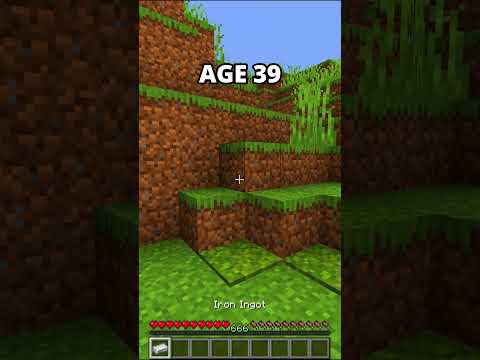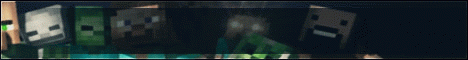Hello everyone this is bodhi and welcome back to another minecraft video i was extremely happy with the amount of support that my recent castle tutorial video received so in today’s video i figured we would do another tutorial but on something a bit different so this tutorial is going to be on the Basics of the world edit mod and if you end up finding this tutorial helpful please do hit that like button and consider subscribing to the channel if you’re new now world edit is a mod that allows you to speed up your building process in creative mode through the use of commands That can alter the minecraft world much quicker than just placing blocks by hand i’ve used world edit for a long time and have mastered much of the basic and intermediate things that you can do with this mod which allows me to use it all the time when i’m doing creative building so this Is by no means an 100 overview of the world edit mod that would be way too long of a video and honestly not one that i’m qualified to make so please try not to comment letting me know that i missed something in this video i specifically chose to include the things In this tutorial to teach a beginner how to use world edit oh and if you’re wondering how to actually get the world edit mod i will not be covering that in this video but it’s not too complicated at all it takes like two minutes at most and there’s a ton of tutorials online About how to do that and i will try to leave the link to one in the description below so without further ado let’s go ahead and get this started and first off we’ve got the bread and butter of the world edit mod which is the selection wand now you could just go Into your inventory and grab a wooden axe but no one really has time for that so you can instead just type the command slash wand and something that you’ll notice and want to keep in mind is that many of the world edit commands do use the double slash instead of just One now if you do want to change the wand to a different tool you can select one in your inventory and type the command tool cell wand but i’ve always just kept mine as the defaults and the world edit wooden axe is pretty iconic at this point Now to make a selection you simply use your break block button to select your first position and your place block button to select your second one you can also use commands to do this by using double slash pass one and two you can set the first and second position to where you’re standing Or if you use hpos one and two it sets it to the block that you’re looking at now we’ll talk about what you can actually do with this selection in a minute but first off there’s two other commands that you should know to alter the selection the first one is expand which will Expand it the number of blocks that you type in a specific direction if you don’t put a direction in it will just use the direction you’re looking or you can also type expand vert to expand it from the bottom of the world to the build height and the other command Is shift which will move the selection a number of blocks in the direction you type or the direction you’re looking but now we can actually use the selection to generate blocks and i’ve selected these two stone blocks right here and for the first most simple command we’re going to use slash slash Set and after this you just type the name of a block that you want to be placed so for this example we can just use stone and it will attempt to fill it in for you so if you wanted to use like stone bricks or something you could just click it or press Tab but we’re just going to use stone so if i just press tab it’ll fill it in and then we type enter and it fills in the entire selection with that block so for these next commands let’s go ahead and set our first position here and our second position here because i Think we’ll actually need a 3d selection and the first of the commands will be slash walls now this one’s pretty self-explanatory it just creates the walls of a structure so not the bottom or top and not the insides it’s just the four sides around it And then one step up from that is going to be slash faces now this one is pretty much the same as walls except it also does the ceiling and the floor so we basically now have a hollow cube and for our next command uh we actually can just keep the same selection And this one is going to be slash slash move and uh we don’t actually have to include a block for this one this one we just have to include a number so i’m just gonna move it one block and if you don’t type anything it will just move it in the direction that You’re facing like that and if we wanted to move it back this way then we would just look the other direction and do it like that but as we can see when we moved it back we left a layer behind and that’s because the move command does Not adjust the selection so if you wanted to keep the shape intact you would have to adjust your selection to where it has moved so we have our cube back together again and this next command is going to be super useful for when you have a build with a repeating pattern That needs to be copied so we have the cube selected and this command is going to be stack now all you have to do is type in however many times you want it to stack and once again you don’t need to type in a direction as long as you’re looking in the direction So let’s stack this uh two times and basically it just repeats the cube two times over but you can also do some interesting things with this if you were to let’s say expand the selection to here then now if we stack it twice let’s use the same command It will actually use the air and so now we have some space in between each cube so next we’ve got the replace command and first in here we put the block that we are going to be replacing which is stone and then next we put the block that is going to be Replaced too let’s use oak planks and once we enter this command it will replace all of the stone to oak planks while ignoring the other blocks like the air in the middle here which is really really useful next up we’ve got the overlay command which basically just places a layer of blocks On top so let’s use grass blocks for this and it will just place a layer of grass on the top of all of the oak planks and then we’ve got the center command which can be used to show us the middle of our selection so if we type Slash center and then stone then it will use a stone block to indicate the direct center of our cube we have here and another simple command here is the line command which just creates a line from the first position to the second position in the block you choose so now you’ll Definitely need to learn the world edit life savers so let’s say we set this cube here to stone but we realize that that was a mistake well it’s pretty simple we can just type slash undo and you can actually do this with one slash or two slashes it doesn’t matter I’m not sure why that is but if we type that in then it will undo it and give us back what we had before and then if we actually wanted that then we can type slash redo and we have our cube of stone back and now we’re going to talk about different Patterns because so far we’ve only used our commands to generate one type of block at a time but you can actually do a whole lot more than that so first off we have specific block states and what i mean by this is if we want to Set this stone wall to be stone stairs instead then it will generate all of those stairs in one default position but there’s tons of other directions that the stairs can be facing and it can be like the bottom or the top half so we can actually control that in the command by entering A square bracket like this and as you can see we now have four different things that we can control and this will vary depending on the block like for note blocks you can set the instrument or for slabs you can set if it’s bottom or top but for the stairs Here we are going to use the half and let’s set them to be the top half instead of the bottom half and then it’ll switch them all to look like this but now a problem could come up if we want to replace these stairs with a different type of stair but keep Them in the same state so if we use the replace command to switch the stone stairs to the oak stairs then as we can see they will all default back to the bottom half like we had before but there’s a fix to this so let’s undo it and try it again If we go ahead and use this symbol the shift 6 symbol which i just learned is called the carpet symbol not sure why but anyway if we use that symbol it will keep all of the blocks in the same state as before and this works on any block That has different states to it so you can use it on walls note blocks anything like that and it will maintain the same block state as before moving on and the next pattern that we can use is random block states so if we choose to set this wall to Oak logs then as we can see they’ll all be in the same direction but if we instead add an asterisk to the beginning of the block then it will use all of the different block states at random so as you can see we now have the three different directions of oak logs Although you might want to avoid doing this with blocks that can be waterlogged because that counts as one of the block states and you could end up with something a little bit like this and next up is block categories which you can access by typing two of the number signs like this and Then a bunch of different categories come up so if we type stairs here then it will randomly use all of the different types of stairs in the game and these symbols can often be combined so if we type using the category and the random block state For logs then we can get all of the different types of logs and at different directions not sure why you would actually want to use a pattern like this but you can after that we have multiple types of blocks which you can easily do by separating each block in the pattern With a comma so if we do stone comma and a site comma cobblestone then it will create a pattern with an even amount of all three of those blocks and if you want to control the amount of each block then you can bring percentages into it so here we have 50 stone 25 andesite and 25 cobblestone so that half of it will be stone and then the other half will be split between cobblestone and andesite and this allows us to demonstrate our next symbol which is the exclamation mark and if you put this before a block then it will select everything Except that block so if we use it on the stone it will only change the andesite and cobblestone to what we choose so let’s do stone bricks and those will be switched of course you could use this command to just change the cobblestone and andesite and accomplish exactly the same thing so the Exclamation mark is more useful when there’s a bunch of different blocks going on next up we have the overlay and underlay command so with these two planks selected if we use the replace command and then type this symbol before stone for overlay then it will replace every block above Stone with the block that we choose so we’re just going to use stone again and it does every block above if we use the opposite symbol the other way that’s for underlay and it will replace every block below stone now keep in mind that unlike the overlay command this does not ignore Blocks besides air as you saw we had an oak plank here but that still got replaced so now that we’ve covered many of the block patterns that you can use let’s move on to generating some shapes and first off we’ve got the cylinder shape so for this you just type slash slash Sill for short and then type the block you want to use and then the radius of the cylinder and then the height so if we use this command we will get a stone cylinder with a radius of 10 and a height of 1. next up we have the Sphere and you use the command in pretty much the same way except that spheres don’t need a height so you just include the radius and if you find yourself stuck inside of a block like this you can use another world edit command unstuck to get yourself out and here we see Our sphere with a radius of 10. oh and in case it wasn’t clear it just generates these shapes based on where you’re standing and since your minecraft character is two blocks tall it just uses the lower half as the center point and for our final shape we have the Pyramid which i’ve never really found a use for but it’s pretty similar you just enter the block and then the size of the pyramid which is just how many layers it’s going to be and then i’ll have to use unstuck again and here we have Our 10 tall pyramid and for any of these shapes you can add an h to the beginning of the command to make a hollow version of the shape like this and moving on from shapes now we can talk about utilizing the clipboard so we go ahead and select this stone wall here We can use the command slash slash copy and then if we move to a different location and type the command slash slash paste it will paste our selection back into the world and keep in mind that it copies the selection to the clipboard relative to the player’s position so Since i was standing right in front of it when we copied it it pasted it in that same position when we pasted it and you can also use the cut command to copy the selection to clipboard while also removing it like so so now we can rotate Our clipboard copy by typing slash slash rotate and then a number of degrees so if we type rotate 90 then we won’t see anything happen but when we paste it back into the world the selection will be rotated 90 degrees and we can use the rotate command with intervals less than 90 degrees Like we can try 45 degrees here and paste that back in but even world edit warns you that this might not always work super well so now we can go ahead and get back our original copy and instead of rotating it this time we can flip it By using slash slash flip and then we can either enter a specific direction or it will just use the direction we’re looking in and what this command does is it basically mirrors it to the direction we’re facing so if we then paste it in after this we Can see that it has been flipped now with something this simple there’s not really much change to it except the position it gets pasted in but you get the idea and the rotate and flip command are incredibly handy for when you’re doing symmetrical builds where the sides or the corners can be repeated Another thing you can do with the clipboard is use it as a pattern so if we go ahead and select this and copy it to our clipboard and then select this larger stone wall here then we can go ahead and use the set command and then the Number sign and type clipboard and then it will use the pattern we have copied to our clipboard as the pattern for the set command and the last thing to cover with the clipboard is saving schematics which you can do by typing schematic save and then giving it a name Which saves it to a file allowing you to transfer it in between worlds and load it whenever you want to by using the command schematic load and now we can talk about our last main section which is brushes brushes allow you to bind an action to a tool Whenever you click it there are many different types of brushes and i’m not going to talk about every single one of them because some are just more useful than others but to get started you just have to type slash brush or slash br while you’re holding a tool in your inventory And then a bunch of different options for brushes come up the first ones we’re going to talk about are the cylinder and the sphere brushes which are pretty similar to using the shape commands from before you enter a block you want to use you enter the radius Which when you’re using a brush has a maximum of six and then you enter the height if you’re using a cylinder but since it’s a sphere we don’t have to and then once we enter that we can now click anywhere with our brush to generate spheres like this next up we have The gravity brush to apply gravity to the blocks that you click like this and then we have the raise and lower brushes to bring blocks up or down and these require you to choose a shape that is going to be raised or lowered and i don’t think that this is going to Work too well on a super flat world because we will end up with something that looks like this next up we’ve got the smooth brush and for this we can enter a specific block to be smooth or we can just leave it blank and it will smooth everything and we can also enter Dimensions or we can just leave it blank and get the default and it basically does what the name implies and all these brushes that we’ve covered so far work together really well to edit the terrain in your minecraft world we can also use the snowbrush to put Snow layers on our landscape in a specific shape like this and then we’ve got the forest brush to place trees in an area and this requires a shape the size of the shape the density of the trees and the type of tree and so if we use this command we can use It to place spruce trees like this and finally we’ve got the clipboard brush to paste the clipboard copy wherever you click like this and by the way you can use the undo command on actions from the brushes however for whatever reason it does not work on the forest brush and something that Goes along with the brush command is the mask command which limits what the brush can replace so if we wanted to create a cobblestone path in the ground here we would first set our brush to be a cylinder made up of cobblestone and then we would use slash mask and Enter the block that we want to be replaced in this case grass block and then when we use the brush it can only replace the grass blocks like this and we can actually use our special symbols from before on the mask like this overlay symbol to have the cobblestone go Above the grass blocks but this actually won’t work unless we set our cylinder to be at least too tall because otherwise the first layer gets placed on the same level as the grass blocks which isn’t what we’re masking but now it should work fine so we’re Almost done now but there’s a few more useful commands that i wanted to share that didn’t really fit into any of the other categories the first one is the slash up command which takes you upwards however many blocks you specify and places a glass block there This is also useful if you’re already in the air and need to place a block up there without building all the way up you can just type slash up zero next is the set biome command which allows you to change the biome of your selection so if we select this grass platform here And type slash slash set biome to jungle and then you have to rejoin the world first for this to work but now we can clearly tell that this is the more vibrant green grass of the jungle and the last command here is the count command which allows you to get The number of a specific type of block within your selection so if we type slash count and then grass block then it will tell us the number of grass blocks which is 240 but this is only really useful when there’s multiple types of blocks within your selection because otherwise It will automatically tell you the size of the area when you make your selection as we can see here so that concludes the tutorial on the basics of world edit i hope you all enjoyed this video and i hope that i was able to provide a good guide for anyone that’s new To the world edit mod let me know what you thought in the comments below and please do leave a like on the video if you enjoyed it and found it helpful and consider subscribing to the channel and checking out some more of my minecraft content if you’re new But without further ado guys this has been bodhi and i will see you all in the next one You Video Information
This video, titled ‘The Basics of WorldEdit – Minecraft WorldEdit Mod Beginner Tutorial’, was uploaded by BodhiMC on 2021-03-27 17:00:01. It has garnered 69186 views and 1506 likes. The duration of the video is 00:19:53 or 1193 seconds.
A WorldEdit mod tutorial for complete beginners! Learn the basics of WorldEdit in Minecraft 1.16. Selections, patterns, copy/paste, brushes, & more!
Timestamps: 0:00 Intro 1:28 Making Selections 2:59 Block Creation Commands 6:57 Patterns 11:18 Shapes 12:35 Clipboard Commands 14:58 Brushes 17:55 Other Useful Commands 19:06 Outro – Download WorldEdit: https://www.curseforge.com/minecraft/mc-mods/worldedit
How to Install WorldEdit: https://www.youtube.com/watch?v=ozTTih7izD4
Full WorldEdit Documentation: https://worldedit.enginehub.org/en/latest/ – Discord: https://discord.gg/JYfFw8f
Twitch: https://www.twitch.tv/bodhi_mc Twitter: https://twitter.com/BodhiMinecraft Instagram: https://www.instagram.com/bodhi_mc/ – My Vanilla Tweaks Resource Pack: https://vanillatweaks.net/share#IQpMEB (Subject to change sometimes) – Music: StreamBeats Copyright Free Music Diviners feat. Contacreast – Tropic Love [NCS Release] https://youtu.be/u6RJv7f__Mg