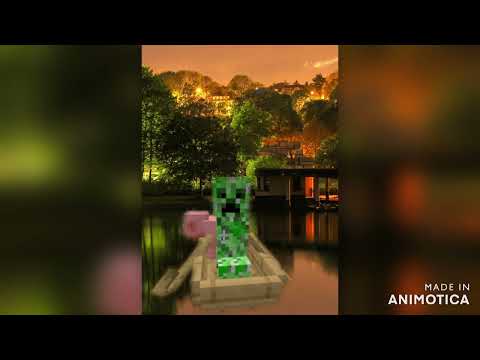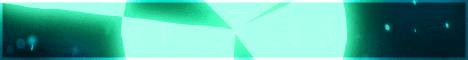Hey what’s going on guys nate here and today i’ll be going over the best settings to use when playing minecraft with a controller so looking at your settings the first one is sensitivity and this is one that’s more personal preference meaning that you should use what you’re most comfortable with For me i like having it on 100 but maybe you’ll like something a little lower but as i stated personal preference use what you like the most and out of these next options the only one i’d recommend turning on is hiding your controller hints And if i turn it off you’ll see in the bottom left it shows the hints about what button to use for getting into your inventory i don’t like using that because i already know my controls but if you don’t maybe you should keep your hints there but anyways Moving on to the controls section the first one is your jump button i can’t recommend enough that you should use your right stick as your jump button and that’s because when jumping in minecraft if you use your right stick you’ll be able to look around while jumping Which kind of emulates if you’re using a mouse and keyboard whereas if you have it as your a button which is kind of the standard one that minecraft auto recommends you’ll have to move your thumb in between your right stick and your a button meaning that it really hinders Your movement ability since you’ll be losing your momentum when moving your thumb in between moving on the next one is your drop item button and this is going to be one of your d-pad options i have it as down but it can really be any of them And next is your attack slash place item buttons and these are going to be your triggers on your controller you can also use your bumpers for these actually i used to do it however i just recently switched back because my right bumper is broken but ultimately i would say both were Equally nice and it’s more of just a personal preference of what you prefer next is your crafting slash inventory buttons and these ultimately lead you to like the exact same screens so really only one of them is the one you’re going to be using i just have Them as my x and b buttons and next is your cycle buttons and these are going to be the opposite of what you choose for your attack slash use item buttons so if you use your triggers for those you’ll have your cycles as your bumpers and vice versa Next is your toggle perspective and i have it as my why because it’s open on my button list and then the next is your crouch button and i have a mine as my a button and this is because as mentioned previously with the jumping you want as little movement with your thumb as Possible and by having it as your a button you’re really able to minimize the movements of your thumb next is your sprint button and you’ll want to keep that as your left stick and then the rest of the controls are pretty minimal they’re just options that you’ll want on your d-pad and finally The last one is your fov and similar to sensitivity this is one that’s more personal preference myself and a lot of others like to use it at the 90 range but you can really place it at anything that you want and that whatever feels most comfortable to you Anyways guys that’s it for the control section and i really feel these are the best settings to use when you don’t have a fancy controller and before i got mine with paddles this is what i used and found great success with it but anyways if you enjoyed and found this video useful I’d greatly appreciate a like and subscribe as it would mean the world to me but anyways that’s it for me and hope to see you guys next time peace Myself Video Information
This video, titled ‘The BEST Settings For Playing Minecraft With A Controller’, was uploaded by Nasanyo on 2022-01-18 17:19:33. It has garnered 10916 views and 203 likes. The duration of the video is 00:03:57 or 237 seconds.
The BEST Settings For Playing Minecraft With A Controller This video is for those who don’t have paddles or those who don’t play claw!
Music: Instrumental produced by Chuki http://www.youtube.com/user/CHUKImusic
Other: Veorra – Set Free https://youtu.be/lg1N-4jJJrk