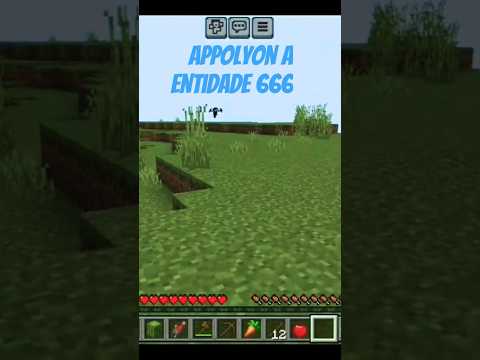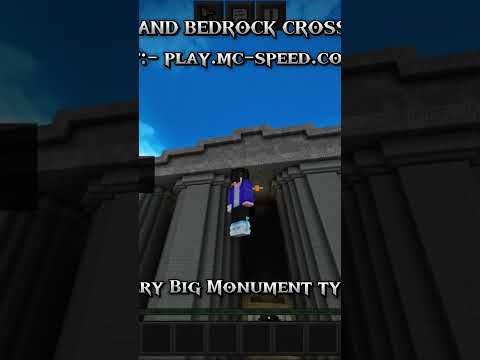Everyone and welcome back to the breakdown today i’m going to be teaching you how to add a resource pack to a minecraft server basically where whenever you join a minecraft server you might be prompted to add a custom resource pack for that server this video is going to show you exactly How to do that it’s going to show you every single step of getting the resource pack set up and getting it where whenever someone joins your minecraft server they will be prompted to get a resource pack themselves so we’ll be going over all of that in this video First we must know wwwex minecraft hosting if you want to start a minecraft server and allow anyone to join it your friends your family doesn’t matter anyone in the world if you wanted to be ddos protected if you wanted to be absolutely incredible check out apex is the first link down Below the breakdown xyz slash apex for an incredible 24-hour minecraft server we actually love apex so much that we use them ourselves for our own server platonbreakdowncraft.com so if you’re looking for a great minecraft server for you and your friends to love enjoying just have tons of fun on Check out apex is the first link down below that’s the breakdown dot xyz slash apex and guess what you can add a custom resource pack or a resource pack to a apex server as well so the first part of this is actually getting your server set up right now Apex is what we recommend it’s what we use however if you want to host a server locally which is what we’re gonna be doing in this video you can uh do this here and this is a tutorial link in the description down below that shows you how to make a minecraft server Goes through every single step of getting a minecraft server set up and then we of course have our big tutorial up here so go through this tutorial get your server set up or get one with apex and then continue on with this tutorial after you have your server set up we can actually Jump over here and we’re going to get a resource pack now in the description down below you’ll find this this is our download resource pack link and these are all like 1.15 compatible resource packs now this will work with any resource pack but you need one that is 1.15 compatible in Order to make sure you know it’s working on the most recent version if you don’t have one that is 1.15 compatible make sure people know that you know your server isn’t on that version otherwise don’t try to play it on 1.50 anyway i would recommend just using a Updated resource pack and keeping your server joinable on the most recent version you can do that via using via version but nevertheless once you’re here i’m going to download the uh i don’t know let’s see let’s just download faithful faithful is easy let’s scroll down here and find the faithful Resource pack right there it is go ahead and click on the download button on faithful there that’s going to take us off to our tutorial on installing faithful however in this case all you want to do is click on the download of faithful link that will then take us to the faithful Website while they’ve recently changed this and to download faithful it’s pretty simple click on the download or the faithful button on the left hand side that takes us here where you want to find faithful 1.15 click on read more and then finally we can click the download button right there and when we Click on that downloaded wall the faithful download will automatically again in the bottom left there it is now you might need to keep or save this file but you probably won’t have to now one thing i will say is you do need to make a dropbox account we’re going to be revisiting this Later but i do want to mention that you do need to make a dropbox account in order for this to work i’ve already logged in and all that but there is a link for dropbox in the description down below and i actually get some free Storage if you use that link now if i go ahead and minimize our browser here on our desktop we have the faithful download we also have the minecraft server already set up again you should go do that if you don’t have one set up it’s going to be the same Process for an apex server except you’re going to be downloading it via your ftp manager using their default ftp manager there but they’ve got tons of tutorials on how to do that and then the process is the same it’s going to be adding it to your server properties file uploading it to dropbox All of that so the first thing we want to do is make sure that this is a zip file that when you double click on it you immediately see the pack details now that’s not what we’re seeing here so as you can see when we open up this we see faithful 1.15 Then we open it up again and we have the pack details it’s going to be uh specifically assets and pack.mcmeta you’re going to always have assets and pack.mcmeta in there and if you open it up and it’s a zip file like this what do you do Well double click on it and then take faithful 1.15 right and drag that to your desktop it’s going to go ahead and move everything write that right move everything to your desktop get all that moved over it’s quite a bit resource packs are actually relatively big files So it’s gonna take a second to move everything over and out of the you know this sort of setup and then once everything has been moved out and moved over you’re gonna be able to create a new zip file and this is going to as soon as you double click On it show the things it’s supposed to show for a resource pack so this is finishing up now and there we go we have this new faithful folder on our desktop if we double click on that faithful folder we will see in here asset packmc meta that’s what you want to see You can now delete your faithful download or your resource pack download now what you want to do is open up that faithful folder here right see that highlight everything so from the top to bottom just highlight drag your mouse over it and highlight it then right click on it And then you want to send to compressed zipped folder right so compressed zipped folder it’s going to go through do all that you can name it whatever you want i’ll just name it you know server pack like so and now drag that zip folder to your desktop your server Pack zip folder now when you double click on this you should immediately see assets and pac.mcmeta if you do guess what you’re done you can delete everything except that zip folder that as soon as you open it up again you see pack.mcmeta awesome so now how Do we add this to your server how do we make it when you join the server it prompts you to download it well the first thing we need to do is upload it so we want to go ahead and go back over to dropbox right so back over to Here and again if you don’t have dropbox set up go create an account using the link in the description and you’ll get some free storage but nonetheless once you’re here go ahead and on the right hand side click on upload files and then you’re going to want to go Ahead and click on your server pack.zip or whatever your resource pack is called so double click on that and it’s going to go ahead and upload it to dropbox and then once it’s here all we want to do is click on this share button so you hover over the file Click on that share button it’s going to open up this or you want to create a link down here and then it’s creating a link and you can copy that right like so now what we want to do is come up here at the top and minimize our browser now we want to Open up our minecraft server folder go into the server.properties file that’s then going to open in notepad if it prompts you go ahead and open it with notepad no fancy text editors needed here and then what you want to find is where it says resource dash pack equals so right here It says resource dash pack equals go ahead and paste in that dropbox download that you had that entire link exactly like so except at the end where it says equal zero change that to equals one by doing that you’re going to make the pack download automatically to their Resource pack folder if you left it at zero it would open up the link on their computer instead it’s going to automatically download that into their resource pack folder which is what you want that’s what we’re looking for here now all we need to do is go ahead and save the server.properties file Go ahead and start the server up i’m going to jump into minecraft as well and then we’ll be able to see that this works it’s that quick and that easy there we are opening up minecraft our server has started back here right like so boom You can see that the server is in fact started or starting i should say it’s generating the spawn area so we’re gonna go ahead and let all this get opened up and then we can join our server and the resource pack will download and honestly it’ll download it stall itself It’s pretty cool what it does once everything is working however it is going to take a second to prepare the spawn area it looks like so i’ll do a quick jump cut and once it’s done we will meet you to show off this new aid get an awesome resource Pack so now we have the server as you can see done over here minecraft is open in the background double click or click on this i have my ip here of yours on your serverless you can obviously click on it go ahead and direct connect join server And it’s going to go ahead and run on in log in as you can see and it should prompt us for a resource pack once we log in as you can see this server recommends these of a custom resource pack would you like to download and install it automatically yes i would It’s going to go ahead it’s going to download it this may take a second as you can see there it goes it is now downloading it it’s going to reload minecraft refresh minecraft and boom there we go faithful is installed now suppose i should have checked like Clicked a got a resource pack that changes minecraft more but if you go into options and resource packs you’ll be able to see that this is a world specific resource pack for java edition faithful for java edition so it is working it is installed so Yeah there you go that is how you can add a server or sorry a resource pack to your minecraft server so pretty awesome stuff there pretty quick pretty easy and an awesome way to kind of give your server a custom and unique feel if that is what you were going for now One of the things that i will mention players don’t have to use this right they don’t have to use your custom resource pack they can say no there and they continue to play on the server so it is a really cool thing to do if you Want to give it a custom feel but it also isn’t something that should turn off too many players which is awesome as well so i think i’ll have it if you have any questions let us know in the comment section down below be sure to give this Video a thumbs up and come join us on our own minecraft server play.breakdowncraft.com we have an incredible survival faction skyblock community factions we have incredible custom 1.8 factions with so many features from custom enchants to custom factions menus factions upgrades everything you would want to Have hacked over it is there and it is absolutely incredible we also have awesome survival service aquatic survival they slash shop based economy and medieval struggle with a playback economy in 30 custom quest on top of all of that we even have skyblock which is just incredible finch generators op Enchantments basically it’s an op skyblock it is incredible and you will love it so come play this playdoughbreakdowncraft.com is the ip i cannot wait to see you online nonetheless my name is nick this has been the breakdown give the video a thumbs up subscribe to the channel and i am out peace Video Information
This video, titled ‘How To Add A Resource Pack to Your Minecraft Server’, was uploaded by The Breakdown on 2020-05-03 03:54:08. It has garnered 225108 views and 2617 likes. The duration of the video is 00:09:03 or 543 seconds.
If you want to know how to add a resource pack to your Minecraft server, this is the video for you. We show you exactly how to setup a resource pack to automatically download when someone joins your Minecraft server. This will allow you to make sure everyone playing your server has a similar experience with the same look and feel. It doesn’t matter what resource pack you want to use, this video will show you how to add it to your Minecraft server!
Start your 24-hour DDOS-Protected Minecraft server with Apex Minecraft Hosting! https://TheBreakdown.xyz/Apex
Start A Minecraft Server: https://TheBreakdown.xyz/ServerDownload Download Resource Packs: https://TheBreakdown.xyz/RP
Setup a Dropbox Account: https://TheBreakdown.xyz/Dropbox ——————————————— ★ Minecraft Server IP: Play.BreakdownCraft.com ► Store: http://Store.BreakdownCraft.com/ ★ Join BreakdownCraft on Discord!: https://BreakdownCraft.com/Discord ——————————————— ► Subscribe!: https://TheBreakdown.xyz/YTSub ——————————————— Top 5 Minecraft Servers!: https://youtu.be/6FVD2Wv4JRQ Best 1.15.2 Resource Packs!: https://youtu.be/jNh4cBIQEXE ——————————————— **SOCIAL MEDIA** Facebook: https://Facebook.com/BreakdownHowTo Twitter: https://Twitter.com/BreakdownHowTo ——————————————— ★ My Gear Get your C920 Webcam: https://TheBreakdown.xyz/c920 Get your Blue Snowball: https://TheBreakdown.xyz/Snowball
About this video: This video is our step-by-step guide on how to add a resource pack to your Minecraft server. We go over every single step of getting resource pack adding to a Minecraft server. From how to setup a resource pack on Dropbox for your players to download to how you can add the resource pack to your server and allow your players to download the texture pack automatically. Oh yeah! Did I mention that this video will also show you how to add texture packs to your Minecraft server? This is because texture packs and resource packs are the exact same thing. Thus, without any more delay, here is how to add resource packs to your Minecraft server!
The very first step of adding a resource pack to a #Minecraft #Server is actually finding the resource pack that you want to use on your server. Luckily, we have a list of 15 incredible resource packs linked in the description above. Any resource pack will work on your server though even if you create the resource pack yourself. As long as it works in single player, you can add it to your Minecraft server.
After you have your #ResourcePack downloaded for you server, you need to make sure the zip file is compressed correctly. You can do this by ensuring when you double-click the .zip file, you see an ‘assets’ folder. If you do, you are good to go. If not drop the folder you see to your desktop. Now, open that folder and keep opening folders until you see an ‘assets’ folder. When you do, select everything in that folder, right-click, select ‘send to’, and click ‘compressed zip folder’. You will the see a new .zip file appear.
Take this .zip file and upload it to Dropbox. You can find a Dropbox link in the description above. When you upload it, click share and create a link. Copy the link and go to your Minecraft server folder. Open the server.properties file with note pad, and paste this link directly next to where it says ‘resource-pack:’. Do not put a space or anything. Now, change the ‘0’ and the end of the link to a ‘1’. Save the server.properties file, and restart your server.
Now, when you join into your Minecraft server, you will be prompted to use the server’s resource pack. If you do decide to download and use the pack, it will download and install itself automatically without you or any players on your server having to do anything.
Congratulations! You now know how to add resource packs to your Minecraft server. If you have any issues getting resource packs on your Minecraft server, please let us know in the comment section down below, and if we did help you setup a resource pack on a server in Minecraft, give the video a thumbs up and subscribe to the channel if you haven’t already. It really helps us out, and it means a ton to me. Thank you very, very much in advance!
Note: Some of the above links are affiliate links. I may receive a commission at no additional cost to you if you go to these sites and make a purchase.