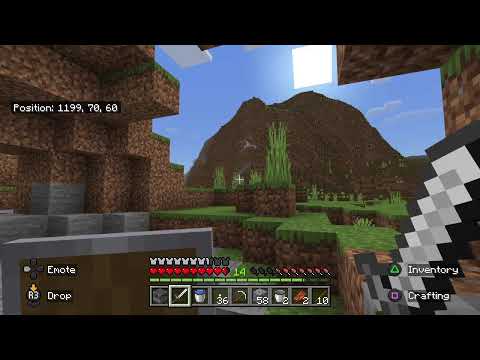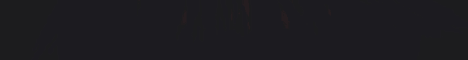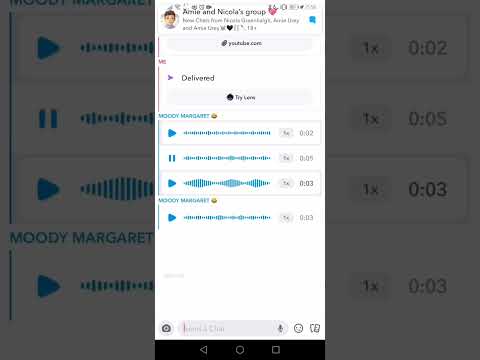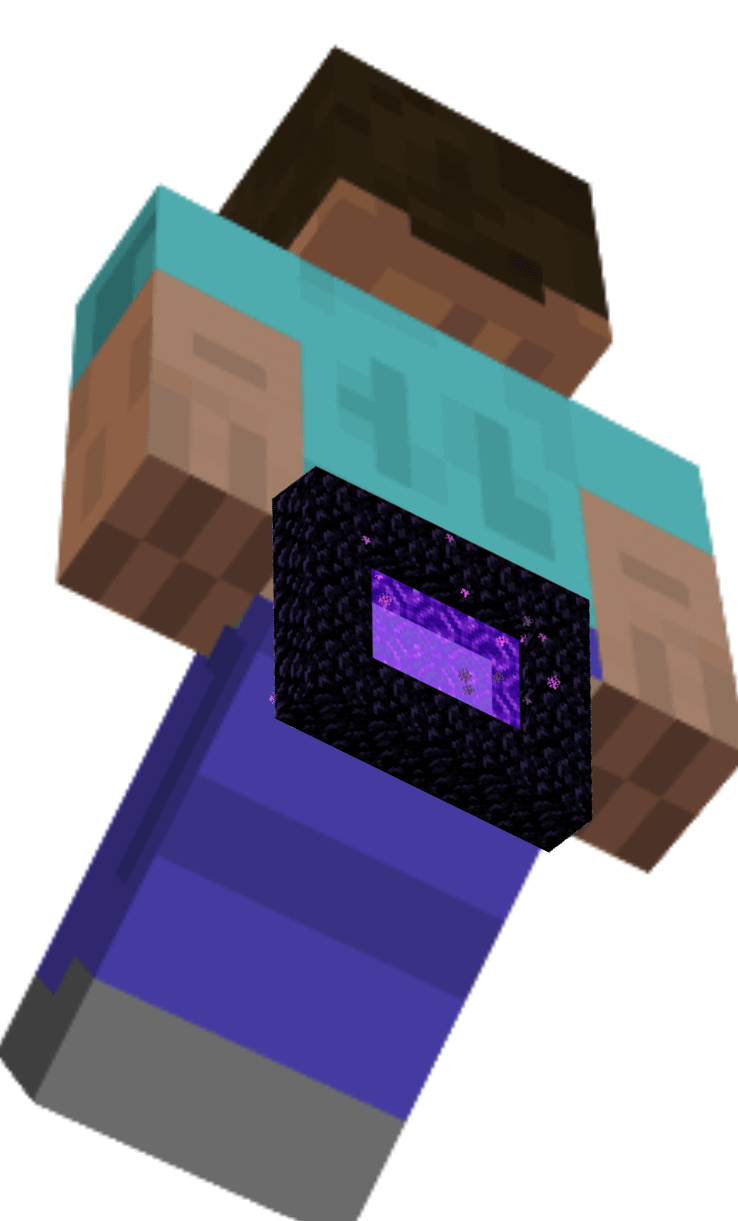Using a controller with Minecraft Java Edition can you do it yes you can and in this video I’m going to show you exactly how now first things first this is using a mod it’s unfortunate and I wish Mojang would add this directly to the game it Makes so much sense to me but you’ve got to use a mod to do it now we’re going to be using today is called controllable and you can find it as well as a lot of other information including Forge and other downloads we’re going to need for This in the description down below now I want to highlight up first these supported controllers as you can see PS5 PS4 series X that’s what we’re going to be using today this is a Xbox series X controller Xbox One controller switch Pro Controller Joy cons steam deck and Generic X input style controllers most controllers are supported it’s actually kind of crazy how much controller support there is but nevertheless let’s go ahead and get this downloaded now when you click the link in the description it will take you here this is the official download page for Controllable and on this page what you want to do is click on the files button here once you’ve clicked on that you want to find the 1.19.4 version for Forge it’s going to be the one closest to the top that we want because it’s going to have the least amount of bugs Then go ahead and click on the three dots on the right hand side and click download file the file isn’t going to start downloading and after a few seconds it will be saved and you’ll be good to go now one thing that is worth noting as you can see downloads right Like so there it is now one of the things that is worth noting you may need to keep this file the bottom left of Chrome or save it in the center of your screen on Firefox or other browsers so if you do have to keep or save it It’s Perfectly Normal now we are going to need forage for just the mod loader that basically allows controllable and a lot of other Minecraft mods to actually talk to and work in Minecraft in the description down below you’ll find this in-depth guide we got a video here we’ve Also got an in-depth text tutorial one of the more in-depth tutorials we’ve ever done on getting the forge here and if you do have any issues this is a great resource but we’re gonna go over the basics in this video so let’s go and click on the download forge button the Digestive forge’s official download page now on this page what we want to do is go ahead and make sure that 1.19.4 is selected it’s not not for us right now so we want to go ahead and come to the left-hand sidebar and select 1.19.4 from the sidebar list here you may have to Click the plus depending then come under download latest once you see 1.19.4 here and click on installer that’s going to take you to add Focus where stop don’t click anything on this page just wait about 10 seconds then after about 10 seconds a skip button is going to appear In the top right might be a little difficult to see but it does appear there’s a skip button in the top right click on that skip button and then in the bottom left Forge will start downloading forge1.19.4 there it is it starts downloading in Chrome may need to Keep or save it which is 100 safe as long as it says Forge in the title which ours does now before we move on to installing the controller mod we’re going to keep the lights on around here and that’s where our sponsor Apex Minecraft hosting comes in go to the First link in the description down below the breakdown 10xyz slash Apex to get a Minecraft server up and running Apex is a great way to get your server up and running with 24 hour 7 day week Support over 100 my packs with one click installation you can even set up a Forward server over there and add your own mods if you want to like controllable so if you want to start a server look no further than Apex Minecraft hosting at the first link in the description down below the breakdown.xyz slash Apex thanks to them for sponsoring this video nevertheless Let’s go ahead and minimize our browser here and we’re going to move controllable as well as Forge to our desktop do that click the windows icon it’s in the top left of my screen probably in the bottom left your screen or bottom server screen on Windows 11. type in downloads you have this Downloads file folder here it’s going to open up and boom there’s forage and controllable by the way if you can’t find this go to this PC on the left hand side and then go to downloads and boom there is your downloads Forge and controllable now drag and drop these to Your desktop right like so for ease of use and we’re actually going to be starting off with Forge now to do that right click on Forge click on open with click Java and click OK that’s going to open up the mod system installer Forge except if you don’t have Java here well If you don’t have Java or if your icons just don’t look right then it’ll affect mine but you want to go ahead and download Java 17. Java 17. it’s required for Minecraft mods that use forage Fabric or any other Minecraft mod out there any Minecraft mod requires Java 17 It also is going to be required for Minecraft servers if you want to start your own so it’s kind of both ways now you can start your own server if you want to but nonetheless let’s go ahead and download Java this is an in-depth Guide on how to do it then you may also need to run the jar fix this is going to take all the jar files to your computer and Link them back to Java making them more happily together but only run the jar fix after downloading Java getting Java is step one then run the jar fix but nonetheless once you’ve done that you should be able to right click on Forge click on open with click on Java and click ok now the mod system install for Forge is going to open and once it’s open it’s incredibly easy to install Forge once Forge is open we want to go ahead and click on install client right like so and then just click OK it’s going to install Forge for 1.19.4 now it is worth noting that the only reason this wouldn’t work is if one Minecraft is open to the Minecraft launcher is Open or three you’ve never played Minecraft 1.19.4 without any mods I know for some people the control mod is required for you to play so just go open up Minecraft 1.19.4 without any mods just anything right just open it up vanilla and then once it’s to the main Menu close out of it that’s all you need to do and now you’ll be able to install Forge using the mod system installer so there we go successfully installed go ahead and click OK and we can delete Forge from our desktop now let’s get the controllable mod installed to do that You want to go ahead and open up the Minecraft launcher here and then in the Minecraft launcher what we want to do is make sure that we’re playing our Forge installation now you should have one by default and really you shouldn’t need to create one it should just work but for Whatever reason if you don’t have a Ford installation or it’s not for the right version I’m going to show you how to create one as well so we’re going to be covering everything here that way no matter what you’ll be able to get Minecraft open with Forge and get Controllable installed with it uh the Minecraft launcher is taking a while to load my internet’s been very slow here today so apologize for that but we’ll see once it’s open here we go it is now open as you can see for us Forge is automatically selected it’s 1.19.4 Dash Forwards that is the correct version you click Play Click play again but if you don’t have Forge here come up to the installations tab then you want to make sure modded is selected you can see we uncheck it before it disappears click it and there is Forge now if you have Forage 1.19.4 you’re good to play but if you don’t go ahead and click new installation we’re going to name this control uh bull if I can spell 1.19.4 right like so and then we’re going to go and click the version drop down box now in here what we want to do Is Select release 1.19.4 Dash Forge right here it is right up at the top click on that and then you’re good to go we can now go ahead and change our resolution right like so 1920 by 1080. you don’t have to do that the only thing You have to do is this version drop down then click create now let’s go ahead and click play on this controllable version that has 1.19.4 Dash forwards under it that’s the most important part click play and click play again now I’m going to show you how to do this using Minecraft but again I know for some people this is accessibility and accessing Minecraft and doing things inside Minecraft with the mouse can be a little more difficult than Windows itself because it’s a bit more user friendly for accessibility issues so we’re going to show you this really Quick how to install this from Minecraft itself right by using all the buttons in Minecraft without having to go to the mods folder in a more difficult way but then we’re going to show you how to do it if you can’t do this so now let’s here we are Minecraft 1.19.4 right this Is where we want to be with Forge from here click on mods and then click on open mods folder then all you got to do is drag and drop controllable from your desktop into your mods folder right like so boom it’s installed but I’m going to Leave it there and I’m gonna show you another way to access this mods folder now when we access it controlable will be there that way you’ll know it’s the same mods folder so close out of this no matter what if you installed it using the open mods folder button and stuff we Have to restart Minecraft for it to work so let’s go ahead and do that then let’s open up the Minecraft launcher just like we had right we had already opened up Minecraft launcher and in the Minecraft launcher we’re going to access our mods folder from here right we’re going to Access it from the Minecraft launcher so once this is open we can do that now in the Minecraft launcher we again want to go to installations at the top and then we want to come down to our Forge installation hover over it and click the folder that appears it’s going to open Up right like so and then we’re going to go ahead and click on mods folder here and then you can move controllable copy paste whatever works to get it into the mods folder now the final way I want to show you this is by accessing this without opening up the Minecraft Launcher at all so to do that you would go up here to the windows icon top left bottom left bottom center on Windows 11. type in run and open up the run app in the run app you want to type this percent sign app data percent sign and Then click OK it’s going to open up the roaming folder here go into dot Minecraft and then go into your mods folder and again just move controllable in there right like so so there you have it there’s all the different ways that you can install the controllable mod now What we want to do is go ahead and launch up Minecraft with controllable or specifically with Forge and that is linked to controllable with the mods folder so now we just gotta wait for Minecraft to open up and then we’ll meet you to show you that this controller Does in fact work in the game I’m actually going to unplug my keyboard in order to do this because uh well this is USBC and so is the keyboard so that’s the easiest way to do it so from the main menu we can click on mods that’s Going to control or that’s going to confirm controllable is there but if we unplug my keyboard as I said I was going to do and then we go ahead and plug in the control it’s going to pretty much right away be able to start using as you Can see I am now moving this around let me move my mouse and we will go full screen in Minecraft but you can see I’m moving around and this is using the controller here I say we go full screen in Minecraft I do want to show you I am Moving around the cursor with the controller right like so so now we can go into single player by just clicking on it come up here and click on this and then come down here and click play selected world to launch into your world and that’s that it is now all being Played with a controller an Xbox controller this does work with PS4 PS5 Xbox One series X and S and we can move around and it’s actually really cool in the bottom right you can see that attack is Right trigger open up your inventory As a left or is y excuse me and if you want to place a block that is going to be a left trigger so if we go ahead and move this block down we can oh accidentally uh hitting B seems to delete the block instead of close the Inventory which is why so now we can left trigger to place that down a is jump you can double tap forward on the left control stick to run and I believe Crouch let’s see yes Crouch is going to be holding the right thumbstick so yeah it’s it’s awesome it’s very similar to Bedrock Edition on Xbox but uh you can access other mods you can access all sorts of stuff it is really really cool and I love to see this on Minecraft Java Edition um Mojang please add it to uh default Minecraft vanilla just make it to where You can plug it just works anyway thanks so much for watching hope you enjoyed the video if you did give it a thumbs up subscribe to the channel for more incredible content every single day of the week and if this video did help you out let us know in the comments as well Nevertheless my name is Nick this has been the breakdown we’ll see in the next one peace Video Information
This video, titled ‘How To Use A Controller on Minecraft Java Edition (1.19.4)’, was uploaded by The Breakdown on 2023-05-02 03:53:02. It has garnered 15562 views and 195 likes. The duration of the video is 00:10:57 or 657 seconds.
Can you use a controller with Minecraft Java Edition in 1.19.4? Yes, you can, and in this video, we show you exactly how to play Minecraft 1.19.4 Java Edition on PC with a controller. This can be a Xbox, Playstation, or even SteamDeck controller. Pretty much any controller that you you can connect to your PC can be used to play Minecraft Java 1.19.4 with the Controllable mod!
Get an incredible DDOS Protected Minecraft 1.19.4+ server for you and your friends with Apex Minecraft Hosting! https://TheBreakdown.xyz/Apex
Download Controllable: https://TheBreakdown.xyz/Controllable Download Forge: https://TheBreakdown.xyz/Forge
Download Java: https://TheBreakdown.xyz/Java Download the Jarfix: https://TheBreakdown.xyz/Jarfix ——————————————— ★ Join The Discord Support Community: https://TheBreakdown.xyz/Discord ► Subscribe!: https://TheBreakdown.xyz/YTSub ——————————————— Get a 1.19.4 Minimap!: https://youtu.be/MzYejKRYjRE Add WorldEdit to 1.19.4!: https://youtu.be/c-AA9HSlgkA ——————————————— **SOCIAL MEDIA** Twitter: https://Twitter.com/TheBreakdownXYZ TikTok: https://www.tiktok.com/@thebreakdownxyz ——————————————— ★ My Gear Get your C920 Webcam: https://TheBreakdown.xyz/c920 Get your Blue Snowball: https://TheBreakdown.xyz/Snowball
About this video: This video is our complete guide on how to use a controller with Minecraft Java Edition 1.19.4. We will be doing this using the Controllable mod. With this mod, you can use Xbox, PlayStation, and other controllers with Minecraft Java Edition 1.19.4. This is great for those who have to use a controller for accessibility reasons in addition to those who just enjoy using a controller with Minecraft more than a mouse and keyboard.
So, without any more delay, here is how to download and install the Controllable Mod in Minecraft 1.19.4!
First, make sure you have Forge 1.19.4 installed. If you don’t have Forge installed already, we have a complete guide on how to download and install Forge for the 1.19.4 Controllable mod in the description above. That guide covers everything, including how to fix any potential issues you may have when using Forge to play Minecraft Java with a controller in 1.19.4.
Once you have Forge installed, we can move on to downloading the Controllable Mod for Minecraft 1.19.4. You can find a link to download the Controllable Mod for 1.19.4 in the description above. That link will take you to our complete text tutorial on how to get the Controllable Mod. From there, click the “Download Controllable Mod” button to be taken to the official download page on CurseForge.
On the download page, click on the “Files” tab and locate the 1.19.4 Forge version of the Controllable Mod. Click the three dots next to this version, and click the “Download File” option. The 1.19.4 Controllable Mod will then begin downloading. You may need to keep or save the file, depending on your browser.
With the Controllable Mod downloaded, the next step is installing it. To do this, you’ll need to access your .minecraft folder. Open the Minecraft Launcher, click on the “Installations” tab at the top, hover over your Forge profile, and click on the folder icon that appears. This will open the .minecraft folder.
In the .minecraft folder, find the “mods” folder. If you don’t already have a mods folder, create one and name it “mods”. Now, drag and drop the downloaded Controllable Mod 1.19.4 file into the “mods” folder.
Now that you have learned how to install Controllable Mod 1.19.4 in Minecraft, connect your controller to your PC. This can be done either wirelessly or with a USB cable, depending on your controller.
From there, open Minecraft 1.19.4 make sure that you are playing via your Forge install.
Once you’re in-game, you will be able to start using your Xbox or Playstation controller with Minecraft Java Edition right away. The controls are very similar to Minecraft Bedrock Edition which truly incredible. Meaning if you are used to Bedrock Edition, you can start playing Java Edition with a controller right away without issues or really any learning curve.
And there you have it! You now know how to use a controller on Minecraft Java Edition 1.19.4. If you have any questions or issues with playing Minecraft Java Edition with a controller, please leave a comment below, and we’ll do our best to help
Otherwise, if this video has helped you successfully get a controller working with Minecraft Java Edition 1.19.4, please consider giving it a thumbs up and subscribing to the channel if you haven’t already. Thanks in advance!
Note: Some of the above links are affiliate links. I may receive a commission at no additional cost to you if you go to these sites and make a purchase.