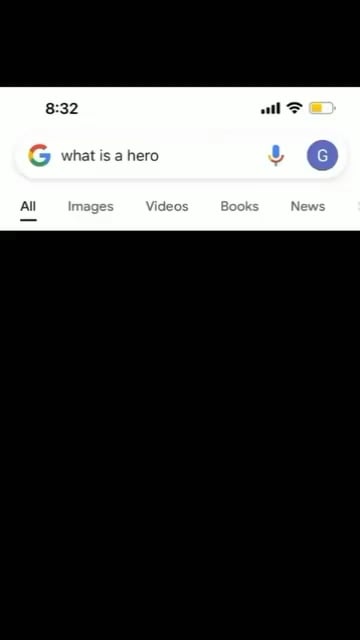Hello welcome to our video in today’s video i’m gonna be showing you how to make custom models for mobs in minecraft so let’s get started so now the programs that you will need for this is minecraft java edition this won’t work on bedrock you’ll need optifine because that’s the Only well that’s the thing that will actually let this texture pack to work you need blockbench which is a problem that will actually help you with modeling the mob any like a painting program like or photoshop are the two like really good ones that should work and yeah so if you have like All of those then we can actually get started with the tutorial well the first thing that we’ll actually need to do is we need to go and open escape then go into options resource packs and open the pack folder now that you’re in the resource packs Folder you’ll need to do a few things so first we’ll actually make a file that is going to be called well the name of the file will be the name of your pack i’m going to call my file mobs because that’s gonna be the name of my pack Now inside the mobs or whatever your pack name is you create another file called assets then you need to put another thing a text file called pac.mcmeta and i’m going to be leaving the code that you need to put inside packed items meta in the description so yeah okay now That you have this you can also optionally put a third thing into your pack which is called pack.png it can be any picture and that picture will be the picture of your pack instead of it just being a piece of cobblestone well when you like when you see it in minecraft Anyways we’re not going to be doing that right now instead let’s make all the files so inside assets you need to create a second file called minecraft then inside minecraft you need to create two files one of them is going to be called optifine and that’s because we’re going To be doing some stuff with optifine in this video and the second file is going to be called textures because that’s where our textures will be going pretty simple inside the textures we need to create another file that will be called entity and uh because well we need to create that file because It’s pretty important and that’s where all of our textures for our entities are gonna be going well we’re gonna be creating one now inside the optifine folder you need create one last folder and that’s going to be called ctm not cdm it’s going to be cem so cem And that’s going to be the name of your folder so basically now let’s actually get the textures for so we can put them in this entity folder and that’s going to be the textures of our mob the mob that i’m going to be doing is a chicken And i’m going to have it like have a little thing like on its head like you know the like well there’s like a little red thing on its head and to do that we actually first need to get the normal chicken texture so go into your dark minecraft folder then go into A folder called assets then go into a folder called minecraft well again then you go into textures and here’s all of the textures in the game which is pretty insane actually make sure that in these folders you do not change anything or else that will mean that it kind of might damage like Some other stuff but yeah so don’t change anything here just like copy them then go into another folder called entity then inside this folder you first need to check the mob that i’m doing is chicken which is right here but if i was doing slime or for example i don’t know like Cat or actually i don’t know like any of these other things like for example a pig a cat a parrot cow so all of those things would be inside we’ll need to make another folder inside our other well inside the entities folder in our texture pack but here since the chicken is Not part of like inside a folder like all of those are you can just go and copy it then go out of that and go back into your resource packs folder into your resource pack assets minecraft textures entity and paste it okay over there now we have the texture and uh so yeah Now we’re actually ready to model our entity so open up a program that i said we were going to be using earlier in the video called wall bench and we will need to do a few things before we start in it now this is what you should see once you open it Well once you start it and we’ll accept this recent thing because i was made i was like working on a couple of other models and before you start you’ll need to download one thing inside of blockbench so you need to go into file you need to go into plugins you need to Go into available and then look at this thing called the cem template loader and install it now this uh once you install it it’s going to if you open up plugins and click install this will be in there what the cm template loader does is this normally when you open up an entity With the optifine entity you’ll just get a blank interface like you won’t get any other stuff but when you open it with the cm template loader you’ll already get a certain mob and it makes it really easy to model so now once you have installed go into filter And there will be a thing called cem template loader then you need to scroll down here on and off i am doing the chicken so i’m clinking on chicken if you need some other mob you find it and click it also the heads are also parts of Mobs so if you need to do a certain head then you can do that of course so okay uh that’s what you need to do then click confirm and you have your mob this is our mob and i’m going to explain a few things before you actually start modeling it There are a few tools that you can use and uh so yeah these are the tools one of them is called move when you click on an item then you get you then you basically get to move it the second one is called resize You get a resize your mob so we can make a really tall chicken head or something like that i don’t really know then we have rotate which will rotate them all but if you look at it right now we can’t really rotate anything because well where are the items The thing you need to do for this is that you need to actually click on the folders or the group and rotate the whole group together so we can rotate it back and we’ll have a really weird back rotated chicken now you can do ctrl z and when you press Ctrl z it will actually return it to the state that it was and okay so now we actually let’s model our chicken also one thing before we actually do that is there are these folders and inside the folders there will be cubes and cubes are the thing that is Making up this mob and folders are the things that are actually storing the cubes so anyways we have all of these and because i’m gonna be making like a little fluff on the chicken’s head we are need to go we will need to go into head folder click on this and we Will actually let’s click on there and we need to add a group so now we have a group called bone and i’m going to rename it and instead of bone it’s going to be called fluff like that and then we have this folder now this folder will actually also close When we close the head folder why are we why am i putting this in the head folder well because there are afv for example they’re left wing and right wing they already have animations so if the chicken is falling down it will flap its wings and if i put something in this folder That will also flap if i put it outside of the folder it won’t flap it will just be generally with the chicken the head turns so essentially if we want the fluff to turn then we’ll need to put it inside the head folder now let’s add a cube By pressing this button and we’re going to have a cube i’m going to rename it to fluff again because i don’t really have a better name and we’ll have this random cube that is somewhere click on move and move it up so that yeah that’s our cube now the Size i’m going to be going for my model is really small it’s going to be like really small so it’s going to be three pixels long and one pixel high and okay so and then we move it and uh let’s put it a right above the chicken Like that but there’s a problem now it is off center it’s not directly above the chicken’s like head but there it but that’s actually not really that big of a problem because if you press shift and move it it will actually move by a quarter of a pixel and right now it’s centered Also you can see here is 0.5 and it is well it’s directly like above the chicken’s head so now uh we have the correct size in the correct place now let’s actually rotate it click the rotate button and click on the folder it will the fluff folder also a thing It won’t select the whole head folder so you don’t have to rotate the whole head this is another bonus that you get by uh not just putting the this is the reason actually i put the fluff inside a flip folder not directly in the head folder if i put it Directly in the head folder well it will rotate the whole head and that’s not what we want well then i’m gonna rotate it a little bit and um i guess that’s pretty good or no actually uh i’m gonna do it like around this way Then i move it a little bit and we have this chicken i’m gonna move it like half ways with the shift and well a little bit of actually also another thing you can do is press ctrl and it’ll move it in even smaller areas like that okay actually no Well yeah let’s just keep it like this it looks pretty nice and we have a chicken oh almost it’s not it’s this this way with some weird colors because well it doesn’t have a textures over here what we need to do is click import texture now this is our chicken texture that we Will got from the like official minecraft textures and for me it opened up instantly but what you actually need to do is go into the minecraft folder resource packs mobs or whatever your resource pack name is assets minecraft textures entity and your mob if your mob is in a folder open up that Folder too and find it then open it and this is our chicken if we click over here it’s gonna like not select anything and this is our chicken now this looks a little bit weird since well it doesn’t have a texture so what we’re gonna do is actually add a texture i’m Going to move it a little bit down under the chicken so it doesn’t mess anything up and well it’s now if we click off of it well it’s invisible so what we’re going to do is click on it click onto this place with paint and let’s paint it before we painted we Actually don’t want to touch anything else so i’m going to close off every other folder by clicking this eye icon that it turns off the visibility of every other block now this is the only thing we see and can touch we also see the head folder but that’s Because the fluff is inside the head folder now what i’m gonna do is pull like these are some tools on painting i’m gonna like show show you how to use them because they’re pretty useful first one is the paintbrush it lets you paint by one pixel I’m gonna get a better color like red here and as you can see it like paints by one pixel there’s another tool called the paint bucket that paints the whole sides at once like this now the next texture is going well paintbrush is going to be the eraser And it erases the whole thing now we have empty textures everywhere and the last one’s the color picker that if we first paint something like here there’s a color and uh well we take another color and paint over here then we can just use the color picker Click on the other color it will the first one and we’ll have it so now i’m gonna paint some i’m gonna paint a little bit on i’m gonna like paint sides of this also wait before i do that actually if you look over here on the chicken textures there’s a few pixels Now if i make it bigger then you’ll see there are more and more and more to text pixels pixels not textures so there are a few more pixels and that is the item we need so i painted it fully red but we actually would like a bit more colors because It’ll like make it easier to represent so we have orange on one side yellow on the next side green on the next side after that then we have blue on top and purple on the bottom over there so now if you look here there are a few different textures the next thing that We’ll need to do is right click on the chicken here and press the button save now it’s saved and let’s open up our chicken texture in our drawing program to edit it now we are in our drawing program i’m using because that’s the program i’m really used to And i normally use it anyways this is our chicken texture that we are using no i didn’t want to do that and i’m going to get a shade of red that’s a little bit darker than these parts and i’m going to color the chicken so there are some parts here And i’m actually going to color them now note if you are doing a texture that requires like different sides like the upper part is different from the bottom part i highly suggest you figure out which color corresponds to which side and do something about that and like Actually like know which direction to go so then well now what we’re gonna do is actually we’re gonna make the texture it’s gonna be a simple one color texture and now let’s get a little bit of a darker color and add some dots in it like here like they are there there i Know this is kind of bad but like i’m doing it so like it’s not one million years but okay so then we take some more and we do some other parts in it and well i’m pretty sure our texture is basically ready so now then you export it back to the chicken and Well let’s go back to blockbench and see how it works now we are back in blockbench and well our texture is fully red and also you see here our texture changed well our texture is now ready so we can open everything back up again so click on the closed eyes And open the back up then go back to edit and click off of the fluff and this is our chicken and now everything should work fine but before you actually export it in as like a text file click link right click on the chicken and press delete Why did we do that well we don’t need the texture when we export it or else basically what what will happen the texture pack won’t know that that is the texture it will think it won’t know how that you’re supposed to like use the game texture instead It wants to use a different texture which is the texture that’s like you put the name of it and it doesn’t work like that because it doesn’t like take any files off of like the other part and basically everything doesn’t work then go to well once once you want to export it go To file then go into export and export it as an optifine gem now when you export it instead of the name modely what you need to do is name it the name of your mob so because mine’s a chicken i’m gonna do chicken like that and then we export it to the cem Folder make sure it’s like an optifine gem and save it now our texture pack is ready to use so let’s go into minecraft and check it out so now we are back in game and that means it’s time to test out our texture pack But before we do that i want to say a big thanks for getting me to 600 subscribers on youtube and that like thank you so much for that i barely been really posting and this is actually quite a lot so hopefully we can get to like i’d know some more And also if you’re new here please subscribe i do stuff like this like resource pack tutorials and also a lot of particle trail stuff so yeah but now it’s actually time to text test out our texture pack i keep on getting that wrong but okay so let’s go into escape options resource Packs and we actually see that our pack is over here and this is what i meant by cobblestone texture it there’s like that means there’s no pack.png well we click on mobs or your tester pack you click on that then turn it on and it’ll reload and now let’s get a chicken And the chicken okay let’s get a chicken a chicken i said okay there there’s a chicken and now let’s test it out make sure you’re using optifine and well with our texture pack we actually get the red fluff and when the chicken’s head is turning the red fluff’s also turning And everything is perfect with this i made a similar pack and it would like a little red fluff was in front so now it looks weird that it’s in the back and i’m thinking that my pack is not working correctly and broke and everything but no it’s working everything is working fine We made it to go into the back also a baby chicken will also have the same thing and for some reason on baby chickens the head is big like as the grown-up chickens but their body is small so it makes it look a bit weird but anyways that’s it for the video and If you enjoyed the video please like subscribe turn on notifications if you didn’t watch my previous video please do that and i’ll see you soon for another video Bye You Video Information
This video, titled ‘How To Make Mobs In Minecraft With Custom Models’, was uploaded by The great white creeper on 2021-02-09 06:39:16. It has garnered 48695 views and 1228 likes. The duration of the video is 00:19:14 or 1154 seconds.
Have you ever wanted to change the way a mob was modelled? Well in this video i will show you how to do just that! Sorry for not uploading for so long ;( but also thank you for 600 subscribers, you guys are amazing!
Required programs Minecraft Java edition (no bedrock) Optifine – https://www.optifine.net/home Blockbench – https://blockbench.net A drawing program like gimp or photoshop Also text editor is recommended
Pack.mcmeta code { “pack”: { “pack_format”: 6, “description”: “anything here” } }
in the place of the 6 you need to put the number of your version that your playing in 1 for versions 1.6.1 – 1.8.9 2 for versions 1.9 – 1.10.2 3 for versions 1.11 – 1.12.2 4 for versions 1.13 – 1.14.4 5 for versions 1.15 – 1.16.1 6 for versions 1.16.2 – 1.16.5 7 for versions 1.17+