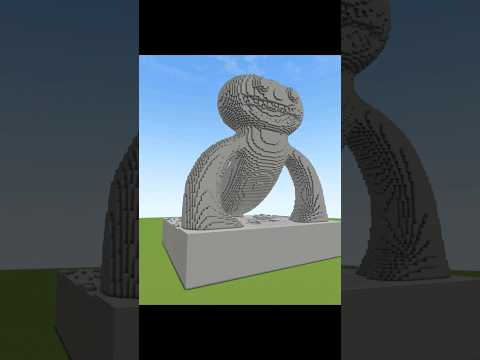What’s up guys welcome back to the channel my name is Dean a kale abou Crusader and in today’s minecraft video what I’m gonna be showing you is how to install minecraft forge mods on a bucket server now that basically means how to use minecraft forge mods and server plugins at the same time Now before we saw this video basically this only supports up to version one point twelve point two so if you want to use forge mods and bucket plugins together you can have to make a server on minecraft 1.12 point two which is the most stable version and one of the Versions with the most minecraft mods supporting as well so in order to do this basically we’ll want to go to the website sponge power dog which I’ll put in the description all mod links and links I’ll use in this video will be down below and basically there’s something called sponge forge which I’ll Link you guys straight to the right page and you want to go down to a recommended build and click download and this was made three months ago unfortunately it hasn’t been updated to 1.14 just yet but hopefully in the future they will update it and what sponge Forge does is it Allows you to use a combination of both plugins and mods and I’m gonna be showing you how to sell the server how to install mods and how to test your own server you’ll see in the bottom left I’ve just pressed download and we have the jar file here and on the right side Of the screen we have the sponge Forge jar file here which is just downloaded so what I’m gonna do is I’m just gonna go ahead and open up the jar so it tells you the right forge version which we need to download and now you guys might not have downloaded minecraft forge so I’m just gonna presume that you haven’t so I’m just gonna stop this tutorial and show you how to do that so it says when you open the mod jar it says you need to download this specific version of Forge so on the forge website just click this Sidebar go to 1.12 click one point twelve point two and then we need to try and find this version there’s a newer version which is the latest but we should probably download the recommended version because that’s gonna be the one working with the server so we want to go Down to two eight two five so you want to go back just a little bit I’ll link you the correct version in the description of this video and that matches it so we have 285 just click installer and yell download the forge installer and that should theoretically install it into our Minecraft launcher so just wait until that actually downloads and then we’re gonna double click that and open up wherever you saved it you want to click install client and we’re gonna install that into our minecraft launcher so we can actually run 1.12 then what I’m gonna do is I’m just gonna Make a server and call it Forge and drag the Forge jar in there and just in case we need it later I’m just going to install the server click this little three bones here and we want to go desktop your name downloads and then click on the forge Folder or wherever you saved it and press open and that’s where we’re going to install the server – I’m just installing that later just for reference and just in case we need it with minecraft forge for the sponge server so like I said before if we open the sponge Forge file it says the JA file is a mod for minecraft forge you can run this file as a forge mod by installing minecraft forge and simply dropping the jar file into the forge bonds directory once you’ve downloaded and installed minecraft forge you can load sponge as a Mart so that’s how you use sponge forge so now we’ve installed that basically you want to get the sponge forge mod that we downloaded from the website and press ctrl + X click in the search bar here and type in app data centers by app data and then when it redirects you Click on the folder that says dot minecraft and it’ll take you to this folder so you wanna click on dot minecraft and inside there’s a mods folder now we just literally just want to paste the sponge forge in here you need to go find a mod to install sponge Forge so go to curse Forge calm and go under 1.12 went to mods and then we’re just gonna go ahead and find a mod iron chest is the most popular mod so we’re just gonna go ahead and download iron chest and we need to look reversion one Point twelve point two which is here so we’ll just click download and we’ll quickly download that mod and once it’s downloaded just go to downloads folder and we’re gonna paste it in the mods area again as well now what you want to do is you want to go ahead and launch The profile for forge on point or point to again we’ve actually installed IHS mod so everything should work when we boot up and we should actually have one mod enabled now this isn’t the only way to install sponge Forge I’m just showing you the easiest way first I’m also gonna Show you the second more popular way after which is actually installing the proper server files like we mentioned earlier and configuring it that way but this first methods just useful to play with your friends are so now we have iron chest enabled so we can jump into our sponge serve the level or Single-player level if you like and once we join and we hop into the world all happen is it will say that we joined the game again and if we just continue to the end now we have this iron chess mod all the mod contents are working and Then we just press escape and click open tool and we can change the game mode we can change it to adventure survival mode put sheets on and we start a land mode and this means that anyone who’s on your internet modem or router or anyone who’s using the Internet at home can now connect your sponge forge server so if they have the iron chest mod as well on their minecraft 1.12 point 2 and forge enabled they can join your sponge forge server without the sponge Forge March they can always have it installed as well just in Case so that’s how to open up your server to single-player now I’m gonna be showing you how to install the actual proper server now earlier we actually made a forge folder in our downloads folder which is down here on the bottom right the reason we did that is because We do actually need it now that’s the reason why I made earlier just to save some time and we should have the minecraft server one point 12.2 in here when a server runs it creates the server properties it creates the whitelist it creates the plugins folder at a lot of Different other things there’ll be a file called EUL a crater’s when you double-click on the minecraft server 1.0 0.2 you need to right click on this and open up and you want to click on e you LA equals true and save that the reason You need to do this is you need to agree to the Terms of Service if you don’t edit that file it’ll just automatically close and crash fear so you need to do that that’s really mandatory that you actually do that now adding sponger Forge is exactly the same As what we do in the single-player version of Minecraft you just double click on this Universal Forge Universal dojo and what it should do is it should create a little mods folder here now what you do is where we installed it in the single-player version of Minecraft for the last method We’re just gonna copy it over and paste it into the server mods folder so now what I should do is it should actually load sponge forward on the server and then we can go ahead paste the IHS modern as well or any of the mod you Want to download and put on the server because we’ve already installed it into single-player so now we can put it on a server as well what you want to do is you want to actually create this which is startup bat and I’m going to show you Exactly what the type and you want to type in this exact thing now I’m gonna leave it up on screen so you can just pause it now just pause it and copy this exact thing and forged or jar is basically that forge universal that we renamed now when you double Like on the starter bat this is what you can be using now to actually run the server now that we’ve done this make sure to actually run the photo jar first beforehand to create the extra folders and now we’re actually doing this we just run this bat file now we Don’t open the minecraft server anymore and what its gonna do is it’s actually gonna make forge work so now when it fully loads we’ll just wait for it to load click on Direct Connect join localhost again now it should have actually fixed the iron chest mod so if We just go to the iron chef’s mod which we installed now when we place the block it won’t just disappear it’ll place it exactly how it does in single place and now we actually have the mod to work so that’s how to get mods working but now you’re probably Wondering how do we actually get plugins to work well the plugins on Sponge Forge aren’t actually bucket plugins they’re a different type of plugin they are actually sponge bookends so you’re not going to be able to use most of your favorite plugins which is a shame but There’s a lot of cool ones which are almost exactly the same as bucket but there’s just less of a collection but it still means you can use plugins and mods at the same time so what we’re going to do now is I’m gonna show you the plugins Now to install plugins is actually the same as how to install mods it used to be that you install it in a plugins folder like I did but the correct way now is to actually put the plug in which you downloaded like the one I downloaded Earlier you need to put it in the mods folder you can put it in the mods folder then create a plug-in subfolder and drag it in there but I’m just gonna leave it in the mods folder just to make it simple and then we’re gonna stop the Server again now this is how old sponge forge operates now with bucket you always have a plug-in folder but sponge Forge hooks it into the mods folder so that’s how to get all the mods working on this version of sponge for now as you can see it says that everything’s done And is loaded and if I go into my mods folder now I did actually delete the last plug-in which I installed cuz he didn’t work with this version of sponge forge but I installed worldedit so now we’re gonna test out the world edit plug-in and see if it works so We’re just gonna connect to our server and join as usual and now we’re just gonna test if we type in double slash wand now we have the world edit wand and you can see that a plug-in is perfectly working you and now we have oil that installed you Can just mess around different plugins that you can install off the sponge plugins directory and that’s how itself a sponge Forge server for one point 12.2 minecraft and install sponge plugins and install minecraft forge mods to the minecraft sponge Forge 1.2 0.2 server so that’s how to set up a modded server With plugins as well on minecraft 1.5.2 if you enjoyed this video and it was useful in any way make sure to smash the like button and subscribe notifications on thanks for watching guys I’ll see you next time Video Information
This video, titled ‘How To Make A Modded Server With PLUGINS (Minecraft Sponge Forge) 1.12.2 Tutorial’, was uploaded by thebluecrusader on 2019-09-16 20:16:55. It has garnered 29419 views and 288 likes. The duration of the video is 00:10:25 or 625 seconds.
How To Make A Modded Server With PLUGINS (Minecraft Sponge Forge) 1.12.2 Tutorial using Minecraft sponge server mods.
In this modded Minecraft server tutorial by the blue crusader (thebluecrusader), I show you how to make a Sponge server using forge mods with Minecraft Sponge Forge 1.12.2. If youre looking for how to make a modded server with plugins, this is the tutorial guide for you.
Minecraft SpongeForge: https://www.spongepowered.org/downloads/spongeforge/stable/1.12.2
Minecraft Mods: https://www.curseforge.com/minecraft/mc-mods
Minecraft Forge 1.12.2: https://files.minecraftforge.net/maven/net/minecraftforge/forge/index_1.12.2.html
HERE IS MY LATEST VIDEO! https://goo.gl/08Mww6
MY MOST POPULAR VIDEO EVER! https://goo.gl/Efhnvz
STAR WARS VIDEOS https://www.youtube.com/playlist?list=PLp5cVQJ55XIM624PfqaDu7uoHeGhI9nFX
AWESOME FORTNITE VIDEOS https://www.youtube.com/playlist?list=PLp5cVQJ55XIPHRkyoK5Zz1jQ49yIFDBNW
🎁 EPIC MONTHLY GIVEAWAY CONTEST 🎁 https://bit.ly/2UtJfSc
MY VIDEO EQUIPMENT & GEAR Microphone (Blue Snowball): https://amzn.to/2CKQtYz Headphones: https://amzn.to/2Jl5uSe Mouse: https://amzn.to/2CIULQk Keyboard: https://amzn.to/2EP90Wj
😊 This channel is family-friendly and kid-friendly, so everyone can join in on the fun! Share The Videos Crusaders!! 😊🤘
❇️ MY TOP VIDEOS FROM 2018 ❇️ ▶︎ World Of Warcraft: Unlock Allied Races https://www.youtube.com/watch?v=2Na7ygvrG04 ▶︎Team Fortress 2: How To Get Free Items https://www.youtube.com/watch?v=NtURSOy_lZo ▶︎Who Is Darth Talon? https://www.youtube.com/watch?v=fJlPZiDiWHc ▶︎ Top 10 Richest YouTubers 2018 https://www.youtube.com/watch?v=5KCFZG0nf0U ▶︎Top 10 Richest Twitch Streamers https://www.youtube.com/watch?v=GCqG3Yti30w ▶︎Top 10 Fallout 76 Easter Eggs & Secrets https://www.youtube.com/watch?v=hcS2_X7uyi0
———————————————————————————————————– 😎 EPIC STUFF 😎 ▶︎ CHECK OUT THE MERCH HERE: (COMING SOON)
👕 EPIC MERCH (CRUSADER ARMY STORE) 👕 ▶︎ COMING SOON ———————————————————————————————————– 📦 FAN MAIL ADDRESS 📦
(COMING SOON)
Business Email 👕 [email protected] 👕 ———————————————————————————————————– Follow Me On Social Media: 📸 INSTAGRAM → @thebluecrusader (https://goo.gl/34Apxk) 🐦 TWITTER → @BlueCrusaderYT (https://goo.gl/SenCn8) 📘 FACEBOOK → https://goo.gl/en7V7Q 🗨 DISCORD Server → https://discord.gg/qaGnx4r
INSTAGRAM → @thebluecrusader (https://www.instagram.com/thebluecrusader/)
Become a Crusader and Subscribe! https://goo.gl/qgdYnR ———————————————————————————————————– Business Inquiries: [email protected]
Mailing Address: (Coming Soon) ———————————————————————————————————————————————— WARNING: These videos are only for entertainment purposes. Do not attempt to recreate any of the acts in these videos, as they may be dangerous if not done correctly, and could result in serious injury. If you rely on the information portrayed in this video, you assume the responsibility for the results. Have fun, but always think ahead, and remember that every project you try is at YOUR OWN RISK.
►Credits Music By Kevin MacLeod (incompetech.com) Licensed under Creative Commons: By Attribution 3.0 http://creativecommons.org/licenses/by/3.0/
►Title/Additional Keywords/SEO Brand New Update Funny Cool Awesome Daily Epic Moments Gaming Commentary Pro Vlog Vlogger UK British YouTuber family friendly pg clean #moddedminecraftserver #spongeforge #moddedserver How To Make A Modded Server With PLUGINS (Minecraft Sponge Forge) 1.12.2 Tutorial How To Make A Modded Server With PLUGINS (Minecraft Sponge Forge) 1.12.2 Tutorial How To Make A Modded Server With PLUGINS (Minecraft Sponge Forge) 1.12.2 Tutorial