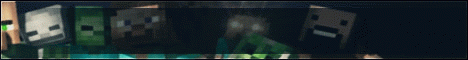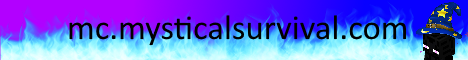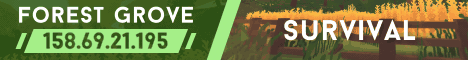What’s up guys welcome back to the channel my name is Dean a caleb a crusader and we’re back for another minecraft tutorial video you might be wondering why my camera’s in the top right you’ll probably be quite confused because usually the camera is always in the left But that’s because on this website that we’re gonna use today we’re gonna actually learn how to make a resource pack or a texture pack by the way just by using other people’s skins and I’ll also show you how to make your own skins as well but we’re going to jump into it so There’s this website called Novus skinned on me and what you can use it for is it has different tools on it you can have minecraft wallpapers which I sometimes use for thumbnails you can have a Minecraft resource packs which I’m going to show you how to create Today and there’s a lot of different things on it like skins and a few different tools and this is one of them so we’re gonna jump in guys not gonna waste any more of your time and I’m gonna be showing you how to make a Texture pack so what you want to do is you can actually connect this with Dropbox as well and you can actually install the nova skin resource pack and it allows you to save and edit textures directly from Minecraft which is actually really awesome so you can do That but what we’re gonna do first is we’re gonna click on local and with and click new and it’ll come up with a project name and we just want to type in the name of texture pack now I made a model while ago called the dock below so I’m just gonna call the project name the dock below and then put my username the blue crusader as the project prayer and this is a texture pack but it can be any name on your texture bag so when you actually make this it’s gonna contain a Few files but right now it only contains the sound file which doesn’t actually have anything in it so what you want to do is just go back and click projects and we’re gonna just browse through a few different things on the website so we have the default minecraft here this Is just the default minecraft things and what we want to go through is you want to go through the things that you want to edit because remember you don’t actually have to replace every single texture in your resource pack you basically select which things you want To change or alter so for me I’m kind of more obsessed with entities and tools entities are basically like the characters in the game so for an example if we just go down I really like wolves the wolf is my favorite animal basically so I’m gonna head in a wolf so what you Want to do is you want to click on the text you want to edit you should probably make textures for all of these different ones because then that way your mob will be consistent but I’m gonna show you an example so I’m gonna click on this wolf and I’m gonna be Showing you how to actually make a text to yourself but that’s just gonna be an example and then I’m gonna show you how to actually use other people’s textures just to make a cool personal texture pack because we can actually use and find a lot of cool skins On this website so basically it’s gonna show you a 3d model view you can use left-click to spin the model and right-click to kind of move around the screen I down here are your colors you can select it has a few different colors and we can just kind of change them There and what we can do is for an example we can actually click over top it says image editor you can click that and it’ll show you the actual texture itself now the reason why this is harder is it doesn’t show you what it looks like on the actual wolf itself because This is the texture file if you go back to the model editor they actually kind of let you paint it all over the actual wolf itself so it’s a lot more noob friendly a lot more easy you can kind of untaken tick the layers which is under My camera right now if you click on any of these colors and double click it will actually come up with a little window here and I’m just gonna drag this so you guys can see it because you won’t be able to see it and you can actually Change the color so we can have a custom color on here so I’m just gonna make a purple wolf for an example and then what you can do is you can basically just go around the wolf and we can kind of rotate your like we said before and we Can just paint different parts of the wolf just super cool and then maybe we can have a darker shade so we can paint these parts so it looks a little bit different and then we can adjust paint all over the wolf for an example and it’s not gonna paint symmetrically but If you want to paint here symmetrically so it’s the same on both sides I am actually gonna show you how to do that in a moment so that’s basically how you paint I’m just gonna go around and kind of show you that and this is how to basically Text your wolf I’m only gonna do the head just as an example but it’s gonna look pretty ridiculous just because we’re doing the head on its own and yeah now that is our wolf and that’s what it will look like in game so it doesn’t look perfect but that’s just An example how to meet your own skin and then if we go into the image editor we can actually edit it and it shows you what it looks like in the image editor and we can use the tools here in the image editor for an example and click This color picker and pick the same shaders there and then we can kind of just copy it with the right colors we used on the other side and we just basically paint this how we want the texture and if we go back to the model view it’ll update here and now it Basically looks the same on both sides so that’s how to do it guys that’s how to make your own skin basically there’s nothing much more I can show you about that the rest is kind of down to your artistic influence and your art style so if you’re good at making skins or painting And drawing then this will be perfect for you if you haven’t made skins before might require a little bit of practice but just kind of paint this is kind of more advanced to paint the actual skin on the skin sheet if you click back to model editor I recommend new people and maybe kids or people doing for fun just painting all over the model and just paint on the wolf because it’s a lot easier ice and then what you do is what you do is you click Save and you wanna click save resources and you can Select the resource pack we just made and it’ll tell you which one you want to replace now you don’t want to change this it should be default on the one that we edited early on the wolf so we’re just gonna click Save and we’re gonna save that and last your first skin You just edited and now if we load the resource packing game you’ll have a wolf with a purple head or whatever you added and you can do that with any marbled item and that’s how to do it so now what I’m gonna do is we’re gonna click back On this project list and I’m gonna be showing you how to actually use all the people skins to make a texture pack because sometimes there’s some really cool skins which all the people have already made and you might just want to gather them in one pack just so you’ve Got them all in one place you kind of have fun on the game with them I’m gonna go to entities again and we’re gonna find a skin I’m gonna find one for a ghast just cuz I gas doesn’t really get shown us much love and they’re actually pretty interesting and we’re gonna use This window we used again it shows us all the parts and layers but this time we’re gonna actually click on this search button and just click search cuz it’ll already have gas filled in and they select you load other people’s skins from the gallery from the gas and we can actually just Load them straight away and then what we can do is we can actually use these in our texture pack just find a good one that you want to use there’s actually so many good ones there’s so many people they’re actually gonna make it all and Making skins now I like this cuz this is just so damn creepy sometimes the texture will be bigger than the default version so if it says the texture is bigger than the resolution just change the texture size by pressing ok and here you can see we have a really creepy Skeletal ghoul gasp and then we want to do is do the exact same click save click on save resources and you want to replace the ghast and you can also replace the second gas textures well because if he uses someone else’s texture basically you’re gonna have to edit it for the second part Because obviously gas shootin where it opens its mouth for briefs fire it’s gonna be a little bit different than all gasp we’re gonna replace the normal gas and then for an example if we did want an ED in it we’ll go down a select orange and we’ll just maybe put some Orange in the mouth but as you can see the textures actually really big so when I paint you’re only paints a small area but we’re just gonna paint parvis mouth just so it looks like it’s getting sort of fire ready or open its mouth for an Example and then what we’ll do is we’ll click Save and I’m gonna save that for the gas shooting and click Save and now we have a custom gas model so we can go back and click projects and the exact same thing actually works if we change textures for anything else so I’m just Gonna change textures for blocks Armour and items just to show you it’s exactly the same thing guys nothing different for example will load the Dimond armor and we’re clicking this little search button and press search for model armor and they’ll come up with really cool skins we can have a spider-man suit for An example which is pretty awesome and we’ll just press ok and this is gonna be dying dharma now if we actually go in the game we’re gonna have the spider-man suit instead so we click save on that will save it with a diamond layer number One then what we’ll do is we’ll go to items and we’ll just edit an item for an example so we’ll just find that I am the we can edit and we’ll go down and we’ll edit the diamond chestplate and we’ll just kind of move up just so we can kind Of see it and as you can see we can see our diamond chestplate and then we want to do is click on search and search for skins we have for the diamond dharma then what we can do is we can find a really cool chess play and we’ll just Load this in as you can see we have a really cool fantasy armor and we’ll just click Save as usual and save it to the diamond chestplate and boom you’re gonna have to download the resource pack you want to click on low pull at the top and click on your Texture pack and then what you want to do is click on download zip at the top and then what you should do is it should download your texture pack for you and then you can jump into the game and install it and now I’m gonna be showing You how you can actually install the texture pack itself what you want to do is you want to find the file that you downloaded and I’m just gonna put it on my desktop over here but it should be in your downloads folder depend where you download files from but Usually normally in Google Chrome and different web browsers it’ll save eg downloads folder and I’m just gonna throw it on the desktop don’t open the zip don’t extract files out of it just leave it as the zip file as it is and you want to click on your folder and windows Type in percentage sign updates a percentage sign and press Enter you can do this by hovering over this little search bar here clicking on it and type in clicked on minecraft and go into resource packs and just drag this file we just downloaded and literally just Throw it in there and it’s simple as that we’ve just installed your custom resource pack we just made on Nova skin now what we’re gonna do is we’re gonna open up the minecraft Launcher and I’ll show you that the resource pack works we’re gonna test it out take it for a Spin and show you just what you can do so now we flowed in minecraft so you want you want to do is you want to go to options and click on resource packs and I have the BD craft resource packs from last time so I’m just gonna remove them And you want to find your resource pack as you can see it does say this made for an older version of Minecraft sometimes Nova skin might not be update for the very very latest minecraft but we’re just gonna take it and load it anyway just so we can test it and it Needs to be placed above the minecraft texture bag then press done and it should load and your minecraft will start working now we jump into a random map I really can’t even remember which textures we changed all our members we change the ghast so I’ll try and spawn The ghast and have a look at the armor textures so now we’re inside minecraft and I’m not sure if we can spawn a ghast I think we can spawn a gas by doing this and it’s work guys it’s completely worked as you can see if we just follow This gassed the gas has actually completely changed and it’s flying off really fast which I’m not sure why but as you can see the ghast actually looks like a creepy skeletal gas which is really awesome unfortunately we can’t actually change the game mode because we’re actually in a non cheap mode Survival map but you can see that it actually looks exactly what we changed it to just to prove to you guys the resource pack website actually is legit and it works so we also change the wolf we edited it a little bit so had like a purple head And if we spawn that the wolf now has a purple head obviously my skin is not very good I didn’t spend much time on it it was just for the video to show you guys how to do it but that’s actually proof that the wolf works and then I think the only Other thing we changed was the diamond chestplate you can see that the diamond Harmon now looks different it actually looks like really awesome and we change the chainmail which I did off-camera and we have a Spider Man suit so I guess if I’ll just change the diamond armor I Think we actually change what the diamond arm looks like when you wear it so I’m just gonna wear it and as you can see the armor icons themselves haven’t changed only this one because we change that specifically but now when we put diamond armor on guys we literally look Like spider-man so that’s basically how to do it that’s basically how to change minecraft textures and make your own resource pack and texture pack the more time you put into it the better your packs gonna be you can add all the skins manually as you want to like how I Showed you or you can use other people’s skins and make a really cool compilation pack of some of the coolest skins out there cuz that website literally has some of the best skins on so thanks a lot fortune guys really appreciate anyone who checked out the video and is Tuning in to every single minecraft video make sure to click the like button guys cuz I’m gonna keep the Minecraft videos coming every single day and be sure to subscribe to the channel so you don’t miss out on these awesome videos i’m gonna be playing some of the coolest Mods i’m gonna be doing some tutorials on how to do things that you’ve never heard of how to make skins how to make mods a silly just helping you guys out so help me out and click subscribe thanks for watching guys i’ll see you next time Video Information
This video, titled ‘Minecraft How To Make A Resource Pack (Texture Pack) Tutorial’, was uploaded by thebluecrusader on 2019-07-15 18:07:05. It has garnered 73061 views and 1367 likes. The duration of the video is 00:13:38 or 818 seconds.
Minecraft How To Make A Resource Pack (Texture Pack) Tutorial using Nova Skin texture (resource) pack editor & how to install.
In this Minecraft how to tutorial video by the blue crusader (thebluecrusader), I show you How to Make A Custom Resource Pack & Texture Pack for Minecraft 1.14 or below using the Nova Skin Resource Pack Editor to make a custom texture pack, I also show you how to install your custom Nova skin resource pack. If youre looking how to make a resource pack for Minecraft or custom texture pack then this is the tutorial guide for you, easily use other peoples custom skins or make your own skin!
Nova Skin Resource Pack Editor Website: https://minecraft.novaskin.me/resourcepacks
HERE IS MY LATEST VIDEO! https://goo.gl/08Mww6
MY MOST POPULAR VIDEO EVER! https://goo.gl/Efhnvz
STAR WARS VIDEOS https://www.youtube.com/playlist?list=PLp5cVQJ55XIM624PfqaDu7uoHeGhI9nFX
AWESOME FORTNITE VIDEOS https://www.youtube.com/playlist?list=PLp5cVQJ55XIPHRkyoK5Zz1jQ49yIFDBNW
🎁 EPIC MONTHLY GIVEAWAY CONTEST 🎁 https://bit.ly/2UtJfSc
MY VIDEO EQUIPMENT & GEAR Microphone (Blue Snowball): https://amzn.to/2CKQtYz Headphones: https://amzn.to/2Jl5uSe Mouse: https://amzn.to/2CIULQk Keyboard: https://amzn.to/2EP90Wj
😊 This channel is family-friendly and kid-friendly, so everyone can join in on the fun! Share The Videos Crusaders!! 😊🤘
❇️ MY TOP VIDEOS FROM 2018 ❇️ ▶︎ World Of Warcraft: Unlock Allied Races https://www.youtube.com/watch?v=2Na7ygvrG04 ▶︎Team Fortress 2: How To Get Free Items https://www.youtube.com/watch?v=NtURSOy_lZo ▶︎Who Is Darth Talon? https://www.youtube.com/watch?v=fJlPZiDiWHc ▶︎ Top 10 Richest YouTubers 2018 https://www.youtube.com/watch?v=5KCFZG0nf0U ▶︎Top 10 Richest Twitch Streamers https://www.youtube.com/watch?v=GCqG3Yti30w ▶︎Top 10 Fallout 76 Easter Eggs & Secrets https://www.youtube.com/watch?v=hcS2_X7uyi0
———————————————————————————————————– 😎 EPIC STUFF 😎 ▶︎ CHECK OUT THE MERCH HERE: (COMING SOON)
👕 EPIC MERCH (CRUSADER ARMY STORE) 👕 ▶︎ COMING SOON ———————————————————————————————————– 📦 FAN MAIL ADDRESS 📦
(COMING SOON)
Business Email 👕 [email protected] 👕 ———————————————————————————————————– Follow Me On Social Media: 📸 INSTAGRAM → @thebluecrusader (https://goo.gl/34Apxk) 🐦 TWITTER → @BlueCrusaderYT (https://goo.gl/SenCn8) 📘 FACEBOOK → https://goo.gl/en7V7Q
INSTAGRAM → @thebluecrusader (https://www.instagram.com/thebluecrusader/)
Become a Crusader and Subscribe! https://goo.gl/qgdYnR ———————————————————————————————————– Business Inquiries: [email protected]
Mailing Address: (Coming Soon) ———————————————————————————————————————————————— WARNING: These videos are only for entertainment purposes. Do not attempt to recreate any of the acts in these videos, as they may be dangerous if not done correctly, and could result in serious injury. If you rely on the information portrayed in this video, you assume the responsibility for the results. Have fun, but always think ahead, and remember that every project you try is at YOUR OWN RISK.
►Credits
►Title/Additional Keywords/SEO Brand New Update Funny Cool Awesome Daily Epic Moments Gaming Commentary Pro Vlog Vlogger UK British YouTuber family friendly pg clean #howtomakearesourcepack #novaskintutorial #customtexturepack Minecraft How To Make A Resource Pack (Texture Pack) Tutorial Minecraft How To Make A Resource Pack (Texture Pack) Tutorial Minecraft How To Make A Resource Pack (Texture Pack) Tutorial