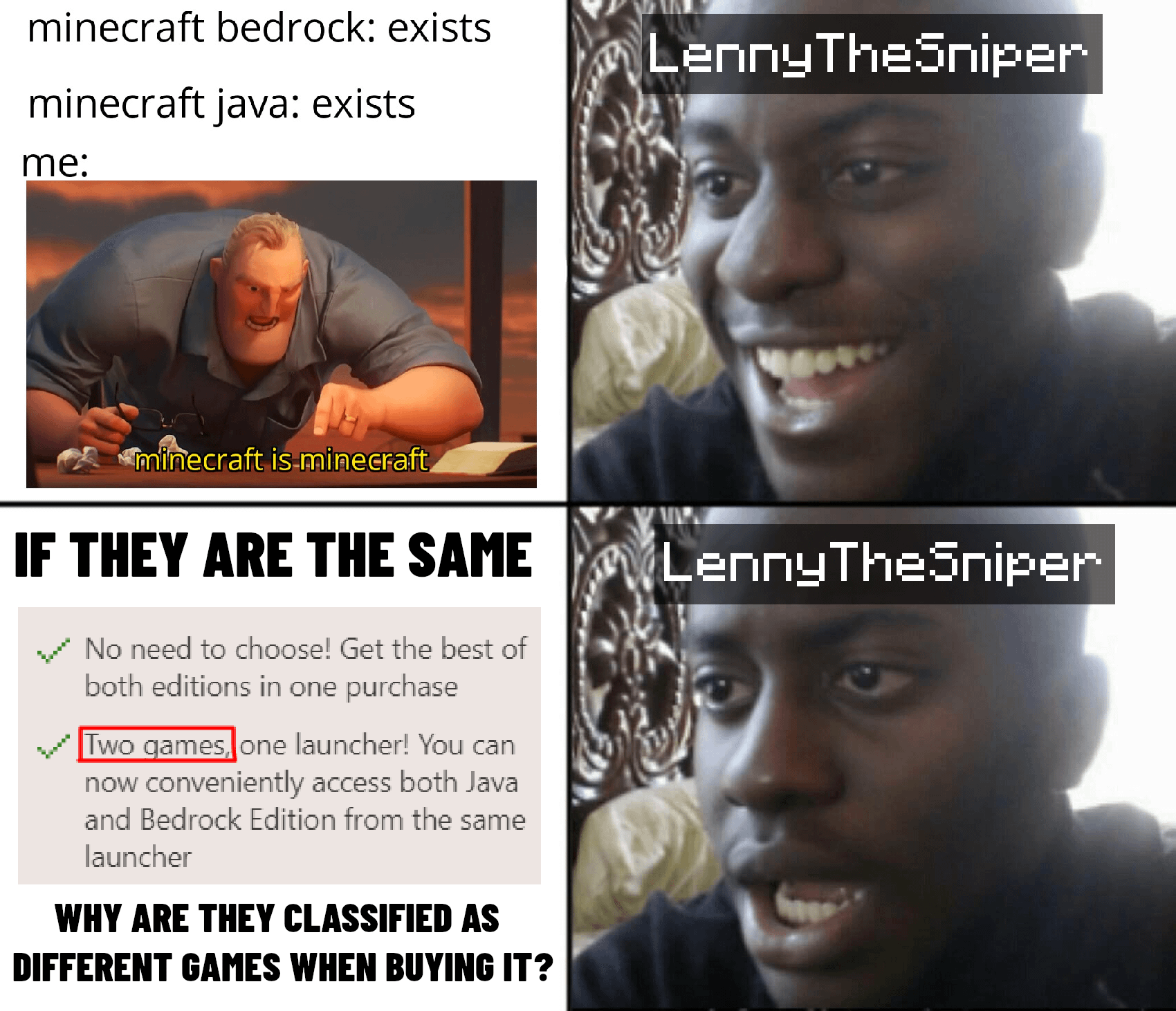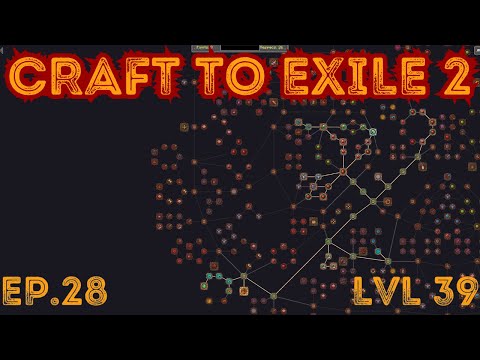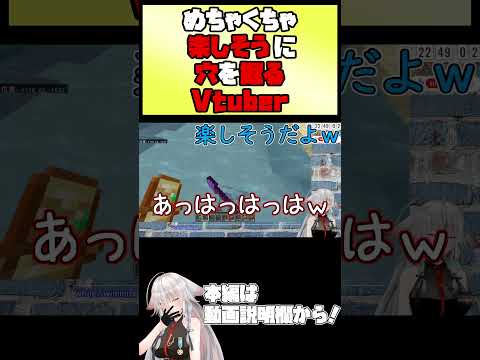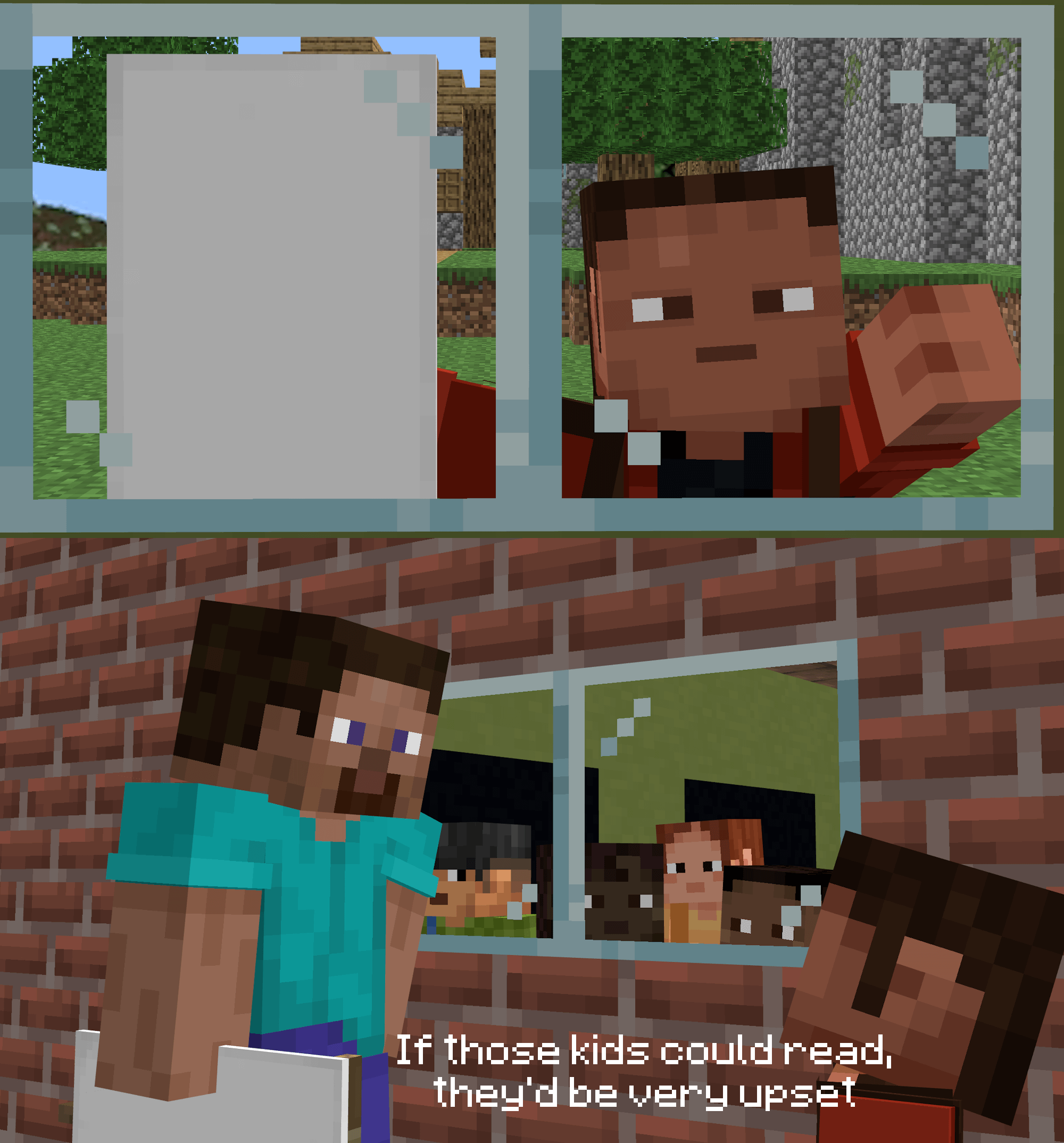Hello everyone welcome back to episode four of all the mods 7 to the sky previously we worked on our block factory here and overhauled the looking aesthetic of our base going forward we’re going to be using grey concrete and red terracotta we made several different farms a tree farm in a crop Form to get all of this all made and we stuck with the principle that we want to build in buffers meaning that we have quite a lot of by-products here available to us now for example wood and actually we have a food source now in The form of apples not great but we are running out of these mineral berries anyways what is the plan for today well i mentioned last time that i want to get connected after the base overhaul here our applied energistic system is left and not a very convenient spot so i Would really like to flesh this out and develop this implement in p2p tunnels before we start looking into any more ae we do need some more space for it to be built on i want applied energistics in the central hub so to save our base Which is not going to be over there next to ourselves and to build any more we do need one more material and that is the flooring material and that’s not something we have already set up at least not in a permanent location we have a temporary andesite casing builder here And this thing is going to need a proper place ideally over there next to a block factory probably in those walls actually [Applause] yeah it’s going to look something like this so to make andesite casing just as a quick reminder we have to first of all strip logs we do that using this Mechanical saw and then we have to deploy that using andesite alloy this is the input chest right here but eventually this will be swapped with an ender chest so we also needed a way to make anti-sight alloy right which is what this little system here is for we Have an igneous extruder back there making as regular andesite that’s pumped into a drawer as a buffer just using an item pipe and then andesite along with iron nuggets are piped into this crafter which crafts it into underside alloy and that is buffered again in a spruce Drawer right here right now we don’t have any way to transport it i’m doing this manually for now and we actually have a little barrel here although i think this once again will be switched out with an ender chest wait a second andesite alloy goes here And this one is actually for wood inputs which we can get over here we’re getting this from the output of our treeform again this is not automatically transferred over but that’s exactly what we’re going to be working on today for now though it’s enough for us just to Fill up these chests and it should start batch crafting here for us in fact it’s probably a little bit slow we could do with speeding this thing up we just have to increase the speed of this motor here we have it at minus 12 rpm let’s take it up to like 24 Yeah that looks a bit more acceptable i swear it’s raining like every five minutes in this game it was just raining a minute ago and i sleep like almost every night as well i don’t know what’s up so between the episodes i’ve been doing a little bit of material processing once Again and shout out to a few of you guys who commented saying that you could shift k shift k will automatically craft everything into raw ores for us it’s so much easier than having to do this in the crafting grid and it allows us to free up some of the space in these Drawers here some of them were ending up a bit full they’re going to need some upgrades for sure so yeah we’ll have to decide on a place that we want the center of our base to be i’m thinking that we go out this way a little bit and We’re going to start batch crafting a little bit more applied energistics material namely silicon and the processors and whatnot although i think that’s something we’ll look into the automation of today let’s get ourselves some space for the ae controller yeah like this seems pretty good we’re gonna have our controllers in the middle Here down below and our terminals on this back wall the plan is to have some corridors off to the left and right side as well and probably some extra staircases and corridors that double back this way so we can get up to higher parts of the base still to be developed Of course alright so applied energistics peer-to-peer or p2p oh we’re out of skystone we should be able to fix that this enrichment chamber is going to be tied up for a while so you know what let’s see if we can grab some tier installers on we’re out of osmium We’re out of everything this is why we need everything connected here taking it up to basic should allow us to at least do three items in parallel and we’ll give it some energy and speed upgrades too so yeah p2p why is it important well applied in logistics can only allow you 32 channels per face of the controller every device you plug in a terminal a disk drive a pattern provider an interface all take up one channel each and if we were just to start plugging things directly into the controller like this i mean we could potentially get Away with that but we’re gonna have a lot of cables ending up all over the place around the base p2p allows us to get around that we’re looking a little bare bones on our materials here let me actually do some crafting and gather the materials we need All right so it’s been like an hour we got more flux cable a far more string for will lots and lots of processors p2p tunnels slime balls and then i’ve just done a bunch of general material processing spelling up some of the ores i made up a few more emmy controllers Here and arranged them in a cube sort of a shape i think we’re ready to get going though i have a bunch of materials here so yeah what we want to do here is give ourselves enough channels to be able to finish the game with did i just oh my goodness This size of controller right here is going to give us way way more than enough channels like there’s no way we’re ever going to use this many remember every side of the controller can give us 32. some people like to put a dense cable on the face of the Controller and then put the p2p tunnel on there that’s definitely a viable but in my experience i prefer just putting the p2p directly on the face of the controller like this and actually you know what we’re not going to use the insides we’ll do outside of the controller like this And the reason for that is because we can’t put dense cable connected to the other end of the p2p tunnel we’re forced to use either this glass cable or smart cable it’s the same except the smart cable can show you the channels in use but yeah smart cable or flux cable can Only allow eight channels on it which means we can only have eight of these connected to one line of the smart cable at once and we also want to be careful we don’t connect it to this part of the controller so we need an anchor that’s going to stop the cable from connecting Right here we also need one on this side there is a lot of different ways you can wire this controller and in fact there’s ways to hit every single face here i don’t think that’s going to be necessary for us honestly but yeah what we want to Do here we have six p2ps so we can technically afford to go two more just to keep it nice and neat though i’m gonna leave it the way it is and then we want this to go into our second emmy controller this is our subnet so i’m Gonna place a dense cable right up the middle here and then on every other face of this we can just have more p2p tunnels so now every side is exactly the same and just with the existing connections we could theoretically have 768 channels that’s way more than we’ll use in the Next couple of episodes at least so we can leave it at this we may end up actually just disconnecting a few of these things just to save on power as each of these controllers does take up more rf in fact you know what yeah let’s Just do that let’s just use one side of this controller right now i guess we’ll put a flux point on the bottom for now so that yeah only these five are lit up we’ll connect the rest whenever we need to use the channels you might notice that right now these things say they’re Offline so we want to transfer the power that we’re giving this controller here into the subnet one we can do that with the use of quartz fiber these allow power connections to be passed but not the channels so now that we’ve powered this on we can see there’s six channels In use that’s our six p2p tunnels and all of these say they are a device online and unlinked that’s the state we want them to be in and that’s basically it that’s that’s all we have to do to wire the controller we can add as many Of these ptps as we want as long as we don’t go over 32 on this main dense line at which point we have to add more dense cable up the middle here from here what we want to do is make sure we don’t touch this dense cable we want to come Out with a separate connection and in fact we’ll probably go in every all four ways here it’s possible to also expand this controller into a 3×3 or basically whatever size you want just the one block right now to save power though and then from here the first thing we want To do is power the terminals over there so i’m just going to use glass cable since it’s cheapest we’re not going to use over 8 p2p connections in this direction for now oh this is this is so hard to wire we really need to create a Flight okay so we got the wire here this is where we want the other end of the p2p tunnel so effectively what we’re doing here is we’re plugging this dense smart cable directly into the face of this me controller right here so now all we have to do is link the two channels Together we can do that with a memory card we can shift right click and then just right click i think on this side and now it says it’s linked it’s on the output side the frequency is 9b39 that should match up with the one we have on This controller here 9b39 and we now have access to 32 channels so we don’t need to use this energy acceptor anymore since we’re getting power from the main net over here that’s always transferred through the connection of the p2p tunnel and yeah we should just have access to Our ae system as normal easy but we won’t have our whole base connected with applied energistics right and since i can foresee way way more channel usage down this end we’re definitely going to use smart cable or dense cable i mean so this way we’re basically allowed 32 Channels of p2p connections and once again we’re going out over you know what you know what no we’re not doing this without flight from what i could see i think the only option we have at the moment is a jet pack from iron jet packs we start at the bronze tier i’ve been Processing a bunch of alloys here including electron invar and bronze which is quite fortunate we need a leather strap oh we don’t have any cows yet do we do we have leather though i think we yeah we got it from the wandering trader that’s right next we Need a capacitor which is this yeah this seems quite easy we’re out of sticks all right there’s the capacitor we need two bronze thrusters almost the same materials here yep there is the bronze jetpack and a quest let’s upgrade to invar there’s the invar next i think is Electrum uh-huh can we go one higher than this signal yeah we’ve made signaling before it costs elite coils this time actually diamonds is not something i think we have that much of we’re only a couple of hundred i mean okay that’s that’s quite a bit we have we definitely Have enough for this we don’t have any more redstone though that’s probably in the drawer over there yeah 300 diamonds and eight and a half thousand redstone you know what we can actually take this all the way up to indium tier which i think is the last year before creative Which is not which doesn’t have a crafting recipe it’s all very manual crafting right now but i think it’s going to be worth it let’s just make sure we keep these metallurgic infusers full let’s keep the batch crafting going yep more steel more refused alloy Lots more flux crystals we need a way to charge this thing i think he used to be able to do it in these perhaps not in the energy cube maybe yeah there we go i did upgrade this to advanced by the way just to allow for more power throughput i didn’t want this To be our bottleneck out the output of a reactor and it looks like right now passively our base is consuming around one and a half thousand rf per tick so we still have some headroom for sure but i think that means we’re also burning more uranium we got plenty yeah not to Worry we got plenty yeah 19 million 200 000 rf buffer oh nice i think it has a horror mode as well yep oh this is rapid whoa this is like infinity armor speeds oh and it even has a a slot here in the bubbles yeah that uses a significant Chunk 200 000 rf 150 000 rf more like honestly not a bad deal for how cheap that thing is yeah you know what i think we’ll muffle this i wish there was a way to slow down though this is a little bit fast especially without inertia Cancellation oh wait i think i found it there is a way to slow down we can increase and decrease the throttle oh yeah that’s so much better and now we can efficiently wire our base up it appears we’ve already run out of cable and to make more we do need some more will I think it’s about time we start looking into some mob farming of various forms but not right now look at look at the amount of string we can get just from doing this oh yeah and shift key easy first things first we give each area a new p2p Connection we could just pick a free spot on our controller here we’ll pick this one link it up to the new device that way we have 32 channels now on this line and now when i was making all this setup i purposely left the underside of all of these storage controllers free There’s nothing underneath so which means that we have space for our storage bosses yeah i don’t know if these have changed between versions i haven’t played this version of applied energistics we definitely want it to be bi-directional so we can send items in and out of this storage controller However i think in this case i think this is the only case we have this in the base at least right now we have this ender drawer i mentioned that this could potentially cause us issues if we were to also put a storage bus on this one Since ae would think that we have 959 times two when in actual fact this is a shared inventory so i think to get around that we we should filter these ones only so we want to specify this can only store grade eye sand gravel gray concrete and gray concrete powder and From this filter over here we’ll emit the gray dye we’ll add everything else though and that should avoid the duplication effect in applied energistics so we got them all connected we should only see 900 odd grade eye oh yes it works 979 i think it’s taken from The bone meal that we have in our drives and it’s crafting more that’s why we have an increased amount but it’s not double this which is the important part excellent so all of these items that we now have here are exposed to our ae system and we can see them in the Terminals we can also give one here to our wood drawer and one more thing is i like to set the priorities on high priority i like to use a thousand for everything high priority storage inserts first and extracts last which is important to keep the drives clean especially if you have external storage Like we have here with the drawers we can also hook up our clay and terracotta drawers here this time the alternate ender drawer the clay one we have down there which is not hooked up to ae so we don’t have to worry about filtering this one and we Don’t need a filter because the drawers are locked so it should only accept the items that are supposed to be inside anyways i think the only other things we have to hook up here is our sieve output drawers i hope i left enough space here for the Mmm wiring might have to get fancy here uh how are we gonna manage this okay that took some uh some cable shenanigans there probably best if we don’t ask too many questions but we got everything hooked up here but i’ve been working around here just to try to clean up the areas That we already have and i’ve been thinking about our next project for today and that is going to be auto crafting however before we look at autocraft and there is one smaller little project i’d like to take on i want to see if we can automate the production of obsidian Collecting this the way we’ve been doing it with the philosopher’s stone and gathering it with this unenchanted diamond pickaxe is really starting to get very old and the best way i can see of doing that is actually just using stone barrels if we have lava in the barrel and we pour Water over top it does give us obsidian and then we can easily just pipe that out and send that into storage and we lost that battle so i guess we’re going to have to first start with a source of lava and unfortunately the nether here is a void world which means We can’t use the infinite lava trick from create so in that case we’re going to keep using these crucibles right here and i want this to be fairly robust the lava production so we’re going to go kind of overkill with this i’m going to make a lot of these so here is what We’re going to do i think we’re gonna start with four rows of seven at least to begin with and of course we need a heat source on these crucibles previously at our service we’ve been using uranium blocks which gives a heat of 20 which basically will influence how Fast cobblestone turns into lava however a few of you guys pointed out that you can actually use super heating elements the superheating elements will give a heat of 60 i believe yeah look how fast it’s turning cobblestone into lava that’s great oh that’s so good so now we need to feed these with Cobblestone and then pump out the lava my first instinct was to use x-net like we have been doing at our block factory over there but why not look into something new you guys have pointed out that laser i o exists i have no idea how To use this mod and it may prove not to be the correct tool for the job but let’s try it out here a lot of these crafts seem to use these logic chips all right there’s half a stack of those to get started we’ll grab whatever other Goodies have been smelling here look at all this stuff we need to get this automated i think probably next episode we’ll look into our processing but yeah laser i o let’s make the wrench okay so i have a cobblestone generator here if i was to guess we put the connector on the Generator oh that’s very small that’s tiny and then i’m getting laser nodes on these crystals maybe not it might be backwards here we were close but not quite there okay i think i figured this out though so these nodes can interact with different blocks around them you connect the two nodes Together using the wrench it’s going to form a laser and then inside the inventory of this one you selected down the iron card you put on extract which will pull items from the cobblestone generator and then you also have to have an item card in the other laser node and That’s going to distribute the cobblestone into the adjacent inventory here then we can have another one on a tank and then we can use a fluid card instead or as well as the item card i guess the fluid card we want on extract and then just link the two nodes Together however i think we are going to keep using x net as you can see nothing stacks here so it makes it very difficult to expand this if we were to do that i think laser io is a really cool mod it’s made by direwolf actually it’s really awesome i Think we’re gonna definitely find a use for this later on but for this specific case where you have lots and lots of different connections i think xnet is best because you can transfer more items more easily without any upgrade cards and it’s a lot easier to configure Rather than having to go into every single node and give them two cards each and then also set the insert or extract or whatever if laser io had a controller block like xnet does it would definitely trump it because there’s no wires everywhere right but yeah for this Application i think x-net is going to serve us better copy paste paste paste paste paste oh look how fast these things are filling up 63 64. this is like a bucket per second not too bad at all so we got all the crucibles hooked up ready to go they’re Being buffered in this crate tank i know that we have mechanism black hole tanks or fluid energistics or whatnot which can hold like way way more than these things but these things look cool and if it turns out we need more lava storage which i don’t think is going to be the Case but if it turns out we need more then we’ll look into probably fluid energistics will be our go-to on the opposite side we now have our barrels covered in water also got x-net connectors on there we have a separate controller i want to make these networks separate although one second thought Maybe that’s not a good idea yeah you know what let’s actually just join these networks together that’s going to allow us access to all four of these fluid tanks since we have connectors on all four of these things so we should just be able to join the network cable Together here yeah and then from the one controller we can make a fresh channel a fresh fluid channel and distribute from all four tanks into all of the barrels which should be at the bottom of the list yes perfect paste paste paste paste we should have obsidian yes perfect now We just need to pump this into storage one more channel for items copy paste paste okay that’s enough All right awesome i think we got this place done we got lava and obsidian automated here we got flashing tanks i think that’s just because there’s lava being pumped in and out of this thing but once the buffers fill up it should stop and obviously we wanted the drawer Of obsidian to be connected to applied energistics but because of the positioning of this p2p tunnel it was actually after the lava tanks i didn’t really want to spaghetti up the cables over here so instead the obsidian goes into an ender drawer which is next to this tank what just happened there Oh is that the jet pack was that the particles from the jet pack is that what that is yeah that kind of scared me a little yeah we got an ender draw there that’s connected over here next to our clay we should make sure to link it up to the drawer Network and now we should see all of the obsidian and applied energistics yeah almost 2 000 already wow mission accomplished and with more easy access to obsidian it means we can add some void upgrades to these drawers right here this one was actually overflowing and we had items spilling everywhere but I did turn it off about an hour ago so i think we can safely turn this thing back on though and yeah we’ll address these setups i think next episode looks like prismarine also needs a void oh and one more upgrade we can make over here is Switching out this oak wood drawer i think they keep inventory right yeah we’re going to instead switch this out with an ender drawer and that way we can have wood automatically fed into our andesite casing maker here link up the frequencies i think i hit the wrong Button it’s left click for the frequency there we go and that’s just going to keep using wood up until it fills up this drawer which i think the maximum is 2 000 i don’t think there’s any storage downgrades in functional storage that would have been really nice i don’t see The downgrade though anywhere i must not have looked very hard there is a downgrade okay that’s good to know make sure we configure this item paper in the back to send it into charcoal as well since we’ve done the wood we might as well also switch the underside alloy Okay so let’s continue to develop our ae2 system and try to at least get some basic auto crafting on the go here there is a few things that we’re going to need for this starting with our crafting processors and we need both co-processing units which take the Crafting unit this isn’t too bad it looks like we’re of logic processors hopefully this will be one of the last times though that we have to do this manually in the meantime we can also make up some molecular assemblers this is what actually crafts for us we got 49 here And connected to those will need interfaces oh yeah that’s right the new texture we’re of iron oh yeah so trying to get prepared here i smelled up a bunch more iron and resources i also started preparing some space for us to put our processors and interfaces on i started batch crafting some more Silicon and then used some of the resources that had finished to craft the crafting units crafting storages and co-processing units as well as making sure we had enough clearance for the wiring and i think by now we’re ready to get going all crafting is a very very fun Part of modded and it’s super super powerful so we’re going to start with the cpus the processors which we are required whenever we start a craft crafting storages the yellow blocks here these can go up to i think 256 in 1.18 yeah they increased it to 256k the Higher the number here the more complex the craft you can start and the co-processing units determine how many crafts in parallel you can have in one crafting task so these have to be formed in a multi-block structure i think it has to be square or maybe not square but it can’t be a Weird shape we’re also gonna have a crafted monitor to be able to tell what exactly the the processor is crafting and i think we’ll arrange them something like that and for the time being we’ll start with four we can again expand this as we need in fact we can even make this 3d we could for example do this and make it a cube all right we got some spares but we can make use of those when we expand on the opposite side of the room here we want to set up our interfaces and molecular assemblers this is what actually perform Crafting tasks for us i guess for these we’ll just set them up in a sort of checkered pattern something like that that’s a very long tool tip i think it’s because these now support fluid crafting which is definitely something i want to check out that’s that’s something new to Applied energy sticks all right so again we start with the three by three but we can expand this into a cube we just have to be wary of channels here as well the processors over there count as one as one multi-block structure however these interfaces count as one channel each Which brings us on to the next step we have to get all of these wired up so from our subnet controller similar to the way we wired the terminals we’re just going to come out with some i think for now basic smart cable since it’s cheaper we can always upgrade to Dents whenever we have more channels on this line and so right around here we’re going to place our p2p tunnel pick an unused p2p on the main controller and link these together that gives us 32 channels on the output of this thing so right now there’s only 20 channels in use because We only have 20 interfaces however when we expand this i think we’ll have to add more p2p connections for right now though we can just run a dense cable after the p2p and then just some smart cable to hook up all of our devices up here we want to Keep the cables nice and straight here that’s that’s definitely something that you want to do early do not try to tangle all the cables in fact you can dye these and color them some might say that’s the proper way to do it as well connecting them up should Light up the molecular assemblers here perfect and in the tooltip here we got 20 channels on use which means they are all online oh the wondering trader he’s here oh he’s gonna sell his blue ice and rice actually i might actually take those deals yeah sure anyways we gotta wire up our Processors in exactly the same ways that we’ve done the interfaces link the b2p tunnels dense cable up the middle and just plug everything in you know how they say old habits die hard i was actually in a creative testing world yesterday just and uh i tried to Set up bottle crafting and i knew that this was not right so in previous versions of applied energistics you need interfaces next to the molecular assemblers you guys were probably screaming at the monitor there’s probably some comments but now they separated it out into pattern providers and they are different Let me get enough of these to replace the interfaces yeah mistakes happen but we can use these interfaces for sure so yeah they split up the functionality of the interface into two two different blocks the pattern provider is what you give all of your auto crafting patterns And the interface is how you supply items you can basically stock different items and then pipe them out of the interface and i think you can also pipe in fluids and items in here and ingest them into e who knows why they separated them if you know let let me know in the Comments either way these interfaces need to be pattern providers since when did he make a sound like that so now that we fixed that and got everything wired up we need blank patterns to get this going this is how we encode our recipes this goes inside an encoding terminal i think they Changed the name of this right it used to just be the pattern terminal the first rule of auto crafting is you want to auto craft the auto crafters let’s start with the crafting table recipe so we can just shift click from jei encode the recipe we don’t want any substitutions here substitutions means That it will substitute plank oak planks specifically for any other planks in our ae system but since we have oak wood farmed i want to use specifically oak wood and then from here we need another terminal i don’t know what they called it now is it the pattern access terminal I yeah it must be this and this shows us all of the molecular assemblers on our network it says we have ten why do we only have oh i only switched out half of the room here so now in the pattern access terminal each of these rules correspond to the Internal inventory of these pattern providers it’s basically these slots right here so if we put this pattern inside we should see it show up in this access terminal and we can also all craft crafting tables if we had oak planks let’s add a recipe for oak planks as Well from logs to planks yeah now we should be able to ask for this item it’s going to craft the planks first then the table and of course the more crafting storage you have the more complex a craft can get but yeah from here we basically just have to encode every Recipe that we want to autocraft and yeah now life should be a whole lot easier when it comes to crafting and we’ll expand all of these setups as we need to and encode the recipes as we come across them there is still machine crafting like we’re still filling these Things manually but i think that’s maybe something we’ll look into next time but we managed to get the basics of ae i mean i don’t know if p2p is the basics but we got our applied energistic system fully implemented here we got our drawer systems connected up with storage buses And we all made the production of lava and obsidian we are already up to eight thousand which i think is the cap in the drawer eight point two thousand anyways that is also a good point to wrap up the episode thank you guys so much for watching thank you guys for all the Support on this series by the way it’s been awesome but yeah i’ll see you all in the next episode You Video Information
This video, titled ‘Minecraft ATM7: To The Sky – Ep04 – P2P & Autocrafting With Applied Energistics 2’, was uploaded by Threefold on 2022-08-20 17:30:01. It has garnered 70753 views and 1648 likes. The duration of the video is 00:27:11 or 1631 seconds.
If you are interested in following this series or just want to chat with me or other viewers of the channel; check out the discord. https://discord.gg/s2csm3AvmC
If you would like to support the channel even further, check out the Patreon page: https://www.patreon.com/threefold
Today we implement P2P tunnels and build our AE network to connect the external storage around our base. We also take a look at autocrafting and automate Lava and Obsidian.
#moddedminecraft #minecraft #threefold