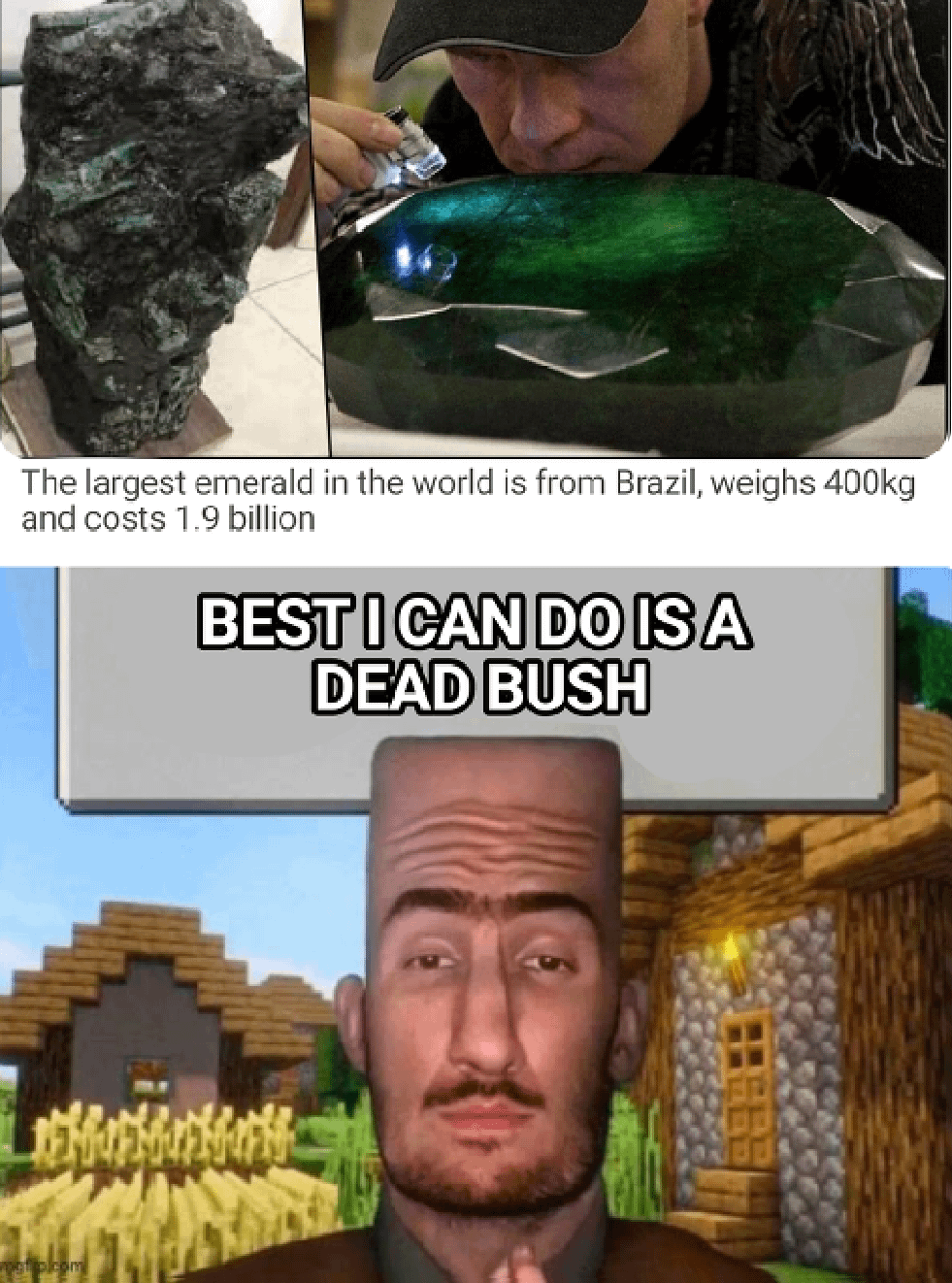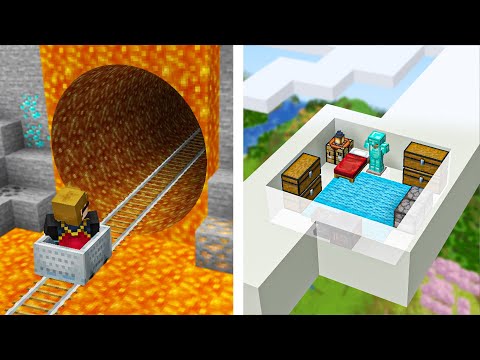Lü tables and minecraft are used to create sets of items which are randomly generated each time based on a rough outline every mob that is killed and every dungeon chest you have ever opened all have their loot determined by a loot table creating your own loot table can Have many applications such as creating your own custom mob creating the random chest loot overwriting existing mob drops or spawning and randomly loot tables are very easy to make with the help of some online tools and today I will show you how to add them into your Own data packs loot tables work by randomizing the final drops through an outline you will create which involves inputting information about what item you want to drop the chance of it dropping and any other data so let’s get right into it ok so now that you know how the loot Tables actually work and what they do I’ll show you how to use them so go to this website it’ll be in the description or in the top right corner or you could just enter the URL but you want to start off right off with ad pool so I’ll Explain how this works but you’re gonna have multiple pools in a loot table and multiple entries within a pool and within these entries this determines what items you want so the pool will randomly select the items from here but how it works is when you go into the Loot table pretend each pool is a imaginary dice that is being rolled and when it says this pool will roll this many time so that’s how many times the imaginary dice is going to be rolled so if I say it’s going to be rolled between 2 & 3 times then it will either roll the dice two times or three times and on the dice there are faces on the dice obviously and however many faces are on there is however many entries you have on here that are the items so just keep It on item don’t usually table I don’t know why you would use leat table for a loot table but if you know why you would use that you can leave a comment down below because I’m kind of curious but anyway just keep it on item for now now You’re rolling that imaginary dice and on each face of the dice you have these items so let’s say the first one is a diamond you have to type in the actual name so minecraft diamond minecraft let’s see iron ingot and a Minecraft gold so now that you have these items Basically you’re rolling a dice and each side it’s a three sided dice that has diamonds on one side iron ingots on another and gold on the other and right now they’re equal sized sides but if you change the weight of the diamonds to ten then it will make the diamond side ten Times bigger than the iron and gold side and the weight basically affects the chance that it will be rolled so when it rolls two to three times and during each roll it will roll diamond to iron or gold with a ten times higher chance of rolling diamond than iron or gold now That also means that if you want two items to be guaranteed then you have to split them into different pools because theoretically this could land gold all three rolls however that’s not likely but it’s still possible so if you want diamonds to be guaranteed every time Then what you should do is move diamonds to their own pool so you move the diamonds into a pool where the only entry is diamond so it has a 100 percent chance of being rolled because the one sided dice has one outcome so now if you Have a pool that rolls one time and the only entry is diamonds you’re going to get diamonds every time now we have functions and conditions still and reals have quality but that’s based on luck so that doesn’t really matter I’m not going to be dealing with the luck stuff so you Can add functions and conditions so functions is basically more detail about the item and what will be dropped and conditions are well conditions for when the item will be dropped so conditions are very straightforward if this happens then it will drop it so for example a Blaze in the game only drops blaze rods if the entity was killed by a player so if you want that functionality you could turn that on and we also have probability and probability weighted by looting so you can’t increase the probability which is basically increasing the weight if they have Looting so that’s useful if you have more than one here however if you want to not change the weight of it but you want to change the quantity then that’s a different thing that’s under functions so I’m not going to be adding a condition for this I’m going to be Adding a function so we can’t set the count so that you will get with five and ten iron ingots and now let’s see we want another function like apply looting and champion let’s say you want to add four more to ten more iron ingots if you are using looting so that’s Basically just giving the bonus so that deleting a tenant actually works and you could just look at all this kind of difference up and see other stuff you want to add on so I’ll go to gold and I’ll add account let’s say one two four if it gets rolled and also remember this Isn’t guaranteed to get rolled so now I’ll just move down to Diamond here so I want to show you a specific functionality set NBT data now NBT data this is what you want to use if you want to have your custom item be dropped as Part of the loot table so if you go to MC stacker and do like a give command for the item then you just copy this here and you paste that into NBT data and actually something I want to add really quick is that you have to put curly brackets around the sides if You’re going to be doing the NBT data or else it won’t work so I didn’t put those there and I’ve wasted a bunch of my time so make sure you put curly brackets on the outside and I’ll just set the count to one and I will also make sure that it Is only dropped if the entity was killed by player so just look around and add the functions and conditions that you want make sure you put the right entries within the right pools and just try to experiment with what you get now after that what you want to do is just go to The very top so scroll to the very top of this section and you can just copy this and copy it and put it into a JSON file so now I’ll show you how to actually input it into your game okay so now I’ll show you how to format the JSON File and put it into your data pack folder so right now I’m inside of the data pack folder I’m just calling it loot table demo and if this is the pack empty meta data like normal and then we have minecraft and we have LT demo sleeeeep table demo so first I’ll show You how to do it for custom entities and blocks so go into the folder the namespace LT demo folder or whatever your data pack other namespaces and by the way make sure this is lowercase or it won’t work and then where you would normally put your functions folder right Next to it put a loop tables folder has to be just like this loop underscore tables all lowercase now go into there and create two more entities and blocks that make sure they’re plural and lowercase and then in two entities you make a text file which is a JSON file so Make sure you turn it into a JSON file or JSON file and rename it whatever you want just keep that also lower case and only underscores no spaces and then inside of that file just paste in the text that you got from the loot table generator and just save it and then it Make a copy of that and paste it inside of blocks now be careful if you are pasting it into blocks but for the entities you had something that said if killed by player the condition if killed by player that will not show up in the block section so if you want that to Show up in your block section make sure it doesn’t have the if killed by player condition or else it won’t actually spawn in the item so now we have it inside of entities our custom jason loot table and we have our blocks custom jason lee table and that is under our Custom LT demo folder now that is what you want to do if you are going to make a custom mob that you will manually spawn in through a data pack or some other command that will have its own loot table or if you’re going to be Replacing the lee table of a chest or something using commands but if you want a normal natural minecraft mob to have their normal loot table overwritten what you want to do is go into the minecraft folder instead of the LT demo folder if you don’t have one make one but you Should have one because that’s where you put your tick JSON file but anyway go into that minecraft folder and then create a new folder called loot underscore tables all lowercase and underscore and then go in there make one called entities and then make one called whatever the mob you’re trying to Override spider creeper or whatever you want it to be and then just put dot JSON but it’s still the same file you just renamed it and the reason you rename it is so that the game knows that you were trying to overwrite that matching mob so Now if we go into the game I’ll show you what it has done so if I summon a minecraft spider that’s not the one that I overrode but if I put death loot table : and then you have to put the namespace so alt underscore demo : entities slash Demo demo is the name of the JSON file Elte demo is the folder that I had the entities block and the luteal JSON inside of and then entities was what was holding the JSON file so now if I spawn this spider you will see that when it dies it drops the Custom loot table and the diamond was guaranteed and then the iron and gold was kind of random now if I spawn a normal creeper in since I overrode creeper Jason what will happen is that the creeper will drop it so as you can see diamond guaranteed but the iron and Gold was random so this time I did not get gold and also if you want to do the block one what you do is you set a block and then in the NBT data you put so it’s a chest or a hopper or something like that then you put loot table with Capital L and T : and then within quotes whatever your folder name is : blocks slash whatever your JSON file loot table is called and you don’t need the replace but it doesn’t really matter what you put there but if you summon this in you’ll see that the loot table was randomly Generated using your custom loot table now you can also use the slash loot command you may find this useful you may not find this useful but I’ll show it to you anyway so first we have replaced so slash loot so this is for something that’s already existing instead of In HS so its last loot and then we have replace block and then we just select the blocks coordinates and then you could just select whatever container for it to start with and then you switch the loot and you go down to the block slash demo or whatever yours is called me and It’ll just summon in the stuff I already had some loot in here that’s why it’s filled up partially already and you can also use it for replacing entity so slash loot replace and then you could go entity and select an entity that you would like to replace the loot table of Now we also have insert so this will just put it into the chest so if we go slash loot insert and then select the coordinates loop and select blocks we don’t actually have to specify a container and it’ll just shove it right into here now we also have spawns so This is if you want the actual item to come out so you do slash loop spawn and then just select the coordinates where you want the items to drop loot and then switch it to block slash demo or whatever yours is called just hit enter and the items will just Fly out so if I just spam this you’ll see the loot table and how there’s a guaranteed diamond but then random golden iron and now we have give which is pretty obvious what it does ud slash loop give and then you just select a player I’ll just select the entity Running the command and then loop and I’ll do block slash demo and like I said earlier if you are going to have something that says if killed by player make sure you only use that loot table for a mob that is actually meant to be killed by the player because if you use It by anything else the item that you marked as only going to be dropped if the player kills it will never be given because a player can’t kill it unless it’s actually a mob so thank you guys for watching my video on how to make Loot tables I hope you can use this to create whatever custom mobs or custom chests you’re going to be making so if you could leave a like and subscribe then that would be much appreciated and my next video is going to be a video on how to use the slash Execute command so stay tuned and see you in the next one Video Information
This video, titled ‘Loot Table Tutorial Minecraft 1.16✔️ || CUSTOM Mob Drops and Chest Loot’, was uploaded by Timber Forge on 2019-10-11 00:13:43. It has garnered 131652 views and 2365 likes. The duration of the video is 00:13:31 or 811 seconds.
Loot tables can be used for a variety of applications such as creating drops for custom mobs, changing the drops of existing mobs, creating new chest loot and custom chest loot, as a way to obtain custom items, and many more things. I will show you how to use a custom loot generator to create your json loot table file, how to properly implement it into your data pack, and how to use it in game.
Generator: https://amaury.carrade.eu/minecraft/loot_tables USE THE UPDATED MCSTACKER LOOT TABLE GENERATOR INSTEAD mcstacker.net
Check out my new website! https://tinyurl.com/timberforge
TABLE OF CONTENTS: 0:00 – Intro 0:41 – Online Generator to Make .json File 6:18 – File Structure for Custom Mob or Block Loot Tables 8:12 – File Structure for Default Mob Override Loot Tables 9:21 – How to Make the Loot Tables Work in Game 10:50 – /loot command
NOTE: If you want to see a few other applications for data packs such as overriding the drops for default blocks and structures like dungeons, the format is the same as when overriding a mob in the game such as the creeper. The file names are “blocks” and “chests”. If you want an example, go to Sethbling’s Minecraft 1.14 Loot Table Randomizer and skip to 2:15.
Join our discord for help and inspiration! discord.gg/bwBsSbr
#datapacks #minecraftmods #minecraftdatapacks