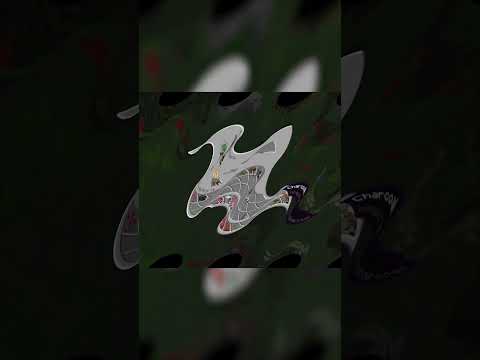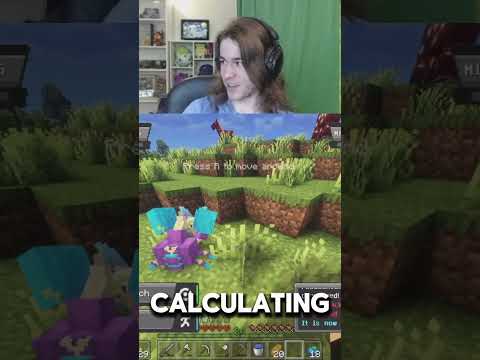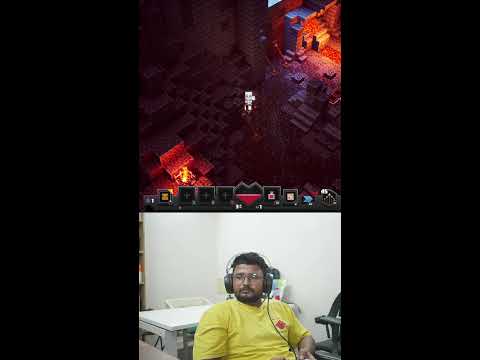With 1.7 maybe you just want a fancy wall or a map of your entire server well you’ll need maps so let me show you how netcasts you love from people you trust this is twit video and audio bandwidth provided by cashfly at cachfly.com Hello and welcome to omgcraft this is a show that’ll teach you how to become a minecraft expert in no time i’m your host chad johnson with 1.7 they released these new maps which we covered a few episodes back in our video showing off the new Features of 1.7 i had a wall a complete wall of maps that started from where my house was and went all the way to another edge of an ocean we got some feedback wanting to know how the heck did i do that how was it so seamless so We’re going to cover that in this episode so here we are in a little 1.7 world and you can see some supplies have been air dropped in for us to use we’re kind of like safari men mapping out this unknown world well the things that you’ll need are a map And a map is pretty easy to make open up a crate you need a compass and four pieces of paper if you don’t have paper it’s quite easy just go ahead and break some sugar cane right here and a crafting table put the sugar cane three across just Like this and you’ll get some paper if you want a compass that’s also fairly easy just put some iron in a sort of diamond shape with redstone in the middle and you’ll get a compass once you have these materials place the compass in the middle of your crafting bench i’m going To throw a whole bunch in there and then put the paper around just like a diamond just like this and you will get one oh sorry a misspoke uh put the paper around all the way around it in in all the extra spaces um and you will get One map for every piece of paper that you have uh for every compass and piece of paper that you have so here we’re gonna get eight uh from from that little uh transaction in fact let me go ahead and make uh up a few more just because i Know that the grid over there that you can see that has space for nine so i’ll need exactly one more so you can kind of get a refresher on how the recipe is done there we go let’s grab a whole bunch more so once you have uh made a map this is An empty map that you have made and this is because you can do extra things with empty maps like you can duplicate maps and and things like that so it’s it’s empty and this doesn’t actually show a map of our area to activate it all you Have to do is right click and you can see that one was removed from my inventory and now i have this new map over here and it starts to bring in the world you can see over there on the upper right hand corner of this map it hasn’t generated in yet and that’s Because the render distance doesn’t allow me to see that far but it’s pretty easy all we have to do is sort of run in the direction of the map that hasn’t generated yet eventually our you know site circle will get close enough and it will render in Now the new thing in 1.7 is that when you take this map and put it into an item frame instead of just taking up the space of the item frame it takes up the space of a whole block let’s go ahead and put this one in the middle because We’re going to map out all the other areas let’s drop it in it comes out of my inventory right onto the the wall here because i have item frames on it already and you can see this green dot this green dot is where the map is placed and in what direction It is facing so it’s facing in this direction which you can see from that little dot you can still do normal item frame things to this or i could rotate it all around if i wanted um but this places it directly in now here is uh the the hard part of getting It to look seamless in order to make a map that’s larger what we need to do is go into areas that this map doesn’t cover so if we just walk down here eventually you’ll see the arrow turn from an arrow into a dot which means that we have walked off the Edge of this map when i’m there i can go ahead and click into one of my empty maps let’s go ahead and click in activate it and now it will generate in a new map for me which which it didn’t have before this is based off of Chunk data in the world so we’ve passed through a few more chunks and that’s why we can generate this map now all you have to do is go back to your map wall and place this on the map and yes perfect i was i was worried that Some pixels down there in the in the lower right-hand corner wouldn’t get filled in but everything’s fine here so we take this bring it back and remember that we went down we we uh we moved down world i would say and so we’re going to Put this one right there if we take our first map and put it back in you can see that it seamlessly works between the maps so let’s go ahead and take the rest of these maps next i’ll go this way and let’s check it out what it looks like Once i’ve filled them all in okay so i have made all of the maps so it should go something like this place that one in there place that one there place this one here place this one here we’re doing all good here place this one here This one here and finally bloop there we go so now we have a complete map of uh the general area around us now i did screw up just a little bit and this is something to keep in mind that if you make a map before leaving the area this Map is actually the map below it’s this the one in this area right here i accidentally clicked into it before i had left the area and it’ll make a map based off of where you are so we were we were somewhere around in here when i When i clicked it and i didn’t mean to um i meant to make one for the next one so so you have to make sure that you’re out of a map area and you can check really easily because if if that arrow has turned into a dot then you know that You’re no longer in that area before you start your next map if you are noticing a little bit of glitching you can kind of see how the maps disappear there on the edge of the screen that’s normal that that’s a way that item frames save memory is that if the item frame Falls out of your view it’ll unload so that the game runs faster unfortunately with maps they go all the way to the edge of the block so you can see that it unloads in your vision this also hurt kind of gets weird if you if you step up close close to walls I hope that this helps you and if you are on a pc or a linux box you can use a cool program called image to map i believe that’s what it’s called where you can take images on your computer and then turn them into map files just only Locally this doesn’t really work on servers unless the server owner has added those map files to the server um and so you could have wallpaper you could you could add pictures of cats to uh to your your house whatever you want thanks so much for watching if you’d Like to subscribe head on over to twit.tv omgcraft if you’d like to follow me on my own personal youtube channel hit me up at youtube.com omgchad see you next time bye You Video Information
This video, titled ‘Tip: How to Make a Map Wall in Minecraft’, was uploaded by OMGcraft – Minecraft Tips & Tutorials! on 2013-11-06 01:41:06. It has garnered 7072878 views and 71244 likes. The duration of the video is 00:07:54 or 474 seconds.
Host: Chad “OMGchad” Johnson
It’s time to talk about maps. How to make them, how to put them up on a wall, and how to seamlessly connect them together.
For show notes, including links to everything covered, visit http://OMGcraft.com/106/
Follow us on Twitter: http://twitter.com/OMGcraftShow
Email us at [email protected]
Please take the TWiT Audience Survey at http://twit.tv/showsurvey. It only takes a few minutes and we’d love to know what you think. DedicatedMC kindly provides my Minecraft servers! For 15% off your first month, use my code “OMGChad” (no quotes) link: http://dedimc.promo/omgchad http://dedimc.promo/omgchad