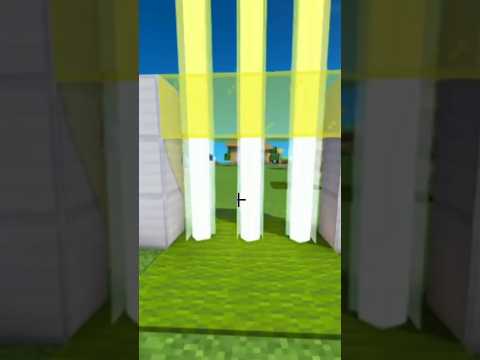That blocks the commands all other blocks it’s the tyrannical block netcast you love from people you trust this is twit help support twit with your amazon purchases visit twit.tv amazon click on the amazon banner and shop as usual that’s twit tv amazon and we thank you for your support Hello and welcome to omgcraft i’m your host omgchad this is a show that’ll teach you how to become a minecraft expert in no time today we’re answering an email this email comes from jaren durkee dear chad i don’t understand the command blocks can you please help me thanks This is a pretty simple question to answer but it gets very complicated very fast command blocks are the blocks that allow you to submit server queries and make server commands so let’s just jump right into it so here we are in a super flat world and the first thing if You want to get into command blocks is you need a command block you open up your creative inventory and you search around where the heck is it you can look through all the blocks and there is not a command block if you look for command block this doesn’t exist the only way That you can get to a command block is to use a server command so you just let do slash give and then the player so this would be omg chad in my case and then you can type out either the code which is 137 or you can do minecraft colon command Uh underscore block okay i’m just tabbing through to get to command block and then you will be given one if you want to have more for some reason you can do that same command and then add a number at the end so that you’ll uh get More in your inventory so i just got 25 more so now i have a total of 26. when you place it in the world just looks like this you’ve probably seen these before and in order to get at the contents of a command block you just Right click it and then you can see a few things it does give you some nice hints which we’re going to cover here what some basic commands are and this will send commands to the server console that’s what a command block does so just to do something very Simple we’ll do slash say which allows the server to say something to the world and we’re just going to say hello world just like that now how are we going to and it says in my chat command set hello world now that should not show up in the World chat if you had other members on this server or in this game they would not see that that’s only to you now how do we set this block off well command blocks work off of redstone so a very simple way is to grab a button Or a lever or switch and that’s what we’re going to do right now we’ll just throw a button on the side by holding down shift if i didn’t hold down shift i’d enter into this uh gui again so i don’t want to do that i’ll hold down Shift and put a button on it and then i can push the button and sure enough this server says hello world now there’s lots of things you can basically use all the commands that are available to you through your normal commands and there’s a great there’s so many commands that You can use there’s a great wikipedia article at uh the wiki commands but let me just show off a few other arguments that you can add to these blocks and there are right here for kind of a cheat sheet of what you want you can use at p for all uh for the Nearest player so let’s say i want to give uh the nearest player which would be me in the in this in this case and let’s give myself something pretty simple the record 13 so this is minecraft colon record 13 and i’ll give myself how about four of those or the nearest player it’s Not just myself so when i push the button it gives me four records that are 14. and and i’m an op on this server so it tells me what just happened the only way that you can access these command blocks is if you are an op on The server an op level of at least two or more the default is four now these are impossible to access if you are in survival mode so if i switch my game mode to let’s say zero now i’m in normal survival mode i can’t i’m right-clicking right now and it is not Allowing me to enter into this command block i need to be in a higher game mode like game mode one for me to enter into this another nice feature of the command block is it does show you the previous output that it just did i can clear that if i wanted And so that is the previous output this also really helps if you’re in here editing multiple things trying to fix bugs to find out why did one command block do something else and that’s what this previous output will do the other options uh for the at Symbol which we’re showing off is at r for a random player any random player that’s logged onto the server at a for all players and then at e and those are entities and you can determine which entities uh you want uh with other uh arguments after that String now in order to use command blocks you must of course have command blocks set to true on your server properties otherwise these bad boys won’t work some other things that you can do with command blocks are teleport players from one place to another give players items which i showed off you can Also set the weather which is kind of a really nice way to put a button on a command block that changes the weather back to clear hit it whenever it starts to rain that’s kind of nice and of course speak and you can also set spawn points of players as well and also Of course scoreboards command blocks are perfect for scoreboards and the new snapshots that are coming out there’s a lot more features like editing the nbt tags of blocks so if you want you can store data within blocks there’s lots and lots once you start getting into Command blocks so if you want to learn more i would suggest checking out the commands we did a whole episode on a lot of the commands that you can do in minecraft that we published a few months back and then of course check out the wiki because there’s so many we can’t Even cover it here but i hope that gets you started using command blocks you know there are a lot of people that make omg craft happen so if you want to support us just click a link and buy some stuff like normal it’s just that easy all you Have to do is click our amazon banner at twit dot tv slash amazon and shop as you normally do it costs you nothing and anything you purchase helps keep the lights on here at the brick house studios where we shoot omgcraft you can also bookmark that page and click Through that link every single time you shop at amazon.com there are even links to amazon uk and canada once again that’s twit tv amazon and we thank you for supporting our show by doing that send us some of your feedback at mail omgcraft.com or subscribe to the show at Youtube.com omgcraft thanks so much for watching see you next time bye you Video Information
This video, titled ‘Tip: How to Use Command Blocks in Minecraft’, was uploaded by OMGcraft – Minecraft Tips & Tutorials! on 2014-07-29 23:16:43. It has garnered 2259542 views and 18518 likes. The duration of the video is 00:07:15 or 435 seconds.
Host: Chad “OMGchad” Johnson
Chad explains how command blocks work in Minecraft.
For show notes, including links to everything covered, visit http://OMGcraft.com/181/
Follow us on Twitter: http://twitter.com/OMGcraftShow
Email us at [email protected]
DedicatedMC kindly provides my Minecraft servers! For 15% off your first month, use my code “OMGChad” (no quotes) link: http://dedimc.promo/omgchad http://dedimc.promo/omgchad