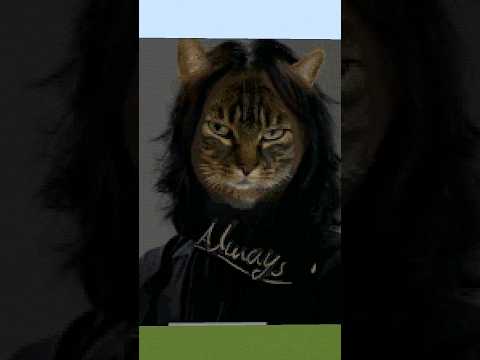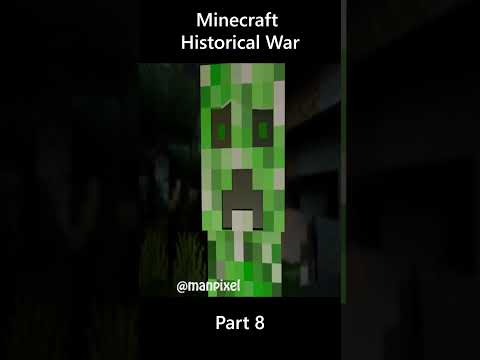Hello everybody welcome back to another video and today I’m going to be showing you guys how to create your own minecraft server that you can play on with your friends and this tutorial will include how to port forward how to change your IP for your server and have To share the mod pack with your friends and before the tutorial starts make sure to hit that subscribe button with hand sanitizer on now let’s get into the tutorial the first thing you guys want to do is open up Google Chrome go to the link in the description to open up Java Comm when you’re here you’re gonna want to scroll down a little bit go to Windows Windows offline at 64-bit make sure you install a 64-bit version otherwise this will not work the next thing you guys want to do is go over to multi MC org link in the description by The way you’re gonna want to scroll down and go to Windows download 32 slash 64-bit if you do need help installing multi MC make sure to go into the next link in the description which will be one of my other YouTube videos on how to download Tobias craft but in that video Will show you how to install multi MC successfully the next thing you guys want to do is go over to files minecraft forge dotnet also link in description by the way when you’re here you’re gonna want to go over to 1.7 go to 1.7.10 and go to download recommended and make sure You hit Windows installer if you are planning to make your minecraft server in a different version feel free to go over to a different version over here but for this tutorial we’re gonna be sticking with 1.7.10 okay when you click windows installer this page should come Up do not click start download do not click anything on this page go to the top right where it says skip and click it Forge should start downloading in the bottom left it should be really quick the next thing guys want to do is right-click on your desktop click new Click folder you’re gonna want to change the folder name to whatever your server name is gonna be i’ll just put mine to test i’ll just do just plain old test there you’re gonna i’ll click on this you don’t want to drag this into the folder you don’t have to do that just Open it up something will come up and say do you want to allow this app from an unknown publisher to make changes to your device click yes don’t worry it’s very safe next thing you guys want to do is click install server then click on these Little dots go to desktop then click on whatever your folder name is for example – test then this shouldn’t be read anymore and then hit ok this will now start to install all the files you need for your minecraft server ok then when it’s completed should say successfully downloaded minecraft server downloaded 17 libraries and installed forge if it doesn’t say 17 you probably have a different version of Forge than I do you can now close out of the forge folder the next thing you guys want to go do is actually find the mods that you guys want so you can either use curse forge Here or else you can go to the twitch launcher go to mods hit minecraft then go to create custom profile then create whatever version you want your mod pack to be in for mine it was 1.7.10 then add a profile name if you want you don’t have to then hit create when You’re in that you can click get more content and then download all the mods that you want in your minecraft server when you’re done installing all the mods you can go back to your custom profile it should say installed mods and I’ll have all your mods that you want ok so Now that you have all your mods downloaded and in a file of some kind you can close out of the Twitter launcher if you’re using that they don’t want to go back to your test file here you’re going to open that up you’re going to want to click on in this file Right here that should say universal at the end this will now start to install all the extra files that you need to actually put your mods in so it should say EUL a you’re gonna want to open that up and change EULA false to EULA true so When you have that done you’re gonna want to go over back to your twitch launcher or you can go back over to wherever you have your other mods from Kearse Forge you’re gonna want to click on this little wheel right here you’re gonna click on it go to open folder when You’re in here you can click on mods you’re gonna want to copy all of these mods and then you’re gonna want to go to this mods folder right click and hit paste if you guys do want other mods that aren’t in the twitch launcher like Or spawn you can go to aura spawn or whatever the web address is and then download it from there and then drag it into this mods folder when you have that done you can open this file up again now that you have all of your files installed you can right click create new Text document you’re going to want to change the title to serve start then gonna want to go into the description and copy the command line once you’ve copied it you’re gonna want to open up this text document and right click and hit paste if you’re watching This anytime in March of 2019 you should have the same forge file name as I do if you do not copy all of this do not delete dot jar and then replace all of this with this file name right here once you’ve done that you should be done with This file except you have to do one more thing you want to hit file click save as then you’re gonna want to change save this type and change it to all files you’re gonna want to put at the end of the server start you want to do dot V 80 Click Save you should now have a different looking file that says windows batch file you can now delete this text document right here when you’re in here you can also right-click go to edits if you want to allocate a different amount of RAM to your server you can change These right here this is gonna be your minimum amount of RAM and this is gonna be your maximum I suggest at least for for a server I’m doing eight because I have 16 gigabytes of RAM on my computer then go file save if you’ve changed it You can then open up this folder to start your server as you can see you are now in the command prompt and it is now loading up your whole server ok so this is probably going to be the hardest part of making your server right it’s really Not hard it just takes a lot of time so when it says press any key to continue dot dot this means that your server has crashed and there’s something wrong with your server so when this happens you’re gonna want to scroll up all the way until you see these file names right Here these are all your mods that you have on your server you’re gonna want to look for the ones that say you see that you didn’t want to look for the one at the very end that says e so you’re gonna scroll down until you see it so right Here it says you see e the rest of them say uch so you see e means there’s been an error loading the mod so right here it says mutant creatures so that’s obviously the mod that’s not working you can either try getting a different version of this mod or you can just Delete it so here you’re going to want to hit spacebar probably you’re gonna wanna go to Maz folder I’m just going to delete it you’re gonna look for mutant creatures there it is main creatures right click delete start the server once again okay there’s been another Error now we have to look up here and see if we can find the next error now all the HS are HS and not YZ so that’s the first part of it done so the next thing we need to find is another e so you see H so this one is Mouse tweaks This is the mod that’s not working so once again you can either find a different version of the mod or just delete it I’m just gonna delete it because it’s probably the easiest thing to do okay there it is Mouse week so right click delete you can now start the Server up once again by the way if your server ever crashes again you can always go back onto your command prompt right here and look up in these files to see what happened you can see where the error was located if it says block ticking world or something like that There isn’t there’s been an issue with a mob I think in the world and that mob is corrupted and you cannot launch the server to fix that you need to go in revert to a backup so how to do that it’s what you have to do is go to Backups there should be a few there should be at least one folder here if not you can use the command slash admin backup start when you’re in your world every time you complete something big or there’s something awesome that you just completed you don’t want it getting Deleted do slash admin backup start if he does if it doesn’t let you do this command make sure to go into your command prompt right here and do op and then type in your name this will give you operator on the server ok guys as you can see the server is not crashing Anymore we’ve fixed most or if not all of the bugs in the server files so the next thing you guys want to do is go over to multi MC you’re gonna want to open it up make sure you are signed into your account click on add instance go to Whatever version you have your mods on mine is 1.7.10 click OK you’re gonna want to launch this up I know we don’t have forge or anything installed in all of our mods in but this is just to create the files that we need so hit quick game once you’re here you want to Click Edit instance you’re gonna want to go to version click on install forge once you’re in here look for the one has the star then click OK as you can see Forge is now installed you can close out of this you can go to your minecraft folder you can go to mods and Then pastes in all your mods from your minecraft server so now that you have all your mods installed you can now launch into your version of Minecraft you guys you’re now in your minecraft if you want to go start playing on a single-player world go ahead but that’s not what we’re here To do we’re here to play a multiplayer server next thing guys want to do is click Add server then go to server address and type in localhost this is the IP that only you are gonna be using no one else if anyone else uses this IP To get into your server it won’t work so the next thing you wanna do is just hit done the server will be on as you can see we’re running it in the background once you’re here you can open it up and as you can see we are now in the server So as you can see if we want to go to our tab here it’ll say send config to Tobias Maximus that’s me what you can do then is do op and then type in the username Tobias underscore Maximus and now it says optimize master so you can see server Ops with me so now I can do slash game modes see if I want to and I can fly around playing the server and do stuff like that you can go into creative inventory survival inventory if you want okay so now we have to make it so other People can join the server so we’re gonna close out of our minecraft here actually we can stop the server for now because we’re not actually gonna be on it you can close out a multi MC we can close out a twitch now next we are going To be port forwarding our IP so other people can also join the server what you have to do is have to go to your keyboard hold down the windows key and then press R type CMD hit OK now that we’re here you’re gonna want to type IP Config so once you’re in here you’re gonna want to look for a default gateway under that should be this IP so it should look similar to this so once you have this IP you memorize that or do ctrl C to copy it we can now close out Of this so once you’re in Google Chrome you want to type in that IP that you saw for me it’s 10.0.0.0 here just click enter so in here you’re gonna want to type in your username and password for your internet by default I think the username should be admin and the password should Be password or they’re both admin it’s something like that so I’m going to type in my really quick and I’ll be right back once you are signed in go down to advanced go to port forwarding if it doesn’t show port forwarding here go to this link right here Okay guys once you’ve clicked on that link it should take you to some page like this if it doesn’t take you straight to this page make sure to sign in with your Xfinity ID and password or if you’re on like something else some other internet provider type in the ID And password next thing I want to do is go to network go to advanced settings go to port forwarding and this is my port that I already have set up here so what you’re gonna want to do is go to add port forward and then select your Computer device mine is just Tobias next thing you want to do is click select one go do manual setup once you’re here type in the port number for minecraft it’s gonna be two five five six five is default or if you want to have more than One server running at the same time if you have like 32 gigabytes of RAM on your computer or something you can change this to something like two five five six six or something like that but if you change that you also have to go into your test server and change going To server and change the server port do the same thing right there so 2 5 5 6 6 we’ll just use this as a test for now it’s save ok so now that you have their port forward set you want to make sure protocol is on TCP / UDP click apply changes Adding port forward pour forward at it now you have successfully port forwarded hello everybody this is editing Aden here I noticed a mistake or not really a mistake but something I left out in the video and I’m here to actually show you how to fix that okay so if you’re having Troubles of people not being able to join your network I think this is only for Xfinity users but what you have to do is you have to go to network go to advanced security and then go to whatever device you’re using to port forward so mine is Aden species so I’m Going to click on that go to unauthorized access attempts go to threat history and then these are going to be like all the people if it says port 2 5 5 6 5 or whatever port your minecraft server is on this is gonna be like people that want to join your world But it’s not letting them so what you have to do is come over here and then click this button that says like allow or something like that it’ll allow them to use your minecraft server for 30 days and after that 30 days you will have to click on It again so they can join the server oh yeah that’s pretty much all I wanted to show you guys so back to the V once you have successfully port forwarded you need to create a domain so people can’t get your public IP address so to do this You want to go over to the next link in the description which is free dns afraid org and I know it looks kind of outdated maybe a little bit sketchy so but the next thing I seem to do once you are here is you want to go to subdomains Click on starter once you’re here make sure to fill it I’ll fill out all this information for your user ID I’ve heard a lot of people have our having issues with what does user ID mean that’s basically gonna be your username so just type in anything you want it really Doesn’t matter make sure you type in this correctly I agree and send activation email the email is very in-depth when you get it okay guys so once you’ve signed in you’re gonna want to go over to the left here again and go to registry so once you’ve clicked on Registry you should be taken to this page right here so here this is going to show you the ends of whatever your domain is gonna be so for example if you want a really small one this us CEO is probably a good idea to use or if you Want chicken killer com at the end or moo.com at the end you can go ahead and use those as well so I’m gonna use you sto so click on that right here you don’t want to go to type a you want to go to subdomain and I’m just gonna put Test right I already have one that for the Tobias craft server so go to domain that should be set to us dot t– o– public here right here where it says destination this should already be filled out if it is not filled out make a new tab and type in what’s my IP Address IP for this is not going to be it this is gonna be your ipv6 so you’re gonna want to well if it shows an ipv4 then you can use that but this is an ipv6 so make sure you’re not using that so go to just what’s my IP comm and then It should say my public ipv4 is this address so this is going to be your IP that’s I have blurred out here but this is gonna be the IP are going to be using right here you’re gonna want to copy it and then paste it into destination next Thing you want to do is type what this says so for mine it says X F Y o click Save if is this error the hostnames test out US CEOs are taken that means that your sub domain name has already been taken so we’re gonna do Tests so just type in the random numbers there right then we go to save okay guys once you are here you can actually copy this and then later we’ll go into Minecraft and we’ll paste this so the next thing we need to do now that you Have your domain added you want to open up your tests file here you didn’t want to go to server start and while that’s starting which have that minimize we’re gonna go to multi MC and we’re gonna hit lunch ok guys we are in the multiplayer section of Minecraft here and as you can See it says cannot connect to server so to change that and to fix it so we can actually play even while this server is running down here we have to change it to semicolon 6 5 5 6 6 since we are using a different port to play so Whenever people are trying to join your server make sure you give them this IP right here and make sure they do 2 5 5 6 6 if you’re using a different port I do advise you not to use in a different port because people sometimes will forget that and they’ll be like super Confused and like I can’t join the server so yeah just make sure they you tell them to do that ok guys so this is gonna be the last step on creating your custom private minecraft server so the next thing you guys need to do is head Over to multi MC when you have that open select your mod pack but don’t launch it just select it so it looks blue go to the bottom right where it says export instance click on that then what you have to do is click OK so what you do Then is just click Save ok when that’s done go over to dropbox.com a link in description when you’re here go over the top right where it says upload files click on that and then find wherever you saved your 1.7.10 mod pack and click on it and then click open click upload it Will then begin uploading when the Box down below says complete to go over to files then find your mod pack for example mine is right here go over to the right where it says share click share click create link then click copy link right click copy then go to whatever platform you’re Gonna send your friends this modpack by the way guys this is the mod pack file all you have to do is send this link to them it’ll automatically start downloading onto their computer and then they can import it right into multi MC and then you guys can play so for Example – on the Tobias craft fan server so all you have to do is go there right click and hit paste and change the 0 down here 12:1 this will make it so it automatically downloads super easy to do guys and once you send that to them the Mod pack will start downloading and then you guys can start playing together so if you guys did enjoy this tutorial make sure to smash a big thumbs up please subscribe to the Tobias Maximus channel if you haven’t already and I will talk to you guys all later bye bye Video Information
This video, titled ‘How to Make a Modded Minecraft Server | FULL TUTORIAL | (Port Forwarding & Custom IP)’, was uploaded by Tobias Maximus on 2020-03-21 04:38:06. It has garnered 16597 views and 316 likes. The duration of the video is 00:18:35 or 1115 seconds.
Have an awesome video idea? Make sure to let me know about it in the comments section down below!
Hitting the like button and subscribe helps me alot. It keeps me motivated to make youtube videos. So make sure to like and subscribe!
Links: 1. https://www.java.com/en/download/manual.jsp 2. https://multimc.org -How to install: https://www.youtube.com/watch?v=ar0Ae42-zvE&t=58s 3. https://files.minecraftforge.net 4. https://www.curseforge.com/minecraft/mc-mods 5. https://www.freedns.afraid.org 6. https://www.dropbox.com
Command Line: java -Xmx8048M -Xms1024M -jar forge-1.7.10-10.13.4.1558-1.7.10-universal.jar nogui PAUSE