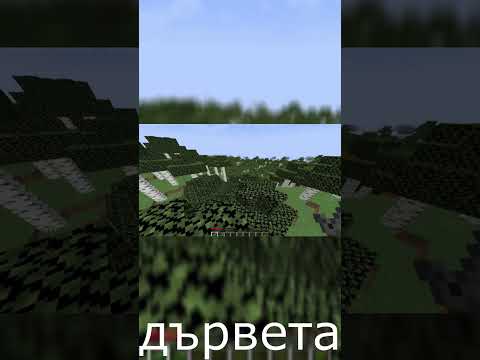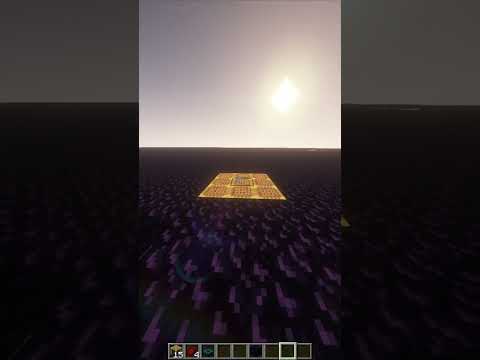Hello everyone Jay from the golden testificate here and today I’m going to be bringing you guys 15 1.20 mods that I think are very fun and could have very little but a fun impact on your survival worlds let’s get started in the first mod as you can tell in the top left I Have this weird menu that shows skills including excavation wood cutting building agility and so forth now this is a plug-in called the project MMO well not plug-in it’s a mod called project MMO and it adds a skill leveling system inside of the game so for instance if You were to wear netherright you’d have slowness until you like run around or carry stuff as you can see just by sprinting I’m getting agility Sprint jumping gives me agility and I might level up here soon you can look at blocks and see what it’ll give you for your skills and you Can choose like requirements let’s say for items uh where item view info and it’ll tell you right here you need mining 90 for another right pickaxe otherwise you’ll get mining fatigue slowness blindness whatever it decides to give you and it just makes Minecraft a little more slow Paced than a little harder to progress in so that’s pretty much it for project MMO and I’m going to show you guys the next GUI mod the next GUI mod that I found I actually really like this mod and I’m going to start using it from now on uh It’s called Emi it’s a jei Edition plugin because you do need Jai for it to work and it’s just a little simpler than jei it seems to run better because it disables jei and so what you what it does is you can like click on something It’ll show you the jei page but you can also like it’ll tell you what tables you need and then you can click the recipe tree and the recipe tree will tell you the total cost and then how to process to get to the item and it works for all Items that require recipes and if I can find one here that leaves leftovers it’ll actually tell you on the bottom how much you have left over which I think is really nice because then you can plan where you’re gonna store it and so forth and it’s just a really simple Jai Edition plugin on to the next mod this next mod is one that you’ve probably been seeing all episode and that would be the shaders I’m using now Iris shaders are insanely good they’re really optimized better than OptiFine but because this is Forge I have to use a Port called Oculus now I’ve used Oculus for a while now and I’ve had pretty much no issues with it except for occasionally sodium doesn’t want to work but I’m able to be getting really high FPS with really high Shader quality and the Shader pack I am using is the complementary shaders And I have all of this stuff Linked In the bio of the video so if you want to go grab anything from this video you can just go there and grab it I also made sure to scan everything for the curse Forge virus even though it’s been quote unquote fixed I’m still checking Everything before I recommend it just for your guys’s safety now let’s go on to the next mod for the next mod that I added to my list I just kind of figured out more about it and it’s called right click Harvest so it’s very quality of life if you do a Lot of farming or you make Farms it’s really useful because all you have to do is right click and it keeps your seeds on the ground and that’s it that’s all this mod does and I think it is really worth installing even if you don’t do a lot of farming Let’s get on to the next mod this next mod is one that’s been around for forever now and I really like this mod in the 1.20 it’s a lot cleaner than it’s ever been and it’s called Jade what this mod does is it’s just like waylia you Look at blocks and it just tells you what the blocks do and I prefer this one over whalia I don’t know why it does have a status bar so you can see how long it’s going to take to break something if I remember right waylia does that I just think Jade is cleaner And it doesn’t get in the way too much so I would recommend Jade and like everything else that’s in the description let’s go to the next mod and voila now the next two mods that I have added are stack replacer and eating animations now eating animations does Have a resource pack in case you want to use modded foods and all it does is when you eat food you eat the food that that’s it and I really like it I think it’s worth adding to any survival it doesn’t really impact your performance and it’s simple now stack replacer I do A lot of building as you can tell and I really really like this mod so what it does is when I play something and let’s say I have like 12 stacks of wood and I’m running out in my inventory of like of just one piece of wood it’ll just Replace the wood in my hand that’s all it does and it’s really worth it it’s very helpful when you’re building and I would highly recommend it so let’s get on to these next mods and continue on now that we’re on the topic of building mods this next mod I Actually used while building this little Shrine thing here it’s called the Builder’s help or sorry it is called the Builder’s guide mod I it’s I’ve never seen it before and I do like it so you can press B and hold up let me get rid Of that menu there so you can press B and it’ll have you pick a shape so you can you can also do multiple shapes but you can pick a shape you can enable it I’d recommend turning on advanced mode so you can have multiple shapes so you Can add your shape you want so in this case let’s do a circle add the circle go back and you can set your radius and depth here so let’s do an 11 block radius it’s going to make a circle with an 11 block radius and you Can just place your blocks on the little squares and it just helps you build another thing you can do is while you’re in this menu you can change your depth and if you up it you can pick a tunnel and it’ll just show you how to do that and then You can go back in go here add another Circle hold up let me go here you can add another Circle go back lower its Thing by like one and then hold on let me clear this weather so what you can do is when you’re in this menu you can also transform your Uh thing in X Y and Z just like most other things in Minecraft and then you can up this again and you can kind of have like a tunnel that goes down in size and you can make a cone you can make paraboloids you can make cubes and then To delete it you just go into your advanced settings which I have key bound to a non key the key they don’t use so figure out your own keybinds you can just hit delete and delete and it’ll go away and it’s really helpful for when you’re doing big building projects so let’s get On to some of the more intricate mods that I put on the list now these three mods two of them I’ve used before one of them I have not I know how to use all the mods now so let’s get right into them first one is hand crafted It’s pretty much a furniture mod well that’s all it is it’s just Furniture but it’s super customizable you can like make sheets for beds and you probably saw this in my house I’ve actually used their stuff inside of my house just because I liked it so much now it’s It can be weird because some things like nightstands don’t have storage in them don’t know why I I guess they just don’t get storage but it’s all right I guess now the next mod is the transmog and for transmog you need a transmogification table that took me forever to figure out How to pronounce you’ll need whatever you want to change the appearance of and what you want to change it to one amethyst gives you three uses on the table and if you look into the transmortification table if I can find it here I’ll just search it up So if you go to the transportation table to make it you will need two glass 16 amethyst and a void fragment for the void fragment it’s just amethyst and ender pearl and three obsidian so it’s not incredibly hard to make geodes aren’t the easiest to find but they’re not rare So you place your table down and you open it you put in your fuel up in this top slot here you get three uses keep that in mind and I have not leveled up so my netherrite ax gives me debuffs but let’s say I want this netherade ax To look like a gold ingot so now my netherrite ax forever and will now forever look like a gold ingot and it is super fun I actually did it on the leather helmet I’m wearing to give myself a unicorn horn in case you were wondering that’s how I did it I would Highly recommend this mod it’s really fun to mess around with your friends on to the next mod so the next mod here is Travelers backpack this mod has been near and dear to my heart for so many years and they just added a tier system I don’t know I’ve played old versions so They have different tiers here they have the first tier which has 15 slots a crafting table and some fluid storage it’s not great the next one a little more storage next one a little more storage the next one a little more storage and the nether right tier Is what the backpacks used to be before they added the tiering system now the backpacks are great but that’s not the reason that’s not like the main reason I get this mod I get it because if I hold shift over these you can see some of them have special abilities now The bat backpack you can find in mine shafts really frequently so if you put this on your back super super nice uh crap I need to keep buying my backpack key really quick ow oh boy it’s overridden I completely spaced doing that so let’s just change it to nope n’s taken B’s Taken it’s m now so you can open up your backpack with your key and then you can turn on the ability and the bat backpack gives you night vision that’s what it does and then weather gives you immunity to wither I mean it’s oh so on so forth They’re really fun to mess around with and honestly I really wish they had a gold backpack that uh that had fun stuff like gold particles but they only have the emerald backpack which gives off Emerald particles which I mean being a golden testificate being no gold and Having a backpack made out of emeralds I am the bougie one but at the same time I wish there was gold so let’s get on to the final mod that I think would be fun to have in your survival worlds next mod on the list is Simple Discord RPC now this mod is not gonna change your worlds at all it just shows people on Discord like which biome you’re in how many people you’re playing with if how many mods you have super simple just fun little Discord thing to have in your status and here’s Some screenshots of it on my profile while I’m in this world doing a recording and that’s all it does it’s really fun it’s configurable so if you want to go screw around with it you can thank you everyone for watching the video I’m glad you made it to the end if You’d like to see any mods specifically including ones that you’ve made I’ll test them out and I’ll put them in one of these videos If you really want me to and thank you everyone for watching make sure you like And subscribe to let me know you like the video see you guys in The next time goodbye Video Information
This video, titled ‘Top 15 Minecraft 1.20 Mods to Enhance Your Survival Experience!’, was uploaded by JayTGT | The Golden Testificate on 2023-06-19 06:56:56. It has garnered 39168 views and 966 likes. The duration of the video is 00:13:00 or 780 seconds.
“CAN WE GET TO 10 LIKES?” ► Next: https://www.youtube.com/watch?v=NrjVy_Id_Yc&t=542s ► Subscribe and join the Golden Testificates! :: https://www.youtube.com/channel/UCmWwJNhHjgOZTcRn6q0MSuA
► My Twitter: https://twitter.com/_JayTGT_
Today, I show you 15 awesome mods that you can use in your Minecraft survival worlds, these mods for 1.20 add some small but very fun features you can explore by yourself or with friends!
► Get the mods listed in the video! :
1. GET EMI FOR 1.20 HERE! : https://www.curseforge.com/minecraft/mc-mods/emi (NEEDS: https://www.curseforge.com/minecraft/mc-mods/jei)
2. GET JADE FOR 1.20 HERE! : https://www.curseforge.com/minecraft/mc-mods/jade
3. GET OCULUS FOR 1.20 HERE! : https://www.curseforge.com/minecraft/mc-mods/oculus (NEEDS: https://www.curseforge.com/minecraft/mc-mods/rubidium)
4. GET SOUND PHYSICS REMASTERED FOR 1.20 HERE! : https://www.curseforge.com/minecraft/mc-mods/sound-physics-remastered
5. GET SKIN LAYERS 3D FOR 1.20 HERE! : skin-layers-3d” rel=”noopener nofollow”>https://www.curseforge.com/minecraft/mc-mods/skin-layers-3d
6. GET ITEM PHYSIC FULL FOR 1.20 HERE! : https://www.curseforge.com/minecraft/mc-mods/itemphysic
7. GET RIGHT CLICK HARVEST FOR 1.20 HERE! : https://www.curseforge.com/minecraft/mc-mods/rightclickharvest
8. GET PROJECT MMO FOR 1.20 HERE! : https://www.curseforge.com/minecraft/mc-mods/project-mmo
9. GET SIMPLE DISCORD RPC FOR 1.20 HERE! : https://www.curseforge.com/minecraft/mc-mods/simple-discord-rpc
10. GET HANDCRAFTED FOR 1.20 HERE! : https://www.curseforge.com/minecraft/mc-mods/handcrafted
11. GET STACK REFILL FOR 1.20 HERE! : https://www.curseforge.com/minecraft/mc-mods/stack-refill
12. GET EATING ANIMATION FOR 1.20 HERE! : https://www.curseforge.com/minecraft/mc-mods/eating-animation-forge
13. GET TRAVELER’S BACKPACK FOR 1.20 HERE! : https://www.curseforge.com/minecraft/mc-mods/travelers-backpack
14. GET BUILD GUIDE FOR 1.20 HERE! : https://www.curseforge.com/minecraft/mc-mods/build-guide
15. GET TRANSMORG FOR 1.20 HERE! : https://www.curseforge.com/minecraft/mc-mods/transmog
============================================================
► LIBRARY MODS:
https://www.curseforge.com/minecraft/mc-mods/collective https://www.curseforge.com/minecraft/mc-mods/craterlib https://www.curseforge.com/minecraft/mc-mods/creativecore https://www.curseforge.com/minecraft/mc-mods/gml https://www.curseforge.com/minecraft/mc-mods/resourceful-lib
============================================================
► SHADER PACK USED: https://cdn.modrinth.com/data/R6NEzAwj/versions/G16NNnV9/ComplementaryShaders_v4.7.2.zip
============================================================
► BE SAFE!!!
I did check all these mods before hand and all the links provided!!!
See if you are infected with this curseforge tool —-► https://github.com/overwolf/detection-tool/releases/download/0.0.2/detection-tool-0-0-2-win.exe (windows) https://github.com/overwolf/detection-tool/releases/download/0.0.2/detection-tool-console-0-0-2-linux (Linux)
Curseforge JAR checker download —-► https://github.com/overwolf/jar-infection-scanner/releases/download/1.0.1/jar-infection-scanner.zip
============================================================
Enjoy & remember to like, favorite and subscribe to support me!
— Find Me! — Twitter: https://twitter.com/_JayTGT_
–Timestamps– ► 0:00 intro ► 0:15 Project MMO ► 1:25 EMI ► 2:25 Oculus ► 3:25 Right Click Harvest ► 3:50 Jade ► 4:25 Eating Animation/Stack Replacer ► 5:30 Builders Guide ► 7:50 Handcrafted ► 8:35 Transmog ► 10:05 Traveler’s Backpacks ► 12:05 Simple Discord RPC ► 12:35 Outro
— Credits — All titles and images created by JayTGT and ℗ 2022 Chillhop Publishing
Quiet Tunes: ► Shofel – Balcony https://chillhop.com
► Teddy Roxpin – Funky Record https://chll.to/a078a22b
► Plusma, Guillaume Muschalle – Kokon https://chll.to/699f3015
► Shofel – Daylight Drift https://chillhop.com
► Birocratic, Søren Søstrom – Want to https://chll.to/e2db46a3
► Philanthrope, mommy – Shakshuka https://chll.to/762ebafc
► Screen Jazzmaster, Viktor Minsky – Rain Dance https://chll.to/48ec5ce3
► less.people – Stormy Daniels https://chll.to/2087288d
► Afroham – Satisfaction https://chll.to/73fe1870
The Doppelgangaz – Lake Placid https://chll.to/a008cdbc