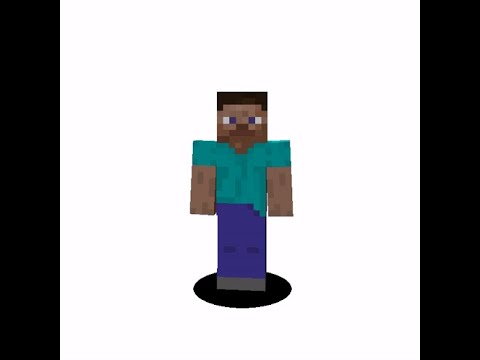What’s going on guys taoski here today i’m going to show you how to add mods to your minecraft bedrock realm server before we start i did want to mention you’re going to have to create a new world you cannot add this onto existing worlds i have the better guns Mod here on my desktop um when you download mods for bedrock minecraft it just comes in this little executable you just double double click run it and uh it’ll automatically import so let’s go ahead and switch to minecraft real quick and then go ahead and import this All right when you double click that executable you’ll see up here it’ll say import started for me it said failed to import duplicate pack detected because i already have it installed so the next thing you’re going to want to do is create a new world um just do a normal new world Do not click create on realm server alright now in the world creation menu you’re going to want to scroll all the way to the bottom click experiments i’m not really sure exactly which inspire experiments you need to have selected i typically just turn them all on turn on experiments anyways And go ahead and turn those on i usually keep custom biomes off and boom experiments are on at this point you can go ahead and go into your resource packs click available owned and all of your mods should pop up here so i’m just going to go ahead and Activate the better guns mod under behavior packs you’re going to want to look in here to see if there’s any extras for the mod you downloaded go ahead and activate that and just for video purposes i’m putting it in creative and go ahead and create the world All right now once you’re in your minecraft world you’re going to go ahead and go in and verify that the mods you have installed are actually there so as you can see this is the mods i have installed the weapons mod and after you’ve verified that you can Actually just exit all right and as you can see here this is the world that we just created You’re going to want to click this and press play on realm go ahead and select the smoke spot that is my realm and choose a slot just going to choose this one confirm that replacing that world that might not pop up for you and it will join the realm All right and we are in the realm so now we can go ahead and press e or whatever button it is for your inventory if you’re on creative and you’ll see that all of the mods you have downloaded are on here and anybody that joins the realm won’t have to do anything extra It’ll automatically be downloaded to theirs and um you can play with all the cool mods that you have so um i hope that you enjoyed the video please consider subscribing it helps a lot and we’ll see you in the next one thanks You Video Information
This video, titled ‘How To Install Minecraft BE Realms Server Mods (EASY)’, was uploaded by Towski on 2022-08-07 03:20:42. It has garnered 5580 views and 70 likes. The duration of the video is 00:03:44 or 224 seconds.
DOWNLOAD MODS HERE: https://mcpedl.com/category/mods/
Thanks for watching! I hope this video helps you out. Please consider subscribing. It helps a lot!