Hello everyone my name is pixelriffs and welcome back to the minecraft survival guide i hope you’re all having a good day this is a very special day of course this is minecraft 1.19 update day and i hope you folks enjoy dipping into the update if you’re going to do that today Now i’m recording this ahead of time so the update isn’t out quite yet and i won’t really have time to upgrade my world and start making 1.19 content today we’re gonna tackle that stuff tomorrow hopefully in the meantime though one of the things we want to do Is prepare this world for the arrival of 1.19 and you don’t really need to do all that much because when you update the minecraft launcher and it has the latest version you can just open your world and it’ll be in the new update already all of the new blocks and stuff will be Available to you you just have to go out and find them going out and finding them can sometimes be a little bit difficult though because often when you have explored a world thoroughly minecraft won’t generate any of that newer stuff closer to you depending on how the Features work because in terms of mobs and stuff we can expect frogs to start appearing in the swamps that we’ve already discovered and we might even find a couple of other bits and pieces here and there but when it comes to finding new biomes for example the deep Dark biome and the mangrove swamp biome they’re going to generate in this update we need to make sure we are loading new terrain in order to do that when the mojang team publishes a fresh update they don’t want to overwrite anything that the player has already done and That includes terrain that the player has already generated no matter how long you have spent there no matter how useless the terrain was it’s already part of your world and so deleting that by producing new biomes and overwriting it could potentially damage something a player has plans for Or has been working on already so that’s not the way the updates work but that leaves us with the problem of how are we actually going to run into some of that newer content when it has to be potentially thousands of blocks away to generate well In this case we have a couple of community-made tools that are going to help us with that and so today’s tutorial is actually not going to take place in the minecraft world itself or it is for parts of it but the majority of it is going to take place in an Editing program that’s going to allow us to remove chunks of the world now that sounds kind of scary it sounds like you’ll be leaving giant holes in your world but that is really not the case here when you delete terrain from minecraft the world will typically regenerate it the next time you visit Those chunks so effectively you are making those chunks unexplored again effectively we’ll get into that in just a second for now we’re going to close the minecraft survival guide world i’m going to close this down and save we’re going to go to our single player menu Here where i have some of my worlds the other ones are all backed up in different folders when i’m not playing actively with them but i’m going to click on the survival guide season 2 world i’m going to hit edit and i’m going to make a backup because making Backups is very important for this process this is a destructive editing process by which i mean any changes you make will be permanent so we need to make sure we have a backup that we can revert to just in case we make any changes which are catastrophically bad For the world and i’m going to intentionally make one of those changes a little bit later to show you the effects of what we’re doing here so i’m going to click make backup first of all this is going to think about it because my world is very large and we should Hopefully in a second have a backup that we can keep hold of in case we need it okay that backup took about 90 seconds maybe two minutes and it shows that my world is 3.8 gigabytes on disk which is pretty large what we’re doing today is Also going to be a neat way of trimming down the size of the world in case you need to transfer it to another pc or distribute it as a world download that is one of the things that you can do but for now we’re going to quit out of Minecraft entirely we’ve got our backups everything is saved safely and in fact i’ve made a second backup by going directly into my minecraft saves folder and turning the survival guide season 2 world into a zip file so with our world completely safe it should be safe to Download a program which is going to help us edit sections of the world out in order to do that we’re gonna download this program from quartz on github comes mca selector it’s a very straightforward tool which as the about section says allows you to select chunks from minecraft worlds for deletion or export We’re going to focus specifically on deletion today but of course there are ways of exporting things if you just want to take a chunk out of your world and put it in a different one we’ve got a variety of different things that we can do there but for now we’re going to Scroll on down here to a couple of links this one leads you to a windows exe installer so a nice straightforward way to install stuff on windows if you’re running windows the version below is a jar file kind of the same as the minecraft jar file that launches Minecraft but it does that through the minecraft launcher whereas this java file is something that you’ll need to launch from your desktop and that requires you to have the java runtime environment installed on your pc or mac or whatever it is so that you can open jar files as though they are executable Programs that’s a little bit more complicated so for now i’m just going to download the windows installer assuming that most of you folks have windows and if you’re not running windows you can probably do your own research about how you get the java runtime environment it’s also worth noting that mca selector Supports versions as far back as 1.2.1 but it won’t necessarily support versions that are currently in 1.19 it may be supported in future but for now 1.18 is probably the most recent versions of the world that you’ll be able to do this with so keep an eye out For updates for 1.19 and future quartz has been really good at updating this in the last little while but naturally we’re doing this in order to upgrade our minecraft 1.18 world to minecraft 1.19 so we’re going to be opening the 1.18 version of the world so without further Ado i’m going to launch that setup program it’s giving me a setup dialog and after it’s done installing we get the opportunity to launch it and it’ll also be an installed program that you can launch from your start menu or your desktop once a mca selector is open we’re going To go to file open world and that’s going to go straight to our minecraft saves folder which is where i have the three worlds that you store on the single player start screen we’re going to double click on survival guide season 2 and that’s all we need to do we now Need to click select folder and it will give us a dimension to select we either want survival guide season 2 which is our overworld dim minus 1 which is the nether or dim one which is the end naturally we want to trim the overworld for this demonstration because a lot of The changes are happening in the overworld itself and for that we’re going to click ok and it will load an overview of my minecraft world and this is always kind of the wild part because we get to see exactly which areas of our minecraft world we’ve explored from a Top-down perspective as you can see if i scroll in here using the scroll wheel this is very definitely my spawn area that’s the storage building over there on the right-hand side that’s the area with the starter house our wheat field is back there the sheep farm is right There like all of this stuff seems very recognizable and if i go down on the scroll wheel and i zoom out you can see the area that i have explored around spawn and suddenly the impact i have had on this world seems very very small but if we go north you Can see where the guardian farm is up there that is our ocean temp our former ocean temple it still kind of looks like an ocean temple from above but that is the guardian farm where we’re now getting our prismarine drops and further out you’ll be able to find different Biomes and different places we have visited already the more we scroll out though the more it becomes evident that there is a lot of area in this world that we have done absolutely nothing to i’m going to give this a second or two to continue loading because there is Certainly a lot of area we’ve explored and as soon as you notice the black areas bordering the outside of the world those are things that we have not explored at all in fact the completely grayed out chunks like this one here that i’ve just highlighted in orange are The ones that i’ve never even been into i’ve just been around and the black areas are areas bordering on neighboring chunks that we’ve loaded some of the stuff in that region but we haven’t loaded the chunks there themselves and it seems to be done loading now so this Is the minecraft survival guide world kind of looking like a weird pigman skull actually with the eyes and the nose there the snout anyway let’s not worry too much about that now we can see all of the areas that i have explored and despite the fact that it Looks kind of small right now remember when we zoom in to our spawn area that’s how small it is on the overall map here we’ve explored a massive amount of space in fact each one of these squares on this grid now represents a minecraft region that’s a 512 by 512 Block area basically 32 by 32 chunks the scale of the second size up map and if i click and drag this entire area that’s how many level two maps it would take to map my entire minecraft survival guide world it’s it’s a lot of maps but if we Zoom back in again you’ll notice that a lighter grid kind of overlays itself on the darker grid of region lines and those actually represent the 16 by 16 chunks of the world i can navigate around this overview of the world by using the wasd keys on the keyboard we Can also use the arrow keys and we can also use the mouse scroll wheel by clicking in and dragging the map around we can actually move a little bit more freely like so so if we want to select individual chunks we’re going to left click on them and that will highlight Them in orange like so if we want to deselect a chunk you right click on it and that selection will disappear you can also click and drag selections as we did earlier so i’ve effectively selected my entire spawn base area if we do that and the selection process is additive so Once a selection is there if i make another selection it’s going to add to that and we can highlight a huge amount of sections of the world like so if we want to deselect that i just hold right click drag across the entire area and that selection goes away again so here’s Where things get a little bit scary because now we can highlight a section like the fisherman’s cottage here and let’s say we highlight the sugarcane farm here as well and maybe we can highlight a section of the storage system which is probably going to cause absolute chaos when we Log back into the world but just for the sake of this example we’re going to go to selection and we’re going to click on delete selected chunks now this isn’t hotkeyed to the delete key on your keyboard because you might be able to press that by accident it has to be a Very specific keyboard shortcut ctrl d or you go into the selection menu and you click delete selected chunks it will give you a warning message letting you know that you’re about to delete nine chunks from the world we’re gonna hit okay and when it reloads the area those Are going to appear as black chunks in the world they are going to be completely unexplored chunks and once again i don’t have to save anything about the world right now this has been edited directly out of my minecraft world in fact i’m going to close mca Selector right now we’re going to load up the survival guide world as it was and you’ll see the changes have been made so from our select world screen here let’s load up the survival guide world it’s not going to look too different at first but yep some changes have already been made Let’s hop over here you’ll notice that our sugarcane farm is completely gone and replaced by the birch trees that would naturally have generated here anyway we still have a little bit of the old sugarcane farm left because this overlapped into the neighboring chunk And if i hit f3 and g you can see that the chunk border is right there so that’s absolutely the chunks of the world that were being rendered in mca selector our fishing shack right over there is completely gone and of course it’s raining while i demonstrate this Stuff probably because it’s really sad that i just deleted half of my storage system yep it is pretty much completely gone the nether portal there is still intact but a whole chunk of the storage system has pretty much vanished and i do mean a whole chunk once again the chunk borders Are right here but don’t worry folks that’s absolutely why we made a backup earlier just so that we can restore these changes to the world after i’ve made them for the purposes of demonstrating that these chunks are being permanently deleted but they’re also being restored from scratch with terrain calculated by your minecraft Seeds so it’s effectively going to regenerate whatever was there when you first loaded up the world and everything was fresh and new and having replaced that survival guide season 2 world save with the backup version that we made you can see that everything has been restored i’ve put The fishing shack back in there the sugarcane farm is where it is and the section of our storage system is of course there because we don’t want to delete anything that we’ve actually been working on we want to delete all the stuff around the outside of that that we Haven’t been using because there is a chance that some of this could generate the deep dark biome and it could generate mangrove swamps for example if we go up to the north here all around the coast nearby my guardian farm there is a swamp it’s this section right here With the kind of muddy water around the outside here and that could potentially be a mangrove swamp i haven’t really built anything there right now obviously it’s close to the guardian farm but if we wanted to we could highlight this entire section of land and delete it From the world because there’s a chance that if we load this area up in minecraft 1.19 the terrain would choose to put a mangrove swamp there since it’s a newer biome that’s being added to minecraft with that update and if i wanted to i could even load up this World seed in one of the pre-releases of minecraft 1.19 or the full release of minecraft 1.19 when it comes out i could load the same exact world seed find the areas where it generated a mangrove swamp and just selectively delete those from my world let’s say the game wanted To put a mangrove swamp up here where this dark oak forest is right now all i would need to do is go in and make sure the chunks that included the mangrove swamp were highlighted and delete those and those would be gone from the world and ready to regenerate as a mangrove Swamp when we updated our existing world to minecraft 1.19 incidentally if you want an overview of what caves look like in the area this slider on the top right hand side of the program window is going to give you what you want because if you drag this slider down to let’s say 22 That’s going to show you what the caves look like at y22 in this area which is a pretty difficult map to read right unless you’ve made some substantial tunnels under there for example some sort of branch mine then you’re probably not going to see anything that you recognize all that much there’s Abandoned mine shafts here and there there are geodes obviously that kind of stuff but if we head over to a few other cave environments you’ll notice that right here we clearly have a lush cave if we take away some of the layers of terrain over here this is where we’ve Got our drip stone cave base set up you can kind of see the walkways and stuff here if i take away some of the layers so we’re at y16 that’s the copper aging setup wow that looks kind of cool it looks like something out of factorio and Obviously below that we have the chunks of the slime farm that go pretty much all the way down to the bedrock so as you can see this gives us a pretty decent overview of what we’re looking at cave wise which could help us locate some more of the deep dark biome if we Wanted to do some side-by-side comparisons but for now let’s go back to looking at our top-down overview of the world because we could go around and painstakingly select all of the regions that we think aren’t really going to be usable terrain like all of this stuff over here is probably not really worth It we’ve been to the ice plains but we haven’t done any kind of building there i expect a lot of this was just me looking around for desert biomes and mesa biomes and that kind of stuff so we could select a bunch of that stuff and delete it on mass pretty confident that We wouldn’t have anything built out there we could probably just delete a ton of that stuff however mca selector provides a bunch of tools that allow us to select things in a slightly smarter way and for that we’re going to click on tools and we’re going to click on filter Chunks and it has a filter loaded in here already and i’m not certain if this was because i’ve used the program before and it just saved my settings on this computer or if this is now the default filter but this drop-down list here is going to give us a bunch of properties For the chunks that it wants to select and inhabited time is probably the most important one because that is a behind-the-scenes stat that minecraft tracks basically tracking how long you have been in each chunk of the world you can also select by things like biome for Example so if we wanted to say that the biome was let’s say a minecraft swamp or something like that if i run this filter now it’s going to select every swamp biome we have found in the world and so as this works quite clearly we can see orange sections being selected on the Map where the game has generated swamps and we know where one of those was already because it’s this section all the way up here by the guardian farm it’s not going to go any finer than individual chunks because it’s not going to do things block by block but mca Selector selected the chunk data for all of the regions which contain a swamp biome for now though we’re going to go back to our tools filter chunks and we’re going to go back to the inhabited time filter because this is probably the most powerful tool this thing has if we Choose the less than symbol here and once again we type 5 minutes what this will do when i hit ok is it’s going to select all of the chunks that we have spent less than five minutes in and yes it knows what those chunks are so if we Hit okay this is probably going to take a little bit longer than selecting all of the swamp chunks but as you can see it’s going to select a lot of the world because there is a substantial portion of this world that i have just flown over and loaded chunks as i went rather Than staying there and making any significant changes to them and to be honest at first this does seem a little scary right because it’s highlighted huge sections of the world that we’ve spent less than five minutes in but if we scroll in here you’ll see that our Spawn area where we’ve been spending a great deal of our time is virtually untouched because naturally we have been spending a lot of time in the chunks in and around spawn likewise up here by the guardian farm where i know i’ve spent a great deal of hours we’ve spent Definitely more than five minutes on the guardian farm but we’ve also spent a good deal more than five minutes in a lot of the chunks around the outside of that that actually includes some of the chunks of the swamp down here because that swamp is where i ended up doing a Bunch of the work for episode 101 finding slimes and we’ve even gone there farming slimes a couple of times because it was the nearest decent-sized swamp to my spawn area up here in this mountain you’ll notice you see the uh you see the chunk there with the little pale dots in That that is the mountain chunk that we mined out and the only reason it looks like a snowy chunk like all of the stuff around the outside of it is because the top surface is covered in glass and snow has fallen on there those little individual dots are actually torches That are placed on the the uh glass grid that’s up there preventing snow from falling further down in the chunk we’ve spent a lot of time in and around the area of this desert because that’s the desert temple that i generate in when i’m coming out here to either farm sand As you can see from these large exposed patches of stone i’ve been doing a fair amount of that or come over to the tiny little badlands by him over there to grab hold of some terracotta or some red sand out here we have the woodland mansion that we’ve raided which we Probably don’t want to regenerate i’m actually planning on leaving that as it is even though if we made a selection over here we could completely regenerate that structure and when it reloaded with the world it would also reload all of the illegals and stuff on the inside Here is the snow plains village where we’ve actually set up a nether portal taking us to the frozen oceans nearby where we’ve been gathering packed ice down here is another ocean monument that i think i’ve raided at some stage or at least spent a significant amount of time In and down here in the extreme southwest corner of the world so far is the badlands biome where i’ve spent a fair amount of time harvesting terracotta and mining for gold ore we’ve also got our mushroom island biome up here in the top half of the map now from Where i’m sitting this filter looks a little bit too extreme because it’s deleting a huge amount of the world and there are some areas like here at spawn where things get a little bit patchy right we’ve got sections over here that’s yeah that’s an ocean chunk that i Haven’t spent more than five minutes in but let’s say for example the deep dark biome generated under some area of spawn around here right let’s say it generated underneath this ocean biome if we ended up deleting the chunks that it selected so far it would generate occasional 16 By 16 chunks of the deep dark biome underneath this ocean but then in neighboring areas there would be just normal caves right so effectively this would create a really patchy looking deep dark biome if it was to generate there and that’s not my ideal case scenario for this world i don’t really Want there to be just occasional chunks that end up as the deep dark i want it to be a wide sprawling area so what we can do is go in and manually tidy up some of these chunks holding down right click and deselecting them so that we Can make the area feel a little bit more cohesive and coherent we want to make sure that some of the neighboring dark oak forest and jungle stays the way it is we want to make sure that all of this stays the way it is i still think this Area around spawn deserves to be somewhat preserved i might even go so far as to zoom out so we’re looking at the region grid and deselect entire regions of the world so at the very least the nine regions centered on our spawn area are preserved as far as new Terrain goes we’re not going to see any deep dark or mangrove swamps generating in this area on the flip side this swamp over here has been explored a little bit for various bits and pieces obviously we’ve gotten a fair amount of slime and stuff from here but that’s the only Reason we’ve been spending time in these chunks and so if i want to give this the opportunity to regenerate as a mangrove swamp biome i might make a larger selection here the one thing i’m not going to select right there is this because that’s clearly a ruined nether Portal it looks like a top-down ruined nether portal and i don’t want to regenerate the loot in there because that feels a little bit cheaty i kind of don’t want to give this the opportunity to regenerate and potentially have like some cool loot in there that i can get For a second time right so just for the sake of honor i’m going to leave that chunk as it is we do also have the option of changing our filter so for example we could ask it to filter the inhabited time of less than two minutes This kind of filter i would expect to leave a lot more of the terrain around my spawn area untouched because i expect i’ve spent around two minutes flying around most of the chunks in the center of my world although i don’t know that does look remarkably similar to the Selection we had before once again we can probably eliminate those chunks as something we’d want to delete but overall this selection looks pretty similar to the less than five minute selection and that once again makes me more confident that most of these are just chunks that we have flown over Instead of spending any significant amount of time there and so once again i’m going to select all of these swamp chunks except for the chunk that has the nether portal we’re going to highlight all of those and i think i can be pretty confident that we want to delete everything that is currently Selected once again let’s remind ourselves that we do have a backup of this world from this point so if anything at all goes wrong during this process we can always revert to a backup of the world but i think it’s probably time to take a deep breath and delete 466 000 chunks from my world this is a very large world i’ve spent six months exploring this pretty extensively but if i hit okay it’s going to delete those selections and then when the map reloads it’s going to look a little different because the world now Seems to be made up of fragmented places that we have been and darkness connects all of them now once again that is not going to have completely deleted those chunks from the world leaving only the void behind it is simply going to make those chunks unexplored meaning that if We go back into those chunks now in minecraft 1.19 there is a chance that they may have generated new terrain features that were not there in minecraft 1.18 but if they haven’t if there aren’t any deep darks or mangrove swamps nearby they will simply generate the same terrain they had in minecraft 1.18 because the world seed is still the same and is still following the same rules when it generates terrain so as far as i’m concerned this world is now ready for minecraft 1.19 we have plenty of areas outside of our spawn point which can potentially generate new minecraft 1.19 terrain and i’m excited To see that stuff pop up but let’s talk about the other things you can do with mca selector because i expect they will prove useful to you in future if we go to the file open world section again we select the minecraft survival guide season two world and we hit select Folder it will give you the options dim minus one and dim one once again representing the nether and the end respectively so this means that we can apply the same treatment to the nether that we have applied to the overworld and right now you’re probably seeing That the nether in this looks a little bit weird and grey that’s because once again the layer we have selected up here in the top right hand corner is 319. so what we’re seeing is a look at the bedrock roof let’s change this to 64 because that’s going to show us the Internal view of the nether itself and as you can see this is looking a little more familiar in the mca selector window you’ll notice that in the bottom left-hand corner we get block coordinates chunk coordinates and region coordinates given to us and as we hover over different areas of the map with the Mouse those are going to change so by doing that we can actually locate the central region of the nether this is region zero zero and if we go in towards chunk zero zero that’s probably where we can expect to find some of the stuff that we built for our nether hub and i Believe looking at this from a top down view that is the pathway from my nether hub that leads out past the piglen bartering setup i think those are honey and basalt blocks in there actually and that’s probably the section that i have built up underneath the piglen bartering Farm let’s go to 68. there we go that right there is the piglet bartering farm these are the pathways that i’ve built outwards that pathway leads out to the drip stone cave nether portal there that leads out to the village nether portal in the savannah there this is all Looking a lot more familiar now we found the right level to look at this world if we wanted to for the sake of size or for the sake of regenerating sections of the nether in future if they end up adding additional biomes to the nether we could Run exactly the same filter here in the nether the inhabited time of five minutes probably being an accurate one and we could hit okay and it would highlight huge sections of the nether that we haven’t spent more than five minutes in now considering the nether is more of a transitional dimension right You end up going there just to pop through a portal and come out somewhere else chances are we might have spent time in regions of the nether that is less than five minutes and so you might want to consider a slightly shorter filter in order to make sure that some Sections of the nether don’t just lose nether portals right the portals don’t just pop out of existence since we don’t actually need to worry too much about the nether since 1.19 isn’t going to make huge changes to the nether i’m not actually going to delete any of the Regions of the nether today but in future if you want to do that if you want to trim down your world size for the sake of a world download or something like that the nether can be a pretty heavily explored dimension especially if you’ve been looking for specific resources or going farming for Netherite and so it’s probably a good idea to know how to trim down the chunks of the nether if you need to by returning to our open world dialogue we can also look at dim one which is the end and the end is another situation in Which you might want to use mca selector to trim chunks of the world but for kind of a different reason you see especially on multiplayer servers in long term worlds you will find that end city loot becomes very difficult to get hold of because most of the end cities Surrounding the central end island have already been explored what long-term servers typically do and i’ll just adjust the height here so we’re back up at the maximum height for the world what long-term servers will typically do is trim the outer chunks of the end where they can guarantee pretty much that Players haven’t built a great deal of stuff but end cities have generated let’s take a look at this eastern arm of the end where i’ve clearly gone out to a couple of end cities here claimed the elytra and the shulker boxes from these ships and then gone on my merry way if We want to filter the chunks of the end to something that’s been inhabited for more than five minutes obviously we’re going to have spent a good deal of time in and around these end cities and i’m honestly quite surprised i must have been raiding the end pretty fast when i Was out here but i’m surprised that i have spent less than five minutes in the majority of these two end cities here maybe if we change the filter to one minute that’s going to give us even then even then i’ve spent less than a minute In some of the chunks of this end city ship and in the city around it well that’s quite impressive but either way as we can see as we go further south here there are a bunch of explored end cities and in the event that your server Runs out of end loot and you know new players can’t get a lytra and that kind of stuff this might be the kind of trim you want to do where you can select all of these end cities that are out there in the islands of the void and you can Choose once again to completely delete them from your world now one thing you will need to be aware of and probably the most important thing about trimming a dimension like the end is that there are bedrock gateways leading out from the end island to the outer islands of The end and i’m not entirely certain exactly where these ones are but of course we’ve got a little bit of a scaffold built here that kind of indicates that’s where one of my end gateways is right so if we draw a straight line from the center of the Island out through that we can probably guess that it would arrive somewhere up here i think probably my end gateway spawns me right there that looks like it right there this little kind of cross shape there these are things we want to absolutely make sure are not selected if We delete regions or chunks of the end because if those portals are deleted there is no way of getting them back the game generates them by you killing the dragon and once they have been generated for the first time they cannot be regenerated meaning that if you delete An end gateway portal from either the end island here or the outer islands of the end out here in the void you’re not going to get that back and in some cases like this one here your end gateways may be something that you hop out of very Very quickly and you don’t spend a great deal of time there you just spend your time flying out to some of the neighboring islands if you have a lighter already and so as we can see here this end gateway was selected when we did our filter even if we set the Filter to as low as less than one minute spent in these chunks you’ll find that that end gateway has basically been abandoned and if we ended up going with the selection we would have ended up deleting that one entirely so my general rule of thumb whenever it comes to Editing at the end dimension is to yes draw around the end cities get rid of those and allow those to regenerate so that you can get hold of some end loot you may even want to delete some of the bridges that players have built out over The void to make it still feel like a more organic experience for newer players but then completely deselect the four regions around the central end island to make sure that absolutely nothing is getting deleted from the island in the center of the end and then go through and deselect all of the Regions immediately surrounding that that border on the end islands themselves so if anything generates in this sort of outer ring of terrain that has the potential for one of our end gateways to generate there you need to make sure that that stuff stays deselected that way it won’t end up Getting deleted and you won’t end up with missing end gateway portals next time you decide to explore the end now of course if there’s an end city somewhere in here you can always zoom into a slightly finer view select specifically those chunks and have those deleted at the same time and the game Will still generate the end return gateways that take you back to the central obsidian platform on the main island but the gateways that you get from the dragon fight are the important ones those are the ones you want to keep so it’s important to make sure that Those are not selected when you end up editing at the end as a whole dimension once again i’m actually not going to make any changes to the end today because if i want to go looking for end city loot i can pretty much just go anywhere else from the central end Island as you can see i haven’t had any gateways that generated to the west or really that far to the south west i’ve explored pretty extensively south but there are huge areas of the end which are currently unmapped and i’ve only fought the dragon three or four times so I’ve only generated a couple of end gateways which i can use to get further out into the void but as far as server admin goes this is a really useful thing to have especially if you have a long-term population of players who you want to keep happy with access to Shulker boxes and elytra but now with all of that editing done let’s load minecraft back up and we can still safely log into the minecraft survival guide world and we could safely go out to any of the regions that we have previously explored but i’m going to Keep most of my activity today centered on spawn i’m just going to tidy up a few things around here just do a little bit of maintenance on some of the stuff in my world so that when 119 actually arrives i’ll be able to go out and explore in new areas which may have Generated new terrain the other thing i’m going to do is make another backup both because you can never have too many backups of your world and to compare the sizes now that we’ve made these significant edits to the overworld okay that took about 10 seconds to back up And the world is now 450 megabytes on disk and that’s once again remembering that we haven’t made any changes whatsoever to the nether or the end so editing all of those chunks out of the overworld made a massive difference to the file size of the world on disk and Won’t have made a significant difference to the contents of the world once we load in if we pop in here i should be back at spawn yep i’m back here in my storage system and no massive chunks of it have been deleted and nothing has really been changed but everything is About to change and in tomorrow’s episode we should hopefully be able to go out in search of some of the new content in minecraft 1.19 i’m hoping we find a mangrove swamp and get hold of some frogs and some new trees and lots of really exciting blocks to build with But folks that’s where we’re going to leave it for this episode of the minecraft survival guide a bit more of a technical one but i hope you enjoyed this look at editing your world when new updates roll around and if you have any questions of course you can leave them In the comments i’ll be happy to answer any questions you’ve got about mca selector and how to use it but folks that’s going to be it for this episode thank you so much for watching the minecraft survival guide my name has been pixel riffs enjoy update day don’t Forget to leave a like on this video if you enjoyed it subscribe if you want to see more and i’ll see you folks soon take care bye for now you Video Information
This video, titled ‘Trimming Our World For 1.19! ▫ Minecraft Survival Guide (Tutorial Lets Play) [S2 E104]’, was uploaded by Pixlriffs on 2022-06-07 10:00:31. It has garnered 89904 views and 4716 likes. The duration of the video is 00:34:04 or 2044 seconds.
The Minecraft Survival Guide Season 2 continues! In this tutorial, we look at how tools like MCASelector can allow us to remove and re-generate chunks (or whole regions) of our world. We’ll use this to prepare for the Deep Dark biomes and Mangrove Swamps that will arrive with Minecraft 1.19, The Wild Update, allowing us to experience new features like Mangrove Trees, Ancient Cities & the Warden closer to Spawn. We also look at how to trim the Nether and the End, although neither one will change in this update. You can even use these tools to trim a world down to a more manageable size for distributing a world download!
MCASelector: https://github.com/Querz/mcaselector Bedrock Edition players, try Amulet Editor: https://www.amuletmc.com/
Season 2 world seed: -3821426255058016680
Season 2 of the Minecraft Survival Guide will teach you how to master Survival Mode in Minecraft 1.18 and beyond!
Follow the Season 2 playlist here: https://www.youtube.com/watch?v=u7lE0MG80qw&list=PLgENJ0iY3XBjpNDm056_NSPhIntVMG0P8
—-
Watch my streams live every Tuesday, Thursday, and Sunday around 3pm UK Time! http://twitch.tv/pixlriffs Follow Pix on Twitter for video updates, screenshots, and other fun stuff! http://www.twitter.com/pixlriffs
GNU Paranor001
#Minecraft #Survival #Tutorial #SurvivalGuide #Advancements




































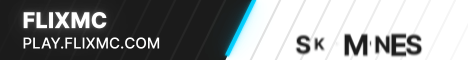

![Trimming Our World For 1.19! ▫ Minecraft Survival Guide (Tutorial Lets Play) [S2 E104]](https://newsminecraft.com/wp-content/uploads/news/minecraft-news-popular-82.jpg)