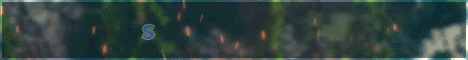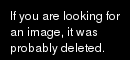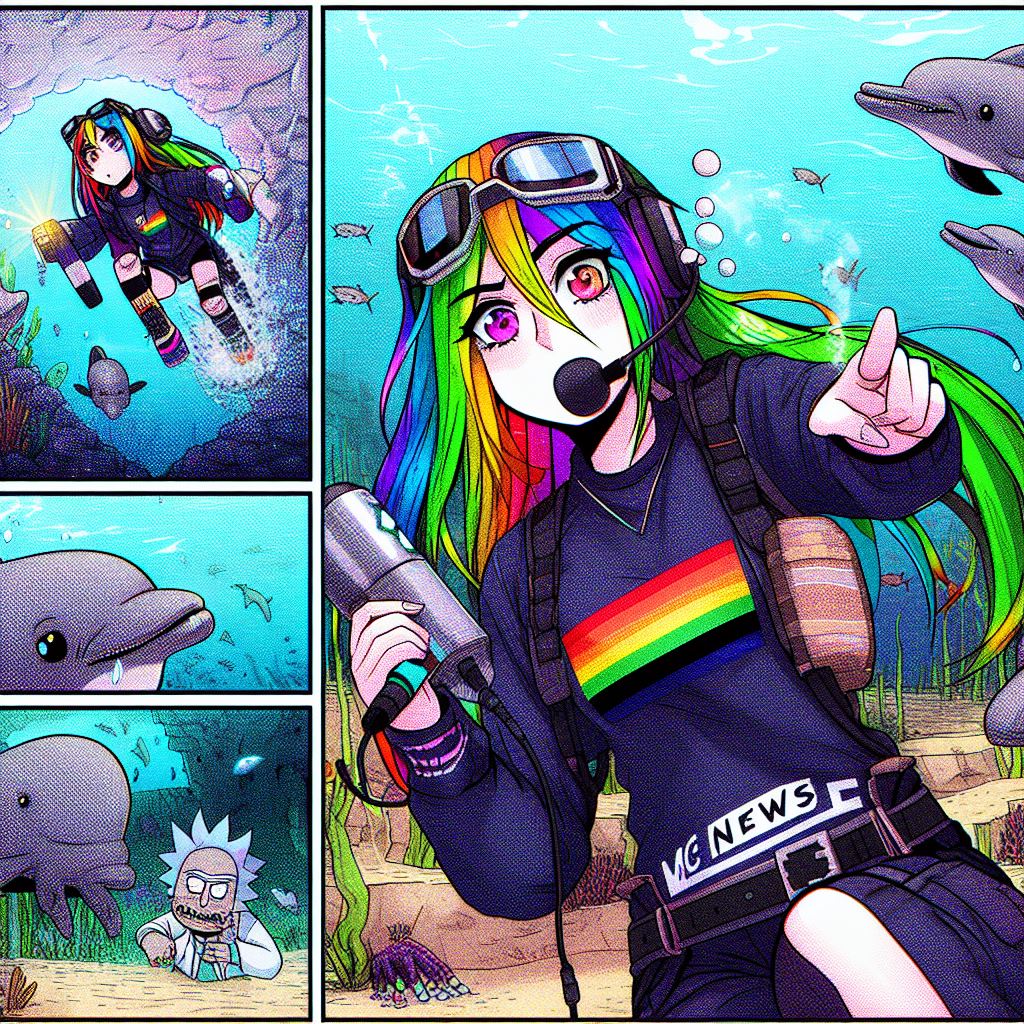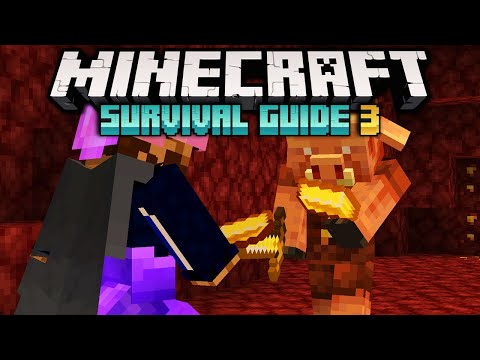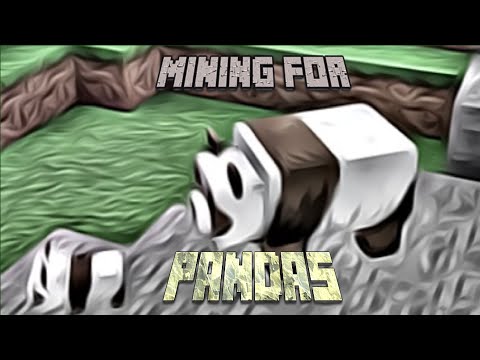Over the last two years minecraft has started to come back in popularity after interest started to decline around 2013 and 2014. we can attribute part of this resurgence to the wildly popular dream smp but it’s more likely that due to the covid pandemic minecraft was a nice fun And relaxing way to play with your friends during isolation i don’t know what i was doing with my hands there and even though if you play on pc you could buy a minecraft realm for 7.99 a month chances are if you have an old pc lying around it could make a pretty good Little minecraft server for you and your friends more on that after the intro First before we talk about what requirements will need to turn your old pc into a minecraft server let’s talk about software even though it’s likely that your old pc runs in os like windows that’s not a good operating system for something like a dedicated minecraft server especially on older machines if All you want to do is have your computer host a minecraft server then it makes no sense to hog up resources for things like a desktop gui background updates and tasks and other meaningless things and that’s where mine os comes in mine os is a dbm based Operating system that is built from the ground up to host minecraft servers the proper way the best feature of mine os is that it’s headless so you access everything through a web ui this has two main advantages one your computer won’t have to waste resources rendering a full Desktop gui that won’t be utilized 99 of the time and two you can access this web ui from any computer on the network also since mine os is links based it can run on the oldest of hardware within reason i saw a user on the forum Talking about how they were running on a server on a core 2 duo from 2006. i think it also had four gigs of ddr2 ram and the fact that you can run a simple survival server on a computer that has less ram than my iphone is a huge Testament to how optimized mine os is officially there is no minimum or recommended requirements but since it is a hundred percent free there’s no harm in installing it and trying it out for yourselves now the big downside to trying to run mine os on its own is that It uses turnkey linux which is a very very lightweight distro of linux even by linux standards and what this means is since the file size is so small it doesn’t include a lot of drivers for all the types of hardware that you might want to install it on so personally when I tried to install my os directly to my old gaming pc it wasn’t recognizing the network interface built into the motherboard however there is a really easy solution and that comes to us in the form of ubuntu server luckily mine os is also available as a package to download for debian based operating Systems like ubuntu ubuntu server has a lot of the benefits that i talked about earlier such as no desktop gui but it has a way wider range of hardware support for what you can install it on and this is the route that i suggest that you guys go on Let’s briefly talk about the machine i’m going to be running ubuntu server on it’s my old gaming pc that i built in the spring of 2015. it’s got an amd fx 8350 eight core cpu 16 gigabytes of ddr3 memory 120 gigabyte ssd and a geforce Gtx 750 ti now as i alluded to before the gpu doesn’t matter because we’re not going to be using any sort of desktop gui but i need a gpu because my processor does not have on-board video we’re going to start by downloading a ubuntu server.iso file to flash onto a Usb stick there are two main types of ubuntu server the lts version and the latest version lts stands for long time support and it’s guaranteed to have software updates for a specified period of time the latest version of ubuntu server always has the latest features but won’t get software updates for Nearly as long it really doesn’t matter if you choose the lts version or the latest version but i just say choose the latest version so we can take advantage of any new features that we might be able to once that’s downloaded we are going to turn to our trusted friend Belina etcher to flash the iso file onto a usb drive i like belina etcher because it runs only three major operating systems and also does a verification pass over the flash drive to try and catch any errors on the fly this step can be quick or lengthy depending on the Speed of your usb flash drive now we’re gonna install ubuntu server on our machine first plug in your usb drive then go into your motherboard’s bios or boot menu to boot off the installer the ubuntu server installer will guide you through setting up your username password and other settings when getting To the part when the installer prompts you to install openssh server say yes so we can get access to the terminal of our server remotely without needing to have a monitor or keyboard attached once you have gone through the rest of the installer and has finished downloading and installing security updates the Server will reboot into a login prompt where you will enter the credentials of the user you set up during the installation process installing mine os is very simple because they provide you a script that does all the work for you so before we install anything let’s Connect to our server via ssh and that means we have to figure out the ip of our server if you have access to your server with a monitor and keyboard then you can install the net tools package and run the ifconfig command to see what ip your router has assigned to your Server it’s helpful to know this ip address because then you can go into your router’s config menu and make sure that your router assigns the same ip to your server every time if you no longer have access to your server you could still go into your router’s config and Grab the ip of any new devices that have joined the network and see which one will connect via ssh once we know the ip of our computer on windows you can use the command prompt to access the server via ssh but i prefer to use the windows Terminal that you can download from the windows store it looks a lot better than the default command prompt and it also has a tab system built in so that’s why i like to use it if you’re on a mac or linux based computer then using the Terminal is the best way to access a computer through ssh we can request to connect to our server by typing the command ssh space username at ip so in this case i would type ssh chris at 192.168.0.137 upon the first connection your computer will ask if you want to trust the Fingerprint of the server which we do and then boom we’re connected now installing mineros itself is very simple because they give you a script that will do all the work for you automatically click on the link down in the description or go to the installation Page on the mino s wiki and copy the link address from the link that says wget friendly link in a terminal type wget and then right click to paste the link from the wiki and ubuntu will download all required files for mine os if we list all the files then we can see That the mine os installation script is not executable so to do this we have to change the permissions of the file by typing the command chmod plus x install underscore mine os dash node then we’re going to type sudo dot slash install underscore mine os dash node to run the installation script After all that is done you can run these two commands to start the server and stop the server although the install script has configured the server to run automatically on boot so you won’t have to use them too often this is where mine os really shines creating a new vanilla minecraft server Or spigot server could not be easier than this workflow right here first access the mine os web ui by going to https slash ip address colon 8443 make sure to type https and the port number or else your computer won’t know it’s trying to request a web page From mine os when we hit the welcome screen enter the credentials to the user that you made when you installed ubuntu server after that mineos welcomes us to the dashboard of our server this acts as the command center of the os so you can see overall what your server is doing at Any given moment the first thing we’re going to do is set up a new vanilla minecraft server by downloading the server.jar file this can be done by going to the profiles tab and clicking the download button on the server.jar you would like as of recording this video 1.17.1 is the latest release version of minecraft but you can also download the dot jar of snapshot versions by changing the filter at the top now as of minecraft 1.17 mojang requires that the server must have java 16 installed whereas beforehand the minimum required version was java 8. currently ubuntu Server comes with java 11 by default so we will have to install java 16 via the command line now if you’re not running a 1.17 or later server then you don’t have to worry about this but it’s nice to know for the future to install java 16 i Followed this amazing article by linux uprising to install java 16 in under 5 minutes so make sure to go check the link in the description and check out their awesome work if you’re wondering when following their article i chose the install and make oracle jdk 16 the Default jdk version and had no problems after that once you have finished installing java 16 we can go back to mine os and finish making our first server hit the create a new server tab on the left to open the new server dialog name your server whatever you Want without using spaces and special characters make sure that the box for this is an unconventional server is not checked leave the server port as is unless you have multiple minecraft servers running on your network in which case you will have to assign a unique server port to each server the server ip Will be the local ip of your machine aka the ip we use to connect to it via ssh set max players level name seed difficulty game mode level type as you please finally i left enable query unchecked and generate structures checked and then hit the create new Server button once it navigates you back to the dashboard click on the hyperlink attached to your server name to set up a few more settings on the left select the minecraft server version you downloaded earlier so for me that’s 1.17.1 and on the right select the minecraft Server runnable jar this is also the section where you can specify how much ram you would like to allocate to the server i would recommend at least one gigabyte of ram for a vanilla minecraft server that will host you and your friends since my server has 16 gigabytes Of ram i’m going to allocate 4 gigabytes just to give it ample system memory if you are running a spigot server or another type of server that will also run plug-ins then i would strongly recommend trying to allocate as much ram as you can once all that is set we can Hit the green start button and wait for the web ui to prompt us to accept the eula after that’s done we can run the server one more time to successfully start the server if you go down to the logging tab on the left you can see the Console output from the server that may help you with any errors or troubleshooting we can now launch minecraft and connect to our server using its ip and that’s about it that’s how you set up mine os but if you want to port forward your server there are Plenty videos about that on youtube and it’s pretty much the same process for mine os or not i think mine os is a really cool way to manage multiple servers and to make use of an old computer and turn it into a minecraft server so thank you guys so much for Watching if you enjoyed this video then please make sure to leave a like and leave a comment down below what you would like to see next i’m chris and we will see you guys next week You Video Information
This video, titled ‘Turn Your Old PC Into a Minecraft Server for FREE with MineOS!’, was uploaded by Top Spec on 2021-10-01 19:27:31. It has garnered 80676 views and 2253 likes. The duration of the video is 00:12:02 or 722 seconds.
Over the past two years, Minecraft has had a comeback ever since interest started to decline around 2013/2014. We can attribute part of the resurgence to the widely popular DreamSMP, but it’s more likely that because of the COVID pandemic, Minecraft was a fun and relaxing way for friends to play together during isolation. And even though if you play on PC, you could buy a Minecraft realm from Mojang themselves for $7.99, if you have an old PC lying around chances are it would make an awesome little server for you and your friends to host a simple Minecraft world!
– Links – MineOS Website: http://minecraft.codeemo.com/mineoswiki/index.php?title=Main_Page MineOS Free Wiki: https://minecraft.codeemo.com/mineoswiki/index.php?title=MineOS-node_(apt-get) LinuxUprising Java 16 Install Guide: https://www.linuxuprising.com/2021/03/how-to-install-oracle-java-16-on-debian.html Ubuntu Server: https://ubuntu.com/server Balena Etcher: https://www.balena.io/etcher/ Windows Terminal: https://www.microsoft.com/en-us/p/windows-terminal/9n0dx20hk701?activetab=pivot:overviewtab
Stock Images Provided By Sergei Starostin from Pexels
– Socials – Instagram: http://instagram.com/TopSpecMedia Connor’s Instagram: https://www.instagram.com/conrgraphics/
Written & Hosted by Chris Shot & Edited by Chris Thumbnail & Motion Graphics by Connor
0:00 – 0:40 Intro 0:40 – 3:04 About MineOS 3:04 – 7:39 Installation & Setup 7:39 – 11:20 Creating a Server 11:20 – 12:02 Outro