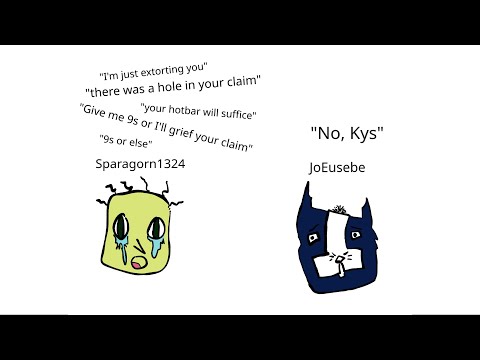What’s going on guys total earth here and welcome back to another minecraft modelling tutorial video and I believe this is episode 29 I think and in this one we are going to be going over removing I has model because we don’t need it it’s basically if you don’t know I has model actually is it’s an interface that people create and it is used to help register the models but we don’t need it it’s pointless it’s literally a hundred percent pointless so in your registry handler you probably have this for loop now thing is we don’t need this at all And so let’s just go into a block class so let’s go into block base and let’s go into item base what we can do is get rid of implements I has a model and in item base you want to remove this line right there and then get rid of that method now We’re going to registry Handler and you want to get rid of this if statement inside and replace it with this and here you want to change this to item simple that’s that’s it and you want to do the exact same for blocks so we can go into Block base and you want to just grab this here and you can paste it in there and change that with so in fact we can just replace that with block block underneath the item don’t get like that and that’s it now we can go and of influence I asked Model we don’t want that get rid of the rest of the model method we don’t want that now let’s go into interfaces and just delete I has model because we don’t need it ever again and it looks like okay we just need to fix the imports in All these classes loft if we’re removing something just need to fix the import hopefully now we’re gonna have a lot of errors in all of our object classes so just go through each individual one and remove anything I has module related so I might delete this package yeah now Give me another error as well that’s all I’ll do for now so just get rid of implements I had model that get rid of that get rid of implement size model and just do this for every single block and item in your mod slay trap and So I’m just gonna do this for all my items and blocks and I will see guys once I’ve done that Nice guys has just fixed all of that and also one last thing I would just like to mention so you’re in it classes may be different to mine they may not be hold blocking it an art a minute you may have a class called mod items or mod blocks And this is if you follow specific tutorials different tutorials route differently I would just like to mention and state this very clearly mod items is the same as item in it mod blocks is the same as block in it mod fluids it’s the same as fluid in it What entities is the same as entity in it so I would just like to stress that as I don’t think some people don’t realize that they are the same thing but in it just makes more sense because even though they are on what items that is your you’re initializing them so they Should be cool item in it because in it stands for initialization so it’s your item initialization not your mod items technically but yeah now I’ve got that over and done with let’s just go into the game and I’ll show that all the stuff does still work So I’ll see you guys in the game alright suppose just got in the game and let’s just go ahead and go to our creative tab and we should see everything is working fine this is my random block and it doesn’t have a texture in the first Place so just don’t worry about that I never gave it a texture and I’m never going to so yeah everything works fine that’s know if you all of this special items they work fine yeah he’ll work perfectly fine I am actually going to get a new tutorial World a new world for next episode as I created one yesterday yeah so if you guys did enjoy this fear please do a short smash face into that like button and subscribe we really enjoyed please do be sure to share it and yes I will see you guys in the neck Video Information
This video, titled ‘Minecraft Modding Tutorial 1.12.2 – Episode 29 – Removing IHasModel’, was uploaded by TurtyWurty on 2019-05-09 16:40:32. It has garnered 1737 views and 31 likes. The duration of the video is 00:07:17 or 437 seconds.
Hey guys, TurtyWurty here! In this tutorial, we go over removing IHasModel as it is the most useless thing on earth. It is a very simple thing to do so I figured I would do it very early on. Remember, if you guys have an issues/problems or need support, or just want to chat, join my discord server via the link below. Also below is a form that you can fill out for what videos you want to see next and in the future. If you want your suggestion to be taken into consideration, make sure you put it in the form and nowhere else. Also if the code is not working or there is a piece of code which I have said to copy, you can find all the code from the GitHub below. Hope you guys enjoy!
My Discord Server: https://discord.gg/d5cGhKQ My Personal Mod: https://minecraft.curseforge.com/projects/minecraft-madness-mod/ GitHub: https://github.com/darealturtywurty A form on Video Requests: https://forms.gle/KmF7K5CLZq25LRc99 Also, this song is great(Pegi 16): https://open.spotify.com/track/2S1LebN6AXXQqJolBxlWgO?si=zVjDpcstRy-tvb6qrRJz3w