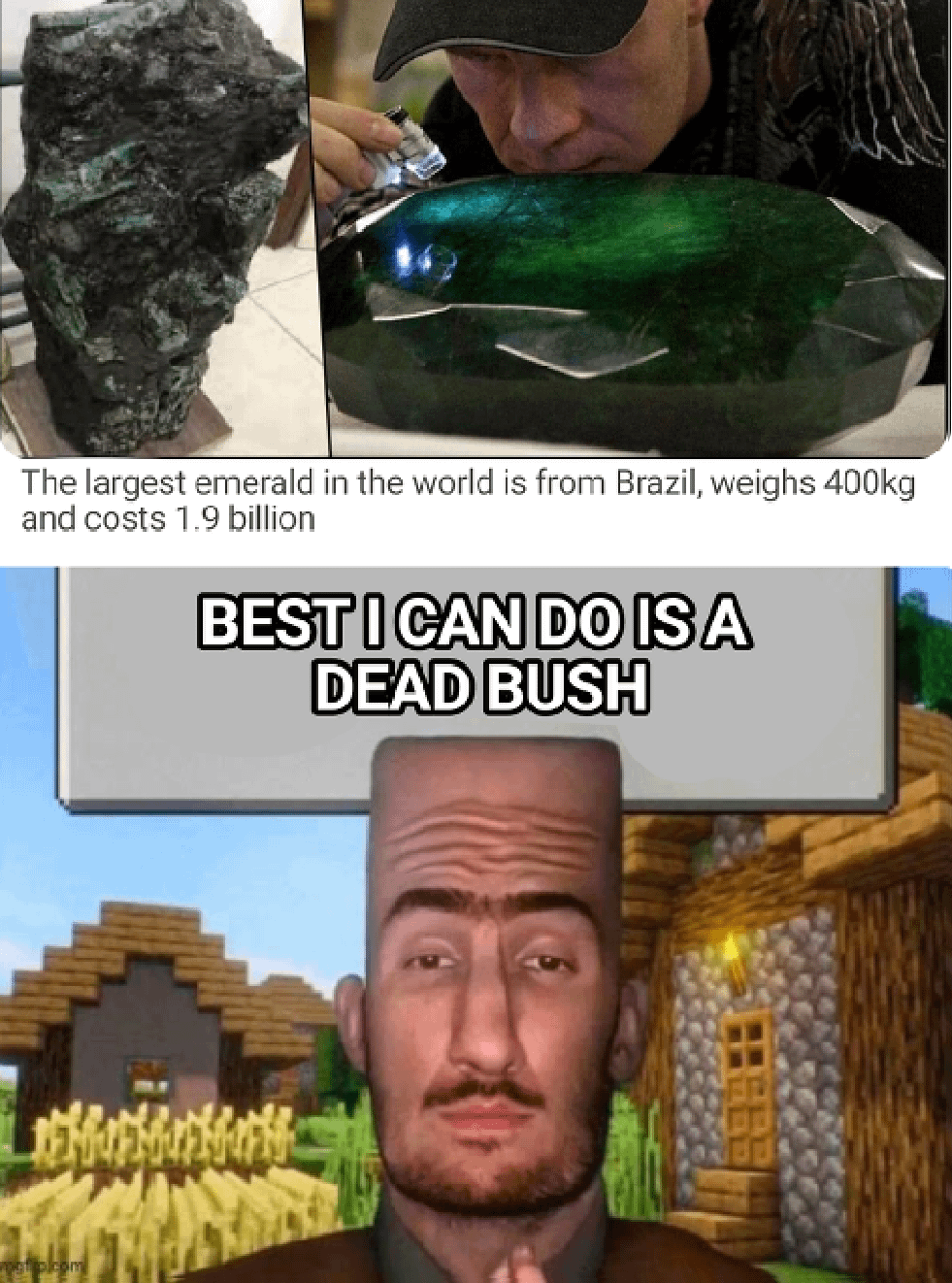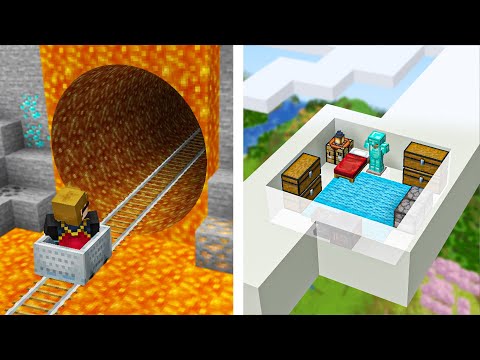Hai hai apa kabar Aku Brian urgent dan kali ini kita akan belajar tentang bagaimana cara membuat animasi Minecraft menggunakan blender sedikit penjelasan blender adalah aplikasi pengolah tiga dimensi yang bersifat open source atau kata lainnya gratis 100% gratis berikut contoh beberapa animasi Minecraft yang dibuat menggunakan blender ada songs of Word dari black plasma Studios Hai ada adjust Monica dari zamination ada animasi for Brother episode 6 dari romansyah dan ada legenda for Brother dari saya sendiri Brian urgent tutorial ini terdiri dari beberapa port dan port pertama ini akan membahas tentang cara mengimpor World atau Dunia Minecraft ke dalam Belanda cara setting lightning Awal dan cara merender gambar pertama kita di blender oke langsung saja kita masuk ke step pertama cara mengimport World Minecraft atau Dunia Minecraft kedalam blender pertama-tama persiapkan software yang akan kita butuhkan game Minecraft untuk mempersiapkan dunia yang akan kita gunakan di aplikasi blender 3D sebagai software utama kita mineways untuk mengeksport Minecraft ke dalam blender dan MC pret untuk mengimpor dan memberikan tekstur Dunia Minecraft kedalam blender oke aku kasih tahu cara download dari software-software yang kita butuhkan untuk mendownload blender pergi ke blender.org download aplikasi blender yang terbaru di sana Aku sekarang memakai blender versi 28 2aa kamu bisa download versi 28 ke atas untuk Komputermu kamu bisa download versi Installer versi portable dari sana oke untuk game Minecraft download yang versi mcpc Minecraft personal computer kamu bisa dua orang versi asli ataupun versi crack kamu tahu sendirilah cara downloadnya untuk main wes kamu bisa download secara gratis di Google Hai cukup ketikkan manwatch terpilih Yang berasal dari website real-time and ring.com tombol downloadnya ada di sini Nah untuk MC trade ketika MC Fred dan pilih yang berasal dari dedak call.com tombol downloadnya juga ada di sini Hai dan pastikan download yang versi terbaru hai lalu install blender yang sudah kamu download atau ekstrak zip dari blender Yang telah kamu download kedalam folder yang kamu inginkan ekstrak juga main wis jam telah didownload ke dalam folder yang lain untuk mcp tidak perlu diekstrak karena kita akan meng-install melalui blender dengan format zip oke tak persiapan software telah selesai next Mainkan game Minecraft didalam game Minecraft kamu bisa buat sebuah bangunan Atau pilih tempat yang kamu inginkan untuk diimpor ke dalam blender aku sendiri memilih Village ini Tandai area yang kamu inginkan dengan blog terang atau blog yang kontras agar dapat terlihat di aplikasi Waze nanti Hai aku sendiri memakai gold blog atau blog Mask hai lalu simpan dunia minecraftnya sekarang kita buka aplikasi Waze Hai ikuti step ini klik file open world pilih World atau dunia yang kamu inginkan kita akan mengimpor word tutorial Minecraft kalau Dunia Minecraft berada di file lain klik Find your browser and port file yang bertipe data atau schematics setelah selesai loading akan muncul tampilan Dunia Minecraft dari atas yang bergrafis pixel cari Dunia yang telah kita Tandai tadi aku biasa mencari dari tempat player berada caranya qlikview lalu 02.00 player kamu juga bisa mengimpor inner atau DN dari dunia Minecraft tersebut hai oke setelah kamu klik jam tubler kita akan berada di area yang terakhir kali kita berdiri di dalam game Minecraft Hai karena aku sudah menandai area yang kuinginkan maka akan terlihat tandanya di sana lihat ada kotak kuning yang kecil itu kan Nah itu adalah area yang ingin aku Tandai klik ctrl dan kiri Mouse untuk menseleksi area yang kita ingin export lalu akan muncul notifikasi seperti ini di layar cukup klik Yes saja Kamu bisa merubah area seleksi dengan menekan ctrl dan kiri Mouse digaris area seleksi tersebut Aku akan merubah sedikit area seleksi ku untuk menyesuaikannya Hei atau ketinggian adalah batas maksimal ketinggian yang diseleksi dalam dunia Minecraft Oke sementara deps atau kedalaman adalah batas minimal ketinggian yang diseleksi semakin besar luas area seleksi atau Semakin dalam area seleksi maka ukuran for export juga akan semakin besar steroid Oke setelah kamu rasa siap buat dieksport klik file export for rendering lalu Berikan nama dan tempat exportnya di folder yang kamu inginkan setelah kamu klik ok akan muncul pop-up pengaturan ekspor dari main Wage Perhatikan bagian make each block Pastikan itu 1000 mm karena ukuran setiap block Minecraft adalah 1 meter atau seribu mm untuk settingan lainnya silakan paus videonya untuk menyamakan settingan Jika ada yang berbeda dari settingan ku klik ok untuk memulai exporting tunggu beberapa saat dan bola file export telah perbuat verbal Dunia Minecraft telah siap untuk diimpor Hai sekarang kita menuju ke software utama yang akan kita gunakan yaitu blender 3D oke kita buka aplikasi blender hai lalu akan muncul bagian awal screen blender pastinya seperti ini ini dinamakan splashscreen.img Hai disini kita dapat membuka file yang telah disimpan sebelumnya tapi untuk sekarang kita kulit dimanapun untuk menutup Splash Screen nya Hai Dan inilah tampilan default blender disini tampilan blender terbagi menjadi empat bagian Hai the kredivo port ada timeline ada out liner dan ada properties Hai kamu bisa lihat di bagian properties ada render engine dan yang aku pakai saat ini adalah Ify pastikan sama Lalu kamu bisa menggerakkan viewport dengan Menekan middle Mouse atau Scroll Mouse dan drag Mouse itu kemanapun untuk merubah perspektif kamu Hai kamu dapat menghapus kubus default disini dengan menselect kubusnya memakai tombol kiri Mouse lalu klik X di keyboard untuk delete klik delete Hai dan biasanya untuk pertama kalinya aku merubah settingan untuk input sistem Dengan cara klik edit preferences input Hai di sini kita aktifkan emulated nyamper dan emulated riba dan Mouse lalu klik save Friends Hai yang berubah adalah selain middle Mouse kita bisa menggerakkan viewport dengan menggunakan alt dan klik kiri pada mouse atau menekan tombol no untuk memasuki kamera perspektif dan banyak Lagi shortcut yang akan kita cover nanti seiring tutorial berlangsung Max saatnya kita meng-install MC prep Oke kembali lagi ke edit preferences lalu add-ons di sini kita klik install ene Ton dan pilih file zip dari mcp yang telah kita download Ingat file-nya harus berbentuk zip untuk bisa diinstall klik install setelah selesai lalu kita Cari MC pret Dessert Bar jika install berhasil maka akan muncul tab seperti ini dan kita harus mengaktifkannya lalu save referensi tersebut Oke kita bisa membuka MC pret di viewport caranya dengan menekan tombol end di area Freeport Maka akan muncul Tab baru di sebelah kanan hai lalu pilih m Jeffrey next kita akan Mengimpor World atau Dunia Minecraft klik objek Wow impor lalu kita cari file yang telah kita ekspor tadi diminum ways pilih yang bertipe object lalu klik import walk tunggu beberapa saat dan Hai bola dunia Minecraft telah terimport kedalam blender selanjutnya kita akan memberikan tekstur kepada dunia Minecraft ini caranya Klik tombol add Keyboard untuk menyeleksi seluruh objek yang ada di viewport lalu pt.pmc pret klik prep materials Maka akan muncul pop up seperti ini kita klik ok saja hai lalu kamu dapat menutup tab sebelah kanan dengan mengklik n lagi di keyboard BUMN Dunia Minecraft kita sudah ada teksturnya kalau kamu menekan tombol Z Di keyboard untuk merubah mode setting pilih material preview dan sekarang kamu dapat melihat dunia Minecraft yang mirip game aslinya diblender Hai namun dunia ini belum ada lightning atau pencahayaan jadi ketika kamu merubah mode shading kerender Hai akan terlihat sangat gelap di viewport karena belum ada lightning disini untuk menambah lightning kamu Bisa menekan shift Adi keyboard untuk menambahkan objek lalu pilih lightening dan pilih Sun atau matahari disini sudah terlihat ada cahaya sedikit kamu bisa mengatur tempat lightingnya dengan menekan move tuh disamping kiri Freeport lalu bawa ke atas likenya dengan mendrag sumbu z atau subuh yang biru ke atas sumbu x itu berwarna merah sumbu-y Berwarna hijau Hai kamu dapat mengatur tempat lightning sesuka hati kamu dan rotasikan lightning ini dengan menekan rotted tool di Tab bagian kiri hai lalu drag sesuai sumbu lingkaran pada x y maupun Z atau rotasi ini suka kamu kamu juga dapat mengatur kekuatan terang dari lightning di Tab properties Pilih yang beri contoh lam artinya lightning properties lalu ketikkan value atau nilai strength yang kalian inginkan sampai dirasa cukup terang Hai aku biasa memakai streng sekitar dua sampai tiga ribu lalu kita akan melihat bayangan yang sangat jelas Hai karena pencahayaan kita hanya berada disatu titik untuk meratakan lightning adalah memasukkan environment tekstur Atau tekstur langit kita dapat mendownload tekstur untuk langit di Google yang bernama hdri xdrive25d range image cari HD Rizky di Google pastikan resolusi gambarnya besar sekitar 2000 pixel keatas dan temukan tekstur langit yang kamu inginkan aku biasa memakai tekstur header yang ini yang dari befonts karena ukuran resolusinya 7000 Kali 2.500 pixel itu sangat tinggi sekali save file gambar di folder yang kita inginkan Lalu kembali ke blender kita akan masuk ke sadar editor caranya pada bagian Thailand di bawah drag ke atas untuk meluaskan tampilannya lalu klik editor Tab di sebelah kiri atas dan pilih shadr editor MP4 di sebelah kanan editor tipe akan ada tips edr1 bertuliskan objek klik tab servers bus lalu pilih Wow geser cedera editor sampai terlihat not dari World header yang berisikan dua not ini ada background dan work out Put Kalau kamu kesulitan untuk menemukannya tekan apada keyboard lalu Klik tombol titik pada Nampak keyboard fungsinya untuk memfokuskan objek yang kita pilih ketikan not sudah terlihat kita akan menambahkan not baru dengan cara shift aut0 aloe pilih tekstur pilih environment tekstur atau kalian dapat menemukannya secara langsung dengan mengetikkan nya dessert bahan ember mentekstur klik Open pada environment tekstur cari file HD Rizki yang telah Kita download tadi klik open image lalu sambungkan not environment tekstur dengan background-color Hai ubah modus adding kerender maka akan terlihat HD Rizki tadi yang telah kita download berubah menjadi tekstur langit diblender dan tekstur ini memberikan cahaya kepada dunia Minecraft kita secara merata Karena tampilannya 360° kamu bisa mengatur kekuatan cahaya dari Tekstur tersebut ubah nilai string denoted background sampai dirasa cukup terang kamu juga bisa mengganti warna lightning dari San agar menyesuaikan tekstur bbm-nya caranya klik objek lightning hanya lalu klik pilih Ning properties ubah call or SMS ke HP kalian aku akan memakai warna orange dan seperti inilah tampilan Dunia Minecraft Yang sudah terang dan siap grendeur untuk pertama kalinya untuk merender sebuah gambar dibutuhkan kamera dalam blender cara menggunakan kamera dalam blender tekan nol di keyboard untuk masuk ke dalam kamera perspektif Kalau kamu tidak ada kamera dalam blender kamu bisa menambahkannya dengan mengetik kamera di suffah kamera lalu setelah kita ada di Dalam kamera perspektif tekan tombol Shift dan tombol yang ada di atas step semacam tombol koma atas Aku lupa namanya untuk memasuki free view akan terlihat Cruiser hitam tipis ditengah kamera dengan ini kamu bisa menggerakkan kamera dengan menggunakan awsd di dalam keyboard Hai dan sambil menekan tombol Shift untuk mempercepat pergerakan kamera atur Kamera ke tempat yang kalian inginkan di dunia Minecraft ini Hai aku akan memilih disini lalu tekan F12 untuk merender gambar dalam blender akan muncul pop-up window full-screen tunggu sampai Rendra selesai dan akan terlihat gambar yang telah trender Disini Hai kamu dapat menyimpan gambar yang telah trender dengan mengklik image chef Atur format gambar detect sebelah kanan kamu bisa menyimpan dalam format PNG maupun GP lalu Berikan nama dan pilih tempat penyimpanan gambar tersebut Hai dan klik save image buka file gambar tersebut dan Tarra hasil render bisa kita lihat dalam bentuk gambar tersebut mantap jiwa dengan ini betul realpad 1 telah selesai Hai silahkan praktekan sendiri caranya mainkan settingan lightening dan ganti haderi tekstur untuk mendapatkan hasil yang Hai dan kamu bisa share hasil ah ke media sosial tak Instagramku at Brian urgen untuk kulihat hasil renderan kamu dan siapa tahu akan ku repost Oh ya bagi kamu yang ingin Va blender pertama di Tutorial ini kamu bisa menjadi pendukung kudi karya Karsa untuk mendownload file blender di tutorial pertama ini karena aku hanya akan mengupload file blender terakhir diparut tutorial terakhir secara gratis Jadi bagi kamu yang ingin melihat progres file blender di tutorial ini aku akan mengupload progress Va blender disetiap partu Torial nantinya Eksklusif hanya untuk mendukung karya Karsa ku Hai dan kamu bisa mendapatkan keuntungan lainnya dengan menjadi pendukung ku mulai dari early access menonton animasiku sampai menampilkan skin karakter mode animasi Minecraft kunanti dan kamu bisa menjadi pendukung ku dengan mulai dari Rp10.000 saja dan bayar pakai foto gopay juga bisa mantap Jiwa kunjungi karya kartu.com Slice Brian urgen untuk mendukungku lihat-lihat juga boleh kok Santai aja dan kamu juga bisa mendukungku dengan cara lain dengan like share dan subscribe itu sudah sangat berarti buatku yeah Oke seperti itulah tutorial pertama dari aku semoga bermanfaat bagi kamu dan tutorial selanjutnya kita akan membahas tentang cara mengimport Karakter dan Maps ke dalam blender settings game karakter sampai merender karakter atau Maps dengan gaya show sampai jumpa di tutorial selanjutnya aku Brian doerksen see you again hai sungguh-sungguh [Musik] Video Information
This video, titled ‘Tutorial Minecraft Part 1 Import World dan Setting Light || Blender 3D’, was uploaded by Brian Nurken on 2020-06-01 10:00:11. It has garnered 46775 views and 1530 likes. The duration of the video is 00:18:35 or 1115 seconds.
Hi, this time we are learning about how to make Minecraft animations using Blender. You have a question about this tutorial? please comment below ======================================== = Now I have a Karyakarsa account, you know! You can be my supporter starting from just 10 thousand rupiahs! What are the advantages? – Exclusive post that only exists in Karyakarsa – Your name appears in my description or video – My image rendering request – Your character appears in my animation – And many more! Become my supporter at: https://karyakarsa.com/briannurken =============================================== Music by :
Where Silence Is Nonexistent – A Himitsu https://www.youtube.com/watch?v=sXi_NANO3tA
Kerusu – First Snow https://www.youtube.com/watch?v=LHODkrToLM8
Scott Buckley – ‘Blood’ https://www.youtube.com/watch?v=lSWtnRV-knE
=============================================== Thank you and see you in the next video!