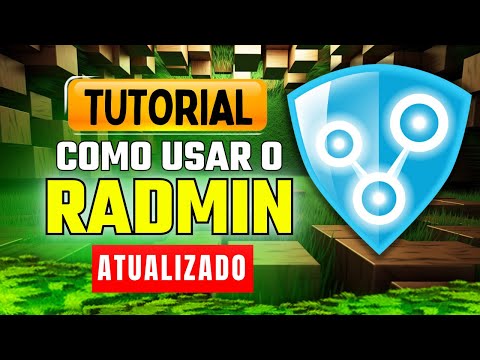What’s up guys it’s josh from keep it techy and today i wanted to do a quick video showing you guys how to set up a minecraft server on ubuntu 20.04 so it’s a new year and i wanted to try something new by incorporating some game videos Uh i typically try to stay away from gaming type of videos because i try to focus on productivity type of applications but my son uses uh my son has minecraft and he asks me to set up a minecraft server for him so him and his friends can actually Play minecraft on their own dedicated servers so i just went on and set one up on my on my main server and then i figured i’d show you guys how to actually do this if you have kids that want to play minecraft or if you’re a minecraft gamer Um this is a great way to set up your own server where you can manage everything on the server you can give yourself admin rights and you know fly around the world or whatever and sorry i’m not really a minecraft player so i don’t know much About the game other than what i’ve seen from my son but this would be a good video for you guys that actually play the game and want to set up your own server so let’s get started on that okay cool so i have my ubuntu server Setup um it’s a virtual machine i’m just going to create it in a virtual machine i actually did this on my physical box uh a little while ago uh to set up for my son like couple days ago uh because he had just got an another copy of uh Minecraft is the java edition that’s one thing about these servers you need the java edition of minecraft in order to connect to a server a personal server but anyway so i’m going to create another one right fast just for this demonstration so you guys can see how to actually do it So let’s go down and start with the first step which is oh and of course i’m ssh into the server as you can see up here uh this is ubuntu 20.04.1lts which is the long-term supported version of ubuntu the current long-term support version that ubuntu but let’s go down and Uh get with the install but it’s uh sudo apt uh update first thing you want to do whenever you’re installing anything is update your system and on ubuntu this is how you do it you just type in your password sudo apt update and if there are any updates it’ll let you know After it connects to ubuntu servers or their repositories refresh the packages make sure no updates and you’re good to go and as you can see right there it says all packages are up to date so we don’t have to update anything on this system it’s fully updated now the next step is actually Installing java you have to install java on to your system to actually set up the server because you need java to actually run the minecraft package now let me go down and show you guys how to do that is simply sudo apt install and it’s a package in Ubuntu’s repository so you don’t have have to you know install any ppas or anything like that just go down in um and install open it’s called jdk uh and then we’re gonna get dash eight the eight version and then dash uh jdk and i’m gonna tab it out so you guys can see But um jdk just wanted you guys to see it but that’s that’s the package that you want to install on this on your system and this will install java on your server so let’s press enter and go through this install shouldn’t take too long uh and hold on one second i think i Might have hit the wrong thing and let me start it again i think i hit no uh instead of you know yes but anyway there we go so it’s going to install java on your server and like i stated this will allow you to run the minecraft server And i might skip past this uh you guys it will take a little longer for you guys so just note that okay cool so we have java installed it completed with the installation the next thing i want to do is go down and check the version of java That we have on the system i want to show you guys that command so you can just simply type sudo java and then dash version and this will give us the version of java that we have installed and actually if i could type let’s go down and we’ll pull that up Okay cool so we have 1.8.0 uh underscore 275 so that’s the build so we are good to go with that stuff now we have java installed so the next thing you want to do is go to create a minecraft user uh for the server itself Uh and i typically do this when it’s a different application or a different service or something that i’m setting up similar to minecraft like some type of server application i typically create an account for it specifically for that application and that’ll be the only application that has access and also At a certain point you can create a service for the minecraft server that you can you know set up uh you can add it to systemd and you can have minecraft uh boot soon as the server comes up but i didn’t do that on my server So i’m not going to show you guys how to do that here uh you can do it it’s just basically creating creating a file that systemd can read and that way it’ll manage the service for you once you create the file but like i said i’ma just Strictly use a manual way of actually starting a minecraft server so but i want i still want to use that account so the first thing you want to do is actually create that account and we can type sudo add user and then let’s just call it Mc uh user and minecraft user i’ll just name it that uh press enter it’ll go through and add that account and then also what we want to do is give this account pseudo privileges so once i you know type in the password and complete the creation of the account we can Add it to the sudo group uh and i won’t put none of this information in there it doesn’t matter boom and so we have the account created now let’s go down and add that user to the sudo group and all you have to do is simply type sudo User mod and that’s basically modifying a user that’s on the system already dash a and then dash i mean and then capital g for the group and we want to specify the group that we want to modify and then type in the account that we want to use so mce user Type it out press enter that’ll add that user to the sudo group now we’re good to go now let’s go into that actual account now and you can use you can switch to a user or a different user account by typing sue that’ll take you over to that other Account but you have to type dash and then the user account so mc uh user and press enter and that’ll log us into that account we type in our password boom so now we in that account okay and so the next thing you want to do is go down and create a minecraft Or folder or directory that’s what i typically do uh it’s simple to just make it in the home directory of the user so we could do make dir and then let’s name it minecraft and the reason i create a minecraft folder because with my son sometimes he has mods that work for Different versions of the minecraft server and you have to download different versions of it so i’ll create a folder and then i’ll create another a subdirectory underneath the minecraft folder with the different versions that way i could run i could download whichever ones i need for that he wants to use for whatever Mods that he’s trying to use and then that folder will contain everything for that specific minecraft server with the mods and everything and so all i have to do is cd to that directory uh when i stored it and that’ll allow me to run that version of minecraft On that server for my son but since i’m not gonna install a whole bunch of versions of it i’m gonna show you guys how to install the latest version of it i think it’s 1.16 uh i’m gonna just create one folder and i’m gonna put everything In that main folder so make diy or minecraft uh and that’ll create that directory under there unless ls that director you’ll see just to make sure it’s there and let’s go down the cd to that directory now that we have it created and what i typically do is I’ll like i said i’ll create that other folder if it’s a different version that i want to put in there but if it’s just one version then i could just download minecraft server to that location so let’s go down and uh download the version first thing i want to do is show You how to actually download the server version that you want so i’m gonna go to the minecraft servers website i already have it pulled up uh the download page but this is how you download the server uh so basically you just go here they always have the latest one here So you could just right click on it and hit copy link address and what we’re gonna use is the w get command to actually download the jar file because that’s basically what we need so let’s type uh go back to my terminal right fast i copied it go back to the terminal And let’s go down and download minecraft now the jar file and like i said we’ll use w get and then we want to use the dash uh o option capital o and then and you can actually name it whatever you want to uh i mean i typically just use The name of the downloaded file so i won’t name it any well let’s go down and name it something else so let’s just type server dot jor boom and then let’s type paste or let’s paste it in there and we’ll download that version of it and let it you know quickly Download it’s not that big of a file but now we have that actual file on our system and we get ls just directly read just to see if it’s there and it is there okay and one thing i did was i went on and changed the name of The server.jar file i changed it to minecraft underscore server underscore 1.16 which is the current version of minecraft i just wanted to change the name from server.jor and i forgot to record that port so i just want you to explain to you what i just did but um that’s that same file I downloaded it and i just changed the name of it just so it can represent the current version of minecraft and i would recommend you name all your files like that but anyway the next thing you want to do is actually make this jar file executable And the way you do that is by using a chmod command and if you don’t know how to do that but it’s simply c8 sudo and then chmod and then what you want to do is make it executable so you can just type plus and then x And that will make any file executable so like if you have a script or something that you created or anything in linux that you want to make executable it could be python whatever or not python it could be like a bash script or something you have to make it executable uh by You could do it this way by using ch my command so chmod plus x and then the name of the actual file and we can tab it out press enter and it’ll ask for our password sudo password and then now that file is executable and if we ls this directory again You’ll see that it’s blue now and that lets you know that a file is executable as well that’s one thing about the way things show up under the ls file uh it it’ll show it in a different color depending on if it’s executable or not okay cool so now that it’s executable Let’s go down and execute the actual minecraft server and this will generate all the files that goes along with it so let’s go down and uh generate it right fast so let’s just type java and dash x uh mx and just explain what this is this tells the server to actually Start with a certain amount uh size of ram and what we want to do is give it a gig and then also you can set the max and what i’m gonna do is use that same number i want the max to be one gig as well so let’s type x Again and then this one is ms and that’s the actual max so we can type 10 24 and then m on there for megabytes for that as well now we have to type dash jar and then let’s specify the actual minecraft server jorda file so mine And i’m gonna i’m gonna tap i’m gonna tap it out but minecraft underscore server.one boom and then we also want to run it with no gui so you have to put another option behind it just basically saying no gui and press enter and this will actually generate everything for the minecraft server Like there’s a euler euler that you have to kind of sign so it’ll actually fail uh and that’s what we wanted to want it to do so now if we ls this directory you’ll see that it generated some files in there you have a log folder you have server properties and You have a eula dot text file and one thing you have to do to actually start the server is you have to agree to the euler and then you look we all know what that is it’s the end user license agreement so we can go in here let’s go uh nano so nano And then let’s open up the euler and press enter and basically all you have to do is change the euler equals true and that basically accepts the you the end user agreement so let’s press uh y for yes to save it press enter and that actually update that file And now we have it set to true all right cool so now we are good to actually start the server and one thing i like to do when i set up a minecraft server this way i always use the screen program uh and if you guys don’t know About scream i did a video on it screen uh you can actually open up a terminal and then leave it detached uh from the actual terminal that you’re in and you don’t have to uh close out whatever is running in it like i said when i when i did the video On that i was explaining that you can actually run scripts within the screen and then leave that script actually running uh in the background or like if you copy in a whole bunch of data you can open up screen to copy all that data it may take a Couple hours to copy this stuff but screen will continue to run in the background so that’s a way to actually run things in the background so i’m a cd out of the minecraft server directory i’m sorry and then open up the screen program and if you don’t have screen Installed just go down and install a sudo apt install screen uh but i have it on this server and that’s basically what i’m opening up now so now we’re in a different screen and it looks like it’s just basically opening up another terminal so let’s cd into that minecraft server again Directory and let’s go down and start the minecraft server and you can basically uh and you basically started the way you started it last time where it generated the euler so i’m i just went on copy that in there but then let’s type jar at the end of it And then that actual minecraft dot jor and then the no gui at the end of it and this will start our server and let’s press enter and one thing i didn’t do what i’ll show you guys after that uh but you can change things about the server uh you could create the World you could it’s a lot of settings that you can go in and modify and i’ll show you guys that in a second i just want to go down and set up the server or start the server so you guys can at least see that it’s working and right here you’ll See that it’s is creating the spawn area it’s you know it and you have to wait till it gets a hundred percent actually you could just let this run and and wait for it to come up and be good to go but let me go down and get out of this Screen but this will be running in the background and as you can see it’s working uh so my get out of that screen and just to show you guys this uh i’m a cd back into the minecraft server and then show you those options that you could change so if we go into Server properties uh so i’m gonna i’m gonna type nano and then server dot properties and open that up this is where you can change a lot of different things about the server um you can allow nether i know that’s one thing my son was talking about he wanted the nether in there Uh you could change the mode the game mode on this server so right now it’s set to survival to default it’s survival but you can obviously change it you change the difficulty to easy you can spawn monsters you know op permissions uh and basically what our permissions Is that’s the operators and my son actually had to teach me how to do that that’s that’s basically setting yourself as an admin on the server so you can go into different modes or you can modify all this stuff from the actual application but yeah you can go through Change all the settings for the actual server in here so let me get out of this i just wanted to show you guys that but the server is actually running in the background okay cool so i had to restart the server right fast and then i started it back Up uh so the minecraft server is running again but i wanted to do a quick demonstration so you guys can see me actually get into the server and basically if you’re on your local network uh you just simply type in the ip address of the server And you can get to it from there but i employ my son to go down and help me show you how to log into it so just give me one second so i could bring him up as well all right cool so i have the server set up and like i said i Was gonna ask my son to help me with this uh process by connecting to the server so the first thing i want him to do is actually hit add server so add server and this is just to walk you guys through how to actually connect to it And i’m gonna give him the ip address and his uh his 192.168.10.29 and just go down and connect to it uh jerry let’s see if it comes up and also what i’m gonna do is guys i’m gonna jump back and forth uh just showing you guys what it’ll show in the terminal Uh so right now it’s connecting uh and i’m gonna switch over to my terminal so you guys can see him actually joining you’ll see his username right there and ip address is coming from and then let me go back to him so you can see that he’s actually in the game But that’s how you actually create your own minecraft server at your house and anybody can actually you know do this on your own you don’t need to actually buy minecraft in any kind of way um except for the actual client to join it you don’t have to buy the server software The server software is free so you guys can do this on your own as long as you have a you know a valid copy of minecraft on your computer then you can do it this way and enjoy minecraft and have your own server set up but anyway i hope you guys enjoyed the Video please like share and subscribe to the channel if you have any questions leave comments down in the comment boxes below and of course keep it techy Foreign Video Information
This video, titled ‘Ubuntu 20.04 | Install & Setup a Minecraft Server’, was uploaded by KeepItTechie on 2021-01-02 15:30:02. It has garnered 45457 views and 1228 likes. The duration of the video is 00:20:49 or 1249 seconds.
What’s up, Guys!!! In this tutorial, I walk you through installing and setup your own Minecraft server on Ubuntu 20.04 LTS.
Minecraft Server Link: https://www.minecraft.net/en-us/download/server
Please enjoy the video and if you have any questions, leave a comment down below. My goal is to expand the Linux community.
Remember to Like, Share and Subscribe if you enjoyed the video!
Also if you want to support the channel you can send donations to my CashApp: https://cash.app/$KeepItTechie
✔️SOCIAL NETWORKS ——————————- KeepItTechie: https://keepittechie.com/ Facebook: https://www.facebook.com/KeepItTechie Twitter: https://twitter.com/keepittechie Instagram: https://www.instagram.com/keepittechie/ Discord: https://discord.gg/RjZWuyd CashApp: https://cash.app/$KeepItTechie Patreon: https://www.patreon.com/KeepItTechie ——————————–
#Ubuntu #Minecraft #Server #KeepItTechie Support the channel via Coin
Bitcoin Address: bc1qgxzq9ck5nhud8ekmpt46l9u5gn3ty5w9n6mmd4
Ethereum Address: 0xb8fC845963893644EEF435552F2B6bd30Ad012E3
XRP Address: rKrUvWFT7hVtD5JCcCY9s2HFQZ5UHViLD
Litecoin Address: LNfWvkcFVfKZXJV28dzU9g7FQ7FYtg5cFg
Dash Address Xu4VgqCkN4d1JKfzdjMNdb63Mfup3Cmnqx
Zcash Address t1fqyxF3pFtRDuz2Vprt4m5pXWa8rs97Swr