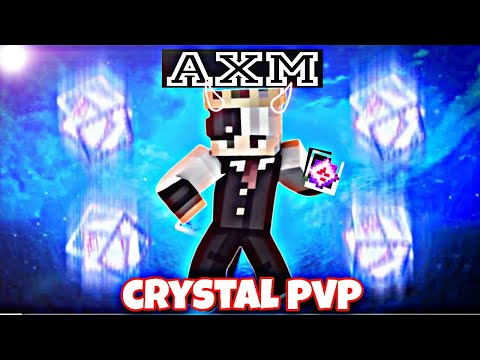[Música] Hola Voy a hacer un tutorial de una de las maneras más fácil de crear entidades personalizadas para Minecraft bar Edition o Pocket Edition como Ustedes prefieren llamarle usando el Minecraft entity wizard y usando este método van a poder crear sus entidades con modelos y texturas y también animaciones Dey Mostrarles algunos ejemplos de algunas de las entidades que yo he creado entonces aquí hice unos pingüinos también hice nuevas variaciones de cerdos y también un tiburón y algunas otras entidades y para hacer esto es muy fácil de mostrarles cómo hacerlo y lo primero que van a tener que hacer es Abrir blockbench si no saben cómo descargar instalar blockbench ya hice un tutorial sobre eso pero solo tienen que ir a esta página a blockbench.net dejaré el link en la descripción y aquí si lo están haciendo en computadora solo eligen esta opción que dice Download o si lo están haciendo un dispositivo Móvil eligen esta opción que dice Open web app esto lo va a abrir directamente el navegador y también les voy a dejar instalarlo y si lo están haciendo en un dispositivo móvil también les voy a sugerir que le conecten un teclado o un mouse si tienen uno esto lo va a hacer Mucho más fácil pero ya que lo tengan solo lo abren y lo primero que hacen es ir acá arriba donde dice archivo luego plugins y aquí donde dice disponible buscan este que dice Minecraft entity wizard solo lo seleccionan y y presionan aquí donde dice instalar ya que lo instalaron solo cierran esta esta Ventana y la opción del Minecraft ener ya va a estar aquí abajo solo la seleccionen y presionan aquí donde dice Let’s go y aquí es donde les va a dejar crear su entidad Ah lo primero que van a tener que hacer es darle un nombre a su Entidad entonces aquí arriba solo le dan el nombre de su entidad yo aquí como un ejemplo solo voy a hacer un gallo y luego eligen el identificador de su entidad el identificador les va a ayudar a identificar su entidad dentro del juego entonces aquí para el identificador primero lleva un namespace Que sería Cualquier nombre o letra y luego esos dos puntos y luego el nombre de su entidad que el mío se llama gallo y aquí yo les voy a sugerir que que le cambien el identificador aquí yo le como yo estoy haciendo un tutorial solo le Voy a poner t o t y también para el identificador algo importante es que aquí no usen letras mayúsculas si usan letras mayúsculas les va a dar un error Y también si usan un espacio también igual les va a dar un error si quieren usar un espacio aquí en vez de usar un Espacio usen un guion bajo pero ya que le ajustaron el identificador solo la presion aquí donde dice next o siguiente luego para la siguiente opción van a elegir la apariencia de su entidad aquí ya tiene algunas plantillas que pueden usar de entidades que ya están en el juego ustedes pueden elegir la que Ustedes les guste y ustedes van a poder crear o editar el modelo luego Ah pero primero tienen que elegir una plantilla y y aquí les da algunas iones aquí pueden usar esta plantilla de una entidad básica que solo es un cubo uno de un vehículo de un armor Stand de una Ley o de cualquier otra entidad que esté aquí ustedes elijan la que ustedes prefieran como yo estoy haciendo un gallo Yo quiero haer la plantilla de la gallina entonces yo voy a seleccionar esta y ya que eligieron la que ustedes prefieran solo le presion aquí donde dice siguiente luego eligen el Comportamiento de su entidad si quieren que use el mismo comportamiento que la entidad que ustedes eligieron solo eligen esta opción que dice same behavior si quieren que se comporte como una entidad diferente el di en esta opción que dice different behavior y aquí también va a tener algunas Plantillas del de los comportamientos de de algunas entidades que ya son parte del juego y también les va a dar algunas otras opciones como que tenga el comportamiento de una entidad básica que no se mueve una entidad básica que lo único que hace es moverse o como un Vehículo o cualquier otra entidad y como un ejemplo si yo elijo el Creeper va a tener la apariencia de una gallina Pero va a tener los comportamientos de un creeper Entonces se le va a acercar al jugador y va a explotar y todos los otros comportamientos que tiene un Creeper Entonces ustedes elijan los el comportamiento que ustedes quieran pero si eligen uno diferente que el que la apariencia quizás algunas cosas no funcionen bien pero yo quiero que se comporte igual que la gallina entonces yo voy a seleccionar esta opción que dice same behavior y no más le voy a Presionar aquí donde dice siguiente y luego para la para la siguiente opción es van a elegir que es la loot que va a tirar cuando muera su entidad entonces aquí también la primera opción es que tire la mismo loot que que el enad que ustedes eligieron entonces si yo lo dejo Aquí va a tirar lo mismo loot que tira una gallina también les da la opción de que no tire loot entonces pueden seleccionar esta opción para que no tire o pueden elegir items personalizados para ustedes elegir qué items va a tirar solo selecciona esta opción que dice Custom lo y aquí selecciona esta opción que dice ad pool Esto va a agregar una lista de items que que puede tirar su entidad entonces aquí donde dice empty aquí le seleccione y les va a mostrar una lista de todos los items que están en el juego que puede que que esta Entidad puede tirar Entonces yo aquí es como si quisiera que tirara manzanas solo la selecciono y aquí le pueden cambiar de de la cantidad mínima que puede tirar y la cantidad máxima yo aquí en la cantidad máxima si esto se lo cambio un cuatro cuando muera esta Entidad va a tirar entre cer y cuatro de este item se lo pueden cambiar como ustedes prefieran pero si quieren que tire otro item le si quieren agregar más items solo selecciona esta opción que dice irem y aquí pueden Elegir otro item que que su entidad puede tirar como un Ejemplo aquí yo le voy a poner para que tire flechas y otra vez Exactamente lo mismo le les aquí le ajustan la cantidad mínima que va a tirar y la cantidad máxima ent aquí yo le voy a poner que tres entonces también tiene probilidad de tirar flechas entre cero y tres Flechas pero si agregan más de un item a la vez también les va a agregar esta opción que dice probability entre más alto Ed la probabilidad más más probabilidad tiene de tirar ese item entonces si yo aquí a la manzana se lo cambio a un tres como tiene la Probabilidad más alta que las flechas hay probabilidad más alta de que va a tirar una manzana en vez de flechas y de cada lista de estas del P solo va a elegir un item entonces aquí solo va a elegir entre la manzana o la flecha o de Cualquier otro item que ustedes le agreg Pues si quieren que tire más de un item diferente a la vez pueden agregar otra po entonces aquí yo le voy a seleccionar donde dice po y otra veces va a ser exactamente lo mismo que acá arriba Entonces aquí solo seleccionan cualquier Otro item que quieren que tire yo aquí como un ejemplo le voy a poner para que también tire bambo y también le ajustan la cantidad mínima y máxima que puede tirar de este item y como aquí tiene dos poos di dos listas de Po diferente de la Primera lista solo va a elegir uno de estos items puede ser entre la manzana o la flecha y de la segunda lista también va a elegir un item y también en la segunda lista le pueden seguir agregando items si ustedes quieren ent aquí va a tirar dos items diferentes ya que le Ajustaron la loot solo le presiona aquí donde dice siguiente y luego Aquí van a tener que elegir el spaw para su entidad si quieren usar un un spaw regular aquí solo seleccionan esta opción y no más le cambian el color principal y el secundario como ustedes lo ajustan como Ustedes prefieran y también les da la opción para cambiar el color secundario entonces aquí yo lo voy a cambiar un poquito o si quieren usar en vez de usar este spaw quieren usar una textura personalizada selecciona esta opción que dice custom texture y aquí seleccionan su imagen pero algo importante es que la Imagen que usen tiene que estar en formato png si no está en ese formato no va a funcionar y también les voy a sugerir que no esté muy grande la textura ya que si el tamaño es muy grande puede causar lag O si quieren que su entidad no use un spaw solo se Selecciona esta opción que dice n y Esto va a hacer que no puedan spone a su entidad con un spon eg la única manera de sparl sería usando un comando pero yo aquí quiero que use Este spaic Entonces ya que eligieron eso también solo presion aquí donde dice next la Siguiente opción es para exportarlo y aquí es donde va a ser un poquito diferente si lo están haciendo en computadora o un dispositivo móvil si lo están haciendo en un dispositivo móvil solo les va a dar una opción de exportarlo como un MC addon y en computadora les va a dar algunas otras Opciones pero como dije si quieren que haga un tutorial de cómo hacerlo en computadora solo déjenmelo saber y lo haré pero como yo lo estoy haciendo un dispositivo móvil aquí solo me da la opción de MC addon entonces aquí no más le doy un nombre a mi addon Aquí le voy a llamar Gallo pero Ustedes pongan el nombre que ustedes prefieran y luego el nombre del autor como yo soy quien lo creo Aquí le voy a poner mi nombre y luego si le quieren agregar una imagen personalizada a su addon aquí la seleccionan y otra vez aquí tiene que ser en formato png o No va a funcionar entonces aquí si la quieren usar solo presión aquí si no tienen una imagen lo pueden dejar así y automáticamente le va a agregar una ya que terminaron eso solo le pone aquí d dice exportar y esto lo va a descargar automáticamente en su dispositivo y Ahora para editar el modelo de su entidad lo único que van a tener que hacer es ir aquí abajo y seleccionar esta opción que dice continue ya que hicieron eso va a abrir el modelo solo tienen que cerrar esta esta ventana y aquí les va a decir que Si que si quieren borrar El Progreso que llevan de su adon o quedárselo aquí seleccion esta opción que dice Keep ya que hicieron eso aquí pueden editar su modelo entonces aquí tien muchas herramientas que pueden usar como esta herramienta Es para poder mover los cubos Entonces si los quieren mover de Lugar o si le quieren cambiar el tamaño o darle rotación aquí pueden hacer todoo eso y ya hice un video de cómo usar todas las herramientas de block dejaré un link de eso también en la descripción pero algo que les quería mencionar es que por ejemplo si yo aquí le cambio el Tamaño de la cabeza aquí la textura ya no se mira bien Ah para poder solucionar eso algo que pueden hacer es que van aquí arriba donde dice archivo Luego aquí dond dice proyecto y cambian este que dice caja V a V por cara y le ponen Aceptar Esto va a hac que sea un poquito más fácil de editar el modelo ya que las texturas no se van a ser tan feas como aquí no se hizo taneo la textura ya que lo edité otra cosa que les quería mencionar es que si ustedes le agregan Otros cubos que no son parte de esta entidad ah como un ejemplo si yo le quisiera agregar un cubo aquí arriba de la cabeza y ya que le agregué este cubo como un ejemplo si yo le Quisiera dar rotación a la cabeza y cuando muevo la Cabeza ese cubo no se mueve con la cabeza la razón por eso es porque este cubo no está en el mismo grupo que la cabeza entonces para solucionar eso Ah yo tendría que mover este cubo y y ponerlo dentro del mismo grupo de la cabeza ahora ya que mueva la cabeza Ahora sí ya se mueve con con el resto ese cubo ya se mueve con el resto de la cabeza eso es importante como cuando estén dando animación o cuando la entidad esté volteando Porque si la si en el juego la entidad da da rotación a La cabeza este cubo No se movería si no está en el mismo grupo Y también si quisieran lo pueden pintar entonces aquí aquí les da muchas herramientas que pueden usar para pintarlo cambiar el color o la textura como ustedes lo quieran cambiar pero como dije también Ya hice un tutorial sobre eso dejaré eso en la descripción y aquí yo voy a editar esta entidad la voy a cambiar y pero esta parte la voy a adelantar Y esa es la entidad que yo creé como dije ustedes la pueden le pueden cambiar los cubos o Pintarlo como ustedes prefieran ya que hicieron eso también les quería Mostrar cómo pueden cambiarle las animaciones para cambiar las animaciones solo van acá arriba donde dice animar y seleccionan esta opción y aquí le va a mostrar las las animaciones que ya ya tiene entonces ahorita tiene una para Cuando es un bebé una en general y una para cuando se esté moviendo Ah si yo le quisiera cambiar como la la animación de cuando se mueve lo único que tendría que hacer es borrar esta pero si cuando yo agregue otra vez la animación va a tener Que para que funcione bien va a tener que tener el Exacto mismo nombre que aquí primero se llama Animation luego el nombre de su entidad que el mío se llama gallo y luego el nombre de la animación que se llama mo Entonces yo quiero reemplazar esta animación entonces la Esta la voy a borrar entonces solo la selecciono y la selecciono aquí d di borrar y Esto va a borrar la animación y para agregar una nueva animación solo selecciono esta opción de aquí y aquí como dije primero llev el nom nombre Animation luego el nombre de su entidad Y luego Aquí como esta Va a ser la de moverse quiero que se llame Exactamente igual como se llamaba la animación que sería move asegúrense que se llame Exactamente igual si quieren que funcione o si no quizás no les va a funcionar bien y aquí yo lo voy a poner Para que se repita y no me lo voy a poner aceptar y esto creó la animación otra vez entonces aquí aquí aquí yo voy a crear la animación de cuando se esté moviendo esto lo voy a adelantar Y esa es la animación que yo le hice a Mi entidad pero como dije ustedes la pueden cambiar como ustedes quieran y ya que hayan hecho ya que hayan editado su entidad como ustedes prefieran lo único que tienen que hacer es ir acá arriba donde dice archivo y luego le ponen Aquí donde dice exportar y selecciona esta Opción que dice exportar MC Adam y Lu esto lo va a volver a descargar si lo están haciendo en un dispositivo móvil si lo están haciendo en un dispositivo móvil que se hace lo va a descargar dos veces Entonces ahora va a tener un Número como en uno o un dos o algo así Ahorita les voy a mostrar que cómo pueden cambiar eso Y ustedes quisieran ya pueden instalar el adon a su juego o también Pueden seguir editándolo un poquito más ahorita les mostraré Cómo hacer eso pero algo importante que Quería mencionar primero es que van a inar un explorador de archivos la razón por eso es porque cuando se descarga el adon a veces le agrega al final del nombre le pone punto zip Cuando solo debería decir punto MC addon si pasa esto Solo pasa en dispositivos móviles Entonces si esto les pasa a ustedes lo único que tienen que hacer es Buscar el addon Normalmente se va a descargar la carpeta sus downloads y lo que van a tener que hacer es seleccionar su addon y Buscar la opción para renombrar algo entonces aquí no más le voy a poner D dice rename y aquí donde dice punto zip quítenle esa parte para que solo diga punto MC addon eso los va a dejar que lo instalen directamente a su a su juego pero como dije si ustedes lo quieren seguir editando si quieren editar un poquito más los comportamientos pueden usar otra Aplicación que se llama Bridge v2 también ya hice un video de cómo descargar y usar esta aplicación si ustedes no saben cómo cómo hacerlo entonces para para importar su proyecto a Bridge b2 solo abren Bridge b2 y van aquí arriba donde dice project y buscan esta opción que dice import project y También para esto van a entrar un explorador de archivos la mayoría de los de los dispositivos ya vienen con uno instalado y aquí también si lo quieren importar a Bridge b2 también se tienen que asegurar que no diga punto Sí para al final porque si dice punto Sí para al Final no va a funcionar entonces aquí solo buscan el lado que ustedes acaban de crear y lo seleccionan y esto lo vo a importar entonces aquí dentro de Bridge b2 van a poder editar los comportamientos que sería este rojo y también los recursos que sería este azul Entonces aquí si si yo voy aquí lo el pack de comportamientos aquí puedo editar cómo se comporta mi entidad Entonces entonces aquí si lo selecciono aquí puedo editar los comportamientos de de la entidad que Acabo de crear le puedo cambiar los componentes como aquí le puedo aquí donde dice H aquí le puedo Cambiar Cuánta vida tiene Entonces como solo como un ejemplo Aquí yo en vez de que solo tenga cuatro de vida aquí le puedo poner como un ocho o cualquier número que yo quiera dependiendo Cuánta vida ustedes le quieran dar a su entidad también le puedo editar el Movimiento Entonces si si se mueve muy lento yo quiero que se mueva más lento o más veloz aquí le puedo cambiar al a la velocidad que yo quiera y hay muchas otras cosas que le pueden cambiar entonces aquí como yo estoy haciendo un gallo yo aquí le voy a editar cuando sea Adulto Ah porque normalmente una gallina tira huevos aquí yo le puedo cambiar Qué es el item que tira y como este es un gallo no quiero que tire huevos pero aquí yo le podría poner cualquier otro item que yo quisiera que tirara aquí no más como un ejemplo voy a hacerlo para Que el gallo tire diamantes cada de 300 a 600 segundos y Hay muchísimas otras cosas que le pueden editar y también le pueden cambiar los los recursos Entonces si quieren editar las animaciones Aquí también lo pueden hacer o cambiarle la textura o el modelo aquí aquí aquí le Pueden cambiar todo eso y ya que hayan editado su entidad como como ustedes quieran no más guardan no más lo guardan todo entonces n más van aquí dice file y luego save file ya que hayan guardado ya que hayan editado y guardado todo para exportar su addon desde Bridge van aquí Donde están estos tres puntos y le ponen Aquí dond dice exportar y lo pueden lo pueden guardar como un proyecto de Bridge o lo pueden exportar como un adon Para instalarlo yo lo voy a guardar como un adon y no más le seleccionan aquí para descargarlo y esto lo va a descargar Entonces ya ya lo pueden instalar es juego mostrarles todo lo que yo acabo de hacer y ahora lo que van a tener que hacer es instalar el ladon a su juego lo pueden instalar en un mundo nuevo o un mundo que ya tienen y aquí no les voy a Mostrar Cómo instalarlo a su juego ya que hay muchos videos sobre eso en en YouTube pero asegúrense de que tengan activado el pack de comportamientos y el pack de recursos asegúrense que los dos estén activados o puede puede causar que no funcione bien pero ya que lo tengan Instalado lo único que tienen que hacer es iniciar su mundo y ya que inició el mundo pueden pueden conseguir el spaw desde el desde el menú de creativo aquí como yo al mío le llamé gallo entonces aquí puedo encontrar el spaw otra opción que tienen para spone Arlo es usando un comando que sería usando el su com entonces ponen suen Y luego el identificador de su entidad yo para el identificador primero puse TT y luego gallo entonces si yo activo este Comando es ponido el gallo que que yo creé pero también pueden usar el spaw y Este sí está funcionando bien también está usando la animación que yo creé y cuando lo mato también tira los items que yo le elegí como dije aquí va siempre va a tirar dos items porque yo le puse que tirara dos items a la vez y Ya es todo por el video Si tiene alguna duda o alguna pregunta solo déjenmelo saber en los comentarios o o si quieren que haga un tutorial sobre otra cosa específica solo déjenmelo [Música] saber for Video Information
This video, titled ‘Como Crear Entidades Para Minecraft Bedrock | Blockbench Entity Wizard Tutorial’, was uploaded by BONY162 on 2023-10-25 21:13:56. It has garnered 2250 views and 171 likes. The duration of the video is 00:17:04 or 1024 seconds.
In this tutorial I will show you the easiest way to create entities for Minecraft PE/BE using blockbench entity wizard, I will also show you how you can edit the model, texture and animations directly from your cell phone or computer. ================================================== Twitter: https://twitter.com/b0ny434445
MCPEDL: https://mcpedl.com/user/b0ny434445/
Xbox Gamertag: B0NY434445
TikTok: https://www.tiktok.com/@bony_162
================================================== USED PROGRAMS : BlockBench: Creator: JannisX11 Download: https://www.blockbench.net/
Bridge: Creator: SolveDev DOWNLOAD: https://bridge-core.app/
OTHER LINKS: How to Create Addons / Mods for Minecraft PE: https://youtu.be/yz3MvDqOHDM How to Add Animations to Entities: https://youtu.be/aABKLFVzZHE How to Create Models for Minecraft PE: https://youtu.be/8eWD_g-XK1A
#minecraft #blockbench #addon #tutorial











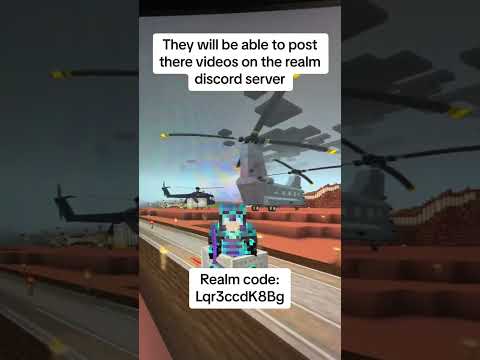
!["Beanin: I Cheated Death in Minecraft (Not Really)" [18]](https://img.youtube.com/vi/lM2xY6zKREs/0.jpg)










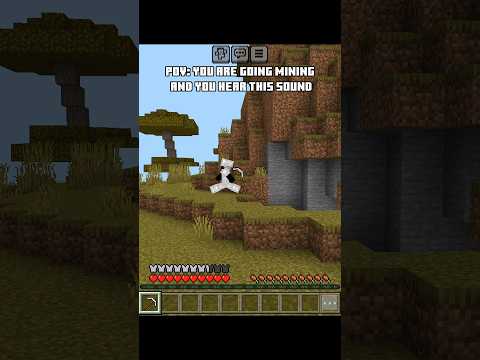



![Insane Collaboration: Holo Zoughz Masters Skills with Fuwawa and Mococo [Hololive EN]](https://img.youtube.com/vi/1ucwUZvETm4/0.jpg)