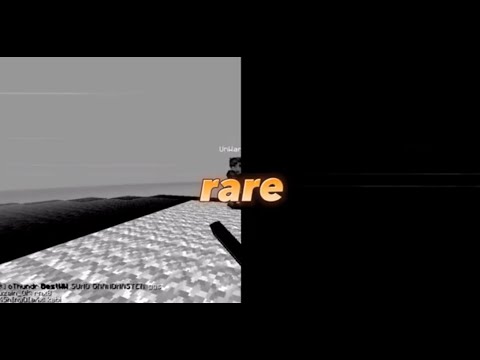What’s going on Gamers today we’re going to be going over how you can add Behavior packs to your Bedrock world Before we get into this tutorial don’t forget to give this video a like subscribe and click the notification Bell so you can get notified of all of our latest tutorials we upload just like this one modifying the base game of Minecraft is one of the most fun parts Of the game one of the most common ways to modify Minecraft is through the use of mods or plugins as these can make the server really unique and fun for all of the players unfortunately with bedrock you’re limited on the modifications that can be made to the game with that being said One of the best ways to modify the Bedrock version of the game is with behavior packs Behavior packs are add-ons like mods that can alter the behaviors that make up an entity Bedrock Behavior packs cannot be as easily activated as some of the Java based mods to servers in this video We’re going to be going over downloading your current world activating the behavior pack locally and uploading the world back to the server in order to download your server’s World file you’re going to need to set up an FTP client such as filezilla to access your service files we’re going to start Off by jumping into Google and we’re going to Google filezilla download from here we’re going to go ahead and click on go to download or click on their download page from the download page we’re going to make sure to download the client and not the server version You’re going to need to download the leftmost download option and then click close on any pop-ups then you can click on the file that has been downloaded make sure to allow it and then read the licensing if you want to read it and then click next and once it’s finished allocating its Memory files then you can go ahead and select the options that you would like to apply then you can click next and then you can select options you’d like to apply and then click next and then you can select a location for you to install it to and then click next And then click next and then make sure to decline anything that isn’t filezilla itself so to client this and then decline this because it’s not filezilla and then let filezilla install then you can click next to launch it up once you’re in filezilla all you’re Going to need to do is open up a browser like Google Chrome or something and then hop into your server panel once you’re in your server panel make sure to log in and then from there open up the server that you want to use then jump into FTP file access on the Left and copy your host so that you can paste it into filezilla you’re also going to need to copy the username go ahead and paste in the host and then copy the username and then input the password that you would use to log in and the port of course And once you put in your password then you can go ahead and click on Quick Connect from here you’re going to have access to all of the files that you’re going to use now your worlds are going to be located in the world’s folder right here As you can see I have two worlds shaft and then I have the test world then once you’re here and you’re logged in you can just find the world that is named the world that you’re using in your server panel if you’re not too sure You can just click on the name of your server and then scroll down the page and find the world field if you want to find this world in filezilla all you’re going to need to do is hop into filezilla then scroll down to the worlds folder and then in the World folder make sure that you find the folder that has the same name as the world that you saw in the world field on your server panel so right here we have one that says test and then in filezilla we’re going to find that test folder and Then click and drag it to our desktop and once it downloads you’re going to have your world downloaded to your computer now that we’ve downloaded our world we’re going to need to import it to our local Bedrock version of Minecraft so that we can manage it with behavior Packs go ahead and hit the Windows key and then type percent app data and then percent and then hit enter once you hit enter you’re going to want to find the local folder by going back one page and then click into the local folder from there we’re going to be going to The packages folder by scrolling down and locating it then we’re going to need to look for the Microsoft dot Minecraft uwp under score eight wek and then a bunch of different stuff click into that folder and then find the local state then find games then enter this folder and then jump Into your Minecraft worlds folder foreign from here drag the world folder you downloaded from your server to this folder that you just opened up then you can start up your Windows 10 edition of Minecraft or your Bedrock version and you should now see the world listed as one of your single player Saves in your game it might have an odd save date but once you load in everything should load in correctly now we’re going to need to find Behavior packs online here I’m just on Google and I’m just searching best Minecraft Behavior packs or best Bedrock Behavior Packs and here I’m going to make sure that I only hop onto secure sites like Minecraft has this article from a couple years back but a lot of these will be updated to today now some of them won’t be updated and that’s really worth mentioning because You might spend a lot of time looking for something that hasn’t been updated since 2017 and it’s obviously not gonna work since Bedrock Edition servers are constantly updated so it probably won’t be compatible with your server is it if it hasn’t been updated in the last three or so months Sites like curse Forge keep this in mind a lot of the packs that you see on the curse Forge Behavior pack page are going to have completely updated Behavior packs once you do find a behavior pack you like what you’re going to want to do is Click on it to get to the download page once you get to the download page you can go ahead and click into the files tab and you’re going to be looking for files that have a dash Bedrock extension at the end of them and make sure that you click on download When this is done downloading you’re going to want to open up the folder where we put your downloaded server world into earlier if you still have that folder open go ahead and open that folder up if not you can go ahead and look back in the video to find out how To open it once you have that folder open you can go ahead and find the data packs folder and then you can just click the file that you downloaded into the data packs folder which of course is in the world folder all you need to do from Here is double click on the dot MC file and it’ll open up Minecraft and start importing or installing the behavior pack all by itself once the behavior pack is loaded you can then go ahead and check in your settings and you see that it’s not active all you Need to do is click on the behavior pack and then click activate then once it’s finished activating you can go ahead and jump into your world by clicking on play and then loading into your world if the behavior pack is working as intended then you’re ready to upload the World back to the server to start uploading your world to your server you’re going to want to head to your main menu of your Bedrock world and click on play then on the little pen tool beside the world you’re going to click on that scroll all the way down to the bottom And you’re going to see an option that says export world after picking a place to save it and we recommend the desktop all you need to do is hit export once this is complete you’re going to have a DOT MC World file of Your World We’re going to need to convert this to a zip file before uploading it to the server converting it to a zip is pretty easy all you’re going to need to do is right click on your file and rename but before you rename you’re going to need to check And View and make sure that you have this checkbox enabled then you can right click the file and change the extension to dot MC world to dot zip and then hit enter it’s going to ask you if you want to change it go ahead and click yes and It’ll change it to a zip file which then you can take to filezilla and upload to your server now for uploading your world to your server with the behavior packs already in it what you’re going to want to do is you’re going to want to head to your Main panel page from here you’re going to need to go ahead and stop your server as of course when making any changes to your server you’re going to need to stop it beforehand now once your server is stopped you can go ahead and hit the Windows key and then open up filezilla Once filezilla pops up go ahead and hit enter and you can re-enter your information but if you’re only using filezilla for connecting to your server what you can do is click on the server tab at the top and then click on reconnect or hit Ctrl r as you can see it’s bought up all of my server’s files so now what we can do is go ahead and scroll down to Worlds from here you can see that we have Apex and shaft which are two different worlds what we’re going to do now is We’re going to right click and then create a directory from here you can go ahead and name it something that you would like your world to be named for this purpose we’re just going to upload t capital t e s and then T and then click on ok now From here what we’re going to be doing is we’re going to bring up the folder where we have our zipped file then we’re going to click and drag it into the folder that we just made the reason that we’re doing this is because if you go into the folder you’re Going to see that it has the files in there so when we extract it in the server panel page it’s going to extract the files and not the folder named test so now that we’ve done that what we can do is go ahead and hop on our server Panel page and then go into FTP file access but before we go into FTP file access what we’re going to do is scroll down to the world file or the world input and then look in the input as long as it’s named the same thing as your folder you’re good to go Now that we’ve made sure that we have the correct world we can go ahead and jump into FTP file access then we can go ahead and log in from here scroll down until you find the world’s folder and then in the world’s folder go ahead and jump in Then you’re going to want to check the box of this zipped file and then click on unzip leave everything as is and then click on submit what we’re doing here is we’re waiting for the server to tell us that it’s done extracting all of the files So once it gives us the done and then return to OK command what we can do is click on back and then go ahead and click on worlds and then open up the folder and you’re going to see all of your world files uploaded correctly then we Can go ahead and click on the name of our server at the top scroll down make sure that it’s still the same world and then we can go ahead and start or restart your server to get it up and running again and then you have successfully uploaded your world to your server If you notice that your behavior pack isn’t working properly there could be a few issues firstly if it was working as intended in single player but not on the server you may not have exported the correct world or one of the steps may have been missed we recommend you go Over the guide once more to ensure everything is followed correctly in the beginning of the video we did go over how to properly install and activate Behavior packs so double check and make sure that you follow those instructions correctly but if you did do everything correctly we recommend checking the source where You got the behavior pack to make sure that it is compatible with the current version of Bedrock to see if there are any special instructions provided if you join a server after following all the steps and you aren’t in the correct world you’re going to want to check a Few different things double check that you’ve uploaded the world properly as we went over in this video guide and you’re also going to want to make sure that you’ve set the proper world name in the world field the name that you need to have the server load is the name of the newly Created folder that we unzip the world into and it has to be uppercase and lowercase sensitive because our world servers do load the capital letters and lowercase letters if you have further issues into getting the proper World loaded you can contact us 24 7 at any time via our support Channels on your server panel in the bottom right or you can send a ticket to billing in your billing page well folks that’s all I’ve got for you today as always I hope you have lots of fun thanks for watching if you want to see more great content like this then Subscribe or click these videos until next time gamers Video Information
This video, titled ‘How to add Behavior Packs to a Bedrock Edition World’, was uploaded by Apex Hosting on 2021-05-07 21:46:33. It has garnered 68655 views and 660 likes. The duration of the video is 00:14:41 or 881 seconds.
Learn How to add Behavior Packs to a Bedrock Edition World with Apex Hosting. Get a Minecraft Server from Apex Hosting: https://apexminecrafthosting.com/ 24/7 Uptime, DDoS Protection, Live Support, Easy to Use Panel
USEFUL LINKS
How to add Behavior Packs to a Bedrock Edition World https://apexminecrafthosting.com/how-to-add-behavior-packs-to-a-bedrock-edition-world/ Add a Bedrock World https://apexminecrafthosting.com/add-a-bedrock-world/ How to Download Your World https://apexminecrafthosting.com/how-to-download-your-world/ How to Backup Your Server https://apexminecrafthosting.com/how-to-backup-your-minecraft-server/
——————————————————–
CONNECT WITH US:
TikTok – https://vm.tiktok.com/qkkS58/ Snapchat – https://www.snapchat.com/add/apexhosting Twitter – https://twitter.com/apexhosting Facebook – https://www.facebook.com/pages/Apex-Minecraft/174919656042175 Instagram – https://www.instagram.com/apexhosting/ Twitch – https://www.twitch.tv/apexminecrafthosting YouTube – https://www.youtube.com/user/TeamApexMinecraft Discord – https://discord.gg/s4G9g79
——————————————————-
About This Video
The ability to modify the base version of the game is one of the key factors in the popularity of the game. Using mods or plugins to change the game can help players create a unique, interesting and fun server. While this is relatively simple to do with the Java edition of the game, players can be limited with what modifications can be made to the Bedrock edition.
Although you have fewer options available, Behaviour Packs are one of the best ways of modifying the Bedrock edition. Behaviour packs are addons which can alter the behaviours which make up an entity. Activating them is not as simple as making changes to the Java edition, but it is still possible. In this guide, we will show you how to download your world, activate the Behaviour Pack locally, and how to upload it back to your server.
TIMESTAMPS
0:00 Start 1:16 Installing FileZilla 2:37 Connecting to Server 4:21 Importing World 5:50 Adding the Behavior Pack 8:13 Exporting World 9:22 Uploading World 12:42 Common Issues