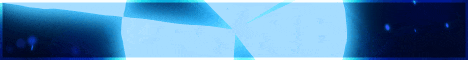Welcome to the new game server tutorial how to create a Minecraft server on your computer by fozzygame servers go to the minecraft.net official website and download the latest version of the Minecraft server you can find the direct link in the description then go to the oracle.com Official website and download the Java development kit installer for your operational system Java is strictly required to be installed on your computer to run Minecraft server you can find the direct link in the description as well now minimize your browser Find the Java development kit installer file and double-click it to install Java on your computer then create a new folder preferably named Minecraft server to keep all your server files in find the Minecraft server installer file named server.jar and move it to the folder you’ve just created now open the folder double-click The installer file and wait till all server files are generated once it’s done find the eula.txt file and double-click it to start editing find the EULA equals false line and change false to true this means that you agree to Minecraft end user license agreement Then save and close this file now you can check whether your server is set up correctly go back to the folder with your server files find the server.jar file and double-click it to run your server if Windows Defender asks you to allow Java access to your network allow it Now launch your Minecraft client select multiplayer and click the direct connection button and the server address field enter localhost and click join server if the game launches it means that you did everything right and now you are playing on your own Minecraft server congratulations Now it’s time to open access to your server for your friends to do so you need to configure port forwarding on your router press the Win key on your keyboard to open the Run utility in the open field type CMD and press enter to launch command prompt in the command prompt Type ipconfig and press enter to view the information about your network configuration find the line with your ipv4 address and copy it to your clipboard go back to the folder with your Minecraft server files find the server.properties file and double-click it to start editing Find the line with server IP option and paste your IP address there then save and close this file open command prompt again find the line with your default gateway address and copy it to your clipboard then open your browser paste your default gateway address inside the browser address field and press Enter this will open your router configuration interface and you might need to log into it in this tutorial we will configure port forwarding on the ASUS router find the want settings and go to the port forwarding section make sure that the port forwarding feature is enabled and click Add profile Profile any name you want Minecraft server is a good name for this set the protocol option to both set 25565 as external and internal port now go back to command prompt copy your ipv4 address and set it as internal IP address click ok to save the settings most likely you have another router If you don’t know how to forward a port on your router you can find a tutorial on the internet simply go to your favorite Search tool search for how to forward port on and add your router model in search results look for the official website of your router manufacturer and click it to See more information just like that after you finish configuring your router go to the what is myip.com website or any similar website that will show you your public IP address you can copy this address and give it to your friends so they can join your server To join the Minecraft server you created on your computer your friends have to launch their Minecraft client go to the multiplayer menu and click the direct connection button here they need to paste your public IP address into the server address field and click join Server here are the most important things you must know if you want to create a good and secure Minecraft server on your computer first you must install all the Minecraft server files on your computer and configure them carefully in addition you must ensure That Java is installed on your computer and is running correctly second you must be able to tweak the network configuration on your router in order to set up port forwarding properly this process varies depending on the router and can be quite a challenging task Thirdly you must have a powerful computer to run your own Minecraft server not just about playing Minecraft it’s about managing an entire server on your computer that all your friends are playing on which is resource intensive fourth you must also have a good internet connection Your server is connected to the internet and all your friends are connected back to you so your network capacity should be good enough to handle all those connections fifth you must keep your computer online 24 7. when your friends make some progress On your server they might want to play on it while you are busy doing other things so you have to make sure that they can connect to your server at any time and sixth you must take care of your privacy and only give your IP address to your friends and People you trust your server is hosted on your own computer and your own network connection anyone who knows the public IP of your computer will be able to find out where you live therefore it might be dangerous to share your IP address with people you don’t know if you are missing some Of these things you should consider renting game server hosting in this case Fozzie Game servers is your best choice because Fozzie Game servers get you covered with all your game server needs with Fozzie Game servers you get your server up and running automatically in 10 minutes you can Install mods mod packs and plugins with just a few clicks through the easy to use Game panel if you want to change your Minecraft version you can do that with just one click as well creating a Minecraft server with Fozzie Game servers is much easier than setting It up on your computer because everything installs automatically and you don’t have to configure server files manually also you don’t need to worry about your Hardware port forwarding network connection or security configuration as we take care of everything for you Your server runs 24 7 on powerful Hardware from Dell with a network of huge capacity and DDOS protection which makes your game server a safe place for you and your friends if you want to make your server public you are always safe while you play on your server at Fozzie Game Servers find the link in the description and get your personal private Minecraft server today if you feel that this tutorial was useful to you giving you a like and be sure to subscribe to our channel for more useful content thank you for watching Video Information
This video, titled ‘How to Create Minecraft Server on Your Computer to Play Minecraft with Your Friends’, was uploaded by Fozzy Game Servers on 2023-10-25 08:37:43. It has garnered 100 views and 1 likes. The duration of the video is 00:08:19 or 499 seconds.
1. Go to the Minecraft official website and download the latest version of the Minecraft server – https://www.minecraft.net/en-us/download/server
2. Then go to the Oracle official website and download the Java Development Kit (JDK) installer for your operational system – https://www.oracle.com/java/technologies/downloads/#jdk17-windows
3. Now minimize your browser, find the Java development kit installer file, and double-click it to install Java on your computer.
4. Then create a new folder, preferably named ‘Minecraft Server’ to keep all your server files in. Find the Minecraft server installer file named server.jar, and move it to the folder you’ve just created. Now open the folder, double-click the installer file, and wait till all server files are generated.
5. Once all server files are generated, find the eula.txt file and double-click it to start editing. Find the eula=false line and change false to true. This means that you agree to the Minecraft End User License Agreement. Then save and close this file.
6. Now you can check whether your server is set up correctly. Go back to the folder with your server files, find the server.jar file, and double-click it to run your server. If Windows Defender asks you to allow Java access to your network, allow it.
7. Now launch your Minecraft client, select ‘Multiplayer’, and click the ‘Direct Connection’ button. In the ‘Server Address’ field, enter localhost and click ‘Join Server’. If the game launches, it means that you did everything right, and now you are playing on your own Minecraft server. Congratulations! Now it’s time to open access to your server for your friends. is working fine.
8. To open access to your server for your friends, you need to configure port forwarding on your router. Press the Win key on your keyboard to open the Run utility. In the Open field, type cmd and press Enter to launch Command Prompt. In the Command Prompt, type ipconfig and press Enter to view the information about your network configuration.
9. Go back to the folder with your Minecraft server files, find the server.properties file, and double-click it to start editing. Find the line with the server-ip option and paste your IP address there. Then save and close this file.
10. Open Command Prompt again, find the line with your Default Gateway address and copy it to your clipboard.
11. Then open your browser, paste your Default Gateway address inside the browser address field, and press Enter. This will open your router configuration interface, and you might need to log into it. In this tutorial, we will configure port forwarding on the ASUS router.
12. Find the ‘WAN’ settings and go to the ‘Port Forwarding’ section. Make sure that the ‘Port Forwarding’ feature is enabled and click ‘Add Profile’. Give this profile any name you want. ‘Minecraft server’ is a good name for this.
13. Set the ‘Protocol’ option to ‘Both’. Set 25565 as an ‘External’ and ‘Internal’ Port. Now go back to Command Prompt, copy your IPv4 address, and set it as ‘Internal IP Address’. Click ‘OK’ to save the settings.
14. Most likely, you have another router. If you don’t know how to forward a port on your router, you can find a tutorial on the Internet. Simply go to your favorite search tool, search for ‘how to forward port on’, and add your router model. In search results, look for the official website of your router manufacturer and click it to see more information. Just like that.
15. After you finish configuring your router, go to the whatismyip.com website or any similar website that will show you your public IP address. You can copy this address and give it to your friends, so they can join your server.
16. To join the Minecraft server you created on your computer, your friends have to launch their Minecraft client, go to the ‘Multiplayer’ menu, and click the ‘Direct Connection’ button. Here they need to paste your public IP address into the ‘Server Address’ field and click ‘Join Server’. Invite your friends to play on your Minecraft server and have fun!
17. Subscribe for more
Here is what you get when you rent Minecraft Server hosting at Fozzy Game Servers: – Enterprise-level Dell PowerEdge R340 servers – 5 GHz CPU – Lightning-fast NVMe discs – Automatic server setup within 5-10 minutes – DDoS Protection – Lag-free server with a network of huge capacity – Automatic backup – Easy-to-use and user-friendly game control panel – One-click mods installation – Game servers in various locations – A huge community of like-minded gamers – 3-day money-back guarantee – Friendly and professional support team
Rent your personal Game Server Hosting at Fozzy Game Servers today https://games.fozzy.com/