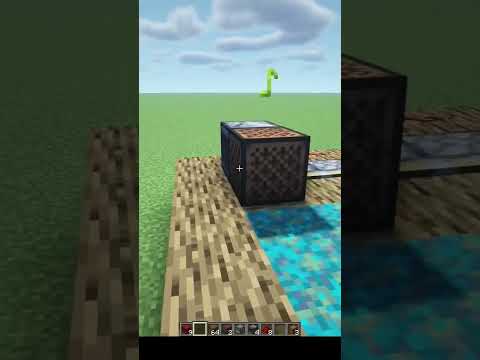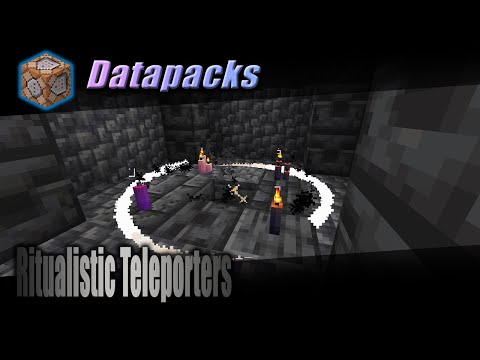The Armour Swapper in Minecraft
Minecraft enthusiasts are always on the lookout for innovative ways to enhance their gameplay. One such exciting addition to the Minecraft world is the Armour Swapper. This unique feature allows players to quickly switch between different sets of armor with just a click.

How to Make an Armour Swapper
To create an Armour Swapper, players need to follow a few simple steps. Start by creating a five-block deep hole and placing an Obsidian block at the bottom. Next, add a Redstone torch on top of the Obsidian block. Then, place a Sticky Piston on top of the Redstone torch and a Slime block next to it. Add another Obsidian block on the side of the Slime block and place a Redstone dust on top of it. Finally, add a Redstone torch on top of the Redstone dust.
Using the Armour Swapper
Once the Armour Swapper is set up, players can cover it with any block of their choice. Then, add a button and a trap door on top of the setup. Place an Armour Stand on top of the trap door and equip it with the desired armor sets. Press the button to activate the Armour Swapper, allowing you to switch between different armor sets effortlessly.
With the Armour Swapper, players can adapt to different situations in the game quickly and efficiently. Whether you need protection from enemies or enhanced mobility, this feature is a game-changer in the world of Minecraft.
Stay tuned for more exciting Minecraft tutorials and gameplay tips. Subscribe to “Professional Builder” for the latest updates and don’t forget to join the Discord community for a chance to play with fellow Minecraft enthusiasts.