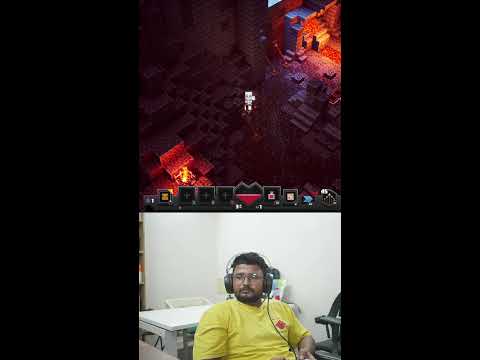Realistic Minecraft Building Guide | Episode 0: Setup
Welcome to the first episode of the Realistic Minecraft Building Guide series! In this episode, we will delve into the tools and software required to create vibrant and realistic Minecraft builds and landscapes. Let’s explore the essential elements that will set the foundation for your creative journey.

Server-side Mods/Plug-ins
For those not using a server, Worldedit is a valuable tool for efficient building. If you are running a server, consider utilizing Paper for enhanced performance. Additionally, FAWE and Builders Utilities offer advanced functionalities to streamline your building process.
Client Mods
Enhance your gameplay with client mods like Fabric & Fabric API, Sodium, Iris, WI Zoom, and Command Macros. These mods provide unique features and optimizations to elevate your building experience.
Resource Packs
Immerse yourself in the world of Minecraft with resource packs like Terra 1912 Pack and Krista’s Better Walls. These packs offer stunning textures and visuals to enhance the realism of your builds.
Shaders
Transform the visual aesthetics of Minecraft with shaders such as Chocapic13, Kappa, Bliss, and BSL. These shaders add depth, lighting effects, and ambiance to your creations, bringing them to life in a whole new way.
Miscellaneous
Utilize tools like GIMP for image editing and manipulation, allowing you to create custom textures and graphics for your builds.
Featured Builders
Explore the works of talented builders like Lord Goblin Esq., AkiraBuilds, and Byzantine1453 for inspiration and creative ideas.

Join our team at Terra1912 and connect with the community on our Discord server. Follow us on Instagram at @solar.builds for more building tips and showcases.
Embark on your Minecraft building journey equipped with the right tools and software to create stunning and realistic creations. Stay tuned for the upcoming episodes in the Realistic Minecraft Building Guide series!