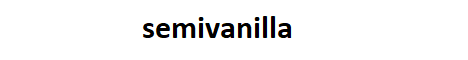Hello wonderful people it’s wild here today I’m going to be showing you how to build a cherry blossom Castle this magical build is a showstopping feature to add to your world and I’ll be showing you step by step making this Grand build easy to create not only is this build stylish with its Moss topped roofs but it’s surprisingly spacious as well giving you lots of places to decorate and making it A great option for a survival base the materials you’ll need for this build are on your screen now keep in mind that for a complex build like this it’s always useful to have a few extra of each supply on hand here is an outline for today’s build you can see the three Turrets marked in there and then the keep at the back as well as the walls so you can put in an outline like this one to help you build we’re going to begin our build by working on the foundations of these towers now I’m just just going To be using Stone when I build these initially but then when I go and move it into its final location I’m going to do some texturizing to mix in some Moss blocks you can add these in as you’re creating if you’d like as well as some Mossy stone brick but I’m going to leave it to the end I’m starting by creating these two high walls which are five wide and then I’m adding this three High section or rather three wide section just in the center on the four sides like that I’m then Going to add one block here and two walls on top and then I’ll come behind and add in a couple of more blocks just to fill in that Gap so we’ve got block two walls and a few Blocks so when we look from the outside this is what we have and you can see the walls in the corner I’m also going to be placing in a couple more walls around here like this there we go now onto these two sides I’m going to build up two high With stone brick and add a stair at the top I’m just doing this on the two sides that aren’t connecting up to the walls there next we’ll move on to this turret over here I’m going to build two high all the way around the base and then starting in the corner I’m Going to add an extra block on every other Block like that then I’m going to take some stone brick stairs and I’m just placing these in the gaps making sure I’m rotating round to match up with the side that we’re on now over to this keep at the back we’re going to build too high with our Blocks going all the way around making sure we leave out this gap for the door Don’t forget you can get a schematic or World download for this and all of my other builds over on patreon where you can also get access to a multi-world patreon server and now with that and we’re going to add in a few more we’re going to place two on the corners like This then I’m going to come to the side and I’m going to count one in from either side and this is just on the long sides here there we go I’m going to place a block above the doorway like this and then we’ve got some stairs coming in so We’ve got to fill in these two sides with Stairs over to the two longer sides on this side I’m going to be placing a block in here and it going across to either side of stairs and on this side I’m going to do the same thing there we go then I’m going to take some walls these are going in each Corner on these two long sides we’re going to be placing in a chiseled stone brick underneath this block so that’s three blocks in with a stair on top and on this other side doing the same thing over here next 1 2 3 three there we are and then On this side that is facing outwards we’re going to place a chisel stone brick in the center below this block with a stair on top now onto the base of the final turret here I’m going to build up three High to begin With now looking from the front of the build I’m going to be placing in one chiseled stone brick that’s going to go in in here so that’s the side that is next to the keep I’m also going to place in a few more stone bricks and then I’ll Fill it in the Gap with stairs next we need to make a couple of designs I’m going to place a stone brick here with an upside down and right way up stair and on this side as well and so again this is on the two sides where we Don’t have the walls now that we’ve got these four foundations in I’m going to go into the base of each one and fill it in with some polished andesite if you’re building this in survival you could use slabs here to so save on resources I’m Also going to go ahead and fill in the floors now you can either leave a gap now for placing in the ladder or you can fill it in and we can come back to that later and that’s what I’m going to do make sure when you’re doing this you Light up your spaces but let’s go ahead and fill all of these in I almost done filling in the very last turret’s floor and you can see I’ve been using slabs this whole time I’ve chosen dark oak but you could use whatever you like and they’re just placed at this top level Here so everything’s flush from the top now we’re going to continue work on this largest turret now I’m going to come to these Corner points here with my cherry logs and build up a total of 10 high 1 2 3 4 5 6 7 8 9 10 and I’ll do this in the Other three corners as Well then on the two sides that face out the stone brick I’ll build up three high with diorite Walls now before we begin filling in the walls on the four sides we’re going to Mark in our windows and doors I’m going to come to this side which faces outwards and I’m going to start by coming one block up and then add in a Four high window 1 2 3 4 and you can see I’m in line with the dark oak planks here I’m then going to come up leaving a two block Gap that way I can have another window here I’m going to do the same design around on this front Side 1 2 3 4 a two block Gap and a window on top there we go now for these two walls we’ve got to add in our doors so I’m going to come one block up and build in a two block Gap then I’m going to count three blocks one two three and Add in our two on top so we’ve got two a three wide Gap two let’s do this on this side 2 1 2 3 2 there we go I’m going to now fill in these four walls in line with this window we’ve marked out so you’ll see It’ll be one block out from the post we’ve created using a mixture of our white materials so for this I’ve got white wool I’ve got white concrete powder and calide so whenever I say to fill in something using our white blocks throughout the build and that’ll be on All of our turrets and I’ll keep I’ll be using a mixture of these three and it’s up to you how much of each block you use and it can kind of depend on how much you have of each Supply and I’m just filling up to one Block below here so I’ve got a St up here but let’s make sure we fill in these rest of the gaps and I’ll be taking a step back every now and then to check that I like the texture so here’s what we have for our walls on this Turret you can see the nice texture we’ve got going on here now over to this next biggest turret so not the one at the back we’ve got the other one at the front next so I’m going to grab some of our nether brick walls here these have a Similar sort of hue to the Cherrywood logs as you can see and I’m going to build up seven High 1 2 3 4 5 6 7 and top it off with a cherry log and this is going to be on each of these stone brick Corners and you can see how this is kind of standing in place for the posts that we’ve got over on that larger turret we just have to scale things down for this smaller scale once again before we put our walls in we need to Mark in our Doors and window windows so I’m going to start one block up above this dark oak here and build up four high 1 2 3 4 and over on this side as well 1 2 3 4 now for the two walls connect up to these walkways and walls of the castle I’m Going to just Mark in my two high windows or rather my two high door spot there we go next I’m going to fill in these four walls just up to the height of this nether brick again using my three white materials So there’s one wall done now on to the others now we’ve got the base walls for these two turrets in I’m going to take a temporary block and just create a frame set one back from these walls and then going to take some stripped Cherry logs and face them out WS like This and then I can remove these temporary blocks over on this tet I’m going to do the same thing setting back this little outline and then filling in these gaps with the stripped Cherry Logs next we need to work on this small turret at the back I’m going to start by marking in it two doorways so we have one lining up with this wall here on this side and one facing towards the keep I’m then going to use my white Blocks to fill in just above this doorway now you’ll notice here when I place the concrete powder above the door when I remove the door it’s going to fall down so you could either avoid placing concrete powder above that gap or you can just place it back when it Falls down when you put the door in Later Okay that’s our first layer done now on these two sides that don’t have doorways I’m going to Mark in a five high window 1 2 3 4 5 1 2 3 4 5 there we go on these two sides that do have a doorway however I’m just going to jump up a block like this and I’ll create the window to the same height but it’s only going going to be four high this time like that next I’m going to fill in all four of these walls up to two above the height of These windows so let’s go ahead and fill that In all right so we’re too high on this side let’s move around to this side now All of our walls are in place now so next I’m going to start by placing our four Cher uh stripped Cherry logs in the corners and then going to use a temporary block so that way I can place our remaining four stripped Cherry logs to fill in these gaps but these ones are Facing outwards and we’re moving on to the last base walls for this build over here in the keep so I’m going to build up eight high in each Corner using a cherry log 1 2 3 4 5 6 78 and you can see I’m building on top of the dark oak Here 1 2 3 4 5 6 7 8 and over here there we go now on the two long sides I’m going to count three across and on the fourth block I’ll be placing in another post 1 2 3 there we go and you should see that there is a three Block Gap in the Center I’m also going to use these logs to connect up along here like this and I’ll leave the rest of the gaps free now we’re going to Mark in our windows and doors so in each of these panels we’re going to have a full High Window one above the base there 1 2 3 4 and over to here we’ll do the same thing 1 2 3 4 and round on this side 1 2 3 4 okay now that we’ve got those four Mar in let’s deal with these two these two Are going to be five high 1 2 3 4 5 1 2 3 4 5 on this end wall that faces outwards we’re going to have another five high window centered 1 2 3 4 5 and now on this side where we are next to this turret here we’re going to Mark in A doorway first so that’s too high and it’s one above the ground here I’ll then count two blocks up and then add in a one high window above that while I’ve got these temporary blocks in my hand I’m just going to Mark out a botle going all the Way around the inside of this spild and this is going to allow me to place in some more of the stripped Cherry logs so we’re going to go all the way across this side and these gaps with these logs making sure they’re facing outwards and I can now remove this temporary Outline and we’re going to fill in the rest of these walls with our mixture of white materials So there we go I filled in all of these wall panels and we’re going to work on the Four Gables here I’m going to Mark in a two high window on each of the large GES marked in the center and one block above here and then on these two Smaller Gables I’ve got a one high window like that okay let’s work on this end first we’re going to be going up in groups of two again using our mixture of supplies here so we’ve got our first layer of two then we’re going to go up another layer of two so that’s another Layer of two there and then we’ll finish with two at the top so let’s go like that I think okay so that’s the top of our point now we need to come back down and fill in this Side so we’ve got two we need another two here there we are and we’ve got our two at the top let’s do this on the other end Now you might find it easier for this step of the build to build all out of one Supply and then come back in to add in the texture afterwards okay so two we need to add a layer of two on top of here next so let’s add in That there we go and we need to add a layer of two on this side like that now for these two smaller Gables we’re going to again be going up in layers of two so I’ll just start by placing a block under here and let’s add in our two Layers like this okay over to this side and we’re going to do the same Thing there we are now we’re going to connect each of these sections of our Castle up with some walls starting on this front wall I’m going to build up four high on either side of the Gate 1 2 3 4 using some of my stone brick so this Should be below the doorway here like this and you can see that I’m connecting the wall up to the turret I’m then going to build across here so we have have a three wide Gap underneath okay next we’ve got some chiseled stone brick I’m going to start Here and place them on every other block and then in between those we’ve got some stone brick stairs placed in upside down like this we need to add an archway for our gate now so let’s add a chisel stone brick on either side with a wall On top then we’re going to place a stone brick stair on top of that there and there some up so down stairs and then a slab in the center to create the archway I’m also going to hang some trap doors like this so that way I can hang a lantern from them You’ll notice that if I place the trapo here I’m not going to be able to hang a lantern and you can check you’ve got it on the right block because instead of flipping downwards like this it should flip upwards like that there we are I’m also going to come Back here and place in three iron bars I’ll come inside the gate and we’re going to create a similar sort of Archway here with two chisled stone brick our walls and then on here we’re going to be placing in a slab followed by two upside down Stairs and then two slabs in the center like this and we’ve got ourselves a nice little Archway now we need to create some kennels and Merlins across the top those are the pointy castley things so we’re going to place in blocks first with slabs in between And then some walls on top of the blocks like this I’m also going to come inside here and using a temporary block I’ll just place them on top of the wall so that way I can place in a whole load of cherry trap doors to create the railing on the other Side so from the inside here’s what we have coming over to this wall next we’re going to start up the same way building up four high and just connecting this wall up So we’ve got a base like this I’m going to start with my chisled stone brick on this end and I’ll place it on every other block like that and then we’ve got our upside down stairs in between now we’re going to work on the base down here I’m going to start by Placing a chisel stone brick underneath here then we’re going to go ahead and place this underneath each of the other chisel stone brick we’ll place a wall on top of those and some upside down stairs below each of the Chisel stone bricks like that now for the crenellations on top of Here we’ll start with our blocks with one going here and then on every other block then we’ve got our slabs next and our Walls coming inside the build now I’m going to be placing in a stair here followed by another stair here and this is how we’re going to access our next level so I’m going to add one block in here and then use some more stone brick stairs to create a staircase I’m just Going to zigzag back and forth with these like this and I need to place one more down here going to use Cherry trap doors for the railing on the staircase as Well and of course I’m going to need my temporary blocks to create the railing up Here I’m also going to need to place in a couple more trap doors to fill in those gaps next we need to fill in this little wall here start by building up four high again on the outside we’re going to be placing a chisel stone brick in the Center and then at the top as well as over here then we’ve got our stairs in between our stair below here and our wall on top of there now we’ve got to finish it off with a couple of blocks some slabs walls and last but not least our trap Doors now over to the final wall and just as on all of the other sides we’re building up four high to begin With then we’re going to start by placing our chiseled stone brick over here and alternating on every other block finishing above this wall here then we’ve got our stairs in between and our stairs below few more chiseled stone bricks going in now with our walls on top Like that and we’re going to start by placing our first stone brick here so that’s in this Gap and then on every other Block coming inside now we’ve got to add in a couple of stairs here and here and then I’m going to use some temporary blocks to place in my trap doors and the last few once we remove these blocks while we still got our stone brick materials we’re going to add an Archway above this door for this I’m going to add in two chisel stone brick a couple of walls then we’ve got two stairs and a slab like that coming up to the top of this build we’re going to go in with a few more cherry logs Now so along the two long sides they’re like This and then we’ve got two more on each of the shorter sides below each of these I’ll add in two nether brick Walls and I’ll also be adding two diorite walls at the base of each each of the Posts now of course here we’re going to just be placing one in on top but then we can continue placing two on this side for all of our other doors on this build we’re going to be using cherry so I’ll be creating a cherry Archway like this On either side of the door I’ll add in a cherry trap door and then I’ll replace the door with a cherry door like that so again over on this side we’ll have our Cherry door our two Cherry trap doors and our Cherry Archway let’s repeat this design on all of our Doorways all of my doors are decorated now you’ll need to keep in mind though that this door connecting to the smallest turret is going to have a wall on this side so you’ll only need to place in one trap door here all right we’re going to move over to this turret At the front and I’m going to add in two trap doors above the doors like that and let’s add in some window decoration here I’m going to start by placing a moss block above and below the window then I’m going to go in with some stairs as well as some upside down Stairs here and here I’ll connect these up with some cherry fences and I’ll hang a lantern from here and I’m going to cover the front of each of the Moss blocks with a trapo like that so let’s repeat this design around here as well if you’re enjoying today’s video I’d Really appreciate it if you consider liking and subscribing it really helps me out and check out my patreon if you’d like to support me further and get some other great benefits I’d love to have you in my community over to the next turret now we’re going to work on the window that’s Above here so we’re going to start by placing a moss Block in here and we’re going to be placing a stair on either side of this as well as coming up from that like that I’m going to create an archway at the top with a stripped Cherry log in the center and I’ll place in a couple of fences on either side of the window then we’ve got some trap doors one in front of here and one below like this we’re going to create the same design on this window over Here next I’m I’m going to come around to these windows on the outer walls I’m going to start by placing a moss block at the bottom put some stairs and ey the side and of course a trapo at the front now I’m going to come up to the top of This window here and add in a stripped Cherry log I’m then going to place a temporary block off to the side like this so that way I can hang a sign down from here now I’m going to create a design at the bottom of this sign using some Hearts but if you are on Bedrock you could just use a design using some letters okay there we go and I’m going to come back and um dye this sign white with some glow ink there we go I’ve dyed my sign and I’ve adjusted my heart Design just a little bit but now I can break this temporary block and we’re going to go in with the rest of the window frame so we’ve got two stairs and we’ve got some other stairs facing inwards like this I’m going to connect this up with some cherry fences now so So here’s what we’ve got then above here I’m going to add in a moss block which I’ll surround with some cherry trap doors and this will create a planter for the window above so here’s what we’ve got so far now I’m in Creative so I can hold control and then my mouse click Center button so that I can collect this sign so that way when I come around here I can use the same sign again without having to type it out okay I’m just going to create the same design for this window and then we can move on to the other turrets and their Decorations there we are on to the next turret for the turret at the back of this build I’m going to start by placing a moss block below each of the windows as well as above each of the windows Then using a temporary block I’m going to be placing in another one of my decorative Signs and now we can go in with our stairs so two stairs on either side and an archway at the Top now at the base we’re going in with a stair on either Side and we’re going to place a trapo in front of each of the Moss Blocks finally we’re going to take some cherry fences and just connect this all Up so if we take a step back here’s what we’ve got for this turret you can see how we’re using similar elements throughout the window decorations to keep everything looking cohesive now over to the keep and we’ve got two sets of window decorations here on these shorter Windows we’re going to place a Moss block above and below then we’ll go in with a few stairs and I’m also going to need to place a sign in here so I’ll need to use a temporary block for that then we’ve got our fences and our trap doors so this design is just like what We have over here then for these taller five high Windows we’re doing something a bit different so we’ll have a moss Block in the center with our stairs on either side and we’ll also have stairs coming up here and don’t forget that trapo then at the top we’re going to Place in a stripped Cherry log with stairs on either side and coming downwards from here I’ll hang a lantern from this block and in these three spaces We’ll add a trapo now that we’ve got these two designs we can go and add these to these Windows So I’ve added the decorations to all of these windows and you’ll see here that I’ve removed this trapo that was next to this diorite and replaced it with a fence and you can just move that trapo from here down to down here okay now that we’ve done that we’re going to work On these windows up the top so we’re going to place a moss block with some cherry trap doors underneath these two smaller Windows then for the two larger Windows we’re going to have a slightly larger design with the Moss block some stairs and then our trap doors Again we also need to add some decoration to this window above the door so here we’ll have a moss block stripped Cherry log then we’ve got some stairs and some fences and don’t forget that trap door now we should have all of our Windows decorated now so we can move On to the next step I’m going to be taking some Crimson slabs I’ll be placing one underneath this planter with two stairs on either side creating a design like this and we’ll do this on the back as well over on the side with we’re creating a similar design start with a Crimson slab with stairs and we’re also going to add an extra stair Here like this now over to this turret I’m going to be placing in a couple of nether brick Walls and I’ll be placing these down here as well then coming back up to the top we’ll place a slab with some stairs on either side I’ve also got some nether brick fences here and I’ll add these on top of these two walls so here’s what we’ve got for this Turret now we’re going to come forward and work on this larger turret I’m going to start by placing two two Crimson stairs coming out from each of these Cherry logs in the corner of that I’ll add a trapo with a crimson slab on top of That there we go now we need to work on in front of here with a slab in the center and then two Crimson stairs on either Side So here’s how that design looks next we need to add some designs to this one here this is just simply a crimson slab with some stairs on either side and once we’ve got this design in we’re going to start working on our roofs now for these roofs I’m going to Be Boling them mostly out of my cherry wood and then I’ll go back in later and random aniz with some Moss blocks so we’re going to start on this roof here first beginning with some cherry stairs and for these I’m going to be placing them straight on top of here so we’ve Got our first layer is just wrapped around the bottom like this then we’ve got a row of blocks on top a row of stairs and you can see we’re just repeating this process blocks and then stairs and you can also see that I’m sticking one out from these walls now When I get up to this layer I’m going to have a row of blocks coming across like this and then I’m going to have a row of moss just coming out to here and we’ve got a row of stairs again and for our final layer on the top of This build we’re going to be having two Moss blocks so that’s one corner done and I’m going to repeat this step on the other three corners we’re starting here with our stairs stair then our blocks and our stairs and we’re following along the guideline created by these Gables we’re up to our final layer of blocks and stairs here and finishing off with the Moss all right I’m going to do the same thing on the back now but I’m also going to go ahead head and randomize my Moss texture so I’m going to bring the Moss Down a little bit lower here like this just adding in a few here and there let’s add one over here I think I think that looks good and let’s add a couple more up here like that and I can bring some of this cherry wood up so let’s put one in Here maybe one over here and we’re going to come over this side let’s place in some over here Next And I can take a step back and check that I like this texture and I do onto the other side now so you can see I’ve got the other side looking just like the front and once again we’re going to go in and add a little bit more Moss to this Texture now you can have it exactly mirror the front but I’m going to have mine look a little bit different Let’s take a step back and have a look at this and I think that looks pretty good now we need to add some edging and for this we’re going to be using Crimson let’s start by doing these small Gables so I’m going to add a stair here like This as well as where we have our other stairs then I’ll come underneath and add in some upside downstairs like that then at the top we’re going to have a block of crimson planks with a slab on top and I’ll place in a few Cherry logs just so it sticks Out one like that let’s do this on the front of the Build there we are now we’re going to come to these larger Gables and we’re going to do just the same thing so we’ll go in with our stairs first and that will upside downstairs as well then we’ll have two Crimson planks at the top with a slab at the very top of That and then we’re going to connect up these two edges with some trap doors so I’ll place these trap doors going along this way like this but then I’m going to rotate and place the other ones underneath in the opposite direction so it creates this crisscrossed pattern and This just makes them look a little bit more solid all right over to the other side and we’re going to repeat this Design coming in with our trap doors Again and don’t forget to do these on the other side of the build as Well we’re also going to be adding three Cherry logs to either side of the larger Gable let’s take a step back and have a look at this roof now now that we’ve got this roof done let’s move over to this turret so I’m going to start with some cherry planks And I’m going to be placing them in a little section like this and I’m going to add a stair on top of each of the blocks making sure I’m rotating round so go so we’ve got something that looks like this then I’m going to place a cherry plank in each corner And for the next layer we’re going to integrate some Moss so I’m going to place a plank on either side like this then a moss block on either side like that I’ll make each of these one Higher with a moss block and then finally we’ll finish off with two Moss Blocks at the top so we’ve got our basic cone and to the edge we’re going to place a crimson slab and then we’re going to place a trap door on either side of that and I’ll come underneath and rotating around I’ll place in two more trap doors again to create this Cross-hatch and this kind of gives us the thickness of a slab so we’re going to get this wavy Edge so in the corner I’ll place a slab and then on the side again we’ll have a slab with two trap doors on either side so if I step back here’s how it Should look okay let’s quickly do this on the other Sides adding in our trap doors and you’ll need to remember to hold shift or Crouch in order to place in this second lot of trap Doors and if you are on Bedrock you can either hold your Crouch button or if you’re having trouble placing it this way you can always place in some sort of temporary block that way you can place your trapo coming off of that like that there We go let’s take a step back and there’s that turret done next we’re going to come over to this turret here not our largest turret our second largest turret I’m going to start by placing a crimson plank in the center of each of these sides and I’ll Place stairs on either side of That then we’re going to have another Cherry plank in each of these Corners like this and we’re going to be needing some more temporary blocks and just using some extra planks here but you could use another block if you’d like so that I can place some of my cherry Stairs off on an angle like That there we go like this okay oh one more to go there we go now we’re going to be placing Two Cherry planks in each of these gaps and we’re creating a nice swooping sort of cone here and I’m also going to be placing a plank in each Corner so looking from above now we’ve sort of got a diamond and this is where we’re going to start mixing in a little bit of moss so we’re going to place a moss block on top of each of these points here and then in between these we’re going to add a cherry Plank like this on top I’m going to go in with some more Moss blocks and then finally we’re going to add three on top 1 2 3 let’s step back and we’ve got our basic cone shape now to add in the edge so like before we’re going to place in a Crimson slab onto this block on each side then we also have slabs off of this block here now it’s time for some trap doors so we’ll place in our trap doors going around as well as in the corner And then we’ll come underneath and making sure they’re facing the opposite direction we’ll add in a few more of These so it looks like this for our last roof over here I’ve grabbed out some sort of temporary block and I’m going to be placing them around the Edge like this this is going to make it a lot easier to build so I’m just following the shape Here and we’ll end up with a sort of squared off Circle so it should look like this from above now this is quite a complicated design so we’re going to work layer by layer and take it slowly I’m going to start by placing a cherry plank on each Of these sides like this on either side of that I’ll let a cherry stare and then we’ll have a block and a stair block Stair and you can always double check that you’re building this correctly because all of your sides should be symmetrical okay so that’s our first layer now we need to build up another layer and I’ve got some extra placeholder blocks here to help me so I’m going to start by placing a block Behind here like this with a stair coming off to either side I’m just going to do one step at a time coming around because it makes it a little bit simpler to make sure you’re getting each side the same okay we have that step in next I’m Going to take some blocks and I’m going to build two out so we got one behind here and then one coming in one and one this is going to leave us with a one wide Gap above that slab there which we’re going to fill in with another Cherry Slab and you can see our circle’s getting progressively smaller okay let’s work on the next layer for this layer I’m going to take some cherry planks and I’m going to build three across each side and to fill in these two caps we’re going to have some stairs one stair here and one stair There and we almost have a square now and so we’re going to go through a range of shapes till we reach the top okay for this next layer we’re going to have two stairs and a Block and then in each corner Corner we’re going to have in Block now you can start mixing in some of the Moss blocks here if you’d like but I’m going to come back and tie that in in just a second so I’m going to start by adding in these sort of Tetris block Shapes and then I’m going to go in with some stairs on either side then we’ve got one more layer and for here I’m going to switch to Moss blocks this layer is just a square like this we’re going to build up two high here here here and here and finally we’ve got Three blocks at the top 1 2 three so I’ve kind of got it capped with the Moss here but I want to bring that Moss down so I’m going to just add a few in here and there you can bring it down different amounts on each side just Depending on the look you’re going for for and I think that’s pretty good like that and now we need to add our Crimson Edge just like we have over here with the kind of wavy design we’re going to create the same thing here so we’ll start with our slabs on each of the Faces like this then I’m also going to have a slab in front of these two blocks the rest of the gaps are being filled in with our trap Doors okay I’ve got my first layer and just as before I’m going to make sure I’m facing the opposite direction this time to put in the trap doors underneath And now that we’ve got those in I can go ahead and remove all of these temporary blocks revealing the finished roof for this Section almost there and there’s our roof shape we have a few more details to finish up this Bel starting with some Crimson fences now on these two roofs I’m going to be placing these going up the side like This and let’s do it on this larger roof as Well We’re also going to be using these Crimson fences to make some flag posts I’m building up four height on these two roofs and I’m going to be using some white and pink wool and I’m just creating a nice swooping shape now I’m going to make each of my Flags a bit different that Gives it a more natural appearance although you’ll want to make sure that all of your flags are flying in the same direction okay so there’s my first flag and let’s do this next flag let’s have it curved the same way I think for this one we’ll have it a little bit longer Though because this is a larger turret okay there we go and we’ll add the pink on top so there is our second flag we’re also going to be adding a flag to this small turret but this one is going to be a smaller flag I’m only building up Three high for the flag flag post and I’ll just be using pink for this flag let’s come forward Okay so we’ve got all of our flags in now next we need to replace all of the temporary blocks here with our glass I’m using white stained glass Panes here and I think it ties in well with the light color of the build you may find that you need to replace a few blocks if you’ve got the white concrete powder above your Window all of that glass is in now I’m going to take some cherry signs and I’m just having these blank I’m placing them above these windows here and along the sides of this larger Turret and I’m also going to be placing them on either side of here and along the top of here the reason I’m leaving this Gap free is so we can plant something here the last few details before we move inside are to hang some lanterns I’m going to be hanging one chain length Down from this smaller Gable and two chain lengths down from the larger Gables all right let’s head inside now I’m going to come into this larger turret first so I’m coming into to do some decorating in a bit so I’ll just place down a temporary torch for now but I’m going to add in a dark oak stair coming down from each of these doorways then I’ll break a block down here and you could either replace this with some stone brick or if you want to add some storage you could grab a barrel and this is always my preferred method oh that’s an iron bar a barrel and I like to place these coming down like this Then I can place my ladder on this and we’re going to go all the way up to the top of the roof here there we are now we need to add in some floors in between I’m going to be having a floor layer here for this layer of the Build so you can see that’s a slab’s width above this window and right below this window here for the next story adding in a temporary torch and then I’m also going to have a floor for the attic space so this is just going to sit flush with this level Here you can see that this really is a very spacious build okay let’s head down and head over to this turret next like before I’m going to add in a couple of dark oak stairs and I’m going to choose a location for my ladder let’s Go with here I’m going to place in a few barrels and then we can add our ladder going up all the way to the top and for this floor I’m just going to have an attic space marked in and don’t forget some lighting okay coming down again let’s head outside now And we’re going to go over to this turret here so for this turret we don’t need to have a ladder going up but we are going to have a ladder going down so once again we’re going to place in our barrels I’m going to move this torch Over so I can place in some L is and I always like to place a dark oak trapo Above This ladder so that way we can easily walk over like this over into the keep this is a very nice Grand space I’m not going to have a ladder going Down because we’ve got our doorway down there remember but I am going to add in a couple of beams using cherry logs going across like this quickly placing in a few torches here and don’t forget to add in some stairs and I’m going to have a ladder Coming up this side of the wall to an attic space here so I can go ahead and fill in the rest of this floor at this level here just one block below the window with my dark oak Slabs if you’re building this in Creative you could also choose to leave out this floor and either have the beams or not for a really fun Ved ceiling but in survival dividing it like this gives you tons of space let’s cast some cherry blossom Magic on this beautiful Fantasy Castle to really Spruce it up and there we go all of this decorating has really brought this build to life so let’s check it out I’ve started by doing some planting on these Mossy roofs and you can see that I’ve used a mixture of drip leaves some tall and short grass and Some fs and this really adds to the Lush look of these roofs so I’ve tried to keep the heights looking nice and different it also helps to break out the shape a little bit of these points just to give it a more natural appearance and I’ve draped some cherry blossom leaves Down each of the roofs like this I’ve also continued this planting scheme down here into all of the pop plants so I’ve used my pinks and my whites and green and I’ve placed in a few more Planters around the base and over here now one thing to keep in mind when you decorate Your Interiors is that as well as having our doorways connecting each of the upper stories and having our staircase coming up to join in we’ve got access to this basement level through this door here and you can always add some more basement access by coming down here below these stairs removing these two Blocks adding in a floor and a door and it’s a nice tucked away little doorway there onto the rest of the Landscaping out here you can see I’ve created two pond on either side of my pathway I’ve gone for a gravel type pathway and to break up the gravel I’ve also used some Dead coral blocks and I’ve kind of got my pathway wearing out as we go again tying into that more natural look we’ve got going on in this Castle I’ve placed some bushes around the base and you can see I’ve added some Mossy texture into the stone brick and I’ve done these kind Of organically shaped planting spaces using the pink and purple and white flowers on either side of the build I also think it’s a nice idea to use some of these little aelia bushes to frame your pathway and of course you can go ahead and frame the whole build Itself by Placing in these cherry trees I’ve also use some Birch heater time with the white in the build and then sprinkle some of these beautiful pink petals along the walkway for tutorials for decorations for both the interior and exterior of the build check out the links in the description below So now you have a stunning cherry blossom Castle in your world be sure to join my Discord to share some pictures of your build and like And subscribe I’ll see you in another Video Video Information
This video, titled ‘Minecraft Cherry Blossom Castle| Fantasy Castle with Towers Build Tutorial’, was uploaded by Jax and Wild on 2023-11-25 13:45:00. It has garnered 659 views and 34 likes. The duration of the video is 00:58:14 or 3494 seconds.
How to build a beautiful Cherry Blossom Fantasy Castle with Towers This minecraft build tutorial takes you step by step through building this stunning fantasy castle with lots of space to live in thats perfect for your world. You can follow along with my step by step build tutorial or customise the build as you want Minecraft Fantasy Decor : https://youtu.be/I5jNi9usFGY Minecraft Cottagecore Decor : https://youtu.be/Gw-O5-eXZm0 Minecraft Cottagecore Mushroom Decor : https://youtu.be/KW_veHOfdu8 Minecraft Medieval Decorations : https://youtu.be/oNu_4LptLGI
❤️Play on our Patreon Multi World Server Check out our Patreon : https://www.patreon.com/jjaaxxthelegend The Mythical server is full multi world whitelisted server that lets you play in survival, creative, SMP, The City and much more.
🔔 Hit that subscribe button to be notified of our latest videos
💻 Join The Ice Cave Discord and chat with other fans: https://discord.gg/D2QcemP
Follow: Wild_One Twitter: @ima_wild_one Jjaaxx Twitter: https://twitter.com/jjaaxxthelegend/ Instagram: https://www.instagram.com/jjaaxxthelegend_ Patreon: https://www.patreon.com/jjaaxxthelegend
A minecraft build tutorial video from #jjaaxxthelegend