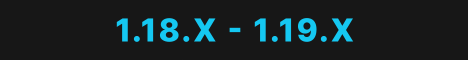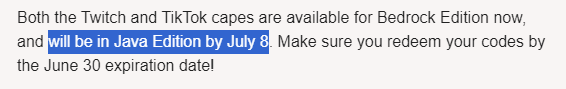Hello YouTube land my name is Kessel Kaden and today we are going over a bit of a mod spotlight on mists craft now if you haven’t actually had a chance to try it I suggest you do to get started you’d want to actually install it using the forge mod method That I have on my channel the annotation to that is up above now if you’ve grew up around the same time that I did you would have probably heard of the Myst series not only missed but also Riven a sequel to mists and all that other stuff it is amazing it Revolves around these types of books which allow you to basically transport to different ages but you have to be very careful because if those books get destroyed or if you don’t have enough books to get back etcetera etc you might actually get lost in that age it’s actually quite fun to get started There’s actually a couple things to keep in mind there’s going to be two new main items well there’s more but these are going to be the main ones so actually I’m going to be switching to here the first one is called a link modifier and yes it is very expensive it requires you Know eight diamond blocks and one like gold block it is very very expensive is it worth it hmm yeah yeah yeah once you get enough for it I do suggest you grab it it is awesome the next thing on the list where is that the desk and that is what that Is right there and again we’re just gonna head over to the desk and this one’s actually not half-bad this you could easily do and I mean the desk is actually important for the linking books or sorry for the books that you actually create the descriptive books so let’s Get in on that there are two types of books one which is a linking book which basically teleports you to where that linking book is first created so I created a spot right here for it specifically to create a linking book you just stick a book inside the Crafting table and here you’ll see linking book so we have created a linking book to this exact location it takes three variables it takes the direction you’re looking at the world that you’re in which is the overworld or in this case age that you’re in and you know your Exact position so yes direction position and location well world now keep in mind that you cannot use this while in the same dimension at this point I will show you how to change that later on however for now we’re gonna be going over again some of the basics now that we have this Set up we’re actually going to create a couple of other things actually I might actually switch into creative mode for this I’m first gonna actually find the exact recipes for them so you can actually see them where is this okay so there’s a few things you can create you Can create a book stand which is just basically a stick or two sticks and any type of plank it’ll create a book stand for you or you can create something a little bit more fancy and it’s called a lectern you’ve probably seen these before and they can also hold your books As well so I’m actually gonna be creating a few of each just so we can actually play around with this in that little bit first we’d want the lectern I’m known to grab a few of those I no longer need the writing desk or that I Will also grab what was that the couple of book stands now as you can see even right here that they include other items as well which I will get into we’re gonna be getting to that don’t worry don’t worry we’ll get to that we’re actually gonna be creating some fence Posts etc etc just so you guys can kind of see what this is all about so these are book stands these are the bread-and-butter you would want these because well if you don’t then the books get dropped onto the ground and when that happens well the books can eventually get destroyed and you Definitely do not want that okay so we have what four here four here eight plus three okay so that should be good enough for now you want to hold onto the linking book to not lose this linking book because it’ll bring us over here which is exactly what we want Um let’s see here I think it’s time to actually create a descriptive book which is the second type of book this is in fact the book that actually sends you to another dimension and although people say that there is an unlimited amount of dimensions or ages that you can Transport to there’s about well there’s a couple billion at least I forget the exact number it’s to do with the mathematical or sorry a computerized based long int I think it is which ends on a couple of billion so you don’t have to worry about it the programmers in the crowd probably Know what I’m talking about though okay so you basically add a feather onto a book to equal a descriptive book now note that guess what you do not know where you’re going or anything like that which is perfectly fine it is just called age 2 and yeah as you load it up Actually what I’m going to do is where I’m going to stick it over here why not so this is your age to type of thing so do note that there are no symbols here no nothing no pictures as soon as you go to the age you will then see what Symbols there are which is perfect for you so we’re gonna head to the age to do that all you have to do is just click on the black as you can see this world is starting to get created it’ll take a couple seconds to go through and here we Have it this is the platform that you kind of get automatically landed on it’s automatically created there’s mining fatigue ooh haven’t seen that one in a while but uh yeah it looks like a fairly decent map I guess so what we’re going to do is take Our linking book and head back so now that this links to the overworld all you have to do is just you know click it there you have it so you get sent back note that actually I actually already did that wrong your book is now on the Floor keep that in mind so you’ll want to create quite a few linking books so to do that again you have to go to the location that you want let’s say this time I want to actually face it create another linking book and off you go so We’re gonna actually head back to Age 2 as you can see well I’ll show you the symbols in a minute I’m just going to sorry I’m just going to go pick this one up so we shall pick it up and we shall create a book stand right here why not Okay so now it will not go onto the floor it’ll stay on the books in which is what you want because it will not lose its durability and the world won’t get destroyed that’s pretty much exactly what you want okay so now that we have that let’s go look at some of the Symbols so now that we actually went to the age there are some symbols that are shown on your book now these are the symbols that you will actually be able to play with in the near future you’ll actually be able to customize what your ages will look like which is amazing Personally okay so we have a single biome which means that that single biome that we saw is the biome type that’s covering the whole entire map which is actually kind of neat and it’s the Plains biome so it’ll only be the planes biome there won’t be any desert that Won’t be in a snow there won’t be jungle there won’t be anything just Plains the next one is standard lighting there are a couple of different types of lighting so you’ll have your standard you’ll have your highlight you’ll have your low lights and then you can also go into Other things like you know internal day ternal night etc etc slow weather so what slow weather is for example in this case is that it will the weather will last a lot longer whether it’s sunny it’ll last longer whether it is rainy that will last a lot longer as well Eternal day which means that there is no night time which actually this could be actually a fairly decent kind of town area thingy where you’d want actually build a house and then standard terrain which you know there’s flat there’s a whole bunch other stuff they even have like Skylands And stuff in here so that is how you create a descriptive book and that’s how you actually go to the actual locations so what I’m going to do is actually create another descriptive book just we can get some extras actually going to create a few of them This is just we can get some extra stuff in here so we can see what the differences are after this I will actually show you how to you know where to go from there let’s leave it at that because these are just random pages that you have no control over whatsoever they’re completely Random they’re being generated right around you and this one oh boy haha this one looks actually rather interesting holy as you can see it’s not exactly the most stable thing well actually it’s just gravel that fell to the ground but I mean is this like a sky lands type of Thing yes no it’s not so what this is some kind of weird cave like thing which is fine I mean it’s perfectly fine so we’re actually going to head back to the area this time I’ll actually use that lot or lectern thingy and we’ll place the linking book here which is fine Because you know we have another one here’s the thing do not leave home without a linking book if you do you may get trapped and you really don’t want to get trapped do you so in reality I’d actually probably create a few of these just so you don’t accidentally goof up Because I’ve done that before during this tutorial and I had to restart yeah not the funnest thing in the world anyway we’re now gonna go to age for last one just to kind of see what the difference is if there are any differences it could just be a Plains Biome mushroom biome and okay good there’s no gravel above me and again it’s that underworld cave like thing so again that’s also a little bit different and that’s fine we now have a couple of different types of worlds we’re actually gonna switch back to here and we shall Have a little bit of fun with the next step so in fact the next step Rock shouldn’t be switching into creative mode the next step is we’re gonna be looking for something called a notebook which is the no text search now oh okay uh-huh uh-huh the notebook so actually This one was actually kind of easy all you have to do is create nine pieces of paper we’re actually gonna be switching back into single or sorry uh survival mode for a second just so we can create a regular notebook but then we can actually get a creative notebook and I’ll show you what the differences between those so first and foremost sparks are gonna be driving some paper I know that’s more than I needed but besides the points we’re also gonna be grabbing a crafting table because I forgot to create one of those I’ll just Stick over here right okay now that we are back in you know survival mode we shall create a notebook and this is where the desk comes in handy so this is your notebook right right wait this is the desk ah ha ha ha so you’ll want to Put the notebook right there can it stay in there yes it can that’s perfect so what we’re going to do is we are going to grab each of these books and as you can see there are different symbols on them which is actually really nice so you have your extreme Hills you have Your mushroom you have your jungle you have chromatic sunsets etc etc so a lot of these are actually kind of nice cave world that’s the one that happened ok so will actually go over the most of the options in a bit but now that the Notebook is in here all you have to do is just kind of place the descriptive book in there as soon as you place it in there look what happens yeah so it’s kind of nice so you have all of these biomes in here but now look what happens When you actually place more stuff in here so now you have it’s basically like an X encyclopedia so the more books that you create the more that will show up in here isn’t that kind of neat I thought so anyway so here we are and yeah we Have a whole bunch of different planes and a whole bunch of other stuff so what I’m going to do now is actually quickly switch over to creative mode we’re actually going to get in book from here now this is for those that want to cheat I wouldn’t recommend It because it does kind of ruin all the fun but if you create a notebook in creative mode you have every single option everywhere but note that I still have the other notebook as well so just keep that in mind now that we actually played around with these I’m just going To actually place these back on here so just give me a second check them okay and I’ll show you what this one isn’t a minute as well or in a couple minutes anyway we’re actually gonna go over some of the actual biomes that you can actually check in here so the next step Is actually creating more of these books what we’re going to do is again head back to sing earth survival so we will create a descriptive book note that I’m not going to the area age yet which is what we need and then you’d want to stick it in here note that this is Currently blank there are no symbols which is what we need so let’s call this one Everest why not you’d actually be able to go through and actually pick what you’d want but the first one that you’d want to select is the biome controller there’s actually a few different types of things in here There’s checkerboard huge biomes large biomes medium bottoms which is regular biomes native biome controller which is you know yeah and single biomes which is like only one biome small biomes and tiny bounds which are hilarious which I’ll actually test out as well so we want Huge biomes note as soon as you enter it in you cannot get rid of it and that’s fine by me it’s not an issue we want let’s see we want I don’t know what do we want Plains biome for sure we want let’s have a sky biome Let’s have swampland let’s have a hel biome why not so these are the different types of biomes you can have and keep in mind that depending on how you actually create these the worlds can be very unstable and by unstable you’ll start seeing like sinkholes which will start to erode your You know whole entire experience and that’s no fun lighting we want it to be extra bright and what this will do is it literally will just do what it says it’ll make it extra bright um let’s see this is what you want the sky to be so you have Things like black clouds black fog black sky black sunset you have everything here because I am you know weird I want to have a little bit of fun I want black sky and black fog let’s see red clouds we’re gonna make this one look a little dangerous Especially with that he’ll biome why not terrain features these are the things that you’d want I do want lots of crystals why not some glowstone crystals huge trees lakes I don’t really care about lava lakes mine shafts and then we’re not gonna be doing any digging at the moment obelisks these Are actually kind of interesting ravines and star fissures we will have one of those just for funsies and wooden tendrils oh well it’s too late already placed it in there so this is actually not gonna be a very stable world because of the amount of stuff that I’m putting In here by the way I just so you guys know and here are the different types of trains you saw cave world twice you saw regular Twitter once see this this is basically just like a super fly so that’s kind of neat as well void absolutely nothing nothing’s in the Void so it will negate any of your options here and it’s actually kind of a neat way to create something from scratch completely I don’t know I kind of like the idea of a void world that’s just me I’m also gonna set it to eternal day and here’s another thing you can do You can actually slow down time so instead of the regular I think it’s about 10 minutes per day cycle or 15 I don’t remember exactly how much it’ll kind of be almost double that not necessarily but you get the idea I don’t really want any weather so I’m going to Select no weather but as you can see this basically goes over any of the options that you want and a world modifier we have accelerated charged etc condensed ores which is actually really nice charge is basically eternal lightning kind of storm accelerated well I think the amount of ticks that Monsters have and that growing things have are accelerated so that should be something to keep in mind meteors I will test it in a different world a scorched surface well you kind of got the idea Skylands is an interesting one and spontaneous explosions Willie will definitely test That one out but yeah I think that’s about it this is Everest this is the new place that we’re gonna be going to and we do have a linking book so we are safe let’s go again this world will not be too too stable but it’s it’ll be okay For now for now a lot has to load up in this case so we’ll have to give it a couple minutes there we go check this place out so it’s nothing but black and this hasn’t rendered yet so give it a couple minutes but the reason why I Created these crystals are sorry these crystals here is because we actually have to get rid of them we are going to harvest a bunch of crystals because we’re actually to be meeting those as well so this is actually gonna be a fairly long tutorial I’d probably estimated around thirty minutes or so so This is probably my longest spotlight which I honestly don’t mind I want to do longer spotlights just to kind of have some fun with you guys etc etc I’m just gonna grab a few more of these but as you can see everything is in fact here animals are here waters Here all the biomes that you want are here and as I mentioned before we actually enabled glowstone crystals as well so that’s there look at that trays these are awesome wonder if I can find those wooden tendrils that I activated well if not I Will do it in the other one so it’s fine what I’m going to do is actually try to head back and find my way to my entrance or my platform I don’t necessarily need to find it because I can just create a new world but hey why not we’re here Always put a linking book back so you don’t get trapped whatsoever oh no let’s just glowstone okay we are heading back let’s create another world actually for now I shall put these crystals in here because that goes into a different topic altogether which is portals which is Upcoming okay so we want to create another book we’re gonna create one right here we’re also gonna be creating a linking book which I want to go back here I don’t know I kind of like having a single spawn point for am i linking a Book I don’t know why I put it outside I probably shouldn’t have but that’s okay just in case if I forget for later okay we shall place it in here descriptive age we should call this Hellfire why not medium biomes hell ice desert and desert hills will want don’t we already Selected biomes lighting will want standard lighting I don’t want to do it too dark because then you guys won’t be able to see I already did the black sky so let’s see what do we got here red sky red fog red sunset white clouds why not terrain features we will want star Fisher for sure wooden tendrils and I don’t really care much about the rest of obelisks why not train generation we want to standard terrain time will be normal time and eternal day whether we want know whether we want meteors and Skylands why not so this is gonna be an Interesting one especially seeing as it’s a hellfire Skylands yeah yeah you’ll see it probably will not be as stable either but hey why not let’s go into it uh-uh oh and as you can see that even by that alone it looked a little bit different Oh a little laggy that’s okay These are the wooden tendrils everywhere and as soon as those load up you’ll actually able to see a little bit more of them whoa I almost fell off that would have been embarrassing that would have been really embarrassing what’s that oh it’s just ice yeah so this is Kind of like these Skylands plugin for buckets or anything like that it’s a little bit different um you can actually include things like dents oars everywhere whoa that is not safe yeah you get the idea yeah this area is definitely not safe I do not want to Stay in here for that long I’m telling you that right now but yeah it’s pretty neat I’m not gonna lie anyway I’ll show you the next couple things you can actually do with certain stuff so we shall use this linking book now know when you go to an area and then You are like go to an age and then you use the linking book you’re linking book drops unless it’s on a pedestal where there’s technically a way around that what you’d want to do is go to this thing and this is where things actually happen there’s a couple of different Options here which first off you can actually just put your book into there is intra linking which lets you travel between the same dimensions so if I were to take that right now I’d be able to whoopsies this would now be black which means I can actually just click on it wherever I Am regardless so this is like an insta spawn which is actually kind of nice except guess what it does in fact drop the book however you can fix that there’s another one which I’ll quickly show you is following the following will let you not drop your book it’ll stick In your inventory isn’t that kind of neat I’d like to think so anyway so what are some of the other options well it’s time to show you isn’t it okay so as you can see as soon as I put the book back in these are indented in which is perfectly fine the generate Platform will basically well I’ll get to that in a minute disarm you wouldn’t really have much use for this in single-player but if you’re running like a feed the beast server some kind of minecraft server with this on it and you want it to kind of trap or trick Players I’ll show you what you can do I’m gonna go really close to it so I don’t lose my stuff altogether but okay so what disarm will do is you’ll lose all of your stuff now because my you know i teleported from here it’s actually not that bad but imagine if you Were on a different planet or not a different planet but like a different age that would pretty much mess you over so I mean if somebody’s going through inventory and taking the wrong book and you title it something neat and whatever or you know then the weird things can Happen so I’m actually going to disable where is it disarmed don’t that you can also name it to certain things so if you want this to be home camp there you go it’s called home camp now maintain momentum so if you’re kind of running oopsies it’s still in here so for Example if you’re kind of running or if you put your linking book above the ground and you’re running it’ll keep the momentum so this is actually a bad example seeing us you know okay but let’s say you’re falling off of a high place and you click on it and if the Book has momentum on it you’ll splat onto the floor rather than portal safely here for example I mean there’s some uses for it I personally don’t really use it too much so we’re just going to ignore it generate platform is kind of like the same thing but if you’re in the air what Will happen is if you linked in the air which actually I could probably show you guys that really quickly that one wouldn’t be too hard to demonstrate okay so I don’t want to create a linking book yet let’s say okay I’m gonna head over to creative mode for a minute Okay let’s say you create a linking book here game 0 create a linking book here which means that when you teleport back here that is where it’ll be right well here’s the thing what happens then if I completely remove these platforms are these blocks normally which I’ll show You and it will cause some damage to me so be happy that I’m going to be showing this to you let’s set it to following so I don’t lose it and in four dimension sorry there in true dimension linking so what will happen if I click on it I fall And do some damage however if you set the platform here generate platform this is kind of almost like a safety precaution so if I hit it guess what it actually creates a stone platform for me that could be useful I’m not saying that it’s not but it could definitely be Useful okay so we now have those I can probably get rid of a lot of this stuff now almost done almost done there’s a few more concepts which I kind of want to go through really really really quickly I don’t need the book so let’s create a descriptive book and let’s Create a linking book why not right right okay so we’re gonna go and do one more age and then I get to show you portals really quickly so let’s have a single biome why not and we will have planes it’ll be something very simple I Just want to create it just so I can show you guys the next step oh I forgot to also show you guys star fissures whoops so I can quickly show you guys star fissures as well wait okay so it’s a flat I don’t know it might not be starfish then that’s okay What a starfish er is is basically a hole in the ground that you can fall into and it will teleport you back it’s right next to the spawn point so you have to be really careful but you will definitely be able to see them umm dense ores this will create a large Instability so you’ll actually be able to see what’s going on with that whoo-hoo I am I drunken nauseous and OMG oh why the heaven on me well and guess what your world was not very stable was it so we can pick this up and we can demolish it sorry about the little bit Of nausea that that probably caused a few of you so we’re gonna quickly create one more world this time it will not be horrible but as you can see that definitely did cause some issues oops wrong one actually this is the one that I wanted okay so we will create but yes Okay so just to go back to that if your world starts getting like that you run you get out because sooner or later that world will actually collapse it’ll destroy the book and it’ll destroy and delete the world if you’re in there you’re pretty much dead so let’s try to avoid that Normal fog normal sky color white clouds and chromatic sunset why not okay so actually now I can show you starfish sure because I’m gonna make sure not to select flat terrain then one last one that I’ll show you will be void as well no whether it’ll be happy you get the Idea of spontaneous explosions and meteors are just basically you know balls of fire and all bunch of other stuff it’s actually kind of neat but still okay so I’m gonna be placing it over here who see what I almost did I forgot a linking book that could have been embarrassing linking can actually Grab a few more of those there we go let’s go there we go and as you can see there’s no negative effects so this world is generally a little bit more stable than the others which is nice because that last world was devastating to me okay so oops there we go I’m actually gonna switch over to creative motor to quickly see if I can locate the star fissure it’s usually right around the area but oh here it is okay so this is known as a star Fisher now normally speaking you won’t be able to really tell that this is a star Fisher but trust me it is it goes right down it goes through bedrock printing wall goes right to bedrock so let’s go leap of faith see now the downside to this and the only main downside to this is it sends you back to the world’s spawn point not Your home or your beds so do keep that in mind you definitely want to keep a linking book on you while not linking book maybe you’d actually want to place a linking book interdimensional linking book near the spawn point which will definitely help the transition and That’s only if you forget a linking book there so I mean it’s just an extra bit of precaution let’s leave it at that and the last but not least we will have a little bit of fun with well actually first I want to actually create another there’s my crafting book I want to Create a few more linking books but yes we will have one more bit of fun with void just to kind of show you what it is it’s kind of fun it’s gonna be very basic and basically void overrides a lot so you don’t really have to worry too Much about the void let’s just say huge biome again it doesn’t really matter I’ll leave it too bright excuse me and I’ll want to see that doesn’t matter but let’s change it to white sky white white fog white clouds none of this matters at all whatsoever void time eternal day Normal time no weather and world modifier absolutely nada well let’s do it accelerated I probably should have renamed it but that’s okay time to go into the void Oh nausea so it’s not the most stable thing oh that’s not stable no but you get the idea so it’s probably because I Selected huge biomes now that I think about it look silly nausea not for me okay so what we’re actually gonna be doing is grabbing was this the good one no that’s Hellfire I want Everest which was the nice one yeah that was kind of the nicest one which is fine okay so I’m Gonna show you the next step in this little adventure it’s nice it’s really really nice actually it’s the last step really but what we’re gonna be doing is actually just checking out what those crystals are for because you know yeah they’re randomly there actually I kind Of skipped over them okay so this is what a little be you take these crystals in a ring to equal a book receptacle which is kind of the basis of the next part which is like a portal so to do that will actually head over to our Crafting table stick a ring of these all the way around this will create that receptacle which is what we want we have our avarice booklet which is nice and what we’re going to do right now is just simply this we shall take the crystal do I have enough of that actually I am Going to grab some more just in case and I’m in creative mode so I can where are these crystals here we are what you’ll want to do is arrange them in a way where it creates a frame that you can actually walk through it doesn’t have to Be the size of the nether portal it could be as big or as small as you want now I completely forgot that I was actually in creative mode so it wouldn’t have actually mattered but as long as there is a ring across and I’ll show you an alternative which you can easily do You can do basically something like that and it will still work actually use this one anyway so there we go now what you want to do with the receptacle is just stick it on the side right there kind of looks like that it’s kind of neat and All you got to really do is put in a descriptive book inside so let’s say you’re traveling with friends or party members just stick the book in there and oh it’s a nice glowy texture why not so you just walk through and there you have it and this is that red sky thing It’ll take a while to render so I’m just gonna head back and this is where all the other crystals are formed anyway now the interesting part of this is that let’s say I were to throw in all of my stuff and yes I’m even throwing in my Diamond stuff well guess what if you walk through you grab it all this works the same for monsters this works the same for animals this works the same for anything so do keep that in mind to imagine transporting the ender dragon no I’m kidding although you probably could If you’re lucky enough to actually get a big enough of a portal anyway so yes you can push things through you can set up a Minecraft or like a minecart system and railroad system and push things through that chests as well etc etc it is all Available to you and to get rid of this all you have to do is just right click it again and off you go you can stick it in another you can stick in another book and you will be able to do it once more and would even changes colors too they Change that around I think I don’t remember it changing so many colors that’s okay that kind of goes over this whole entire mist craft thing and this is a really big tutorial slash mod spotlight and it goes over pretty much everything right from start to finish which is nice because there aren’t other Mods out there that kind of do it but they don’t go into the detail and I kind of wanted to do something a little bit different for that so this is my final outcome random book flying around why not weird anyways I hope you guys have enjoyed this husband Tesla Kaden playing Minecraft doing the tutorial on mist craft for those that have played missed before and Riven to miss or sorry Riven a sequel to missed you would probably remember a lot of this about descriptive books linking books and all of that keep in mind they can create over 2 billion Versions or worlds you’d probably never be able to and I wouldn’t recommend it because that would probably blow up your computer so I hope you guys have enjoyed I hope this has been beneficial this has actually been a really long mod spotlight I don’t know what I can tell You guys I hope you learned something because I learned something just by going through this I didn’t know some of the recipes now I do like I didn’t know with recipes off my heart anyway but yeah it’s all there leave a like down below her site leave a comment down Below leave a like on my channel if you like me and subscribe to me if you love me I’ll be doing tutorials and mod spotlights throughout the week I’m here to stay people yes please leave a like it really helps me out until next time guys keep modding Video Information
This video, titled ‘★ Minecraft Mod Spotlights – Complete MystCraft Mod Tutorial (w/ KestalKayden)’, was uploaded by KESTALKAYDEN on 2013-01-17 02:05:26. It has garnered 49494 views and 470 likes. The duration of the video is 00:38:57 or 2337 seconds.
The Mystcraft Mod is a mod that takes some of the gameplay elements of the game series “Myst” (or Riven: Sequel to Myst) and combines them with our favourite game to play, Minecraft.
Mystcraft revolves around the idea of these linking books and descriptive books that teleport you to various ages. Mystcraft has the capability to assign a near unlimited amount of ages so you’ll never get bored. (I think the limit is like 2.1 billion).
Mystcraft Forum Post: http://www.minecraftforum.net/topic/918541-146-mystcraft-09500/
There are 3 different types of books involved with Mystcraft. Linking Books, Descriptive Books, and your notebook.
Linking books are created as kind of like spawn points. When you click on them and click on the image on the book, the book will transport to the ground (avoidable) and teleport you to that location, in that dimension. By default, you cannot transport yourself within the same dimension (also changeable).
Descriptive Books are books that are created with one thing in mind, the creation of a new age. When you open the book up, it is a blank slate until you click on the window and go to that age for the first time. Generally speaking, a moderately stable world is created and will bring you a new experience for you to enjoy. Warning and Disclaimer: Always carry a linking book with you, or you may get trapped.
Notebooks are used to write down all the symbols you’ll find in descriptive books so you can write your own descriptive books. This will let you create your own worlds on the fly with elements that only you suggest.
Mystcraft also brings a few objects into the game as well which are vital, and that includes the book stand and the lectern. When you go to a different age, you’ll want to place a lectern or bookstand and place one of your linking books back there. This is vitally important so that the books do not degrade or lose durability by being on the floor. Once a book loses all of its durability, it will get destroyed. If a descriptive book is destroyed, the world (age) may be destroyed too. A lectern is similar to the book stand and you often see them in things like schools, on a podium.
Mystcraft also has a blue crystal block which you can harvest to create a portal system for multiple person/animal/item transport. You stick the book into the book slot (created by combining some of the blue crystals) which will activate the portal that you can enter. You can set up a railcart system through the portal and it will continue to work. This is a nice way to transport animals and other objects: an inter-dimensional rail system 😉
A Link Modifier is also available to be crafted. It is very expensive (8 diamond blocks, 1 gold block), but is used to change the properties of a book. It is an important block that can change whether or not you can use the linking book to transport you within the same dimension (good for a quick spawn), and whether or not it will follow you (so that the linking book will not be dropped on the ground). There are other modifiers like traps (disarming the person who uses the book), keeping momentum, and more.
Mystcraft is a fairly indepth mod that adds in a lot of strange yet wonderful aspects to the game, and your ages can be very diverse yet unique which can add a lot of great adventures and playtime to your minecraft game. You can even create a hell-biome skylands, with red sky, and black clouds. I suggest you check it out 🙂
If you liked this Minecraft Tutorial video, don’t forget to hit subscribe and the like button. It helps me out and it gives me a lovely feeling in my inner parts!
Youtube: http://youtube.com/user/kestalkayden Tumblr: http://kestalkayden.tumblr.com/ Twitter: http://twitter.com/KestalKayden Facebook: http://www.facebook.com/pages/KestalKayden/120344164785497
The Outro Music (Royalty Free) (sped up by 25%) http://incompetech.com/music/royalty-free/index.html?isrc=USUAN1100606