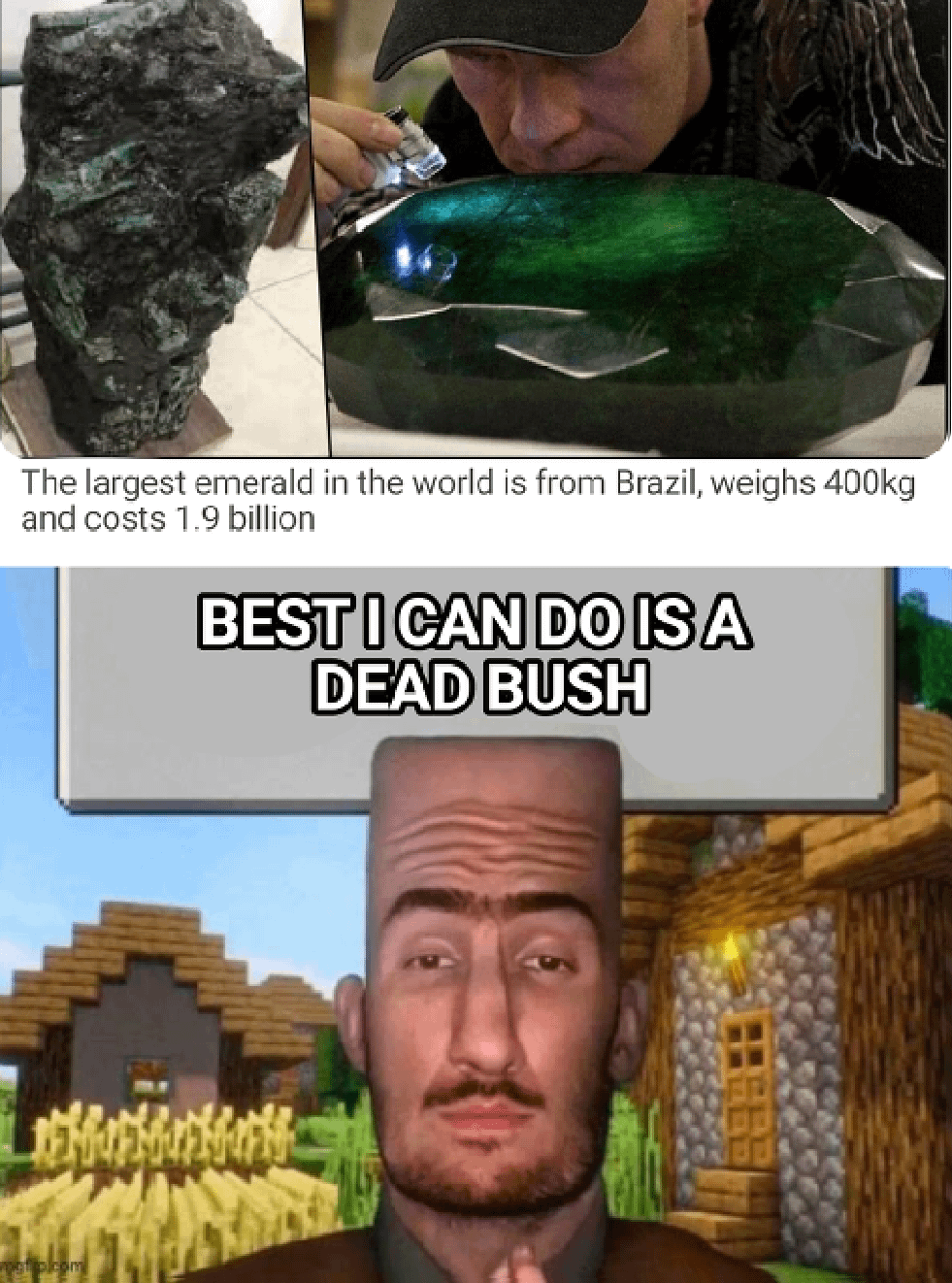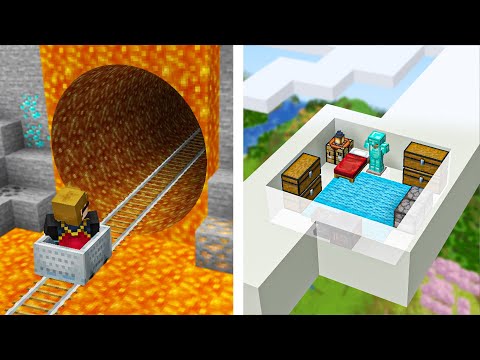Hi there my name is Casa Sera and today I’m gonna show you how to set up Superior Skyblock 2 on your Minecraft server it’s a very easy to set up Skyblock plugin and while it’s already great by default there’s also lots of stuff you can change yourself so today We will go and take a look at that but before we begin I got a new skin I thought it was time for something new casasara deserved some new clothes I have to say it feels kinda weird to for the first time in three years play with Another Minecraft skin but I will get used to it and I’m sure you guys will as well so before we start make sure to smash that subscribe button and also click on the notification Bell you would really help me out with doing that you actually would and then with the Telephone or do let’s Dive Right into this Before we start setting up Skyblock I want to tell you that this video is sponsored by Phoenix plugins they’re great developers that have created amazing plugins like Phoenix crates and Phoenix lab be as well as some amazing looking model packs make sure to check them out through the link in the Description and use code casasara for a 15 of your order now with all that out of the way let’s go and set up Skyblock so the first thing you want to do is click on the link in the description of this video it will take you to the Spigot MC page from Superior Skyblock 2. here you want to click on download from external sites that will take you to this website over here and then on the top right corner you will see latest stable version you want to just click on the download icon and there we go after That go to your Minecraft server folder and drag the file we just downloaded into your plugins folder after that’s done join your server and type slash BL to see if your plugin is actually successfully installed in our case it is which is perfect now before we’re gonna Dive into the config file let me show you everything we already got so by default this plugin actually works great so we can now already type slash Islands create and then I’m gonna give you the name in our case I’m gonna call it test there we go now I will have a choice Between three islands so we got the normal Island the celium islands and the desert islands I’m just gonna go for the normal one there we go we’re on Skyblock Skyblock is successfully installed getting ourselves some weeds we can plant them back I can loot this chest With some basic gear in it there we go beautiful and we get ourselves some lava and ice so I can actually start creating myself a cobblestone generator so let’s see if I actually remember how to do this then we place an ice here break it yeah and then lava over here yeah there We go so like you can see it turns into stone not Cobblestone that’s because that’s what this plugin does so I’m gonna give myself a stone pickaxe real quick there we go and now I will be able to mine we got ourselves a cobblestone generator it is freaking awesome and Like you can see we’re also able to get cool so we will also get cool through this generator and eventually when your generator levels up it will also be able to generate iron or Redstone and eventually even diamonds so the way you upgrade your generator is all true slash Is panel just like that and here you will get an amazing looking menu with all sorts of options so we got teleports back to your Island here we can change some Island settings so when we click on it you can see that we got tons of settings here for example should it Always be day on our island or should it always be night shoot Creeper explosion be enabled or not should PVP be enabled yes or no so those are all options you can change per Island which is really cool then you got Island permissions so these are permissions for other players You can of course invite other players to your Island and when they’re on your Island how much should they be allowed to do that’s pretty much what you change here then we got the Island’s biomes so you will actually be able to change your volume here we can change the volume to Something like jungle and upon doing that we will now be inside of a jingle volume now you might need to rejoin your server for this to actually take effect oh no it works right away there we go we’re inside of a jingle biome now then We go to Island bank so a place to store your money we got Island upgrades and this is actually where you can also upgrade your generator so you will see that for a price of 250 000 you can upgrade your generator to level 2. now When it’s on level 2 you can see that the rates change so instead of only Stone and coal it can then also generate Redstone now here in the middle we got top Islands which is a place where you can see the most valuable Islands So Currently it is me my worth is -6 but because I’m the only player here on the server my island is number one so you can start on Worth or level or rating and then you can see who has the best island then we got the Island’s missions This is a really cool part from Superior Skyblock so you will have minor missions Slayer missions farmer missions fishermen missions and Explorer missions they all kinda speak for themselves with minor missions for example you will have a goal of mining 84 Cobblestone and 16 coal ore and when you do that you will Get a reward from 1 thousand dollars as well as a generator upgrade which is awesome so this will actually get us to generator level 2 without having to purchase the upgrade for 25 000 so make sure to keep your eye on these missions they’re great and then we Got the island counts so see all the blocks on your Islands currently not that interesting then Island disbands this bench or Island we got a community chest for your Island so that’s also great then iron visitors so this is where you can manage your visitors if You have visitors on your Island you can remove them here you can put them in other groups all that kind of stuff and then here Island members so like you can see by default lots of options now the commands I’m not gonna show them all because there are many of them but most Of them are pretty straightforward so let’s say you want to invite someone to your Island it is just slash is invite and then you can invite a player you will also have slash is balance is border is delete is set warp is fly is kick if you want to kick a player from Your Island so there are many commands but through the panel you can pretty much do everything so when you’re using the panel panel okay awesome now that you know the basics on how Superior Skyblock works let me show you the config and where you can change stuff so inside of your Server folder go to plugins and after that look for Superior Skyblock 2. double click and here you will see all the important files so let’s go and take a quick look at the config so here you can find all your general options now other way at the top you will be able to Change to a mySQL database which is great so if you want to store all your data on mySQL database then that’s totally possible here you have Island commands so slash Island slash is and slash Islands will all work you can of course add another one to here so for Example slash I’ll and now that will also be a command now here you got the max Island size the default Island value there are so many settings you can change also the default generator so Cobblestone 95 cool or five percent so this is before you got yourself any Upgrades these valuables you can all change to whatever you ones he also got an island height so on which height will your Islands be generated currently its 100 should blocks get directly added into players inventory might be a cool feature it’s disabled by default but you can enable it also rounded Island levels Might look a little bit better in general everything inside of this config file gets explained pretty well so you will have an explanation for pretty much every single option inside of the whole config so just go through it after installing this plugin see if you want to change yourself some settings but by Default it’s already really great now over here we got the schematics folder in here you’ll see your three default islands all with a normal Overworld nether end variant now the chances there is you don’t want to use these three default schematics so let me show you How to create a new one so I’m gonna show my building skills uh let’s see I’m gonna make a great looking Island there we go I call it Cobblestone but I want to give the player some items so let’s put put a chest on there and then I’m Gonna grab myself some diamonds with the diamonds inside of the chest alright look at that who wants this island oh wait I forgot uh let’s get some water let’s also get some lava uh lava buckets yes okay now we’re talking so this is a great looking Island I know now I want to turn this island into a schematic so that players can choose it as soon as they create an island so how do you do that well first you want to build an island complete the Second Step will be typing slash Island Admin and then schematic just like that this will toggle the schematic mode now we’re gonna grab ourselves a golden ax and then we want to make sure to select the whole island so I’m gonna select this part and then as the first position I’m gonna select this part there we go So now we’ve selected our full island now I want to type slash Islands admin schematic and then we want to give it a name so I’m gonna call it Kabul because this is gonna be our Kabul Island so Island schematic Cobble press enter and there we go successfully saved schematic Beautiful now we want to add it to the Island’s creation menu so that as soon as players create a new island this island will be a choice for them and of course they want this island I mean look at it it looks great I’m so good at Building a Minecraft it’s insane so here inside the schematics folder you will also see the cobble.s schematics file that’s great now what you want to do is go to the menus folder by doing that you will get a big list of menus and you want to look for the island creation Menu here it is islandcreation.yml open it up and this is where you want to add our Islands so all of these symbols here represents a choice so this symbol here represents the normal Island this symbol here represents the Mushroom Island so if we want to add a new schematic as in a new Island then we want to add it to the menu here and we want to add it down here so let’s go and try that so first of all I’m gonna shift everything in the menu a little bit so I’m gonna put this one there and then I want this symbol to Be here alright and now here we will have a star and then like this okay so now I’ve just shifted them all a little bit to the left so that we have space for another one which is the star now the star is currently nothing but that’s What we’re gonna add so I’m simply just gonna copy this whole part so everything from the symbol to all the way down at the bottom we’re gonna copy it we’re gonna back off a little bit and then we’re gonna paste it now you should make sure that this symbol here is aligned With the symbol up there otherwise you will get an error so I think it is aligned right now that looks great alright now I’m gonna change this symbol here to our new star symbol so there we go and then it’s schematic here I’m of course going to change it to the Schematic we just created which is called Cobble so I’m gonna put Cobble here there we go now I can also change the kind of buying image should be so I can change this to a Tiger Biome for example then here you can change the block it will be And this is what you could call the skill ID so I will leave a link to this website in the description of this video but over here you can just click on custom heads and then you can choose whatever one you want it really doesn’t matter so I’m gonna look for Cobblestone Let’s see if we can find something oh yeah we can we can for sure I’m gonna choose this one it looks like a regular Cobblestone which is fine so then what you want to do is scroll down and you want to copy the value here after that Go back to your config file and then we’re gonna change this value here so just make sure to select it all and then paste the new value in there now let’s do the same thing for this one so just paste it in there beautiful alright so now our couple schematic will actually Look like a cobblestone then we can give it a name so I’m gonna name it Kabul islands and then down here you will have the lore so simple islands with trees and the mining area uh no it is a simple island with cobblestone ants diamonds so do make sure that Everything you fill in here under excess is also filled in under no excess so 90 of time everyone will have access to every single Island though if for some reason a player doesn’t have access then they don’t all of a sudden need to see another name for example so make sure That the name Kabul island is also copied under the no access tab there we go and of course your lore you also want to copy it to the no excess Parts after that’s all done make sure to save your file also do make sure that the symbol Here is a symbol you’ve actually not used yet so in our case we’re going for the star the star hasn’t been used yet we’ve added it here to the menu so it should not work so once again save your file then let’s go back in game and now I’m just gonna type slash is admin reloads there we go and now when we try to create an island slash Islands create I’m gonna call it test again there we go we will have a new option it is to Cabo Islands simple island with Cobblestone and diamonds let’s click on it and there We go our new beautiful islands we got one glass block the rest is our Cobblestone and we have many diamonds in here we also got lava into water buckets this is probably not possible but it doesn’t matter it’s fun or maybe it is is it no we don’t have any woods it’s Not possible Islands disbands there we go yes I’m sure so that’s how you add a new schematic to Superior Skyblock 2. now if you want to for example edit submissions you will need to go to modules after that missions then you will need to go to categories after that Whatever one you want so let’s go for minor and then let’s choose minor one and in here you will be able to fully customize the mission so from the name to what it requires to what a reward is everything you can change now if you would want to create a new Mission you Can simply copy for example Miner 5 then change the name to minor six and really customize your mission inside of that foul now back inside of the superior Skyblock 2 folder if you go to modules and after that upgrades and then go to the config.yml you will here be able to Edit all your Island’s upgrades so here we got the hopper upgrades then we got the crop growth upgrades then we got the spawner rate upgrades that’s what people probably want to change eventually is on line 206 the generator rates so this is what the first generator will be like so Some Stone and cool or but not more but after that when you upgrade to generator level 2 you will also get redstone in generator level 3 you will get some iron and Lapis then in generator level 4 you will guess gold and iron and emeralds Now of course if you want to you can add another level that’s completely up to you but this is where you can change that now I can show you even more but this video would be an hour long there is so much stuff you can change in Superior Skyblock it is actually insane I at least showed you how to add schematics I also showed you how to edit the islands duration menu and for all other menus it will mostly be the same process but guys this is gonna be it for now I really really hope you enjoyed watching this video if you did make sure To leave a like also smash that subscribe button and click on the notification Bell now if you do have any more questions about Superior Skyblock 2 or any other Minecraft plugin on my Discord server we have the community support channel in there you can ask other community members for help if You’re stuck with something so make sure to join the Discord server for a link will be in the description it might just help you out and then without that being said thank you so much for watching we’re getting closer and closer to the 20K subscriber Milestone which will be Insane and then I hope you have an amazing day and I will see you in the next one bye thank you Video Information
KasaiSora on 2023-02-26 08:15:01. It has garnered 9715 views and 235 likes. The duration of the video is 00:16:59 or 1019 seconds.
Become a Channel Member to unlock epic perks: https://www.youtube.com/channel/UCjUrZyueysuEQ1a5qntzI9Q/join
Check out Phoenix Plugins and use code ‘KasaiSora’ for 15% off your order! Website: https://www.phoenixplugins.com/en
MY SOCIAL LINKS ▀▀▀▀▀▀▀▀▀▀▀▀▀▀▀▀▀▀▀▀▀▀▀▀▀▀▀▀▀▀▀▀ *DISCORD* | https://discord.kasaisora.com *TWITCH* | https://stream.kasaisora.com *ALL LINKS* | https://links.kasaisora.com
I upload mostly Minecraft-related videos. Like tutorials, plugin & mod showcases/reviews, challenges, hardcore series, and much more. Make sure to hit Subscribe and click the 🔔 Notification Bell to never miss a video!
LINKS ▀▀▀▀▀▀▀▀▀▀▀▀▀▀▀▀▀▀▀▀▀▀▀▀▀▀▀▀▀▀▀▀ SuperiorSkyblock2: https://www.spigotmc.org/resources/%E2%9A%A1%EF%B8%8F-superiorskyblock2-%E2%9A%A1%EF%B8%8F-the-best-core-on-market-%E2%9A%A1%EF%B8%8F-1-19-2-support.87411/ Minecraft Heads: https://minecraft-heads.com/
This is a NEW Minecraft 1.19.3 plugin tutorial. In todays video I’m going to show you how to install and setup SuperiorSkyblock2 on your Minecraft Paper or Spigot Server. It works with BungeeCord and Waterfall as well! The plugin is 100% free. It allows you to setup Skyblock on your Minecraft Server. It has many awesome features like missions, custom islands, upgrades to your islands and generators, an island bank, community chests and much more. It’s one of the best Skyblock plugins out there. And setting it up is really easy and by default, it’s already great. It’s very cool, fun, awesome and poggers! This plugin make your Minecraft insane and amazing! It will look gorgeous. I had lots of laughs and fun. Hopefully you’ll get some useful information from this video. I love Minecraft fun!
Minecraft Paper / Spigot / Bukkit / Purpur Tutorial. Also BungeeCord / Waterfall / Valocity. Minecraft: Java Edition / Minecraft: Bedrock Edition Server Plugin Tutorials. These plugins come from SpigotMC and MCMarket / BuildbyBit and Github. Minecraft Plugin Tutorials / Installation Tutorials / Plugin Setup Tutorials. Plugin support / Plugin Setup Guide. New Minecraft Plugins. Paper / Spigot Plugins. Download and Installation of Minecraft Plugins / Mods. Minecraft Plugin Showcases / Plugin Reviews / Minecraft Mod Showcases / Mod Reviews. It’s KasaiSora on YouTube, not SoulStriker / The Breakdown / Diamondxr or any other. This is amazingly fun and absolutely poggers.
0:00 – Intro 1:10 – Install & The Basics 6:40 – Config 8:07 – Add Custom Islands Schematic 14:29 – Missions & Upgrades
#Minecraft #MinecraftTutorial #MinecraftPlugins #PluginTutorial #Skyblock