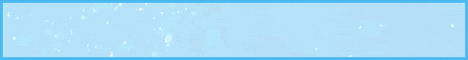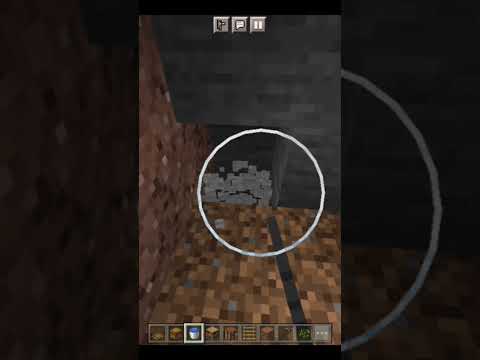So you want to play better Minecraft for with your friends well in this video we’re going to show you exactly how to do that going over every single step but I do want to mention that in order to host a better Minecraft 4 server you’re going to need a really good computer That’s because better Minecraft 4 is really resource intensive and not only will you need to run the server on your computer you’ll also need to play better Minecraft 4 everyone who joins the server must be playing better Minecraft through the curse Forge app in order to join the server sadly that’s just a Limitation of modded Minecraft on top of needing a good computer though you’re also going to need a really good internet connection because anyone connecting to the server is going to be using your Internet to connect and because they’re using your internet it’s only for your friends and family people That you trust because anyone who gets the IP address of This Server can Doos you hit you offline things like that but what if you don’t have to worry about that what if you just want to host a server and not have to worry about security not have to worry about Hardware and as long as you can play better Minecraft you can join the server with that issue and on top of that if you have any issues which modded Minecraft servers commonly do there’s a way to get help well that’s that’s where our company simple game hosting comes in And speaking of getting help with the server in the bottom down here you can actually see that we have a live chat that if you need any help anything like that you can click on it and reach out but let’s go ahead and get this server So what you would do is once you’re here go ahead and click get started for a better Minecraft 4 server at least 6 GB is needed generally that’s going to be two to three players good there 8 GB if you have you know more players than that Go ahead and click get started on this next page it doesn’t really matter what you enter what billing cycle do you want orderly or monthly make sure you do select Java Edition and that you select Forge here not required but that’s what I would suggest and then for location Select the one that’s closest to you the fastest will be selected automatically go ahead and click continue there and go through the checkout process just like you would clicking check out and then entering in your information once you’re finished you will get an account created email that account created email will Look like this and once you click set up your account you’ll be able to set the password and access your server from here look how easy this is get better Minecraft installed click manage server you want to go ahead and stop the server because the server will start Automatically then go up to the mod packs tab on the mod packs tab all youve got to search for is BMC 4 or better Minecraft 4 and it will pop up right there it is better Minecraft 4 forge or better Minecraft Forge BMC 4 click on The drop- down box and make sure you’re selecting the most recent version which is usually the one towards the bottom actually then go ahead and click install and click yes and now it’s going to go ahead and install the mod pack on the server this takes a few minutes and once It’s done it’s going to blow your mind how easy it is but I’m going to go ahead and open up better Minecraft 4 because this is so easy to join the server from here that’s really all you need to do better Minecraft is open and in the background the server finished Installing better Minecraft 4 go to the console tab hit start wait for it to start I’ve already done that and now we can join just like any other Minecraft server copy the IP address here take it into Minecraft better Minecraft specifically click open and then you can Direct connect or or added as a server like I have here double click on it and it joins right on in your friends can do the exact same thing just give them the IP address from back here this IP right here give them that have them download Better Minecraft 4 there’s a GU on how to do that in the description and they can join the server just like any other Minecraft server that is out there and uh yeah you’re good to go you are now playing better Minecraft 4 with your friends but what if you don’t want to Purchase a server on simple gam hosting.com you want to make one on your own computer well we’re going to show you everything you need to know to know how to do that and get it up and running on your own computer so let’s do it first things first we’re going to want To close out of better Minecraft here we then want to go ahead and go to this page in the description this is the better Minecraft 4 download page the mod pack page and what we’re going to be downloading here is the better Minecraft 4 server files you can find these by Going to the files tab and then selecting the most recent version here closest to the top then scroll down to the bottom of this page and you’ll see BMC 4 server pack down here at the bottom click on the three dots on the right hand side and click download file And the server pack will begin downloading you may need to keep or save the file but generally it downloads without issue now you will also need to download and install Java and potentially run the jarfix in order to run a better Minecraft 4 server as well Um I did want to mention that on the front end if for whatever reason you can’t start the server you need to get Java and then run the jarfix these are of course Linked In the description nonetheless with the file downloaded what we want to do is go ahead and Create a new folder on our desktop so we’re going to create a new folder and you can title this whatever you want I’m going to title it simple gam hosting.com BMC 4 because that’s the easiest way to start a better Minecraft 4 server and we want to go ahead and move the server Files we downloaded into this folder so they’re in our downloads folder here we want to go ahead and move this from the downloads folder into the folder we created on our desktop then right click on this click extract all and then click extract and now what it’s going to do is Extract all the better Minecraft 4 files 7,900 of them that are coming with this mod pack into this folder just go ahead and let that happen once the server is fully extracted you’ll get this popup now one of the things that’s interesting in here is we have the zip file and if You can’t see zip on this come up here to the top and click View and then you want to make sure this file name extensions is checked and even if you don’t want to see that zip right now you need to check file name extensions because you’re going to need that here In a second so make sure you click View at the top and file name extensions and we can actually delete this server pack now what I’m going to do is move all of these files into the folder that’s on our desktop so open up BMC 4 forge and Drag and drop these into the folder that’s on our desktop now as soon as we open up the folder that’s on our desktop this is what we see with the better Minecraft 4 files and folders it should be exactly like this with config default config modern fix mods as well as these Other files there’s a read me here that gives some information on running a server um it does say you need Java 18 in order to play 1.20 mod packs and that is correct correct that’s what you’re going to be getting on our website there and everything else is covered here for Example even you know how Powershell works specifically on Windows 11 this can be good for different you know issues you may have along the way but most of these are going to be fixed with us here installing this how do you do that well we want to find this start. PS1 if it doesn’t say PS1 at the end of it it’s because you didn’t turn on file name extensions up here in the view tab then what you want to do is right click on this and then click run with Powershell so right click run with Powershell you’re going to get this Warning perfectly okay nothing to worry about click open and now it’s going to attempt to start this server and you’re going to have to kind of go through some prompts so are you sure you want to continue yes we are sure we want to continue boom right like so it’s then Going to try to start like I said downloading Forge doing some stuff but the reason I say attempt is I believe it’s going to fail and we’ll need to agree to the Minecraft Ula here in 1 second this may allow and some mod packs do this for us to agree with it over Here in the Powershell window so I’ll just jump in in whenever we need to do that whether that’s going to be doing it manually or in the Powershell window so as expected there is actually over here in the Powershell window as you can see if you agree to Mojang Gula type I agree Which we do so we want to type I space agree right like so and hit enter and now the server is going to go ahead and finish starting up for the first time it will take a while the first time it starts that’s just the case for all mod Packs as it generates the world gets any configs that aren’t there downloaded it takes a while but every time after this it usually is a lot faster F better Minecraft 4 servers on simple game hosting can usually start within a minute to a minute and a half so once You see done up here the server is generally done loading it does need to load a few things after that but that goes really really quickly but that means the spawn has finished generating once that’s done the server is now started and you can Join This Server You’re the only person that can Join This Server and we will be showing you how your friends can join it but let’s go ahead and do that let’s go ahead and show you how you can Join This Server and obviously you’re going to need to launch Minecraft with better Minecraft 4 That is a requirement you must launch Minecraft with better Minecraft 4 using Cur Forge in order to join the server all of your friends are going to have to do that as well and we do have an in-depth guide on how to download and install Better Minecraft 4 in the Description down below and that’ll be using the curse forage launcher that we just used to launch it ourselves right here nevertheless I’m going to go ahead and launch this the server is already running and I will see you on the main menu to join this again you’re the only Person that can join this but it’s just a test because if you join the server and it’s laggy having issues because you know maybe your computer hardware cannot keep up with it there’s no really reason to go through the entire Port foring process to allow your friends to join Because if you can’t play on it while the server is running your friends are just going to lag the computer more and stress the server even more so something to worth testing right now before we continue on with the next step of port forwarding and allowing your friends to Join so here we are better Minecraft is open as well we can go into multiplayer and we do have land World here this is the server we started but you can also Direct Connect or or add a server as local host or local and the IP address For the server is Local Host exactly like that Local Host all one word and when you click done right there it is it’s pinging the server you might have to hit refresh and boom it pops up so local is here and we can go ahead and Double click to join the server you can see on the left hand side we are joining right on in now we’re good the server isn’t lagging my computer while I’m playing and all of that stuff it’s It’s Perfectly Normal and working as it should I’m getting non-responding here But that’s not uncommon when you’re first joining a server and we are now online we’re good to go however what if you uh can’t join or you join and it’s laggy or something like that well that could be an indication that your Hardware just sadly isn’t good enough to Be able to uh to run this for example I can run around I’m not seeing lag everything looks good my render distance is actually pretty good as well um I could run a server on my computer while playing better Minecraft but if you’re running around and you’re lagging you’re Getting you know like a bunch of spam in the chat you’re you’re jumping back things like that it could be due to not having good enough hardware and at that point your options are to use a remote host like simple game hosting or you know to maybe play on another computer Or have a friend with a better computer host of server something like that but nevertheless we are now online let’s go ahead and move on to the next part which is actually getting your friends online and joining the server so in order to do that we’re going to go ahead and just Close out of better Minecraft 4 here and then to stop the ser always come over here to the Powershell this blue window and type stop and hit enter right like so that’s going to save everything and shut the server down properly you can then press any key to continue and close That now at this point what we’re going to do is go ahead and minimize everything close out of this this is your server directory we’re just going to keep this open or not keep this open keep this on our desktop but we need to Get a few numbers here so to do that we want to go ahead and open up the command prompt so open up the start window and type CMD right like so and you’ll have this command prompt app open that and in here here you’ll have IP or you’ll want To type excuse me ip Co n fig ip config all one word exactly like that and hit enter oh excuse me I I mistyped that ip config and hit enter there we go uh once you type in ip config all one word exactly like that you’ll get some IP Addresses is what these are the ipv4 address and the default gateway is what we want I’m going to make note of these in notepad but you could write them down on your desk anywhere that works for you to uh keep basically track of what these numbers Are so our IP V4 in my case is 1 192.168.1.3 yours could be and probably is completely different that is a okay for our default gateway that is going to be 1 192.168.1.1 yours is probably completely different also perfectly okay so there we have it we have our ipv4 address in Default gateway if you’re default gateway is numbers and letters we want the one that’s just numbers usually that’s going to be on the line under the number numbers and letters one right so you’ll have default gateway come over and it’ll be like numbers and letters here and then under that there’ll be Nothing on the left hand side and one that’s just numbers that’s the default gateway that we want now let’s go ahead and port forward for better Minecraft to do this we’re going to go and open up our browser and in a brand new tab we want to type the default gateway up here At the top which for me was 192.168.1.1 right that’s going to open up a login box your login box may look completely different mine Pops in from the top yours may be in a nice GUI it might be a literal pop up window but some sort of login box will open what do You enter in here well it’s not your Wi-Fi password it’s going to be your router’s username and password and luckily we have a guide on exactly how to find that starting with method one go down through method 5 going through every single step most people find it by Method three by the way find their router’s username and password and this covers everything you need to know once you’ve got that we can go ahead and log on into our router so I’m going to do that and I will meet you after I’ve logged in so here we are I have now Logged into my router and your router probably looks completely different and that’s okay I’m going to be giving you the common term that we look for and what you can look for in routers but we do obviously have a guide as well which is how to port for on any router this Video go through all the top routers today from Netgear to you know Verizon and AT&T to all the different routers that are out there and how to port forward on any of those routers to ensure that you can port forward no matter what and even if your specific Router isn’t mentioned a lot of routers have very similar software so go watch that video and you’ll pick up on a lot of the terms and where it might be in your software because it’s probably similar to AT&T Netgear Cisco or another router brand nevertheless let’s go ahead And in my router go to Advanced and then we’ll go to Advanced again and then Port foring SL port triggering for you it might be in natat fording Nat foring it could be a natat gaming Nat gaming it could be an abson gaming it could be an Advanced it could be an admin it could be an advanced and then advanced again it could be in Port triggering single port foring it could be in the security tab the administration tab or the network tab it could be in game foring it could be in natat triggering Nat Triggering there’s tons of different stuff but you can’t break stuff on your router by just clicking around only save your port forward and you’re good to go and worst comes to worse you can reset your router to default and nothing will uh you know be changed it will be back To default and be working so nevertheless once you found port forwarding you want to add a port forward you may just have a big list of empty boxes if so start on line one and enter your port forward there but for me I have to add a custom service or add a Port forward once we’ve done that what we want to do is go ahead and name this you can name whatever you want but I’m going to name better Minecraft 4 because well that’s what this port forward is for it’s for our better Minecraft 4 server for protocol you want to do Tcp/udp UDP TCP or both it literally may be the word both if for whatever reason you cannot select both of these do it once or TCP and then once for UDP basically doing the same port forward twice for each protocol but most likely you’ll be able to select both in some Way then for the external port or anything involving the word ports if you see the word ports PT go ahead and enter in to 25565 right like so so external Port hey there’s that word port 25565 internal Port hey there’s that word port again 25565 right like so anything involving the word port 25565 for the internal IP address we want to go ahead and enter in the ipv4 address we found earlier so 1 192.168.1.3 this could also be your local IP address your internal IP address or your computer’s IP address you may also have just a big drop down list basically of all the devices Connected to your network if that’s the case you want to find your computer that you’re starting the server on and select it there if you have it nevertheless at this point we can go ahead and apply save the port forward and for most of you 95% of you you’re good to go but Some of you needed an external or public IP in order to save the port forward well luckily every single person watching this video needs that because that’s the IP address that your friends are going to use to join the server so in the description down below we have a Link to here which is what’s my IP address all you can see here here is 43 because you don’t want to give this out to anybody and everybody you want to only keep it to the people you trust you can also see some of the information That you can get from uh IP address which is the country region City latitude and lit coordinates all from the IP address so it’s important to keep this private and only give it out to people you basically invite over to your house on top of that if you don’t want To have to worry about any of this simple game hosting does provide that solution you also don’t have to port forward on simple game hosting nevertheless let’s go ahead and go back to our report forward if we needed to enter in that public IP and enter it Here otherwise we’re going to go ahead and minimize our browser and we need to start the server as well as play better Minecraft so better Minecraft 4 is now launching in the background there it is and what we want to do is go ahead and launch the server as well so that’s Going to be going to the desktop and opening up the better Minecraft 4 server directory and right clicking on that start. PS1 file and clicking run with Powershell that’s how you’re going to start the server every time is right clicking on that start. PS1 file and click run with Powershell then the Server is going to start it’s going to ask you if you’re sure you want to start it click yes and now it’s going to go ahead and get rocking and rolling so nevertheless once you’ve done that we can go ahead and close out of the server Directory there and then we want to go ahead and close out of curse for as well you don’t have to do that better Minecraft 4 is now open in the background so we’re just sitting here waiting for the server to be running to join it while we’re waiting on that we Can actually go ahead and add it as well go ahead and click on multiplayer you can direct connect to this or add the server and we’re going to name this public IP and paste the public IP in here now again you can only see 43 at The end because you don’t want to give this out to anybody and everybody click done and now once this is online which it looks like it might be it is we’ll be able to see that public is now available now I can double click and join this I Know my ISP allows me to do that you may not be able to join your server via the public IP and that’s perfectly okay 100% normal if that’s the case how do you fix that well you would just join via the Local Host connection that we mentioned Earlier in the video that we used to test the only only people that have to join via your public IP are your friends you can join via the Local Host so basically you join the server via Local Host and your friends join via the public IP that is how you can join the Server while your friends join via the public IP if your ISP won’t allow you to join via your public IP why might they do that well it’s actually kind of simple um basically you’re connecting back to yourself so you’re routing to your ISP and then back to yourself and Some internet service providers don’t like that it’s a little weird I get it and because of that they blocked those kind of connections so you would use Local Host and your friends would use the public IP address nevertheless that is how you can start a better Minecraft For Server what if your friends can’t join the server though you’ve Port forwarded you’ve done everything like that correctly what if they can’t join well it could be an antivirus but it could also be basically an antivirus on your computer blocking the connection but it could also be Windows Defender Most commonly it is Windows Defender and we have it got in the description on how to un out Java through your Windows Defender Firewall for Minecraft servers it goes through everything you need to know to allow Java through Windows Defender and allow your better Minecraft 4 server to allow those connections in Because Windows Defender is blocking them we also have this guide which is how to fix a broken Minecraft server it goes through tons of different troubleshooting issues and generally it’s probably just a good video to watch even at like 2x speed or something to pick up on potential issues your server May have along the way and how to fix those because servers do have issues that’s why host like simple game hosting with live chat support are so great because if there’s issues there’s someone to reach out and get help from but when hosting it yourself you’ve got To rely on guides like we provide here to get those Solutions so nonetheless that is how you can play better Minecraft 4 with your friends if you’ve got any questions let us know in the comment section down below make sure to give this video a thumbs up and Subscribe to the channel if you haven’t already thank you very very much in advance and we’ll see you in the next one peace Video Information
This video, titled ‘How To Make a Better Minecraft 4 Server (BMC4)’, was uploaded by The Breakdown on 2023-11-28 02:00:04. It has garnered 429 views and 27 likes. The duration of the video is 00:19:42 or 1182 seconds.
Do you want to make a Better Minecraft 4 server? If so, this is the video for you! We go over exactly how to play Better Minecraft 4 with your friends by making your very own BMC4 server. From downloading the BMC4 server files to creating a Better Minecraft 4 server and letting your friends join it, this video covers it all!
Start your Better Minecraft 4 server with just a few clicks and no port forwarding at SimpleGameHosting! https://TheBreakdown.xyz/Simple
Download the BMC4 Server Files: https://TheBreakdown.xyz/BMC4ServerFiles
Download Java: https://TheBreakdown.xyz/Java Download The Jarfix: https://TheBreakdown.xyz/Jarfix
Download the CurseForge App: https://TheBreakdown.xyz/CurseForge How To Install Better Minecraft 4: https://youtu.be/Ew8gdibZzfM
Find Your Router’s Password: https://TheBreakdown.xyz/RouterPasswords How To Port Forward: https://TheBreakdown.xyz/SetupRouter Find Your IP Address: https://TheBreakdown.xyz/WhatIsMyIP
Windows Defender Guide: https://TheBreakdown.xyz/MCWindowsDefender How to Fix Minecraft Server Issues: https://TheBreakdown.xyz/FixServerIssues ——————————————— ★ Join The Discord Support Community: https://TheBreakdown.xyz/Discord ► Subscribe!: https://TheBreakdown.xyz/YTSub ——————————————— Make Your Own Minecraft Skin!: https://youtu.be/HgLplNGeU0M Add a Seed to Your Server!: https://youtu.be/3Zl0eVBzeO4 ——————————————— ★ Social Twitter: https://Twitter.com/TheBreakdownXYZ TikTok: https://www.tiktok.com/@thebreakdownxyz
About this video: Better Minecraft 4 is one of the best modpacks for Minecraft striving to be how Minecraft vanilla should be. It adds in hundreds of new mobs, structures, quests, and tons of new content to Minecraft.
What if you want to play Better Minecraft 4 with your friends though? Well, that is where this video comes in. We go over how you can make a Better Minecraft 4 server and allow your friends to join it. This means you get all of the benefits of BMC4 which being able to play it with your friends.
The first step is actually downloading Better Minecraft 4 locally on your computer using the CurseForge. There is a complete guide on doing this in the description above, but you and anyone who joins your server must have BMC4 downloaded and installed locally. This is required in order to join the server, and anyone who tries to join without playing BMC4 through the CurseForge App will get the mismatched mod list error.
After that, we need to get the BMC4 server files. In the description above, there is a link to the Better Minecraft 4 page on CurseForge. There, click on “Files”. Then, select the newest version of BMC4 and scroll down. You will see a “BMC4 Forge Server Pack”. Click the three dots next to this, and click “Download File”. The Better Minecraft 4 server files will then begin downloading.
From there, right-click on the file you downloaded, click “Extract”, and the “Extract All”. The server files will then begin extracting. You will have a new folder with a ton of different files in it. Right-click on the “start.ps1” file and select “Run with Powershell”. You may get a warning. Click “Open”, and the server will then begin to start.
You will need to agree to the Minecraft EULA. To do this, wait until prompted in the Powershell menu, and type “I agree” and hit enter if you agree to the Minecraft EULA. The server will then finish starting. In some cases you may need to rerun the start.ps1 with Powershell. At which point, your Minecraft server will start with Better Minecraft 4 installed on it!
At this point, you can launcher Better Minecraft 4 and join the server using the IP “localhost”. However, in order for your friends to join, you will need to port forward. Specifically, you will need to forward port 25565 on the TCP and UDP protocols.
We go over exactly how to port forward for a BMC4 server in the video, and once you are done, you will need to get your public IP address from the link in the description above. That is what your friends will use to join your server. Remember though that anyone who joins your server must be playing Better Minecraft 4 using the CurseForge App. Otherwise, they won’t be able to connect.
Nevertheless, at this point, you now know how to make a Better Minecraft 4 server for you and your friends. If you have any questions about how to start a BMC4 server, let us know in the comments. We will try our best to help you out.
Otherwise, if we did help you create a Better Minecraft 4 server, please give this video a thumbs up and subscribe to the channel if you haven’t already. Thank you very, very much in advance!
Note: Some of the above links are affiliate links or companies I have an ownership stake in. I may receive a commission at no additional cost to you if you go to these sites and make a purchase.