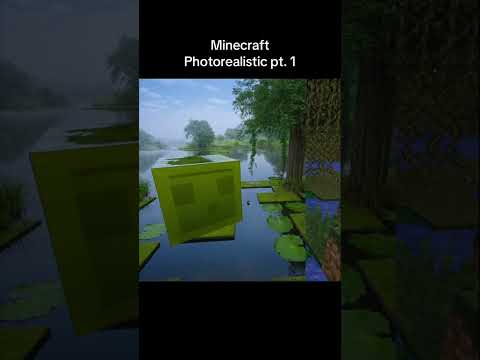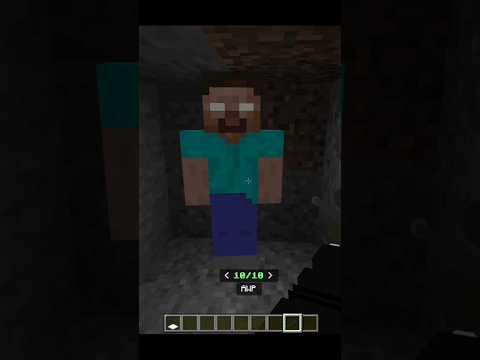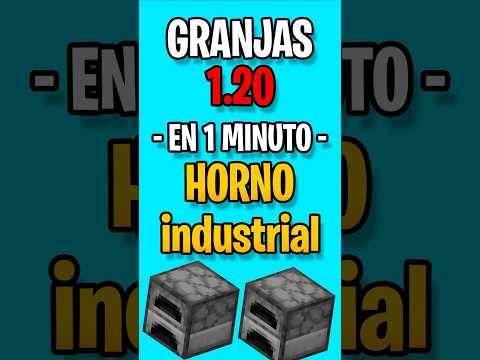I’m about to show you 10 different mechanical creations that I’ve made with Clockwork which is an add-on for create mod and valkyrian skies I’ll be showing you this pick and place mechanism a differential gear a two-legged walking mechanism and more first let’s have a look at this universal joint okay so This thing lets you transmit rotation at an angle so here I have my rotation Source at the bottom and it’s going to the red segment and then there’s this yellow thing in the middle and that’s connected to this blue shaft right here so this lets you transmit the power at Of 9 angle all the way up there it’s just a passive uh bearing of the top so nothing’s really happening but you could connect that to something and transmit your power diagonally which is really neat so if we look at it like this it’s just it only looks like the yellow part Is going back and forth so that’s kind of weird like here let’s try to go here and it’s just rocking back and forth but somehow it’s transmitting the power it makes a lot more sense when we go back here and we look at it and it is Rotating right so from this frame of reference the yellow part is rotating and and that’s what’s sending the force down the blue segment all right so that’s how it’s able to transmit the power oh and there’s these levers here that you can control so you can change The direction uh you can start and stop it and you know it’s just kind of cool to watch it uh react to your inputs you can change to speed to we can go all the way up you know we can we can go a little bit crazy I mean that’s a bit too Fast but it works that’s pretty neat it’s not breaking or lagging out or anything so that’s pretty solid so the next build is the rack and pinion so if you have a car and it has a steering wheel you’re going to have probably a rack and pinion system controlling it so Basically you have a star shape here and there’s two uh bearings and there’s two overlapping structures so this one is kind of uses the fact that you can overlap things in vyan skies at least for now um and I’ll show you it in action and so it works Fairly well I mean it works it does the job but it slips a little bit as you can see and it kind of has a bit of trouble but at the end of the day it’s going to be able to make your your pinion or rather I guess the rack part move back And forth so using this you are able to get some sort of linear motion from a rotational source which is really cool that’s what the rack and pinion lets you do it lets you convert rotation into linear motion so this is the type two and already you can see there’s Something pretty neat happening so you have these bearings here and on it there’s just single blocks and that allows it to mesh very well it actually meshes perfectly which is really surprising because I mean we’re in Minecraft this is a game with blocks how do squares mesh together well using the Bearings so I’m going to show you so I’m going to turn this off look this lever here and we’re going to see it Go and it meshes perfectly this lets you have a reliable rack and pinion system it allows you to reliably move something back and forth linearly from a Rotational Source all right so now for the third mechanism this is the picking place so right here I have a controller so basically I can just press space bar and I’m going to try and grabb it and put it up there in the receptor IAL so I’m going to try to time it just right and grab the diamond block and put it up there okay no I got to hold space bar let’s try this okay and there we go actually that was easier than expected I uh I tried this a few times earlier and it took me A few tries but I got lucky this time so there you go it’s pretty neat it’s a lot of fun and then you can just grab it with the Gravitron put it back so if you want to try this out for yourself I will be making all the Mechanisms here available as a world download on my patreon so if you’re interested it’s available there okay so the next mechanism is the Pantagraph so what’s a Pantagraph well you might have a mirror at home in your bathroom that extends from the wall that uses a Pantagraph you might see a scissor lift In a factory or on the street doing repairs or work that uses a Pantagraph and it’s also used on trains to connect to the electrical wires above them so let’s see how this works this will basically extend out so if I flick this lever you’ll see right away it’s Extending so what’s happening is there’s this um input right here so you have this bearing going into the red segment and that’s just kind of forcing everything to move along and what’s controlling it what’s keeping it restrained is this right here so you have the blue segment that has this Piece of ice that’s connected to uh not connected to it’s sliding along a pole of ice and why did I choose ice well that reduces friction because in valkyrian Skies there’s now friction so if I put something that wasn’t ice it would have a slightly harder time to Move it would still work but it might kind of jam and get stuck and maybe slow down our next mechanism is the trael of Archimedes so what is this thing I mean it looks like a thing that’s just spinning around aimlessly I mean it’s got two bearings and it’s kind of going Along in these grooves what it does is it’s actually machine for tracing out the shape of an ellipse so we’re going to go into nighttime and we’re going to watch the light at the end end and we’re going to see it trace the shape of an ellipse it’s not all shaders that do This I’m using Kappa right now and Kappa will have this kind of effect that lets you see the outline of the ellipse so that’s the point of the trauma of Archimedes oh and by the way one of the reasons why I included the trauma of Archimedes is it’s actually a nod to the Spiritual predecessor of valkyon Skies which was Archimedes ships which I remember playing all the way back in Minecraft 1.2.5 we’ve sure come a long way since then this next mechanism is the Chevy chef Lambda linkage I’ve made videos on it before where I show how it’s built And I also show how you can build the somewhat impractical plag grade walking machine so this mechanism was built by a Russian mathematician named chish Chev in the 1800s and what’s peculiar about it is that for a long part of its cycle it goes in a straight line so this is a Mechanism that allows you to go in a straight line and you can see how this motion might be useful for something that’s walking moving on we have the Schmid coupling so this was actually invented for NASA in the 1960s and what it allows us to do is it allows us to Translate rotational movement to a destination that’s moving so if I flick this lever we can actually move this over to the right and you can see that the rotation follows so how I’ve done this is I’ve actually set up a rack and pinion system like the one I showed you Earlier down here so we can move this back and forth all we want and it’ll still send the rotation towards the destination all right so the next mechanism is a trebuchet a trebuchet is much Superior to catapults and what sets a trebuchet apart from a cat Is that it uses a weight to power itself and then it uses a sling to shoot its projectile I’ve approximated a rope using these bearings and some wol so it’s not perfect but it does the job all right so let’s set this thing up so I’m going to grab a projectile take some Stone right here and I’ll put it in here I’ll grab this controller here and we just press space bar and that’s going to fire it so let’s have a look all right let’s fall that projectile and see how far it goes look how far it is whoa all right so this one didn’t Actually make it that far it went more up than it went forwards but it still went about 80 Blocks so the trebuchet isn’t entirely reliable but let’s set it up to fire again so to do that I’m just going to press space bar again and it’s going to reset Itself I’ll have to pull this part out because it gets all clumped up let’s try this piece of wool let’s see if we have a different result all right let’s fire this all right so there’s our projectile it stopped moving because it moved into an unloaded chunk but as we move closer It’s going to continue flying there we go all right so that actually made it about 220 blocks so that’s pretty powerful that’s pretty cool all right let’s go back all right let’s reset the trebuchet and try one more time I’ll reset this and let’s grab a piece of netherite all right there we Go and I’ll press spacebar to fire all right that one launched a little early I don’t think I oh that was a failure okay let’s try again let’s try again I think the wool did best let’s try the wool again so I think we have the best Results with the wool maybe because it’s lighter but this is also somewhat unpredictable wait did it go backwards what how how did it go backwards oh man okay it’s clear that this trebuchet needs a bit of work clear that this is my first attempt at a trebuchet maybe I’ll make a Second trebuchet and try to improve on the design all right so I still have two more mechanisms to show you this next one is a differential gear so you can find differential gears in gas powered cars and what they do is they let each wheel turn at a different speed so that Means that while you’re taking a turn your wheel will not skid so here we have the input and it’s meshed to this big gear right here it’s not a perfect mesh because it uses cubes and I mean cubes were never meant to uh mesh together properly but this works and it Illustrates the concept of how a differential gear works so because it’s imperfect I’m going to cheat a little bit and I’m going to put a creative motor here and what that’s going to do is it’s just going to have a smoother operation but it works even without this Little cheat and what it’ll do is it’ll be easier to show show you how it works so I’ve divided this into two parts the brass part is the input and the andesite parts are the output so the big brass gear actually has two smaller gears connected to it and they’re meshed with The output and aide gears so you’ll notice that both of the smaller input gears are not turning but they are meshed with the andesite gears so they’re not turning because equal torque is being transmitted to each wheel so what I’m going to do now is I’m going to Block one of the output wheels and we’re going to see what happens so I’m going to flick this lever right here and that will block this wheel on the right so we can see that the wheel on the right is no longer spinning yet the wheel on the Left continues to spin now we’ll notice that the brass gears are turning and that’s what allows torque to be sent to the left wheel while the right wheel has stopped so if we go ahead and unblock the right wheel we’ll see that both sides begin spinning again and the brass input gears Have stopped spinning and the same thing happens if we block the other wheel now the right wheel continues to turn and the brass input gears are spinning and of course it’s cubes so it’s not a perfect mesh but it’s good enough to do the job okay so our last Mechanism is a bipedal walking mechanism what does that mean well it’s a leg that we can use to build a robot or a Mech or whatever we want so this is actually built off of a toy so this a toy robot that I saw and I said hey I can make Something vyan Scots with this and I did so I looked at the toy and I looked at how it work working and I came up with this design here all right so let’s have a look at the mechanism basically you just have this output that’s connected To the leg and then the leg just slides up and down along this shaft right here and that’s all it is okay so here’s the walking machine so it’s this stubby little thing I don’t care it works um it’s the first walking machine that I’ve ever made in valkyon Skies that has two Legs and works so I’m happy with the result if I flick this lever here we’re going to start moving so let’s go so this thing’s a little jerky but guess what it can navigate terrain it can go over this ledge no problem so as far as I know this is the first Two-legged walking machine made in valkyon Skies that does not use some sort of force to pull it upwards so this works entirely with the legs there’s no propellers or anything keeping it upward I’m happy with the result even though it’s a little bit uh it’s it’s not great I mean look it’s jerky and everything but it it’s it’s walking I mean this is this is walking I mean okay it’s kind of hopping right now it’s more like a kangaroo than an actual walking machine um It’s actually kind of terrible I don’t I don’t know it’s what’s it doing Now what was that um I don’t you know I’m happy with it cuz this is kind of like I’m this is my creation I’m happy with it it just hops around um so I’ll show you a bit of the controls so there’s uh this lever here that’s the master uh Onof but I can stop one of the legs and what that’s going to do is we’re going to turn around in a circle only this leg is going to move and eventually we will turn around but to turn around faster I can flick this lever to reverse the Direction of the other leg so this is actually the fastest way to turn around so it’s kind of like a tank steering um when people walk we don’t walk like this we have hip flexors that turn one of our legs into a different direction uh maybe I’ll try to make a walker like that someday and that’ll be a more realistic walking machine but for now this is the best we have this is the best I’ve done I don’t know if anything else exists out there let me know um let’s go back in here and flick That lever and you know what let’s just let’s just go out and watch it walk a little bit it’s really hopping it’s I don’t know it’s a hopper Walker it looks like ah I don’t know it doesn’t really know what it’s doing it’s just trying to move so I could have Linked both legs together and I could have offset them by 180° and that probably would have given me a more that probably would have given me a more what what is it doing that probably would have given me a more uh stable way of walking but I wouldn’t Have been able to turn and I really wanted to be able to turn because like what’s the point of a walking machine that doesn’t turn like come on it’s got to be able to turn otherwise you can’t go anywhere except the straight line and you know what goes in the straight lines Those little piston and uh you know those vanilla flying machines those go in a straight line and those are boring this is fun like I you know I wanted to make things that moved vanilla Minecraft only has those piston things that they go in One Direction who Cares you know but this like here in Skies Clockwork create mod it lets you do things that you can’t do in vanilla Minecraft even if it’s just this weird hobbly walking machine that’s I mean I mean this is barely a walking now this is a walking machine It’s like a child it’s like a toddler that doesn’t know how to walk I mean it doesn’t have a mind but it’s just the mechanisms and I’m sure I’ll be able to improve on this I hope I’ll be able to improve on this one day but for now this is what we Have I mean we’re so lucky to have create mod valkyon skies and Clockwork um without this without that none of this would be possible so huge thanks to the developers and the community around these mods um they really make it possible to do some cool things let me Know in the comments which build is your favorite and if you’d like to know more about any of them if you want to play around with any of these builds or take a closer look everything you see here will be available as a world download on My patreon I hope you enjoyed this video and thank you for watching Video Information
This video, titled ’10 AMAZING Mechanisms Made In Minecraft Using Create Mod and Valkyrien Skies Clockwork’, was uploaded by Kwizzle Hazzizle on 2023-12-20 19:17:52. It has garnered 15911 views and 695 likes. The duration of the video is 00:15:54 or 954 seconds.
10 Mechanical Creations made with Create mod and Valkyrien Skies Clockwork.
Get the world download on my Patreon: https://www.patreon.com/KwizzleHazzizle
Made with Minecraft 1.18.2 Create Version 0.5.1c (Fabric) Valkyrien Skies -2.1.1-beta.3e00ea733a3 Clockwork 0.0.1-alpha350ee73315
#Createmod #valkyrienskies #minecraft