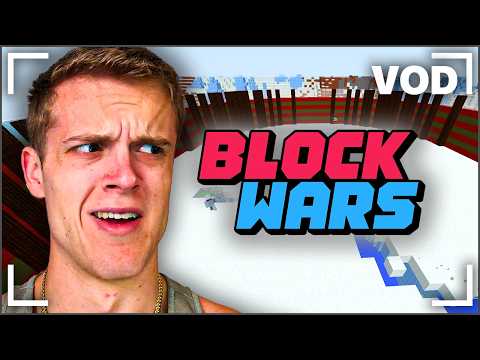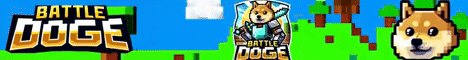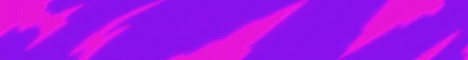Hello everybody and today we are going to be taking a look at Animation Studio this looks so interesting to me because it’s kind of like given Vibes that I’m going to get to animate stuff like look at these arrows and look at this things this may be too creative for me but We’re going to put it to the test and see what it’s like download it this thing is not cheap comes in at 1,690 mine coins this is an expensive map in the marketplace we’re going to review it look at it and see if it’s worth your mine coins what the Freck is it working I’m in a box I have a wait wait okay wait wait a second wait a second wait a second looks like it’s starting we’re looking at a computer the computer is loading is the actual map loading like is this required or is this just all a Cut scene oh it looks like it’s a cut scene clever light Animation Studio okay okay looks like we’re getting a little uh little tutorial dude look he’s like staticky let’s click tutorial okay so we’re going to be able to control animated blocks here’s an example of a Oh my word is this a threedimensional windmill looks like it is oh there’s a clock okay whoa they love the like not two dimensionals three dimensionals oh my gosh it’s a car going down a driveway or a Game Boy oh my gosh is it also going To teach me how to do the uh oh my gosh the the like the camera animation I don’t think so but that was a clam this is a television like static television that thing is massive look how big that one is oh a globe who okay if you like to get better look At any of these animation sequences you can visit them okay okay so this is definitely the tutorial I need to put the red block somewhere in the scene it said I would do it but it looks like like it did it maybe it placed the red Block and we’re get ooh look at all the things we have icons we have interesting copy to next frame button that’s what we’re doing so we’re going from frame one to frame two am I doing this now oh my gosh I don’t think I’ve had my HUD up The entire time hope that didn’t matter okay copy to next frame bloop there’s so much reading going on here okay let’s move the red block on this Frame to start our animation select the shift frame hand button to move the contents of the build area give it a try the heck Are we talking about okay this so is just just going to shift all of it just in One Direction uh shift frame up shift frame right forward left okay let’s try it I guess it did it I didn’t get to see it happened okay now we’re going to copy To next frame and this time oh the hands are back we’re going to go that way instead whoa is this a tape what is going on here what on Earth and we’re going to see my insane animation this block is going to go up one and over to The right one that’s all that’s happening oh this is like a little a little platform oh it’s like comes out of the keyboard what on Earth it’s an elevator start and stop oh my that animation was horrible I’m such a horrible animator your animation is amazing says the map you Liar okay so lights oh my we can change the lights here we don’t want to do start or stop yet can I remove this get out of here lift no I guess not okay save frame so it looks like I can come in here and I can I can do whatever I Want so if I wanted to make this a big old blob instead on this Frame or I guess I have the whole creative inventory but we’re just going to make it a blob save that frame now frame one is new so now it’s going to the next Frame the last one I did uh I did I added all these things on top of it I’m adding even more don’t know why I’m doing this but that’s what I’m doing time to save the frame man this is going to get complicated if we’re going to be Building like fans and worlds and stuff what on our Globes okay so it looks like we’re done my animation honestly doesn’t even look that amazing I’m not even going to embarrass myself show y’all what is going on here now I’ll be honest this looks impressive this looks you know Difficult but is this worth $10 $10 so it looks like on these builds I can hit the emerald button and then the animation will play so you can kind of see this one this one has like a a weird little JY jaunt it does it kind of like Has a weird little thing right there uh let’s explore a little bit because I assume that all of these maybe can do stuff like does this lamp do a thing maybe not it’s just a build okay does this animate little plant thingy animate doesn’t look like it nope no it doesn’t But the uh the globe does I hit this this big old button boom look at it spin which way does it which way is this thing spinning well maybe from the Top If I I think it’s spinning yeah I guess it’s spinning that that direction There She Goes spinning around and around okay Let’s what there’s like a big old fish over here this feels like Andy’s room from Toy Story does this not with the clouds on the walls what IP infringement up in here okay let’s try this what does this one do clickity click what’s happening oh oh that’s just the clam Shell oh the clam shell moves I thought this whole like I thought this was going to like sink or something I forgot that’s a clamshell one exploring is really cool but I just don’t think there’s a lot really in here I feel like there’s going to be a secret passageway Somewhere this would be the craziest place to play a game of hide and seek I’m like I’m we’re here in the vents and then you can have players all over the place I mean this is just such a huge area not what this map was intended for Let’s actually try to animate some stuff and see what we can make so I have all of the blocks I would ever need oh no I was hoping that I could use the Phil command but it doesn’t look like I can I don’t have that capability so We’re going to write the we’re going to do all this by hand so my hope here is I’m going to use some inspiration from one of the other scenes it was I guess the laptop wherever the laptop is it was sitting next to the Game Boy where’s the Laptop where’s the Game Boy oh I think I see it over there okay man I got slowly fly my way over there what I thought was a laptop so we’re going to use this as our inspiration and it has this little car that’s kind of driving down the Street and my animation is going to kind of be based off of this except I want it to be like a real car driving down the street and my hope is that I can use kind of this move technique here that the hands offer and uh we can just kind Of make this animate uh a lot of the hard work will be done in this first scene where I’m really going to be building it out and then a lot more can just be kind of animated as uh as it moves uh on we’re making up some things Like this little little tree here we don’t get aelia Bush aelia leaves with birch logs but uh I just kind of want it to look look a little bit cute okay so here is the scene that we’re starting off with honestly maybe I should have even done a sky or something but the Idea is that this scene will move while we will have a car kind of in the middle driving past the scene in the background so this this is the basic scene um in fact I might not do a car just cuz uh that is going to be a bit complicated of A build but I do have another idea instead of a car that I think will be funny I used to build these all the time on one of the servers that I was on so it’s going to be a pony so we’re going to build basically that and it’ll be Walking past all the things in the background we go we’re going to give it an eye I guess we don’t need to give it an eye on that side but he can have a little tag just like that it could even be a unicorn if we want there we go now It’s unicorn no let’s not have it be a ah let’s keep it unicorn okay so unicorn so now this is going to be our first frame so we’re going to save frame frame save current frame so we’re going to uh copy to next frame Boop in fact I’m Going to I’mma build on the twos I saw this I’m just going to go to frame three I just kind of want this to last a little bit and now here we’re going to guess move everything actually I want to move everything left cuzz I want the This to move forward in space we’re going to goop so everything moves oh what oh I did not expect this did a I didn’t expect uh it to copy everything from this side to that side so it’s kind of cool is as I move it back it’s Exactly how it was now I’m noticing a few issues one I don’t know if it’s noticing my armor stand at all cuz it didn’t shift that when I just moved it it did notice the um the item frame the Apple it moved everything thing and then Over here um I’m having the scheme of three blank and then three yellow to kind of give the lines on the road and you’ll notice thatth this needs to actually go away and this needs to become more road to keep my three timing to keep my three so as I click this and Move it it copied this but that’s I don’t want that so I’ll have to fix that there but it looks like honestly everything else has worked except for my item frame guy and I don’t or sorry my armor stand guy I don’t think he’s going To last at all so if I now save this Frame so this is frame three I’m going to destroy him did he get saved at all let’s see speed start and stop that’s it no there’s no there’s no okay armor stands just straight up do not work that Is a little bit sad you have to have blocks and then I also kind of wondered like if I had thrown down a lantern like as an entity I guess entities don’t work either and I guess that means that that’s that’s I guess an armor stand is An entity so let’s copy this to the next frame this is exactly oh oh no no we don’t want to copy this in the next frame because I wanted my pony here to move so I actually need to change all of this actually and we’re moving the pony Up a frame we’re going to read all oops that is incorrect there we go and over here perfect now I need to resave this Frame then we can go to copy to the next frame we’re good I’m just going to that’s just going to be saved we’re Going to go to the next one we’re going to shift everything again Boop and then rebuild our Pony and we’re going to just keep doing that okay I’ve animated 16 frames so far let’s just see oh we can go at a speed oh my gosh I don’t want it To be fast I want it to be slow let’s well let’s keep it at normal it was four it looks like before so as you can see my animation seems to be working we got our little horse uh unicorn guy hanging out and I can see the grass that Moves uh with it I didn’t realize I could control the speed and then I could have just uh instead of doing two frames I could just do have done one frame and it could have been slow but you can look uh the grass is moving along so does the Uh item frame with the Apple in it and it looks like my horse is staying still all of the lines that had to get remade every single time that um you can see that it doesn’t quite match correct so as it moves like but it my timing stays The same it’s working it is working I think that’s it for this map I mean like the thing is is that uh the more complicated and crazy your build gets obviously you could keep animating that um I’m a bit disappointed that there is no way to animate any type of entities Um so obviously the um armor stands would have been a cool thing or maybe if you wouldn’t wanted to drop items on the ground like maybe my horse ran into a a torch cart and then uh it threw torches and lanterns on the ground and then you Have all these entities just kind of floating here you know that would be a cool addition and maybe also just some kind of some tools off to the side like it’ have been nice if um maybe I wanted a skull or like a player Skull or something like that like that would have Been nice the only other thing is animating when you have lots to move like I can’t imagine how frustrating this type of thing or the world would have been and it makes me assume that they’re using some type of command or some type of uh thing to be able to move This much these many blocks like I’m not going to go in here and punch out every single block and make sure that it rotates exactly you know 90 every single time it seems like they use some type of external tool to pull that off and that Tool doesn’t exist in this map not that I have seen and not that is obvious to me and so something like that uh would be nice also if I could somehow select sections to shift like I like that I can shift shift everything in a direction that is nice oh look that’s Funny I can move those and then that happens but it would be also be fantastic if I could have just a section like maybe they give me a select block and I could say okay well I want to select from here to here now everything within that Selection move that forward that way I wouldn’t have to continuously rebuild my build like uh I was dealing with that with my horse like I’d have to re take down my horse every single frame and then re and rebuild him that would be nice as well now there’s some nice stuff here like Copy frame like let’s say I had worked on a project and we had two scenes right in one one scene is this uh and then another scene was a completely new frame oh good I could clear a frame right so I go to a new scene and then I wanted to Go back to where I was in a previous moment I could copy that frame go to where I want to go uh frame 17 here we go and then I could paste the frame that’s kind of neat that’s neat that type of tool is a really really powerful And useful tool so I don’t have to rebuild everything exactly how it was but I wish that there was some finer detail with that and then finally I wish that this build area was bigger like this is only what six blocks one two six seven blocks deep okay well this Screen over here doesn’t seem SE this seems bigger than seven blocks right here and I couldn’t pull this off especially I couldn’t pull it off with a even if this other stuff isn’t animated so I’m a bit frustrated with all of these kind of limitations on such an Expensive thing in the marketplace uh this does do something I don’t see any other thing in the marketplace do but uh I still don’t know if it is quite worth it so if I can hit Loop here um all right here let me stop it and then and Oh let’s go like fast speed let’s go and turn on the loop this horse is going to move fast holy moly oh looks like in one of my frames the tail is up so I’d have to go find that and fix that um in my animation it’s an interesting map I Don’t know if I would recommend this unless this exact thing this is what you are trying to make if you are like I’m going to make all the tick tock have animated scenes just like this one that’s the only thing I I could think of uh other than that it’s hard to Recommend the map that is uh this manyi mine coins there you have it this has been Animation Studios this is available in the Minecraft Marketplace I hope you have enjoyed my review of this map and we’re I’m going to try to do a thing maybe for December maybe it’s called DLC December honestly I haven’t decided but we’re going to be covering lots of DLCs in December and uh so stick to the channel uh please uh subscribe and uh hope you enjoy the content until next video bye Video Information
This video, titled ‘Create Your Own Videos in Minecraft with ANIMATION STUDIO! (Bedrock Marketplace DLC)’, was uploaded by OMGcraft – Minecraft Tips & Tutorials! on 2023-12-03 13:00:38. It has garnered 939 views and 54 likes. The duration of the video is 00:17:06 or 1026 seconds.
I check out Animation Studio from the Minecraft Bedrock Marketplace! From the creators: Create your own stop motion animations inside Minecraft with Animation Studio. Powerful controls make it easy to create and navigate several frames of animation. Select a playback speed from 1 to 10 frames per second. Build your animations with any blocks from your creative inventory. Supports up to 3888 frames of animation.
You can download Animation Studio here: https://www.minecraft.net/en-us/marketplace/pdp?id=ec9fb1ea-adff-43f5-8586-fa5e9292e99e
Join this channel to get access to my subscriber Minecraft server and other perks: https://www.youtube.com/omgcraft/join
DISCORD: http://discord.gg/omgchad TWITTER: http://twitter.com/omgchad INSTAGRAM: http://instagram.com/omgchad TWITCH: http://twitch.tv/omgchad
DedicatedMC kindly provides my Minecraft servers! For 15% off your first month, use my code “OMGChad” (no quotes) link: http://dedimc.promo/omgchad