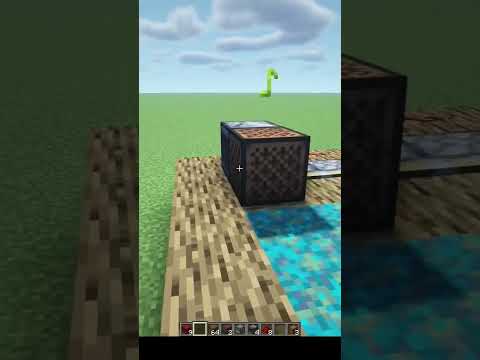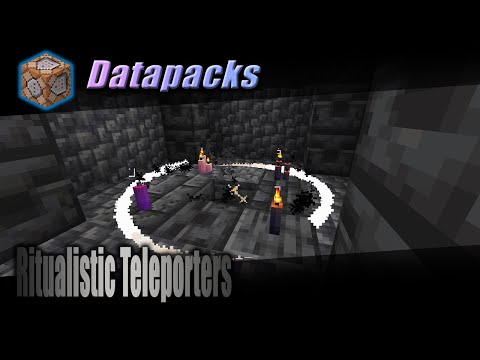Hey everyone it’s cob from server Pro and today we’ll be exploring the aether mod as well as going over how to install it and play it with friends on a server let’s Dive Right In the aether mod adds a whole new dimension to Minecraft filled with Fantastical creatures beautiful landscapes and exciting challenges explore floating islands discover hidden temples and encounter unique mobs in a vibrant world above the cloud let’s begin installing the aether mod into your Minecraft client in order to Accomplish this we will be using modrin it makes it super easy to manage your mods and create custom installations for Minecraft first head to modance and download their mod manager installing modrin is actually pretty simple you just want to double click their installer click next next and then install once the installation is Finished you want to follow the onscreen prompts and log into your Microsoft account once installed open it up and click the green plus button in the bottom left corner to create a new client profile next name your new client profile and select Forge as well as the Version you wish to play on but before picking your version it’s a good idea to visit the official mod page to determine which versions the mod is compatible with to add the aether mod to your newly created profile click the green add content button and search for the Aether Then click the install button and the mod should begin downloading once the mod is finished installing you can now click the green play button once Minecraft loads click the mods button in the main menu you should see that the aether mod has installed successfully now let’s install the mod to your server If you don’t have a server yet don’t worry server pro has you covered check the link below and take a look at our options for Minecraft server hosting this will be the beta panel design which will soon be live you can access it by going to beta. server.pro to create a Minecraft server access your VPS serers control panel and choose create service select Minecraft Java Edition and Forge as the service type we recommend that you pick the latest version of Forge to prevent any errors or incompatibilities pick the suitable Minecraft version for the aether mod this should be the same version as your Client next click the create service button the service should be created shortly you’ll know when Forge is installed successfully when you see done in the console window next navigate to modance and click the profile that you just made navigate to the folder icon next to the Toggle button to open up where the mod is installed now back in your web browser click files then mods you’re going to want to drag your mod into your web browser this should automatically install it into the server now the only thing left to do is to restart your Server navigate to dashboard then click the player count drop down and click restart once you see the word done printed in the console window you’ll know that the server has installed the aether mod successfully now to join with your friends first head to your VPS panel and copy Your host name from here alternatively you can copy it from the top left next head to moderat and then click the green play button on your profile once the game launches click on the multiplayer button then proceed if you get any messages press add server give your Server a name then paste the host name that you obtained from your VPS panel from there you can just click the play button well that’s it we hope you enjoyed this tutorial on playing the aether mod with your friends if you have any questions leave a comment below and Don’t forget to hit the Subscribe button for more content like this until next time happy exploring thank you for Watching Video Information
This video, titled ‘Play The AETHER Mod w/Your Friends (Server) – Minecraft Java’, was uploaded by Server.pro on 2023-12-21 15:45:00. It has garnered 266 views and 6 likes. The duration of the video is 00:03:58 or 238 seconds.
https://server.pro This video will be your complete guide to installing the Aether Mod on Minecraft: Java Edition, covering everything from basic installation on both servers and clients, to using Modrinth App and Forge Mod Loader.
► Modrinth: https://modrinth.com/ ► The Aether: https://modrinth.com/mod/aether
∎ Need help? https://server.pro/contact ∎ Twitter: https://twitter.com/ServerPro ∎ Discord: https://discord.gg/MShRnUHaGS
More Minecraft Java Videos: https://www.youtube.com/playlist?list=PLQwjHJKOa4IRULoZdBMjqQg3whqZzaoXM
Music Credits: ► Starlit Everglades – Sparkling Zebras Link: https://www.youtube.com/watch?v=U4Acl2otgKU
Timestamps: 0:00 Intro 0:13 Mod Features 0:30 Client Installation 1:37 Server Installation 2:57 Joining The Server 3:50 Outro
#TheAether #MinecraftMod #MinecraftServer #Gaming #ModdedMinecraft