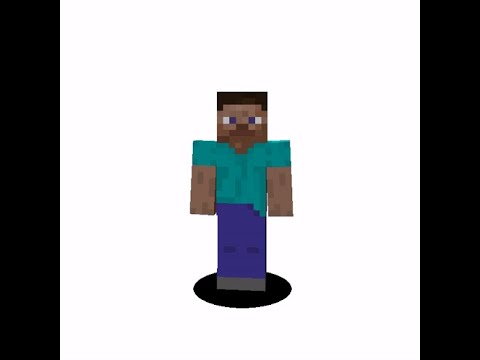Hello guys my name’s Davis and today I’m gonna be showing you guys how to install the data packs for the minecraft vanilla tweets because I should have to do the research Pat’s are like well if I do the research packs I should do the data pops and crafting tweets so that’s what I’m Going to be doing in this episode so let’s get right into it so this was made by Exuma Boyd and his friends he’s on the hermit craft server so what we’re gonna want to do first to get onto is we’re gonna go on to here and we’re gonna type in minecraft or Vanilla tweaks okay so once you type that in you can either click on the data packs ontology you straight to it or even though the tweets I’m gonna click on that and then data packs so we have here either way they’ll both take you to the same page right here so last episode I did reach this pack so we’re doing data packs and crafting tweets so you can go to the crafting tweaks like um you can like pick out the things that you want maybe like craftable notch apples or craftable nametags I don’t know but you can do kind of stuff like That tip so but yeah so what you’re gonna want to do is you’re going to go on to these data packs or it can be on crafting tweaks and you can just click on the things you want like maybe you play your head drops wandering traits Like on more more mop heads um okay just despite to save your friends afk or armor staff to you so you can like puzzle and stuff so once you picked out all the ones that you want what you’re gonna do is you’re gonna click that download button says please wait and Don’t once that blue circle goes away around it we’ll have it right here so then oh you’re gonna want to do after that is we’re gonna go on to minecraft right here and what we’re going to do is is if you’re going to go on to your We’ll click on your world right in this area so that it has this little box around it and click Edit and then after that what we’re gonna do you’re gonna open the world folder so we have this right here and this has overthinks it out like data Packs so I haven’t put any dead data backs in this world so what we’re gonna want to do is we’re gonna want to open up another folder right here and what we’re gonna do is we’re gonna click on downloads right here right here we have vanilla tweaks I’m gonna pull that right Into there you see we have that but unlike the research packs you’re going to want to unzip this so what you might want to do is you’re going to want to right-click on that and click extract all so once you do that pulls up this page you’re gonna click extract ok so Here’s all the things I clip them so what I usually do is I just kind of just pull these into here and so pull those into there they’re gonna know after that X out this folder and see you can do eat these that save another tweaks on them And then see we have all of these like if K display armor Statutes more mop heads more mop head diamonds and player head drops and wandering traits as those are all the ones I picked so are you gonna want to do after that is click Save and then you have debt saving in That world so if we go into here into this world what we’re gonna like it just to check that it’s actually working is like I did the wandering trades so I’m gonna get to a wandering trader okay and we’ve got that looking spider-man and see how yes Different traits he has like the mini blocks and stuff he also has some of the heads from the heracross era we can kind of spawn these in and maybe even have like TNT ones is it so that’s pretty cool yeah don’t kill them so well and fight it the Way for the longest time I wasn’t that smart about this and I thought that I could just pay him an emerald and I’d get this you’re also gonna want to pay in this so if I get an emerald emerald and then after that I’m gonna get a Diamond block because I want to get the diamond block head right here see it’s gonna give me eight of those so now what I’ll be able to do I can just go into my inventory and I have a diamond block head see so now I’ve a diamond block it I’m gonna take that off now see then you can also like place them on the ground and stuff but that’s only if you got that data back so the data pack is working yep so I hope you enjoyed this video about how to do it and I hope that It worked for you because it it works for me it’d be nice you could like comment and subscribe my name is dittos see you guys next time bye Video Information
This video, titled ‘Installing Minecraft Vanilla Tweaks Datapacks’, was uploaded by daedalus on 2020-04-20 00:01:48. It has garnered 95653 views and 2795 likes. The duration of the video is 00:05:47 or 347 seconds.
In this video, I download and install Xisumavoid’s Vanilla Tweaks Datapacks.
You can checkout how to install his Resource Packs here: https://www.youtube.com/watch?v=WwRaYG96zYI
Check out his channel here: https://www.youtube.com/user/xisumavoid
Enjoy, Like and Subscribe!
#Minecraft #VanillaTweaks #daedalus