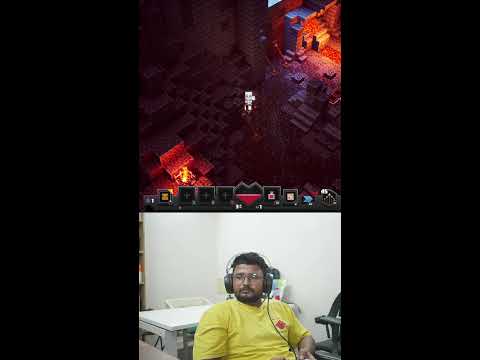Here’s the tutorial you guys wanted this will basically be an infinite Road ro road so once you go into your mine cart you’re just going to place your mine cart it’s going to automatically spawn it because of the command blocks I already set up but I’ll show you the what this tutorial is For and this is what it’ll do you do have to watch out for mobs though cuz some caves do have things but this will go on to Infinity well not Infinity but as far as Minecraft generation goes and this will just keep going I do have a way to stop it and That is throwing a lever like there which will drop it and coincidentally happens to drop me by a drown with a Triton ain’t that just lovely usually you’ll want to hop out of the hopper the mine cart not the hopper the mine cart and then if you put this lever back in Your in so basically if you throw the lever out of your inventory and place it it won’t do anything but if you once you grab that lever it’ll keep going and then let’s get on with that tutorial what you’re going to need is you’re going to want to have your lever your Mine cart and then you’re going to want to build this rail so I use a five by what is it 1 2 3 four five 5x five to build this and then you’re going to want a little space extra just for these cuz they’re the command blocks that’ll help You I will leave the commands from these in the in the description but this one is basically just testing that you have a this the item lever or you just have a lever in your inventory it’s testing for a player that has one if any player in the world has One it will give it it it will if any player in the world has one it will work the the rail will keep going but you can you can set it instead of at P say you want at e has that item and then you can say Name equals and then your player name now it wouldn’t quite work with just your player name like say mine’s winner 5090 it wouldn’t work because well it wouldn’t work if I just put it down before but if I put it in here it will it’ll work perfectly Fine because it can Tex test for that item but if you put in your name I will put it in Here it’ll just be checking if I’m there sorry my keyboards likes to do This there we go if it does that it’ll just check if I’m there so I’ll type it out for you too and I’ll yeah you type in at P or at e whichever one works it’ll just check for everything that has a lever in its hand But at P checks for the closest player which I assume takes less checks it it checks for the closest player that has the item so then it’ll you’ll type in the square bracket then has item equals then a curly bracket so not like a parentheses but the curly one then you’ll type in Item equals then whatever item I’m using a ever you can use any item you want it just basically you have to drop that item out of your inventory you can’t have any of them on your inventory and that’s the command for the first one and then you’re going to want To set it to 10 tick delay now this is so you don’t just get a line of redstone torches that go next to you cuz cuz that happens if you don’t have it and it just looks really weird so it’s nice to have a 10 tick Delay so you can space it out a bit and then you’re going to want to set to a repeat command block that is always active so it’ll be default on impulse but you want to set to repeat then you want to go to here always active and that’ll be it for that Command the second command is going to be this one now this one’s a lot more difficult and I’ll put both of these commands in the in the in the description I don’t know why that was so hard for me to say but this one is using the execute command and it’s going to Basically act it’s going to use the command at this specific spot of the player or the entity I’m using which is a mine CT and then it’s going to run that command so actually I should say this first the execute when you have that positioned as Will run it as the where the entity was not as the entity because a m current can’t run that command but it’ll run the uh command where the mine cart’s positioned so when you use relative commands no relative location like these tildas it’ll basically go from the mine cart’s Position and then you’re going to do a run which is just actually running the command then this is the command you’re going to use you you you will change the coordinates to cover the entire thing that you’re dealing with so mine is 164 I think it’s right here this will be 164 and then this is -60 and then that’s 70 but it’s 71 but it’s kind of hard to walk into it cuz it’s that’s why I said 164 here so you basically clone the whole thing in and you can use any design you don’t even have to use glass you can use Whatever blocks you want as long as it fits in this thing it should be fine then you’re going to have to do your other coordinate it’s going to be like the fill command but you actually aren’t filling this area you’re using this area so this is my other part of the Comm other space where this is copying it’ll be 168 56 67 one one here here’s a good point uh I’ll actually write out for you too I kind of have to click back in I think there you go so you’ll type in at no SL execute you don’t have to put the Slash in it’s just nicer and then you do positioned as ADD e which is so you can get a mine cart if you wanted a player you can use at a at whatever but at e and then you’re going to do type equals mine cart then you’re going to do this then You’re going to do run clone then you’re going to get the position you’re going to go from 164 so it’s 164 6071 16460 6 71 164 -60 71 then you’re going to want to get this Command right here 168 56 67 168 56 I believe yep and then it’s 67 and then you’re going to type in a Tilda cuz you’re going to want that same facing you’re going to want this and you’re want to put a negative one that’s so it’s below the mine cart and then you’re going to want to do this and then Minus 2 because for this one you’re specifically going to want it cuz it’s facing it’s it’s like the offset that basically makes this one work better you’ll you’ll have to find yours if you use the same one as me you’re going to have to use -2 But if you use a bigger one you’re going to have to like add more to this and that should be it for now for that then you change this to chain conditional and always active and you want to change this to zero ticks in delay and this will basically run off This and I’ll have my friend show you how this works it should be Working if I have this oh Lever here as you can see this will go on infinitely and I’ll do it for me it it’ll do the same thing as his but I’ll just show you the his perspective if you can look at the joke I wrote see as you can make basically any thing you want in Here seems like deja vu which is just if you get that joke you get the joke and then when I want to I can throw the lever and it will well if it’s already if it’s already built it won’t stop but it’ll stop generating basically it’s the Idea and then I can hop out the mine cart’s momentum doesn’t stop it’s the idea I don’t know if he has a lever in his inventory too which is something I got to check for there we go found the lever and then if you fall and grab the Lever it will just spawn another one there but so I here I’ll just show you I’ll make it out of what block we’ll go concrete actually you know what we’ll change the glass just for reference we’ll go lime lime glass there there there there there there there there and there and then we Can go another color any random color we’re just going to go Blue this blue there and then you’re going to want if you just do this that should be here and then if you want to try it out you don’t even have to place it here you Can place it wherever the heck you want uh you do have to to do what I’m doing right now I will you do have to set a ticking area which I can show you in a second but basically here you go and if you drive forward it’ll just keep Going so we’re just going to get on to that we’re going to TOS the lever so it doesn’t keep going oh he’s got a lever in his inventory s see stopped and if if I was to go pick it up it would spawn another one there you are now I’m going to show You how to do a ticking area because that’s not hard to do it’s just important so the reason you’re going to do a ticking area is because it gets out of range basically command blocks have a specific range that they can hit but you need it for later you’re going To need it for later sorry if I had you just see me typing to him he’s I was just using him as an example but you’re going to want to use this command it’s going to be a I’m going to put all these commands in the description down below so you’re going To want to use slash ticking area add I already did this so if I add it it’s going to not work we’re going to remove it we’re going to remove all then ticking area add I just set Circle and then if yours is small enough you can just do one Radius well not one radius this is this is the position you’re doing so you’re going to use relative coordinates which is Tilda Tia Tilda and then you’re going to go with with the radius of one and then what you name it up to you say I want uh ABC and then we going to do it’s going to pre be preloaded that’s not how you spell true true is right there when you click that you’ll load your area and there you go and that that chunk will always be loaded so if you don’t want Lag it might be best to unload those but if you do it’s fine to have it and other than that I hope you enjoy and the commands will act as I’ve said before will be in the chat below not the chat the uh description below and I hope you have fun with this Please like And subscribe and have a good Day Video Information
This video, titled ‘Minecraft Bedrock-Infinity Rail Tutorial’, was uploaded by Wer11 on 2023-12-10 07:23:03. It has garnered 73 views and 9 likes. The duration of the video is 00:17:03 or 1023 seconds.
Commands:
Repeating Command Block: /testfor @p[hasitem={item=lever}]
Chain Command Block: /execute positioned as @e[type=minecart] run clone x1 y1 z1 x2 y2 z2 finalX finalY finalZ
/tickingarea add circle ~ ~ ~ 1 name true
First Song: Music: Call Me Musician: LiQWYD URL: http://www.soundcloud.com/liqwyd
Second Song: Music: Weightless Musician: LiQWYD URL: http://www.soundcloud.com/liqwyd
Outro Song: Music: Shanhai Musician: FOREVERT URL: https://icons8.com/music