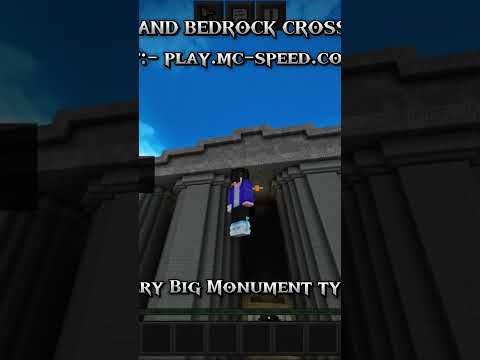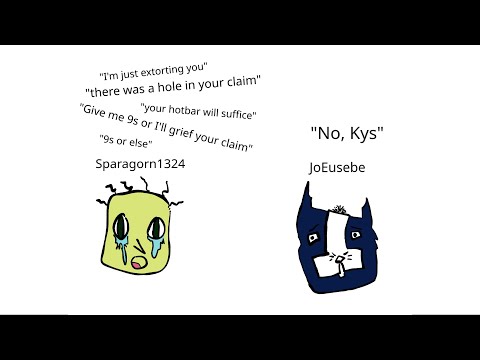What’s up everyone and welcome to another Minecraft tips and tricks video this time we’re going to be talking a little bit about the structure blocks and using them to assist you with building if you’re building something that’s symmetrical in Creative you don’t necessarily have to build the entire Thing you could just build half of it and then use a structure block to copy flip and paste it to end up with a full finished symmetrical Project without actually placing every single block I will also show you some examples of how I use this to assist me with making a Nether hub for the realm that I play in as well as how I use the copy and pasting of this Tower to make a super simple exploration Quest but let’s jump into it so you’re building something symmetrical and you have a section of it done rather than meticulously copying All of the blocks start by placing a structure block now try to use the Guides of the structure block to align it with the build as best you can then click on it to go into the structure block interface and we’re going to start off by tweaking some of the offsets it Defaults to Nega -1 on the Y value which would include the block block underneath the structure block so a lot of times I don’t want that to be copied but we’re going to tweak the offset until it aligns with the building and then we’re going to change the size until it Selects all of the building so this Tower is really really tall and we know that this Tower is somewhat wide so we’re just going to type in a number and see how much of it it selects and it didn’t select at all so we need to just keep raising this number until it Selects the entire structure and since I’m going to be flipping this structure on the x-axis we want to make sure that the x is selecting the center block and no more than that because when I duplicate it and flip it I want the center block to overlap so that I have a Anchor Point to go by but I don’t want to select any more than that because I don’t want it to overwrite anything on the other side of the center block just remember that the side that you’re fusing together is the most important you know it’s good to align everything As best you can but for the other sides it doesn’t matter if you go over it’ll just be copying air where there’s going to be air anyway but but the side that you’re fusing needs to be perfect because that’s the side that you’re going to be overlapping when you’re Ready type in a name right here so we’re just going to type in 111 um and then when you scroll down you can include entities or turn them off I usually turn them off just to not copy mobs and then save to memory and save to dis is the Save mode memory is temporary and will go away when you log out save to dis is permanent you know so when you’re just flipping a structure you probably just want to save to memory cuz it doesn’t matter if you have it later or not and it’s always a good idea to double check Your selection by looking at the visual guides those are super duper helpful but when you’re ready place down a structure block and switch it to load mode and then type in the structure name of the one that you just saved so we’re going to type in 111 and it will bring up a Selection box that is the same size as our previous selection box now we also want to make sure in this case that we’re duplicating that center block again we want that center block to get overlapped and then we need to switch the Y to zero cuz we don’t want to Offset it any but it’s okay if it’s slightly incorrect I will show you how to easily fix that here in a second so if we just pressed load right now it won’t actually flip the tower you know we’ll get two of the same Tower kind of thing you know this is not definitely Not what we want so if you accidentally do this or you mess it up by switching one of the values just be just reclick on the load structure block and you can easily fix it you know the selection box will be the same as it was so then we’re Going to scroll down here and rotate it 180° so that it’s flipped completely and now when we click load it should all line up like so there might be a few straggler blocks depending on exactly what your building look like or what your selection box was you know but as Long as you just you know copy and paste in the same area even if you make a mistake it will overwrite that mistake and now I have a fully symmetrical tower now using this method to duplicate one side of a Tower to the other side you know is fairly simple but actually I Made most of this room using structure blocks you know since this room is symmetrical in four different points you know for most of this stuff I basically just built 1/4 of it and then duplicated it three different times or like for these skulls even though they’re different I still started off with them The same I duplicated the skull from one side to another using the structure block and then I went back and changed it so that it looks unique or the same way with these hallways you know nether highways tend to be really repetitive you know and if you include detail it Can take a very very long time to build so all I did was build one tiny section with the detail included and then I used a structure block to save that section so that I could copy and paste it over and over and over to extend the hallway Out infinitely and then to make your newly copied structures unique you can easily do this by using the fill command with the replace modifier so if we wanted to replace all of the red concrete with green concrete we would type in green green concrete replace red concrete this will replace any red Concrete with green Concrete in the selection of the coordinates that you chose after the fill command this allows you to make the copied structures unique in their own way and of course you can use the same method with copying full structures you know so once you have Your structure complete you can use a structure block to save the entire building and then you can use the fill command with the replace modifier to change things about the copy is that it’s Unique from the original but whenever you to save a build using a structure block again just try to make The selection box as perfect as you can you know try to align it flush with each side of the building this really helps you know exactly where you’re going to be placing it when you copy it later on and then also when saving an entire structure I would recommend saving it to Disk so that you always have it you know memory is temporary but dis is permanent so anytime later on after you log out or whatever if you come back and you’re like hey I want to copy this Tower you know it will will be there as long as You saved it to dis and So then whenever you want to load it somewhere you know go to where you want to load it press load and then it will just appear you know and you can always rotate it flip it you know anything that you would like To do and then you can use the fill command to make it unique for this specific Tower my idea was an exploration Quest where I have like 13 of these towers spread out all over the world and the players have to go around and find them you know once you find all 13 Towers you get a special reward you know this main tower will have this special basement area that will display all of the towers that you’ve been to now the way that this works is that each tower has a top section with a little bit of Parkour before it but once you Make it to the top there will be a button that gives you a reward and we’ll tag the player with a tag that represents that specific Tower and so then this main tower at the very bottom in the basement it will check to see which of these tags that the player has Whichever tags they have it will activate the corresponding lights so that they can keep track of which Towers they’ve activated and then once they have all 13 tags it will give them the super ultra special reward so we just activated one tower now if I press the Button we will have one light turn on so it knows that I have one of the 13 tags but I went ahead and gave myself all 13 tags so now whenever I press the button this will happen yay you know this is the Ultimate Prize for completing all 13 towers and Once you get the Ultimate Prize it will tag you with another tag that will prevent you from getting the prize again and since recording this video I’ve also added teleportation commands attached to each light so that once you complete a tower you can teleport back to that Tower from the main tower at spawn you know kind of like waypoints so whether you’re trying to decorate a really large symmetrical room build a symmetrical building or try to design some quests structure blocks can really help you save time so that you can really crank out you know more intera active stuff For people to experience and if I didn’t provide enough information about structure blocks be sure to tune in to my next let’s play where I will be going over this specific room and how I use these structure blocks to copy and paste things you know I’ll try to go more in Depth in that video I just wanted this to be a quick tips and tricks video you know for people who maybe already know how to use structure blocks and if you would like to know more about the commands I used for the exploration Quest simply let me know in the comments And I will try to get that done ASAP if if you have any requests or questions again just talk to me in the comments and I will do my best to help you out thank you so much for watching I really hope you enjoyed it if you did don’t Forget to like favorite share and subscribe it really helps me out and makes me happy but that’s all we got for this video so until next time I’ve been your host Amo hopefully teaching you a Minecraft trick or two and reminding you as always don’t forget to have fun bye-bye Video Information
This video, titled ‘Build Tips Using Structure Block | Minecraft Bedrock Tips & Tricks | MCPE XBOX PS SWITCH’, was uploaded by TheUniverseWithinArt on 2023-12-15 23:00:02. It has garnered 80 views and 7 likes. The duration of the video is 00:09:00 or 540 seconds.
#tipsandtricks #minecrafttipsandtricks #minecraft #minecraftbuildhacks
It’s fairly known that you can use structure blocks to copy entire builds. But! Have you ever thought of using them to mirror half of a build to help you save time? I recently realized just that, & it has really helped save me time when I’m trying to build symmetrical things. I hope this helps you in some way! Let me know if you have any questions or requests & I will do my best to help you out.
Join the Discord! https://discord.gg/YEjhUNsmgt
Enjoy!!
& please Like Comment Subscribe & Share with your friends! I really appreciate all support! It makes me happy & will allow me to continue to explore and discover the universe within art & the art within games.
0:00 Structure Blocks 3:56 Fill Command Can Make the Copy Unique 5:13 Copy Entire Builds & My Tower Quest
Music by C418 ____________________________________ Check these out as well!!
Full Tips & Tricks Playlist https://youtube.com/playlist?list=PLGa7CT8zHx9E0Nr8JbXAjOnF6QLKxi5ua&si=Mv3LaZDxm1zV2K2t
Bedrock Tutorials playlist https://youtube.com/playlist?list=PLGa7CT8zHx9FatHE4h0MtqlgcnlXLD6Ns
Auto Potion Brewer https://youtu.be/cVN5ypDfOSk?si=1kA7w0PyTn97cFg_
Learn Bedrock CMB Blocks! https://youtube.com/playlist?list=PLGa7CT8zHx9HYmstV3-YU1UQyQe3WSCHW&si=P8iOo8F7yg3o9hRr
Relax with some BUILD BATTLES! https://youtube.com/playlist?list=PLGa7CT8zHx9FOBgX-qkQ6tJpSm00DPI6J&si=mcRmWd4cObDtD44u
Make a MAP ART CCG card game in minecraft https://youtu.be/P5K53Ey4N3U?si=YkcsOODBxCAJ0HYP
1.20 Mooshroom Island Spawn SEEDS https://youtu.be/Jxc_cwPbgi8?si=sDK-KmhYSPw5PaOt
ITEM SORTER Guide https://youtu.be/AqA8bD3HIo4?si=AO6HMEXQiFE_13BL
Build a MOB FARM at your base! https://youtu.be/CHCaXw5j_3Y?si=0UMmjYz1s0xcMoc3
3×2 Flush PISTON DOOR Guide https://youtu.be/R4kMzy56b_U?si=G6ptCorxkPA1vHMZ
Digital Painting Timelapse Playlist https://youtube.com/playlist?list=PLGa7CT8zHx9GpfdfjEb0IjmGqR3NXts-a ____________________________________ ____________________________________ Recorded with Xbox Game Bar & GeForce Overlay Edited with DaVinci Resolve ____________________________________ These may not be active but they exist 🙂 My steam https://steamcommunity.com/id/theunivercewithin/ Artist FB https://www.facebook.com/theuniversewithin/ Minecraft FB https://www.facebook.com/OmLedu ____________________________________ The skin I use is from the skin pack “UNTAMED” by THE LUCKY PETALS check it out! https://www.minecraft.net/en-us/pdp?id=9dd5f0ea-61cc-4622-ac00-cc151e8e8a54