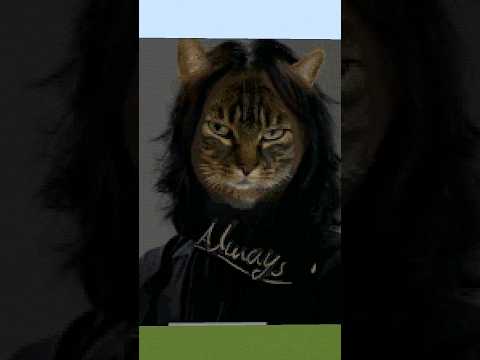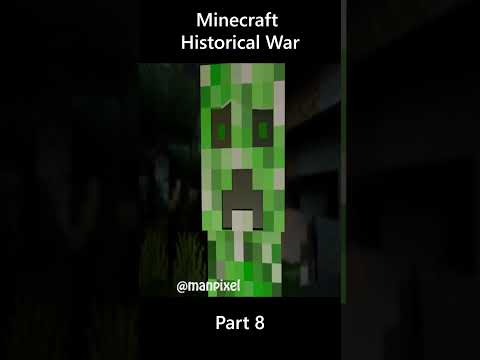All right hello YouTube uh today we’re going to be making a YouTube video on uh covering some new stuff which is happening in the Minecraft modding scene first we’re going to cover uh glass config API 2.0 this adds server syncing so it’s much easier to add multiplayer support to your mods and configurations With multiplayer support um and also just adds a bunch of awesome features for things that you can use anyhow uh we’re going to be talking about adding new recipes with station API adding new items with station API adding new achievements with station API my experience with adding multiplayer Support to some of my mods where I needed to do a little bit of packet work uh we’re going to be talking a little bit about changing mod Behavior this is default mob behavior and then changing mob rendering once again default mob rendering uh and then we’ll uh End by uh Glancing at some code which does affect blocks biomes and mobs I have not really done a lot of this work myself as because I mostly focus on Quality of Life mods mods that don’t really actually change the vanilla game uh whereas adding you know new items and New biomes and blocks and mobs that’s kind of not vanilla um I’m actually kind of surprised that I even did this the new items but uh it was a highly requested feature for uh the fishing mod that I did so uh let’s dive into it let’s we’re going to start we’ve got a Bunch of uh example instances to look at and we’re going to start by looking uh at this mod that I made which is mostly modern recipes it adds the you know 1.20 esque recipes back into beta 1.7.3 so you can see that we uh need to Get an event listener uh so I’ve created this kind of folder just events and it initialization uh recipe listener and it listens for this um recipe register event uh and you just put this annotation and you put this here and then inside of your fabric. Json you Will uh add this to your event bus uh I’ve also added a registry listener um this is so that I can change the stack size of items um basically you know handle after block and item register event so all after all my recipes get registered uh and after all my blocks Theoretically if I was adding them get registered I then then uh change the stack size of some items you know because in modern Minecraft uh wooden doors can stack up to 64 iron doors can stack up to 64 so I just change the stack size here um then I also have a config Listener which uh if they change the configuration then uh the stack size of items may change uh although this is kind of not needed as uh recipes get loaded at the startup of Minecraft and uh they can’t really be changed mid game well they could maybe in theory I don’t Know it’s touchy uh but in general I have the config set up to uh restart required is the comment I put for all of these uh and then here’s a awesome uh glass config API 2.0 feature like I was saying before it’s much easier to add multiplayer support all I Do is add an annotation multiplayer synced and now uh the server now gets to decide what this configuration will be for the client so say you’re a client and you have this set to true you want to use modern books but you log on to a Server well the server gets to tell the client what it should be using so as soon as you log onto the server the server will automatically set this value to whatever the server is using so if the server is using false it’ll be set to false if the server is using true it Will stay true you can also specify a value to be used on a vanilla server and I have all of these set to turn off these recipes on a vanilla server because a vanilla server obviously is not going to have this mod because it won’t support Station API so there’s no reason to add all these recipes so this is just kind of a maybe a convenience for people they shouldn’t have to uh uninstall the mod when joining a vanilla server the mod should just automatically disable all of its features in a vanilla server and then This is the config name which you’ll see uh in glass config API 2.0 so we can take a look I’ve got some kind of advanced stuff here but we’ll skip that over that a lot of the configs look like this you add a shaped recipe so this is you want to recipe uh You want to register for shaped recipes so you want to check that the type of the event is crafting shaped uh like this and once you know that you’re adding shaped recipes then you want to check if they have that recipe enabled if you added a configuration for it then you want to Set the pattern for the recipe so you can see that uh this is the top row uh you place two blocks in the uh top left and the middle slot two blocks in the middle row and the left and the middle slot and then the bottom row and the Block is of Type X and it is block type wood so X represents block type wood now in a different shaped crafting recipe you can see that I specify another block type that there’s a block type Y and this is a stick uh and you can see that the stick Is placed right here uh in the middle row and then in the bottom row um this would be for a fence the modern fence recipe so you may have to do some work you know depending on how you add the recipe sometimes this one conveniently works out that uh since this mirrors itself Well it’s kind of hard to explain but you can put it in the middle row or the top right row um yeah I guess we can write it like this and um this code actually handles both of these recipe types so I don’t actually need to specify this recipe Type um because of the way Minecraft processes recipes with mirroring um now this complicated logic up here is me removing kind of the uh old recipe I need to uh change the beta 1.7.3 ladder recipe so instead of removing it from the array since we’re processing everything in the Recipe array right now I simply take the existing recipe and I modify it so there’s already a lad recipe I find it I find the recipe item with the same ID as a ladder uh if this config is enabled then I take the input array which beta Minecraft already has bet beta Minecraft Already has a recipe for this in their logic and there are you know nine slots uh here we use programmer so we go from zero to eight that’s nine uh and I specify what each slot’s input should be so the very top left slot I specify that slot zero specify That should be a stick and that uh there should be one stick right there in the crafting recipe and then you know slot two would be the top right slot one stick and I specify all of that it’s just kind of a different input specification since I’m modifying a Recipe and not adding a new one I don’t get that nice syntax anymore um then after I modify all the input I modify the output I set that new uh shaped recipe you see I modified it with this input array and it’s uh 3×3 it’s using the entire crafting grid uh And I set the output as a ladder and then I set the quantity of the output as three so let’s go and launch the game and take a look at that really quickly um you can see there are also other uh recipe types shapeless recipes which um don’t need this a specific Pattern they just need you to have the items placed in uh the crafting grid so you know there’s a bunch of wool recipes which I could have done this better I could have done this with a for Loop uh for redying wool which is a thing you can do in Modern uh and then these are of course me modifying some shaped recipes that are default so and Minecraft is now up I still have not fixed this white border issue although another modder uh Danny gamer has actually fixed the uh the white border issue I plan to maybe pour it Into one of my mods eventually um but because my display has scaling and it’s high resolution or whatever uh I still get this issue in just in my development environment I don’t really get it uh when I’m actually using prism launcher there so let’s um take a look at the mod shall we So this is mostly modern recipes like I said before and now you can see this is GC API 2.0 so it’s got this really cool feature uh that lets you reset the configuration to its default setting and then this yellow box here it tells you that the Value is synced in multiplayer so like if they have this set to false and they wonder why they join a server and all of a sudden it’s true now uh this box is like tells you that and it will also look a little different on the server so We can see that that in half a second um yeah so let’s let’s do the server test so I booted up a a version of the server and the client at the same time the way I did that is I edited the configurations here and if you copied The example app you should have a configuration that you can work with and then I selected uh the main for my build which is mostly modern recipes and I did the same for client and I hit apply and I hit okay and that fixed up these uh run Configurations so that they would work uh a server is not going to work you’re not going to be able to join your local server unless after you run the server so you run it one time and then it will generate these files over here it will generate server properties and so then Close out your server and change online mode online mode will be Default true you need to change it to false when you change it to false then when you launch this you’ll actually be able able to log into the server and the IP you’re going to use is 127.0.0.1 that’s your Local Host IP we’ll go ahead and connect to that uh and you can see we’re now in a server and perfectly we are set up with a crafting bench and some sticks and we can see that when we do this we craft three signs which is epic that means That the modern recipes are working because old recipes you would only be able to craft one sign uh and you can see that the stack size is 64 now if we go into the mods and we try and edit that that configuration we can see that all these configurations are locked we Are locked into the uh modern sign recipe and uh the server is controlling that through a config file right here it has the mostly modern config recipes and because my server and my client are running from the same directory they’re actually using the same config.js file So technically if I close down my server and edit this it will affect it on the server but uh so yeah you could you could run something locally generate the config files uh and then edit them for your server um so that’s cool and I guess that Covers recipes if you have any questions leave in the comments or you know ping me I plan to make more videos in the future but I’m just working on adding a lot of multi player support to a lot of my mods so I’m kind of bogged down with Work all right let’s move on from uh recipes onto adding new items so here we’re going to take a look at uh fish and food tweaks this is a mod which uh changes the behavior of fishing you know the uh the fishing hook um it runs a Bunch of calculations to try and get the uh size of the surface water which is something you you can toggle Prett pretty much all of this on and off if you don’t actually want the mod to care about how big the pool of water is the Way that this works is it goes in eight cardinal directions to figure out about approximately how many water blocks there are I didn’t want to make it too complicated because I’m kind of lazy and then also because it would be a lot of processing power which could slow down Uh when you catch a fish you know you don’t want it to like pause there for like three seconds trying to calculate how big that fish should be so run some calculations to figure out how much water there is uh here’s the toggle which enables nonv vanilla Fish uh so it basically changes the item type uh so there’s this entity base which you get when you fish up a fish successfully and I take that item and I change it uh to a new instance to a new item instance of fish. ra. common fish in stack size of One let’s go look on how I added that fish so so once again we’ve got uh some events that we’re listening for we’re listening for this item registry event this time uh and now we need a name space to declare our items so I declare this name space uh so we you Know just namespace equals n.g and here we have that namespace and we give it an ID the ID of the fish is raw common fish and I set it default heal amount to be two uh and it’s not wool food obviously and says Max stack size and his translation key is raw common Fish uh and then I add it here um and I need a template for that so how did I add that this is a new fish I need a template so the template I have is template food item um which gives me this healing amount is Wolf food and is Identifier and I also give it a custom tool tip provider that way I can say special things like how much does it heal and uh how big is the fish and uh this is just some custom stuff and this is just a helper function to figure out Um if the fish is raw or cooked uh and then we can see in resources here in assets fish and food tweaks you have to create a folder called station API and called Lang and you can add uh language translations and I’ve added a raw common fish. name and This is the translation for the English version which is common fish so this is what will display in game it will say common fish um then we need to add a texture for this so you can see uh probably somewhere I guess it’s another event you do the texture Register event and uh on this event which we’re listening to and we’ve got a name space again we find the name space for the new item which we added uh oh wait no sorry this is a new name space for the texture so we we just take the fish Which we added raw common fish and we set the texture to be equal to this item raw sepia cpia raw fish and that’s because the fish is brownish colored and that’s inside of the you put that uh PNG inside of the station API folder under textures Item you can see I’ve got a raw sepia fish and it looks like this this is a texture that was drawn by psychedelic con once again thank you for doing that texture work for me awesome so we textured the fish uh we created it um Now we want to be able to cook the fish uh so I added some a recipe listener similar to uh mostly modern recipes we have another event listener we subscribe to the recipe register event uh and we look this time for the ID of type uh smelting and we uh set it to Be uh we had a smelting recipe of fish raw common fish of with that ID and that smelts into a cooked common fish new item instance so I added those as well uh here you can see that the cooked variant was also added with similar Things it just heals more um and it has its own texture which was also added here uh and it uses the same template it’s the same food template item it’s still a food so I was able to reuse this template okay um I’ve got a bunch of Configs for whether you want to use those vanilla fish and whether you want to change the healing amount because I have made it so that the fish hook catches fish of different size using uh some fairly sophisticated math to generate some random probabilities for fish size um and based on the fish Size I make them heal different amounts and I did that through through a mix in I mix into the food item on use and I check if the fish is my raw fish or cooked fish which I have special functions down here for that um and then If they are my special type of fish then I get the size which I’ve stored inside of the damage property of the fish uh and if their size is so big then it heals a certain amount and I add that Health to the player which is arg3 I Could have named this player but it’s called arc3 whatever let’s boot up uh just so we can see some of that in action before we cover the achievements which I added for this as well so let’s just load that up really quick uh we can also boot up a server And see that it works in multiplayer um let’s take a look at this I just want to see okay so all of these mixins were added both to the client and the server if you just want to add something on the server you you put it Here if you just want to add something on the client you put it here uh single player is you know pretty much just client um well I I think just add it here I don’t know single player’s here multiplayer client multiplayer server okay um let’s log into multiplayer world I Believe I’ve got that set up and are we on fish and food tweaks it’s kind of weird this looks like uh the world I use for Mis tweaks make sure I’m not still running that server and I am okay that’s what I thought okay we don’t want that so let’s Take a look at this which means This Server probably failed to start yep it did it failed to start okay let’s stop all that and try that again that’s kind of interesting you can load up a server that’s using one mod and then launch a client from a different Mod and still join it that makes sense that you’re able to do that yeah sorry for if I’m going really fast with all of this oh I guess I also added a furnace mix in uh this is to um give you a cooked fish with the same damage property uh the same length Basically as the raw fish I wouldn’t need to do this I think if uh I just made the cooked fish not have a length but since I wanted it to have the same property I had to create a new item and then figure out what the old item length Was so here I store the old item length and then here I apply it to the new cooked fish and I transfer the data through this some static fields and a helper class okay um now let’s log in and that looks like the except it’s raining so that’s kind Of stinks I guess you catch fish but so here you can see I’ve already got a fish um give it half a sorry I can’t turn I don’t know if can is uh player but theoretically uh down the server console down there uh you could type in a command to uh change Weather I me that it takes a annoyingly long time to oh catch a fish and I missed it my video’s ruined oh goodness we’ll give it another minute Let It Go we will just cook the ocean fish maybe that’s proen up for you guys yeah the ocean fish is another Toggle in this mod since I didn’t want to make the mod too overpowered you don’t want to be able to catch fish super huge and heal a ton of health and H you just disable that fish it really does oh this is going to be the most painful part of the Video I don’t know do you guys need to see it in action maybe you guys would just want to see it in the how many items screen that’s a another screen will show you that the items exist come on fish fish come to me it’s raining all right well we’re going to Give up on that uh how many items you see at the very end of the item list that our fish are here you see I can cheat them in um we can says spawn in item f sweet raw common fish raw or cooked ocean fish nice we hover over This uh it’s got my custom cool tips heel time uh it defaults any fish which is doesn’t have a damage so the damage is zero basically the property wasn’t applied to uh being a size of 25 cm which is the kind of the length which is Supposed to vanilla to see not that a bit more effici uh when you cook it if we cook this fish the vanilla fish yields two half hearts which is one heart like 6.1 and cook fish heals 2.5 2.5 Hearts uh which is five Hearts I believe so that’s nice I’ll have to jump Off my little power of Doom here to show you that it actually heals the hearts though so here we are at taking four hearts of damage I’ll two and a half and there we go that’s two and half hearts thanks so we if we go in here and look At achievements we can see I have achievements page awesome achievements how did I do that well let’s take a look here you just remember that we added an achievements listener um which is similar to the other things we have to add an event listener achieve achievement register event uh name space um and We give the name space and we call it achievements in this case and oh this is I guess a little bit more complicated it’s it’s taking all the achievements I have a list of achievements and another full file over here and then adding them all uh and then adding them all here and Then registering them that’s this kind of confusing um but basically there’s this make achievement thing which takes the new achievement uh and it needs an ID so here I’ve taken 11,000 Paul EV is using 10,000 so I just don’t want to conflict with his IDs and I give It a unique identifier fish and food tweaks plus the name of the achievement uh X and Y is where it will show up on the achievement menu so the first achievement shows up at coordinate 0 0 and then that uh catching a special fish appears here is uh two to the right Uh and two up you actually use negative numbers to go up uh and it is base you need it’s required that you must catch a unique fish first before you can catch the special fish uh and then I said is it a challenge or is it unusual yes Uh and the name of the special fish so um sorry that my logic is so confusing here it’s it’s probably not the easiest actually to read oh so this is actually for adding a new block this is the function which I made for adding a new Item uh this would actually need to be changed to add a challenge property for a new block you do this and then you’d add this is challenge as well right there so that way you could set the achievement as unusual but that’s theoretically it could change I should I should do that but I don’t add any blocks in this mod so I don’t I don’t use that I just use this one it returns that achievement adds it to the list and of course this is listening for that list and it grabs that list adds it to our achievement Event uh and then I need to add it to the achievement page which I created a page for the achievements um which is based off of the regular achievement page you just need to extend that um add an identifier which I guess to build it uh at an Instance which is I guess this just this and then get a background texture uh so this is the default logic you can see this inside of achievement page if I go here that the normal page I thought the normal page set up the background the same way H anyways you can set up each row and each column and each block in the achievement page to be a different type of block so I’ve set up some functions basically to set uh the top part of the achievement page to look like Sandstone or to look like water and sand and Stuff that’s how I got that blue background uh and then I create that new achievement page page uh right here and then yeah I give it the name space of achievements and then I add all the achievements to the event I add all the achievements to the Page uh and then I add a stat for each achievement so you need to register a stat uh to the player that way the player can earn the achievement so here inside the fish hook uh mix in that I was doing we can give the player that achievement when They do search certain things so here we can see uh I use the player helper at the top of this function to uh get a player base player helper. get player from Game get the player player base and then down here I make sure that the Player is not null and if it’s not all and they’re in this part of the loop it means they’ve caught their first unique fish so I increment that stat uh to basically say good job you got the achievement that will tell the game that they’ve got the achievement and we’ll Display play it and if theyve caught a special fish I increment that stat if they catch a really small fish I give them an achievement for that um and then what do I want to show you guess let’s launch the game and look at some of that stuff Again let’s not log into my rainy uh world let’s log into this one so here you can see uh the the first event wishing I was fishing uh that’s I guess that’s what I wanted to show I wanted to show you the text the text comes from the language Translation file and because I named my thing achievement uh that was the namespace ID I used when I created the achievement page achievements oh H achievement achievements okay so I guess achievements is what’s used right here so you do station API colon slash the slash is important you need that Achievement page achievements fish and food tweaks and that’s the name which gets applied right here fish and food tweaks I guess each achievement itself must be using oh that’s right for when we created this in the make function oh I don’t know where it’s getting that from I don’t Know anyhow you need it do Achievement First unique fish can find that sure we can find that here’s first unique fish I guess it’s just called achievement surprising I would have thought it would have used this but I guess it it’s not for some reason anyhow then you add the string For it uh which yeah I have wishing I was fishing and then you can do a dot d CSC description uh and that’s the description that will be applied to it right there so fish up any fish with a unique length the description on how to Get it what a little guy and then you can see if I do this if I complete it I will get this and then this is set unusual set unusual changes the border and gives this highlight to the title which is yellow if I’m lucky and catch a ocean Fish right here which I need to have the mod set up to do that let me see if Oceanic fish are turned on they are turned on this is kind of weird they’re locked like I’m on a server but I’m pretty sure I didn’t log into a server let me close my Server oh that’s because I logged into a server so GC API still thinks I’m in a server because it didn’t realize I disconnected I would have to stop my game instance and restart it but there’s not really any need to do that because Oceanic fish has turned on so maybe That’s just a bug with GC API glass config API we catch an ocean fish really fast if we do we’ll get the achievement and we’ll be happy another way to get the achievement is I could delete my uh stats folder my player stats folder which is stored uh In the folder over there oh I caught a fish caught a sea fish nice and it’s 59 centimeters long okay well I guess you just have maybe you do want to see it find this Statistics folder so here inside of run inside of stats I can just delete my uh player Statistics and now that my player stats are deleted I can log in and I won’t have any of the achievements guess maybe this shouldn’t be two videos or something it’s probably getting a little long okay nice let’s log into that world again oh there you can see I got achievement taking inventory Perfect and then I haven’t gotten this achievement yet wishing I was fishing so let’s see all I need to do to satisfy the requ requirements for that achievement is to get a fish with a unique length so that just means a length which is not the there I got It uh you know basically cheated in if I didn’t cheat in the fish it’ll it’ll give me the achievement so I got a common fish of 24 cmers so can eat that nice awesome let’s move on we’ve got a more stuff to cover we did uh recipes items achievements Um and we did a little bit of multiplayer support with GC API we’re going to dive a little bit further into multiplayer support and talk for just a couple seconds about packets so let’s uh look at miscellaneous tweaks this mod uh was a challenge to say the least To get some of this stuff to work so I want to disable TNT explosions creeper explosions and gas explosions each individually uh on a client and on a server and I want to be able to color signs and and defuse TNT with a left click it’s pretty Involved okay so the first thing you usually want to do is you want to separate your client mixin from your server mixin uh so here you just add some you just make some changes that are only applied to the server and some changes are only applied to the client it’s usually Pretty easy to tell which one goes where because the environment uh is of type server which if you look at the default Minecraft class it’s saying it’s environment type server so you know that this Mixon should only be applied on the server similarly this one has environment type client because the Class that I’m mixing into is of environment type client uh and this is the GUI screen which is used to edit edit signs uh and when you close this GUI you send a packet you send a packet to the server which is just information it’s a a little bit of information information And this will be called the update sign packet uh and it will tell the server where the sign is located uh and what lines need to be changed uh and here we have the receive kind of that so on update sign which um receives this packet it will check if That sign can be edited so if the sign needs initialized then uh it can run all the logic if it doesn’t need it initialized if you’re trying to do an invalid action you’re trying to somehow hack the client and change the data on a sign then you’re Going to get this message somebody tried to hack they tried to do something that they shouldn’t do with the sign um but if they you know did it the correct way and uh which we determine the correct ways right the first correct way is right right when you place a sign the Other correct way is I’ve made it so that when you use a Fed on a sign you can edit the sign and I’ve made it so I set the needs initialized variable to True basically giving the player I’m giving you permission to edit that sign because you’ve done a special thing Which is using the feather to change the sign to make sure that the player is that the server is running this logic uh this would crash because this needs initialized function is actually a server function I uh try and get I use the player helper to try and get a play Now if I’m a client uh I’m going to be able to get your client player but if I’m on a server you know a server has like 25 players or zero players it might have no players logged in so when you try and use this function on a server it Returns null so if the players null that I know I’m running on a server and I set the needs initialized to True when using a feather to edit the sign and then I pop open the edit sign screen um yeah uh and then I want to be able to Change the line length just a little bit if they color the sign because if they color the sign I need to add some special characters to let them color the sign different colors which the player won’t see uh so I modify line length uh if those special characters are Present which is really tricky I had to uh this is the packet for updating signs I had to extend the length of the packet from 15 which is the normally how long signs are to 17 uh if you can color the signs with Dy using that special character um and Then yeah I had to do some things here so hopefully that covers signs I guess packets a little bit um then we have the disabling uh creeper explosions let’s go over that so if a creeper is charged it’s going to to create an explosion create explosion and we want To cancel that explosion now the explosion is just uh an of entity type explosion The Entity type explosion actually doesn’t even know what caused it so this doesn’t know that a creeper causes explosion it just knows that hey I’m an explosion I’m going to blow up so we need to remember That the creeper caused the explosion so here uh we if we have creeper disabled creepers destroying blocks with explosions right here we quickly remember oh we need to cancel the next explosion which happens which is the next going to be the next line of code which runs so after is Charged it’s going to check to create that explosion which we’ve already set the variable uh cancel destroy blocks and then we’ve also going to send uh cancel destroy blocks packet uh so we’re saving that in a little helper field we’re saving that data and then inside of the explosion if This explosion is supposed to be disabled oh this is for disabling all explosions so there are two places that an explosion happens uh or three I guess if you count this one this is all explosions so this is on the client and on the server um but a couple different explosions happen On your client an explosion could happen but another explosion could happen on the server which wasn’t caused by a creeper that was running on your game instance that’s another explosion that needs to be handled so let’s go to level so actually it’s the level which handles the explosion so here inside of create Explosion for a client level so this isn’t for Server this is for a client uh I take the Kaboom Phase 2 which is the phase of the explosion that destroys blocks and I totally rewrite it I change it to only play a sound and to make some smoke effects Which I copied this logic directly from the Kaboom Phase 2 if you scroll down here you’ll see that this logic has pretty much copied verbatim from here to here um and then uh you can see that this only happens if the cancel destroy blocks was set was incremented greater than zero And then from The Creeper explosion you know we decided that we’ll increment this so if this is incremented then we decide on the level that we’ll you know cancel the blocks being destroyed and we’ll decrement this okay we there’s not an explosion waiting to be Canceled um and here we are set the C return value which cancels the original event uh that’s that comes from uh is cancelable cancelable true C return I have to return an explosion because that is what this function function takes as a return value it has a return value of Explosion now we also need to prevent like I was saying earlier that an explosion could happen that’s not caused on our client that’s caused by someone else by something else that the server sends to you that’s a server packet so we uh inject into the server level Mixon And here’s a similar function there’s a Server create explosion and it’s also got a kaboom Phase 2 uh we want to remove that so I take out the kapoon phase 2 it’s gone we don’t want to destroy any blocks um I remove all the damaged tiles we Don’t want to tell the client anyone’s client that any tiles are going to need to be damaged they won’t be because we’re preventing that explosion uh and we send the packet but we only send the packet with zero damage tiles because we just cleared out that Thing and a uh radius of zero this is just so that the method triggers uh on the client uh to tell them to play the sound because when this happens Kaboom Phase 2 they will play an explosion sound and they’ll deal damage phase one is where they deal Damage to entities so we still want entities to be damaged from server explosions and we still want the sound to play um but we don’t want the explosion to be big or or anything so hopefully that wasn’t too complicated it was just a light dive into packets And some other stuff just so you could get your bearings maybe on that that’s some adding multiplayer support um I guess I could run that client oh I should probably run it just so you can see an explosion be disabled or do you want to see it on the server Uh so we have similar thing for disabling TNT I think that’s going to be the best way to show this um and we’ll launch the server hopefully my config is set up to disable TNT explosions glance at that right no this is miscellaneous tweaks M there we go config and let’s see oh This is just a test config that I put while designing the mod uh disable launch the client these aren’t in order disable all explosions breaking blocks true okay well it’s fine that’ll be good enough to show the mod off even though TNT explosions are not disabled since all explosions are Disabled it will still be disabled so oh I could even show the diffusing TNT so let’s like this and then you can see boom no no blocks are destroyed works works like a charm awesome and also just for fun I’m going to show off defusing the TNT with Shears boom defus awesome let’s move on uh changing mob behavior and changing mob rendering so changing mob behavior is something that we did in annoyance fix uh it’s similar to other things you find the class you want to change so in this case I want to change the pig class I mix into that and I want to change what it drops if it has a saddle I want to drop a saddle so I override the get drops function uh and I change it to be a saddle and you could change any default mob Behavior this way um just anything That they’re doing their some of their behavior might be handled uh in side of maybe their Base Animal base or walking base or maybe in one of these base classes but you can inject into it and modify it and change it and that’s how you change mob Behavior at least default mob Behavior excuse me so um yeah look at that for half a second Pig Mixon I guess that’s pretty fine uh to change maybe how the mob looks that’s something different you have these renderers so here we have uh let’s find the zombie renderer we have a living entity renderer which that’s How you get the ID tags in your F3 debug screen we have I guess the bipad render must be used for players and skeletons oh here we go skeleton model mix so here we’re changing the bow that’s it’s holding we’re changing the yaw the pitch the roll uh of the skeleton which Is actually for some reason classified as a zombie I don’t know what’s going on here uh in the code but we just take some of these variables they’re not very well mapped uh in the version of mappings which I’m using which you can change mappings inside of Gradle Properties or you know bill. Gradle you can see that I am using mappings glass bin uh I guess these are a version of yarn mappings I set that version right here yarn mappings it’s beta 1.7.3 build two of these mappings uh which are basically the names of everything because otherwise everything would be unreadable Like it is here all this or skeleton model it field you know this unreadable you don’t get names unless if the mappings have mapped them out and my mappings haven’t mapped these out so everything is confusing uh but you can switch to different mappings which might have that mapped Out there’s uh bny uh which I’m not sure where you get that from but you can use the example project on GitHub for um station API and they’re using bny the old station API project used B which is why I’m using B uh there’s a version of this called B.B which is even it’s been plus BH uh which is beta Horizons so it adds even more mappings to the version of mappings which I’m using and that’s the mappings which Paul EV uses in his mod better nether Beta And this is maybe the mod you’d want to Look at for adding like everything he’s done everything here he’s added achievements he’s added items and that’s why I wanted to cover this last he’s added Blocks he’s added biomes he’s done so much work he’s he’s an incredible modder um yeah uh let’s look at some of his Stuff let’s first look at his grad old properties you can see his mappings are set to a commit he’s mapping stuff himself so he has a custom commit on GitHub which he’s pulling but you can see he uses that right here uh it pulls from his GitHub And uses that commit uh tag which was defined in in properties there and he needs to have access to get which he gets from probably jip pack iio or one of these uh Maven repositories you should have all of these if you downloaded the example project so you Should just be able to swap out your mappings that way um you can also specify mods that uh your thing builds with his builds with uh beta Horizon creative so that way he can add all of his blocks to creative mode uh and stuff so and if we Look at here we have uh generator biome you can see he’s got this biome map and he there’s some pearling noise and Distortion I haven’t I haven’t like I said I haven’t done this work myself but uh this is how you create a biome I mean he’s creating biomes here is he is Uh using a noise generation function and trying to decide what blocks get placed where and why uh getting the the rainfall in in the biome and the temperature of the biome and the details in the biome adding Features some cool math so sorry that I can’t cover this more in depth but this is an example if you wanted to look at uh some stuff and I’m sure maybe it pulls I guess it doesn’t from I was going to say from the vanilla rendering but you could probably Find the class the vanilla class where that rendering is happening anytime I want to find a vanilla class I just do uh so let’s uh it doesn’t really matter so all I do add the Mixon add a let’s add a pig it doesn’t matter I’m just trying to show how we get Access to this then I use the oh it’s not going to work um block I know block is a thing I add a Minecraft block basically I just want to be able to use the control I hold down control and click using the uh intellig J Minecraft extension and then I can use This button right here to select open file and now I’m inside of the Minecraft source code code uh so I didn’t really do that cuz I wanted to add a mix and I just did that so that way I can get into the Minecraft source code and now inside Of the Minecraft source code I can look at anything I want to if I want to look at like the biome generation like I was just saying I want go somewhere there’s going to be generation level so probably level yep and then we have chunks and dimensions and gen stands for Generation Here’s cave generation and you can see see the cave generation Logic for vanilla Minecraft and you can search for anything you want to search for you can search for vanilla I guess that’s assets items but you can look for real items here and the code which is associated with coal or with Anything okay let’s uh jump back to this jump up where were we is feature let’s delete all this nonsense we’ve that’s obviously we don’t want to add any of that code code there can expand and see what what classes he’s using to write all his code um That’s biomes we talked a little bit about mobs he added some new Mobs he added some bigger spiders into this mod so you can see the Crimson spider entity and here it’s pulling from uh textures entity spider Crimson texture PNG so we could scroll down here inside the Station API folder uh and find the model or yeah textures entity he added Crimson spider and you can see that this is the texture he added for it nice um and then it has an ID and it’s going to have a renderer so here we have his nether spider renderer which takes that Texture uh and then probably somehow wraps it around the uh this spider it extends spider eyes renderer which extends living renderer which extends everything else so it’s using kind of the same rendering engine that the Minecraft spiders are using cool uh and I don’t know all of the ins and outs Of getting this entity to work but I imagine after he’s done this he’s built a render and he’s built out the behavior for the spider all he needs to do is spawn one into the game which you could probably use uh similar to when I defuse the TNT do TNT no item base if I see that there’s a prime TNT I find the current level so for any entity you can find the current level you could do player so if you have your player. level uh I you can spawn any entity and you could use this to spawn your Crimson Spider uh this function level. spawn entity awesome uh which only leaves uh blocks so we add new blocks into the game now the example mod also covers this and it’s probably a little easier to understand than make me looking at PA ab’s work because he adds a ton of blocks but Uh you can see maybe a ghost pumpkin block extends Lantern block which is using a you set the sound set the LI am set the hard hardness the type the material uh the template just looks like this code isn’t rendering very well for me um that’s because we’re now looking At station API code and station API code is using different mappings than Paul ABS pabs is using bin. dbh mappings but station API is using bny mappings and since they’re using different mappings uh when I open up this it tries to use the bin do – bhh mappings and nothing Renders correctly the way you’d fix this is you’d set your project to use bie as well and then the mappings would match up and then when I look at this code I’d be able to read everything but since it’s not set up that way it doesn’t Really work which means that I might not actually be able to control click and Hunt around this code uh so Benny is definitely preferred for station API that’s why the example mod is using it now um but yeah get that block set up this way station API blocks you can use a Block bench to render so he’s probably got uh I would suspect that he has Json models these are all pngs surprises me usually they um he probably still does have a Json model somewhere ah here we go block model yep so you can see for like Crimson Moss it uh has this Json model which was created in in blockbench it’s a tool I guess I could exposed myself anyways this to uh add stuff very cool Um and that’s how you get this Json model and then you can get that block so you have a description of how the texture gets rendered you have the PNG to render the texture and then you need to register the block using some block registration event uh like anything in station API There’s some register event we have a common list on block entity register register all of his different Blocks he’s got a got a bunch of event listeners looking for uh adding all the stuff which is mod ads so hopefully that was a good rundown and uh helps you with your Minecraft modding Adventure I wish you the best of luck in it and I hope to make better quality videos and shorter videos and more in- depth and other things uh random things in the future I’ve just been like I said super busy with making mod packs and making mods of my own to And I want to do um how to set up uh modding on Linux and some other stuff it’s just you know life life is always super busy so uh take care and as Brandon James Geer would say keep it Square uh have a great day bye Video Information
This video, titled ‘How to Mod Minecraft b1.7.3 – StationAPI and GCAPI 2.0+’, was uploaded by Telon Telvarost on 2024-03-12 00:00:09. It has garnered 53 views and 6 likes. The duration of the video is 00:58:52 or 3532 seconds.
This video covers the following topics for modding b1.7.3 with babric (beta fabric) and StationAPI:
0:00 Intro 1:28 StationAPI Register Events 2:46 GlassConfigAPI (GCAPI) 2.0+ 4:32 Adding New Recipes 9:40 GlassConfigAPI in game demo 10:30 Running a server in dev environment 11:10 New Recipes in game demo 12:34 Adding New Items 21:01 Troubles catching fish… 23:13 New Items in game demo 24:37 Adding New Achievements 29:45 New Achievements in game demo 34:16 Adding Multiplayer Support 44:30 Multiplayer Support in game demo 45:20 Changing Vanilla Mob Behaviour 46:26 Changing Vanilla Mob Rendering 47:14 Mappings: BIN, Biny, BIN-BH 48:25 Small look at: Blocks, Biomes, and Mobs
All code seen in this video is openly available on GitHub. You can also find the code by searching for the mods on Modrinth and clicking the “source” link on the mod page. https://modrinth.com/user/telvarost
The video assumes you have watched the prior two videos on setting up your development environment and the basics of modding with StationAPI. https://github.com/calmilamsy/stationapi-example-mod
Special thanks to paulevs, Dany, and the StationAPI community for all the help they’ve given me over the past couple of months! https://modrinth.com/user/paulevs https://modrinth.com/user/DanyGames2014
You can find help/contact me on the modification-station discord.