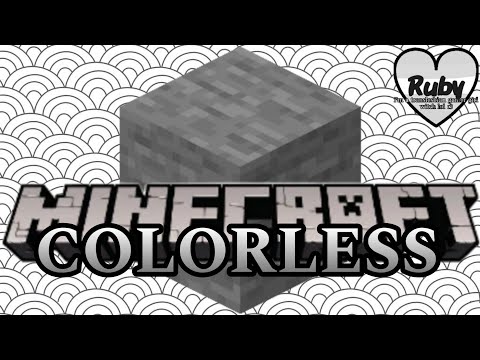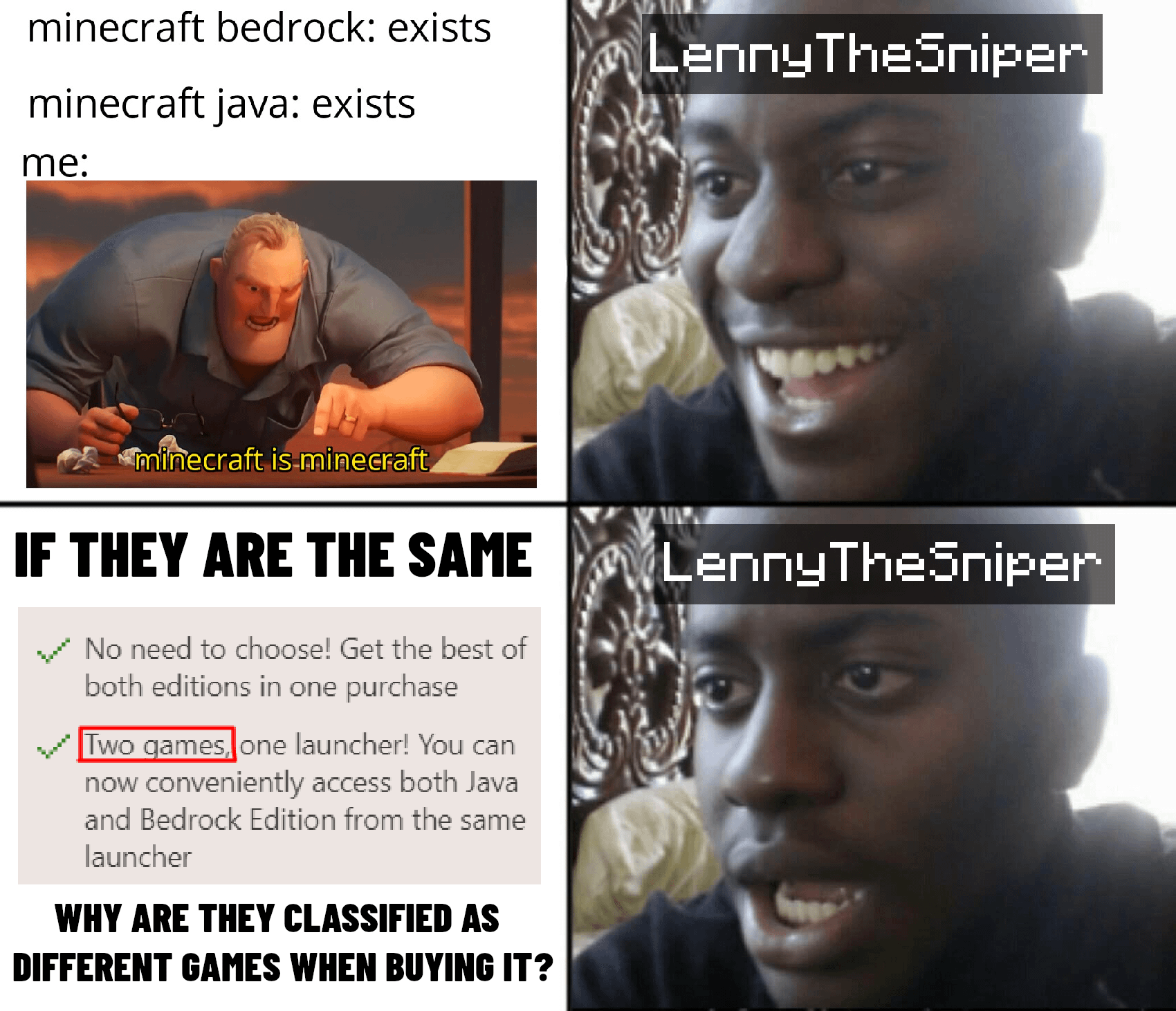Hi I’m George and we’ll be using paint.net to edit textures here in Minecraft and we’ll be taking this iron block right here and turning it into this rusty iron block now if you liked this video make sure you hit that like button don’t forget to click on share And subscribe as well when you subscribe hit that Bell icon twice to get notifications of my new videos and take a look at my channel for a bunch more minecraft stuff ok well let’s get to it We’ll be using paint.net to do the texture here for this rusted iron block okay here is the paint.net program and you find this at get paint.net it’s right up here the download button is actually right there it says paint.net and whatever the current version is right now it’s at four point two point One zero or click on the download page right here and you’ll find it again right down below now when you’re on the download page don’t click on that that’s just an ADD scroll down a little bit and right here are the two download sites one is from the Microsoft Store and There’s a little bit of a cost to that one the second one here is that dot pdn website and this is a free download we’ll take a look at this one click on that this will take you over to that page that site here where it says Paint.net again do not click on that start right here that’s an ADD ignore that what you want is on the right hand side over here where it says free download now right up there you want that one right there click on that and then save that onto your hard drive Someplace to get the paint.net okay let’s now take a look at how you find the textures in Minecraft we’ll get that part set up okay the first thing we need to do is to find the file that contains the textures and the easy way to do that Is just to open up any Drive window like this and then type in % app data percent right there and that takes you into the roaming folder and you want the top and her should say minecraft ignore these do these or to test folders I have for the Beta versions so look for the dot minecraft right there and open that up in here way down at the bottom of this big long list it’ll save versions right there open that up and that’s where all the different versions that have been installed on your computer are sitting In here we’re working in one point one five two which is that right there no so there are these pre versions and you know that’s earlier stuff you want the one point one five two that’s the most recent version everything else is beta versions and others and things like that Okay we’ll open this one up ignore the JSON you want the dot jar if you’re not seeing the dot jar go to the View menu and make sure that filename extensions is checked right there without that you don’t see anything you want to have that one check right here You can then see the dot jar and that’s the file that you want now right-click on the file and choose copy okay we now need to go back to a location on the hard drive give me any location you want I recommend setting up a folder for this One I’ll go ahead and I’ll take over to a folder that I’ve set up ahead of time for this here we go I just made a full recall of paint.net video can be any folder you want any place you want one thing you don’t want to do is to open This up on your desktop make sure you do not do that that’s going to mess up your computer so make a folder doesn’t matter what it is or where it is just make a folder and then it’s right-click and paste and we’ll bring that jar file in Here now I need to open this jar file up this contains everything that we need contains all the textures and everything else to open this thing up you can use any unzip program you want it’s just a zip file actually so any unzip program I’ll work out just fine you can use the Windows unzip you can use 7-zip you can use WinRAR anything it doesn’t any matter it’s right-click I’ll use 7-zip right here and what I normally like to do is just to extract miles now this will do is it will put this stuff into a another folder with that name so I have This one and then a separate folder that just gives me a little bit of flexibility in the future so a 7-zip and will extract files right there choose ok ok let’s now go inside of this folder right here and there’s all this junk in here the very top one says Assets and there’s a lot of other stuff now just click on the link here below assets click on that one scroll clear to the bottom way down there hold the shift key down click on the bottom one and then just hit the Delete key and Lead all of that stuff we don’t need any of that all we need is just that assets folder and there it is nicely cleaned up okay go inside the assets folder and we don’t need this and we don’t need that so let’s just select both of those hit The Delete key and get those out of the way there we go go inside the Minecraft folder in here all we need is the textures folder right down there everything else can go away so I’ll select all of that hit the Delete key and lose all of that stuff there it is Now inside of textures here’s where all of your different textures are with a block color map effect entity a lot of other stuff right now all we care about is what’s inside a block so everything else here can go away I’ll just choose all these things I’ll leave entity on There just in case I want to change something in that one but everything else can just be deleted there we go that’s all bye-bye okay so inside a block here’s all of your blogs inside of the game these are pretty small images they’re just 16 by 16 real small inside of entity this is all the characters and creatures and things there’s your bear banners are here there’s the chest these are things that have more than one look to them there you go different chests in here down below these folders are some things That only does one look like there’s the endermite down here’s a shield base right there there’s the snow golem with a river a bottom of this thing down here here’s our zombie pigmen right there now zombies themselves have their own folder right here there’s zombies different kinds of zombies in there That’s everything in those two folders and that’s pretty much everything you’re going to want to be changing anyway so we’ll keep just those two folders okay this is another reason why I saved this jar file this has everything in it we’ve now cleaned out this do you have Just the things we want to work on right now so just in case for whatever reason in the future you want to go back and do something else you’ll still have it inside of that jar file okay back inside here now along with the assets we also need two other Files in here one is the packed MC meta file and the other one is just the icon file called pack P&G now I have both of those up and you bring up into their folder here there it is there’s e packed at MC meta and there’s my pack dot PNG I’m just copy those over all right click and just drag those over by clicking and copy do that one and then right click and drag and copy for that one as well okay now all the apart PNG is is simply a 256 by 256 PNG file that’s all It is the picture can be anything you want it doesn’t matter I happen to have myself they’re walking on Mars so that’s the PAC dot PNG and they panic dot M C meta this is very important has it’s a little bit of code in here it has to be Done exactly right since we’re in version 1.1 5 right now this number right here needs to be 5 earlier versions had different numbers the description right here is simply whatever you want this d show inside of the list of resource packs inside of Minecraft you have two things that show Up one is that name right here other one is that icon file right there now to make this real easy you can download this my website and there’s a link for doing that in the description but I’ll leave it up here just for a second you Can just freeze frame and copy it up but again it has to be exactly right if you copy it so it’s better just to download this from my site and make it real simple for you I’ll actually have this whole resource pack downloadable and they’ll be inside of that resource pack Okay so we’re all set to go now we can go ahead now and edit the assets go into minecraft textures into block and if I scroll down a little bit here we’ll come down to the iron block is that one right there it’s iron underscore block dot PNG We’ll be working on that file okay I’ll go ahead now and bring up the paint.net program and let’s take a look at editing this texture okay here we are inside of paint.net and I’ve already opened up that iron file and you can see it’s right there real small in the spring These are really really small files so the first thing I need to do is to zoom in on that thing I’ll grab these zoom torches right here let’s just click on that and zoom in there we go and I can see the pixel sitting in here it’s Sixteen by sixteen it’s fairly small not that much detail now for a nice texture you want to have a little bit more detail I don’t like putting in too much detail right now and I think just one step is all you have to do so the first Thing we’ll do is well increase the detail on this go to the image menu right here and come down to your resize and right it has a width of sixteen and a height of sixteen let’s just double that easy ways just to go here by percentage And type in 200% that makes that 32 by 32 and choose okay and there we go we’ll need to back out just a little bit that’s the right mouse button click that a couple of times in one more time there we go so it is we now have twice as many Squares to work with which gives us more detail it’s not too much it’ll still look good with the rest of the picture with the rest of the Minecraft program but it’s gonna have a nice bit of additional detail to us that’s our first step let’s now put some coloration on here Undo this in just a few steps first I’m going to make a new layer so over here on the layers panel right there come down to the bottom left-hand corner and there’s our new layer this little tricker board pattern this just means that this is transparent you see that Transparency that’s what we’re looking at and then over here on the colors I’ll choose a brand of kind of a nice brown color right here it’s kind of medium brown second row down four over and then grab that paint bucket right here make sure on our new layer too then just Click anyplace in there that will fill that with that brown color I’ll go back up here to the move tool now double click on this layer that brings up the layer properties and we’re going to be changing them blend mode right down here there are lots of options in here if I Just use the wheel on my mouse I can roll through you can see all kinds of different blends lots of possibilities in here a lot of fun stuff happening now what we’ll be doing is just coming in and doing a little bit of a change on This just a little bit of an overlay it just adds kind of a brown tone to the overall image like that ok so far so good now I want to be changing some of the pixels in here this come down here where it says background we’re going to Make a duplicate of this one layer here so go up to layers and come down to duplicate layer right there there it is I’ll just hide that background we no longer need that that’s just cut in here just as a safety at this point we can now paint on this Layer and I won’t mess up the original go back over to the colors panel right down here and where it says more click on that I just expands the whole thing a little ways and what I want is just to grab one of these dark Gray’s right There that’s a good one let’s go to the pencil tool right there now the pens is gonna be giving us solid colors all I want to do here is just make an outline right around in here kind of inside of that outer board of that to line out of Bar just pull it’s clear down to the bottom here we will clear the one on the left-hand side like this and then go straight up and clear back up to the top again notice how the pencil just fills in each one of those squares as you go There’s no bleed off in anything else okay now let’s put some just outside lines in here does really matter where you start I’m just going to go two up right here and then I’ll count over five one two three four five and then do one there and just continue clear around one Two three four five and then one more and about that same space from these don’t have to be exact you can be off by one or two it doesn’t really matter let’s also go down and about that far apart each time we’ll put in just a Couple of lines and they can be a little rough at times too that’s fine that just adds in some variation on this makes it a bit more interesting with a pattern and this is just to give us kind of a break up of the outer area here looks Pretty good now let’s go back down here I’m going to lighten this up by one spot little lighter gray right there and come back in and on some of these click on that outer one just a few you don’t have to do everything just kind of click Around the outer one mixels just a little bit lighter and move up one gray shade even lighter here and do a few more they’ll just go back and click on just a few this is just putting in some variation and then come around and just do a few in here just randomly around Sometimes two sometimes one just kind of a random bit of dots in there there we go okay so there’s the basic layout I now want to put down a nice random pattern over this whole thing and I’ll do that by opening up another file just a texture file and then applying that Onto this now I have one that’s already set to go here it’s open recent and I had this texture that I found online it’s this one here called steampunk texture I just had a search on Google for Images for a steampunk texture and I found this thing we won’t be having this Look I’ll be using just kind of a piece of this this double-click that selects the whole thing go to edit come down to copy let’s now go back over here this is the original file right there that’s the new one there’s the original and in here go To the top layer and make a new layer above that layer there we go new layer and then edit paste so here’s edit and paste now where it says expand canvas or keep canvas size you want to keep the canvas size the canvas size is this Image in behind here want to keep this and we’ll only be using just a little piece of this texture underneath so keep canvas size and it comes in like that we really zoomed in on just a part of that tissue I think this is actually one of Those dots in there cell that’s perfect now I want to blend this into the stuff underneath so double click where it says layer 4 here and let’s change this blend mode to darken that’s right down there kind of see things through we’re looking pretty good come down to the brown level Right here double click on this one and let’s bring the opacity down just a bit so I can see a bit more of that texture in behind so in there somewhere and that’s looking pretty good and there’s our nice texture now you can adjust the values any way you’ll want to You can adjust your colors whatever you feel like doing but this is the basic texture is kind of a rusted effect in here ok now that we have this we’re going to save this out in a format that can be used inside of Minecraft now no This is 32 by 32 and the minecraft is 16 by 16 which is about quarter that size don’t worry about that minecraft automatically fits this onto the right sized object so I’ll first save this one file and save there so we’re inside of our block folder right Now same folder we have before we’re inside the block folder and it is now saving this as a PD in file us the paint.net file format that’s fine and that saves the layers and everything else in here you can go back and you can change this in the future if you want to Now minecraft will ignore that dot PD and file so you can go ahead and save these in the same folder as your textures there’s no problem with that we now need to export this out as the standard PNG file format so go up to file come back to save as right here and Change the format here to PNG there’s all your textures it still has the correct name your iron underscore block P&G shoe save it’ll ask us to overwrite the existing file we want to do that choose yes and then choose okay now it needs to flatten what it’s gonna be doing here is merging These four layers together to make one layer and then saving it at that point that’s fine to do because we’ve already saved this as the paint.net format file as well as we can always go back to that one to use later so I click on flatten And now we’re all done that’s all that we need to do here inside of paint.net let’s now switch back over and we’ll finish up our resource pack a texture pack and then put that into minecraft and see how it works and here we go there is that new texture right here Notice that it is bigger than the original size so we’ve made our image larger but it’s going to fit on the block don’t worry about that here is the paint.net version saved in here minecraft will ignore that so we can always go back to that and change The texture in the future if you want if you’re not really happy with that that’s okay let’s now back out of this back to assets now I have a another texture pack that has the space suit that I wear on my videos and that’s inside of the Entity so let me just go ahead and fix that you don’t want to have anything in here that you’ve already changed someplace else so I’m just going to delete the entity folder I’m not going to be using this all I care about is that block folder up here so I’ll just right-click And delete I’ll get rid of that so I’m just leaving in just the block folder which has all the blocks and of course that also includes that one that we just changed which is right there there it is okay now go back to our base folder Right here this is where we first put this and at our first cleaning out where we put in the pack MC meta and the pack PNG file let’s now zip all these three together just select those right-click now I’ll be doing this first in 7-zip I’ll show You how to do this in 7-zip come down here and click to add to archive now in 7-zip where it says archive format right there this is the most important part of the step come down and make sure that says dot zip right there and then let’s Just change the name up here let’s call a steampunk – to choose okay then it zips that up let me show you how to do this now if you’re using WinRAR instead all this again select all three of those right click I have WinRAR right down Here I’ll come down to add to archive and then once again the most important step is right here what says archive format make sure that says is zip and then I’ll change the name of here I’ll call Swan steampunk – three and she is okay they’re exactly the same Thing aside from the name so either program works for zipping this up okay now we need to get this file over into Minecraft so I’ll bring minecraft back up again okay here we are inside minecraft and there is the regular iron block right there looks good hit the Escape key take this into the game menu and come down here to options and then click on resource packs now we need to get that new steampunk pack over here on the left hand side and to do that we need to copy it from already made it Over into the resource pack folder and that’s easy to do come in down here to the resource pack folder click on that and there’s that folder this is what’s showing over here on the left hand side this also includes the things that are over on the right hand side as we’ll see Here’s the windowpane that’s right there there’s my spacesuit that’s right here so it includes all of my custom resource packs ok let’s now just minimize minecraft get that out of the way so this side is the resource pack from minecraft and this side is ones we just Made all you need to do is just copy from here and place it over here I like to copy and not just drag and drop doesn’t guess I want to go back and change this in the future having an extra copy doesn’t hurt so I’ll go over here I’ll right-click and copy There it is back over to the resource pack folder right-click and paste there it is now to get our new resource pack showing over here we have to back out one steps click on done and then go back into resource packs and now it’s showing over here Ok click on that arrow that brings it over here to the right hand side notice all I have several resource packs in here and they are stacked up like this what happens in minecraft is it reads the top resource pack set first it then goes to the next one for anything that’s Missing and the next one for anything that’s missing on that and then down to the default for anything else that is missing as well so it fills it in from the top to the bottom your resource packs above take precedence over the ones down below and that’s why you can Have a resource pack in here it only has just a few things in it it’s all you need my spacesuit resource pack just has the one spacesuit image one texture right there that’s all that contains this one contains all of our different textures for the blocks but it also contains that one changed Okay so there it is click on done once this is reread that resource pet click on done again back to the game and there we go there’s our change block and there’s our nice rusted looking iron block that’s how you can change your textures very easily by using that nice Free paint.net program okay if you liked this video make sure you hit that like button don’t forget to click on share and subscribe as well and to learn a lot more about Minecraft take a look at my other videos on my channel and I’ll see you next time Video Information
This video, titled ‘How You Can Make Custom Minecraft Textures using Paint.net – Minecraft Java Edition’, was uploaded by HTG George on 2020-03-10 07:26:08. It has garnered 68236 views and 1461 likes. The duration of the video is 00:20:35 or 1235 seconds.
🔴 If you enjoy this video show your support by clicking on the Thanks Button Paint.net Minecraft Texture Pack Tutorial. You can make custom textures for Minecraft using paint.net. I show you how to edit the Minecraft Iron Block texture into a Rusted Iron Block. And then put that into an optimized resource pack which should work with any future version of Minecraft. It is easy to edit Minecraft textures in just about any graphics programs but Paint.net is free so it is a very good choice and can do everything you need for Minecraft. I show you how to get Paint.net for free, how to set up a texture pack, how to edit the textures, then how to add your new custom resource pack into Minecraft. – Minecraft Java Edition
☑️ Free Minecraft Downloads: https://www.georgepeirson.com/minecraft-videos/
00:00 Make Custom Minecraft Textures using Paint.net 00:34 How to get Paint.net 01:40 Getting the Resource Pack files 02:38 How to see the file extensions for the .json and .jar files 02:54 Copying the .jar file to a new location on your hard drive – new folder 03:28 Opening the .jar file 04:15 Cleaning out the files you don’t need 05:17 What’s inside the Minecraft Block and Entity folders 06:17 The pack.mcmeta and pack.png files 07:24 You can download the finished resource pack from my website 07:43 Where to find the Iron Block texture file 08:06 The texture file in Paint.net 08:39 Increasing the detail by doubling the resolution 09:21 Adding a Brown color layer 10:29 Editing pixels on the image 12:56 Adding in a Texture file as a new layer 13:58 Blending the layers together 14:34 Saving the file for use in the Minecraft texture pack 16:08 Looking at the saved files in the block folder 16:56 Compiling the resource pack using 7-zip and WinRAR 17:56 Placing the new resource pack 19:16 Activating the new resource pack 20:01 Checking out the new block texture 20:19 Like, Share, Subscribe
You can view more Tutorial Videos in these YouTube Playlists:
Minecraft https://www.youtube.com/playlist?list=PLfp-NJt_DpgHCfNa9Uykd2TnkRRsT5lXD
Minecraft Nether https://www.youtube.com/playlist?list=PLfp-NJt_DpgGYCVfnB3eIK0KX9fG6RoQi
Minecraft Bees https://www.youtube.com/playlist?list=PLfp-NJt_DpgHkfxg5eUKiutTWzT24oUO0
“Like” this tutorial video by clicking on the thumbs up. Click the Share link and share this video with your friends on Facebook, Twitter, and other social networks.
If you enjoyed this How To Make a Custom Textures in Paint.net Tutorial don’t forget to Subscribe to my YouTube Channel
video and description copyright 2019 George Peirson all rights reserved
#minecraftresourcepack #minecraftcustom #minecrafttexturepack #minecraftmods #minecraftjava #minecraftjavaedition #minecraftpc #howtogurus #georgepeirson