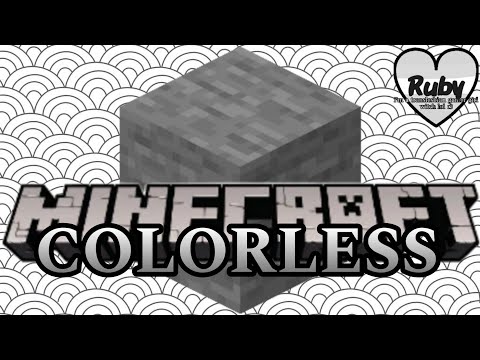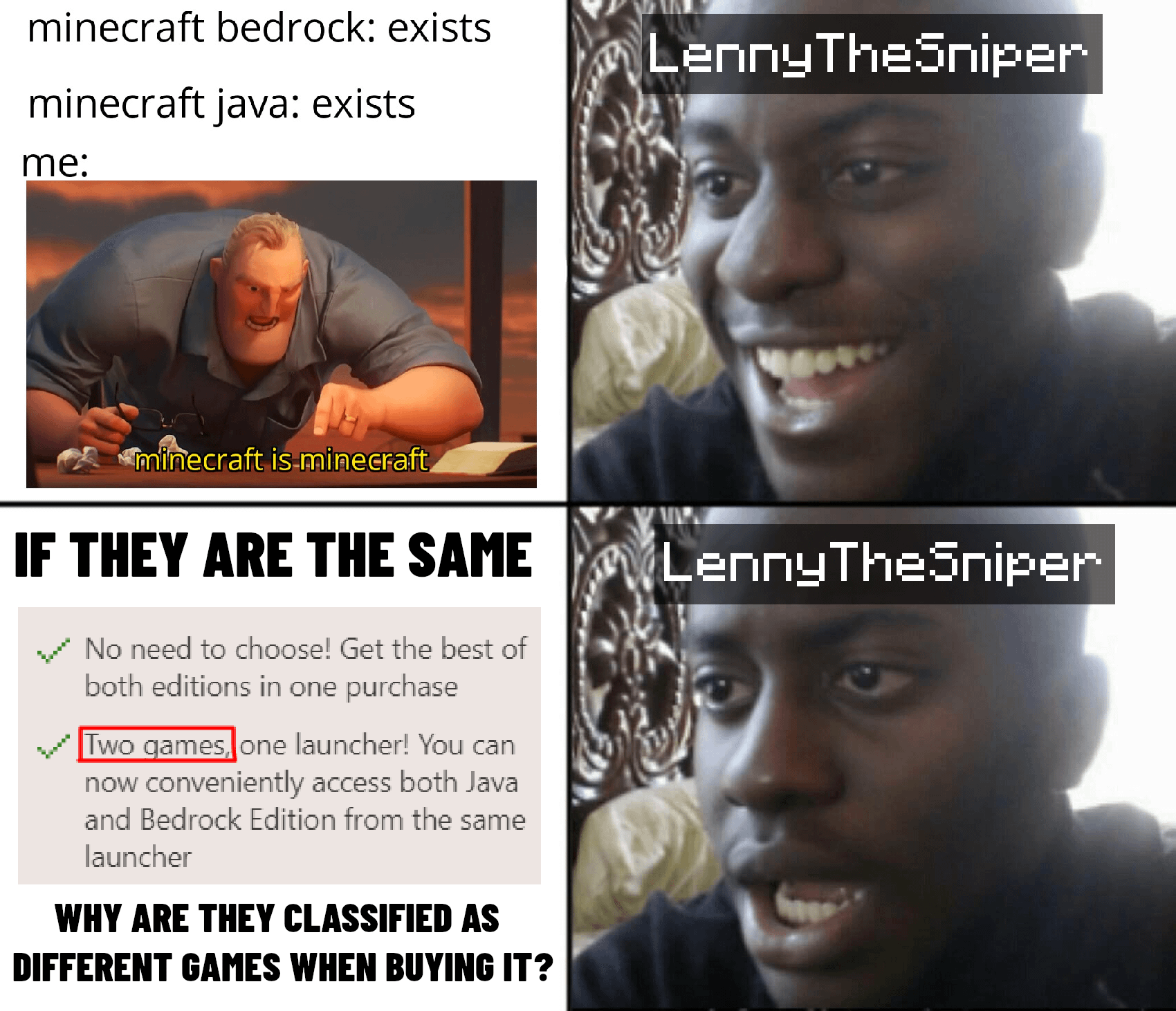Hey everyone and welcome back to the breakdown today i’m going to teach you how to add plugins to your minecraft 1.16.5 server this is going to cover everything from downloading those plugins to installing those plugins to even editing some of the plugin files and giving you a text editor recommendation for that It’s not going to be covered in this video now first and foremost though you do need a paper server set up right here is our paper 1.16.5 server it’s already set up locally we have a dedicated video in the description down below showing you how to set up a paper Server where it goes through everything on how to get a server like this one however the easiest way to start a minecraft server is with someone like apex minecraft hosting you can check out apex the first link down below the breakdown dot xyz slash apex where you can get your paper server Up in five minutes and get plugins on it very very quickly it’s super simple super easy and apex has 24 hour day seven day a week support that you can reach out to if you do have any issues they’re more than willing to help you out get some plugins on your server Go through the tutorials with you things like that to make sure that happens and you get your server set up with plugins quickly and easily we actually love and trust apex so much that we have star one server played our breakdowncraft.com on them and it has been online for over two Years now and we have been with apex the entire time they are truly incredible so go to the updates the first link down below the breakdown xyz slash apex to get your server up and running now let’s go ahead and get started so again we’re assuming you Have your paper server already set up if you don’t you need to go do that it’s not going to work this tutorial if you don’t do that however once you do we can go to the description down below i believe it’s the second link down below It’s going to take you here where you can find our list of top five plugins it’s actually top 15 plugins but this is our video i know a lot of people prefer videos so we have this here now it does say 1.16.4 and you might be thinking this is 1.16.5 What’s the catch well most 95 of 1.16.4 plugins will work in minecraft 1.16.5 without any issue whatsoever that’s just because only things that were fixed in 1.16.5 was two server bugs that didn’t affect plug-ins at all so that is already gonna go ahead and be fixed in most cases so in 95 Cases 1.16.4 plugins will work in 1.16.5 without any issues thus that’s why this list is here so now though we’re going to go ahead and scroll down and actually use this big 15 list and we’re going to start off with essentials so we can go ahead and right click on this a link To go to essentials download page by opening it in a new tab if we do that correctly not a new window and then we also want to scroll down and we’re going to download world edit here because that one’s so popular everybody loves world edit and then finally let’s scroll down Quite a ways and work with citizens right so citizens is all the way where is it i’ve lost it where citizens there it is here is citizens we have a in-depth guide on that but nevertheless let’s go ahead and right-click on citizens and open citizens in a new tab Finally we can go ahead and download these so we’re going to start off with world edit here we go ahead and click on file we want to make sure that we’re downloading the 1.16 version which we are just go ahead and click on the download file button and we’ll go ahead and Download world edit in the bottom left where we will need to keep it and you may need to save it in the server screen on mozilla firefox next we’re going to go ahead and move on here and download citizens so once we’re here we just want to click On this download now button it’s going to be for this version which as you can see is 1.16.5 so we’re going to go ahead and click on download now we will again need to keep or save the file depending on our browser then last but not least we will need to Download essentials let’s go ahead and click on this download now button here now essentials was actually going to download without any problems however it just depends on your browser firefox may make you save the file however google chrome does not at this point if we minimize our browser We have world edit we have citizens and then we have this looking file this is zip file for essentials now you might be wondering why is that because essentials is actually a bunch of different plugins and we need to choose which ones we want to install so if we go ahead and double Click on the essentials x zip file it opens this where we’ll find a bunch of different jar files every plugin should be a jar file if it’s not a jar file it is not a minecraft plugin nevertheless let’s go ahead and get essentials x chat and spawn those are my personal Favorites any of these are great you can install them if you need to however those that are going to be installing so i’ve clicked on all those with control and we’re going to drag all three of them to our desktop just for ease of use now we can delete the essentials file we Downloaded and we have essentials x chat essentials x spawn and essentials x all on our desktop here now let’s go ahead and get these installed this is actually super simple once you’ve got the files downloaded all you need to do is go ahead and open up your server folder here And then we want to find the plugins folder so in our main server directory we should have a plugins folder if you don’t you don’t have a paper server go start one nevertheless once you’re in your plugins folder just take any plugins you want to install And drag and drop them into your plugins folder right like so it’s that simple that easy again these should all be jar files if you don’t specifically see jar on the end that’s okay you just need to click on view and then make sure file name extensions is checked for example If i turn that off it’s just going to show them like this however they should be executable jar files however if you want to see the jar go ahead and click on view at the top of you know your file browser here and then go ahead and click on file name extensions And that’s going to go ahead and turn that on right like so however these are installed let’s go ahead and start our server to do that we want to go ahead and go back to the main server folder click on the run.bat or start your server on apex Whichever one you are using and then it’s going to start our server on up with our plugins however i do want to go ahead and open up minecraft so let me go ahead and just do a quick jump cut until we’re in minecraft 1.16.5 with our Server up and running and then i’ll show you how to make sure everything’s working in game and all that stuff let’s go ahead and do that so here we are we have our server up and running and we have minecraft up and running we do have these java issues basically my java is Outdated and i need to update that i will do that after this video but it’s still going to work even with that we want to make sure our plugins are installed even if they’re not in game like we’re not in game we want to make sure they’re working though You can actually come over here to your cmd your server console and go ahead and type in plugins right like so and hit enter then you’ll have all your plugins come up and if they’re green they are working so it’s that simple they have installed correctly so we have citizens essentials Such as chat central spawn and world edit all installed correctly we can also go ahead and join our server and game right like so just click direct connect and join server we’re going to join in over here you’re going to see boom next games have joined However we’re also going to see here if we go ahead and in game do slash plugins we’re going to see right there we are now i am already opt on this server you may need to come over here and type up and then your username to be able to see that right and That might be the case however i am good to go i can already see all of that stuff we also want to test these in-game real quick just to make sure they’re working so essentials allows you to do things like pee time so we can do pee time day Make it daytime outside and also just do time set day as well it’s but anyway nevertheless you can go ahead and do that you can also with essentials you can do fly for example it also gives you some cool like little shortcuts like gmc instead of mode creative that sort of a thing That is all essentials working it’s magic it also allows you to do things like create kits and do slash set spawn right so set spawn and then if we run over here and do slash spawn it takes us back to there all of that stuff can be set up pretty easily with Essentials so i think essentials is working now let’s go ahead and test world edit so we do slash one and then i always like to just do something kind of crazy and ridiculous so we can go over here click there then we’ll come over here and click Here and we’ll replace all of this with um glass so let’s go ahead and do slash slash replace grass block with blue stained glass i have to find it though there it is bam that’s blue terracotta yeah okay let’s go ahead and replace the blue glazed terracotta because i don’t know I’m not a big fan of the terracotta block it’s it’s very overwhelming to be honest with you like very overwhelming there we go much better so there you have it that is a world edit working its magic just quickly and simply and then last but not least let’s Go ahead and create a citizen mpc time set day p time reset okay but nonetheless as you can see we can create a citizen npc by doing npc create and then hello or we’ll just name this npc gym there we go and we have the mpc gym now it’s also given the Player skin of the person who has the minecraft username jim okay let’s go ahead and make this my alt so you scan so we can do npc select to select that npc and then we can do mpc skin and then my alt to give it the alts Skin and then we can also do slash npc rename to we’ll give it some cool color codes because why not why not nix alt bam there we go except the color codes didn’t set for some reason that’s that but that’s okay there we go that is the look Of my alt i love it no i see why they didn’t set i didn’t do the color first i did after there we go boom so that is an npc from citizens these can do all sorts of things we have a dedicated tutorial on that which you can find in the description Down below or specifically on the link in the description below on the plugins page there but nevertheless that is a citizen’s npc so they’re all working however i also promised i was going to show you how to find and do some little edits on the config files of these plugins So we go ahead and just minimize minecraft up and open up our server plugin folder here right here this is our server folder and then plugins we have citizens essentials and world edit folders for these plugins so if we go ahead and for example go into I don’t know we can go into essentials and then if we go into the config.yml here i double click that and it’s going to open up and adam this is the text editor i told you i was going to recommend it’s not sponsored or anything like that everybody assumes everything’s sponsored It’s not uh there’s much better text editors out there some people love you know microsoft visual studio check out other ones but this is the one that i use and people always ask me what text editor is that it’s adam it’s what it is it’s in the description Down below with a link but uh yeah that’s what it is and that’s that but nevertheless as you can see you can see all the essentials stuff here for example if i go ahead and come back to minecraft and we type in chat test right like so my username is red The reason for that is because i have the ops name color set to four if we change that to b save right and then we come back over here and to minecraft and do essentials reload that’s going to reload the plugin files as you can see It is reloaded there we can actually now type in chat and my name will be blue right because we set the color code to be which is the blue color code so yeah that’s kind of a simple change you can edit all of this but that’s you Can edit them most of it is well documented especially for essentials for example if you wanted to go ahead and set up a kit we could do that via in-game real quick so we go ahead and do slash create skit test oh and then we need to delay And we’ll just do one second right like so and then there we go so create kit created test kit with two entries now we do slash kit test it’s going to give us more of that um however if we go over here to our kits.yml file and open that in our text editor We can see that kit kit test is here with the wooden ax and wheat seeds we wanted to change this to a diamond ax we could do that just change this to diamond axe save the kits file right so file save and then we can go ahead and come Back in game we want to reload essentials command again with our slash essentials reload command and then this time if we do slash kit test it will give us the diamond dax and a wheat seed awesome stuff like that is simple and easy to do once you kind of know how to Do it and have the correct tools being like a text editor to do it nevertheless though that’s kind of the basics of adding plugins to your minecraft server if you did enjoy this video give it a thumbs up check out our more in-depth tutorials for plugins we do have those Linked in the description down below there’s like a playlist with all of our plugin tutorials in addition to the fact that they are like linked on the website for the plugins that we have there in our top 15 list but nevertheless my name is nick this is the Breakdown come join us on our server playdoughbreakdowncraft.com custom survival amazing truly custom skyblock the best out there i will i will spare you the details but you need to come check them out i promise they will be the best server you have ever played on my name is nick this has been the Breakdown and i’m out peace Video Information
This video, titled ‘How To Add Plugins to a Minecraft Server (1.16.5)’, was uploaded by The Breakdown on 2021-02-17 02:00:10. It has garnered 65289 views and 945 likes. The duration of the video is 00:11:42 or 702 seconds.
If you want to know how to add plugins to your Minecraft server in 1.16.5, this is the video for you! We go over every single step of installing plugins on a Minecraft server. For where to download Minecraft 1.16.5 plugins to how to get those plugins on your Minecraft 1.16.5 server, this video really does cover it all. Thus, without anymore delay, here is how to add plugins to a Minecraft server in 1.16.5!
Get A 24 Hour DDOS Protected Minecraft 1.16.5 Server from Apex Minecraft Hosting and install plugins in just a few clicks! https://TheBreakdown.xyz/Apex
Download Plugins: http://TheBreakdown.xyz/PaperPlugins Get The Atom Text Editor: https://TheBreakdown.xyz/Atom
Start Your Paper Server: https://TheBreakdown.xyz/Paper ——————————————— ★ Minecraft Server IP: Play.BreakdownCraft.com ► Store: http://Store.BreakdownCraft.com/ ★ Join BreakdownCraft on Discord!: https://BreakdownCraft.com/Discord ——————————————— ► Subscribe!: https://TheBreakdown.xyz/YTSub ——————————————— Minecraft Plugin Guides!: https:/TheBreakdown.xyz/MCPluginGuides Best SkyBlock Servers!: https://youtu.be/P2yefFJfNXU ——————————————— **SOCIAL MEDIA** Facebook: https://Facebook.com/BreakdownCraft Twitter: https://Twitter.com/BreakdownCraft Instagram: https://Instagram.com/BreakdownCraft/ ——————————————— About this video: This video is our step-by-step guide on how to download and install plugins on a Minecraft server in 1.16.5. Why would you want plugins on your Minecraft server? Well, 1.16.5 plugins for Minecraft allow you to add awesome custom features to your server. From adding in things like Grief Prevention to World Edit to EssentialsX, plugins really do take your Minecraft server to the next level, and in this video we show you exactly how to add plugins to your Minecraft server in 1.16.5. Thus, let’s go ahead and jump right on into how you can get plugins on your Minecraft server in 1.16.5!
The first step of installing plugins on your Minecraft 1.16.5 server is actually creating a Paper server. You can find our in-depth tutorial for starting a Paper Minecraft server in 1.16.5 in the description above. It goes over truly every single step of creating your own Minecraft server that you can easily add plugins to. Again, you must have a Paper server in order to get plugins on your Minecraft server.
Once you have a Paper server setup, we can move on to actually installing plugins on a Minecraft server. The first step of adding plugins to a Minecraft server is actually downloading those plugins. Luckily, we have a list of 15 awesome plugins for Minecraft 1.16.5 linked in the description above. There, you will find a bunch of truly awesome plugins that all Minecraft servers should have in 1.16.5. From plugins to that stop grief to plugins that in things like ranks, homes, warps, and more, our list has a ton of different plugins for you to choose to install on your server. After you find a plugin you link, click the download button under it. That will then take you to the plugins download page where you can download the plugin you selected.
After you have downloaded plugins for your Minecraft server, we can finally show you how to install plugins on a Minecraft server in 1.16.5. You will be amazed how easy this process is if you have a PaperMC server. If you don’t have a Paper server, you can’t install plugins. To add plugins to your Minecraft server in 1.16.5, just open up the main server directory and open the ‘plugins’ folder. If you don’t have a plugins folder, you need to make a Paper server. Once you are in your plugins folder, just drag-and-drop any plugins that you want to install into this folder. Then, restart your server. Now, if you login to your Minecraft server, and do /plugins in game, you will see all of the plugins that you installed.
You can also go back to your plugins folder, and all of the plugins to that you installed will now have created their own folders. In these folders, you will find the configuration files for the Minecraft plugins you installed. Feel free to edit these. This is one way to make your server unique from all of the other servers out there. You can find the text editor we use to edit these files in the description above.
And there you have it! Now, you know how to add plugins to a Minecraft server in 1.16.5. If you did have any issues downloading plugins for your server, let us know in the description above, and if we did help you install plugins on a Minecraft server, be sure to give the video a thumbs up and subscribe to the channel. It really helps us out, and it means a ton to me. Thank you very, very much in advance!
Note: Some of the above links are affiliate links. I may receive a commission at no additional cost to you if you go to these sites and make a purchase.