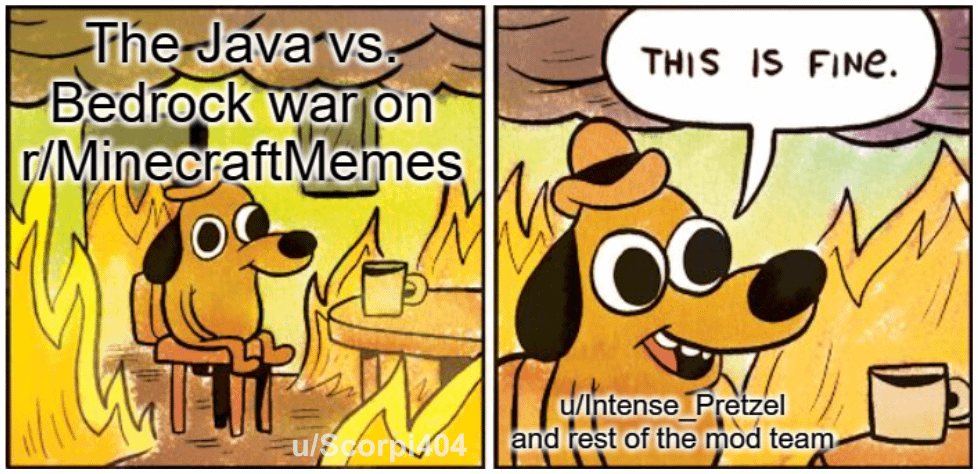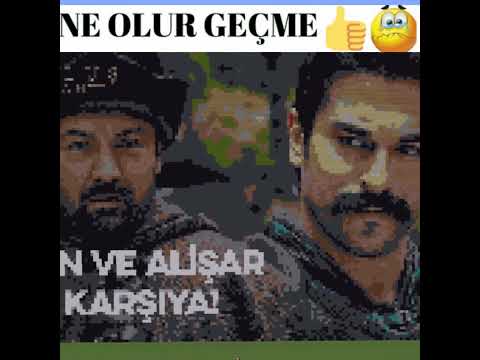In diesem video will ich euch zeigen wie er einen eigenen spiele server hosten könnt und mit euren freunden gemeinsam spielen können auch wenn diese nicht bei euch im heimnetz sind um das zu demonstrieren habe ich mir das spiel minecraft vorgenommen funktioniert aber vom prinzip her auch so mit jedem anderen spiel Wichtig ist auch die einschränkung dass wir das hier vom heimnetz machen also keinen echten server im internet betreiben sondern auf einen mini pc oder halten am normalen laptop oder computer aus dem halben netz diesen server starten die heimnetz konfiguration ist die anspruchsvollste deshalb nehme ich mir die jetzt in diesem video vor Ich bin hier also schon mal auf der website von minecraft und hier kann ich mir den aktuellen server herunterladen ich klicke also auf diesen link und bekomme eine server punkte oder datei wie ihr seht habe ich mir hier schon mal vorbereitet die kann ich jetzt aber Nicht wie man es von windows sonst kennt mit einem doppelklick starten sondern ich brauche diese befehlszeile hier dies ein bisschen verwirrend weil ich habe eigentlich eine server und der ruft aber eine minecraft unterstrich server punkt punkt punkt versionsnummer punkt schauen so was auf die ist quasi falsch dieser Befehl da wird uns jetzt hier nicht weiter 5 aber eins nach dem anderen mit der windows und ertasten finde ich hier das ausführen fenster geht einmal cmd ein und dann öffnet sich hier ja die windows command prompt hier muss ich jetzt in den ordner navigieren wo ich mir diese server abgelegt habe macht Euch ein extra ordner auf sonst für die schnelle übersicht ich gehe hier auf cd wechsel in den minecraft ordner so jetzt könnte ich fast diesen befehl ausführen einmal hier den anfang wichtig ist natürlich seht ihr ja hier muss natürlich installiert sein das funktioniert das ganze nicht ich gehe wieder hier rein rechtsklick und Jetzt statt dieser kryptischen versionsnummer kann ich einfach die server eintragen und jetzt hätte ich noch die option das mit musik zu starten dh ich verzichte auf die grafische benutzeroberfläche und das tun wir jetzt auch während das ganze läuft gehe ich mal hier auf minecraft und mein spiel Und klickt einmal auch spiel und er bereitet sich jetzt in ruhe vor was wir jetzt hier sehen ist fällt tut not und text juni torquato landes server köhler vom info das machen wir jetzt wir gehen also in unsere ordner zurück und hier hat sich jetzt ein bisschen was geändert Sie haben sich ein paar ordner erstellt und ein paar dateien angelegt für uns interessant ist dieser punkt text ihr solltet ihr mit einem text die die geöffnet hier oben steht auch schon was wir zu tun haben wir müssen die eula von volz auf cruz setzen das ganze einmal speichern Und hier wieder schließen ich gehe wieder zurück in command fenster drücken nach oben dann wird der letzte befehl aufgerufen führe das wieder aus und wunder jetzt startet tatsächlich der server auch wenn ich jetzt noch keine ausgabe hier sehen wir warten kurz so jetzt wird er nämlich hier wild jetzt Haben sich hier noch ein paar dateien angelegt und wir gehen mal zurück ins spiel jetzt nicht sicher ob ich mir schon verbinden kann was kann ich jetzt was muss ich jetzt hier eingeben und das ist jetzt das worum eigentlich den rest des videos gehen wird hier gebe ich die Server adresse ein und den port und denen ich mich verbindet da ich ja lokal bei mir zuhause grad bin und auf der gleichen kiste der server und die spiele session läuft gebe ich hier localhost ein würde das spiel oder die session des spiels auf einem anderen pc laufen Müsste ich hier die ip-adresse dieses pcs eingehen wie lautet die denn woher weiß ich die denn ich mache noch ein kommando fenster in windows auf gebt ihr ip config / online und jetzt bekomme ich eine ganze menge adressen angezeigt wichtig ist aber nur die ip-adresse mit der ich auch tatsächlich im heimnetz Verbunden bin das kann bei euch wlan oder lan sein also achte darauf den richtigen adapter zu erwischen und das hier ist meine ip-adresse die ich da jetzt ein geben könnte also wir probieren auch jetzt mal beides aus damit ihr seht dass ich euch hier nicht veräppeln die merken wir uns die 156 und Ansonsten soll hier einmal scheint server jetzt auch der connector server ja ich versuche die muss ein bisschen nebeneinander zu stellen er ist jetzt drin glaube ich gerade hier unten sehe ich dann sah ich geträumt wenn also das hat schon mal geklappt jetzt sagen hier wieder disconnect und mach wieder in Direct connect und jetzt gebe ich die andere eben ein die einzelnen 2.16 8.0 punkt 1 56 war es auch das funktioniert also ich kann mit zwei ip adressen hiermit connecten klar weil ich immer auf den einen computer zeigt brecht das ganze einmal ab ihr habt jetzt gesehen das set up Funktioniert erst mal im prinzip so das ist jetzt erstmal so weit so gut die grundfunktion funktionalität von dem server ich kann den staaten und kann mich verbinden so weit so spannend hier gibt es jetzt noch einen server properties die für uns interessant ist warum ich mache mal auf dann kann sich Zeigen hier gibt es nämlich einen port 25 565 den hatten wir freundlichen eingegeben haben wir vorhin auch wenn wir aufgepasst haben in der command line gesehen möchte jetzt mit euren freunden spielen sind jedermann der netzwerk also zum beispiel ist jetzt mein provider vodafone kabel und eure freunde am telekom vertrag die sind dementsprechend In dem andere netzwerk auch wenn die vodafone kabelkunden werden werden die einem an der netzwerk denn das netzwerk endet bei euch zu hause da wo ihre fritzbox beziehungsweise router steht alles was dahinter ist ist ein anderes netzwerk das heißt im umkehrschluss eure freunde können sich jetzt nicht direkt Verbinden das hat mehrere gründe und die schauen wir uns jetzt mal im theorieteil an dazu habe ich eine tolle powerpoint vorbereitet wir fangen als normal an mit der optimalen konfiguration oder eigentlich dahin wo wir hin wollen nämlich unserem ziel wie sich eure freunde verbinden sollen hier steht eine Fritzbox als symbol für euren router spiel im grunde keine rolle was ihr habt prinzip ist das gleiche ich habe vor ein localhost eingegeben das habe ich ja auch mal als beispiel genommen der grüne rahmen ist jetzt wie heimnetz beziehungsweise in dem fall sogar eine kiste auf dem alles läuft und da habe Ich ein server und haben client den ich gerade ja auch gezeigt habe und er verbindet sich eben auf logos doppelpunkt und import ich sehe dem pott einmal hier unten und einmal oben im server nach außen hin also richtung internet habt ihr aber eine andere ip es gibt zwei möglichkeiten die Rauszufinden entweder die gift das interface ihres routers dort habt ihr eine ipv4 und ipv6 in der regel die euch zugewiesen wurde wir können auch einfach auf wie es meine p.de gehen und dort werdet ihr vermutlich die auch sehen die einzelnen 2.16 8.0 punkt eins von sechs die wir Vorher gesehen haben ist nur die ip die euer rechner im heimnetz hat die hat er nicht richtung internet da muss man ein bisschen aufpassen dass man da nicht zustande kommt so wie soll jetzt so eine verbindung aussehen zu eurem server client sind jetzt eure freunde die sich verbinden wollen die Jemals euro ip ein und geben jetzt den port ein und verwenden sich da wollen wir hin so ist es jetzt aber noch nicht so wird es nicht funktionieren von anfang an die erste hürde die mir nicht wir nehmen müssen ist habt ihr in der öffentliche ip 44 oder Nutzt der ds lite was ds lite genau ist könnt ihr auf diesen link von elektronik kompendium nachlesen findet ihr auch noch an der video beschreibung wie wichtig zu wissen ist jetzt erst mal nur dass ein provider probleme hat anfragen zuzuordnen dh noch nicht im umkehrschluss es gibt mehrere kunden die Diese ip-adresse haben und wenn jetzt eine anfrage zu dieser ip kommt kann jetzt in meinem fall vodafone nicht entscheiden wo er die hin rottet kommen wir also zur lösung dieses ds lite problems als erstes müsst ihr in erfahrung bringen habt jetzt eine öffentliche ip 44 oder eben nicht falls Ihr keiner habt müsst ihr versuchen eine zu bekommen das kann geld kosten also kein aufpreis für ihren tarif kosten der ist aber in der regel nicht so hoch kann tarifwechsel bedeuten oder kann auch nach je nach provider kostenlos sein am besten schau dir neuen vertrag oder ruft bei der hotline des providers Anderem das herauszufinden wer wohl davon was so die wollte eine begründung hören warum ich das freigeschaltet haben möchte ich habe gesagt ich habe dienste in meinem netzwerk laufen zum beispiel ein vpn auf den genuss von außen zugreifen ein grund ist völlig egal welcher dienst im netzwerk läuft ob das ein spiel Diensten vpn dienst oder sonst irgendwas ist wenn ich darauf zugreifen will brauche ich eine öffentliche ip 44 relativ sicher auch ipv6 zu verwenden das ist eigentlich recht verbreitet und wenn eure freunde auch eine ipv6 anspricht auch überhaupt nichts dagegen und eine andere lösung liegt noch gar Nicht kannte die ich jetzt auch erst bei den recherchen gelesen habe ist pcp zu benutzen dass wir zu passive scheinbar 2020 eingeführt den link von avm packe ich euch auch mal in die video beschreibung ist auch eine sehr interessanter ansatz das problem zu lösen da müsst ihr nämlich keine von den Beiden oberen lösungen benutzen das muss nur von ihrem provider unterstützt werden die fritz box unterstützen das kleiner exkurs wenn ihr solche späße macht die ports freischalten im eine fritzbox benutzen und nicht die provider oder benutzen oben in der video beschreibung ist seht ihr noch mal ein Link zu einem video das ich gemacht habe zum thema eigenen router kaufen falls sie jetzt also eine öffentliche ip 44 habt oder euch entschieden habt ip v6 zu benutzen ist es ratsam den dns zu nutzen dünn dns stellt sicher dass ihr immer unter einer festen adresse zu erreichen Sein und zwar nicht unter eine feste ip-adresse sondern und eine domain die lästern über das dns system wiederum auf eur auf wie so etwas funktioniert habe ich auch schon mal ein video gemacht schaut einfach mal in die infokarte es gibt kostenlose oder kostenpflichtige provider den günstigsten den ich so Gefunden habe der war unter fünf euro pro jahr für mehrere dünn dns adressen dem benutze ich persönlich auch es gibt aber auch tarife wo sich die ip überhaupt nicht ändert dann könnt ihr einfach beim provider fragen ob die so etwas anbieten dann habt ihr eine feste ip die gibt ihr einmal euren freunden Die können die jedes mal ein geben ohne dass die sich endet beim telekom anschluss ändert sich die ip 44 einmal am tag also das ist jetzt kein problem das ich mir ausgedacht habe sondern das passiert im grunde täglich bei anderen wieder in cannes die ip 44 länger halten Aber das steckt man halt nicht drin dünn denn es sorgt dafür dass ihr da keine probleme mit diesem thema habt das habt ihr jetzt alles beachtet aber ihr dürft nicht vergesse neuer router ist eine firewall der wirt keine anfragen durch lassen die von außen an euren netzwerk gestellt werden wenn er es doch Tut ist irgendwas falsch konfiguriert wir tun wir so als wäre das unsere dünn dns domain den porten kennen wir noch von vorhin und eure freunde fragen jetzt also an bei eurem router ich möchte einmal zu diesem server teil das wird ein router oder eure fritz box nicht interessieren die anfrage wird nicht durchgelassen Was machen wir also wir machen eine port weiterleitung dazu müsst ihr erstmal die mac adresse des gerätes ausfindig machen wo der server drauf laufen sollen in meinem fall ist es ja mein pc selber also mein windows pc da kann ich einfach in die netzwerkverbindung details gehen und dann sehe ich hier eine physische Adresse eine andere möglichkeit werden ip config / all zu machen und hier die physische adresse auszulesen wichtig dabei ist achte darauf den richtigen adapter zu erwischen wenn ihr jetzt vom wlan das auslöst geht ja auch nur mac adresse und ihr seid aber über ethernet also kabel verbunden Bringt euch das ganze nichts wir gehen also in die fritz box gehen oder heimnetz und netzwerk da bekommt man eine liste mit allen geräten im netzwerk sind allerdings bekommt man hier die mac-adresse nicht angezeigt deshalb gehe ich hier auf plus und minus auf der rechten seite und weil hier aus dass die Mac adresse angezeigt wird wir haben uns die von vorhin gemerkt hat mit f0 doppelpunkt 7 sechs angefangen und genau die finde ich jetzt hier auch was wir uns jetzt wieder merken sollten ist der name des gerätes der heißt nämlich bei mir einfach lenovo wir gehen jetzt in der fritz box auf Internet und freigaben und gerät für freigaben hinzufügen da oben bekommen wir dann einen trip down menü und jetzt ist auch klar warum wir den namen von vorhin gemerkt haben der muss nämlich hier ausgewählt werden hier kann ich keinen mac adressen 10 also ich werde hier den lenovo aus und Ich bekomme jetzt noch mal die mac adresse angezeigt f 03.26 uhr angefangen ihr vergleich natürlich die volle aber das ist die um die es geht die ist also die richtige jetzt klicken wir rechts unten auf neue freigabe jetzt brauchen wir für minecraft soweit ich das richtig verstanden und gelesen habe zwei Freigaben nämlich für youtube und tcp und zwar auf dem gleichen port ihr könnt euch einfach an dem orientieren was ich hier ausgewählt habe wichtig ist noch hier unter freigabe aktivieren müsst ihr euch entscheiden auf welchem protokoll dass freigegeben werden soll das kommt jetzt darauf an wie ihr verbunden seid habt ihr euch für Verbindungen über ip 44 entschieden dann ip44 oder halt eben ipv6 oder beides kommt auf die art an wie sich eure freunde verbinden sollen jetzt sind die 90 aktiviert weg legen also einmal auf ok dann kommen wir zurück auf die übersicht hier muss ich einmal aktualisieren drücken dass ich auch Tatsächlich sehe dass die zwei punkten da vorne grün werden so wir sind noch mal zurück auf der ersten folie jetzt funktioniert das ganze also die dhünn den ersten mal mit einem richtigen punkt angesprochen die fritzbox er jetzt die anfrage und die weiß jetzt aha port 25 565 den kenne ich doch den soll ich doch weiter leiden an dieses gerät hier an den server und damit ist die verbindung erfolgreich hergestellt ich hoffe das video hat euch jetzt weiter geholfen mich würd mal echt interessieren ob das ein problem gelöst hat dass ihr hattet oder ob das jetzt Irgendwie voll am thema vorbei war dafür hatte er die kommentare in mir das mitzuteilen wenn das video geholfen hat freue ich mich natürlich über ein abo und blend euch jetzt auch noch ein paar weitere spannende videos ein Video Information
This video, titled ‘Minecraft Server im Heimnetz mit IPv4, IPv6, DynDNS und Portweiterleitung’, was uploaded by UsefulVid on 2020-03-03 16:06:04. It has garnered 48809 views and 1102 likes. The duration of the video is 00:12:58 or 778 seconds.
ADVERTISING Cheap DynDNS: https://usefulvid.com/do FritzBox for DSL (DynDNS and port forwarding): https://amzn.to/3aqGQMy FritzBox for Cable (DynDNS and port forwarding): https://amzn.to/3cAOHsK To run your own server for Minecraft (MC), you simply need to start a Server.jar. If you use a server on the Internet you usually have a fixed IP and no firewall. Things look different in the home network! If you want to play with friends here, you have to use DynDNS and port forwarding in the router (TCP UDP) to ensure that your friends can reach the server. Help and discussions on Reddit: https://www.reddit.com/r/UseFulVid/comments/fcror1/minecraft_server_im_heimnetz_mit_ipv4_ipv6_dyndns/ Contents: 00:43 Server.jar download and start server Server Jar Download: https://www.minecraft.net/en-us/download/server/ Start server: https://minecraft.gamepedia.com/Tutorials/Setting_up_a_server 02:52 Connect to server (localhost:port) 03:25 Find out home network IP (ipfconfig /all) 05:22 Connect to home network 06:41 Problems with DS Lite (Dual Stack) https://www.elektronik-kompendium.de/sites/net/2010211.htm PCP https://avm.de/service/fritzbox/fritzbox-7590/wissensdatenbank/publication/show/1611_Was-ist-DS-Lite-und-wie-funktioniert-es/ 08:36 Use DynDNS or fixed IP https://usefulvid.com/guenstige-dyndns-anbieter-vergleich-dynamische-dns/ 09:34 Forward ports to the home network #Gaming #Server #Minecraft











![INSANE! Join me on the hardest Minecraft server - [1.20.4]](https://img.youtube.com/vi/sqISuo2O43w/0.jpg)