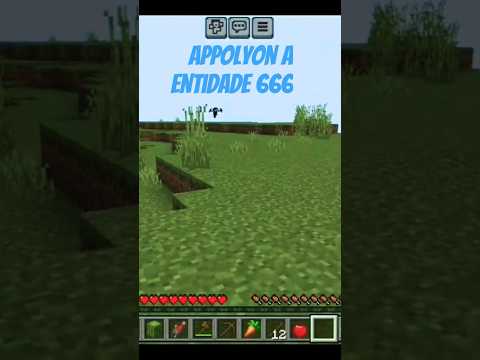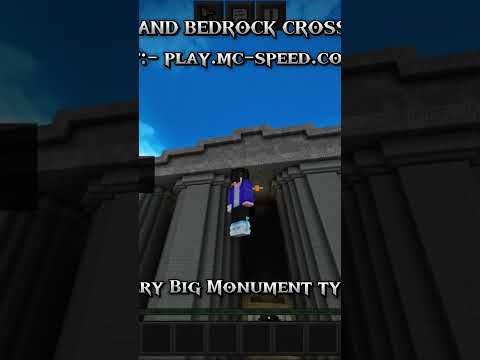Hello there whip here and welcome back to module Cass and today I’m going to be showing you a mod cool theme or player models mod and this basically enables you to customize your character model in Minecraft to whatever you want really you can configure different parts of Your own body and change the size of them and also add extras like Americans and stuff it’s kind of insane you can also turn yourself into mobs but to actually change all of these options you have to press the f6 key which brings up a special menu for customizing your Player character and you’ve got the central viewing area which is where you can see the changes you’ve made your to your model and you can see you can change the size of it as well to make yourself bigger and smaller to look at the more close-up details like my Moustache there which is awesome anyway the first option I’m going to show you is this top option here which is currently selected this player you can actually press this error here and change to the different mob models available through this modest you can see here I’ve turned myself into a bat And if I just fly around and go to f5 you you can see I’m now bat and the neat thing is if you go into a first-person mode like so you’re actually at the same level as what a bat would see because bats are only one block high you’re Gonna be seeing the world in the perspective of a bat and that’s gonna be one block high only but you can fly around and the wings are fully animated and I just look like a really cute bat that can just fly around the world so that you don’t inherit any of the Abilities so if I was in survival mode I wouldn’t suddenly be able to fly because I’m a bat it just changes your appearance and nothing else but let’s just go back into this menu and see what other mobs are available so you can see it also supports custom mobs from other Mods so let’s just turn myself into a yeah pixie yeah look at that well I don’t think the shade is like that much but yep it also works with custom mobs from other mods and there’s a rooster there and also who can become a wasp no But just go back to the vanilla Bob so you can turn yourself into a blaze a cave spider a chicken okay and you might notice that there’s actually another option as appeared on the side here which enables you to swap between the baby in the adult version of that mob so If I swap to the child version you can see now I’m a baby chicken how awesome is that and wow this seems to be a shady glitch with that um but there we go that’s better you can see I’ve got a huge head and I’m just a baby chicken this only works with Mobs that she support baby models 6:02 the cow and you can also change into a creeper for sadly you can explode it’s just a creeper that looks like a creeper but doesn’t really do anything oh and also if you click directly on the actual name of the mob you can go into this Selection list and choose directly what mob you want to be so obviously you can probably guess what I’m gonna be selecting and that is the Sheep so I’m now a sheep yes this is sheep whipper have let’s just go on the ground and this gives me an excuse to do my a Sheep accent which is terrible but yeah I am as she oh dear as terrible and if you’re wondering we’re like sheep so much I live in Wales so that just is all you need to know really yeah but yeah so that’s pretty much all that that option Enables you to do but there’s one more thing I need to show you let’s just flick through these and get to the one I wanted to show you giant that’s the one I wanted to show you so you can see here when I change it into a giant I’m Actually at a much higher perspective because I’m now at the height of a giant and what a giant would see as it’s walking around your Minecraft world if you actually go into f5u and then look down at yourself if you then just left-click you can see my arms go up and It’s like it’s trying to hug me give me a give me oh yes give me ugh but yeah so you can see you can turn into any mobs in Minecraft but beware when you’re actually selecting Giants because you can’t see the arrows to actually change back anymore So I’m just going to try and find this central button go back to the bat and then swap back to player and I’m going to show you some of the options that are available in this mod so I think the first player customization option I’m going to show you is this scale button And this basically enables you to change all of the aspects of your player character individually so I can change the size of my head so I can make my head really wide I mean look at that that’s insane really wide head it’s like a stretched image anyway you can also Change the height of it like that and now I have a really weird look at that what the hell is going on but just to fix that problem I can also change the depths as well or can make the depth even way wow it’s like I’ve been rolled over by a roller Look at that Wow let’s just make it look more normal I’ve just given myself a giant head that’s better no but you can also change the damage of your body as well so you can make it really thin let’s go for a really thin no show Really short as you know let’s make it real all yeah look it’s insane but yeah you can just do anything whether you can change all the different dimensions let’s also go to the arms it’s make it a little bit thinner and Wow so yeah you could change everything about it this one just Changes the length of them and that just changes how wide they are let’s just guess sideways for you to this so it looks more that’s better yeah we’ll just go with that looks good but it’s got to be 50 otherwise my OCD is gonna tell me I’m doing something wrong but the final Option is the legs option which as you can probably guess just enables you to change the size for your legs as well let’s make really short stumpy legs so yeah they’ll do I look it’s actually let’s make them yeah let’s make them taller yeah there we are now I’m a Really tall with a massive head and tiny arms and it’s like a t-rex oh no I’m a döner a t-rex yeah that’s what I am oh well have we created it’s an abomination Wow I should be really good at running though long legs really tiny arms good For running I’m getting no it’s not it’s terrible for running at that head must make me really unbalanced I don’t even know how managing to support my head but yeah you can see that’s the options that you can do with the scale burn it’s a Lot of fun to use but let’s just reset myself back to normal now so I’ll show you some of the other features of this mod so if you actually want to save this and use it later I don’t know why you just press the Save Settings button and Save it is really tall let’s just call it really tall yeah that’ll work really tall and now you can see I’ve saved this and now if we go to the load settings option you can see I’ve got a new option here which is this preset which I’ve Just created and I could select this if I want to use it in the future open up but for now I’m gonna show you through some of the other default settings that are already in this mod so we’ve got the dwarf female here and then dwarf male and then you’ve got the elf Female and elf male and the end of shibby which is basically like a baby Enderman or something human female human male or female and all male and I’m actually gonna show you how you can create some of these yourself with the other options in this mod but for now I’m just gonna reload the human mayor option like so but let’s just go on to these options here so we’ve got head body arms legs and sounds now the sounds just mean you can change between like male and female sounds which just changes these sounds your minecraft Character makes like when you get hurt it’s gonna be a female sound instead of a male sound if that makes sense oh but let’s start off with the head option so just click Edit here you can see we’ve got head wear hair mohawk beard snout and ears let’s just start with head wear So this basically changes any additional em like pixel thickness items on your skin so if you’ve got like a 3d looking moustache which I’ve got you can change this on or off so you can see here a return to know it’s certainly disappeared if I turn it to yes it’s Just the normal paper thickness moustache that you’re used to seeing but if I change to solid it actually adds an extra pixel thickness to it to make it look a little bit more realistic but next down we’ve got the hair option which basically let me just rotate Around and mabel’s you to add hair to your character so if I just press this now there’s loads of different hairstyles and you can also change the color of it just by pressing the air color bun I’m just gonna make it a little bit more colored towards my Current hair style which is that but let’s just flick through these so we’ve got along and then thin and then stylish I don’t know how that stylish it doesn’t really look it we’ve also got a ponytail you can see the hair band there and then back to normal so there’s not that many Hair styles but there’s still quite a few for you to mess with but next up we’ve got the Mohawk option I love this one just basically adds a massive mohawk to you look at that how cool do I look like a punk or something and I can even Make it pink yet now that is complete that is that is just perfect look at that as insane but yeah there’s only one type of mohawk so you have to deal with just one type for the moment but as I said more may be added in the future but Next up I really like this option enables you to add a beard to your character as well so let’s just change it to I don’t know a viking beard looks good enough has changed to that color and let’s also go back so I can show you some the other options so that’s the Viking beard we’ve also got a long beard and a short beard and then back to nothing and then back to player which is again something you can customize by adding custom text just into your skin PNG but let’s just go forward I know Viking and again choose that color that looks good enough Oh but next we’ve got a snout and for this I’m gonna have to turn off the head wear item so I can actually see the snouts and again these are just ones you can customize in the PNG file but these are actually the ones they’re implemented in the mod by default so This is like a cat kind of a nose or something and you’ve got a medium one which is like a wolf without the tip of the nose and that’s the full wolf one so yeah you can add a wolf nose to you which is a bit freaky unless your Skin matches it and then you can also have a bunny nose that kind of suits me not really and then back to nothing but last but not least we’ve got the ears option so you can choose bunny ears oh whoops I didn’t mean to choose that Let’s just go back to a nothing but you can also choose a like Mouse ears and then back to nothing so that’s all the options in the head area but next up we’ve got the body area and this huh oh it’s this one actually I need to do one Thing before I get onto this and that is turn off my beard because otherwise I’m not gonna be able to show you the most important thing in this mod of course which is that you can add boobs onto your character yeah I’m going there but you can actually change the shape of Them yay suddenly there’s no slider for scale and size that’s a bit of a shame I’d have might like to make mine really big no oh but yes can change them so that’s just the normal minecraft style one is blocky and then last we’ve got the most very Cool we are looking ones oh that doesn’t suit me at all I’m gonna have to disable that lets just looks weird but yeah let’s just go on to the next option which is wings so you can see we’ve got some angel wings here and again you can Change the color although I think white is a good selection for this since limit should be angel wings you can also change it to whatever wings these are not really sure these are meant to be but the last option are these which are like devil wings and I’m going to turn Them to red and that really suits me just rotate around again so I see the front but the next option is particles and you can probably guess what this one’s gonna do but you can see here the first one is like a snow effect particles you could just see in the Background there and then the next one is a like hearts particle effect and then the last is rainbows whoo I like that one that’s the cool one I mean look at me oh yeah rainbow particles and then nearly forgot there’s one more option in the actual body Oh customization Settings and that is Finn so you can actually add a fin onto your character so I’ve got only one type for this and that is like a shark fin kind of thing and then you go back to nothing so yeah that pretty much sums up for that one oh But next up let’s just rotate back around to the front again we’ve got the arms option but now there’s only one option for this and those claws and for some reason it doesn’t really show up for me it doesn’t show at all which is a bit of a shame I wanted to see Clothes would be I was expecting some like spikes to appear at the end of my arms but no no nothing happened nothing happens at all which is a bit of a shame but yeah so there are claws I just don’t know what they do and lastly we’ve got The legs option and you know let’s just see what these do so you can see here we’ve got like a Naga leg which is basically just like a snake-like legs and look a bit weird and then you’ve got a spider option which that is really freaky to look at I’ve become a spider Devil with a mohawk yeah now that’s cool you can also change the colour of the spider so I can have like a blue spider or a pink spider now yeah that that’s where is that yeah what’s next a pink horse yep I better change the colour back to something more decent but yeah So you can see you there I’ve become like a center kind of thing I’ve got a horse body and we’ve also gotten Naga the actual one with she is textured instead of just being a colour and then we’ve got mermaid one which for some reason doesn’t work for me you can see I’ve selected mermaid and it hasn’t actually updated on my player which is a bit of a shame I don’t know what’s wrong with that but let’s just go back to the legs and what other options we’ve got I can’t remember what that is I think it’s The legs of mr. Tumnus if you watched Narnia but I don’t know what kind of animal he was I can’t remember as species but we’ll just go with that and you can also have no legs at all which is just perfect okay look at that I’ve got no legs running around floating That’s that’s a bit weird I have to admit but yeah you can’t get rid of your legs if you really wanted to but let’s just get my legs back but last but not least we’ve got the tail customizations options so you can see here we’ve got a Cat tail but you can have also got a wolf tail which appears to be the same as the cat one you’ve also got a horse tail a dragon tail and a squirrel tail oh that’s awesome and you can again change the colour so I can make it on that colour can make it Match my hair kind of and then we got back to the normal so that’s not that many options at the moment but there’s still enough to have some fun with and that’s all the customization options for your character now on the bottom right you may notice some other options we’ve Got point of view option and this basically enables you to change your point of view depending on what kind of character you are or if you’ve made yourself really tall with the scale options if you disable this then your view will always be the same no matter what mob you’ve actually Turned into but next one is chat bubbles and if you’re a multi player and someone else types on the serve you’re on it’ll actually add a chat bubble about above the character I can’t show you that now because I’m not on multiplayer and then this back item thing I can actually Probably show you this now yeah let’s get sword any pickaxe like so and then you can see if I swap away from my sword my sword appears on my back and you’ve probably seen back tools before but if you haven’t that’s what it does it just puts the tool you were previously using On your back and displays it with a nice little thickness there it’s just really awesome so yeah that’s what that what that options does and this last option is tool tip and I don’t have any clue what this does at all so you just have To ignore that one I don’t know what it does so there’s one final thing I need to show you to do with this mod and that is to do with player animation so this mod actually adds new animations to your character and you can actually bind These commands to peas or you can type them directly in the chat but I’m going to show you a better method which is to bind them to keys so I’ve actually bound my Zed key to something that makes me lie down so say I’m really tired like I Really want to lie down just press my Zed key and there we go I’m like sunbathing or something yeah you can she move your head which looks a bit weird and the cameras also a different perspective so looking down on you and as soon as you move again it breaks out Of the animation but next to it we’ve got this sitting animation which I just activate pressing the X key like so I’m going to sit down like I’m in a minecart or a boat or something and yeah so say you’ve got like a seat in your house and You really want to sit down on it well look like you’re sitting down on it you now can using this custom animation but next up we’ve got the air prone animation or crawling animation and I’m kind of for hovering can you see that I’m hovering up over the ground over Yeah it just makes you lie down like that sadly you can’t move like this as soon as you try and move even if you try and hold down the key it just breaks out the animation which is a bit of a shame I was hoping you can crawl around like In the smart moving mod but sadly you can’t but now we’ve got the next animation which is the zombie animation yes or the hog animation as it’s actually called so you can just go up to something and go I would hug you hug or just Okay I know what I’m doing but yeah so that’s that animation but next up we’ve got this one which is probably the best animation in this mod it just makes your head bob from side to side it’s like a cool little dance oh yeah oh yeah I’m getting in the groove is awesome Actually try watching this without trying to do it in real life I mean you just have to try it it’s just so funny Louie oh that awesome so yeah and you can actually rebind the keys they’re bound to these animations so if I’m going to edit buttons in the F6 menu like so you can actually see we’ve got the keys here and you can change them to different options so you can say if I change this to one we haven’t shown you up which is wave now when I press it I’m gonna wave yay hello Oh yeah and as soon as you hit or something or move the wave animation is canceled so bear that in mind but you can rebind the keys and also if you go to options and controls you can rebind the rebind herbal keys if that wow there’s a lot of rebind later on if That makes any sense but yeah and that pretty much sums up everything in this mod so if you enjoyed please remember to leave a like and subscribe if you haven’t already and I’ll see you next mod showcase and thanks for watching Video Information
This video, titled ‘Minecraft Mods – More Player Models Mod – HUGE HEAD, WINGS! (Minecraft Mod Showcase)’, was uploaded by Wipper on 2014-02-20 00:17:05. It has garnered 44103 views and 658 likes. The duration of the video is 00:16:35 or 995 seconds.
The More Player Models Mod Enables you to change your player mod in minecraft in a variety of awesome ways! CAN WE GET 200 LIKES? ^-^
Music from http://incompetech.com