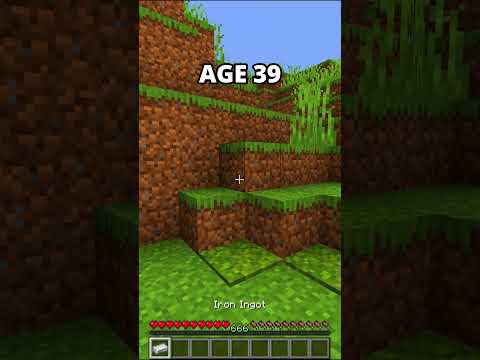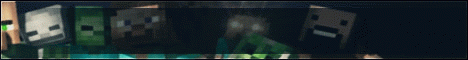Всем здарова братва с вами я томате и об этом видео хочу сделать гайд о такой программе как pathfinder если кто не знает workcenter это бесплатная программа по созданию очень крупных миров я наверно сейчас где за тут screen ул на тыкаю какие меры может ее рисовать и 1 ещё я хочу начать это то Как создать свой мир вы можете переместить карту из самого майнкрафта и начать ее здесь редактировать для этого переходите файл импортировать новый мир импортировать корфу из майнкрафта жмете на эти три точки и вам нужно перейти в папку с вашей миссии вами миров здесь выбираете тот который вам надо у меня будет вот этот И здесь вам нужно найти файлы вел . дат выбираете его жмете alpin ингар загружается если вы играли в этом мире и погружали назир или and the вы можете поставить галочку перемещать или вам nether или перемещать или вам and следующая настройка предлагает вам пометить все чанки в которых есть ваши Постройки чтобы вы их случайно не удалили потому что эта программа не умеют работать напрямую с постройками если вы имеете постройки на поверхности то выбираете второе а если имеете постройки внизу и наверху то выбираете 3 это моя тестовая локация в которой я проверял чё как работает но сейчас Давайте не об этом мы создадим чисто новый мир жмем файл и создать новый мир и у вас открывается вот такое вот окошко здесь вы можете выбрать имя для вашего мира и выбрать версию для которой будет создан мир это моем случае один 14.4 это в это поэтому могут быть какие-то лаги Дальше вы можете редактировать размер миром у меня скажем это будет 1000 на 1000 блоков вы можете поставить галочку сделать ли этот мир круглым и тогда миру не будет похоже на квадрата будет выглядеть форме круга и будет иметь круглую границу дальше можете редактировать высоту мира это та высота до которой можно строится их создавать Горы там скажем но это доступно только на версии 112 114 этого нет у вас указано время с которого можно добраться от края до края дальше вы можете выбрать тип этого мира можно сделать полностью плоским или холмистом если холмистый то вы можете отредактировать максимальную высоту дефолтная кстати 20 также вы можете Настаивать горизонтальный размер этих холмов насколько они будут растянуты дальше можете редактировать уровень земли делать его выше или ниже пускай будет падать полку и редактировать уровень океана если вы будете делать его выше то мир вы ну вот полностью затоплен также вы можете поставить галочку надо заменить всю воду на лаву если вы скажем Хотите создать какую-нибудь такую аску карту х в то можете это делать дальше галочка пляже и и я уберу потому что у ворот пантера нестандартная генерация мира потому что он очень гладенький и пляже здесь выходят мягко говоря очень фенолами там где даже нету воды и они Есть и даже где есть вода это почти не похожи на пляж поэтому я уберу то вы можете выбрать блок из которого будет состоять поверхность вашего мира у меня это будет обычная трава дальше extended блока dice если вы играете с какими-нибудь модами которые добавляют новую землю но в этом типы какой-нибудь Породы горных можете ставить галочку и тогда вы можете использовать блоки из мадоф дальше у нас идут настройки сюда вы можете отредактировать его вручную нажал на эту галочку если вы выберете лента вокруг вашего мира вдали будет генерироваться отдельный континент мне это не надо и поэтому я выбираю общем вокруг моего мира будет просто Генерироваться океан и больше ничего окей мир создан и блин похоже я забыл убрать галочку над круглым миром науки и и пускать будет такой я сказал как создавать миры и теперь давайте расскажу об инструментах которыми можно редактировать ваш не первый инструмент это спрей он просто распыляет нужные вам блоги Если вы хотите как-то перемещаться по карте то жмете пробел и можете мышка шевелить и перемещаться а чтобы приблизиться к живете control и колесиком мыши можете отдалить или приблизить карте а чтобы отменить действие которое вы сделали вот я пример на кучу натыкал всякого разного и не хочу как-то это убрать бы я жму Control + z и могу каждое это действие отменить следующий инструмент это просто карандаш он уже более грубо все заполняют следующий инструмент заливка где бы вы не кликнули по миру он полностью заполнится нужным вам блоком в моем случае это кстати снять следующий инструмент это водкой вот буковка а с помощью нее вы можете Делать какие муть пометки в мире скажем напишу ватку и вот фразу и она будет отмечено номере следующий инструмент это водкой вот синяя капелька она позволяет создавать вам озера там где вы захотите вот кликаю сюда и создалось здесь озеро но есть вы будете кликать слишком частоту вы сможете Повышать уровень воды в мире и и соответственно полностью его может затопить следующая красная капелька наверно как вы догадались этого ней тоже можно кликать и создавать рандомные озера славы если быть слишком часто кликать то ваш мир выть затоплен и похоже на ад ну а следующий инструмент это губка она позволяет Из тушите какой-нибудь озеро славой или с водой очень полезно с использованием предыдущих инструменту и дальше у нас идут 4 самых важных инструментом и мой взгляд первый это редактирование ландшафта зажимая левую кнопку мыши вы можете создавать горы а нажимая правую вы можете создавать там не знаю озера моря или океана чтобы Посмотреть то что вы создали жмете кладочку просмотр и посмотреть все в 3d и теперь мы можем наблюдать какая агара у нас выходит и какое озеро выходит по форме и следующий инструмент это что-то типа уравнителя если вы будете его использовать то он будет выравнивать поверхность под определенную высоту Скажем вот я на велся на блок который находится на 75 высоте я там при монтажу чтобы вы могли видеть и вот все будет равняться под 70 пятую высоту следующий инструмент это сглаживание и она убирать все острые углы на карте и делает все максимально круглым при использовании этого инструмента ландшафт может выйти Не очень минхо авторским и и быть чересчур сладкими и следующий инструмент это изменение точки сполна игрока вот такой вот красный крестик есть и его мы можем перемещать и в зависимости где он там и будет спавнится игр основные инструменты я показал которые нужны новичку а дальше идет что-то ненужное непонятное типа создания Пирамиды и непонятно зачем и теперь давайте попробуем создать какой-нибудь стандартный мир с использованием разных частей у вас будут самые стандартные кисти это вот вот такие квадратики и кружочки в зависимости от наполнения этой кисти ландшафт вы становится грубее или мягче скажем вот такая вот черный кружок он будет прям делать очень очень грубый ландшафт А вот такой вот более прошитый кружок будет делать более мягкий ландшафт и вот как это выглядит вот кружок один вот кружок самые грубые сразу скажу что этих кистей недостаточно чтобы создать красивый мир и book hunters и поэтому синезуб в описании я прикреплю ссылку на скачивание пока с кучей разных красивых Кистей скажи мне тут есть истина отдельно чтобы создавать горы на отдельно чтобы создавать красивые реки вот такие вот ну это не красивая это ещё нужно немного подредактировать но уже вполне хорошо так вы и поэтому если хотите уметь создавать красивые не ради чтобы у вас были крутые скриншоты Качайте кисти по ссылке из описания и как же установить эти кисти вы скачаете архив заходите во вкладочку инструменты и открыть папку со своими кистями открываете архив и закидываете эти кисти вот сюда и для того чтобы кисти отображались вам нужно быть перезапустить webcenter ну и пока я с вами говорил у меня уже Вышел набросать гору и парочку рек с этим уже можно работать и следующие настройки которые вам хочу рассказать это настройки самой кисти скажем у меня есть вот такая вот кисть и рекой и я хочу чтобы эта река как-то необычно я была повернута я в этом не поможет настолько rotation здесь вы можете настроить Угол поворота вашей disease а точнее давайте вот астана на 105 градусов и теперь я могу сделать вот такую вот прикольную реку также следующая настройка это интенсивность чем ниже будет интенсивность тем медленней вы сам процесс создание реки но с помощью этой настройки можно деликатно контролировать процесс создания реки и следующая Настройка ставьте галочку на ней если вы хотите заполнять и влиять именно на гору под землей это именно влияет на что-то подземная instant я так догадываются это еще не использовал аутса selection это поверхностная выборка если вы будете редактировать мир то все ваши изменения будут касаться только поверхности и не касаться нижних частей мира А дальше идут настройки регулирование максимальной и самой низкой высоты мира вот здесь вы можете указать самую низкую высоту скажем это пускай будет a60 и самая высокая пускай будет ну скажем 70 теперь настройки инструмента будут соответствовать ограничением высокой той я не смогу сделать гору потому что все будет становиться плоским и обрезаться По 70 и 60 и тут соответственно следующая настройка только на и здесь вы можете выбрать исключение скажем будет только на земле и если я захочу создать гору та гора будет создаваться только на земле и вот я жму на реку и река остается такой же гора не создается из реки а только на Земле следующая настройка за исключением скажем за исключением воды это по сути тоже самое и с этой настройкой и все редактирование мира будет проходить везде кроме воды также вы можете здесь выбрать отдельные блоки только на и скажем будет только на той же земле и типа все будет проходить только на земле Ну у меня тут нет никаких других блоков следующее не менее важная настройка это уже касательно больше горд а она позволит создавать вам очень красивые горы и бал это надо было у это да короче настройка надо будет изменять все боковые блоки город скажем я выжал неё и поставлю на пятьдесят на пятьдесят пять выберу Такую выберу такой вот инструмент и такой вот кисть вот в этой вкладке вы можете выбрать блок который будет использовать ваш инструмент тут есть большинство из этих блоков и если вам не хватает то можете нажать на вот этот плюсик и там добавить одних нужно вам блоками я Выберу микс из камня и булыжника и до нужно немного понизить это насколько я ее даже не выключил а давайте я лучше выберу где-нибудь в районе в районе 40 вот ввожу по горе сейчас может у меня начать подлагивать запись потому что сам дарт вейдер уже начинает лагать выберу кисть погрубее И у меня начинает получаться вот такие вот красивые горы может быть с карты со мной не видно давайте посмотрим в 3d и да реально горы получаются очень очень красивыми и соответственно настройка below 1 как бы полное противодействие 1 то блоки будут заполняться не по краям город а именно в плоскости то есть это Очень некрасиво выглядит мною я хочу показать вам как это работает то есть смотрите краях город остались остались чистыми а хотя с настройкой на ты не заполнялись а так это можно использовать для каких-нибудь создания снежных гор это было бы очень прикольно и в общем вот вам лайфхак как создавать очень красивые Горы с настройками инструментов кистей мы разобрались и теперь давайте попробуем что-нибудь красивое создать а выиграю настройку и не жую на 35 кисть пускай будет такая же грубая и сделаю красивые горе ну как бы ага уже готовое сучок теперь давайте что-нибудь сделаем с рекой я возьму инструмент сглаживания И какая тут высота 58 30 40 до очень глубокая река у нас вышло это можно заметить кстати под вот таким вот теням если тут очень темные тени и очень светлые ту как бы это знать что есть большие перепады в высоте и это надо как-то устранить выбираю немного помягше кисть снизу Интенсивность да вон туда пускай будет как бы 20 процентов и давайте будем немного его смещать кстати вот вода не заполнила сейчас это мы поправим и давайте поводим намного кисточкой и уже можно заметить как пляже стают немного мягче а кстати сейчас я вам покажу как делать красивые пляжи Ограничение по высоте у меня нет и отключить инструмента над и не будьте таким дурачком как я придумаю чо у меня не входит завладеть вот этот вот край а и вот эта беленькая это походу я заменил здесь всю траву на каменный сейчас мы это быстренько из правильно да и теперь сглаживание реки но много Присходит мягче и если вам интересно как мир будет выглядеть по окончанию нашего такого вот эксперимент а в конце видео я его сын дарю им и немного полетаем по нему вот я смягчил но теперь давайте исправлять наши косяки берем инструмент заполнения водой и кликаем чтобы как-нибудь это все смягчит труд перепада Высоте и я не вижу да тут его нет тут 58 и 57 высота а чё оно такое вот ну и вроде бы все нормально если чуть полетаем по миру посмотрим может быть я пойму чем была ошибка и у нас есть вот такой вот пляжик он немного некрасиво выглядит на нашей реке возьмем Инструмент терраформинга а у нас интенсивность на 50 и давать его отсюда уберем и немного сгладим края так сказать следующее без чего не может обойтись река это без красивых пляжей согласитесь нужно добавить немного песка для этого мы будем использовать настройки кистей и ограничивать ее по высоте а давайте выберем вот такой вот порошок Инструменты и так называю песок пускай будет и ограничим по высоте у нас тут давайте 58 будет теряя 60 62 ограничение самим самая низкая 58 и ограничение по максимальной высоте 62 и теперь давайте ведь учил нас выйдет вот так можно ставить красиво песок окну река готовое давайте перейдем к горя крики я думаю мы Еще что-то вернемся и будем добавлять как добавить на горе снег в вот такой вот вкладочки слои у нас есть инструмент frost это именно полублоки снега теперь выберем на стройку до уберем ограничения по высоте пускай будет на 30 процентов и у нас выбран инструмент фрост и теперь давайте по Кликаем немного по нашей горе по идее она должна заполнится с ником как видите давайте немного так вот уменьшим нашу кисточку по краям пройдемся и думаю эту быт красиво достаточно вы видите я конечно не профессионал но думаю что то красиво у нас должен выйти теперь слишком мы добавили интенсивность у нас Было на 50 поэтому sega не будет уж очень много и теперь какие же снежные горы без ели к счастью в самом бартере есть несколько дефолтных типов деревьев хотя они по свои постройки совсем не до полные я вас просто предупреждаю что нужно качать дефолтные деревья отдельно их ставить если вы хотите то в следующем Уроке я это покажу как делать можете ставить лайки не ставить лайки потому что я все равно буду делать вторую часть так мы выбрали ель и теперь давайте воспользуемся настройка едят только на убираем настройку да и раввин только да только на земле кисть пускай бы такая же и теперь давайте по Кликаем немного немного по кликаем интенсивность 50 поэтому поэтому ели будет не слишком много и смотрите в чем прикол этой кисти в том что центре будет самая большая плотность деревьев а пока м она будет становиться реже и реже и поэтому на город у нас будет очень густой лес А внизу под горами будет немного реже так мы добавили немного деревьев также можете просто не знаю натыкать там обычных деревьев ваш мир а вот так вот так так по основам создания мира думаю я вам уже все показал как это красиво можно создать самые основные настройки и теперь есть тут уже вкусовщина идет если Вы хотите чтобы где-нибудь в вашем мире были пещеры то можете инструмент использовать инструмент вот пещеры он находится в эти и там где вы кликните будет спавнится горы под землей отдавайте на этом будет у нас вот такие вот пещеры к vans это вроде бы такие полости под землей Это по сути те же самые пещеры changes это тоже те самые пещеры дальше идут у нас дуб гель болотные деревья для джунгарские деревья и соответственно там где будут поставлены джунгли вских деревья там будет жигулевский белка воет это инструмент создания пустоты давайте просто тыкнуть чтобы посмотреть в конце Там где вы хотите будет пустота ресурсов там где вы кликните будут спавнится ресурсы под землей давайте по краю дня на кликаю и тогда мы сможем посмотреть спавнится вид там ресурсы действительно по бокам которые можно использовать для ваших инструментов я тоже показал и следующая вкладка это биомы если вы уже Дошли до того что хотите прям чтобы в отдельных локациях у вас вспомнились такие то мобы чтобы в других локациях другие мог бы скажем влом исполняться только в саванне и в горных биомах на болоте соответственно будут спавнится слизью в грибном биоме будет спавнится грибные кровы и давайте я немного на кликаю этого биома покроя На шарике потому что в грибном биоме очень яркая трава и это может быть очень красиво даже выглядеть а дальше вы можете выбрать отдельные типы подтипы биомов скажем я вот выбрал океан и тут я могу поставить галочку на отдельный подтип океана скажем это будет замороженный океан я кликну им центре и Вокруг этого замороженного океана я немного над и к и у теплого и соответственно разные типы будут спавнится дельфинчики там мире разные прикольные хрень также есть вот это не за это же на кликаю вот здесь пускай посмотрим также я ещё не сказал про вот эту вот верхнюю складочку тут вы можете отменить действия специальной Отдельной кнопкой хотя я думаю комбинации клавиш contra в плюсы от напоминаю это делать намного легче также вы можете отдалять приближать также если хотите расширить свой мир можете кликнуть на пазлик и тут выбрать части мира которых вам не хватает вот скажем они будут выбираться желтым и жмете добавить кусочки и и соответственно мира 6 но это действия нельзя от мин также можете выбрать вот такой вот сеточку чанков чанки тут необычные а 128 на 128 блоков вот эта настойка может показывать вам высоту ландшафта это типа очень полезно если вы хотите регулировать высоту вашего мира можете снять убрать и также давайте Расскажу вам как добавить от или and в ваш мир в заходите вкладку редактировать дай мне шанс и жмете добавить нету а внизу тоже можно его настроить как захотите и вот у нас создан mizon все готово чтобы переключаться между обычными робинзоном вы редактировать соответственно их начнете вкладочку просмотр и посмотреть наш реальный мир и Можете переключаться также млн и так далее чтобы выразить свой мир в обычный метров вам нужно нажать кладочку файл экспорт и экспортировать как новую карту для майнкрафта тут очень много настроек экспорта в генеральные вкладке вы можете настроить конечно название мира куда будет выгружен мир на строить подземные материалы если вы Хотите чтобы у вас были там именно ресурсы по всему миру а то выбираете ресурсы но вот этот вот инструмент который мы использовать он бы вспомнить ресурсы именно в отдельной части мира а из вы хотите чтобы везде то выбираете тут ресурсы потом 1 word это мир в мясо бадра кавай Основы под собой я ее не буду убирать вы можете настроить барьер который будет окружать ваш мир это может быть лава вода пустота или вообще без барьера и поэт дальше будет идти обычный ванильный минковский мир также можете настроить размер вашего барьера скажем это будет бедро кого я стена но она мне не нужно Искать все остается так же в настройках также можно поставить чтобы в вашем мире везде гневались с пещерой вот жмете здесь галочки будут генерироваться пустоты там всякие шахты ресурсы здесь вы можете настроить процентное соотношение и спал и на определенной высоте если вам это надо вы можете кстати сделать чтобы алмазы Исполняясь на вершинах гор и не знаю там золото спалилась на прям можно сказать на земле уголь можно было бы найти только рядом с bigrock ну это прям можно сделать там очень очень простую карту по основным настолько меня прошелся дальше вы можете выбрать тип игры при которой бы исполниться игрок у меня это будет Креатива включить 4 тип мира super flat большие объемы у супер плоскость или дефолт или каста у меня это будут большие биомы можете выбрать сложность в этом мире она будет фиксированной хотя наверное можно изменить у меня это будет hard тяжелая версия мира определена и так же вы можете выбрать Если у вас слабый комп и вы хотите посмотреть что у вас вышло вы можете выбрать отдельные части мира и тогда будут рендериться только вот эти вот желтенькие части но мне это не надо и поэтому я выиграю экспортировать все и нажимаю экспорт вывозит предупреждение о всяких там богах но зачем это нам читать Ждем исполняемся мы сразу в воде креативе и давайте посмотрим на то как у нас вышли пляжике вот такое вот песочный слой у нас вышел он немного уходит под воду наверное стоило делать немного повыше его но все равно смотрите кстати какая красивая земля это я просто поставил грибной биом я не знаю будут ставиться Грибные коровы не нами цели но все равно вот такие у нас вышли вот не ванильные леса вот прям смешанным все есть и березы и обычные дубы и как бы они не совсем обычные по своей форме вот наш инструмент пустоты как мы нажали так здесь и образовалась огромная воронка но Я не помню где мы кликали пещерами чтобы они спавнились но походу мы кликнули прям тут потому что здесь очень-очень много пещера и давайте посмотрим как это выглядит снизу да а снизу тут просто куча красивых разных пища правда это не ванильная пещеры а именно work бендера но все равно вот как Здесь красиво выглядит пляж под водой это прям а может быть даже шейперы поставить хотя может предлагать вот такие вот красивые земли вокруг и давайте посмотрим на нашу гору ну блин ну это красиво выглядит хотя не очень высоко можно было сделать немного повыше и погрубее как мы и говорили Деревья спавнится только на земле по настройкам нашей кисти игра полностью усеяна снегом тут есть вот и вот елочки рядом с этой горой и все даже очень прилично у нас вышел и я думал будет не так красиво и вот так выглядят наши горы с шейдерами хотят думаю можно было бы Сделать намного лучше но это всего лишь гайда по war thunder да он не стоило мне выбирать круглые миру потому что вот такие вот могут происходить баги с простотой и кстати смотрите нигде нету никаких ресурсов потому что я не выбирал их spawn это может также влиять на скорость загрузки Вашего мира а вот здесь я вижу прямом уголек есть хотя может быть может быть и не тут мы кликали но вот я вижу золото лазурит дамы крика ли здесь что ж я надеюсь я помог тебе разобраться в этой программе и за это ты поставишь лайк на это видео подпишешься на мой канал поставишь Колокольчик ну а я с тобой не прощаюсь ведь увидимся мы с тобой в следующем видео вторая часть будет вне зависимости от количества лайков или комментариях но все равно я прошу поставить тебя лайк если я смог тебя помочь ну а мы с тобой увидимся в следующем видео Video Information
This video, titled ‘World Painter ТУТОРИАЛ №1 Как создать свою карту Майнкрафт World Painter русский гайд World Painter’, was uploaded by Томатий on 2020-01-21 20:42:04. It has garnered 150417 views and 6789 likes. The duration of the video is 00:25:40 or 1540 seconds.
Tomatiy is with you, and on the screen is a program for creating maps and worlds for Minecraft, the name of this program is World Painter, and this video, this is a detailed tutorial on World Painter and this video is one of the rare World Painter guides in Russian. I hope I will help to understand the newcomers to World Painter, and answer the questions that have arisen, those who are already familiar with the World Painter program. Support a young, successful guy (me): https://www.donationalerts.com/r/tomatiy
My Vkontakte group: https://vk.com/tomatey
World Painter official website (Download World Painter): https://www.worldpainter.net/
Download custom brushes for World Painter: https://drive.google.com/file/d/1qKHFBo-L0xCM-tnvbu5kC7UqjjWs5jj9/view?usp=sharing
Music from https://filmmusic.io “Total Happy Up And Sunny” by Sascha Ende (https://www.sascha-ende.de) License: CC BY (https://creativecommons.org/licenses/by/4.0/)
In this video, I Tomatiy will make a real World Painter TUTORIAL for you and tell you how to create your own map in Minecraft using World Painter. This video is one of the rare guides in Russian, which are very few on YouTube, and because of this, the Russian-speaking part of the Minecraft game audience knows little about the World Painter world creation program. World Painter is a free program for Minecraft, and in the description of this video, there is a link above so that you can download World Painter, and no longer wonder how to download World Painter and how to install World Painter. World Painter, or World Painter in Russian, is an excellent program for Minecraft that allows you to use a set of brushes and tools to create masterpiece worlds for almost any version of Minecraft, even Minecraft 1.14.4, or Minecraft 1.15, or Minecraft 1.12 This Russian guide World Painter will help you deal with this complex program, which unfortunately does not have a Russian translation. Therefore, I tried to find out more information about World Painter, translate it into Russian, and tell everything in this World Painter guide. I am very sorry that the Russian community of the Minecraft game does not know about this program, and the last, popular, review of World Painter at the time of the release of the video was released 5 years ago! I hope I’m Tomatiy, fix this, and be able to help as many people as possible. If you need to download World Painter and brushes for World Painter, then above I have attached links for downloading and installing World Painter and custom brushes for the program. There are a lot of modifications of this program, but Worldpainter for minecraft is only on the official website, so beware of fakes. Also, the developer of world painter minecraft asks you to support this one by donating to him. If the program helped you and you get a lot of positive emotions, then support the World Painter developer. WorldPainter requires a powerful computer, or rather a processor and RAM, so when working in this program, you may have Minecraft lag, so I advise you to check out my last video on Minecraft Optimization. Although the tutorial in Russian is very rare for world painter, but I think that according to this world painter program, lessons should be for everyone, especially for people from the CIS countries who do not know English, so you can support Tomatiy by clicking on the link above , and donating for the work done. Worldpainter takes a lot of time to learn how to properly work in it, and without an excellent and competent world painter tutorial, it will be difficult for you to understand World Painter. At the end of this world painter tutorial, I will load the world into Minecraft, and fly around the map so that viewers can evaluate the work done in the World Painter program. Hope you like it and thanks for watching. Good luck!