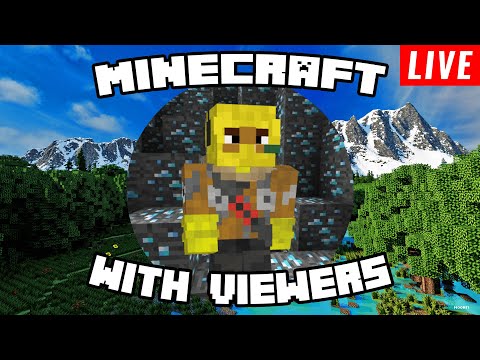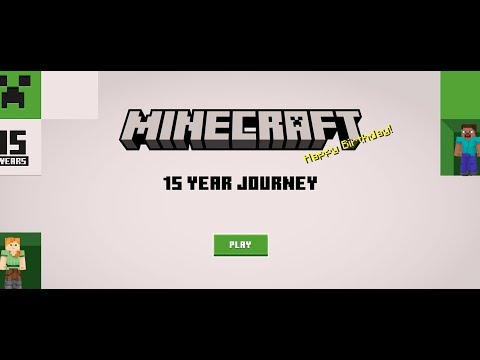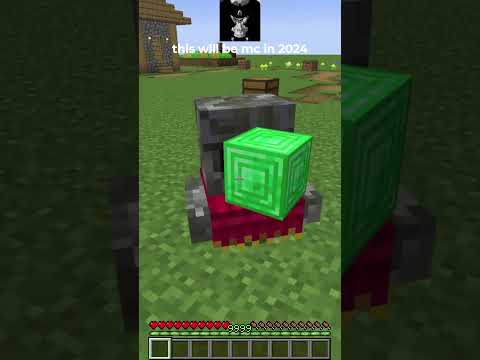Hey guys how’s it going it is mr. crayfish and welcome back to my redstone tutorials in this tutorial today I am going to be showing you guys how to build a redstone bank now you guys have been nagging me so much to do this tutorial no lie look at this all these Comments you also left a ton of love I said I would do the tutorial if I got 3000 likes and you guys gave me like over 6000 I’m pretty sure so thank you guys so much but let’s not waste any time here let’s go ahead let’s check this out real Quickly now if you want a full kind of look at this thing I’ll go ahead and I’ll put a card off on the screen right now which will take you to the showcase video but this here is a working Bank and pretty much what adds in is safety Boxes now these safety boxes are password protected as well so let’s get started on how we actually interact with this so the first thing that we need to do is register for an account so we have to come over to here and as you can see If this light is on it means accounts are available so to register for an account you actually have to get 20 pieces of paper so let’s go ahead and let’s get that now paper where you where then once you’ve got that 20 paper you need to go to an anvil and then rename This so this is going to be your password so a mine is gonna be a snap that like button and let’s grab that out then go ahead chuck this into this hopper here and then in a second here what this is going to do is register and Out our account and then it’s also going to show us our safety deposit box and there it is so this is our box where we can store any items in so maybe you want to store your valuables we can actually go ahead let’s get out some diamonds Here we can pop this into this box here and then when we if we want to put it back into this system we have we go ahead press this button here now you might have noticed that this light turned off well this means that all accounts have been registered so nobody Else can actually register for an account now and the system is completely full now you might be asking how do we retrieve those items back well we just simply get another piece paper here right your pass will rename it to your password so snap that like Button we check that into there and in the second year we’ll get our box back with the Diamonds we stored inside of it have a look at that now this is really cool because you can actually have multiple accounts so that was only one of the accounts in the system if I enter In another password here that I’m pretty sure is I love cheese this is another account will pop that into there and you’ll see that actually has different items in the box so here it is and have a look at that we got a diamond chestplate diamond sword some Dirt and then though some diamonds game let’s send that back into the system but it is how you use it let’s get into this tutorial now now if you guys enjoyed this redstone tutorial today make sure you remember to go ahead and snap that like button we need a snap a ride in Half if you want to keep up to date with all my latest redstone tutorials make sure you go ahead and subscribe as well I suggest you press that post notification button so you definitely don’t miss out on any new uploads but let’s go ahead and let’s get into this Tutorial now now because this contraption is so complex this is actually going to be a three stage tutorial the first thing that we’re going to learn how to build is the interface then we’re going to learn how to add in the account slots and then finally kind of the remainder stuff such As sound and handling invalid items so the materials that you are going to need is 10 redstone dust 6 redstone repeaters 1 redstone comparator one dispenser two droppers 15 hoppers two normal Pistons two redstone lamps one button of your choice I’ve just got on a wooden one one Chest one that block of redstone and 64 blocks every choice hashtag 64 or Lux which is in the comments below so the first thing that we are going to do is decide where we want the safety boxes to dispense from this is just going to allow us to position this a whole lot Easier so if you’re building this in your bass you can kind of accurately choose where you want this to be so the first thing that we’re going to do is just get out some of our blocks of choice here and then we want our safety box to Dispense from here so either side of that block we’re gonna do a three high pillar then one at the top there so it’s kind of like a door right now go inside of it and then deep one block down we’re then gonna place a piston at the top Here facing downwards now I can just through that front block there we’ll patch that up later on the next thing we’re gonna do is place down our indicator light so this is going to tell us if there’s accounts available and if it’s waiting for a deposit so either Side of this what we’re gonna do is come to the edge go one to the left then one forward place a block down then redstone lamp on top and then we’ll place a block on top do that exactly the same on the other side so you left and then forward Block down redstone lamp on top and then block on top of that now I just did say left here where that’s actually right I know some of you guys gonna pick me off in the comments about that now next we’ve got to dig a seven wide by three Long by two deep hole now where we actually have to start this is over to the left of here so we’re gonna be going seven in that direction so one two three orally dug out four five six seven then we needed three long now it’s already Got one out so we just need to go two more blocks towards the back so one two and then we’re gonna go six in this direction so one two three four five six and then just back to the start here see you out the center blocks and then just Dig this down one more layer now come into the hole and what we’re gonna do is come to the left side of our hole here we’re gonna place a line of hoppers going along this bottom edge here so start with the funnel pointing into this block over here so crouch and then right Click and then we’re gonna put one behind here then one there so the funnel should all be going in the direction towards the back then we’re going to place a hopper here and then stop once we actually get under the piston here behind this hopper here we’re gonna Place to drop is facing upwards so crouch then we’re gonna jump and right click and then do that again so crouch jump right click then come to the front of our interface here and what we’re going to do is place the dispenser on top of that dropper facing towards us Now come around the back and what we’re going to do is get our hoppers out again we’re gonna place a hopper going in to the left side of this button and drop it here so right click and then one going into this hoppy here so the funnels for These should go into that one and then into that bottom dropper now behind this dropper here we’re going to place a redstone comparator now it’s gonna be coming out of this hoppy here so place it facing towards me right there we’re going to lead that into a block after That block we’re gonna place a redstone repeater lead that into another block then on top of that block we’re going to be we’re going to place a piece of redstone dust we’re gonna place a block above this repeater so Crouch then right click then get out redstone repeater Place it coming out of this block facing towards the left and put it on the max delay at Kengo and then place a block after this with a piece of redstone on top now down in the hole here what we’re gonna do is place a piece of redstone Dust here and then one next that are paired and now you’ll notice that this here connects up we don’t actually want that so we’re gonna place a block above this redstone here which is going to cut it off and then finally we’re gonna place a redstone repeater going into this Dropper here and then set the tick to one before the end here so right click it twice now there’s two things left to do here we’ve actually just got to create the initial redstone for our indicator lights and then also just an input here so what we’re gonna do is Come over to this left indicator and stand on the block here just before the hole in line with the indicator we’re gonna dig down two blocks and then the one to the right of the bottom block then let’s come into the hole here and What we need to do is dig out this block here then the one to the left now we’re actually gonna have to destroy a few blocks above we’re gonna place a hopper going into this block here they hop it going into that hopper and then we’re gonna lead that towards the front here Keep going until we get under this block here place another hopper here and then finally let’s place one on top of this hopper now this is where we actually throw in our piece of paper to create an account and also retrieve our safety books this is just the kind of initial Lane of hoppers here now we’ve actually got to create the redstone initial redstone for our indicator lights here so we’re gonna come to this left one first place a block behind it then we’re gonna go down to the right diagonally down to the right here place two blocks Leave a space and then on this next block figure that and also the one to the right of it we’re gonna place redstone redstone a redstone repeater going into the block that red stain is on there and then after that a piece of redstone dust now for the right Indicator here instead of placing a block behind it we’re gonna do one down with a repeater on top of it going into it behind this block we’re gonna place a piston facing upwards and then on top of that piston we’re gonna get our single block of redstone here place it on top And you’ll notice the light is now on leading into that piston from the back we’re gonna place a redstone repeater block behind the redstone repeater and also on top and then on those two blocks place redstone dust and then finally always forgot we’ve got a place out button here at the Top block and yeah that should be that should push that piston down my bad we also need to change the delay of one of the repeaters here so this one that is on the initial delay here we want to set that to max delay so right click it all The way to the end so that is stage one complete the next stage is to adding the account slots so let’s go ahead let’s get into this now and the materials I’m about to read out is only for one account slot so if you want to have five Accounts in this system you need a times all these material counts by five so the materials that you are going to need is five redstone dust three redstone torches 4 redstone repeaters five redstone comparators three droppers seven hoppers one normal piston one chest and sixty four blocks of a choice So start this off I’m gonna be showing you guys how to build at one of these account slots but I’m actually going to be adding in three in total so what we need to do is come over to the right side here and where we actually need to Start kind of this account slot array is this block here so it’s to the right of this hopper here and then what we need to do is dig a 14 long hot 14 long hole that’s five blocks deep now we’re gonna have to dig it towards the left here now It might seem weird they’ve got all this stuff in it but it’s not going to be complicated so we’re gonna start here and we’re gonna dig 14 blocks towards the left so think about this so this is one we’ve already dug out that one so it’s two three four five six seven eight Nine and 12 13 14 14 and it should align up with this last block here we dug out with the redstone then all we need to do is dig that down for more layers now one thing just to be weary of is once you actually do start adding the second one in here You don’t want to destroy that block that the red the redstone repeater is on those are only blocks there but don’t destroy them so that’s one layer we got three more to go now to probably make this easier you’ll probably want to dig out this all in one Go so if you were adding in five slots you basically want to do this kind of hole here this five long by fourteen deep hole five times say we’d say you would do it one two three four and five so you’d be digging the hole all the way To this block here now I’m actually going to be adding in three account so I’m gonna do this whole process here again of digging a fourteen by five deep holes now again remember don’t destroy the block that that repeater is on otherwise it’s going to destroy the repeater So the host of my three accounts lots are now dug out what we’re gonna do is build the first account here so I’m gonna come to the right side of the hole here and pretty much all these slots are in these rows here so this is gonna be The first account slot this is going to be my second one and then this is gonna be my third so this is how it goes sewing a place a block at the end here we’re gonna place redstone on top of that block we’re gonna have a redstone repeater coming out towards it facing Towards the left a block above the repeater and then one more towards the right there and then lead that repeater into a block with a redstone torch on the other side we’re gonna place redstone on top of this block here and then on this block we’re gonna have a Redstone comparator facing into that redstone get a hopper and place it so the funnel is facing in towards this comparator so we’ll crouch and right-click the back of that and as you can see it’s pointing into it now I’m gonna build this if I was actually just Had a one kind of hole here not these two extra ones so what I’m actually gonna do is destroy that hopper for now what we’re gonna do is place a chest here so leave a gap from this block and place a chest right there then behind that chest we’re gonna place a hopper Going into it and then a hopper going into that comparator so the funnel should be facing to the left here and this one should be pointing in towards that chest now also at the top here we want to have a hopper going towards the back here so we need To lead this hobby into the hopper leading towards the back here now if this was a one wide hole it would look something like this so place it above this hopper here facing with the funnel facing towards the back now I made a slight mistake here what we actually Need to do is put this chest down one now I do realize that is a trap chest but if you’re actually building more than one slots what you’re going to need to do is alternate between a trap chest and a normal chest because you don’t want these Connecting up but move that chest down one and then what we’re gonna do is place a hopper on top of this so it’s facing down into it this one’s facing into that then to the right of the chest we’re gonna place a block with a comparator coming out of this hopper Lead that into a block which on top of that block we’re gonna place a dropper facing upwards and then place a hopper leading towards the front above it so we’re actually gonna be pasting it so it’s facing into this hopper here let’s say Crouch then right click now under That block that the comparator faces that the power the comparator goes into we’re gonna play it’s red stain on the floor here we’re then gonna place two redstone repeaters a block another redstone repeater lead that into a block and then on top of this block here we’re Gonna place a dropper facing towards us and then we need to place another one which fate which is facing into this one so come around the other side then place one like that oops not upwards face it into it so the faces are now touching each other coming out of this dropper Here we’re gonna place a redstone comparator lead that into a block then on this back face of the block place a redstone torch above that redstone torch place a hopper which leads into this dropper here and then when you place another hopper on top of here where the Funnel is facing towards the back so we’re gonna pretend this is a one wide hole so it looks something like this then place the hopper going into that back block there there should be as I said in the direction facing towards the back here now on this block we’re gonna Place another redstone comparator coming out of that hopper there lead that into a block and place a piece of redstone dust on top now this is kind of strange this is a part in the design which is actually going to change depending on the addition of minecraft who are using So if you’re actually using the PC Edition what you need do is above this drop here place a piston facing upwards now you might be thinking that’s quite strange well there’s a weird bug slash feature in the Java Edition called quasi connectivity and strangely strangely enough this block here will actually power this Dropper now the only way it will do that is where is if we actually cause a block update now you might be thinking why can’t I just extend this block here over to there and put redstone on top of it wouldn’t that power that block which therefore would power the dropper below The problem with that is that’s also going to power this dropper here and we don’t want that so that’s why we kind of have to do this now if you are on the console or any other addition besides Java what you want to do instead is destroy this block place a block here And then put redstone on top now you might need a extra piece of redstone dust of this I just kind of preferred the materials to be for the Java edition now I actually haven’t tested this on the console edition so I can’t confirm it works but this would in my mind be The fix for it now we’re going to take this back and put it the piston there instead because the one we’re using for the Java edition then finally what we want to do is after this dropper here we’re gonna place a block on the ground redstone comparator coming out of it Lead that into a block then on top of that block redstone torch block on top and then a piece of redstone dust now we actually want this redstone or this torch here to be turned off so what we’re gonna do is place one of our blocks of choice inside this dropper Here now two more things we need to do we need to add in our shaker box now I didn’t really include this on the material list just because it’s kind of a configuration part of this build but you need to get a sugar box and then place that into this dropper Here so that is the one located pretty much in the center of the slot here then over here what we actually need to do is in this dropper here which is all this hopper here facing into the comparator what we need to do is get out four Cobblestone or you can even use your blocks of choice if you want to then you’re also going to need to go to an anvil and what we need to do is rename these four blocks to a really kind of random string of characters we don’t want this to be actually someone to be Able to guess this so to spam it with a bunch of things and that’s pretty much the most hardest password in the world now if you’re building more than one slot it’d probably be best just to rename a whole stack of cobblestone but once you’ve got that cobblestone what You want to do is place four of the blocks in the four remaining slots like that so one in each of these four remaining slots then in the first one here we’re actually not going to place anything because this is how the registering system actually work now Explain later on in this tutorial how this all works and why there isn’t that an item in that first slot so that is one account slot complete what we’re gonna do this is build this two more times so I’m just gonna really kind of gonna do this really quickly so we’re Gonna have repeaters there it’s pretty much just copying all this again so blocks there redstone comparators torches we’re gonna have chess here now as I mentioned you’re gonna have to alternate the chess here so they don’t actually connect together so you would need to actually get a Chest and also trap chests hoppers lead them into those comparators and then win a place to hear blocks comparatives lead them into a block we’re gonna pop a dropper on top facing upwards lead hoppers going towards the front here above the droppers we’re gonna have a redstone under the block two repeaters For each one here facing towards the left lead them into a block repeaters block dropper drop it again facing into each other comparator lead that into a block which behind it we have a redstone torch above that redstone torch to hoppers going into those droppers and then we’re Having these hoppers above these ones leading towards the back redstone comparator on top of these blocks racing towards they left lead them into a block with redstone on top now again make sure using the correct version for the correct edition of minecraft say this is the PC one but if you’re using the Console or any other one besides Java you want to do blocks here with redstone on top then come down here to blocks comparator lead them into a block which has a torch on top blocks above it redstone on top of these blocks then also just place plenty of blocks of Choice inside of these droppers and then again we’ll have to rename some blocks here so let’s get out an anvil and let’s just rename some of these our blocks of choice here then placed three I mean four in the four last slots so that is how you build the account slots What we’re gonna do is go into the next stage which is teaching you guys kind of how to build the remaining components for this system because we’re almost done just a couple more things we got to do so for the last stage of this tutorial the materials that you are Going to need is some redstone now there is no set amount here because it really depends on how many account slots you’ve added in you’re going to also need three redstone repeaters three redstone comparators six hoppers one chest five note blocks three planks now you do need this because it produces a different Note sound and then also a 64 blocks of your choice so to finish this off we’re gonna head it around to the back here and we actually need to dig an 8 wide by 3 long by 4 deep hole now where we need to start this is right at the back here So this should be the last account slot here you want to come to this back rack block here then we’re gonna dig out this block go two blocks forward and then let’s go seven blocks to the left here so one two three four five six seven to Back to towards the front here and then go back to the start there dig out the blocks in the center and then we just need to dig this down three more layers so the first thing that we’re going to do is hook up this redstone here to this Redstone there and this is going to trigger the account available indicator so what we’re gonna do is instead of having redstone here we’re actually going to first place a redstone repeater coming out like that facing towards the back leave that into a block then we’re going To bring up that up diagonally to the left here and then also one more and then we just need to put one in between the two blocks there like that let’s get out redstone out and place it along here now again this really depends on how many accounts you’ve added so let’s say You’ve added in ten you want to extend this out until how long it takes you to get to the end you’re kind of going to have to figure that out itself out but but the whole idea is you want to be able to connect this redstone down here To that one there now we’re going to build the kind of invalid items so these are items that kind of don’t get filtered in any way because they’re not kind of supposed to be in these systems so what we’re gonna do is at the back here we’re gonna where we’ve got these Comparators here place a chest at the back to hoppers on top then we’re gonna place to hoppers to the right and then to hoppers to the left now have this items lead up into here is from these hoppers here it goes down into there down into the chest This one here comes along from that goes along here goes to the left and then down into the chest now we’re also going to produce some sounds if an invalid item comes into the system so what we’re going to be doing is at these two end Hop is here we want to place a block and diagonally down towards the back here lead a red stinking pirate comparator coming out of them then we’re going to place a spruce or our plank here the three planks that we chose one there leave the gap another one leave a gap And then another one three note blocks on top blocks in between and then here we’re gonna have a redstone repeater going into the center one either side now this is kind of where you can choose your tone but I’m just gonna right click this first one four times so one two Three four and then the same with this one one two three four now we’ve also got another indicator here and this is just to notify that a safety deposit box is actually coming out so right at the front here where we have this kind of comparator and that repeater there the Block that the comparator is on place a block behind it we’re gonna have a comparator coming out of this hopper here lead that into a note block and make sure there’s no block underneath because this is going to give the kind of the high-pitched tune of the note Block we’re gonna place a note block down here I’m not a note block just a regular block and then after that place a thick block here I’m gonna lead a redstone repeater into that one from the other one then we’re actually going to right click this one here four times one Two three four now again you can choose what the tone of these will be these are just the kind of ones I like now believe it or not that is everything complete now it is time to spruce this up a little bit so what we’re gonna do is Just get out some blocks here I’m just gonna place them along the front here make it look a little bit nice now it is a good idea to actually build this up against a wall so your wall would actually be at this layer here so this would be your wall where you continue Along in your base but let’s just destroy those blocks a place let’s have three over this other side if your building is behind a wall there’s not really it’s not really necessary to cover up everything but you can if you want so you could cover this all up here The only redstone you do need to worry about cutting off is right over here where we have the connection going up to the accounts available indicator light so if I was to place a block there I’ve just cut off the redstone so don’t place a block there I should also mention Don’t place a block above the note blocks otherwise they won’t actually play now I’m not going to cover this fully up because I’m gonna be ripping it up in a second dear now before I teach you guys how this actually works I’m just going to quickly Test if it works and I’m really hoping it does this is going to be first try and if it does that means it should have worked for you guys as well so let’s get 20 pieces of paper out here let’s register an account then let’s chuck This into the system and then we should here we were we should get our safety deposit box I’m really hoping that this will work and there it is it looks like it is working so we can go ahead we can pop items into here and then we can send Them back and there we go it is in the system and I’m happy it looks like it’s working but what I’m gonna do now is teach you guys how this actually works so here is the contraption out of its shell and I’m gonna explain how this Actually works so what we’re gonna do is we’re gonna start with registering an account here so what happens when we actually register an account is we throw in these 20 pieces of paper and what they’re going to do is travel through these hoppers here go along and then It’s going to come over to this hopper here and this is kind of the first I count here now now basically what we have here is an incomplete item sorter and this kind of gives the impression that we can actually create an account so we throw in those 20 Pieces of paper and what happens is they will go into these hoppers below if there is that free slot in the first slot of the hopper here so as you can see this first one we have our account here already registered with awesome as the password this next one here has a Free slot so this means an account can be registered and then same with this last one here it’s got a free slot now what happens when we actually fill them all up so what we’re gonna do is just create two stacks of paper here so we’re gonna create two accounts here just to Show you that the indicate what the indicator light here does so we’re first going to chuck in password and we’ll make sure we’ll watch this register so as you’ll see it’s now going into this hopper here now if there is 19 of these items in here this comparator is gonna Start sending out a signal strength of two which means it’s gonna go down to this redstone that redstone there then triggers the repeater below it powering the block in front of it which the torch behind it will get turned off and that allows one of these items from here so If there’s 19 in it it will go back down to 18 it lets that through into the system and then as you can see in this chest here we’ll have one of these password pieces of paper in there now as it passes through and goes down into the chest These comparators here are going to pick that up which sends a signal into this block connected to this block we have a dropper which has the Shocker box in it now if we go back to the start here you’ll notice that we do have the Shocker box here now because we Registered an account and then it came up with our safety box here we’ll get back to that in a second here so that shoots the Shocker box up and that takes it towards the front we’ll get into that in a second here but also here we have so this shoots the Shocker box up when it powers that block and that takes it to the front here and basically this leads into a dropper down below here which what will happen is we’re actually detecting when an item is just about to go into that bottom dropper with this comparator here see These comparators starting from this one lead up to the front here and then into that bottom dropper we detect that the item is just about to go into it through this comparator here which powers this block which under this block here we have a redstone repeater that leads into This block at the end which has redstone on top this redstone here powers this block powering that repeater and then powers this top dispenser now at the same well before that happens we’re also powering this redstone here which powers the dropper here which has the Shocker box inside of it and that Sends it up to this top dispenser and then this kind of process here happens where powers the dispenser and shoots the Shocker box off here now coming back over here we mentioned that these comparators power this block and then a powers that dropper but it also powers redstone under the block which that Actually sends a signal out into these repeaters into the block in front of it which then the repeaters after those blocks get powered and that power is the corresponding dropper block here now you’ll notice that this middle one here doesn’t have anything in it and that’s Because the item has been put into the dropper it is facing into you so you remember there’s one on the other side here and as you can see it is getting a signal here from that dropper indicating that there’s an item in it this leads into a block quitter behind it is a Redstone torch and as you can see it is turned off this is so it knows which Dropper here to go back into when we actually send it back into the system so this when we actually press this button here it’s gonna break the shocker box it’s gonna go into the hopper below Which is gonna travel along the top here now it’s already done it quickly but it knew to go back into this middle one here and then basically we reset the item in the dropper here which was in that middle one back into this side over here and it now powers this comparator Which turns off the torch now I should show you that this other indicator light here is just an indication that it’s waiting for the Shocker box to come back so you’ll see now that we’ve just registered our last account and pretty much back over here when this actually Goes into the other dropper this comparator turns off allowing this torch to come on and simply just powers this light and indicates that we’re waiting for a box to come back into the system you order your also noticed that the accounts available light is now off and This is because when we create the account it triggers this redstone this last redstone here sending a signal out this way which then powers this repeater powers that piston which pushes a redstone block up and we’ve kind of got a lock system here so this powers that that redstone block powers the redstone And can repeats that circuit so this piston will always be up once this redstone here it’s powered because the block is no longer next to that Arpita it will no longer power the lamp now just a quick break from the tutorial here I did kind of discover in the Future of this recording that you also need to do one more thing if you are on the any other addition besides the Java one I do notice that when you actually dispense choker boxers from dispensers that they’ll be facing upwards so this piston is basically blocking its access from being opened your unfortunately Going to have to actually just destroy this piston and then also destroyed this kind of block up this button here you no longer need it then basically you have access to the Shocker box now the way you just a story is to just destroy it as mom as A normal block it will drop as a block and then fall down into this hopper below which will then it would go back into the system now one last thing you might want to do in this is actually just add some science here so his accounts available and then this might Be pending pending deposit and also something I like to do is get a chest here place it there and then also get some paper out and then just pop into the chest there just for people to use and maybe also leave and anvil around there as well so that’s going to end off This redstone tutorial hopefully you enjoyed if you haven’t already make sure you go ahead and snap that like button then go ahead and check out one of these videos this one on the left here is another redstone tutorial then the one on the right is our video personalized For you but I will see you guys later bye Video Information
This video, titled ‘✔️ Working REDSTONE Bank (Redstone Tutorial)’, was uploaded by MrCrayfish on 2017-06-24 10:33:13. It has garnered 564147 views and 15437 likes. The duration of the video is 00:39:49 or 2389 seconds.
★ Remember to *SNAP* that like button ★
Welcome to MrCrayfish’s Redstone Tutorials! In this tutorial, MrCrayfish will show you how to build a Working REDSTONE Bank! If you enjoyed this tutorial, remember to SNAP that like button and subscribe!
If you have any suggestions for redstone tutorials, let MrCrayfish know in the comments!
🎮 THE MRCRAYFISH NETWORK 🎮 ◾ Gaming Channel: https://www.youtube.com/channel/UCSwwxl2lWJcbGOGQ_d04v2Q/ ◾ Programming Channel: https://www.youtube.com/channel/UC4GuSW24-hQTAz2fSWt0_Vw
🌎 CHECK OUT MY WEBSITE 🌎 ◾ Website: https://mrcrayfish.com
🌲 FOLLOW ME ON SOCIAL MEDIA 🌲 ◾ Twitter: https://twitter.com/mrcrayfish ◾ Instagram: https://www.instagram.com/mrcraayfish/ ◾ CurseForge: https://www.curseforge.com/members/mrcrayfish