Hello everyone my name is pixel riffs and welcome back to the minecraft survival guide i hope you’re all having a good day this is going to be a bit of a different episode to the usual kind of stuff because i have been thinking about for a while what it would be like to Create an episode all about redstone components and i get asked this quite a lot i do a lot of practical redstone stuff in this series where we make redstone circuits like you know these item sorters that i’ve got here in my storage system we have a shulker box Unloaded up here upstairs we have a shulker box loader downstairs and a lot of time on those videos i get questions like hey how exactly does a comparator work and a lot of the time i get kind of confused by those questions because i feel like i’ve just showed one way that A comparator can work but i think a lot of people want to absorb the theory of redstone a little bit more they want to understand each component individually before they feel like they can start using some of this stuff in circuits and contraptions and everything else so this Episode of the minecraft survival guide is going to focus on what each redstone component does specifically how it behaves we won’t always be able to use these in a contraption in this video because that would involve building like 50 redstone contraptions in a single video but rest Assured that we’ll use all of these at some point in this series so if you learn better from practical examples stick around for future episodes if you want a little redstone theory on the other hand hopefully this video will get your head around it and i’m sorry to say That unfortunately this guide won’t cover many of the differences between bedrock and java edition because frankly i don’t know enough about redstone on bedrock edition to know where the differences are i just know that some aspects of it are different so bedrock players i’m sorry some of this may be Relevant to you some of it may not and i can’t exactly tell you which is which so i recommend looking up a more technical youtuber like prowl 8413 or silent whisperer if you want to know the ins and outs of bedrock redstone a little bit better something tells me i’m going To need to clear my inventory out for this one though so let’s throw a bunch of this stuff in here we’ll put that in the shell box loader and then we’ll get down to business oh and one last thing before we begin we’re not going to be covering rails and minecarts in this Episode because i think they deserve a video all on their own they’re quite complex there’s lots of different concepts we can get to so more about those later but without further ado let’s return to the testing area that i’ve set up upstairs and let’s begin our redstone education before we get into What every single redstone component is and does we probably should define some broad categories of redstone components we’re going to be looking at so there are three of these categories that i think i generally consider most redstone stuff to be in there are power components there are transmission components and there are mechanism Components or output components power components are the ones that produce redstone power things like redstone blocks and redstone torches of course but also levers daylight sensors or observers are all examples of power components transmission components transmit the redstone power like redstone dust or repeaters transmission components like repeaters and Comparators also have the potential to modify the signal strength and finally output components the mechanism components are the ones that react to receiving redstone power and produce some sort of effect like redstone lamps and pistons dispensers even stuff like doors and fence gates and that doesn’t Mean you always have to use each of these components this way they can have a few different effects in different combinations for example you might use a note block to trigger an observer which is going to light up a redstone lamp and also open and close an iron door while The note block isn’t technically the power component the observer is doing that to the user the note block is the input for this redstone contraption so a lot of redstone components end up getting used in interesting and different ways signal strength measures how much power a redstone component can Output or carry this is number between zero which is no redstone power and 15 the maximum any redstone component can output most power components produce a power of 15 at the source so where you start to see the signal strength come into play is with redstone dust which we Typically use to carry power from one place to another at its source the redstone dust holds the signal strength it receives from the power source and for each block it travels from there the power decreases by one you can see the redstone dusts brightness kind of fading Until right here at the end it is barely fizzling at a power level of one but it’s lit all of these redstone lamps in the process and all redstone components that need power like redstone lamps but also like pistons dispensers and trap doors can be powered by any signal Strength above zero a redstone lamp doesn’t care if it’s getting signal strength 1 or 15 it’s going to light up all the same signal strength can also be measured by comparators for various reasons and even a low signal strength can be boosted back up to the maximum by Certain components pulse length is the term we use to describe how long a redstone component outputs power we usually measure this in redstone ticks which take up one tenth of a second so if a stone or a blackstone button powers something for 10 redstone ticks it has a Pulse length of 1 second wood buttons provide power for 15 redstone ticks or 1.5 seconds observers have a very short pulse length and other components such as levers or pressure plates have a variable pulse length determined by how long the lever is switched on or how long you’re standing on the pressure Plate it will also be helpful to understand the concept of strong power and weak power if a redstone power source provides strong power to a solid block the block can transfer power through it to the neighboring block or redstone component if it provides weak power it can power adjacent components But cannot transfer the power through a solid block and out the other side and i find this is easiest to demonstrate using redstone lamps a component which powers a redstone lamp we’ll light it up if we place another redstone lamp connected to the first we can see whether the component only lights the First lamp or if it lights both of them this shows us whether or not a component provides weak power or strong power to adjacent blocks it’s worth noting that weak power doesn’t have to stay weak and strong power doesn’t always stay strong for example a redstone block which Outputs weak power to its adjacent blocks can power a redstone repeater which provides strong power to the block it’s facing into and as far as explaining the components individually go that seems like a pretty good place to start a block of redstone is a pretty simple power source it Provides weak power to the components attached to any of its six faces provided of course that they can receive power from that direction the natural advantage of a redstone block is that it’s a solid block it can be pushed by pistons allowing for a power source in a Circuit to move it also can’t be washed away by water the way some other components can redstone dust is like wire its job is to transfer power from one place to another but it’s wire you have a limited amount of control over a single piece of redstone dust is placed In a plus shape when it is powered it provides strong power to components horizontally in all four directions weak power to the block it is placed on and no power directly above it you can right click on the redstone dust to shape it into a dot this prevents it from Powering anything around it except the block it is placed on redstone dust can receive power from redstone components on any side or directly above and below in the case of powered solid blocks it only receives power from strong powered blocks and not from weakly powered blocks for example some redstone dust Weakly powering this solid block does not power the redstone dust underneath and this can actually be an advantage since it allows redstone wiring to be more compact but as we’ve already seen connecting a redstone dust to a power source or a transmission component like another piece of redstone dust or a Repeater shapes it into a line and most importantly its behavior changes now it will only transmit power to blocks it runs directly over the top of or directly into notably it will not be redirected into most redstone components i’m sure most of us were surprised the first time we placed some redstone dust Running past a piston or a redstone lamp and we were surprised when powering the redstone dust did nothing to the mechanism components this by the way is one of the differences that i am aware of between bedrock edition and java on better recognition some output components do redirect the redstone wire Into them but on java they typically don’t do this the way we typically get around this is to run the redstone dust on top of the solid blocks alongside the redstone components we want to power the block below the redstone dust receives the weak power which activates a single adjacent component or additional Components if we place them around the edges of the blocks but the idea is that this allows the signal strength to act on each set of blocks individually a redstone torch is a power source which powers stuff in more or less the opposite way to redstone dust it Provides strong power directly above it and a weak power around each side and no power to the block it’s attached to the most notable difference is that it can be placed on the side of a block providing weak power to components below it but preventing it from powering the Block it’s attached to this is important because powering the block of redstone torches attached to switches it off and this allows for a couple of remarkably simple but really useful applications of redstone torches firstly they can be used to reverse the action of another component normally a lever would power This line of redstone dust but if we begin the circuit with a redstone torch the dust is powered by default and switching on the lever switches off the power to the redstone dust secondly since they provide strong power directly above them one redstone torch can switch off another redstone torch placed on a Block directly above if you have yet another redstone torch on a block above that switching on and off the bottom torch affects the top torch this can be incredibly useful for transferring a redstone signal upwards since a redstone torch tower like this can be built in a one block footprint although the torches Do take a fraction of a second to react to any changes so this can add up to a significant delay if your tower is particularly tall levers and buttons are pretty self-explanatory levers only react to player inputs they can be activated by right-clicking on them and they provide strong power to the block They’re attached to and weak power to any other components around them the power is provided constantly until the lever is deactivated buttons provide power the same way but for a fixed duration as i mentioned earlier stone or black stone buttons provide 1 second of redstone power or 10 redstone ticks While wooden buttons provide one and a half seconds of power or 15 redstone ticks notably wooden buttons can also be activated by arrows which keep the button pressed until the arrow is collected or until it despawns after 60 seconds and in the case of infinity bow users you’ll find that you can’t collect The arrows at all so the arrow has to wait to despawn stone and blackstone buttons on the other hand cannot be activated by arrows pressure plates provide power in the same way strong power for the block they’re placed on and weak power to blocks on the other Five sides the duration depends on how long something is weighing down the pressure plates and that’s where we can have some fun stone type pressure plates can only be pressed by players mobs or simulations of mobs like armor stands other entities like boats and mine carts can’t activate pressure plates on their Own but they will activate pressure plates if a mob or a player is riding them wooden pressure plates can be activated by any entity including dropped items and will remain activated until those items are removed this means one item can activate a pressure plate for up to five minutes before it Despawns now a player or a hopper minecart could collect the items before that happens alternatively throwing another of the same item onto the pressure plate will group the items together into a stack resetting at the five minute despawn timer on the first item even if the item or mob immediately Leaves the pressure plate wooden stone pressure plates will always activate for a minimum of one second there are two other types of pressure plates called weighted pressure plates the light weighted pressure plate is made of gold and the heavy one is made of iron like the wooden pressure plate these can both Be activated by mobs or players or other entities they have a minimum pulse length of half a second which is why it’s sometimes awkward getting through doors with weighted pressure plates to open and close them these weighted pressure plates output a variable redstone signal depending on how many Entities are weighing them down gold pressure plates will increase their output signal for every additional item they detect up to a maximum of 15 while iron pressure plates increase their output signal for every 10 items after the first is thrown on it’s also worth noting in both cases that a stack only Counts as one entity so if you throw on a bunch of the same item eventually they’re going to group up and the pressure plate will only count that as one thing tripwire is another component that’s activated by entities although it requires a bit more setup tripwire hooks Must be attached to solid blocks on either side and connected by string placed in a straight line between the two this makes the minimum footprint of a tripwire circuit five blocks wide any entity which steps into the hitbox of the string will activate the tripwire hooks which provides strong power to the Blocks they’re attached to stepping through the block space of the tripwire hook itself will not activate the circuit but remember that tripwire isn’t just activated by players and mobs you can also activate it by throwing items through it or even firing arrows into it as long as the arrow’s hitbox still Overlaps with the tripwire an observer’s job is to detect when a block in front of it changes somehow when it notices a change whether it’s a block being placed or broken a barrel being opened a plant growing or even a no block being tuned it powers the Output for a single redstone tick this is very convenient behavior both because it allows us to generate redstone power from things which aren’t inherently redstone components and because a one tick pulse is a very short period of power this can detach objects from sticky pistons in java edition briefly Power components which might benefit from a single redstone pulse and it has a variety of other uses daylight detectors sometimes called daylight sensors output a variable redstone signal depending on their exposure to sunlight when placed on the surface they output a maximum signal strength of 15 When the sun is at its highest this gradually decreases as night falls dropping to zero for the majority of the night and then gradually builds again as the sun rises and the sky brightens right clicking on a daylight sensor inverts it and the signal will decrease As the day gets brighter and increase as it gets darker players will sometimes call the inverted daylight detector a moonlight detector for short when placed indoors it can only react to the amount of daylight it can detect and it isn’t affected by block light at all target blocks are a power component which Produces a short pulse of power when hit by a projectile they produce a variable signal strength depending on how close to the center of the target the projectile hits with a bullseye being the maximum signal strength of 15. the projectile doesn’t need to be fired by a Player either it can be an arrow shot by a pillager a snow golem snowball an egg fired from a dispenser or even a llama spitting at them the target block also has the rather useful property of being a solid block which redirects redstone dust into itself allowing it to provide Power to other components from there redstone repeaters are transmission components with a few different uses they’re always placed with their input towards the player and the output facing away the input will take any signal strength above 0 and output signal strength 15. so they are typically used To extend redstone wire if it needs to travel further than 15 blocks they can also act as a diode ensuring redstone power only flows in one direction since they only input on one side and output on the other repeaters always add at least one tenth of a second of delay to A circuit as i mentioned earlier this is typically referred to as a redstone tick we can increase the delay by one tick each time we right click on the repeater to a maximum of four ticks so in order to create a full second of delay we could place three repeaters in a line Two set to four ticks and one here set to two ticks when we flick this lever it takes a full second for the redstone signal to reach this lamp and turn it on this property of repeaters is frequently useful in creating circuits like basic redstone clocks or when precise timing Is needed to make sure that the components of your circuit are triggered in the right order repeaters also have a useful role in isolating separate lines of redstone current since redstone dust will connect if placed side by side like this repeaters allow you to isolate separate lines of redstone wire with the Downside of potentially introducing a little delay the last thing we’ll cover is a lesser used aspect of repeaters a repeater with another powered repeater or comparator facing into its side will become locked in its current state either powered or unpowered i don’t think i’ve ever actually used this in a Redstone contraption but for making more complex circuits it’s bound to come up occasionally now the moment we’ve all been waiting for redstone comparators are placed the same way as redstone repeaters and they have four major uses the simplest is to maintain signal strength unlike repeaters which boost The signal back to 15 the signal that goes into a comparator will be exactly the same when it comes out the other side this can be useful in a variety of situations where you need a specific signal strength to activate the components of a circuit i find it useful When turning corners in contraptions like this where this piston here is already going to be activated but we need to make sure that these three in the next row are activated and we can’t just boost the signal strength to 15 without activating all three of these Pistons at once as we throw some items onto this pressure plate here we find that each of the pistons is able to activate in turn without the comparator turning the corner and activating the remainder of the circuit the comparator’s next function which is the one from which it takes its name is to Compare signal strength from two sources the comparator receives an input from the back and an input from the side if the signal strength from the side input is higher than the rear input the comparator doesn’t output any power once the rear input reaches the same signal strength or higher the comparator will Output whatever signal strength it’s receiving as an input this allows you to cut off a signal if it isn’t strong enough to demonstrate here are two weighted pressure plates the side input is more picky about what component it detects we can’t put a pressure plate Right here we need to wire it in using redstone dust a repeater or another comparator once we’ve done that we can throw three items onto the pressure plate wired into the side of the comparator and now the comparator won’t output a signal until the rear pressure Plate has three or more items on it this setup can also help us with the comparator’s third function which is to subtract signal strength right clicking on the comparator will activate this redstone torch here by the output which means the comparator is now in subtract mode now it will take the rear signal Strength subtract the side input signal strength and output the result so if we have five items on the rear pressure plate and put two items on the side pressure plate the output signal here is three and once again if the side input is greater than the rear input the Comparator switches off entirely the comparator’s final function and arguably it’s most useful is to measure block states and we typically use this to measure how full a container is the easiest example is a chest the more the chest fills up with items the higher the output signal from the comparator but This also takes stack sizes into account so even if all the slots of the chest are occupied by items it won’t produce the maximum signal strength until all those items are full stacks whether that’s a stack of 64 regular items a stack of 16 if you’re dealing with items Like ender pearls or eggs or a single item if you’re dealing with unstackable stuff like tools boats or buckets of lava comparators can measure anything which stores items like furnaces for example filling up the fuel slot with a stack of items will output a signal strength of 5. adding in a stack of Items to smelt will bring that total to 10. if it also had 64 items in the output slot the signal strength would max out at 15. one of the biggest advantages of this behavior is that the comparator can measure a container on the other side of a solid block with a Block between the furnace and the comparator it’s still detecting the items inside the furnace letting you build solid walls between your container and the redstone circuitry but as we said earlier it’s not just about containers i said comparators can also measure block states we’ve used this already for a couple of contraptions in The survival guide world like the honey farm which detects when the honey level of a b nest reaches phi when that happens the comparator outputs a high enough signal strength to wrap back around and activate the dispenser which collects the honey using a glass bottle one of the coolest things you can Measure is an item in an item frame the comparator will detect the position of the item as you rotate it and output a signal strength between 1 and 8 increasing by 1 each time you rotate the item 45 degrees leg turns also have a neat interaction with comparators if you Equip them with a written book which has multiple pages the comparator will output a redstone signal equivalent to what proportion of the book has been read in the lectern for example here on page one we start off with one signal strength but if i turn the page it gets Increased to eight and beyond that increases all the way to the maximum signal strength without a comparator attached turning the page of a book in a lectern will actually emit a redstone signal all on its own a short pulse of a single redstone tick every time a page Is turned comparators can also measure how much of a cake is left starting at a signal strength of 14 and decreasing by two for each slice that’s eaten there are a handful of other comparator interactions which we’ll explore elsewhere in the series and for more information in the meantime you can Check out the minecraft wiki hoppers are used to move items from one place to another when placed against a block the hopper’s output can face in any horizontal direction or downwards and if there’s a container attached to the output any items placed in the hopper will gradually be pushed out one At a time into the container items can be instantly collected if they fall into the hopper from the top placed in the hopper interface by right clicking on it or slowly pulled in from a container above the hopper hoppers are capable of pulling and pushing items every 4 Redstone ticks or 0.4 seconds meaning it takes just over 25 seconds for a hopper to pull or push a full stack of items in or out whenever a hopper is powered by redstone it is locked and is unable to pull push or collect items this doesn’t prevent the player from interacting with The hopper’s inventory slots and it doesn’t prevent attached hoppers below from pulling items out of it we’re quite familiar with pistons and sticky pistons at this point they always try to face towards the player when placed regular pistons will simply push blocks or break them in some cases although of course There are some blocks like obsidian and bedrock which can’t be pushed using pistons sticky pistons can both push and pull blocks attached to the piston’s head although if they receive a short enough redstone pulse such as a one tick pulse from an observer or a lectern they Will eject the block one of the more tricksy aspects of pistons in java edition and one that’s entirely absent from bedrock edition is the quirk of quasi-connectivity this trait allows a piston to be powered by a block diagonally above it this is easiest to demonstrate in the case of piston doors Where both pistons in a sliding door can be powered by a single redstone component attached to the top piston my favorite explanation of this comes from technical minecraft youtuber logical geekboy who described this as pistons acting like a door does if you power the top block of a door the bottom block has To open too what’s weird about pistons is they don’t need this top block to exist at all and once the piston is powered like this we can actually remove the power component and the piston stays extended they usually stay like this until you change a neighboring block Causing a block update where the piston realizes it’s no longer receiving power and retracts it might be easy to get confused between dispensers and droppers they do look pretty similar and they do mostly the same thing visually the dispenser is the one with the round aperture while the dropper has more of a Smiley face v-shaped output when placed vertically the dispenser’s output remains round and the droppers becomes more of a rectangle in terms of what they do the droppers are probably the easier one to explain when activated by redstone power one item from the inventory spaces in the dropper will be Spat out in the direction the dropper is facing in this case vertically however if there’s a container in front of the dropper’s output the item will be pushed into the container instead of falling onto the floor as a dropped item entity this can even be another dropper Allowing you to use droppers for item transport if they’re activated in the right sequence if you want the dropper to spit out multiple items you’ll need to activate it multiple times with short pulses of redstone power which is where redstone clock circuits can be useful in future we’ll cover circuits designed to Detect when a dropper has content and immediately spit them out which is useful for item transportation and sorting dispensers spit out most items the way a dropper does and with the same randomized order from the dispenser’s inventory however they can’t be used to feed items into another container and Certain items have specific behaviors when used with a dispenser for example dispensers can be used to equip armor onto a valid mob player or even an armor stand if you want them to they can even place the armor stand first dispensers will fire arrows and other projectiles including splash potions and eggs they Can place boats in water and mine carts on rails they can light fires using flint and steel sheer sheep wax copper place shelker boxes there’s a long list and you can find all of those on the minecraft wiki note blocks can produce a range of sounds depending on what block They’re placed on they can be tuned within a range of two octaves from f sharp to f sharp by right clicking on them activating them with a redstone pulse plays the note that they’re tuned to despite their primary function being to produce sound no blocks are commonly found in redstone contraptions because Playing them with redstone power tuning them by hand or using a piston to change the block below them to change the instrument are all single block state changes which can be detected by an observer this makes note blocks a very helpful block in circuits which use observers because many other redstone Components change state twice when they receive a pulse of redstone power they switch on and switch off and both of those state changes are detected by observers multiplying the amount of pulses traveling through the chain lightning round lightning rods emit redstone power for four redstone ticks when they’re struck by lightning so you Can try your frankenstein role play and use the charge from a lightning rod to power a dispenser which places a carved pumpkin on a t-shape of iron blocks and makes an iron golem this one’s a no-brainer because we’ve been using them the entire episode redstone lamps light Up when they receive redstone power and switch off when it gets taken away tnt is also a no-brainer because your brains will get blown up if you stand too close to it tnt can be lit up with a flint and steel up close from a flame bow at a distance Or by redstone power if you want to set it off safely and automatically unlike other explosions on java edition tnt drops 100 of the blocks it destroys unfortunately this isn’t the case on bedrock edition yet but it does allow us to farm resources on java edition using Tnt as the catalyst you can also dispense primed tnt which if it doesn’t fall away from the dispenser will destroy the dispenser as well we will have a lot more to say about tnt and redstone in future episodes doors trapdoors and fence gates all open when they receive redstone power note that This doesn’t just change the state it sets the state to open so if your trap door was already open redstone power will hold it open and then close it for you once the redstone power goes away iron doors and trapdoors have to be activated by redstone power they can’t Be opened manually there are no iron fence gates here’s one you don’t see all that often trapped chests emit redstone power when you open them and the power shuts off again when the chest closes as the name suggests this is typically used for traps like a circuit that opens a Trapdoor below someone who tries to steal your stuff but it has its practical uses outside of pranking and unlike a regular container where a hopper underneath it will start pulling items in as soon as you place them in there the redstone power from a trap chest can power a hopper locking it While you have the chest gui open so the hopper doesn’t immediately start pulling out your items until you’re certain you put the right stuff in there and you’re not about to put your diamond shovel into the hopper you use to send items for waste disposal and finally slime Blocks and honey blocks are used in a lot of redstone contraptions where you need to push or pull stuff around but just one sticky piston won’t do both blocks stick to most materials but they won’t stick to each other slime can conduct a redstone power but honey doesn’t slime bounces falling blocks Mobs and other entities while honey causes them to slide down slowly and prevents them from bouncing and trust me you haven’t seen the last of slime and honey blocks in this series but you have seen the last of this video because that’s where we’re going to leave it for This episode of the minecraft survival guide i do hope you’ve enjoyed this look at all of the redstone components and what they do hopefully you learned something from this and if not stick around for the remainder of the series where i’m sure we will be tackling a bunch more redstone contraptions in the Near future for now that’s gonna be it for me thank you so much for watching my name has been pixel riffs don’t forget to leave a like on this video if you enjoyed it subscribe if you want to see more and i’ll see you folks soon take care bye for now you Video Information
This video, titled ‘All Redstone Components Explained! ▫ Minecraft Survival Guide (1.18 Tutorial Lets Play) [S2E81]’, was uploaded by Pixlriffs on 2022-04-15 10:00:09. It has garnered 59495 views and 3986 likes. The duration of the video is 00:28:02 or 1682 seconds.
The Minecraft Survival Guide Season 2 continues… and today we get theoretical about Redstone! This highly requested tutorial will show you what every redstone component* in Minecraft does. Watch the whole video to get an explanation of all redstone components, or use the chapter markers to find the component you need to know more about!
0:00 Intro 2:12 Types of Components 3:26 Signal Strength 4:29 Pulse Length 4:59 Strong & Weak Power 5:50 Redstone Block 6:15 Redstone Dust 8:06 Redstone Torch 9:22 Levers & Buttons 10:09 Pressure Plates 11:07 Weighted Pressure Plates 11:53 Tripwire 12:31 Observers 13:05 Daylight Detectors 13:44 Target Blocks 14:16 Redstone Repeater 15:33 Locking Repeaters 15:51 Comparators 19:59 Lecterns 20:08 Cake 20:24 Hoppers 21:12 Pistons & Sticky Pistons 21:36 Quasiconnectivity 22:25 Droppers & Dispensers 24:03 Note Blocks 24:47 Lightning Rod 25:01 Redstone Lamp 25:08 TNT 25:45 Doors, Trapdoors, & Fence Gates 26:08 Trapped Chests 26:45 Slime Blocks & Honey Blocks
*except the minecart rails, but I was basing this on the components in the ‘Redstone’ tab in my Creative Mode world, and the minecart stuff is in Transport!
Season 2 world seed (Java Edition only): -3821426255058016680
Season 2 of the Minecraft Survival Guide will teach you how to master Survival Mode in Minecraft 1.18 and beyond!
Follow the Season 2 playlist here: https://www.youtube.com/watch?v=u7lE0MG80qw&list=PLgENJ0iY3XBjpNDm056_NSPhIntVMG0P8
—-
Watch my streams live every Tuesday, Thursday, and Sunday around 3pm UK Time! http://twitch.tv/pixlriffs Follow Pix on Twitter for video updates, screenshots, and other fun stuff! http://www.twitter.com/pixlriffs
GNU Paranor001
#Minecraft #Survival #Tutorial #SurvivalGuide #Redstone
























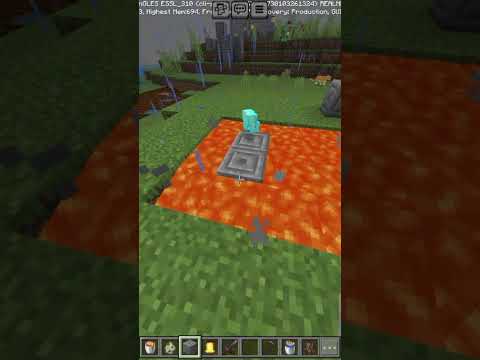











![All Redstone Components Explained! ▫ Minecraft Survival Guide (1.18 Tutorial Lets Play) [S2E81]](https://newsminecraft.com/wp-content/uploads/news/minecraft-news-trending-16.jpg)