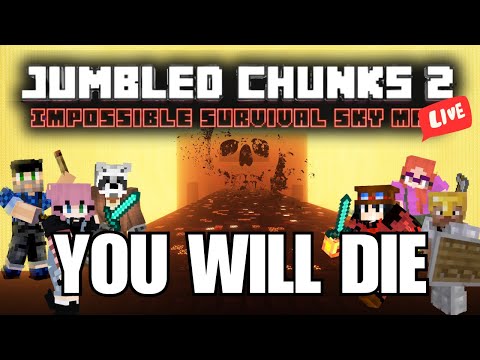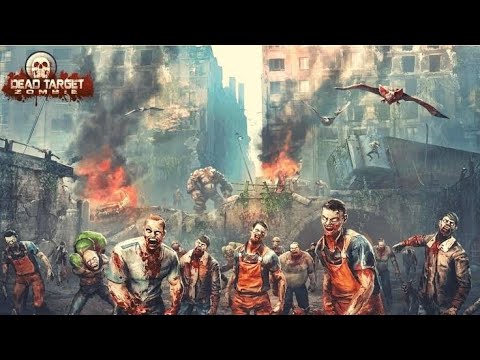Hi there i am kevin also known as art by kev on the interwebs and this video is something i’ve been thinking about working on for a very long time you see i’ve been working with resource packs and creation of custom textures and models for minecraft for a very long Time and i think it’s about time i start giving back to the community i’ve seen many blogs and read through a lot on the internet in order to learn myself and i think the more i can contest stuff like this into a very small and easy to learn format The better it is for the community so this entire video is me going through something that i’m giving you for free yes this entire document i have here is an interactive journey through the setup of a resource pack that i’m going to just give you out for Free in a pdf format and an exe that you can go through yourself and learn more about minecraft resource packs you see the microphone is found at the location of percent appdata percent slash roaming slash dot minecraft slash resource pack and it contains a few different formats Or files we have the folders we have scripts and codes that are made in meta files and jsons and we have also the png files or images that goes into the resource pack the images must at all times be png’s unless you really know what you’re working with and why you would change That file into something else but by default it’s a png file we’re working with the folders of the resource pack work a bit like this at the top we have the main resource pack folder this is what a reset pack would be named for this example i’ve just left it be resource pack Then below the resource pack folder within it we have another folder that’s called assets and we have a file called mcmata pack or it’s actually just called pack.mcmata it’s an mc media file regardless and in this meta file if we click that open it contains information that tells minecraft that this is A resource pack first of all we have the pack format this is correlating to your latest version of minecraft or the version you’re playing on currently or the one you want to use your pack with and then there is the description of your resource pack this could be something about Hey i have made this for free and i want to share this with everyone on internet or hey check out my youtube channel or hey i work with the steam or hey this is for the specific server don’t use it for anything else all of that goes within your resuspac pac.mcmata file If we now go back and continue down in the assets file we’ll find another folder that’s called minecraft and within the minecraft folder we find all of the different folders that we’re going to work with for this tutorial setup and in this video we’re just going to look at the Folder’s name block states models and textures the reason why i’ve picked these ones out is because they are key and they are also usually the only files that you’ll ever find in a resource pack at that level block states determines what the block and blocks that you have Looks like within the world when they’re placed models refers to the models that are placed within the block states or placed within your inventory and textures are of course the other textures the textures for your items the blocks and stuff around the world if we begin by looking at block states We find json files and these json files contains information they are usually named something like what the block is this could be for example gravel for the gravel information so when the glavor is based in the world what would the gravel look like let’s take a look So it begins either if you want to do this for yourself make a comment that is more about your information let’s say i made this model or i made this json file you would add that as a comment at the top and it then contains the variant for Your model and the variance can be one two how many you want in this case i’ve added two the reason why i’ve added two variants is because i’m going to describe something for you i think is really important when you’re playing around with working with resource packs and Customizing beyond what is usually made in minecraft there could be states like for example facing connecting etc that are used for example by fences and fence posts and fence doors and other blocks around the environment that is good to know about because they use a different format setup but you’ll Learn about that if you look around on the internet and i can’t recommend you enough one of the models would be named model minecraft slide one in folder the actual model is located within and then weight for example allows us to change how likely this one is to show up within the world So the higher the value is the more likely we are to see this model in comparison to all of the other models we have if you have value to one of your models but not to the rest this model is going to show up with the likeliness of the Value that is applied here on top of all of the others that are just going to be valued at one so if let’s say for example i made this one 300 and this one would left this value blank this would still count as value one so we won In 300 chance or 301’s chance that this actually showed up or the one here showed up within the world and then i’ve added the y value and the y value is simply essentially something that allows us to change or affect how the block is rotated within the world yes you can do that For example a stone block is made with texture that is overlapping in a certain way and if i want to rotate that block within the world with the chance and percentage i would apply the y value of either 90 180 or 270. these values are an increment of 90 degrees In each direction so first of all i have something that may be facing left forward and to our right instead or yeah usually would be right forward and left but regardless you can play around with these values and see how that changes the look of your models within the world Because changing how something faces can make a break up an entire sheet of information on let’s say for example grass and make grass look more diverse if we click on this in and we take a look at the dirt block that i’ve decided to work with here As you can see i want to have the regular dot block show up like it’s by default in minecraft most of the time i have a high weight on this one but i also wanted to every once in a while with a slower weight apply a 180 degree Rotation to the block so every once in a while you’ll come across a dart block that is rotated the opposite direction in the texture that is good to know if we now go back out to block states and into models we’ll find another few files so models contains Model information for blocks and for items within blocks we find block jsons and with items we find in item jsons these are very similar but are also very much unlike one another the way these two json files are unlike one another is that the blocks they are applied To things that shows up in the environment but the item ones apply to things that are shown in your inventory and as you may know your blocks can actually be shown in your inventory as well and this allows for some really cool customization the block json contains information about what parent it has This is nothing that is mandatory to this block but it’s good to know that you can use the parent to define something that’s minecraft have in the code by default in this case we have the cube all applied the cube all setting applies textures to all sides of the block This one in particular applies the same textures to all sides of the block and this is used for example to gravel dirt stone another blocks around in minecraft that uses the same texture on all sides around them but you can change this information however you like and you can actually make grass blocks You know how they have grass on top something else on the side and then dirt on the bottom to apply it to any block within the game if you really want to yes you’re free to customize however you want to if you’re just creative with it and play around what i can also Recommend is that you take a look at what defense fans gate glass furnace piston poppy grass blocking glacier cotta four examples look like and one way you can find them is by breaking open diverse entry to your file within your latest release of minecraft that you find also in sort of The same location where the resource packs are but you’ll have to go up a bit and then take a look around i’m not going to say too much about that because i think if you’re curious enough you’ll find it trust me so let’s head back out and take a look at the items Instead and what difference they do to blocks in the item blocks we’re looking more so at information that regards just the texture and by default if we have an item that is slash generated this makes it so that if you have a thing or an image that you made That looks like for example a stone sword a generator item makes voxels for the pixels within your item and then shows you the item with those voxels within the game so actually minecraft is smart and it generates a model out of the pixels of your image that’s kind of cool But this can of course be made very differently you can choose to not use the item generated when you have your custom models and one way to play around with this is of course by adding custom models in a different way using the custom model dot out to the file In this case i have an item and that is the wooden axe so by default this would show you the wooden axe this is my wooden axe model it applies the texture of the wooden axe and it’s a generator item as you can see i’ve also added a small Note that says all other info on the file in the beginning we could add information such as texture size to lock a certain size to be the first texture size for this model we can apply things like elements and these are small 3d cubes when you made Your own custom item in let’s say for example block bench and they will be all listed down below all of the individual cubes with their orientation their size and what textures they’re wearing and then you have things like display and display is really important to know about Because this affects what the item looks like when your player holds it in the hand when they wear it on the head what it looks like on the ground when it’s dropped how it looks within your inventory when it’s fixed and stuff like that usually these are just informations about How it’s oriented within that space now if i wanted to apply something to my wooden axe that wouldn’t replace the button x because you see if i just wanted to replace it with max i can just take a model file that i made myself rename that one to wooden axe and place It within the items models folder but if i instead wanted to go slightly further i would apply something called custom model data and the custom model data is a bit more interesting because what it does it is it allows us to place more models to our model by using some extra Information when we summon the model into the world and this can look something like this within the file just like i tell told you before we can now apply something that’s called overrides and we would apply a comma to just add some more to the list overrides and then Within overwrites bit with this format we can apply predicate and this predicate is in this case going to be the custom model data with the value we want it to be and then replace it when that value is applied to our thing with this model that we now have and This model is of course where the model is located within your resource pack and how you summon it yourself within the world is by using slash give at player or at yourself the item that you have added the custom data to 1 0 and then the custom model data tag If i apply 100 to the value here if i wanted to get this model now when i summon the wooden axe in my hand i apply 100 within the field here so with any other numbers you would see the wooden ax but if you play 100 You would see my custom item that is kind of cool right so yeah that’s how they do that around the service in minecraft worth knowing and really fun if you play around with it so you can do the same thing by applying blocks in your item folders as well And what that allows you to do is to wear custom blocks on the minecraft player’s head now interesting enough that means that you can have hats that looks like one thing when you hold them in your inventory you can have the stone block look like this really big Grandiose aspire thing that you have on your head but when you place it in the world it’s just going to be the regular store block and that’s because the model of stone block that is in the block folder and the model or block states that block states calls within the world is still Going to be regular stone then we won’t see that weird hat that you have in your inventory in the regular world they don’t override so that’s how we play around with that if you haven’t liked this video already please do and if you look into learning more about making your custom Models yourself then take a look at the other videos i have in the channel i really recommend you subscribing because i want to push out as much content as i can to make sure you guys learn as much as you can about you know making your own custom resource Packs for minecraft but also my models in general if there’s something fun you want to try out and do now let’s jump into textures and see what they’re about in the textures folders we’re going to find more folders namely that of block item and then several others for example the user interface We’re going to find the environments let’s say for example the moon the sun and what they look like over different times and we can find enchantments what they look like on items and so forth also what our mobs look like that is all parts within the other folders that are Here but let’s focus on the ones that are more important to actually change most of what the world looks like the blocks and the items there aren’t much difference in these so these are both linked to the same page but what they show you is this information sheet right here Texture resolutions by default we have the very lowest of the lowest textures i’ve ever seen in minecraft it doesn’t look good at all this is the four by four texture it’s like you get four pixels on one side of a stone that doesn’t really look much I can’t really say too much about what the block is either more than just with the base color you have the low resolution textures which is our eight by eight we have the d filter solution of minecraft this is what you see around the regular minecraft world it’s 16 by 16. If we want to double increase that we get to 32 by 32 then the double increase of the double increase is 64 by 64. and anything that is above 64 by 64 is what we would consider to be hd resolution high definition resolutions and at the very end of high definition We have the 4k resolution that is 4 096 x 4096 now we can also animate literally any text you want within the game there are some exceptions but all blocks and all items can be animated to our whatever extent we want them to be and to do that Next to the texture within our texture folder we apply a file that is an mc meta file that is called the same thing as the texture but also dot png and then of course the ending with the mcmeta let’s open that up and see what it looks Like so as you can see here i’ve made it so that if you apply a png and add an mcmeta file next to it we’re now going to animate the file but what is worth knowing about this is that the picture can no longer just be 16 by 16 that is one frame For the mc meter to work we need to play all the other frames to the height of the document so as you can see here to the right i have this little flame here that i’ve animated the first frame of the animation is 16 by 16 well not really 60 it has some Resolution here but it’s the width resolution and the height resolution for the document is this frame and then for all the other frames i essentially apply the main resolution the width to the amount of frames we have so one two three four five six so if this was 16 by 16 then Now the document would be 32 high 48 high 64 high and so forth unless until we reach the actual final frame of the animation the mcmeta file can look something like this you have the definition that it’s an animation you can interpolate within animation and you can also apply a frame frame Interpolate is good to know about because either if you apply false the texture itself is going to play each frame one by one but if you interpolate to true then it’s going to blend between the frames so if you had say for example have a block that you want to make a Gradient to that applies red and then tones over to green then you want to use interpolate instead so it’s an interesting way to play around with it but you wouldn’t use interplay to make a flame for example because what minecraft tries to do is to compensate for all of The frames that would be in between by making new ones and then frame time is of course how quick we want the animation to play one is the actual lowest we can have we can’t have 0.9 but we can have 1.1 so let’s say for example we play one to 1.1 we have false then we can get the flame to really animate like this and i would say it’s fine it’s fine if you got that reference did you remember in the beginning of the video i said that you can get this for free all of this information is down in the Description add a little link down there you can go to you’ll get a pdf of this very document i have here but you’ll also get this interactive document if you rather play through it the way i’ve done it in this video all of this information is free for you To use i hope to my very biggest heart’s content that it’s more efficient and more straightforward than any of the information that is found out there on the interwebs in blogs at this point because i personally think that images tells you so much more about how something is set up Just looking at a picture makes you go aha that makes sense and hopefully you’ve gotten all of the tools and equipment you want out of this now in the comments down below i would want you to tell me something about what you thought about this video if there’s Anything else you would have wanted me to add and what i can do for future videos like this or if there’s anything else you want me to go into some people has also been asking about aor spike have a discord and you know that is something i think Is a great initiative so in the background i’ll be working on that and i’m going to announce on the channel when that is ready for everyone to be invited to it’s going to be super fun to see what guys are up to and in the meantime if there’s anything You want to show me head over to twitter and send me a tweet with something that you’re working on because i would love to look at that and maybe i can give you some feedback or information or tips and tricks be open-minded and i’ll be open-minded Back i think it’s super fun if we can interact and i love you guys so badly you are so fun to work in i really enjoy all the interaction i received so for the channel did you know by the way we are growing really fast and i also have a giveaway Still running that one is running till november 15th here on the channel so if you head over to my 100 subscriber celebration clip you look at that video till the end there is a small information about how to enter the giveaway i’m actually giving away a free model that is fully animated and Made by me in blockbench so if there’s something that’s interesting for you then head over and join that giveaway but before anything else i just want to reach out to you and say thank you so much you see the way you’re interacting with the channel being a subscriber and everything It feels amazing i’ve i can’t be more happy than this and you know one day in the future probably we’re gonna make this community work on some really cool amazing products together i already have that idea with the resource pack in mind that we’re starting up Soon yeah not gonna say one but that is coming trust me on that one and all in all i just want to make sure that you guys are happy that you enjoy what we’re doing here that you enjoy watching debates and that you learn something if there’s anything i can help you with Always feel free to reach out that’s why i’m here but that’s me kevin signing out until the next time leave a like and subscribe and i’ll see you later Video Information
This video, titled ‘The Ultimate Minecraft texture pack tutorial’, was uploaded by ArtsByKev on 2020-11-02 08:58:01. It has garnered 10645 views and 529 likes. The duration of the video is 00:18:35 or 1115 seconds.
The Ultimate Minecraft texture pack tutorial. How to make a Resource Pack for Minecraft.. In this video you learm to create a texture pack in 10 minutes or less! The tutorial also comes as a free download! Minecraft resource packs are super easy to create and counts as professional quality Minecraft content.
FOLLOW THIS LINK to download YOUR VERY OWN COPY of the RESOURE PACK & JSON GUIDE, for FREE. Yes, it’s free because I am here to educate my audience: https://www.artsbykevstudio.com/professional-minecraft-and-blockbench-guides/ultimate-minecraft-resourcepack-tutorial
Join the community discord! https://discord.com/invite/MFFw6b3QWr
Tweet me! https://twitter.com/artsbykev
Browse our huge digital webshop for textures and models and more! https://www artsbykevstudio.com/webstore
This video holds all secrets you need to know. Download it and learn how to set up best quality resourcepack for Minecraft. The guide is a visual and very easy to learn and is made to help you when making your own Minecraft resourcepacks, but it’s also a very user friendly document with hyperlinks so you can click around to go to different parts in a super intuitive way.
Want to make 3D items? Here is a link to a full guide on how to use custom model data in Minecraft https://youtu.be/BnKVopCtxEI ____________________
How to make a minecraft resource pack and texture pack for 1.14 and 1.15 and 1.16 and 1.17 and 1.18 amd 1.19 and add 3d models and 3d items and hypixel textures and mineclub cosmetics and its free and blockbench minecraft models and in minecraft but you can survive 100 days and dream of the best smp and epic bosses for youtuber video that is viral and on tiktok to become the best ultimate how to make a minecraft resource pack tutorial and it is viral like mrbeast does minecraft on originrealms but better minecraft origins mod for free