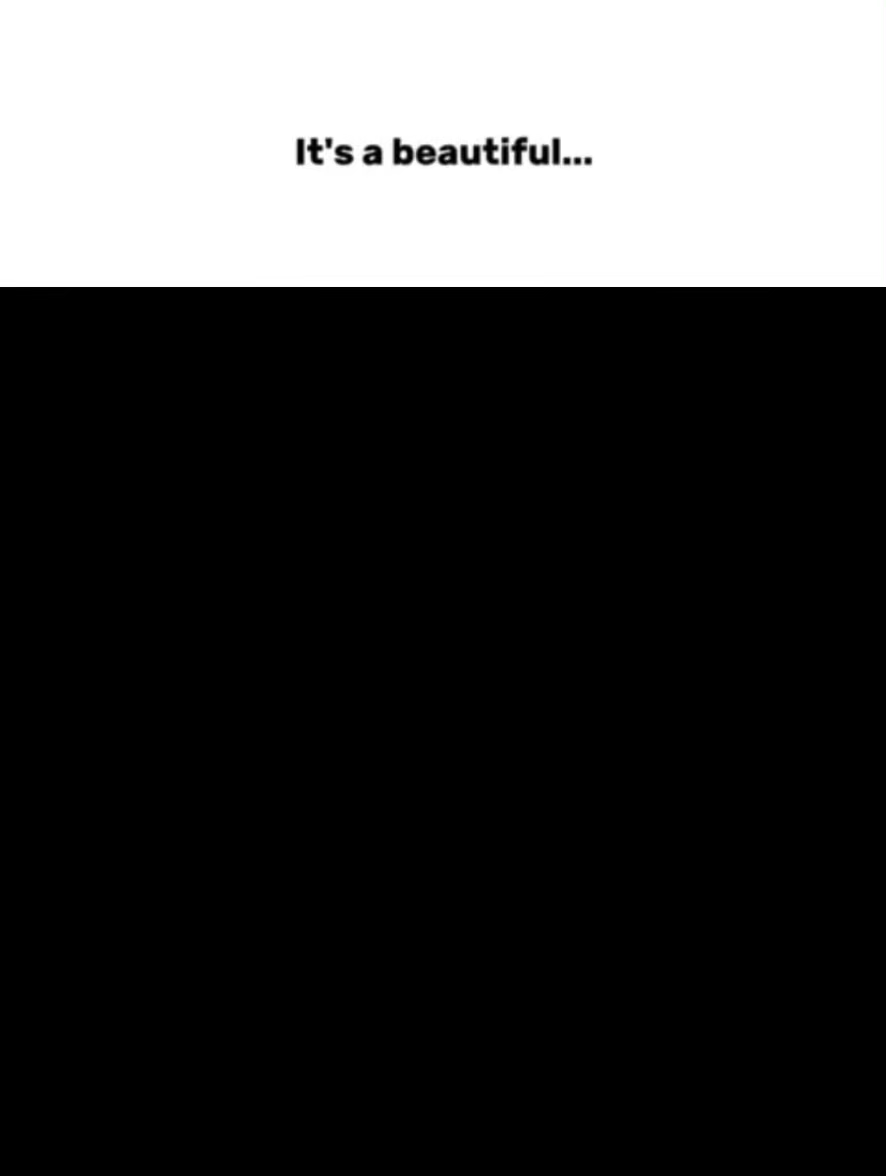Hey guys this is agent mindstorm and welcome back to my bedrock edition resource pack tutorial today we’re going to learn more things you can do with sounds in a resource pack before this video you need to have watched the getting started tutorial to get the default sounds the animated Textures tutorial to learn about proper json formatting and the basic sounds tutorial to learn about sounddefinitions.json also i need to talk about something that changed between when the basic sounds tutorial was released and now in the last video i told you about properties that could be assigned to Each sound file in a sound event in the 1.16 update the load on low memory property was deprecated now any sound can play on low memory so the property has no use to batch remove them from an old sound definitions file highlight starting from the comma at the End of the line before the load on low memory property to the end of the word true press ctrl h to pull up the find and replace menu the replace box should be empty to remove the line select replace all and the load on low memory properties will be removed if you’ve Used the load on low memory property but says it’s a false anywhere in the sound definitions run the same find and replace again but change the true at the end of the find line to false you should now check the json with jsonlint to make sure that the find and replace worked correctly There’s also one other correction i have to make about the last video in it i recommended a website that could convert your sounds to og files however the site has an upload limit which i didn’t realize until the video was complete the custom song guide i created shortly afterwards shows a much better Website than the sound basics video the custom song guide is linked in the description below there’s also been a new property added to sound event objects which is underscore underscore u’s legacy max distance this property is set to true on all sound events before 1.15 this property isn’t something that a Resource pack maker will ever have to touch if a sound has the property leave it the way it is you won’t have to add it to custom sound events or remove it from old ones with all that out of the way we can start the tutorial we’re going to focus On a few key files today sounds.json blocks.json and musicdefinitions.json sounds.json is a file that links in-game events to sound events it’s in the main resource pack folder next to the manifest every entity and block sound event can be controlled through this file in addition to individual events like furnace and armor sounds You might notice that the json formatting here isn’t spaced normally it works fine but if you’re still new to json it will be easier to edit the code after formatting it with jsonlin copy the sounds.json code into jsonlint validate it and paste it back into sounds.json to arrange the code more nicely Now that the code is more understandable we’ll talk about the individual event sounds object this object contains another object titled events which contains hard-coded game events that sounds can be attached to the default events are our only options here we can’t add our own each game event has up to three Properties attached to it sound which is any sound event from the sound definitions volume and pitch setting a volume or pitch in sounds.json will overwrite the volumes and pitches set in sounddefinitions.json they don’t add together one advantage of setting the volume and pitch here instead of sounddefinitions.json is that The volume in pitch can be given a random variance to give a sound a variable volume or pitch define the property by an array with the minimum and maximum values you want to hear when the sound event is called by the game it will pick a random number between those two values Next in sounds.json is the block sounds object this object control stands for block breaking hitting placing interacting and powering on and off each object in the block sounds object controls a different block sound set the normal set is what will be used if a block is added without a defined sound Set in blocks.json we’ll talk more about that file later the block sound sets are objects with three main properties volume and pitch again which don’t affect anything as far as i can tell and the events object the events object contains the properties that are used to assign different sounds for specific Block interactions like different sounds for hitting and breaking each block event has its own volume pitch and sound properties the sound property should be the name of the sound event that you want to play when that block event happens volumes and pitches should be set here instead of higher up because these Properties actually work a full list of block events is on screen now the default event is only used if the game somehow calls a block event without an entry but that’s literally impossible so it can be left empty let’s change block sound sets so we can test out what we’ve learned I want to make a block use mob sound so that it sounds like a pig i’m going to change the stone block sounds so i’ll go to the stone sound set since i want to use pig sounds i’ll have to see what the names of pig sound events are in sound Definitions.json i’ll search for pig we have five sounds we can use all starting with mob.pig let’s change the break block event to mob.pig.death the hit event to mob.pig.step and the item.uzon and place events to mob.pig.say i’ll set the pitches to match the default pig pitches which are listed Further down in sounds.json don’t worry we’ll get to it later and now the work should be done let’s test the pack in game to test our updated sounds.json we’ll close and reopen the game you might have gotten into the habit of reloading a world to reload a resource Pack as bedrock edition doesn’t have a dedicated reload resources shortcut like java edition however there are two things that loading a world fails to do one new resources are not loaded when reloading a world if you add a new sound event to sounddefinition.json and a new sound file for it to use The sound definitions will update correctly because it was already in the pack but the new sound file won’t be loaded because it wasn’t in the pack before reloading two files in the main resource pack folder aren’t reloaded just to remind you that’s the folder where the manifest is since sounds.json is Also in that folder it doesn’t reload when you reload a world to reload files in the main resource pack folder you either have to disable and re-enable the pack or close and reopen the game for me closing and reopening the game is easier than messing with the global resources screen Moment of truth oh oh no this resource pack that we’ve been creating throughout these tutorials has just gotten more and more cursed every single episode and you know what we might have reached the peak or something here i don’t think this can get no you know What it actually can get a lot more cursed the next part of sounds.json is the entity sounds object this object is very similar to the block sounds object but controls entities instead there are two objects contained inside of it defaults and entities the default object sets a default sound for entity events If the entity event is called for an entity that doesn’t have its own sound event set the one set in defaults will be used instead the entities object on the other hand contains objects for individual entities which allows them to have unique sounds the good news about sound objects in the Entities object is that the format is identical to the block sound sound sets volume pitch and events properties are used in the exact same way there are only two major differences the volume and pitch properties next to the events will actually be applied to the sounds by default And the entity events have different names than the block events some events will work when applied to any entity while others are entity specific a list of all the universal events is on screen now the entity-specific events include stuff like stare for enderman and cast.spell for evokers stuff that other Mobs won’t ever use but these mobs need the last object in sounds.json is the interactive sounds object it has its own block sounds and entity sounds objects the block sounds object has block sound sets like the first block sounds object but the events in them are different this block sounds object controls the Fall step jump and land events just so you know the fall event is played when damage is taken on landing and the land event is played when damage isn’t taken on landing the entity sounds object on the other hand is strange it seems to only be for controlling walking sounds for horses But oddly rabbit sounds are also given a pitch and volume here unless you’re messing with horse walking sounds you probably won’t ever have to change this object in case you are though there’s one main difference in the way these sound sets work compared to the other entity sounds object here Each entity event has multiple sounds attached to it for example the step event has properties for default and wood which can each be assigned their own sound events to test our knowledge of entity sounds let’s replace the pig sounds with stone block sounds the opposite of what we did before i’ll Search for stone and sound definitions until i find the stone sounds i found these seven sounds for the ambient sound i’ll use use dot stone hurt can be hit.stone death and death.2.zombie can be dig.stone step can be step dot stone and boost can be jump dot stone I’ll give the pig sounds pitches and volumes equal to those listed in the stone sound sets let’s test our stone pigs in game now okay remember what i said like a few minutes ago about how this pack we’re making is really really cursed i still agree with that in fact i agree With it more and more every moment we aren’t done with sounds just yet there are two more json files we need to cover the first is blocks.json this file is located in the main resource pack folder next to sounds.json it has a variety of applications but for Now we’re just going to use it to change block sound sets each block listed in blocks.json has its own sound property this property can be set to the name of any blocked sound set in sounds.json unfortunately adding a new custom block sound set in sounds.json and assigning It to a block in blocks.json doesn’t work if a block soundset isn’t in the game by default it can’t be used in blocks.json all we can really do with the sound property is switch between existing block sound sets which is pretty disappointing for example i want to change seagrass so that it sounds Like honey instead of grass i’ll search for seagrass to find the object that we need to change its current block sound set is grass to make it use honey sounds i’ll need to know the name of the block sound set used by honey i can either check the block sounds object in sounds.json Or search for the honey block and see what its sound property is set to in blocks.json now i know that the honey block sound set is called honey underscore block so i can set seagrass’s sound property to it if we go in game after reloading the pack seagrass now makes these disgusting Squishy sounds perfect the final sound related file for bedrock edition resource packs is music definitions.json it’s right next to sounddefinitions.json this file is quite simple compared to the other ones we’ve covered today it contains objects for the game’s music events each music event object has an event name property Which is the sound event that will be played whenever the music event is called there are also min delay and max delay properties which control the amount of time after a music event ends that another one will be called after some crude testing by me it seems Like the time units here aren’t seconds or game ticks instead they have a ratio of about 10 units to 3 seconds or about 3.33 units to 1 second the time between songs is chosen similarly to random pitches and volumes being a random value between the min and max delay values The only other worthwhile thing to explain about this file is where each music event is used the menu music event is used when you’re not in a world overworld music events are game creative and water game is used in survival and adventure mode and creative is used in creative mode Water is used in either mode when you’re underwater for a period of time nether music events are slightly more complicated than nether music event only includes the nether songs that were added before the nether update nether update songs have their own biome specific music events that are mixed Randomly with the nether event when the player is in the right biome these biome-specific events are hell crimson forest warped forest and soul sand valley the hell event is for nether wastes you might have noticed that i said warped forest even though it isn’t listed in the music definitions This is because adding a warped forest music event manually allows music to play there too strangely the same thing doesn’t work for basalt deltas and music events include end and boss and credits the end music event is used when you’re in the end and there is no ender dragon nearby When you’re near the ender dragon the music event changes to end boss finally the credits event is used when you jump in the end fountain after beating the dragon wow that was a lot to cover but guess what you now know just about everything you can do with sounds in a resource pack You know how to create a sound event how to map that to a block enter your music event how to change volumes and pitches how to swap block sound sets and even more the next episode of this tutorial series will focus on blocks.json and terrain texture.json and afterward we’ll finally begin the ui Tutorials that’s the end of this episode though so i do want to tell you all thanks for watching and i will see you later You Video Information
This video, titled ‘Advanced Sounds – How to Make Minecraft: Bedrock Edition Resource Packs’, was uploaded by AgentMindStorm on 2020-08-03 02:46:47. It has garnered 4422 views and 165 likes. The duration of the video is 00:13:13 or 793 seconds.
Today, I give a tutorial on everything else you can do with sounds in a resource pack. Enjoy!
Custom Song Guide (with better conversion website): https://youtu.be/on9ZhDSSS88
Playlist: https://www.youtube.com/playlist?list=PLwnviK9sp0sf3XKyLYvav-s9xwEodvJzf
YouTube: https://www.youtube.com/AgentMindStorm Twitter: https://twitter.com/agentms_ Xbox Club: AgentMindStorm Club
Outro Music is Danny by C418: https://youtu.be/X2ajI96FyAk