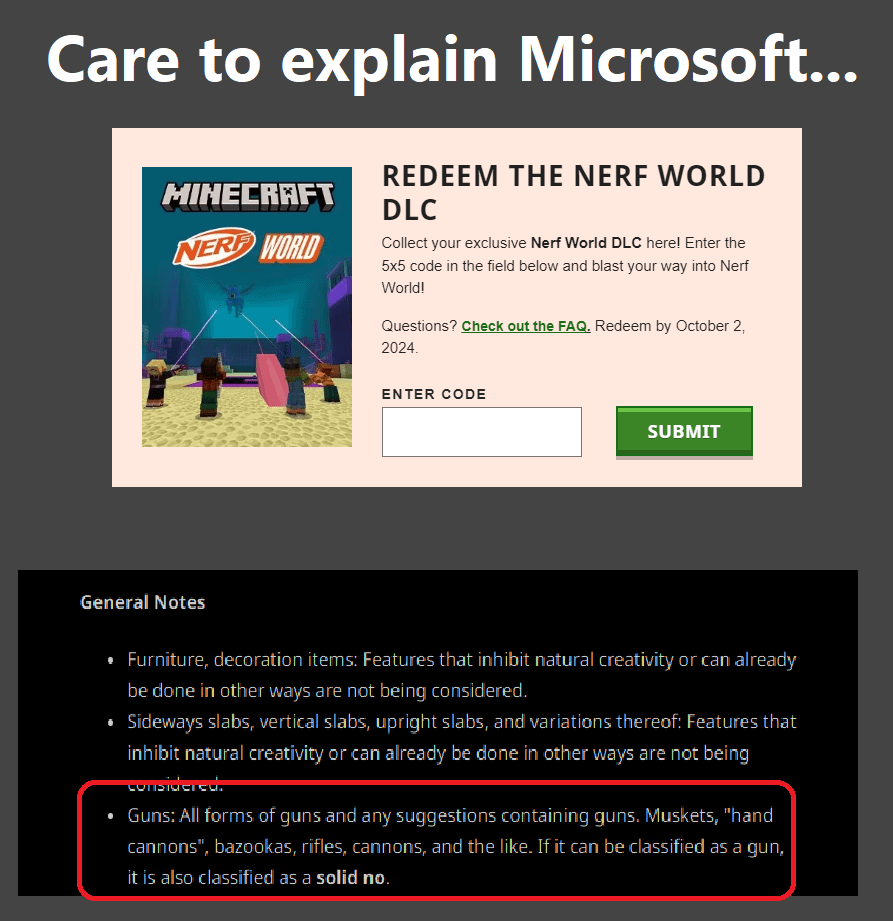How’s it going everyone pup tart here welcome back to the aot team Channel today I’m going to be showing you how to build the embor emb500 Phenom 100 in 1.5 to1 scale the Phenom 100 is a very light Business Jet that first flew in 2007 it’s the smaller sister of the Phenom 300 which we also have a tutorial for on the channel if you’re interested the Phenom 100 here has capacity for four passengers and with production still ongoing 400 have now been built so as for the build itself here as I mentioned this is an 1.5 to1 scale Meaning that every 1 meter in real life is equivalent to 1.5 blocks exactly if you are building an airport project or something in this scale this will be perfectly to scale with all of our other 1.5 to1 aircraft on the channel now before we get started as Always this build does make use of our very own custom arot team texture pack a download link to the latest version of this pack can be found in the the description below if you don’t have it already now if you are stuck using the default pack if you’re following Along On Console or something I will always do my best to show you how to go about building this in default but please do keep in mind that I highly recommend using the arot team pack instead if you can as it’ll look much better anyways with that all out of the Way let’s get going on this tutorial all right so first things first here’s some dimensions for you to help you figure out where you want to put this this aircraft is 19 blocks long 7 blocks wide and eight blocks tall from the base of the landing gear to the tip Of the vertical stabilizer so just keep that all in mind as you’re getting started now as for materials here in the aot team pack we’re using the wool material coupled with the purple stairs and slabs for the smooth and shiny white coloration for the aircraft if you’re in Default you’ll probably want to use quartz or smooth quartz as an alternative so just use that instead of wool whenever I’m building for the purpos of this tutorial I’ll be referring to these as the wool stairs and slabs but again that’s the purple stairs and slabs here in The A Team Pack so with that all out of the way let’s get started on the fuselage all right so for layers one and two here first things first if you are building the aircraft landed on the ground as I am here you’ll be wanting to start two blocks off the ground with a One block gap between just like this now if you building the aircraft in flight then you can obviously just start wherever you’d like but please do keep in mind that one block spacing otherwise so to get started here we’re going to start with a set of five wall Top slabs going back so that’s 1 2 3 4 and five next we’re going to place down an upside down tart stair facing backwards like this now if you’re already building the aircraft out of quartz here as mentioned in the introduction then I’d recommend using polish diorite instead For accent details such as these so just use that instead of quartz whenever I’m building but once we have that this quartz stair is for a radio antenna on the underside of the aircraft by the way next we’re going to be placing a birch trap door out the sides right here Need the arot team pack this is a white wall texture like this to blend so just use an iron trap door instead in default but forward for this here we’re going to make this a set of three so we have one two and three on both sides one two and three like So next we’re going to place a wool full Block in the center right there followed by a top slab out to either side like so next we’re going to be placing a torch on the left side of this uh top slab right there and as you you may know That’s not exactly possible within vanilla Minecraft so what we’re going to use is a mod called world edit and this is available for both Forge in single player and spigot in multiplayer so for this in order to make this happen we’re going to place a temporary block out to the side right There followed by a torch on the left face right there next we’ll grab a stick or any old item type the command slrep Z to switch this over to the replace tool select that torch by left clicking on it then switch to another item to clear it Out then switch back back to the replace tool and right click on that temporary block to paste it over like so now if you don’t have access to world edit another thing you can do for tricky details like this and throughout the rest of the tutorial is to instead place A temporary block out to the side adjacent to where it’s going to go and place a torch on that face and then use the debug stick obtained with slgp debug stick however this is not a utility we have access to on the server here so I can’t demonstrate its usage for you but In essence what you’re going to be doing is left clicking on it until you select the facing property of the torch then continuously right click it around to rotate it into position when it’s finally attached to that top SL there and then clear out that temporary block Afterwards and if you don’t have access to either of these utilities then you can just leave these tricky details out for the remainder of the tutorial it won’t impact the build too much you’ll still have a Phenom 100 by the end of it but these little details do add just That extra bit of life to the aircraft so I’d highly recommend including them if you can so anyways once we have that we’re going to paste that in there and then clear out that temporary block there and in the a team pack here as you can see This is a custom lamp model like this if you don’t have the A Team pack you can instead use a stone button instead but this here is representing the wing light which illuminates the Leading Edge of the wing to check for icing and on the Phenom 100 here the wing light is only Present on the left side of the aircraft so we will not be doing this on the right side here it is asymmetrical so it’s only on the left side right there so once we have that we’ll let’s place a row of three white wool across the center right here 1 two and three Then we’re going to drop down underneath here and underneath the leftmost block we’re going to place an oak button aligned parallel with the aircraft like this followed by a glow item frame on the underside of that wool block there it’ll do the same thing on the right Side right here as well so drop down underneath and oat button and glow item frame right there these will be for the two Landing lights embedded in the underside of the Wing boot right here so next up we’re going to place a white wolf full block going back from The left and right blocks right there followed by a birch trapo on the top half of the bottom layer right here in between the two just like this next we have a row three Birch trap doors across the center on the bottom layer like so and another wool block Going back right there on top of those outer layers then we have a row of three wool across the center like this then we’ll grab a jungle button drop down underneath here and we’ll place a jungle button underneath the center block aligned parallel with the aircraft like This as you can see this is a wool texture here just use a stone button instead in default but this is representing a very small radio antenna on the underside of the after Fus LOD right here so now that we have that we’ll place a single wool full block going Back from the center there followed by a wool top slab out to either side and then a wool top slab going back from it right there and with that that is everything for layers one and two all right so for layer three here we’ll be starting right on top of the Ford most top slab from the previous layer with a single snow layer right there next we’re going to place a w half slab going back from it there and then a set of six snow layers so that’s 1 2 3 4 5 and six like so that’ll just round off The pointed curvature of the Fon 100’s nose there next out to the side here we have a quartz half slab on the bottom half right there these are for the baggage doors on the nose the aircraft there then going back from this we’re going to grab a light blue glaze terra Cotta now in the arot team pack here the Terra cotas a half black wo half slab utility texture like this and each of these has four rotations so we want to find the rotation with the black wo in the top half and the white wo on the Bottom half which is facing down the aircraft like this for me so just find whichever the direction that is for you and place one of those going back from both quartz half slabs right there so in 1.5 to1 scale here the Phenom 100’s cockpit glass is situated between block Layers like this so that’ll give you this top slab black wool section right there to start off the curvature of the cockpit glass now if you’re without a this utility in default I’d probably recommend just using a white wolf full block instead it’ll be a bit less accurate and you won’t have the Characteristic taper of the phenom’s cockpit glass but there’s really no better way to get that uh black wool section there in in vanilla and a black wool full block would be way too thick so that wouldn’t work at all but once we have that in between the two now we’re Going to place a black wool full block like this that’ll just finish off the cockpit glass in this layer here next going out to either side we’re going to place a stone button on the sides of those Terra cotas there and then we’ll place a row of three white W full blocks Across the center here 1 2 and three like so next up here we have a trip wire hook out to either side of this on the left and right and this will be for the combination of pedo tubes and angle of attack indicators on the side of the Nose here so now that we have that going back from this now we’re going to place only on the left side here a block of Quartz full block like this on the right side it’s just going to be a single regular block of wool this will be Starting off the entry door on the left side of the aircraft right here and to finish it off for this layer here we’re going to grab a dark oak button and place that on the side right here this is for the red door handle and as You can see in the AR te pack here the dark oak button is a red texture like this just using a button instead in default for a kind of redish hue but next up here only on the left side we’ll be placing four wool stairs facing backwards so that’s 1 2 3 and Four on the right side here it’s just going to be two wool stairs facing backwards one and two then we’re going to grab the quartz stair place a quartz stair facing backwards like this and then a single wool stair facing backwards like so so that’ll give you The cabin windows on the side of the aircraft right here and start off the over wi emergency exit on the right side right there next up inside all of these wool stairs right here we’re going to grab the black wool we’ll place a black wool inside these here to close up that Gap from the outside since we don’t have the space to work with for an interior and this small of a scale this will just close up the windows nicely so that gaps won’t be showing through so 1 2 3 and four black full blocks right there next only on the left side now Again even more asymmetry we’re going to place two white wo full blocks going back so that’s one and two and then behind that we have a full block of Quartz right there that’ll be for the cargo door in the uh tail cone right here that’s only present on the Left side on the right side that’s going to be three blocks of wool going back 1 two and three next we’ll drop in towards the center with a single white W full block right there and out to side a stone button on the left and right for series Of vents on the tail cone here then we have an upside down wo stair facing backwards and then two quartz top slabs going back one and two the quartz right here is for the single vental stke on the underside of the tailon right there and with that that is everything for layer Three all right so for layers four and five here we’ll start off with a single nether brick half slab on the bottom half above that black W full Block in the center right there behind this here we have a set of seven snow layers so that’s 1 2 3 4 5 6 and Seven and that’ll be two pixels short of a full block right here and that’ll just finish rounding off the little bit of curvature on the phenom’s forehead right there so then going back to this here we have a total of 12 Wolf full blocks Going back so that’s 1 2 3 4 5 6 7 8 9 10 11 and 12 like so then behind this here we’re going to place a dead brain coral fan on the rear face of that in the AR team pack here this is a white wool vertical slab and this will just Finish off the curvature of the tail cone right there in default without vertical slabs I’d probably recommend just closing an iron trap door against it right there but this is what we’re doing here for a little bit more accuracy to the angles so next up here out to either Side of that snow layer set we’re going to place a nether brick half slab like so that’ll finish off the cockpit glass there now only on the left side we’re going to place a single quartz slab right there to finish off the entry door and then six wo half slabs are going Back so that’s 1 2 3 four five and six on the right side here back from that nether brick half slab it’s going to be three wo half slabs 1 two three then a single tartz half slab there to finish off that emergency exit then three more wo half slabs going back one Two and three like so then for the detailing on the top of the fuselage here we’ll first place a single jungle button aligned parallel with the aircraft on the formost we full block right there next we have a lever flips facing backwards with no spacing between just Like this for a larger antenna fin on the top there then another jungle button aligned parallel with the aircraft then we’ll skip a block right here and on the second block back a jungle button aligned parallel right there and then immediately behind this here we have a dark oak button aligned Parallel with the aircraft or again AA button default but that’ll be for the red Beacon Light on the top of the fuse Lodge right here and with that that is everything for layers four and five and the fuselage is done all right so next up here we’ll be Putting in the vertical stabilizer so starting right on top of the last White Wolf full block from the previous layer in front of that vertical slab we’re going to place a single white wolf full block on top of it right there then we’re going to close a birch Trap door against the rear face right there followed by one and two more four blocks going up then for the rear edge of the horizontal stabilizer fairing there at the tip of the vertical stabilizer we’ll drop a wo top slab going back from that there with a snow Layer on top of it and a snow layer going forwards next forward from that top W full block there another full block going forwards and a snow layer on top of it right there beneath that forward most full block we’ll Place another full block right there followed by a birch trap Door out to either side on the top half right there for a set of aerodynamic Straits on the side of the tail then uh forwards from the bottommost full block right there we have a single weight will full block followed by a set of seven snow layers On top 1 2 3 4 5 six and seven like so then forwards from this here another white W full block there with a stone button out to either side there for the pack inlets then for the dorsal fin connecting into the vertical stabilizer here we’ll place down a set of five snow Layers 1 2 3 four and five then two snow layers one two then one snow layer right there so interestingly enough on the phenom 100 the dorsal fin is actually split into two sections with two angle changes so it’s done a very shallow section right there then it sharply Curves up right there to connect into the rest of the vertical stabilizer so with that that is everything for the vertical stabilizer all right so for the horizontal stabilizers now we’ll be coming out the two white wolf full blocks on the top layer of the vertical stabilizer here Out to the side of the foremost one right there we’ll be starting on the left side here we have a jungle trapo on the top half right there and in The A Team pack here this is a smooth Stone texture for the gray unpainted portion along the Leading Edge for the Anti-icing just use another iron trap door in default then behind this here we have another Birch trap door going back a birch trap door this time then a jungle trap door out to the side a birch trap door going back and a jungle trap door out to the side right there and if You’re in default and having to use iron trap doors for both of these here you can probably represent that gray Leading Edge detailing with a light gray carpet on top of it right there on top of all three of these trap doors and then just another white carpet on Top of those two there to smooth out the layering but this is what we’re using here in the arot team pack so the Last Detail we can put in place here for the horizontal stabilizers at least is to grab a temporary block and place a temporary block behind that outermost Jungle trap dra right there we’ll place a stone button underneath it aligned parallel with the aircraft select this with the replace tool and paste over the temporary block this will be for a static Wick coming off of the horizontal stabilizer here now if you don’t have world edit another alternative you could Use is a barrier block placed above that right there diagonal to that trap door with the stone button underneath it that’ll represent it just fine as well but either way we’ll just do the same thing on the right side of the aircraft now so jungle trap door coming out of That fourmost one right there Birch trap door behind it jungle out Birch trap door behind and a jungle out right there temporary block going back and past it over with the static Wick and that is everything for the horizontal stabilizers all right so next up here We’ll be putting in the wings so for this we’re going to come down to the wing Bots right here on the outermost layer of the fuselage where we have this top slab right there that turns into the full block layers skipping this first wo full block on the second wo full block back Right here we’ll place a single smooth Stone half slab on the bottom half right there next we have a wool half slab going back and then a quartz half slab behind it right there next going directly out from that smooth stone slab there we’re going to place two more Smooth stone slabs one and two to make that a row of three then going out at an angle here one smooth stone slab then directly out to the side and up a half slab layer we have one two and three smooth Stone top slabs right there then coming back to the wing route Again right here where we have this quartz slab we’re going to place one more quartz slab going out to the side right there and then directly out to the side here a regular quartz stair facing in towards the center of the aircraft like this directly up to the side again a Sing build Cor half slab on the bottom half right there and then the tart slab on the top half like so and for a wing as small as this we don’t have any layering at all to worry about so to fill this in we’re just going to fill in These two blocks here with two wool half slabs on the bottom half like so so the smooth Stone there is again for the unpainted anti- I portion on the Leading Edge of the wing and the quartz here on the trailing Edge is for the flap section here including an aerodynamic Wing fence on the top surface of the wing right there and speaking of that we have another smaller Wing fence on the outer edge of the the wing right here so for this where we have these three top slabs on the center block of the three right There we’re going to place a jungle button aligned parallel with the aircraft for that second Wing fence right there next on the Block in uh from it right there the innermost top slab we’re going to place a dark oak button aligned parallel with the aircraft and that’ll Be for a fuel tank cap right there next up we’ll grab a temporary block and forwards from the outermost top slab there we’re going to place a temporary block there with a jungle button on its for face select and paste over for the White St BL on the wing tip There then we’ll place a temporary block out to the left side right there dark or button on its left face select and paste over for the red nav light in the left wing tip and then behind that top slab right there we’ll Place Another temporary block going back underneath it A stone button land parallel with the aircraft select and paste over for a static WID coming off of the wing tip right there Then for our final details we’ll drop underneath the wing route right here so on the this innermost layer where we have that wool top slab In the center of those three there we’re going to grab an AAA button and we’ll Place one of these underneath that wool slab right there aligned parallel with the aircraft in default you’ll probably want to use either a d or button or a polished Blackstone button depending on Your game version but this will be a black texture here and this will represent the exposed landed gear wheel when retracted into the underside of the wing right there so for the final thing for the wing now for our flap track fairing here we just have one single flap track Fairing on the phenom here so we’re for this we’re going to grab a birch trap door this is going to go directly underneath that quartz stair right there so on the underside we have a birch trap door right there on the top half underneath that stair like so and With that that is the left wing done so what we’re going to be doing now is building the same thing on the right side of the aircraft so if you have access to world edit this is very easy for this we’re just going to place a temporary block on top of that outermost Button right there the navate on the wing tip and one more going bathroom right there clear out the forward one then we’re going to grab the wooden axe which is the wand in world edit we’ll select this temporary block here by left clicking on it with the axe then clear It out then we’ll drop another temporary block underneath the formost smooth Stone top slab right there not top slab regular slab in the wing route right here so temporary block right there then we’ll select this as the second position by right clicking on it with the axe Like so then we can clear that out there next we’ll align ourselves with the center line of the aircraft here here face out to the right side here type SL SL copy to copy that selection to the clipboard then SL SL flip to flip the clipboard horizontally when facing to The right like this then sl/ paste to paste this Wing onto the right side of the aircraft now if you don’t have access to World it it you are going to have to rebuild this by hand on the right side here and unfortunately due to The sheer size our wings can be in our larger airlin tutorials we aren’t able to rebuild our wings a second time on camera but you can find a time stamp back to the start of the Wings in the video description below and just build everything on the right side in Mirror Fashion so either way once you have your finished Wing ready to go on the right side of the aircraft here there’s just one last day symmetry to worry about so we’re going to swap out this red nav light here for its green counterpart on the right wing tip here so we’ll replace This red button there with a temporary block then we’ll grab a crimson button here place this out to the right side there select that and paste over like so so once you have that that is everything for the wings all right so next up here we’ll be Putting in our two Pratt Whitney Canada PW 617 F engines so we’ll start with the engine pylon here so we’re going back from the wool slab layer on the outer edge of the fuselage right here on the top side here we’ll place a single jungle trapo right There Then directly out to the side of this here we have a wool stair upside down facing backwards like this forwards from this we have a a white WF full block with a dead tube Coral fan on the forward Edge right there in the a pack this is a smooth Stone vertical slab texture in default you can probably just use a smoothstone full block to represent the intake of the engine there but in real life in 1.5 to1 scale the engine is 2.5 blocks long and with this placement right here so this is what we’re using there to Represent that then just to finish off the curvature of this engine here we have a single white carpet on top of that there then we’ll close a birch trap door against the left edge of that full block with a birch trap door underneath there so you have this sharply tapered Curvature just like this the last thing we can do for this is to place a temporary block going back from that upside down stair there with the Nia button facing backwards right there select it and then paste over that temporary block for the engine exhaust But that’s all there is to it for the engine here so we’ll just do the same thing on the right side of the aircraft jungle trap door right there wall stare upside down facing backwards like so we’ll full block forwards from that with a smooth Stone vertical slab on its face White carpet on top of the full block Birch trap door closed against the right side and the underside temporary block going back from the stair loation button on the rear face select and paste over and with that that is everything for our PW hit 17 FS all right so with that done now that is everything for our inflate aircraft for the final section of this tutorial we’ll be building the extended landing gear now if you are building this aircraft inflate with the landing gear retracted then that is everything for this tutorial and you are done Congratulations just skip on ahead to the outro section for some last important information and I will see you then otherwise let’s get going on the landing gear all right so for the Phenom 100’s landing gear here we’ll be starting with the nose gear so where we have these Wool top slabs on the lower layer right here from the third one back so 1 two and three underneath this here on the ground layer we’re going to place a wheel skull right there now this is a wheel texure provided by the heads DB plugin that we have installed on the Server here now if you have access to any other heads database whether on a server or online with a/g command then you can use any wheel looking texture like this for your wheels here and if you don’t have access to any kind of commands to get these then you can use a Wither skeleton skull instead for a black texture of this size but either way once you have your wheel in place there we next have to place an armor stand above it here for the shot stru and for this here we’re going to have to clear out this top slab above it there As well as the set of snow layers above it right there next We’re Going To Fly Above the center right here and we’ll place an armor stand above it aligned as parall as you can right about there for the shot strut and then to finish off The detailing for it here we’ll cope it with the iron leggings like so now we need to fill in these blocks that we cleared out there but that top slab there the wo top slab we’re going to replace with a diorite top slab right here which in the arot team pack is a Brick texture like this a gray brick texture that is just use stone bricks in default instead but for this we’re going to place a diate top SL out to the side right there diag to that uh Birch trap door there with a set of six snow layers On top of it so 1 2 3 4 5 and six then we’ll grab the worldedit wand right here select this top one by left clicking on it select the bottom one by right clicking and then type SL SL move to while facing in towards the center to Move that two blocks in into the center layer right there and occupy the same space that it did previously now if you don’t have access to World in it what you can do instead is place in that di at top slop above anywhere and then use Pistons to push them down from above but either way just make sure you have those two blocks back in place there then forwards from that diorite top slab there we’re going to knock out this wool top slab and replace it with a dark oak trap door right there then out to the Sides of both of these two blocks here we’re going to close a birch trap door against them so Birch trap door there and there and same thing on the right side here so one and two closed against the side there for the opened gear doors On the sides of the nose there then for the mainland gear we’ll come to the underside of the Wings right here so where we have this black button right there for the retracted landing gear we’re going to knock that out then out to the side of the well out to the side Of that on the second block out right here underneath this we’re going to place another wheel skull right there next up we’re going to grab the levers and forwards from this right here underneath the smooth stone slab we’re going to place a lever flip facing backwards like this then back to the Wheel here on the Block directly in from it right there underneath this wool half SL where that button was previously we’re going to place another lever it’s facing outwards this time connecting up to that wheel right there and that’ll be for the diagonal side brace connecting into the shot start There so next up here what we can do is knock out this outermost Birch trap door there as well as the wool full block above it there and we’ll replace this with an upside down wool stair facing outwards just like this and that’ll be for a little bit of tunneled out space For the wheel well in there and the final thing for the landing gear here is to grab a birch trap door and we’ll close a birch trap door against the outside edge of that wheel right there for the opened gear doors so with that all we have to do now Is just build the same thing on the right side so dropping down underneath here where we have that uh wheel button right there knock that out block out from it there we’ll place a wheel skull underneath that there with a oops didn’t mean to equip that uh lever Flix facing Outwards on the inner block right there and a lever flip facing backwards in front of it like so clear out the that Birch trap door as well as the wol full block there we’ll replace it with a if I can get to it upside down wolf stare facing outwards like so and then Place a birch trap door closed against the outside edge right there and with that that is everything for the landed gear and the Phenom 100 is done so congratulations on completing the Ember EMB 500 Phenom 100 thank you so much for choosing an aot team design We hope that you enjoyed building it and we hope that you enjoy having it as a part of your Minecraft world do feel free to use this in any kind of publicly available project you like given that you of course provide proper credit to the aot team for these Designs so if you have built this aircraft let us know we’d love to see how you’re using our designs a link to our Discord server is in the video description below feel free to drop on in and show us what you’ve done if you enjoyed please do consider subscribing To the r team channel to be the first to see our new aircraft when they come out make sure to have a look through the 1.5 to1 scale playlist on our Channel as well for more builds in the scale to see if there’s anything else that catches your Interest anyways that is just about it so thank you all for watching and we’ll catch you in the next One Video Information
This video, titled ‘Minecraft Embraer Phenom 100 Tutorial [1.5:1 Scale]’, was uploaded by Aeroteam on 2023-12-23 15:00:25. It has garnered 247 views and 18 likes. The duration of the video is 00:28:58 or 1738 seconds.
Welcome back to the Aeroteam channel. In today’s video, we’ll be showing you how to build the Embraer EMB-500 Phenom 100 private jet in 1.5:1 scale.
If you do use any Aeroteam design, please give credit to the Aeroteam. You cannot reupload our designs or take credit for them as your own in any way. If you have built some, though, please let us know! We’d love to see how you use our designs!
▬▬▬▬▬▬▬▬▬▬▬▬▬▬▬▬▬▬▬▬▬▬▬▬▬▬▬▬
– Build Info –
Dimensions: – 19 blocks long – 17 blocks wide – 8 blocks tall
Timestamps:
Intro: 0:00
– Fuselage Layers 1 & 2: 2:07 Layer 3: 6:51 Layers 4 & 5: 10:49 – Vertical Stabilizer: 13:02 – Horizontal Stabilizers: 14:44 – Wings: 16:23 – Engines – Pratt & Whitney Canada PW617F: 21:30
– Landing Gear (Optional): 23:34
Outro: 27:48
▬▬▬▬▬▬▬▬▬▬▬▬▬▬▬▬▬▬▬▬▬▬▬▬▬▬▬▬
– Links and Info –
We use a custom resource pack for all of our builds, including the build shown in this video. Download the current version of the Aeroteam pack here: https://www.aeroteam.org/resourcepack
Join our Discord server: https://discord.gg/yj9dY3c
Check us out on Planet Minecraft here: https://www.planetminecraft.com/member/aeroteam
Subscribe to our Gaming Channel! https://www.youtube.com/@aeroteamgaming
Follow us on Twitter: https://twitter.com/AeroteamMC
Watch us stream on Twitch! https://www.twitch.tv/aeroteamgaming
Follow us on Instagram! https://www.instagram.com/aeroteammc/
Interested in helping out with the team or being the voice of videos? Fill out this form! https://forms.gle/7MPmN1gTm8WqNPAWA
▬▬▬▬▬▬▬▬▬▬▬▬▬▬▬▬▬▬▬▬▬▬▬▬▬▬▬▬
Support us and video production here! https://www.youtube.com/channel/UCmoN3QmUt3lGpUVdjDnJjqg/join
Special thanks to all of our channel members:
– MinimeRuben – AkiTheBoy
▬▬▬▬▬▬▬▬▬▬▬▬▬▬▬▬▬▬▬▬▬▬▬▬▬▬▬▬
Music by Dixxy: https://soundcloud.com/dixxy-2 End Cards: “always late” – https://soundcloud.com/dixxy-2/always-late
▬▬▬▬▬▬▬▬▬▬▬▬▬▬▬▬▬▬▬▬▬▬▬▬▬▬▬

















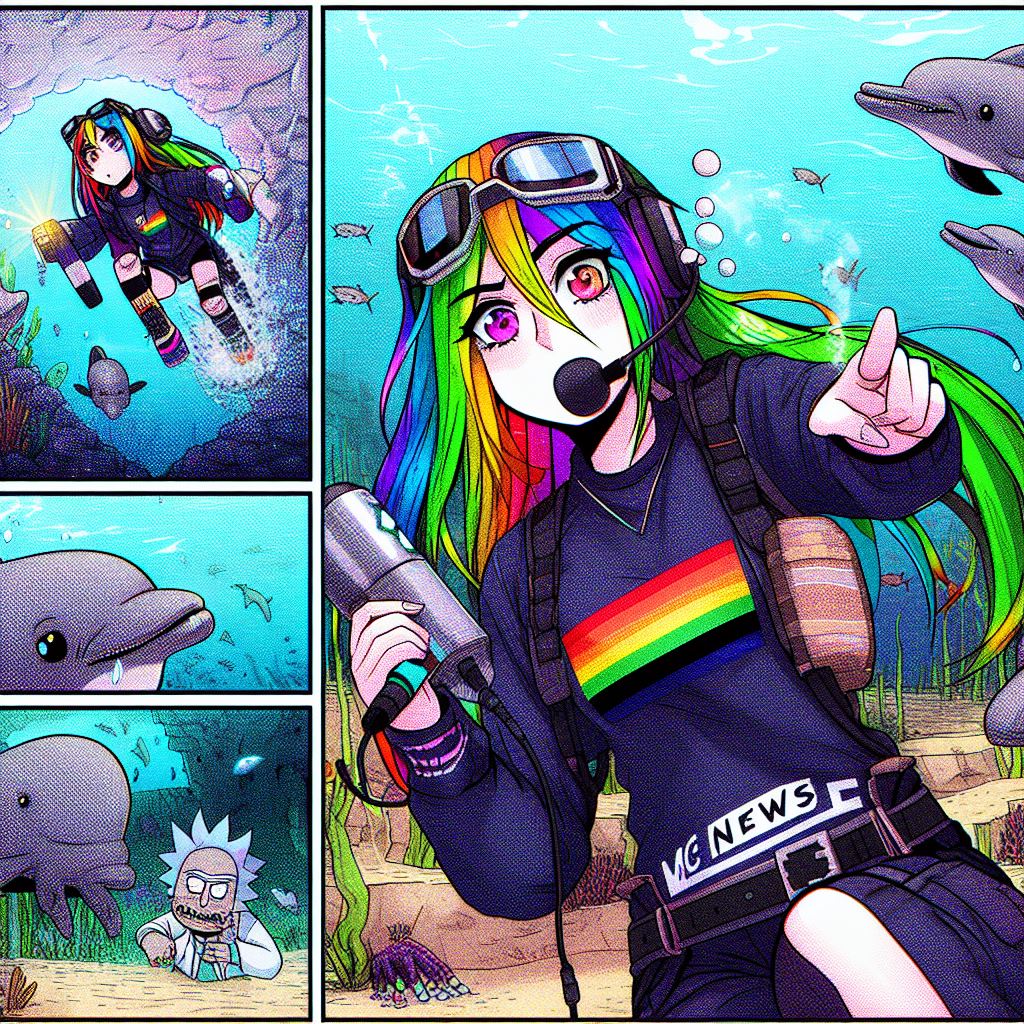





![EPIC Minecraft Adventure w/ Comandurr & Foxysans [Rathnir start!]](https://img.youtube.com/vi/Ky12-xSwseg/0.jpg)