In the last stream we were working on setting up this system over here to allow us to automatically produce Cobblestone and then process that Cobblestone into gravel Flint send glass stone stone bricks and eventually marble the idea behind this setup was that we are now automatically producing these Resources which is going to make it substantially easier for me to expand and build an actual factory base going forward we also unlocked these guys the tier 3 traveler’s boots which now allow us passively to move faster than we were previously on top of that compounding Our speed we now have this light gray concrete which I have chiseled into this kind of brick pattern between streams along with some marble to make a bit of a road Network to make it just that much faster and easier for us to get around the entirety of our base now speaking of Which I have gone ahead and done some I’m tidying up between streams I’ve moved the blast furnaces from over here to over here like I said and the end of the live stream we want these to be closer to our production of cold Coke I’ve also upgraded all three of them to Improved blast furnaces now and drop them all down with some storage doors so we should just be able to quickly hook these up to iron and Coco at which point they should start producing steel and slag and we can start using that to hopefully today ultimate the production Of mechanics research because I’ve also torn down all of the burner researchers for the time being we might end up kind of temporarily throwing those back down somewhere if we need a large amount of mechanics or Logistics research that we can’t get through our automated systems But my plan for today is to hopefully get a second regular researcher which I really don’t think is going to be that difficult for us to do we do need to get eight more machine casing that is not going to be a problem that of course can be crafted into the multi-block Campshore base and from there we just craft up another Standard Electric researcher which we can then throw down right about here nice and my plan is to kind of do the same thing that we’ve done here but here with the mechanics research because a Lot of what we need to do is kind of the same as what we’ve done with basic research the two items that we need here are steel gears and copper coil blocks the steel Gears of course can be made with metal press and so real quick if we Do something like this I’m hopeful that these cables here won’t interfere with our second metal press if they do we might have to move the whole Contraption over one to the left but between streams I’ve gone ahead and got all of the items required here for another metal press Really it was just a case of smelting some Electro again in the alloy Kiln and then using that to make another heavy engineering block the metal presses are really not that difficult to make at which point we can left click to fill the blueprint and then right click to Place it down like so then the only other thing we need of course is the copper coil block this is made with the LV wire coils and the iron ingots the LV wire coils here can be made most efficiently using copper wire and you guessed it the copper wire is made once Again with a metal press and so if we go ahead and do something like this we can once again fill up the blueprint and boom we have our fourth metal press and if we grab our Engineers hammer out of the system here we can make those into the multi-block versions and then Quickly hook them up with some more lve connectors once both of those are hooked up we then just need to get another gear press that being this guy this is made again in the engineers workbench this time with a metal press mold the metal press mold requires a steel plate and Three paper which I think we might actually have I think I did make extra steel plates although it’s quite possible I might have used them yeah I made too many reinforced blast brick and so I did waste a couple of Steel plates there that is fine we do still have a Little bit of durability left on our hammer and so if we just do something I guess actually I should really quick check if the Press 4 the copper wire here that being the uh wire mold also need steel it does so we actually need five steel to make this and then five More steel to make this so actually we need to quickly make 10 steel plates on top of the one steel plate we already have annoyingly that does go ahead and once again break our Engineers Hammer thankfully we did steal a fair few iron plates from our automation for the Logistics research in the live stream and so we can fairly quickly craft up another engineer’s hammer and then quickly get this up to 10 once we have 10 we can then go and make the blueprint for the metal press mold one thing I have learned the hardware if you break The engineers workbench whilst there’s a blueprint inside of it you just lose the blueprint I’ve done that twice now each time I’ve moved this I’ve had to recraft this blueprint here thankfully it’s not too difficult to make but just a heads up if you don’t want to lose the Blueprint take it out before you try moving the engineers workbench either way if we go ahead and drop in all of the steel plates and if we drop in I believe it was the engineers Hammer oh never mind it is the engineers wire cutters which we enter we haven’t made Yet but thankfully are pretty straightforward it’s two sticks and one iron ingot boom and boom we’ll take the metal press mold for the gears and the metal press mold for wires well throw the gears in here and the wires in here nice at that point all we need to do is Grab some more item conduits which we should have everything to make we do indeed we’ve got a fair bit of Steel still lying around in our system here and then all we’re going to have to do here is connect up this metal press to The Copper Channel which we’re using Over here right now it’s turned off because I was using this in the last episode to make steel gears but we can go ahead and return that on and so we’re going to put a conduit down here and here this one on the right is going to Be set to insert and I guess we’re going to have to pick a new channel for this I think we’ll go for dark gray this one right here is using light gray for iron I think we’ll use regular gray for moving steel from our blast furnaces Over into this metal press here and then here this is going to be making copper wire and so once again we can just go insert and orange this one here and then all we need to do now is connect these drawers here here and here up to the Network so for that what we’re going to do we’re going to place down a conduit like this we’re going to grab our Jetta wrench shift left click on that set this to extract to make sure it’s set to Gray and then always active and that’s kind Of it we’ll do the same thing for this drawer and this drawer and then we’ll connect the conduits connecting these up to the same conduits that’s connecting these up so we’ll do the same thing where we run the cable Underground through our rail network to bring all of This together and we’ll probably also want to craft a couple more conduit facades so that we can cover this up I think we have one conduit facade left we do indeed I think you can recraft these into different textures so even if you give it a long texture initially you can Then just recraft it at which point we can cover these up I’m not going to cover them up just yet because that’s going to make it so much harder for me to find where these are in the future instead I’m just going to go ahead and see about connecting all of these Conduits together one thing I did forget about that we should definitely invest in is a conduit probe this I think recipe has been tweaked in the pink because it is normally maybe not this easy to make but in this pink it’s a four copper two iron and then two copper Nuggets and the benefit of the conduit probe is that you can quickly and easily copy conduit settings so right now it is in normal conduit mode if you shift and then scroll wheel it goes into a copy paste mode and you’ll see here in prop mode right click a conduit to display Details about the network in copy paste mode shift right click to copy a conduit bundle’s settings and then right click to paste them so right now we can shift right click here you do have to right click on the actual connection there and then if we go over to here we can then Just regular right click onto that setting and if we open this up it’s now automatically set to the right Channel and to always active and it will also carry over things like ground Robin or a self feed as well so that’s just going to make it a lot easier going forward For us to copy and paste the same settings to multiple different conduits around our Network especially as we expand out when we have you know 5 10 20 30 blast furnaces all making steel being able to copy and paste all of those settings easily is uh is going to make Life just a whole heck of a lot easier and a whole heck of a lot faster alright so I think we are good to go here we’ve got all of our conduits here these are all of the drawers that are holding steel they are set to extract the Conduit then goes down and around and connect up to the metal presses if we go up to the surface we should be able to see those hopefully receiving steel and by those I mean just this one on the right here and actually the other one here is receiving uh copper as well so Real quick I’m going to disable both of these by just setting them to extract instead of insert because you’ll see right now we’re just going to endlessly produce copper wire and steel which is of course not what we want to do once again just like we did previously we’re Going to get some more storage drawers I think we have enough wood to make two or more it looks like we just need some more chests which again we do have the wood for and so two of those can go down here and here this one of Course gonna hold steel gears and this one on the left is going to hold the copper wire we’ll lock both of those to make sure nothing else goes in and then just like before we are going to use Redstone conduits to configure these the twitch chat did make a good point here In that what we can do is we can right click here to connect that up we can actually use this same cable for both of these metal presses because over here much like we’ve been doing with item conduits we actually have Channel usage here so this does need to be set to Output not input which is why we are currently just burning copper on making all of these copper gears which is not what we wanted to be doing but that is completely fine but um the idea here is that right now this is set to input and It’s set to rent here we’re also set to output and to Red all we have to do is change this from red to green and set it to input and then here we can set this to Output end to green and so now we’ve got one cable that’s running two Channels of redstone the red Channel is configuring the copper gears and the green channel is configuring the steel gears alright so once both of these are set up with redstone conduits we can then add in these Redstone upgrades here and here and in theory that should stop The metal press from working when there is at least one item in both these dots so now if we go ahead and set this back to insert it should send the resource over but it’s just going to sit there until the the draw runs out of wire or Steel gears so now we need to take those we need to process them one step further for that we need a few more of these Auto workbenches I think two is The Sweet Spot here so two crafting tables obviously is fairly easy although we are once again just completely out of wood And so one thing we should definitely look towards doing at some point in the not so distant future I think is trying to automate the production of wood which I think is something we can probably do right about now but it’s just going to take a bit of you know dedication to Actually set up either way now once we’ve got those two crafting tables we can then grab one two three four steel gears and we should be able to craft two Auto workbenches nice so the first one of these is going to go down right about Here and this is going to turn the wire into LV wire coil So the plan is to set this right here to extract and we’re also going to have to bring in the sticks the sticks are being made over here so it is more efficient if we use Treated sticks but unfortunately the way that you make treated sticks requires treated wood and if we’re going to automate the process of treated wood we need automatic wood which again we don’t currently have we do have automated creosote so that bit is taken care of but unfortunately you can’t craft sticks With creosote to make treated sticks you have to craft planks with creosote to make treated planks and then craft those into tweeted sticks and so for the time being we’re going to go ahead and use this recipe right here for copper wire and one regular stick equals the the Coil so in here we really only need two slots to be free so once again I’m going to do this to stop all of our resources getting blocked up inside of the auto workbench and then if we go ahead and we grab some copper wire And we grab at least one stick we should be able to actually teach this recipe so you’re going to go there and then one two three four that is all good to go we do have to move one of these so it looks like the way we’re gonna have to do it Is like this and then this and then this so that it has space for both of the resources that it needs and essentially much like we’ve done with iron and with copper and with steel we’re just going to add yet another conduit to the bottom of the stick Drawer here like that we’re going to then configure this to extract maybe on the brown channel so now we have light graph iron we have orange for copper we have dark gray for steel and we have brown for sticks and then all the way over on this side we’re going to have a Conduit that goes into the bottom like that of course shift left click and set that to insert on Brown and so now once we connect this conduit up to the main line and once we connect the conduit under here up to this part of the main line that should then allow sticks to Move freely from that drawer all the way around into this Auto workbench and at that point we should be basically good to go here we’re going to set this to extract always active and set this to insert and then the final piece of the puzzle is just crafting the LV wire coil With some iron ingots that’s where the second workbench comes in and for that it’s going to be a bit janky but I think I might put a workbench here my thought process here being that we are a little tight for space and I kind of wanted my metal presses and my Research just to be in the the same spots for symmetry sick I think what we’ll do is we’ll extract the final product from here send that there and then we’ll just extract from the bottom of this down round into here we’ll set that to nothing and this to nothing and Then in here we’ll just set this shift left click to extract always active and then you right here can just be set to insert that way all of the LV wire coil are going to be sent around into the workbench and then the workbench here is Going to receive the call from here so extract uh always active and then here we’re going to set this to insert and then what we might also need to do is then hook up this to the standard ion system as well so what we’ll probably do Is on the bottom here up will also set this to insert on light gray and then we’ll connect that to our main line so that iron can make its way up to there so we’re essentially using one cable one end i o item Contour here to try connect Up really as much as we possibly can around our base just for optimal efficiency in terms of where we put all of the the cables alright so not too long later the twitch chat convinced me to move the second workbench just to the top of the first one to make it a bit More aesthetically pleasing it’s now all just in a straight line as opposed to being kind of haphazardly placed to the side and so now all I’ve done is I’ve run the kind of main cable the main cable being the cable that connects all of our resources like iron copper steel And sticks and I’ve run that all the way up and along into the bottom of this workbench so under here we just have an insert on the brown Channel that’s bringing the sticks over and then we’ve of course got this cable here bringing the copper wire over into here as well That is being made into LV wire coil those then get extracted out this left side up and around into the top and those go in here in here we’ve done the same thing we always do to prevent overflow and so now if I just do something like this we can then go ahead And start producing those copper file blocks over on the right hand side this is also connected to the main line and this goes into the top here with an insert on the light gray Channel and on the light gray channel that is now receiving the iron ingots and of course Those LV wire coils to make the copper coil blocks and then those can just be extracted nicely from here always active and inserted actually into the top of this tiny atom input and then over here we’ve of course just got one long cable that is going to extract from here and Insert into here and with that we should be pretty much good to go I think the only thing that we are now missing is power for our researcher so we are in fact out of LV wire connectors that is completely fine let’s craft up a few more of those they’re really not too Difficult especially now that we are autocrafting Stone and copper and so if I were to do something like this we could then grab another insulated coil do this and do this and yeah we should be pretty much done let’s get one more storage draw I think I still have a Chest left from earlier in the episode I do indeed we can place that down right about here and then we’ll set this of course to extract always active and insert so now the only downside really to the system that we currently have in place is that the mechanics research is A fair bit slower than the logistics research it takes longer to actually make each piece of research that’s because if we check the stats in gei here you’ll see that the logistics research requires 6000 Fe total and uses 10 Fe per tick whereas the mechanics research here requires 24 000 Fe so it Requires four times as much power but the power that it uses per tick is only double and so in reality it takes twice as long to make one mechanics research as it does to make one Logistics research and so to offset that it might not be a terrible idea here for us to Get just another researcher and just have two researchers doing the mechanics research and then one for the time being at least doing the logistics research that way we can hopefully speed up the the rate at which we’re getting the mechanics research there are also upgrades we can make down down here There is an upgrade for the researcher you’ll see it says research speed upgrade there are actually a few tiers of that we can take these and we can replace the gearboxes so that’s this guy here and this guy here if we get two of those that should make it a fair bit Faster so that can increase the speed at which the research is produced by 30 two meta ticks proportionally more power but it’s the same as stacking uh part of a new researcher into a single one uh speed equals one minus speed up bonus to the power of the number of upgrades so That is a possibility it does require 16 mechanics research which is probably going to take a little bit of time here but I really don’t think it’s gonna be too difficult for us to get eight more of these machine casing we do still have a fair bit of modularium lying around That’s the multi-block capsule again taken care of and I think really the only things I’m missing here are just more steel plates we are getting a little low on steel and so one thing we should probably do before we move forward with any of that is quickly fill Up all these holes in the ground which were just place there so that we could actually lay this cable and show where it was but now what we want to do is get ourselves some item conduits up onto the top of this blast furnace and then we Need to get both iron and cold Coke into these blast furnaces to allow them to make steel so between streams I have gone ahead and added a new draw here for coal cook I’ve also down here filled this Auto workbench with dirt again to prevent any excess sticks or cold Coke Just kind of stacking up in here and so now all of the excess sticks are going to here are being used of course for crafting and then all of the excess cold Coke is going up to here this conduit is still set to our higher priority so cold Cook will go here first these are not set to round robin they’re just set to nearest first so they will always send kolkuk here first which is what we want and then all the excess cold cook goes up into this drawer so the bottleneck for us right now is actually crafting Speed it’s the speed at which these torches craft you’ll see over here that The Sawmill Burns through the torches pretty quickly and then once it’s burnt through them it’s just waiting on more torches to come in and so we could definitely do with looking at upgrading this Auto workbench to do that though You guessed it we need more mechanics research because the next upgrade is the sequential fabricator this one is quite expensive it requires 32 watts of 8X Logistics research which is 256 Logistics research and then it requires a stack of mechanics research as well so quite expensive might be a couple of Minutes before we can make that happen alternatively we could look at just putting down a second Auto workbench but I think for the time being this is working we are gaining an excess of cold cook which is not using our coat ovens to the maximum efficiency because they Spend a bit of time sitting around while they wait for the workbench to catch up either way that is uh not really too relevant at the moment what we should be able to do here is once again get even more item conduits which thankfully are easier to make now because we do have Glass automated and essentially what I’m going to do I think is kind of run these along also by the way these new speed boots do come with step assist so you can kind of just walk up these blast furnaces as well which is quite handy but my thought process here is that if We do this we can hopefully connect all of these together and I think we’ll connect this to actually no this isn’t going to work because what we could do there is we could set those to insert on the light gray channel that would give the Iron if we connected them up to the main line but then we’d have to extract the cold clock as well and whilst we could also extract cold cook on the light gray Channel then there’s a possibility that ends up in the wrong locations and So what I think we might do instead is if we get a little bit more wood we should be able to make storage drawers that can hold two items at which point we can then Place those above the blast furnaces it does mean we’re going to end Up storing a little bit of excess iron in draws above the blast furnace but I think that’s probably fine let’s quickly see if we can’t make one of those they’re not too difficult this time we just need two chests per draw the drawer we’re looking to make is this one right Here and it’s fairly easy boom is just again chests and wood but unlike the normal draw that can hold 32 Stakes of any one item this can hold 16 stacks of two different items so it still holds 32 snakes total it just holds two different items instead of one item and so the Idea here is that if we were to go ahead Place conduit here because we do something to extract from the draw we could then place that draw oh I guess actually you know I’m gonna place it above the center Blast Furnace here mostly just for symmetry like that and then what we’re Going to do is we’re going to grab one iron we’re going to put that in the top slot we’re gonna grab one cocog we’re gonna put that in the bottom slot we’re then going to lock this and then we’re gonna put in a storage downgrade to prevent more than a stack Of iron or cold Coke ending up in here at any one time what we should then be able to do is go ahead and insert into that so I’m going to pull a conduit off the bank here and we’re going to run that down into the ground I think somewhere Around here we should have access to the main line it’s actually just under here of course and so we’re going to connect this conduit up disconnecting any other interfaces as we go and we’re going to set that to insert on light gray and then we could even add another face if We also wanted to set up another channel for cold cook which I think we might do okay so I’ve gone ahead and connected this drawer at the top up around and to the main line and then I’ve also connected this drawer here to the main line so this is the main line that Connects sticks up and then over here we’re going to set a new channel to extract the call Cook I think for that I might just go with black for the time being always active and then up here we’re going to insert on light gray To bring the iron over and then if we do a quick climb up here the pipe on the top is going to insert on blank and that should start to fill this with both and iron what we’re going to do from there of course is we’re going to set This to round robin and then extract and then before we do set it to extract we’re going to go and set all of these to insert to allow all of the cold Coke and all of the iron to be evenly distributed amongst these blast furni and so over here always active and now We should start to see iron and cocog being distributed it looks like it’s going to fill up the iron first that’s completely fine not only a problem and yeah that’s pretty much good to go we are going to want to get some void upgrades here and we’re going to put Those specifically onto the drawers that hold the slang because otherwise eventually the drawers are going to fill up with slang at which point the whole system will come grinding to a halt which is not ideal so let’s do this let’s go back to void upgrade let’s craft up a couple of the upgrade Templates we need at least four and then the upgrade itself is thankfully in this pack just call so three of those allows us to go one two and three and you’ll see it’s already working we’re already making steel and each call Cook can turn two iron into one steel and so hopefully This is gonna work again I do think it’s quite possible that we run out of cold cook I think we’re going to end up in a situation where the is kind of trickling in slowly and uh you’re making steel Slowly by extension simply due to the fact that again we’re not producing The cold fast enough because we’re bottlenecks buy this Auto workbench but that is a problem that we can look to solve in the not so distant future let me quickly do a little bit of patching up here but we should now have mechanics research fully automated it should be Continually coming in over here we’ve already got six not a particularly large amount but it’s getting there slowly but surely we have unlimited copper coming from our copper production system we’ve got iron coming in ions being tended to Steel the core clock’s been coming in also been known to steal the steel it’s Been turned into steel gears and the stakes office are coming in as well for the wire blocks here so uh whether or not we’re producing enough snakes is is also going to be a question for the future we’ll see if the sticks kind of keep up if they don’t again making this Faster will produce more sticks like upgrading this to a higher tier workbench but also along the same lines if we were to get wood automated we would then be able to look at automating sticks and potentially even treated sticks as well to make the whole system even more efficient so back over here Now that we’ve got steel fully automated albeit still a little bit slur we can look at getting that second researcher so for that second researcher once again we do need some more steel fence that’s easy enough he says while we have essentially zero steel here let me check These drawers we got six in here I’ll take that and then we’ve got zero in both of these that is kind of okay let me quickly check and make sure we need steel fence we do not never mind okay perfect what we do need though is we Need at least eight steel because we need steel plates in order to be able to make the sheet metal we need to make two batches of that sheet metal and so that’s kind of the current uh problem we face over here yeah we don’t have any steel coming in That is uh that is not ideal one thing we can do is we can make the blast furnaces faster if we add preheaters so there is a quest for that and it might require mechanics research actually now that I think about it it totally does we Need 16. uh these preheaters can go down you can put up to two of them on each bias furnace and that’s why I’ve left a two wide Gap here so we can put the preheaters down on these improved blast furnaces each one does use 30 RF per Tick and so we would need 180 Redstone flux just to have two on each of these three blast furnaces which is already almost all of the power that we’re making over here so probably not the best idea if we wanted to steal faster I think our best bet currently would just Be to make more improved by S furnaces I think relying on power at the moment is probably not going to be ideal and with that in mind it’s actually probably not even worth building a second researcher if we’re kind of barely making enough steel to power this one we probably have Burned a lot of our steel yeah making um all of these steel gears here so we do have the ability to make at least 33 more mechanics research which is slowly going to trickle in over you know the next however long this takes um what I might do then real quick is as I mentioned earlier I might quickly grab some of those burner researchers via the blueprint and see if I can’t put those back down real quick so that we can quickly turn the 33 steel gears that we have into 30 more mechanics research taking us up to you know just over 40 in Total and that’s going to allow us to start looking at upgrading things like our sequential fabricator to make that a bit faster or even just upgrading the the current researcher that we have to make it that little bit faster okay so I’ve thrown down a few more of these Burner researchers again we’ll probably pick these up fairly shortly but now we can go ahead and just steal almost all of the steel gears that we have here and almost all of the Coca-Cola blocks we have here along with some of the coal out of our system to begin getting these Online making yet more mechanic research all right so I’ve done a little bit of mechanics crafting over in here these are still chugging away making yet more mechanics research and so we are going to end up with closer to 50. once all this is done but we do have 27 now and So we could potentially look at some upgrades that we could get here the research speed one is tempting but I think the better upgrade for the time being is going to be the sequential fabricator and so even though we don’t quite have the 64 yet I think we should Save up and get that sequential fabricator it’s going to make crafting for our cold cook Thermo transport it’s going to make all the crafting that we need to do going forward that much quicker as well and so next time I think we’ll come back we’ll look at upgrading Our power situation I’m thinking that we might want to go ahead and maybe get a couple of solar panels because I think what I would also like to do is look at upgrading our drills because right now we’re using burner drills that means we have to load a good amount of the coal That we’re producing over here into our Minecart and distribute those amongst our current burner drills which does work but is not ideal I think if we were to swap those out for electric drills which again is something we are going to have to research and we could unlock Right now if we do that then we can look at placing those drills down and if we get solar panels we can just put the solar panels down next to the drills which I think is gonna be ideal because it’s going to mean that we don’t have to Run these pylons all the way out to our drills that are you know potentially 100 or so even more blocks away so I think while we’re doing that and once we’ve got that up and running that’s going to free up some of the coal that we’re Using over here to turn into cold cook like right now we’re burning a lot of that coal before it gets turned into cold cook because we’re using it for the drills if we can Electrify our drills at that point the only coal we actually need for the carts is the stuff that the Carts use themselves and at that point we could potentially just put another storage downgrade and in fact I think I might already have a storage downgrade now that I think about it on this back tiny call drawer this one here I do yeah so at that point This one is going to quickly back up on Tiny coal and then all of the excess cold that would have been sent to our burners will instead get turned into cold cook and then that will be turned into steel or making steel more quickly so I think that is probably what we’ll Work on next time we’ll see if we can’t get those electric drawers up and running and then we’ll also potentially look at getting that sequential fabricator if that is available to us and we’ll also look at potentially setting up the pulverizers as well on our oil processing because right now We’re still only getting one X despite the fact that we have now unlocked pulverizers and could if we wanted to more than double the amount of iron and copper that we’re getting per ore which currently isn’t a huge problem but it’s going to mean that we don’t have to move Our drills as regularly because we’re getting more efficiency out of each piece of oil that we get but those are problems for future Isaac for now I’m gonna go ahead and wrap up this episode of Feed the factory there all right Video Information
This video, titled ‘Minecraft Feed The Factory | MECHANICS RESEARCH & STEEL AUTOMATION! #7 [Modded Questing Factory]’, was uploaded by Gaming On Caffeine on 2023-09-06 22:00:30. It has garnered 25370 views and 867 likes. The duration of the video is 00:32:07 or 1927 seconds.
Minecraft Feed The Factory | MECHANICS RESEARCH & STEEL AUTOMATION! #7 [Modded Questing Factory] with GamingOnCaffeine ★Minecraft Mystical Block | AN ALL NEW SKYBLOCK! #1: https://youtu.be/DQsS3mRsujU
★Watch Live On Twitch: https://www.twitch.tv/gamingoncaffeine
★Support the channel on Patreon & get access to all the GOC Patreon servers: https://www.patreon.com/GOC
★Join the GOC Discord: https://discord.gg/goc
Feed The Factory Mod Pack – https://www.curseforge.com/minecraft/modpacks/feed-the-factory
Feed The Factory is a Minecraft factory automation modpack that takes inspiration from automation focused games like Factorio.
Music Licensed From Epidemic Sound
#Minecraft #FeedTheFactory #Modded

























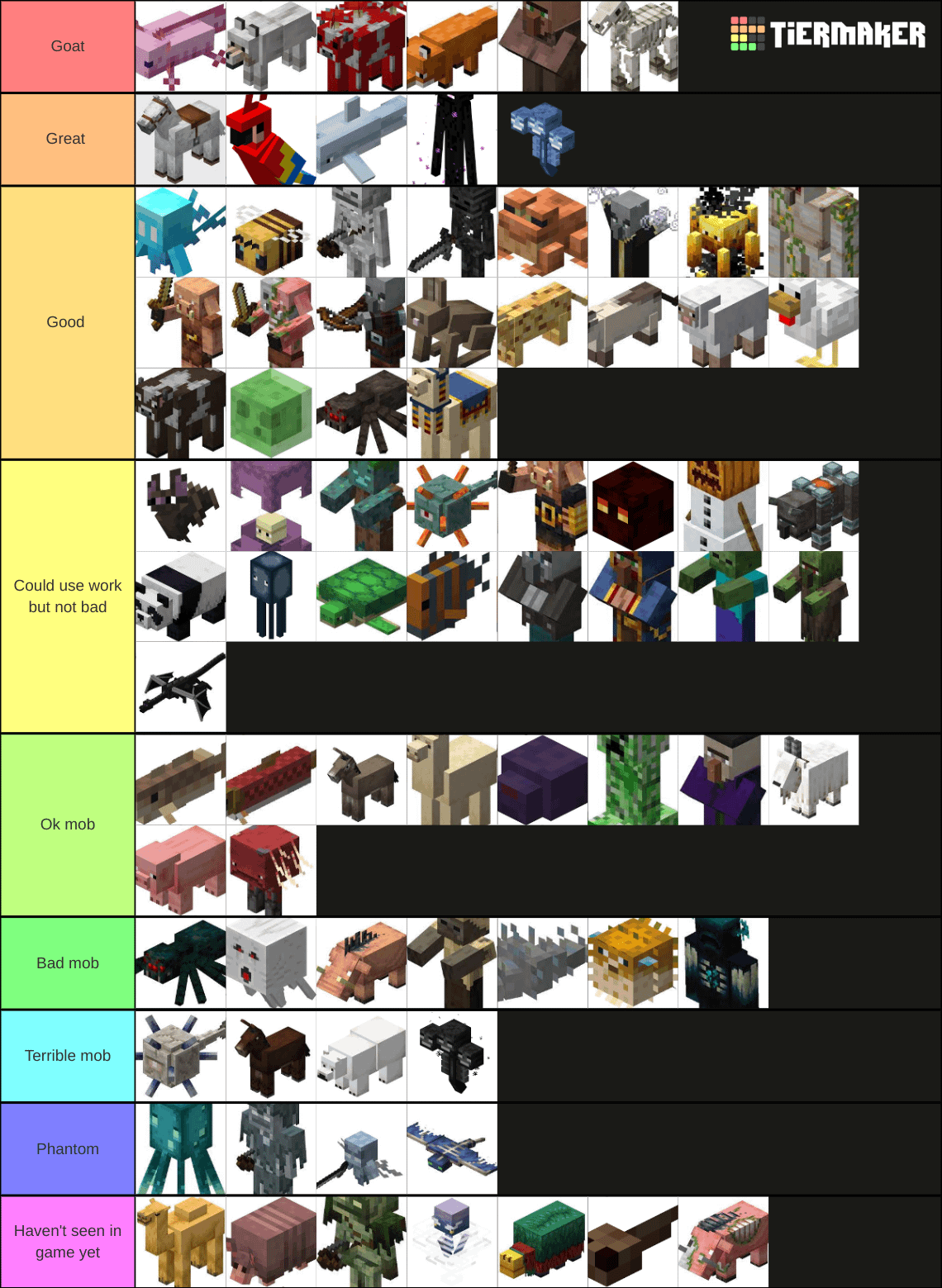












![Gaming On Caffeine – Minecraft Feed The Factory | MECHANICS RESEARCH & STEEL AUTOMATION! #7 [Modded Questing Factory]](https://newsminecraft.com/wp-content/uploads/news/minecraft-news-best-41.jpg)