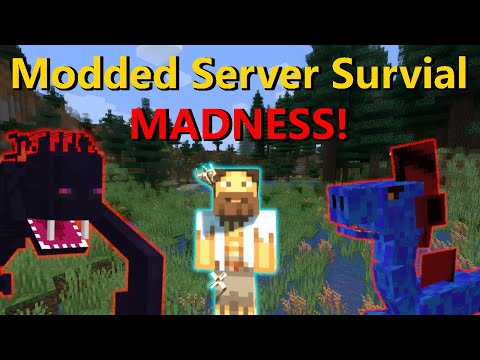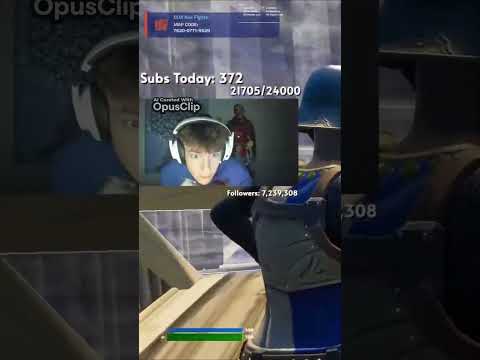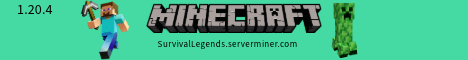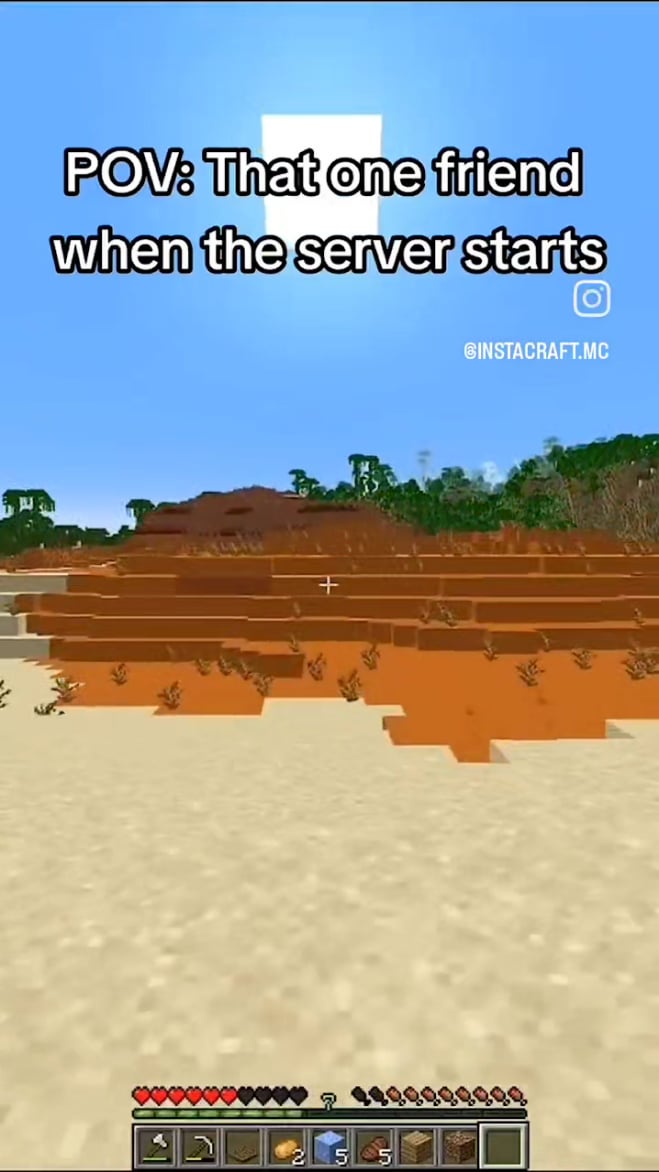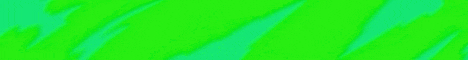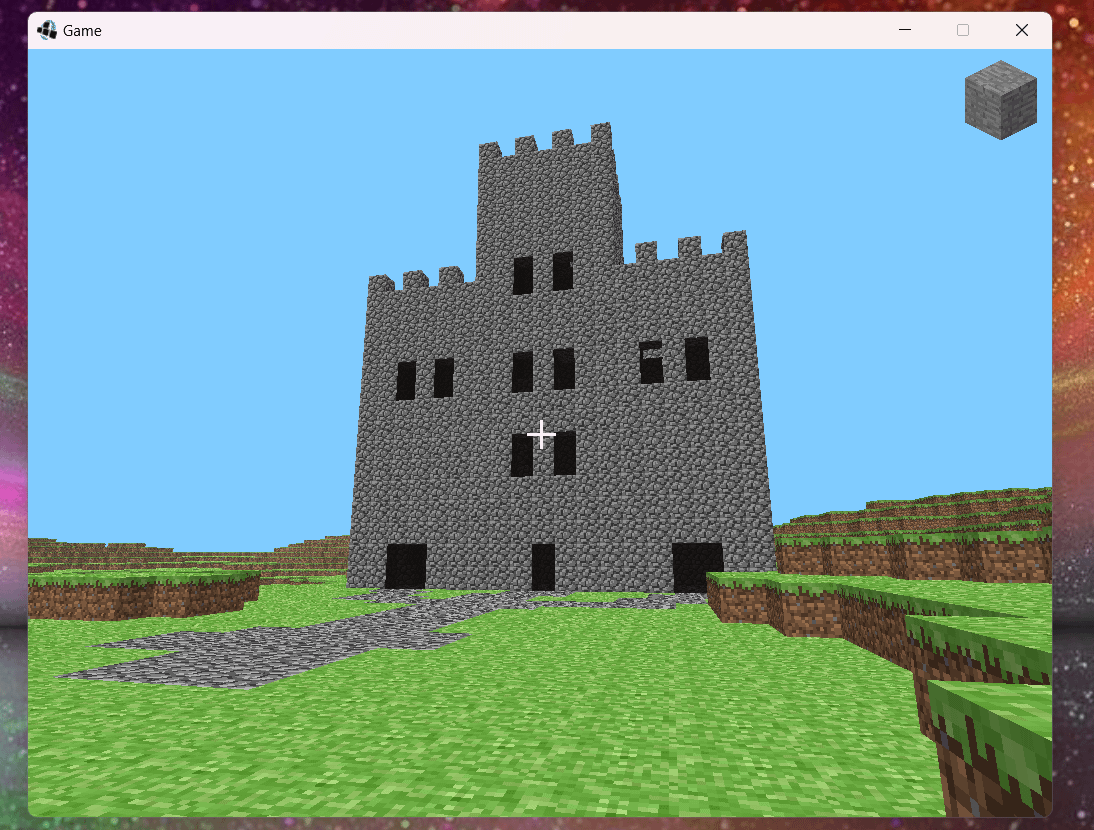I’m a game artist and I make custom content for Minecraft if you want to get into making stuff in blockbench by the way this is where I learned most my stuff from Arts by Kev and today I’m going to teach you how to add your own dinosaur to Minecraft with the entity Wizard let’s ago to get started with the entity wizard head to file in blockbench go down to plugins look at the available plugins and if it’s not installed it’ll appear when you type in entity wizard otherwise it’ll appear on the your installed plugins back at the splash Screen you can now see that at the entity wizard has been enabled to get it started we’re going to call our entity a dinosaur for the game to know what this is we need to have an identifier I’m gonna call it the Arts by cab dinosaur From this list you can pick what mob your creation is based off of and we can change the model later but I want my custom dinosaur to idle walk walk in combat and also attack a vanilla mob that has this animation controller is the Iron Golem so I’m gonna use that as A base for my mob we will change the behavior later but we’re going to start with the same behavior for now next window is the egg colors and well it’s just gonna go pretty sand colored am I yeah for this next step make sure you’re On a PC device we’re not going export as an mcad or we’re instead going to export to folder which allows us to edit the files and then later package them or integrate them into an old existing pack you’re currently working on but with export to folder we get all files and Access straight away now what’s the name of your package mine is going to be Arch by cap dinosaur and then the author is of course you you can pick a custom icon for a pack if you like to and when you’re done it’s exported and ready to go now let’s open An edit our model well that sounds easy but maybe you are new to blockbench this tool allows you to make a new Cube there you have it in your workspace over here you can choose to move it up down and in the depth here you have the resize tool That allows you to scale your Cube and also with your ALT key here you have your rotate tool to rotate your Cube and this is the pivot tool which places the origin of your Cube which is also the axis that it rotates around to animate your custom Cube you now put it inside Of a group which is what we call bones in blockbench you pull the cube down into the bone and now into the animate tab create a new animation over to the left and then confirm manipulating your Cube will add a keyframe onto the timeline where the cursor is there you go and now You can also copy this keyframe and paste it in and if you wanted to play more than once click on the animation and then Loop mode loop and with the basics out of the way let’s create our own custom model and when I now start Working on my model I’m going to go into the anime Tab and look at what’s there to work with we’re looking over Flower but move is more or less is idle and the walk is the way he moves forward and will then delete entity of the model Down to just a bass bone and this is where we’ll be starting working on my own model in the project settings I will double check that the Box UV mode is active which is also the standard way the textures are applied to models in game if you want to do anything with the Texture like save it then right click it and go down to save as then you can show it in Explorer and even edit it in blockbench like an image and all the pixel painting tools are up here to the left look at you there taking some good Notes from this class when I create my models I prefer to work in the global workspace which you can set up here if you remember what I said about pivot when you work in the global workspace the pivots actually follow your cubes making them a lot easier to work with From here I’m going to be modeling the head of my dinosaur which is going to consist of three different cubes two for the jaw and one for the top of the head make sure that they’re all put in the same folder and next I’m gonna work on The neck the neck will consist of two types of Cubes one long in the center and these two ones at the top of the bottom they’re angled at 45 degrees this will make the neck look a lot more smooth when it’s actually bending with the dinosaur head and the dinosaur body We will visualize this through a test animation but first make sure the folders are child at one another so that the head follows the neck then I’m going to create a test animation so I can bring this about and you will see now when I rotate the head that the area Where we have this 45 degree angle looks a lot more connected moving over to the body there’s going to be a front end which is smaller and Slimmer and then it’s going to be a back end it connects to our tail the tail itself consists of several cubes that are put into Individual folders and then when that is done I can bring about the total size of the tail and then remove all of the cubes that I don’t need to have because I can just duplicate the ones I’ve already textured I want to have some spikes on my dinosaurs I’m gonna add That with simple cubes that are pulled out across the body the then I also want to have finesse on the top of the head with this next step it’s pretty much up to you how you want to make it but I’m going to make my leg with three Different segments we have the upper thigh we have the lower thigh and we will have the actual foot where the claws are attached now all of these will be brought about in different aspects first I create all of the cubes in the layout then I create the bones around Them part by part until I’m done with the other layout that I want to actually work with with my foot designed for this model and don’t want to over complicate the overall design I want to keep this cohesive so I’m going to have some very flat Claws from it I’m going to split Aside so there’s going to be one in the center and then one on each side of that on each foot but I just need one to texture it then the actual arms are going to be pretty straightforward try to keep it simplistic they’re going to be this kind of T-Rex design and when I’m done setting up all of my bones I’m gonna try out once more to animate and move all of the cubes around to see how this all fares in my animation setup and the reason to why I do that is because when it comes to textures I want to see If the model comes apart first now have you ever tried making Textures in blockbench well if you haven’t let me tell you a bit about how the UV editor and everything works here creating the texture and here you can set the name for a texture of the size and everything Let’s just make one for the sake of it this one is now a template taking all the sides in the cube and giving them individual spaces on the texture canvas as you can see they’re all different colors across our model well let’s undo that and try something else out now what I’m going to do is I’m going to make my own custom textures and I’m gonna set it to just blank instead this will make a flat texture with a set size weirdly you’ll notice that it hasn’t really added anything and we can go in and paint this texture but it will say that We can’t because we haven’t applied the texture to our model that’s kind of weird right well if you make a texture like this one you actually have to bring it about and slap it onto the cubes you want it to be on and then you can start Painting on your cubes to actually see the texture come about as you see up in the window Editor to the left this time around all sides have the same texture that’s because they use the same space on canvas by default Blockbuster is set to template which means that it’ll Actually give all the signs of the cube individual faces you won’t notice this only because of the the different colors but also because when you paint on one side it only applies there but what you can do is that you can go up in the UV editor through the edited menu and then Move these surfaces around so I’ll take this Cube site and as you notice now that one is also blue and I’ll take one of the other sides the white one and bring that about to the blue as well now you notice that three of the sides are Blue what you’re doing here is that you’re moving the UV layouts and the UVS are effectively these areas but every face of your model has that has been designated to space on the canvas the texture that is while this is a pretty cool way of saving texture space what You also can do if you don’t like the overall layout of how your texture is being applied when you have managed to put all of the faces on the same side is you can go into the edit tool and then UV mirror X for example which will bring The face facing the opposite direction Kev maybe I don’t want to have that face at all well you can also reset the face to be that what it was beforehand and then bring about your texture Once More by slapping it over you can even remove the face this will deplete the area and Now you can’t even see it because it doesn’t render anymore there is nothing to click and if you want to reset this face you have to go up here and click on the face and then reset it which will bring it about the problem with this face now is that it actually uses Nothing of the canvas or if you click on auto UV can get it back to its original size but you can also click on apply to all faces or maximize UV with the maximize it actually uses the entirety of the texture on that one face I will Now click and drag to show you how useful this is because you can actually change how much of the texture you use on one single phase of your model pretty neat right huh almost accident for Windows logo type next follows a time lapse of how I worked out the overall Texture for this dinosaur when I work with textures I try to follow a pretty basic principle and that is that I use an average of four to five different color user saturations to a single type of material in this case for example this scaly skinny part of the dinosaur Is one material and there will be a different material Underneath Him and there will be a different material in his mouth and a different material on the claws I make up these decisions before I start working on my textures so that I kind of get an idea of how I want To apply them all over the body and I can also focus more intensively on working with the specific type of colors for a longer period of time as I start painting the bottom of the bottle you will notice that I deliberately leave spaces for things like this one there’s Going to be a different material so why should I paint that area over I’m also limiting My overall colors for this part so I only use three since it’s a very hidden and obscured area of the model in general why would it need over detailing in examples like this one for example The leg where I start working with the main colors again the reason why I haven’t painted that beforehand is that I kind of usually try to figure out an overall shade and aesthetic of one part at a time and if there is a reason for Me to hide a limp for example to see portion of the body what’s hidden behind the leg where it’s connected to the body I choose to paint the body first and then jump over to the leg to balance my details I’m going to use the same colors From my Spike on my actual claws so there’s a consistency between these two areas of my model and now I’m just gonna wrap up the arms and the rest of the texture and let’s jump over into the actual animation setup in some of my older videos I have showed how to create And actually animate inside a blockbench and this is no exception I will give you a bit of a rundown as to how this motion is brought about you’ll get to see keyframe by keyframe how I bring this walk animation into life what you may notice is that I focus a lot on pulses And I think of pulses in different steps of the motion at this point in the motion I want it to look a bit like this then I want it to look like that and then I wanted to touch down like this and then I look if there’s anything in Between there I want to fill in an extra keyframe too just to make sure the motion is all set and down this is this example of where I want the leg to lift for a little bit more so I’m going to bring it up and that little extra air Time when I play it all back make this entire walk cycle look a lot more fluid on this side and if you pay some extra attention you can actually see these different poses throughout the motion step by step on regular walk Cycles I tried to work with about three key poses And then I in between two of them so they can actually fill up the entity of the motion now before I actually copy this over to the other side I want to work on the main motion of the model as well so it doesn’t look to stay unless it’s working This is going to be done through the controller bone since I have this partially connected so I can move the feet up with and tight of the body and then you can see there as it pushes up it actually lifts itself and I want it To fall down again there we go and then I’m gonna copy that over to the other side so it’s a full cycle of two steps there we go it lifts itself up as it steps and then I’m going to be working some lean into the body so that it leans Side to side as it’s working play this back you will get a much better idea of how this all plays together how the Leaning and the lifting makes the model look a lot more balanced with the different steps you’ll also notice that the body leans with a push From each different leg now I don’t want the model to look too stale and that the head is flopping a wild with the motion I actually want the head to be like in a real bird kind of more balanced seeking so I’m gonna counter that by routing it In the opposite direction of the Leaning from the body this way the heads there’s a lot more horizontal and maybe when I add a small few extra details to this walk animation and as you also notice I am working in the move animation currently which is incorrect what I want To do is to copy all of this over into the walk animation later the reason being that the move is more or less the model’s idle and the walk is actually its walk just make sure that you keep the differences on that with this Iron Golem setup how about we now move the Leg motion from one side to the other as well as we complete this motion altogether what we’re gonna do is to select the upper bone copy those keyframes over here and then slap them into the key from setting halfway through the animation copy the end and then paste them at the beginning when You paint through now you’ll actually notice that it does indeed play in a synchronized offset manner do the same thing in the next part copy and move to the beginning clean off the animation and then the same thing with the foot copy all those keyframes slap them from The halfway through copy to the beginning and wrap it up by cleaning them off now we have the full walk cycle from left to right hand side completely flipped over and it actually moves really nicely if you have now followed all the steps of this video you just Have to go to animation and then save all animations now you do the same thing for your texture from the textures interface just save it as when you’re done with that now you can actually start tinkering with the behavior and inside of the behavior pack we open up The entities folder and then open up our dinosaur Behavior Json now I’m going to set up my custom mobs Behavior the type family dictates what this mob is attacked by when I set it to Iron Golem it will be attacked by any monster in the game when I set it to monster it Will be attacked by any type of air light mobs you have wall of the Iron Golem for example if I set it to Enderman I can also guarantee that it gets attacked by Enderman in the loot table I want it to be set to horse because I think well leather is probably A reasonable drop from this creature anyway Health here you have a value and you have a Max the value is how much the mob has when it spawns into the world and the max is how much it can actually heal to have in total the Collision box Decides how big your mob is and where it will be able to fit and walk inside the world in the movement settings you control how fast your mob walks inside of the game now this can also be applied elsewhere through different abilities in the attack settings you can change the Range minimum and range maximum which are the weakest and the strongest amounts of damage the mob can deal and then it will randomize between these two values and the other one you want to have an idea of is behavior.narist underscore attackable underscore Target this is what your entity should be Attacking I’ve said mind attack villagers and mobs and mobs means literally any creature inside of Minecraft and here you will actually get an opportunity to not only Tinker with your model but also really set it up to do the things you wanted to do create several models and then bring behaviors From them over into your main one and change it up as you feel like it but bewanger the code here is very sensitive one error and it won’t work and now when I made this mob one of the less friendly mobs inside of the game let’s slap it Into Minecraft through an add-on which you can obtain on my newly started patreon page yeah when you’re done you take your two packages and then you zip them together when you’re done with the Sip then you rename the Sip into dot MC add-on hi everybody and welcome back Into Minecraft now let’s take a look at what we have in the inventory because I’ve added another version as well so it’s not just one it’s actually two dinosaurs we have a regular and we also have an hostile one I’ll show you the difference as we go about Now initially I think we’re going to test out the dinosaur and see exactly what it does let’s slap it here there we go and off he goes nom nom nom nom nom just eating all of the creatures around Dinosaurs the carnivores right they don’t really care if you have any Feelings or emotions they eat you regardless and that’s what I’ve said these guys to do they go but what happens if I set myself to survival what you will notice is that these guys are absolutely harmless since they have the Iron Golem Ai and since I haven’t told Them to kill players they simply will not attack me they’ll just go oh he’s here but I want to have the sheeps off to fish nice so what’s the difference then with the Hostile dinosaur well it’s slightly bigger and it’s slightly more hostile yeah well both of them will kill villagers And all other mobs this guy is also designated to potentially I will show it here but he might potentially be down to kill some players but it’s a bit slow at the time he’s curious pondering and then ah non food over there can’t get the food let’s find some other food and he’s Off the shore for a pig nice Poor Pig I’ll spawn in a bunch of them and you’ll notice that the big guys do not attack one another which is pretty nice you can all set them to actually kill one another as well if you want to but what Happens if I spawn in some of the regular dinosaurs well I’ve given a slightly different AIS so the difference here is that the big guy will attack the small guy yeah let me show you let’s slap some of them in here we go actually might spawn in more than one All right we’ll start with that one you’ll notice that he runs off and then he is instantly attacked by the big guy look he’s going for him like dinosaurs and that should have given you a pretty good idea as to how to add your own custom dinosaur to Minecraft using the Entity wizard if you want this specific add-on head up to my patreon and an extra big thank you to all of my current paper subscribers you rock Video Information
This video, titled ‘How to add Dinosaurs with Minecraft Entity Wizard’, was uploaded by ArtsByKev on 2022-10-27 23:22:25. It has garnered views and [vid_likes] likes. The duration of the video is or seconds.
How to add a Dinosaur with Minecraft Entity Wizard. In this tutorial you will learn how to code and build your own custom minecraft …