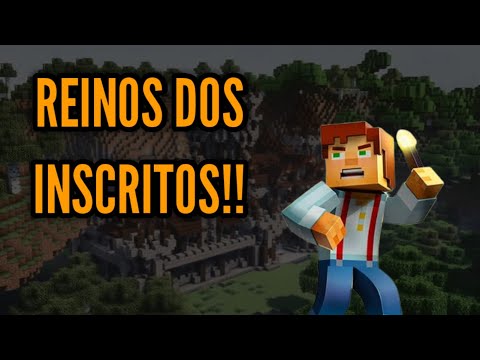Hello world and welcome back to another episode of Applied Injustice 2. it’s been a while happy New Year welcome to the episode All About Auto crafting I apologize for being a bit naisley today I’m a little bit ill for my trip over the Christmas period but let’s jump Straight into it to start Auto crafting it’s very good to First have this tool first the network tool this is made using either the quartz wrench or the nether quartz wrench one illuminated panel one chest and one calculation processor now with this it’s just like the regular wrench you could do all the Normal things except it has one very special property if you hold shift and right click in the sky you can see that we can hold up to nine different upgrades that you can use within your AE system so you can have nine or nine stacks of all of these different things You can obviously have different ones as well so if you use a main set then that’s all right you can fill this completely up with speed upgrades if you wanted to or acceleration cards but what we have here is all uh or nine of the different upgrades and we can have this At our hand at any point now here we’ve got ourselves a system where I’m going to be showing off some things but inside of here we can actually see that in our GUI we have these um upgrades readily available with us whenever we look in a terminal and we Have this in our inventory which is very very cool we can’t move out of our inventory though once it uh we’ve opened up uh which is a little bit strange but that’s what that is but anyway here we have got our first sort of start into Auto crafting so here is our starting Actual after crafting now up to this point we’ve always used an me terminal which we know we can use to get things in and out of our system but there is an upgrade to that and that is the crafting terminal this is your first way of speeding up the crafting process but Isn’t really autographed in itself this is made using the me terminal a crafting processor and a crafting table and this gives us the crafting terminal now when you slap this on it works the exact same as the regular terminal all the buttons still apply except inside of here now we Can say make things directly and we can use it straight out of our system as you can see here now you can put everything back up into here but if you wood so you could return the items to the player’s inventory if you wanted to down here but This is where we’re going to actually start getting into the real bits of crafting first thing we’re going to need is the pattern encoding terminal this is made with a crafting terminal and a engineering processor very simple then we’re also going to need a me patent access terminal this isn’t the necessary Necessity but it makes things a lot easier in the future this truck just requires an illuminated panel a pattern provider and an engineering processor now the pattern provider is made using four pieces of iron two crafting tables and Annihilation core and a formation core and I haven’t finished the craft You only get one of these per craft now before the pattern provider is a new thing when it comes to this latest version of AE before it was an me interface which is made pretty much the exact same way but with two um pieces of glass instead now the interface if You’re playing in older versions and you’re watching this tutorial the interface is going to do everything that the provider does but in this version it’s two separate blocks and then the last thing we’re need our blank patterns these are made with glass quartz three glowstone dust a circus quartz crystal And three iron now you’re gonna need plenty of these so I recommend you get a couple stacks and now this is what our system looks like here we haven’t got ourselves a crafting terminal here but we have got a pattern access terminal as you can see here we have got ourselves An encoder which is already encoded with something and then we have our crafting terminal here which we use all our regular stuff out we’ve got nothing in here but we’ll be demonstrating this shortly now in order to actually Auto Craft things we’ve got the access but we need the Machinery or software or Hardware whatever you want to call it to actually make the things so for Hardware we’re going to need molecular assemblers this is made using two quartz glass and Annihilation core a formation core four pieces of iron and a crafting table you only get one of these per craft and this Is essentially going to be anything you can do inside of a crafting table can be made inside these molecular assemblers but we’ll demonstrate them shortly as well as that you’re going to need up to two to maybe three things well you could do it just one thing first you need a Craft crafting units the crafting unit is made with four pieces of iron a logic processor two calculation processors and two pieces of Amy glass cable and this is your crafting unit then using the crafting unit you can fill this with any one of your storage components but also We’re going to show the basic tier so we’re going to use the 1K storage component to give us the 1K crafting storage but you can actually do this all the way up to the 64 type or I believe even up to the 128 type if you wanted to Do that crafting something else you have as well with the engineering processor and the crafting unit is a CO Pro Processing Unit now this is a way of using your one uh K crafting storage to use multiple units without actually needing multiple different storage craftings but I’ll explain more that in Just a second so here we are finally our first basic setup now this is very spread apart you could obviously condense this down quite a lot more but here we’ve got our first basic setup now what we have here is our terminals that we’ve shown off over there This is all simply linked up to our 1K storage this is the minimum you are going to need you won’t need any more than this to do basic crafting and it can still be relatively fast if you just leave it on in the background and we have this hooked up to three different Molecular assemblers if you have here now in Auto to order craft you are going to need to go into these panels so let’s demonstrate how this works now I believe they’re already pre-installed but we’ll show you how to make them so inside of this if we go into our crafting terminal We see that we have got a load of logs and I’ve got three different things in here that say craft these are our patterns that I’ve already set up but the basic thing we have in here is just logs and a lot of them so if we move Over to our pattern encoding terminal this is where we’re going to actually make our patterns so inside our pattern terminal we have all these buttons on the side these patterns or these buttons on the side are all the exact same buttons that you get inside your crafting terminal or me terminal as well As your crafting status up here but uh we haven’t really shown that off yet here is where everything is brand new by default it may look slightly different to this depending on this version that you’re playing but for 1.19.2 this is what we have here we are on Crafting Mode which is the only thing we’re going to show off at the moment there are other buttons as well we’ve got processing patterns we’ve got smithing table patterns and we’ve got stone cutting patterns but for now we’re going to just cover the crafting patterns for this section There are other couple of things in here we’ve got allow substitutes disabled or allow this is basically if you have any items inside of the pack that can use multiple different items say it can use either Cobblestone or deep slate Cobblestone it will the me system will Try to use one or the other in order to make it work but if this disabled then it will only use exactly what you put inside your pattern crafting here as well as that you have fluid substitutes a very similar thing if it can use different types of fluids it will try And do it in order to do this craft we want to make a regular chest of vanilla chest now because we have cork we can make the oak chest as well this is why we’re getting three different patterns so first off we have our black patterns Up in the corner here and we first want to make a load of planks so we put One log in here and when it shows oh yeah we’ve got one log into four planks this is where we now encode our thing here and we have ourselves a blank pattern Now it’s a little bit confusing you might end up with loads of these new inventory and you can’t really see but if you hold down shift it will actually switch to say what the pattern is which is very nice so you don’t have to hover Over it so that’s our first one we now have some logs so what we have in here we have now placed this in our first patent provider a pattern provider must be the point of where your basically me system is going to export items into something else and If it can it will also receive items back through the patent provider as well so what’s going to happen here is we’re going to have our little uh pattern provider say to this molecular assembler hey we want to make some planks please and it’s going to go into here and it’s Going to make it all automatically in here now I’ve got a load of speed upgrades in here to make it go really fast but if I just take that out for now um and then we’ll show how this works so now inside the crafting table what we Have here is we’ve got our craft now what you can do is just click on this and you can request however many you want now if you don’t have enough in your inventory now we have a lot of logs here as you can see here so I can make Quite a few things but if I said in here can we craft a thousand of these it’s going to go oh we’re missing 186 oak logs which is why we want to make sure that this is fully stocked and that’s where your problems may arise if you Can’t actually fit anything in so we have in here let’s say we want to make 200 Oak planks we do that it starts crafting as you can see here it’s doing four at a time and it’s slowly crafting these one after the other and you can See the progress bar here now we can obviously slap these in here and ends up being a lot faster with loads of acceleration upgrades and we are already nearly done with 200 and it’s a very very quick now something very quickly you can do is you can actually set these To be specifically each individual pattern if you wanted to so you can have it only craft that specific thing uh but that’s something I don’t really do you really would have have that for a more Niche system but it’s it’s an option so moving on from here we now want to make Ourselves some chess so that it’s the exact same thing we say hey we want a chest great now what we can do is well just to speed things up we want to make this here and then what we could do exit that place isn’t here and now this will Change to a regular chest so now we’ve got our three patterns in our first one we’ve got our our lovely uh planks in our second one we’ve got the making the oak chest and the third one making the vanilla chess so this is where everything’s called acceleration Upgrades as well by the way and what we can do is if we actually click on here what’s something we can do as well say with the oak chest we see whoever one there if we can connect we just end up picking the item up we can middle Mouse Click to actually bring up the crafting menu straight away so you do have to sort of remember what you can make and what you can’t make but I believe that’s what this plus four is here so you can make more if needed but what we’re going To do we’re gonna middle click on here we’re gonna say we want to make 200 of these Oak chests and it’s saying oh we can’t do it we don’t have enough smarts to do it now the problem here is that we’re only using a 1K storage and every Time you make something or want to do some crafts it’s going to use a certain amount of bytes now these bites are a little bit confusing but we’re going to cover them a bit more in a moment but basically to do all 200 of these chests to do all these three machines there’s Not enough bytes in this simple 1K system so we’re gonna have to go a little bit less let’s go for 10. there you go tends easily in enough to be done so there we go we’ve got our chest being made over here it doesn’t matter it’s just going to switch between the two It’s clever enough to know which ones to go where and now we have our 10 chests perfect so now let’s go a little bit over bytes and how they work the 1K storage system can do crafts up to 1024 bytes now what does that mean if we go Into our crafting system here and we say oh yeah we want to make some more clamps we know that the minimum we can make is four planks with the craft this is going to use 22 bytes of energy this means that the more we increase these bytes or More we have to craft the more complicated it gets and the more bytes it’s used so with the 1K storage we can use up to 1024 bytes if we go all the way to the chest if you want to make one chest it’s 36 bytes because of the Amount of craft it has to do we go up to 100 this is way over 1024 bytes so in order to actually get more power out of this we’re going to need more of the storage cables on storage crafting CPU use now in order to Actually get more out of this one all we have to do is make sure it’s a cuboid so two together is still a cuboid but if we have three as you can see it goes all funny it doesn’t work so we’d have to go to four now two should just be enough For what we want to do here so if we go here we go 100 there you go one thousand five hundred and seventy six bytes exactly the same but now we can do it because we now have essentially of 2048 bytes readily available to us so we can Do that now and it will start crafting very very quickly obviously we’ve still got a lot of wood but eventually uh the the wood uh I’ve actually it’s already been used all up there we go the woods going now so here we go we’ve got all three going now this Isn’t any faster just because we’ve got two of these it’s just more complicated and it can run it it’s not actually any faster in itself there are ways of however speeding up the process and that is with the use of these co-processors so here we have ourselves a block inside Of this block we’ve got one of our pattern providers and on every side six sides we have got molecular assemblers now inside of there we have got our pans these patterns are the exact same we’ve got different ones actually we’ve got a couple different ones but we do have the Exact same wood ones as you can see here now what we can do here is uh say we want to have a thousand uh sorry not 100 of these because that’s too much let’s say we could do 50. 50 of these please 832 bytes that’s going to start working And as you can see it is using multiple molecular assemblers at once now it the only reason it can do this is because of these Co processing units now each co-processing unit essentially allows our patent provider to use one more block so if with the 1K storage the Pattern provider will be able to use one of these molecular assemblers but because we have six we have got one two three four five co-processors that allows us to use the other five molecular assemblers now we’ll try and do as many as it can um adjacently and at the same time so That’s why we saw multiple planks going at the same time multiple chess going at the same time and it’ll do as many as we can now obviously we have to make sure this is cuboid this is where we use our blank crafting units these can be used As sort of just fillers in order to make this into a cuboids because if we had this without that obviously it would not work but now this is where we’re going to demonstrate some of the other things inside of here you can see that we’ve got netherrite chest plates and we’ve Got stone bricks this is where we are using these two buttons here so with the smithing table all we have to Simply do is as you would to make nether right chest you’ve got to place a diamond chest plate in here as another right Ingot and this will give you the Netherite chest plate all you have to do is encode that and put in the pattern provider now this can be done in the molecular assembler very similarly with the stone cutting table all we need to do is um not do that we need to just put Stone in here select which one we want we want Stone and then we simply say yes it’s a bit finicky it doesn’t really tell you which one you’re doing oh there you go it blacks out a little bit and then we put that inside our pattern provider as well So if we wanted to we can craft up to uh 14 since that’s how many Diamond chests we have in here and it’ll do that very very quickly because I’ve got so many speed upgrades it’s probably already done yeah we’ve already got seven and Then in here we can do this can we do 100 of these yes we can 316 bytes and there we go they’re going to flash in through there perfect so this is something to remember the co-procing co-processing unit is essentially a way of your pan provider being able to use Multiple machines at once and that is the best way to speed up your crafts now you can make this even bigger what you could do if you wanted to is actually get more pattern providers across here and actually place it like this this is this does work the only thing you have To worry about though is that even though this one is shared it will try and use both of these crafts so if this is free it doesn’t matter which pattern you have it’ll try and use this one it’s shared now all you have to do is make Sure that you don’t run out of channels because if you run out of channels then things are going to be a bit broken and things won’t work so just always check back to channels if you find some of these aren’t working or maybe you need a bigger crafting things or you need more Co-processors because this can be uh put a lot bigger as well this can go I’m not actually sure the max size is but I haven’t actually managed to find the limit yet as long as it forms you know you haven’t reached the limit yet so Here we go on to the next thing this is all going to be about machines and as well as that how to use fluids in your system so what we have here is the exact same setup except what I’ve got here is a cooking for Blockhead sink with an Import bus and this is essentially importing fluid so inside the bottom here we have got our fluid storage that’s why in here it says that we have sixteen thousand buckets of water we also have a load of iron uh as well as this this is because I had a thing Already set up from testing so let’s keep one in there then we’ve got loads of raw Ryan but we are going to be using this craft from a chemical labra or I think it’s chemical lab anyway because it’s the best way to show water really So inside of here this is a craft that we have um so what we have here if we first want to show off our basic smelting so we have a pattern in here for one raw iron equals one iron ingot that makes perfect sense I’m gonna be using a 1K screwed System again now what we need to do is in order to get this craft to work you can’t just do it in here you can’t say one raw iron equals one um ingots it doesn’t work like that you have to go into processing now processing works Very similarly now as you can see here we’ve got a little scroll wheel here you can have multiple items be processed into one thing here now you see we have the hammer that is going to be our primary output the hammer that is where Your space cut has to be you can’t do it down here has to be up here now these are the two slots are for secondary products now in sound crafts same with thermal expansion or something when you do a craft there’s a chance you can get a byproduct now sometimes if you know It’s exactly what it’s going to be then put it in put the craft in but if it’s only a percentage chance that you’re going to get something don’t say your secondary output now the reason for this is when your thing goes to smell or craft or whatever if your secondary product Doesn’t come out but you’ve said that it does the system is going to wait indefinitely for that secondary product to come and it’s never going to and because of that it’s going to hang that way you won’t be able to use your CPU because technically it’s never going to Complete it’s going to keep thinking it’s going to items so if you have a 50 chance of something coming out of your smelting or your processing don’t put your secondary product in just let that be inside as a buy product but if there’s a guaranteed chance 100 chance That you’re going to get a secondary item as well every time then put your secondary byproducts in as well but here we’re basically showing one raw iron equals one iron ingot so you just simply craft for that we have a processing pattern here and we just simply place that in our pattern Provider now the pattern provider knows exactly what is in this basic smelting Factory now this is where our pattern access terminal comes in now I’ve had this on all of our other systems so far but this is basically our way of showing all your different things that a pad Provider is connected to so here we have the atomizer this is what this is over here from alchemistry that’s the mod not chemical lab and then we have the basic smelting Factory so this is a quick way of being able to access all your different things now most things you can Actually if I took my basic smelting Factory and chucked it in a Anvil I can’t actually rename it because you might end up having 400 of these basic smelting factories and you don’t know which one it is what so you can actually rename these not sure if you Can do it with everything uh because I’ve never played Without chemistry before but that’s something else you could do but anyway we have this in here and we want to start making some iron ingots so let’s just make a hundred of these 316 bytes we have enough and that is Automatically being sent into here now we have this spread across and I have this configured to automatically input and output on the top meaning that when it’s finished it’s going to throw it straight back into the pattern provider and into our system as you can see we’ve Got our ironing guts going in so that’s going to keep chugging away until it’s all the way at a hundred that is a very simple way of doing Auto crafting but that is on demand what you want to do is probably set stock and have your processing being done automatically Which is what we’re going to show off next but for now let’s actually show off how you would do things with fluids so here we have the atomizer now it’s a bit finicky this mod but it’s one of the only mods I have installed that allows water crafting so inside this atomizer We have this here and it says oh yeah we can turn buckets of water into our little water flasks here so inside of here we have got this we’ve got 32 times water that is basically two buckets oh sorry we’ve got two buckets of water to Turn into 32 water flasks that we have here that is what our craft is inside this terminal here so if we go into processing as well what we can simply do is we can say first we need to have one of these let’s get one of these first Otherwise it’s not really going to work right so here we’ve got our stuff now I know that eight of these turns into water not a bucket of water though regular water now you might have to drag it in from jei just because it’s a bit finicky And we want to do this the other way we know that a water bucket turns into this so but we want 32 so what we can do is Middle Mouse click on our input so we can actually set the values of whatever we want now we want two buckets of water That’s how it’s safe sometimes it’s a Miller buckets but in this case from the ae2 it’s in buckets so two buckets of water turns into 32 of these now this has to be an exact ratio because of again things could hang or you might make up more than you Wanted so this is where we have this we now have the two buckets of water equals 32 of that so now whenever we craft this we want to have that into here we simply make it say we want we want 10 but it will make 32 because that’s what We’ve set up so 32 is the minimum we can actually choose two buckets of water that’s going to be sent into here as you can see it goes up it goes up to 2 000 millibockets and it’s making 32 of these now why have I set this up like this what you want to do is make sure that whenever you have a machine that doesn’t Auto output you want to make sure that you export directly back into the pattern that has the original pattern in it’s not 100 necessary but I think it’s A good way of safely working because sometimes things can hang and you don’t know how so what we have here is a hopper going into a chest and then from that chest we have an import past going into our pattern provider the input bus when it stays blank remember we’ll just Take anything out of the chest and that goes into a pattern provider now sometimes depending on the machine you can put an input bus directly onto your machine but with the atomizer it doesn’t seem to work because the input and outputs are only on the top and bottom bar for whatever reason Um so you can’t do that now obviously we can actually make this go the other way there is another machine here that actually turns those flasks back into water and uh that would be very simple to do as well you just do the reverse here so we want to make we want to Actually see how you make these we see we got one water bucket turns into eight here sorry half a bucket turns into eight here all you would have to do is Place one in there we’d have to place one water in here which you’ve got to do through jei And now the reason this doesn’t go down into half so you have to do it as one and this needs to be set to 16 because that is the minimum we can do because of our lack of um able to put this to half A bucket if we could put this to half a bucket we could set this to eight and it’ll be a direct ratio but for this we have to double it and before I quadruples it for whatever reason but then I’ll just put this in the other Machine and it would turn the water oh the floss back into water it’s a little bit more confusing working with water especially when I don’t have a very good mod to actually show it off and demonstrate it but it’s the pretty much the exact same you just do regular Processing inside of here but just make sure you get your ratios right with the water and what you’re making otherwise things can hang and it will think uh oh we haven’t finished the craft yet so just be very very careful but that is now everything and all the different Types of crafting you can do inside of this patent terminal but now it’s time to get into things that are a little bit more advanced and that is coming into doing things purely automatically without you doing anything on demand everything from now on you’ve had to do An input so it was autocrafting it was quick but you had to say bright please do it for me but this here this is how we do things automatically truly so the system here we have got here our very regular system here we have got no Patterns in here and we’ve got our iron or we want to smelt some iron in here this is a system that we basically had already we’ve got our items they’re going to come in through here but we want to set up our system first so we’ve got nothing coming in at the moment That’s what we’re going to do and we’ll flick this on and I’m gonna have items start flooding in through here hopefully there we go we’ve got items coming in and we want to start actually making this run so what we would usually do is obviously we’re going to have our Patterns in here and we’re going to have it encoded now I forgot I’ve got these two linked but we’re happy with this system you know how this works you put a pattern in here but now you want to automate it so what we have here is our automated system it’s the exact same Thing but this isn’t actually using any of our crafting storage things all pattern providers this is the most rudimentary way of doing it the easiest way of doing it here we’ve got things coming in very very slowly we probably should put acceleration cards in there there we go that’s a lot quicker and Inside of here we’ve got basic things we have got an import bus and an export bus the export bus is exporting all the different orders that I’m actually technically a mining quote-unquote so we’ve got up these seven different ores here and they’re all going into here slowly over time now obviously we’ve Only got one machine and they’re all being filled up um one at a time so uh obviously this is gonna it doesn’t really Ram Robin so if you wanted to you could change it so you have to round robin this and that way it actually changes around what you want to have so You might want to do it something like this so you end up actually doing three different things at once and then you have the exporter on the side and it’s just exporting everything because I have a configured export on the side so this is our basic way of doing things Automatically you just export whatever you want into a machine and import it back into the system that’s the best way of doing it and it’s a quick way of doing it it’s a way you could just leave it behind this is truly automatic there are better ways of doing this more Advanced ways of doing this what if you don’t want everything completely smelted up because some things you might want to crush you might want to crush some things you might want to pulverize you won’t want to save some stuff to have it duplicated later on because you might Not have Auto doubling yet or smelting yet so you might want to leave some raw stuff behind this is where we move on to this next system this next system don’t worry it’s a little bit daunting but it’s still quite simple I’m going to go over it basically with you first we need To change our chest to be a blue one so let me go do that all right so next up let’s show this system off now it is already set up in place here so I’m going to explain how it works first before how before actually turn on so up Here we have got a storage draw Simpson a functional storage drawer system now each one of these has been set to be our seven different types you can see into the top left of our different types of ores that we are quote I’m quite mining now there’s nothing in these at the Moment and when we actually turn it on some of the icons may not actually turn on just a simple visual bug that is there’s nothing in here at the moment however what’s going to happen is from our Ender Chest which is technically coming from our Quarry or mine that’s Going to be come in here and go out of our storage bus now our storage bus has priority things are going to go into here first before our storage drawers drawed storage Drive systems so everything is going to bypass our system and go straight into here now from here We’ve got some different things as you can see we’ve got five of these crafting blocks here now technically I only need three of them but we have got five just to have more and we’ve got this thick cable here now thick Cable’s always good because you get more channels which is The only reason I’ve used that cable not any particular reason and I’ve got this separated here so channels don’t get mixed up the main brain that is making sure we have things Auto crafting is this right here I’m going to build this off separately just to demonstrate how It works but is a little bit confusing but it’s very very handy and what we are using here are Level emitters now level emitters they are very very handy tool level emitters are simply made with a piece of redstone and a calculation processor and what this does is exactly What it says on the tin what you can do is when we right click on the side of here you can set it a filter of what you would like it to actually look out for in your system and then you can say how many in your system that you want now What we have here is admit when the levels are below this level so when there’s less than 100 aluminum meaning guts in here emit a redstone signal that’s essentially what this level emitter is telling me and then what we have over here is a crafting card a new Type of upgrade this is just using a basic card and a crafting table now the crafting card is what’s going to tell our ime system hey can you craft this for me please and this is where we’re using an me interface and me interface is just an intermediate way of actually Basically telling your system to do things it’s a way if you can get things in and out of your system which is why we have our export bus our export bus here this is set to aluminum so that means with our our level here this is what it’s going to be Set to this now in our export bus we’ve tweaked a couple of settings when we have our Redstone card out this doesn’t actually affect what you’re affected by Redstone so we don’t want this on all the time otherwise we can have everything crafted so in order for the Level emitter to work we need our export bus to actually have our signal so we have our Redstone card in here and we have it set to be active with signal then we have our crafting card a crafting card by default is um is actually set to uh this you stock items And craft while exporting now we don’t want this because what this is going to do is constantly cycle aluminum ingots out of our system into our export bus and then back into our system so we don’t want that we want it to only craft We don’t want it to use stock so this is where we know we get our limits and when you set this up you want to make sure you have these two like this so now what we’re going to have here is our level limiter is basically saying we don’t have enough Um aluminum ingots so over here we’ve got our pattern that says one raw aluminum turns into one aluminum Ingot the exact same system that we’ve shown off already so that’s where the basic part comes in all we’ve essentially got here is a way of telling our system we Don’t have enough make it please that’s all we’re doing here now I’ll build this separately in a moment but I’ll just turn this on to demonstrate we’ve got setup iron gold and we’ve got aluminum here so what we’re going to do is we’re going to flick this lever on here and We’re going to have items start flooding in here as you can see lovely stuff we’re going to put some upgrades in here as well just to speed it up because why not there we go and they’re all being filtered into here as you can see there’s there’s there is stuff in the System as you can see but they’re not actually in our drives only the ingots are in our drives because we haven’t got drawers set up but there’s no other ores in our thing they’re all into here so this is where I like doing it it doesn’t Fit um block up our drives but it’s a good way of keeping infinite storage because you can make these really really big so we’ve got our items coming in here and we’ve got our different things being emitted now we have under 100 on everything now we have this set here in Midway levels are below of course and that is why we’ve got our things being smelted over here we’ve got iron over here we’ve got um gold over here and we’ve got your aluminum over here now as you can see this is only doing one at a time it’s Not using all the slots there is ways that we can make this to have more and that is by simply changing our pattern provider if we said to this um 64 iron raw iron turns into 64 ingots it’s going to push out 64 out of here at a time And it will start smelting them but the thing is with the level emitter every sort of tick or second it’s going to put that craft out again which means that by the time you actually hit 100 you’re gonna have maybe three stacks of iron raw iron in here ready to be crafted Because this only turns off when we hit 100 so what will actually happen is you’ll end up with 100 plus whatever 64 times three is I’m not ready to do the math so you’ll end up with more than you actually asked for so this is why I just Have these patterns as pretty low and you just do these passively over time if you need desperately you’d probably have a second system for on demand that’s where you want things to be done very quickly because it will send out large amounts and use all the spaces but uh if You want things to be done passively with a dedicated level this is how you do this so now let’s show you how to build this machine itself first we’ll need our enemy interface we’re gonna need three export buses we’re gonna need to have some flux smart cable we’re Gonna need to have a level emitter and that is everything we’re gonna need so from this obviously you’re going to need your basic controller stuff as well so first off we’ve got this let’s get a creative one there you go Creative Energy cell and we have our controller we have our Drive and then let’s actually get some drives ourselves there we go we have our drives from this we’re going to come out and this is where we’re going to have our three points we’re gonna have our three level emitters here you don’t want to have your fourth level limiter here Because this is going to be our connection to our interface this is our only connection into this system because the rest of it is actually technically a second system so this is very simple we now want to have our export buses on all three sides Here and we want to make sure we have all the appropriate cards so let’s get ourselves a redstone card we want to get ourselves a crafting card I’m going to put these into our different slots here so we want one here we want one here and You can see these are the defaults we want to have that as active with signal and we want to have this to only use our crafting uh items we don’t want to use up stock so play season all three and there we go that’s our stuff there next We want to throw this over like this and that’s now linked up this is our own sort of subnet system here that’s not really connected to this system as you can see this is only using up to one channel at the moment that’s because it’s only connected to our me uh Interface at the moment but now we want to set this to be all our different things so what we could do just for now is make this system with molecular assemblers let’s do that this way instead so what we want to do here we’ll just get two of these let’s get some Molecular assemblers right now so what I’ve quickly set up here is with the molecular terminal here we’ve got ourselves a way of crafting our planks now we can do the same thing here now we’ve got the system set up we want to set it so in this first one we want to Say Oak planks we want Oak planks to be made so we have our crafting card set up we have our Oak planks bloody blah now we need to set our level emitter we want to say how about we want to first we want to put Oak planks we want to emit When levels are below so we want to have that there and we want to say let’s say we want 250 Oak planks at all times so now we have this basically this is permanently emitting to this and this is basically saying we want this power we want this to be made But now what we have to do is actually link these two systems together so all we have to do is place this one block and then what should happen is that this should start telling our system hey we want to have our planks start being made and then oak plank Should start being made just like this it’s a little bit slow because we don’t have a obviously any upgrades in here but if we put our upgrades in here as you see it’s a bit faster and now everything’s also being made so what can happen is when we reach 250 what’s going To happen is this level emitter is going to switch off which is any minute now and there we go we’ve Switched Off now we’ve won two over because obviously we’re making four at a time and obviously clearly four doesn’t go into 250 query nicely but now we have our Stock here now if we took some out if we uh sorry if we didn’t do that if we took a stack out it will automatically start making more again it would take a couple of seconds and it will speed up slowly over time as you can see here it’s Making them again it just jumped up there and uh it’s slowly gonna reactivate as you can see the lights on and we’re making again it’s very slow for some reason but it is making them that’s probably because we just got the 1K system but something to note now that We’ve actually added this connection onto here we have used more channels as you can see we’ve used four channels here so the best thing you could probably do is actually add this to the other side here and do this the other way so it’s something like this not like That and then as you can see we’ve gone up to seven already because we’ve got the interface but if we added the rest on we would go all the way up to eight so probably the best thing you could do is probably you know do some hard first And then go off and split it off however you want it to be that way you’ll get 32 channels so you could do up to 27 different things all of One Dent cable but that’s how that works I hope that makes sense I hope I’ve explained that Well if you copy it exactly as I have done you shouldn’t have a problem just make sure before you connect this PowerPoint here you have all your different things set up you don’t really want to be adding later otherwise things can get broken now the only reason that I’ve got five of these storage things here is because of the bytes issue I could just have one of these be here um and have a bigger storage point but um we might want to have up to some demand as well because basically because this crafting status if we only had one Of these we could only do one craft at a time because we have five of these we can do up to five crafts which means these three can go at the same time and I can do two autographs if I want so that there is true passive Auto crafting both through processing And through crafting obviously you can make this with your array as well and you could set up as many things as you wanted to be awfully automatically done now when you do have a third way of Auto crafting things here this is a very similar system as well except we Actually have two different distances that are separated now we’re using a very very cool technique here where we’re using a me interface and a storage bus so the storage bus can see this whole system here but this system is not going to affect the system what do I mean by this if we Look inside this crafting terminal we currently have nothing there’s nothing in the system but we are using all of our different uh lines up at the moment we’re using up to seven different channels at the moment just from this system and over here we’re using one channel one channel to link this entire System here and you can see there’s no controller over here so it doesn’t even matter and what we want to do is we want to put this in the chest here and we are going to turn this system back on we’re going to break that there we’re going to turn this on And we’re going to have items come in now through our import bus they’re going to come into it slowly so again we’re going to put some upgrades in here and they’re going to start filling up our storage here now what we have here is our export system now this is automatically doing Our raw iron our raw gold and our raw aluminum and it’s obviously filling everything up as quick as this can pull items out Um so what we could do if we wanted to we could have this system over here to set it on a limit but for this sort of system here you really want to have the exporting so here we’ve got all our different items and we can pull these out of course Um but over here we’re seeing that we have all these different items as well however if we said we stopped putting a load of cobblestone in here just for argument’s sake on this side we can’t actually see the Cobblestone that’s why this is a completely different system this only Works one way the storage bus can see this system but this system can’t see anything that’s in these drives which is a good way of clearing things out we could have our separate drives and all our storage over here and that could be a whole separate system it’s not going To clog up our main stuff as you can see here so we can have whatever we wanted to in this one and still see the other side now the only problem is that if we take our copper out then we put our copper back in it may put the copper Into these drives so that’s something the only Annoying Thing you can’t put things back over here but that’s not the end of the world quick post Mondays jumping in here where I said you couldn’t put things back across you can but you would just have to set this to Be a higher priority so here we’ve got in here 1141 copper if I now take this copper out of here which hopefully has taken the copper out of there now there’s tool 22 but never mind I’m never going to do that I’ll put it back still going to be the same It’s gone over here inside of here now we have got less copper there you go I’ve just taken out and then if I put it back in it can completely taken out that’s because it’s got priority to go through the storage drawers first but we obviously have these coming in And these are automatically smelting now these don’t actually have a way of coming out which is why we’re going to need uh importers as well um but that’s very basic of course now I say it’s simple but we have a limited amount of channels here of Course so I would have to get rid of that one um in order to actually get two import buses on here because I don’t exactly have enough channels to do all three so I can’t actually export the last one but what we can see is that if I actually Configure this to be export out front we start getting some ingots there we go ingots don’t go into here either or do they they must do but yeah that’s how that works if you have a separate system you can only go up to eight channels I believe that’s Due to the interface’s uh problem here because I just tried using uh dense cables uh it didn’t really work out maybe if you spread this out a bit it could work but uh eight eight channels is sort of all you’re limited to now there are three more things that are Very handy when it comes to Auto crafting the first one is the storage monitor this is made using a level emitter and an Illuminator panel and it will simply show you what is in your system now these bottom ones here are actually different these top ones are Your storage monitors all you have to do here to set it is simply we’ll just place this down get a storage monitor get a new item in here and then we can right click and then we can actually set the device to stay what it is so if we Will shift and right click on it with your bare hand it will lock it as you can see here we’ve got this new design on here a little lock and it will never change because if this turned to zero um or if you actually right clicked on It with another block it will switch if it turns to zero I believe it just actually says zero but down here we have something slightly different these are conversion monitors this is made using a storage monitor a formation called an Annihilation core and it works the exact same way you set It up the exact same way you simply place it down on the cable now I have these locked already as you can see here so it doesn’t break but if I go into survival mode here what we can do here is do this this similar way as storage Drawers if we left click on here we take a stack out if we right click we put a stack in If We Hold shift and take one item out this essentially is a quick way of getting things in and out of your system like storage Shores obviously it would Take a lot of channels and it’ll be a massive wall to see everything in your system but it’s a good way of seeing items that maybe you are using quite often and quite regularly to just quickly take them out of the system if you still need it or maybe you just want To look a couple of uh button crafting or building blocks to place over here it’s very very handy now the last item is the crafting monitor this is made using a crafting unit and a storage Monitor and this is very very cool because pretty much all it does is it Tells us what our CPU is currently doing so what we can do is we can actually replace this with our crafting unit and as you can see there we have that crafted what we can do now is say hey oh we want to make 100 of these which we Can’t do when am I going to learn we want to make 50 of these what’s going to happen is this is going to say hey look this CPU is making these chests so if we had say 400 or maybe not 400 if we had a Hell of a lot of CPUs all dotted around the area but we didn’t know which one was doing what this crafting monitor will tell us what CPU is actually doing what so instead of renaming this whole system which you can do I believe you can rename some of these blocks so you Have CPUs with specific names but this way you actually see what is doing what well guys that’s everything to show off when it comes to a auto crafting and applied Logistics too I hope you did enjoy if this video helped you any reshape or form please don’t forget to Leave a like And subscribe it would really help me out and ring the bell button to stay notified when these videos go live been very sorry I’m a bit lazy today as I said that I am a little bit ill still from my holiday but none To worry there but until next time guys Happy New Year Video Information
This video, titled ‘How to: Applied Energistics 2 | Autocrafting (Minecraft 1.19.2)’, was uploaded by Mondays on 2023-01-08 23:00:04. It has garnered 56665 views and 831 likes. The duration of the video is 00:42:33 or 2553 seconds.
Welcome to the Applied Energistics Mod! This mod is all about digital storage and is much more complicated to it’s counter part Refined Storage.
Today we cover autocrafting. There is a lot of information when it comes to autocrafting so be prepared. We will cover many different ways of autocrafting, from on demand to pure automation! ▬▬▬▬▬▬▬▬▬▬▬▬▬▬▬▬▬▬ Let’s Reach A New Goal: ||||||||||||||| 89% ||||||||||||… 8.99K/10K Latest Subscriber: geometry_dash ▬▬▬▬▬▬▬▬▬▬▬▬▬▬▬▬▬▬ See the Applied Energistics 2 Playlist here: https://bit.ly/3ijsQ00
Get the mods here: Applied Energistics 2 – https://bit.ly/2GlrigR Applied Mekanistics – https://bit.ly/3F85Ha7 Applied Energistics 2 Wireless Terminals – https://bit.ly/3VdMxF5 Applied Cooking – https://bit.ly/3gMBsMe AE Infinity Booster – https://bit.ly/3i7dKdY AE2 Things – https://bit.ly/3VrYurb AE Additions – https://bit.ly/3F85V0X
Mods Created by: raoulvdberge, theCyanideX, Darkere, Buuz135, hexeptiondev, Ultramegaaa, 19pixelsplaced
Support the Devs at AlgorithmX2 – https://github.com/AlgorithmX2 https://www.youtube.com/@AlgorithmX2/featured Ridanisaurus – https://github.com/Ridanisaurus https://twitter.com/ridanisaurus https://www.patreon.com/ridanisaurus thatslch – https://twitter.com/thatsich https://github.com/thatsIch https://appliedenergistics.github.io/ae2-site-archive/Profile/thatsIch/ Technici4n – https://github.com/Technici4n Gimpanse – https://www.curseforge.com/members/gimpanse/followers
ramindzkh – https://github.com/ramidzkh https://twitter.com/ramidzkh
Mari023 – https://github.com/Mari023 https://www.youtube.com/channel/UCtRj8R2c8x_azyK7CUrgwzA DomamaN202 – https://github.com/Domaman202 https://www.curseforge.com/members/domaman202/projects
ItsSebastrn – https://www.curseforge.com/members/itssebastrn/followers
hexeptiondev – https://twitter.com/realhexeption?lang=en https://www.patreon.com/Hexeption
ProjectET – https://www.curseforge.com/members/projectet/projects
MasterYodAT9G – https://www.twitch.tv/masteryodat9g https://www.modpackindex.com/author/35847/masteryodat9g https://www.curseforge.com/members/masteryodat9g/followers ▬▬▬▬▬▬▬▬▬▬▬▬▬▬▬▬▬▬ To stay up to date on the latest tutorials, consider subscribing: https://bit.ly/3et4Liv ►Twitter: https://twitter.com/TwitchMondays ►Discord: https://discord.gg/bVSgUek ►Instagram: https://www.instagram.com/officialmondays3/ ▬▬▬▬▬▬▬▬▬▬▬▬▬▬▬▬▬▬ Applied Energistics 2 is a mass storage mod for Minecraft that offers the player a network-based storage system, allowing them to store items and fluids on a massively expandable device network.
This mod not only adds storage solutions, but also devices that can be used to manipulate items and blocks in the world and from within the system, such as importers, exporters, external storage using other mods and more! There are also devices in this mod that allow the player to setup auto-crafting, allowing the crafting of complex recipes in a few simple clicks. ▬▬▬▬▬▬▬▬▬▬▬▬▬▬▬▬▬▬ Chapters 0:00 Intro 0:16 Network Tool 1:24 All Materials Needed 4:40 Basics of On Demand Autocrafting 12:03 Advanced On Demand Autocrafting 15:25 Fluids and Machine Processing 23:14 Basics of Automatic Automation 24:59 Keeping Items in Stock Automatically 36:08 Automation with Sub Networks 39:47 Monitoring Equipment ▬▬▬▬▬▬▬▬▬▬▬▬▬▬▬▬▬▬ All mods in my custom mod pack for 1.19.2: https://pastebin.com/pmzQTKJ3 ▬▬▬▬▬▬▬▬▬▬▬▬▬▬▬▬▬▬ Attributions Music by https://www.epidemicsound.com/music/featured/
Cipher – Electronic Light by Kevin MacLeod is licensed under a Creative Commons Attribution 4.0 licence. https://creativecommons.org/licenses/by/4.0/
Source: http://incompetech.com/music/royalty-free/index.html?isrc=USUAN1100844
Artist: http://incompetech.com/