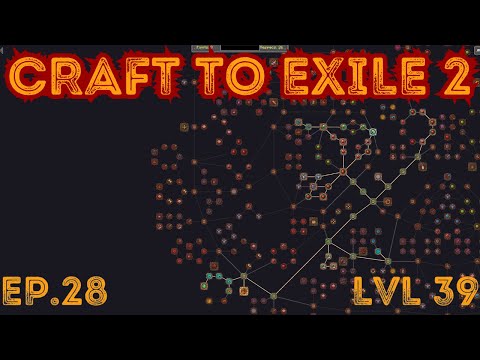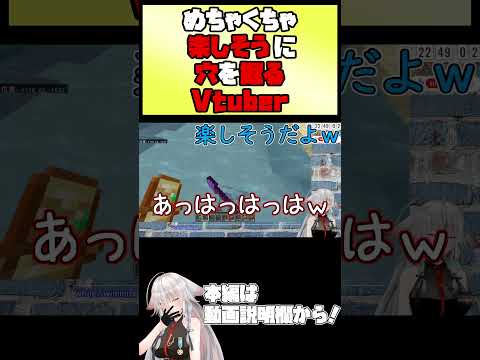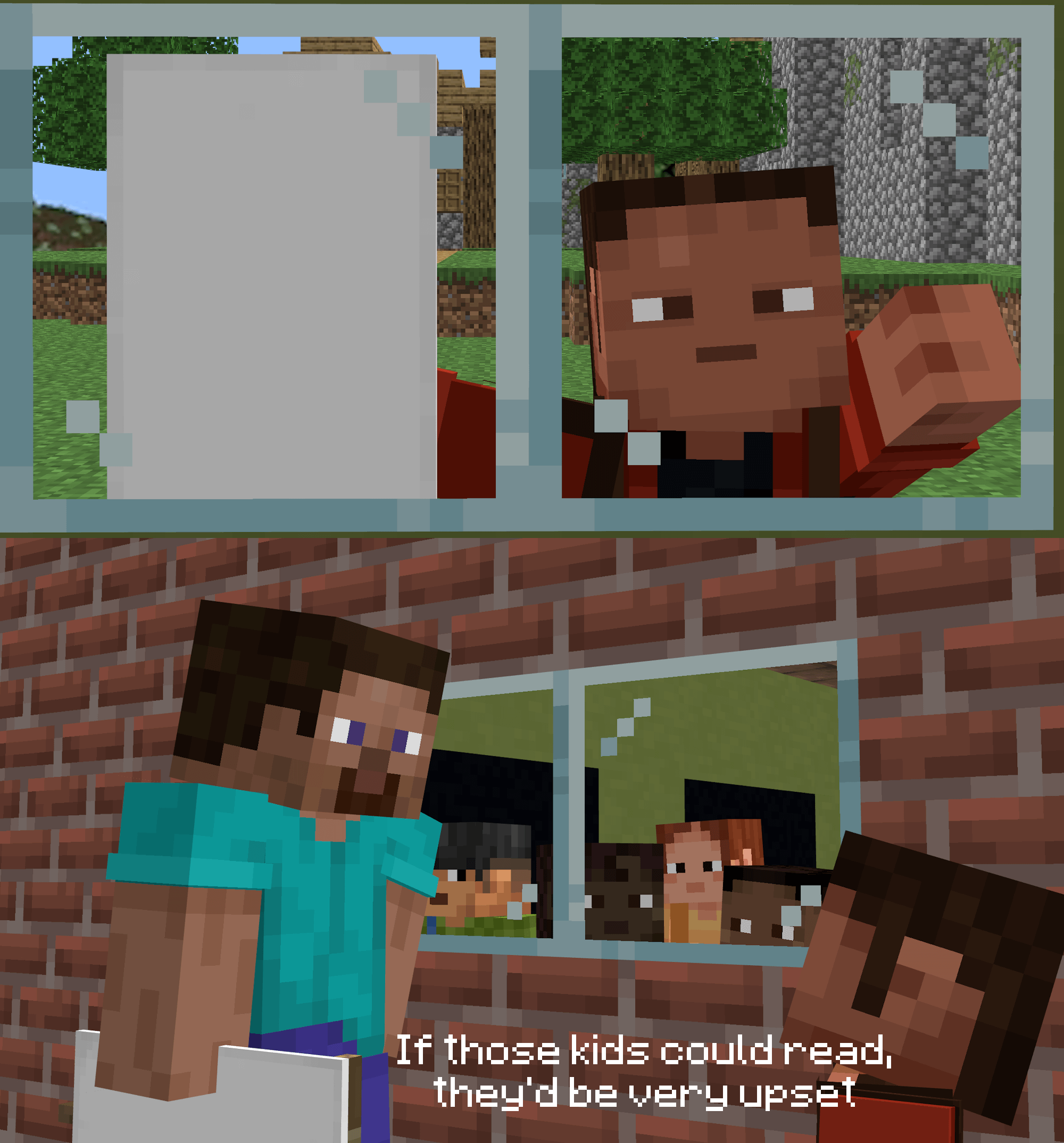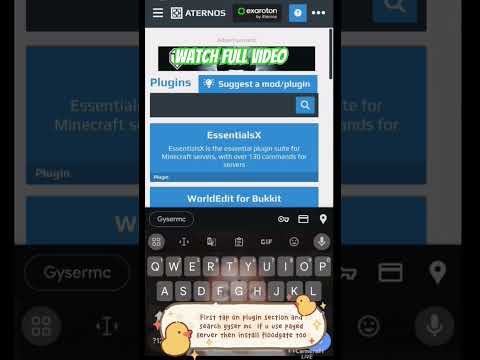Hey everyone and welcome back to the breakdown today i’m gonna be teaching you how to download and install forge in minecraft 1.16.5 obviously forge allows you to get all kinds of awesome minecraft mods from things like just enough items to biomes of plenty to botania they are All forged mods and oddly enough they’re all updated to 1.16.5 pretty much out of the box now we’re not going to show you how to install mods in this video but you do need forged to install mods and we have a video linked to the end of this one That will show you how to install mods that make sense so step one is getting forwards which you’re watching right now step two is going to be the next video which you can find at the end of this one as well as in the description down below that Will show you how to actually add mods to minecraft be sure to subscribe for more awesome mod tutorials and mod showcases and things like that if you love minecraft mods this is the channel for you but first and foremost we do have a smart sponsor which is apex minecraft Hosting if you want to start your very own minecraft server and play modded minecraft with your friends apex minecraft hosting is the way to go not only can you set up a ford server and add your own mods to it at apex you can also one click install hundreds upon hundreds Of mod packs that you can play with your friends very quickly and very easily we actually love and just stay back so much we have star wars server playdoughbreakdowncraft.com on them so if you’re looking to start your very own minecraft server look no further than apex minecraft hosting they’re the Best place for vanilla and modded minecraft servers out there nevertheless let’s go ahead and jump right on into getting forged the first thing you want to do is go to the second link down below and that’s going to actually take you to our text tutorial for forge Some people say i talk too fast and we get it so because of that we have these text tutorials that you can go through at your own pace kind of walk through and all that stuff however if you’re going through the video tutorial you can come up here and Click on this green download forge button that’s what you want to do if you’re going through us with the video otherwise you can go this to text tutorial at your own pace so click this green download forge button that’s going to take us to forza’s official website where right now it Still says mc1.16.4 here why is that because 1.16.5 is still in beta so if it doesn’t say 1.16.5 here what you want to do is come over here to the left-hand side click on the plus 1.16 and then click on 1.16.5 then you’ll see mc1.16.5 here and we’re in the right place Now we want to do is come under download latest and click on the installer button that’s then going to take us off to add focus we want to stop stop don’t do anything on this stop don’t click any button what are you doing i said Stop stop and just wait on this page for six to seven seconds and then up in the top right a red skip button will appear the only thing that you want to click on this page is that red skip button in the top right when you click on that in the bottom Left forge will go ahead and begin downloading so you can see in the bottom left forge is now started downloading it does say forge 1.16.5 in the title so we’re going to go ahead and click keep there on mozilla firefox it may pop up in the Center of your screen where you need to save the file but again the only thing you want to do on this page is the red skip button in the top right then as long as forward’s in the title you’re safe to save or keep the file Now we can go ahead and minimize our browser and here on our desktop we do have forge this isn’t on your desktop no worries it’s going to be found in your downloads folder to find that click the little windows icon from the top left of my screen probably in the bottom of your Screen click on the wheels icon on the top or bottom left of your screen then go ahead and type in downloads right like so you have this downloads a file folder go ahead and click on that and in here you will find forge you can drag it to your desktop Just for ease of use there we go now once we’re done your desktop we can start with installing it most people should be able to right click on forge click on open with click on java and click ok but if you don’t have that or if your java Or like forge icon does not look like mine it doesn’t look like this java logo so if you don’t have open with here and then java or if your java just looks different you want to look the same as mine let me show you how to fix that well the first Thing you need to do is download java you need java installed locally on your computer to be able to run minecraft mods including install forge and you can find our in-depth guide to get java for minecraft mods and servers it’s the same version in the description below so you can find this In the description below it says download java and this will walk you through getting the correct version of java for minecraft simple and easy it’s three steps once you’ve got that you should be able to open with java but just in case you can’t You may need to run the jar fix this is also linked in the description down below and once you’re here it’s another three step tutorial where you just download and run a program and what this is gonna do is take all the jar files on your computer and link Them to java once again basically linking them up now we can go ahead and minimize our browser and here on our desktop we finally do have forge and it should look similar to this if you’ve downloaded java and ran the jar fix now we go ahead and right click on forge Click on open with click on java and click ok now it’s going to go ahead and open up the forge mod system installer as you can see mod system installer forged and then it says 1.16.5 make sure install client is selected and then click ok and now it’s going to download Do some things set up everything that it needs to do to get forge installed in minecraft 1.16.5 the only reason this may not work at this point is if you have never played minecraft 1.16.5 without any mods no optifine or anything you need to just go play minecraft 1.16.5 Come back and then this will work you don’t even have to play it by the way you just open it to the main menu but it needs to download the 1.16.5 files for forge to work however we’ve done that already so we’re just going to go ahead and open up Right like so building processors it’s finishing i don’t know why it always kind of sits at 100 even though it’s not actually done you can see it’s still doing stuff and then eventually comes up and successfully installed client profile for traversion 1.16.5 awesome stuff we go ahead and click ok There and it closes out of that you have forged installed now the like that’s it basically the hard part of installing forge is over now all we need to do is go ahead and open up the minecraft launcher right like so now don’t hit that play button watch Yourself you need to slow down and make sure that the forage profile is selected now ours is down here in the bottom left if yours isn’t though go ahead and click on that and then find it in this like drop down box area here now If you don’t have forge here what do you do well in that case you want to go ahead and click on the installations tab at the top of minecraft then you want to go ahead and make sure that you have all four of these boxes right here checked releases snapshots historical and modded A lot of times when you click on modded right it’ll make forge appear if that’s the case go ahead and hover over it and click play but if it still doesn’t appear go ahead and click on this plus new button here then we can name this whatever you want i’m gonna name it Play.breakdowncraft.com well i’m gonna name it that because that is our own incredible minecraft 1.16.5 server we have grief protected survival medieval survival 30 custom quest player-based economy aquatic survival slash shop-based economy mcmo amazing community there and then we have skyblock that is brand spanking new it is truly incredible With daily rewards custom storyline based quest custom challenges incredible custom islands amazing generators you will love it minions there’s so much there i can hardly name it here go play with us play it on breakdowncraft.com over 200 people online every single day once you’ve got your name in there Though we can go ahead and click on this version drop down then we want to find release 1.16.5 dash forge mine’s toward the top you have to scroll down to ways to find it i have seen at the very very very bottom of this version list before But ours is right up here towards the top release 1.16.5 dash forge click on that i’m going to change my resolution because we’re making a video and i want you to be able to see once we get in game but once you’ve got this set up we can Go ahead and click the green create button now we have this new profile playdoughbreakdowncraft.com it has 1.16.5 dash forge under it so we can go ahead and hover over it and click the green play button you’ll then get this warning basically you’re about to play a modded version of Java that’s what it’s about to say as you can see java additional installation that has been modified well you’re installing minecraft mods right so of course it’s modified that’s what you want so go ahead and click i understand the risk don’t show me this warning again you know what you’re doing it’s Okay and then click play now it’s going to go ahead and open up minecraft with forge installed boom there you go now at this point you want to install mod i get that so we have a video that is going to be at the end of this video It’s going to be on your screen as well as in the description down below which is how to install mods on on minecraft right so it’s the mod installation part of this tutorial now that we’ve showed you how to get forged which is kind of step one Step two is getting the mods installed and we’re gonna show you how to do that in a separate video we’re gonna show you how to get multiple mods basically how to install more than one mod at one time how to make you know mods kind of work Together all of that stuff it’s going to be covered there but as you can see forge is in beta if this isn’t at the top that’s okay you can still verify that you are playing forge in the bottom left where it will say forge in the version of forge you’re playing Then we also have the mods button here on the minecraft main menu any mods you do install will install here obviously now we just have minecraft vanilla and forge as the only mods installed because well we don’t have any mods installed we’ve not went through that video yet so there You have it that is forged that is how you can get it installed it’s kind of the step-by-step process of getting forge set up it’s super simple and super easy i think a lot of people over complicate it all you got to do is basically download and click install that’s it but the Hardest part is getting that forged file right back here this forged file right here open because you know you have to have java downloading and stuff and that’s why we have those you know helpful tutorials for you but there you have it that is how you can download install forge Come play this on play.breakdowncraft.com again we have amazing great protected survival custom skyblock it’s the best skyblock out there come play with us you will love it nonetheless my name is nick this has been the breakdown give the video a thumbs up subscribe for more awesome modded minecraft and minecraft server content And i’m out peace Video Information
This video, titled ‘How To Download & Install Forge for Minecraft 1.16.5’, was uploaded by The Breakdown on 2021-01-19 04:45:00. It has garnered 876979 views and 15947 likes. The duration of the video is 00:08:50 or 530 seconds.
If you want to know how to download and install Forge for Minecraft 1.16.5, this is the video for you! We show you exactly how to download Minecraft Forge, install Forge in 1.16.5, and then, play Minecraft 1.16.5 with Forge installed. Doing this, you will be able to get Forge mods in Minecraft 1.16.5, and take Minecraft to a completely new level!
Start your own 24 hour modded 1.16.5 Forge server with Apex Minecraft Hosting in under 5 minutes! https://TheBreakdown.xyz/Apex
Download Forge: https://TheBreakdown.xyz/Forge
Download Java: https://TheBreakdown.xyz/Java Fix Java: https://TheBreakdown.xyz/Jarfix
Install Mods!: COMING SOON! ——————————————— ★ Minecraft Server IP: Play.BreakdownCraft.com ► Store: http://Store.BreakdownCraft.com/ ★ Join BreakdownCraft on Discord!: https://BreakdownCraft.com/Discord ——————————————— ► Subscribe!: https://TheBreakdown.xyz/YTSub ——————————————— Best Minecraft Mods!: https://youtu.be/KXmvna9lsKI Start A 1.16.5 Server!: https://youtu.be/E7or-3wnpmk ——————————————— **SOCIAL MEDIA** Facebook: https://Facebook.com/BreakdownCraft Twitter: https://Twitter.com/BreakdownCraft Instagram: https://Instagram.com/BreakdownCraft/ ——————————————— ★ My Gear Get your C920 Webcam: https://TheBreakdown.xyz/c920 Get your Blue Snowball: https://TheBreakdown.xyz/Snowball
About this video: This video is our step-by-step guide on how to download and install Forge for Minecraft 1.16.5. From how to download Forge 1.16.5 to how to install Forge for Minecraft 1.16.5, we go over every single step of downloading, installing, and setting up Forge for Minecraft 1.16.5. Why would you want Forge? Well, Forge 1.16.5 will allow you to get mods installed in Minecraft and truly change and add some truly incredible things to Minecraft. Thus, without any more delay, here is how to get Forge 1.16.5 for Minecraft!
The first step of adding Forge to Minecraft is learning how to download Forge 1.16.5. You can find a link to download Forge in the description above. When you click that link, it will actually take you to our website where we have an in-depth text tutorial for downloading and install Forge 1.16.5. This can be great if we go too fast in this video. Once you are here, scroll down and click on the green ‘Donwload Forge’ button. This will take you to Forge’s official download page.
After you are on Forge’s official download page, make sure 1.16.5 is selected. If it isn’t, select 1.16.5 from the left-hand sidebar. Once you have it selected, click on the ‘Installer’ button. This will take you to AdFocus where you need to wait 10 seconds. Then, a red ‘skip’ button will appear in the top right. When you click on this button, Forge 1.16.5 will start downloading. You will need to keep this file or save it depending on your browser.
Now that you have Forge downloaded, it is time to learn how to install Forge 1.16.5 in Minecraft. To do this, right click on the Forge file you downloaded, click on ‘open with’, and select Java. Then, click ‘okay’. The Forge mod system installer will then open. Once you are in this installer, click on ‘Install Client’, and click ‘okay’. Forge will then install in Minecraft 1.16.5.
You aren’t complete finished when Forge has installed. You still need to make sure you open up Forge with Minecraft. To do this, open up the Minecraft launcher, click the little arrow next to the play button, and you should have a Forge profile. If you do, click on it, and click play. If you don’t, click on ‘Installations’ at the top of the Minecraft. Then, make sure the ‘modded’ versions are enabled towards the top right of the launcher. Forge should then appear, and you can click ‘Play’ on it.
At this point, Minecraft 1.16.5 will open up with Forge installed. You can check out our video in the description above to see how to actually install mods using Forge.
Congratulations! You now know how to download and install Forge in Minecraft 1.16.5. If you have any issues adding Forge to Minecraft 1.16.5, let us know in the comment section below, and we will help you out. However, if we did help you get Forge 1.16.5 in Minecraft, please give this video a thumbs up and subscribe to the channel if you haven’t already. It really helps us out, and it means a ton to me. Thank you very, very much in advance!
Note: Some of the above links are affiliate links. I may receive a commission at no additional cost to you if you go to these sites and make a purchase.