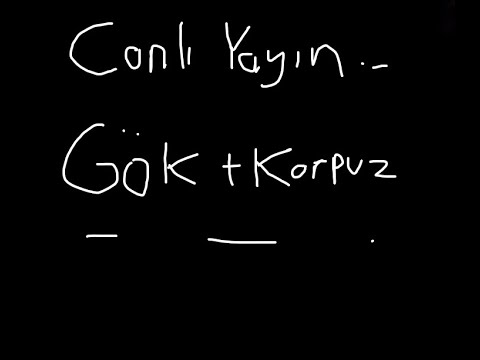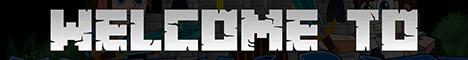World edit for Minecraft 1.20.1 in this video we’re going to go over exactly how to download it how to install it and how to start using it in Minecraft specifically using the world edit mods you can use this in single player or you can use it on a server as Long as it’s a modded server with world edit so let’s just go ahead and jump right on into it now first things first you’ll want to go to this link it’s the second link in the description down below and this is our in-depth text guide on how to get world edit it goes Over everything but we’re also going to be going over everything in this video so it’s kind of up to you which tutorial you use nevertheless once you’re here scroll down and click the green download world edit button when you do that we’ll take you off to World edits official Download page once you’re here you want to make sure that you select the files button because well this allows us to see all the versions of world edit all in one place once you’re here you want to find the version you want in this case it’s going to be the 1.20 and 1.20.1 version here it’s right at the top but if you’re watching this later on it may be farther down come over the right hand side click the three dots and click the download file button when you do that the download began after a few seconds and while this is downloading How about a message from our company simple game hosting go to the first link in the description down below the breakdown to XYZ SGH to start an incredible 24-hour DDOS protected Minecraft server for you and your friends at simple game hosting we have amazing live chat support one click Installation for mod packs and on top of that we also support mods plugins all of that stuff with amazing and extremely helpful guides to help you get those installed so go check out simple game hosting at the first link in the description down below the breakdown to XYZ SGH to start your server the simple way again that’s the breakdown to the XYZ slash SGH first link in the description down below now with world edit downloaded we’re not quite done downloading just yet we also need to get forged Forge is the mod loader that actually links world edit back to Minecraft and in the description we have this this is our in-depth guide on getting forage it covers everything including troubleshooting issues frequently asked questions it really is all covered but once you’re here click the yellow download forge button to be taken to the official download page for Forge once you’re here you want to select 1.20 on the left hand side and then click 1.20.1 under that next once you see MC 1.20.1 here come under download latest and click on the installer button now when you click on the installer button that will take you Off to add Focus or stop don’t click anything on this page whatsoever just put your hands in the air and wait about 10 seconds then after about 10 seconds a red skip button will appear up here in the top right click that red skip button and in the bottom left Forge will begin Downloading as long as it says Forge 1.20.1 in the title which ours does you’re good to keep or save that file which one you have to do depends on your browser now we can go ahead and minimize our browser and what we want to do is Move Forge and world edit to our desktop so open up the start menu and then in the start menu go ahead and search for downloads this downloads file folder here open this up and when you do you will have Forge and world edit I recommend dragging these to your desktop Just because it’s easier to use them once they’re there to get started we’re actually going to work with Forge so go ahead and right click on it click on open with click Java and click ok but Nick I don’t have Java well if you don’t have Java you need to download and Install Java 17. Java 17 is required for Minecraft mods and obviously world it is a Minecraft mod so Java 17 is required luckily there’s a depth guide in the description that shows you everything you need to know we also have this guide on how to get the jar fix and the jar Fix basically takes all the jar files on your computer like the ones you just downloaded for these Minecraft mods and links them back to Java you might have to run that but first get Java 17 and then if you’re still having issues run the jar fix now the less we can then go Ahead and right click on Forge again click on open with click Java and click ok to open up the mod system installer for Forge once you’re here just click install client and click ok now there’s really only two reasons this couldn’t work one if Minecraft or the Minecraft launcher open this won’t install Correctly so you want to make sure you close out of both of those reopen up Forge and then click that install button again just like we did in other cases it might not work if you’ve never played Minecraft 1.20.1 before if that’s the case just go launch the Minecraft Launcher play Minecraft 1.20. one with no mods no OptiFine nothing else except just latest release once you get to the main menu close out of it and come back and reinstall Forge and this will work so you guys will install profile 4 just the message you’re looking for go ahead And click OK and it will close out of that now we can delete Forge from our desktop let’s get world edit installed to do that you want to open up the Minecraft launcher now once you’re in the Minecraft launcher you should have a forge installation if you don’t I’m Going to quickly show you how to create one but in most cases you’ll have a forged installation and if that’s you just click forward on your arrow key a few times and you’ll skip right past this part now once you’re here you’ll probably have Forge automatically Selected as you can see we do but if you don’t go ahead and click on installations up here at the top now as you can see Forge is here but if it’s not make sure modded is selected as you can see we uncheck modded it disappears Check modded there it is but if you still don’t have Forge or you don’t have 1.20.1 Forge click new installation you can name whatever you want I’m gonna name it simple game hosting because there you can create a forge modded server if you want in a super simple and Easy way then we want to click the version drop down box here and select the release of Forge want which is right here release 1.20.1- Forge I’m going to change the resolution you don’t have to I’m just doing that so we can see better once we get in game and click create in The bottom right then we have this new simple game hosting.com profile with most importantly 1.20.1-4 which under it hover over this click play and click play again now Minecraft is going to open up with Forge install that’s the hardest part the hardest part of getting word that or really any Minecraft mod in My opinion is getting forged once you’ve got Forge installed guess what world edit simple is drag and drop so here we are in the Minecraft main menu now you can tell for it is installed mostly because you have a mods button but it also does a forge in the bottom left go Ahead and click on that mods button and here is where you’ll find any Minecraft mods you installed for example I still have just enough items installed from a previous video but nevertheless once you’re on the main menu go ahead and click on that mods button and then click Open mods folder in the bottom left when you click on that your Minecraft mods folder will open where you can drag and drop world edit into the mods folder now at this point we do want to go ahead and restart Minecraft because if we go back into Minecraft here well that it’s not Here so if we click done quick game and then relaunch Minecraft making sure we’re playing with that Forge installation either one that was there by default or the one you created you just need to make sure you’re playing with either of those forged installations and then once Minecraft Launches up world edit will be activated and working so with Minecraft relaunch we can jump into Mods and we can see world edit right here it is now obviously you can use world edit in kind of any world and what’s cool is if you’re using world edit without any Other mods you can just remove it and everything will stay in the world because no other mods were used so let’s go ahead and I’m actually going to teleport to a random location really fast let’s just do 10 000 by 10 000 and then here we can kind of do whatever we Want now one of the things worth noting to throw it at it is you need a wand and what is a wand in world edit well it’s actually just a wooden ax but if we do slash wand it will give us a world edit wand everything you kind of do with raw Edit can be done with commands but usually is done with this one so let’s go ahead and click here for example and then let’s come over to this area and then what we’re going to do is replace all of this sand with the world edit wand so run slash slash replace and then What we want to replace is if I can type correctly the sand with we’ll do another right block there we go and as soon as I hit enter here boom it all replaces with another right block What’s really cool is we can actually remove this area as Well if we do slash cut it will just remove it but actually don’t like that so if we undo that with Slash undo that will work as well there’s so much cool stuff you can do with world edit let’s go ahead and quickly grab another random Tool here let’s go ahead and grab like this iron sword and you can create brushes with world edit so we do slash brush and then there’s all sorts of different ones and I would recommend you going through here and like trying to figure out what all these different do And and playing with them basically in a way you don’t care about we’re gonna do a forest brush and we’re gonna make this uh what do we say here Cherry because that’s the new wood so now as soon as we uh click a cherry tree is going to grow Look at that look how awesome that is so this is just how you can easily make a forest in Minecraft so oh we’ve uh We’ve accidentally put a tree on top of a tree there so if we undo those oh it doesn’t seem like it’s gonna let us undo those Occasionally run into stuff like that so we’ve got Cherry Tree on top of a cherry tree but it’s anywhere we press on the ground it’s going to place these trees out let’s say we wanted to change this brush to uh I don’t know we’ll do a birch tree So now it’s Birch and again you can place these on top of the existing birch trees so be careful about that but there you go that is how you can use brushes and that’s just an intro there are so many different kind of brushes that you Can do I mean it really is crazy what all can be done but nevertheless if you have any questions let us know in the comment section down below be sure to give this video a thumbs up and subscribe the channel for more incredible videos on Minecraft mods and Tutorials and all that we’ll see in the next one peace Video Information
This video, titled ‘How To Download & Install WorldEdit (Minecraft 1.20.1)’, was uploaded by The Breakdown on 2023-06-22 01:00:14. It has garnered 39187 views and 544 likes. The duration of the video is 00:08:51 or 531 seconds.
How can you download and install World Edit in Minecraft 1.20.1? Well, in this video, we show you exactly how to get WorldEdit in Minecraft 1.20.1. From where to download 1.20.1 World Edit to how to install World Edit 1.20.1 and start using in Minecraft, this video covers it all. So, without any more delay, here is how to get WorldEdit in Minecraft 1.20.1!
Get an incredible DDOS Protected Minecraft 1.20.1+ server for you and your friends with SimpleGameHosting! https://TheBreakdown.xyz/SGH
Download World Edit: https://TheBreakdown.xyz/WorldEdit
Download Forge: https://TheBreakdown.xyz/Forge
Download Java: https://TheBreakdown.xyz/Java Run the Jarfix: https://TheBreakdown.xyz/Jarfix ——————————————— ★ Join The Discord Support Community: https://TheBreakdown.xyz/Discord ► Subscribe!: https://TheBreakdown.xyz/YTSub ——————————————— Make a Modded Minecraft Server!: https://youtu.be/GVTj-xZSkZw Get 1.20.1 Texture Packs!: https://youtu.be/vMAqqyLpdE4 ——————————————— **SOCIAL MEDIA** Twitter: https://Twitter.com/TheBreakdownXYZ TikTok: https://www.tiktok.com/@thebreakdownxyz ——————————————— ★ My Gear Get your C920 Webcam: https://TheBreakdown.xyz/c920 Get your Blue Snowball: https://TheBreakdown.xyz/Snowball
About this video: This video is a complete guide on how to download WorldEdit, how to install World Edit, and how to use WorldEdit in Minecraft 1.20.1. Truly everything is covered, and by the time you finish this video, you will be playing Minecraft 1.20.1 with World Edit.
Why would you want to get WorldEdit for Minecraft 1.20.1? Well, World Edit is by far one of the best mods for builders in Minecraft. The reason for this is because it allows you to create massive structures in an extremely quick and easy manner. You can use brushes to create forests, pathways, and more. You can add in schematics and copy and paste builders, and you can easily replace one block with another all using a command. So, let’s jump right on into how to add WorldEdit to Minecraft 1.20.1.
First things first, we need to download and install Forge 1.20.1. Forge is the mod loader that actually allows you to play WorldEdit and other Minecraft mods in 1.20.1. You can find our complete guide on getting Forge in the description above.
Once you have Forge, we can move on to how to download World Edit in Minecraft 1.20.1. You can find a link in the description above that will take you to our text tutorial for adding WorldEdit to 1.20.1. Once you are there, click the “Download World Edit” button to go to the official World Edit download page.
On the World Edit download page, click the “Files” tab and find the 1.20.1 version of WorldEdit. Click the three dots on the right-hand side and click “Download File”. World Edit 1.20.1 will begin downloading. You may have to keep or save it depending on the browser you are using.
From there, we can now learn how to install World Edit in Minecraft 1.20.1. This can be done by opening up Minecraft with Forge. Then, from the Minecraft menu, select the “Mods” button. Then, click the “Mods Folder” button in the bottom right of the mod menu.
To install WorldEdit in Minecraft Java 1.20.1, drag-and-drop the World Edit file you downloaded into the mods folder. When you do this, WorldEdit will be installed
To use WorldEdit in Minecraft 1.20.1 though, you will need to restart Minecraft make sure to open it up with Forge. From there, Minecraft will have 1.20.1 World Edit. You can get a WorldEdit wand with the //wand command, and you can start creating bushes and using all of World Edit features.
With that being said, you now know how to download and install WorldEdit 1.20.1 in Minecraft. If you have any questions about how to get World Edit 1.20.1, let us know in the comment section below. We will try our best to help you out.
Otherwise, if we did help you add WorldEdit to Minecraft 1.20.1, please give this video a thumbs up and subscribe to the channel if you haven’t already. It really helps us out, and it means a ton to me. Thank you very, very much in advance!
Note: Some of the above links are affiliate links or companies I have an ownership stake in. I may receive a commission at no additional cost to you if you go to these sites and make a purchase.